2022 MERCEDES-BENZ S CLASS ECU
[x] Cancel search: ECUPage 307 of 610

Selec
tingmap orientation #
Tapre peat edlyon theÄ compass symbol
on themap.
The map orient ations chang esinthis order :
R The 3Dmap viewisaligned tothedir ec‐
tion oftra vel.
R The 2Dmap viewisaligned tothedir ec‐
tion oftra vel.
R The 2Dmap viewisdispla yedso that
no rth is alw aysat theto p.
R The map showsthecom pleteroute. Using
services Re
quirement s:
R Ther eis an Interne tcon nection .
R Mer cedes meconnectis available.
R Youha ve setup auser account inthe
Mer cedes mePortal.
R The vehicle isconn ectedtoauser accoun t
and youha ve acc eptedth econ ditions ofuse
fo rth eser vice. Fu
rther information canbefound at:
ht tp s:// www .merced es.me
R The serviceis available.
R The servicehas been activat ed atan aut hor ‐
ize dMer cedes-Ben zCent er.
Mult imed iasystem:
4 © 5
Navigation
Sho wing traf fic inf orma tion #
Select Z inthena vig ation menu. #
Select View. #
Select MapSymbols . #
ActivateTra fficInci dents and FreeFlo wing
Tra ffic.
Tr af fic inci dents ,fo rex am ple roadw orks ,
local area repor ts(e.g. fog) and warning mes‐
sag es, aresho wnonthero ute.
The traffic del ayisdispla yedfo rth ecur rent
ro ute. The smal lestva lue forth edispla yfo r
tr af fic del aysis aminut e. Displa
yinghazar dwa rnings
If hazar dwa rnings areav ailable these can be
sho wnassymbols onthemap. Thedispla y
depends onthese ttings forth eTraffic Incidents
op tion . #
Setth eop tion using Z.
If th eop tion isactiv ated, allofthesymbols
ar esho wn.
If th eop tion isdeactiv ated, thesymbols are
onl ysho wnwhen ther eis ahazar dwa rning.
The follo wing hazar dsma ybe sho wnonthe
map:
R Accid ents andbrea kdo wns
R Fogand ice
R Hazar dsrepor tedmanually
R Vehicle withactiv ehazar dwa rning light
R Mobile roadw orks
Disp laying onlin ema pcont ents #
Selec tZ inthena vig ation menu. #
Select View. #
Select MapSymbols . MBUX
multimedia system 305
Page 309 of 610

No
teson theda shca m *
NO
TEBef oreus ing thedashcam Yo
uar eleg allyre sponsible foroper ation and
use ofthedashcam functions.The legal
re qu iremen tsrelatin gto oper ation anduseof
th edashcam canvary dependin gon the
cou ntryin whi chthedashcam isoper ated.
Ther efor e, obser vetheleg alrequ iremen ts,in
par ticular thedat apr otect ion regulations, in
yo ur count ry.
Fo rth is reason ,bef oreusin gth edashcam
inf orm yourself about there gulation details
fo rth ere spectiv ecountr y.
This funct ionisno tper mitt edinall count ries. #
Obser vethecount ry-spe cificregula‐
tions. %
Toensur esecur eoper ation, onlyuse FAT32
or exFA Tfo rm atted USBstor ag ede vices.
% The file size andther efor eth edur ation of
sing lerecor ding islimit edbythelimit ations
of theUSB flash drive fo rm at. So FAT32 for‐ matt
edUSB flash drives do notallo wfiles
lar gerth an 4GB, forex am ple.
When thefile size isreac hed, there cor ding
st ops and youre cei veano tificat ion. Select
ingaUSB device fora video recor ding
wit hth eda shca m Re
quirement s:
R Atleas tone USB device iscon nectedwit h
th emultimedia system.
Multimedia system:
4 © 5
Apps 5
Dashc am #
Select theUSB symbol. #
Select theUSB device.
% When USBdevices contain multip lepar ti‐
tion s,recor ded video files areno talw aysdis‐
pla yedin there cor ding list .
Mer cedes-Ben zre comme ndsthat youuse
US Bde vic es wit hon epar tition . St
arting orsto pping videore cor dingwit hth e
da shcam Re
quirement s:
R Forre cor ding and saving avid eo file: aUSB
de vice iscon nectedwit hth emultimedia sys‐
te m.
R The ignitio nis switc hedon.
Mul timedi asy stem:
4 © 5
Apps 5
Dashc am #
Ifse veralUSB device sar econ nectedwit h
th emultimedia system, select aUSB device
(/ page30 7).
If no USB device isselect ed,aselect ionis
made automaticall ywhen recor ding star ts. #
Toselect are cor dingmod e:selec tLoo p
Reco rdingor Individ ualReco rding.
Loo pReco rdingre cor dsseveralshor tvideo
fi les. When thememor yis full, recor ding is
continu edautomatical ly.In doi ng so, other
fi les will beoverwr itten star tin gwit hth eold‐
es tfile.
Ind ividual Recordingstops recor ding whe n
th ememor ylimit isreac hed. Anindividual MBU
Xmult imed iasystem 30
7
Page 310 of 610

re
cor ding isau tomatical lyprotect edagains t
being overwritt en. #
Tostar t:select StartRecording .
The lengt hof there cor ding issho wn. The
Ple ase donot remo vethe stora gemed ium.
mess ageap pea rs.The video file isstor ed on
th eUSB device. #
Toend: selectEn dRecor ding.
% Insome countries, geo-coor dinates(longi‐
tude andlatitude) aresho wninthevideo
imag e.
Fo rte ch nica lre ason s,thege o-coor dinates
ma ysho wgreat erinaccur acies.
A repor tma yappear inthefo llo wing cases :
R Individual Recording:th ememor yis full or
th er ear eonl ya fe w min utes recor ding time
av ailable. Thevideore cor ding stops orwill be
st opped imminent ly.
Chan getheUSB device ordele teavide ofile.
R The camera isno tfunc tional,theCamera
Unavailable messageappear s.
Ha ve thecamer ach eckedin an aut hor ized
Mer cedes- BenzCent er. R
Ifth ecount rybor der indicat ionhas been
switc hedon.
R Ifan outdoor recor ding isstar tedwit hth e
came raapp during adashc amrecor ding, the
dashcam recor ding pauses and resumes
aut omaticall yaf te rth ecamer are cor ding is
fi nis hed .A no tifica tionto this effect isdis‐
pl ay ed. Te
lephone Te
lephon y No
teson telephon y &
WARNIN GRisk ofdist ra ction from oper‐
ati ng integr ated commu nication equip‐
ment whiletheve hicle isin mo tion
If yo uoperat eco mm unic ationeq uipme nt
int egratedin theve hicle when driving, you
cou ldbe dist ra cted from thetra ffic situat ion.
This could alsocause youto lose control of
th eve hicle. #
Onlyoper ateth is eq uipmen twhen the
tr af fic situ ation per mits. #
Ifyo ucan notbe sur eof this, stop the
ve hicle whilstpa ying attention toroad
and traffic condi tions andoperate the
eq uipment withth eve hicle statio nary. &
WARNIN GRisk ofan acci dent from
ope rating mob ile comm unicati onequip ‐
ment while th eve hicle isin mo tion
Mobile communication sde vices distract the
dr iver from thetraf fic situ ation. Thiscou ld
al so cau sethedr iver tolose control of the
ve hicle. #
Asthedr iver ,onl yoper atemobile com‐
municat ionsdevices when theve hicle is
st atio nary. #
Asave hicle occupant, onlyuse mobile
communication sde vices inthear eas
int ended forth is pur pose, e.g.inthe
re ar passe nger com partment . Yo
umus tobse rveth eleg alrequ iremen tsforth e
cou ntryin whi chyouar ecur rentl ydr ivi ng when 30
8
MBUX multimed iasystem
Page 311 of 610

oper
ating mobile communic ationequipment in
th eve hicle. &
WARNIN GRisk ofinju rydue toobject s
being stowe dincor rectl y
If obje ctsintheve hicle interior arestowe d
inc orrectly ,th ey can slide orbe throw n
ar oun dand hitvehicle occupants. Inaddi‐
tion, cupholder s,open stow agespac esand
mobi lephon ere cep tacle scanno tal wa ys
re tain all obje ctswit hin.
Ther eis arisk ofinjur y,par ticular lyin the
ev ent ofsudden braking orasudden chang e
in dir ect ion. #
Alw aysst ow object sso that they can‐
no tbe throw nar ou nd insuch situa‐
tions. #
Alw aysmak esur eth at obj ect sdo not
pr otru de from stow agespac es,parcel
ne ts or stow agene ts. #
Close theloc kable stow agespac es
bef orest ar tin gajo ur ne y. #
Alw aysst ow and securehea vy,har d,
poin ted, shar p-edg ed,fragile orbulky objec
tsinthetrunk/ cargocom part‐
ment . Obser
vetheadditional information onstow ing
mobile communic ationsde vice scor rectly:
R Loa ding theve hicle (/page12 8)
Blue tooth®
connect ion
The men uvie wand theav ailable function sin the
te lephon emen uar ein par tdepen dentonthe
Blu etoo th®
pr ofile ofthecon nect edmobile
phone. Ifth emobile phonesuppor tsall thefo l‐
lo wing Bluetooth®
pr ofiles, thefull rang eof fea‐
tur es isavailable:
R PBAP (Pho neBoo kAc cess Profile)
- The cont acts onthemobile phoneare
sho wnautomaticall yon themultimedia
sy stem.
R MAP (Messag eAc cess Profile)
- The mob ile pho nemess agefuncti onscan
be used on themultimedia system.
R HFP (hands-f reepr ofile)
- Wireless telephon yis available onthe
multime diasystem. R
SAP(SIM Access Profile)
- The cartelephon ehas access totheSIM
car ddat aand dials intoth emobile phone
ne tworkvia theex terior ant enna.
Ir re spectiv eof this, Blue tooth®
audio function al‐
ity can byused withan ymob ileradio unit.
Fo rinf ormation onthera ng eof func tions ofthe
mobil era dio unit tobe con nected, see theman‐
uf actur er'soper ating instruction s.
Ne tworkco nn ectio n:
The follo wing cases canlead tothecall being
discon nectedwhile theve hicle isin mo tion:
R Youswit chintoatransm ission /recep tion
st atio n,inwhic hno com mun ication chann el
is free.
R The SIM car dused isno tcom patible withth e
ne tworkav ailable
R Amobi lephon ewit h"T winc ard" islogg ed
int oth ene tworkwit hth esecon dSIM cardat
th esame time
The multimedia system suppor tscalls inHD
Vo ice ®
forim prove dspeec hqu alit y.Arequ ire‐ MBU
Xmultim ediasystem 309
Page 312 of 610
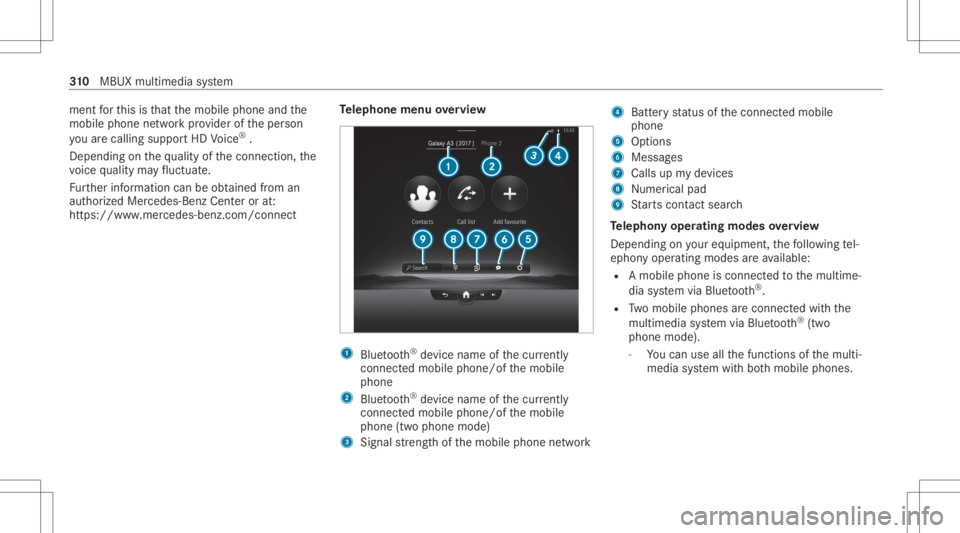
ment
forth is isthat themobile phoneandthe
mobil ephone networkpr ov ider oftheper son
yo uar ecalli ngsuppo rtHD Voice ®
.
Depe ndingon thequ alit yof thecon nect ion,the
vo ice qualit yma yfluct uat e.
Fu rther information canbeobt ained from an
aut hor ized Mercedes-Ben zCent eror at:
https: //www .mercedes-benz .com/connect Te
lephone menuoverview 1
Blue tooth®
de vice name ofthecur rently
conne cted mob ile pho ne/o fth emobile
phone
2 Blue tooth®
de vice name ofthecur rently
conne cted mob ile pho ne/o fth emobile
phone (twophone mode)
3 Signal stre ngt hof themobile phonenetwork 4
Batt eryst atus ofthecon nect edmobile
phone
5 Option s
6 Messag es
7 Calls upmy devices
8 Nume rical pad
9 Starts con tact sea rch
Te lephon yoper ating mod esove rview
Depen dingonyour equipme nt,th efo llo wing tel‐
ephon yoper atingmodes areav ailable:
R Amobi lephon eis con nectedto themultime‐
dia system viaBlue tooth®
.
R Twomobile phones areconn ectedwithth e
multime diasystem viaBlue tooth®
(tw o
phone mode).
- Youcan useallthefunc tionsof themulti‐
media system withbo th mobil ephones. 31
0
MBUX multimedia system
Page 314 of 610
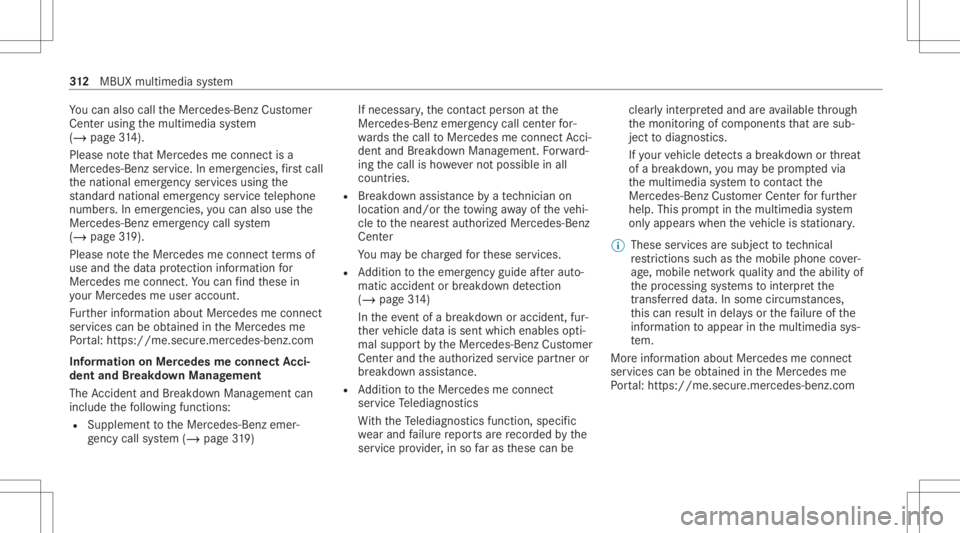
Yo
ucan also calltheMer cedes- BenzCustomer
Cent erusi ng themultimedia system
(/ page31 4).
Pl eas eno te that Mer cedesme connectis a
Mer cedes-Ben zser vice.In emer gencie s,firs tcal l
th enation alemer gency service sus ing the
st andar dnat ionalemer gency service telephon e
numb ers. In emer gencie s,yo ucan also usethe
Mer cedes-Ben zemer gency callsy stem
(/ page31 9).
Ple ase note theMer cedes meconnect term sof
use and thedat apr otect ion information for
Mer cedes meconn ect.Youcan find these in
yo ur Mer cedesme user accoun t.
Fu rther information aboutMercedes meconn ect
ser vices canbeobt ained intheMer cedes me
Po rtal: http s:// me. secure.m erced es-ben z.com
Inf orma tion onMer cedes meconnect Acci‐
dent andBreak down Manag emen t
The Accid ent and Brea kdo wnManag eme ntcan
incl udeth efo llo wing functions:
R Supplem enttotheMer cedes- Benzemer‐
ge ncy callsy stem (/ page31 9) If
necessa ry,th econ tact per son atthe
Mer cedes-Ben zemer gency callcent erfor‐
wa rdsth ecall toMer cedes meconn ectAcci‐
dent andBrea kdo wnManag eme nt.Forw ard‐
ing thecall isho we verno tpossi bleinall
countr ies.
R Breakdo wnassi stanc eby ate ch nici anon
lo cati onand /or theto wing away oftheve hi‐
cle tothenear estaut hor ized Mercedes- Benz
Cent er
Yo uma ybe charge dfo rth ese services.
R Addition totheemer gency guide af te rau to‐
matic accide ntor breakdo wndetection
(/ page 314)
In theev ent ofabr eakdo wnoracciden t,fur‐
th er vehicle datais sent whichenables opti‐
mal suppor tby theMer cedes- BenzCustomer
Cent erand theaut hor ized service partner or
br eakdo wnassis tance.
R Addition totheMer cedes meconnect
ser vice Telediagno stics
Wi th theTe lediagno stics func tion,spec ific
we arand failur ere por tsarere cor ded bythe
ser vice prov ider ,in so faras these can be clear
lyint erpr eted and areav ailable thro ugh
th emonit oring ofcom ponen tsthat aresub‐
je ct to diagnos tics.
If yo ur vehicle detects abr ea kdo wnorthre at
of abr eak down, youma ybe prom pte dvia
th emultimedia system tocont actthe
Mer cedes-Ben zCus tomer Cent erforfur ther
help. Thisprom ptinthemultimedia system
onl yappear swhen theve hicle isstatio nary.
% These services aresubject totech nica l
re strictions such asthemobile phonecover‐
ag e, mobil ene tworkqu alit yand theability of
th epr ocessin gsy stems tointerpr et the
tr ans ferred dat a.In some circums tances,
th is can result indela ysorthefa ilur eof the
inf ormatio nto appear inthemultimedia sys‐
te m.
Mor einf ormation aboutMer cedes meconnect
ser vices canbeobt ained intheMer cedes me
Po rtal: http s:// me. secure.m erced es-ben z.com 31
2
MBUX multimedia system
Page 315 of 610
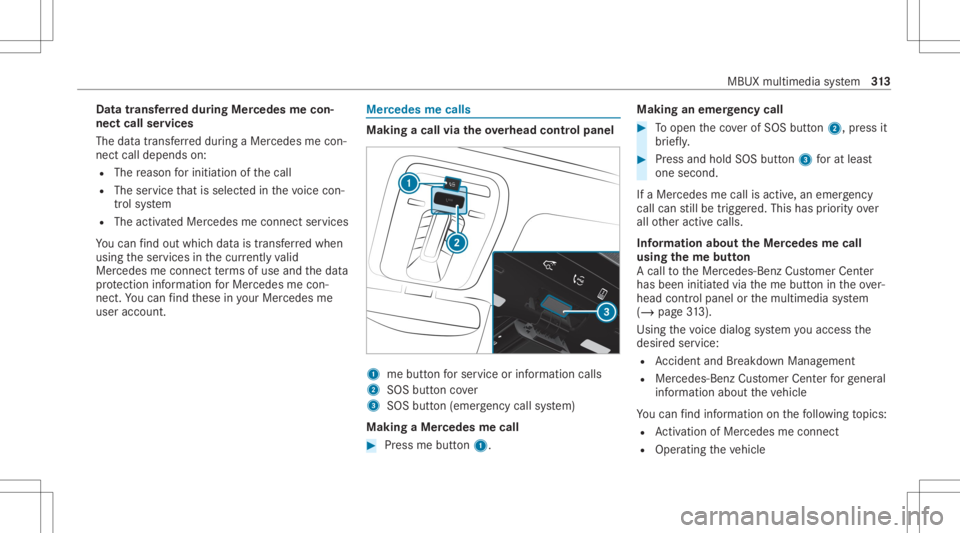
Data
trans ferre ddur ing Mer cedes mecon‐
ne ct cal lse rvices
The datatransf erreddur ing aMer cedes mecon‐
nec tcall depends on:
R The reason forinitia tionofthecall
R The service that isselec tedin thevo ice con ‐
tr ol system
R The activ ated Mer cedes meconnect services
Yo ucan find outwh ich da ta istransf erredwhen
using theser vices inthecur rentl yva lid
Mer cedes meconnectte rm sof use and thedat a
pr otect ion information forMer cedes mecon‐
nect. Youcan find these inyour Mer cedesme
user accoun t. Mer
cedes mecalls Ma
king acall viatheove rhead contr olpa nel 1
mebutt onforser vice orinformation calls
2 SOS buttoncover
3 SOS button (emerg ency callsy stem)
Making aMer cedes mecall #
Press mebutt on1. Making
anemer gency call #
Toopen theco verof SOS button2, press it
br ief ly. #
Press and hold SOS button3 forat lea st
one second.
If aMer cedes mecall isactiv e,an emer gency
cal lcan still be trigg ered. This hasprior ity ove r
all other activ ecalls.
Inf ormat ionabout theMer cedes mecall
using theme button
A cal lto theMer cedes- BenzCustomer Cent er
has been initiatedvia theme butt onintheove r‐
head controlpanel orthemultimedia system
(/ page31 3).
Us ing th evo ice dialog system youacc ess the
desir edser vice:
R Accid ent and Brea kdo wnManag eme nt
R Mer cede s-Benz Customer Centerforge ner al
inf orma tionab ou tth eve hicle
Yo ucan find informa tionon thefo llo wing topics:
R Activati on ofMe rcedes meconnect
R Oper ating theve hicle MBUX
multimedia system 31
3
Page 318 of 610
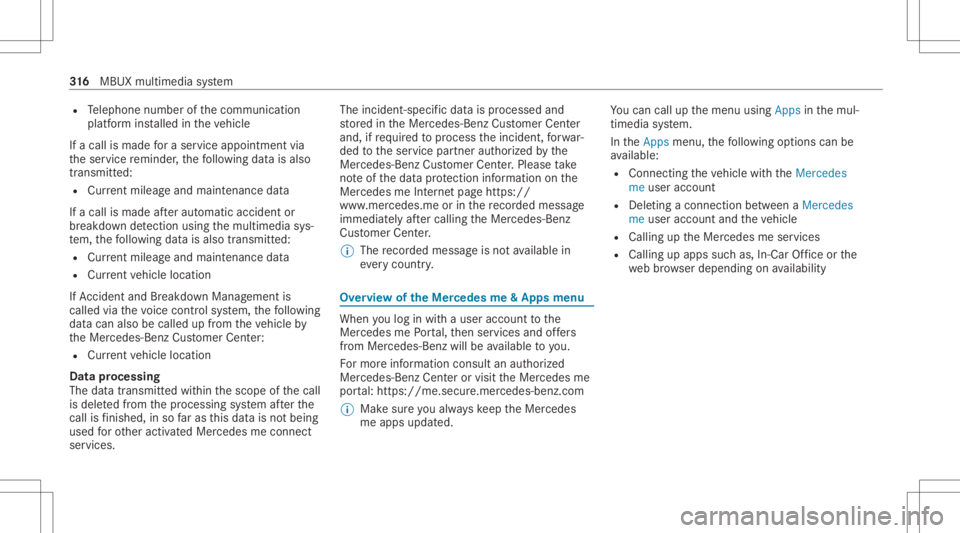
R
Telephon enumb erofthecomm unication
platf orm ins talled intheve hicle
If acall ismade fora ser vice appointment via
th eser vice reminder ,th efo llo wing datais also
tr ansm itted:
R Cur rent mil eage and main tenance data
If acall ismade afte rau tomatic accide ntor
br eakdo wndetection using themultimedia sys‐
te m, thefo llo wing datais also transmit ted:
R Cur rent mil eage and main tenance data
R Cur rent vehicle location
If Ac cid ent and Brea kdo wnManag eme ntis
cal led via thevo ice con trol system, thefo llo wing
dat acan also becalled upfrom theve hicle by
th eMer cedes- BenzCustomer Cent er:
R Current vehicle location
Data process ing
The datatransmitt edwithin thescope ofthecall
is dele tedfrom thepr ocessin gsy stem afte rth e
cal lis finis hed ,in so faras this dat ais no tbeing
used forot her activ ated Mer cedes meconn ect
ser vices. The
incident- specificdat ais processed and
st or ed intheMer cedes- BenzCustomer Cent er
and, ifre qu ired toprocess theinciden t,forw ar‐
ded totheser vice partner aut hor ized bythe
Mer cedes-Ben zCus tomer Cent er.Plea setake
no te ofthedat apr otect ion information onthe
Mer cedes meInterne tpag ehttps: //
www .mercedes.me orinthere corded message
imme diat ely afte rcall ing theMer cedes- Benz
Cus tomer Cent er.
% The recor ded mess ageis no tav ailable in
eve rycou ntry. Ov
ervie wof theMer cedes me&App smenu When
youlog inwit hauser accoun tto the
Mer cedes mePortal, then ser vices andoffers
fr om Mer cedes-Benz willbe available toyou.
Fo rmor einf ormation consult anauthor ized
Mer cedes-B enzCent eror visit theMer cedes me
por tal:htt ps:/ /me .secure.m ercedes -benz.com
% Mak esur eyo ualw ayske ep theMer cedes
me apps updat ed. Yo
ucan callupthemenu usingAppsinthemul‐
timedia system.
In theApps menu, thefo llo wing option scan be
av ailable:
R Con nectingth eve hicle withth eMercedes
me user account
R Dele tingacon nect ionbetween aMercedes
me user account andtheve hicle
R Call inguptheMer cedes meservices
R Calling upapps suchas, In-Car Office orthe
we bbr ows erdepending onavailabilit y 31
6
MBUX multimedia system