2022 MERCEDES-BENZ S CLASS ECU
[x] Cancel search: ECUPage 281 of 610
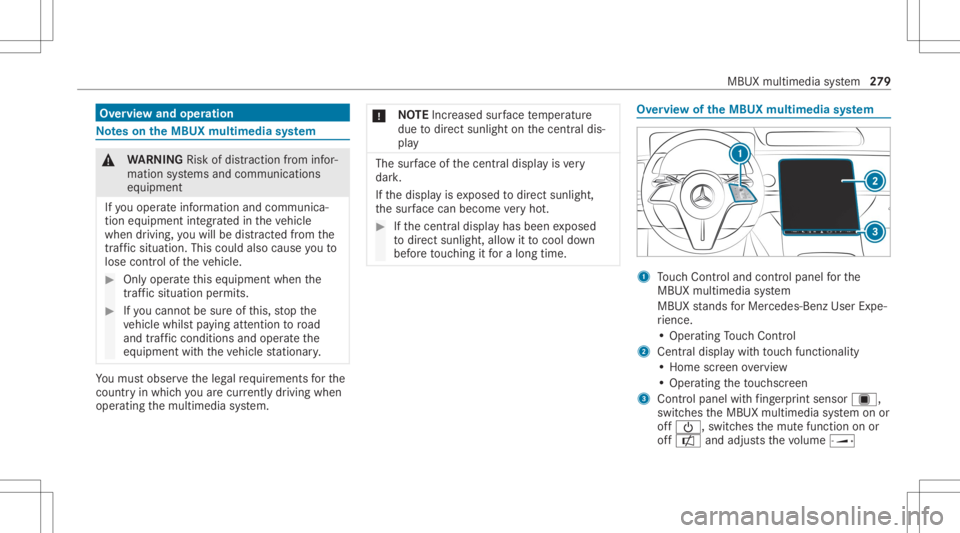
Ov
ervie wand oper ation No
teson theMB UX multim edia system &
WARNIN GRisk ofdist ra ction from infor‐
mati onsystems andcomm unication s
eq uipment
If yo uoper ateinf ormat ionand comm unic a‐
tio neq uipme ntintegratedin theve hicle
when driving, youwill bedistract ed from the
tr af fic situ ation. Thiscou ldalso cau seyouto
lose control of theve hicle. #
Onlyoper ateth is eq uipmen twhen the
tr af fic situ ation per mits. #
Ifyo ucan notbe sur eof this, stop the
ve hicle whilstpa ying attention toroad
and traffic condi tions andoperate the
eq uipment withth eve hicle statio nary. Yo
umus tobse rveth eleg alrequ iremen tsforth e
cou ntryin whi chyouar ecur rentl ydr ivi ng when
op erati ng themultimedia system. *
NO
TEIncr eased surface temp eratur e
due todirect sunlight onthecent raldis‐
pla y The
surface ofthecent raldispla yis very
dar k.
If th edispla yis ex posed todirect sunlight ,
th esur face can beco mevery hot. #
Ifth ecent raldispla yhas been exposed
to direct sunlight ,allo witto cool down
bef oreto uc hin git fora long time. Ov
ervie wof theMB UX multim edia system 1
Touc hCon trol and contro lpanel forth e
MBUX multimedia system
MBUX stands forMer cedes-Benz UserExpe‐
ri ence.
• Oper ating Touc hCon trol
2 Centraldispl aywit hto uc hfun ction alit y
• Hom esc reen ove rview
• Opera tingth eto uc hsc reen
3 Contr olpanel withfing erpr int sens orú,
sw itches theMBUX multimedia system onor
of f00D0, switchesthemut efunc tion onor
of fa andadjus tsthevo lume ø MBU
Xmultim ediasystem 27
9
Page 286 of 610
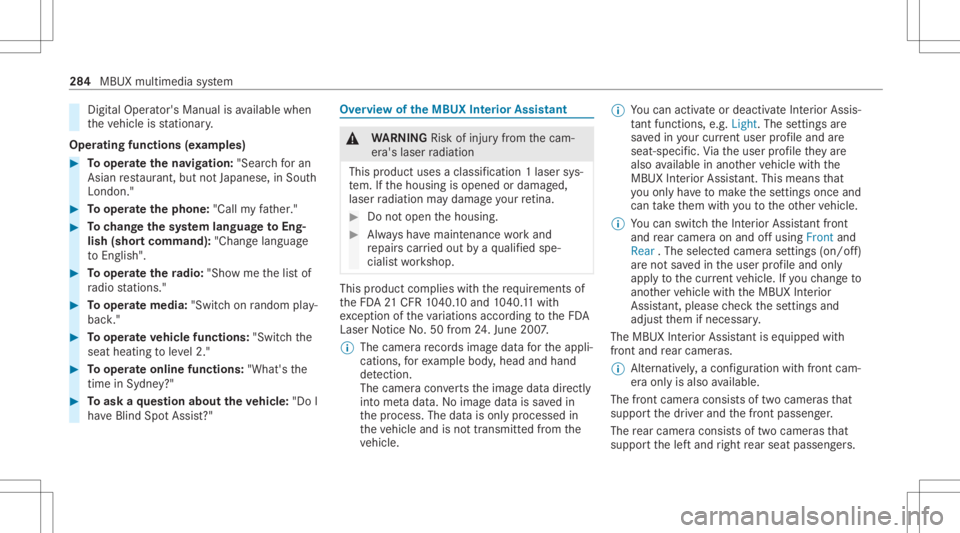
Dig
ital Op erator' sMa nua lis available when
th eve hicle isstatio nary.
Oper ating functions (exa mp les) #
Tooper ateth ena vig ation: "Sear chfor an
As ian rest aurant ,but not Japanes e,inSout h
Lon don ." #
Tooper ateth eph one: "Call myfather. " #
Tochang eth esy stem langu ageto Eng‐
lish (shor tcomm and):"Chang elang uage
to English ". #
Tooper ateth era dio :"Sh ow me the list of
rad iostati ons." #
Tooper atemed ia:"Swit chon ran dom play-
back ." #
Tooper ateve hicl efuncti ons:"Swi tchthe
sea thea ting toleve l2." #
Tooper ateonline functions :"What 'sthe
tim ein Sydn ey?" #
Toask aqu estion abou tth eve hicl e:"Do I
have Blind SpotAssist?" Ov
ervie wof theMB UX Interior Assis tant &
WARNIN GRisk ofinju ryfrom thecam‐
er a's laser radiation
This product usesaclassif ication 1laser sys‐
te m. Ifth ehousing isopened ordamag ed,
laser radiation maydamag eyo ur retina . #
Donotop en thehousing. #
Alw aysha ve maint enance workand
re pair scar ried out byaqu alif ied spe‐
cialis two rkshop. This
product complies withth ere qu iremen tsof
th eFD A21 CFR 1040. 10 and 1040. 11with
exc eption oftheva riatio nsacc ordin gto theFD A
Laser Notice No.50from 24.Ju ne 200 7.
% The camer are cor dsima gedat afo rth eappli‐
cation s,forex am ple body ,head andhand
de tection.
The came racon verts th eimag edat adir ect ly
int ome tadat a.No imag edat ais save din
th epr ocess. Thedatais onl ypr ocessed in
th eve hicle andisno ttr ansmitt edfrom the
ve hicle. %
Youcan activat eor deac tivateIn te rior Assis‐
ta nt func tions, e.g.Lig ht. The setting sar e
sa ve din your cur rent user profile and are
sea t-spe cific. Viath euser profile they are
also available inano ther vehicle withth e
MBUX Interior Assis tant. Thismea nsthat
yo uon lyha ve tomak eth ese ttings onceand
can take them withyo uto theot her vehicle.
% Youcan switchtheInt erior Assis tantfr ont
and rear cam eraon and offusin gFr on tand
Rear .The selec tedcamera settings (on/off)
ar eno tsa ve din theuser profile and only
apply tothecur rent vehicle. Ifyo uch ang eto
ano ther vehicle withth eMBUX Interior
Assis tant, plea se checkth ese ttings and
adjus tth em ifneces sary.
The MBUX Interior Assis tant iseq uipp ed with
fr ont and rear cam eras.
% Alternat ivel y, acon figur ation withfront cam‐
er aonl yis also available.
The fron tcam eracon sistsof twocam eras that
suppo rtthedr iver and thefront passeng er.
The rear cam eracon sistsof twocam eras that
suppo rtthelef tand right rear seat passe ngers. 28
4
MBU Xmult imed iasystem
Page 293 of 610

#
Mak esur eth at when theposition of
dr iver's seat isbeing adjustedusing the
multime diasystem, nopeople orbody
par tsarein theseat's rang eof mo ve‐
ment.
If th er eis arisk ofsomeone becoming trap‐
ped, stop theadjus tmentpr ocess immedi‐
at ely: #
a)Tapth ewa rning mess ageon thecen‐
tra ldispla y.
or #
b)Press amemor yposition buttonora
seat adjus tmentswitc hon thedr iver's
door .
The adjus tmentpr ocess willbestop‐
ped. The
driver's seat iseq uipped withan access pre‐
ve nter.
If th edr iver's door isopen, thedr iver's seat will
no tbe setaf te rcall ing upthedr iver's profile. User
profiles and user -specif iccont ent
Pr ereq uisit esforth eve hicle owner :
R Youha ve aMer cedesme user accoun t.
R Youha ve aMer cedesme PIN.
R Youha ve agreed tothete rm sof use.
R The vehicle islink edtoaMer cedesme user
acc oun t.
% Ifon eof thepr e-r equisit eslistedis missing
or ifno user profile has been select ed,the
dat adescr ibedinthefo llo wing sectionwill
be save din theve hicle asthest andar dse t‐
tin g.Standar dse tting scan bechang edbyall
ve hicle users.
User profiles save per sonal settings. Ifth eve hi‐
cle isused byseveralpeople, aper son can
ch ang eth eir profile settings without chang ing
th ese ttings ofother user s.
Yo ucan individ ualiz eauser profile intheve hicle
using these t-up assis tant or using these ttings
in your user profile. Some setting s,e.g .th e
Mer cedes mePIN and apr ofile pho toaremade
in theMer cedes meapp orintheMer cedes me
Po rtal. User
-spec ific con tent and applica tions with per‐
sonal dataar epr otect edbydiffere nt leve ls of
secur ity.To acc ess protect edcon tent, the
Mer cedes mePIN and, depending ontheve hicle
eq uipment, biometric sensor scan beused.
% The secur ityleve lis setby themultimedia
sy stem and calculat edfrom thecombin ation
of all sensor inputs. Some securityleve ls
can notbe turned off.
% When auser profile isact ivat ed, thefo llo w‐
ing person alized comfort systems, forex am‐
ple, canbeadjus tedor their settings loaded:
R Seat
R Ambien tlight
R Outside mirrors
R Blinds
R Aircondi tioningadjus tment
If th euser profile isactiv ated when driving
th en thedr iver's seat position willnotbe
adjus ted. MBUX
multimedia system 29
1
Page 295 of 610

#
Todel etecum ulatedsug gestions: select
Reset Sugges tionHistoryand confirm Ja
(Y es).
Pr otecting user-specif iccont entand applica ‐
tions
If yo uadd ane wuser ,acc ess protect ion is
alr eady activated forth euser profile. The
Mer cedes mePIN and, depending ontheve hicle
eq uipment, biometric sensor sar eav ailable for
acc ess. Biometric sen sorsmus tbe taught inin
th eve hicle. Theauthenticat ionprocess then
ta ke sall taught -inand available sensorsint o
acc oun t.
The follo wing user-specificcon tent and applica ‐
tio ns arepr otect ed, forex am ple:
R User selectionand user profile setting s
R Biometric sen sors
The teac hin g-in of biom etric senso rsispro‐
te cted.
R Sug gestions
The dataand determ inat ionofthemos t
pr obable navig ation destinat ions, media sour
ces, radio statio ns,con tacts and mes‐
sag esarepr otect ed.
R ENE RGIZING COACH
The recorded health da ta and their evaluatio n
ar epr otect ed.
R Mer cedes meconnect stor e
The purchase ofser vices isprotect ed. #
Switc hProtec tConten ton oroff. #
Switc hAcc ess Protec tiononoroff.
% When access protect ion isswitc hedoff,yo ur
user profile can beacc essedand chang ed
fr om everyvehicle seat.
% Access protect ion isswitc hedonoroffon a
ve hicle-specif icbasis.
Te ac hing in,editi ngand deleting biometric
data
The biome tric dat amode lsaresa ve din thesen‐
sor sin theve hicle. Ifre cogni tionhasbee n
ta ught -in,th is sen sor servesas acont ribut ory
fa ct or forau thent ication onthemultimedia sys‐
te m. #
Select Protect Content . #
Select FacialRecog nition, Fingerpri ntRecog -
nition orVoice Recog nition.
% Ifnecessar y,aut hen ticateyo urself onthe
multime diasystem. #
Touse face recognit ion:closethedr iver's
door orfasten thedr iver's seat belt. #
Look atthedr iver displa yfo rabo utfive sec‐
onds.
Yo ur face isscanne d.Amess agein thedr iver
displa ysho wswhe ther facia lre cogni tionwas
successful ornot.Yo ucan unlo ckyour user
pr ofile and protect edapplications withth e
fa cia lscan. #
Touse fing erpr int :place andliftyo ur fing er
se veraltim eson thefing erpr int sens orund er
th eto uc hsc reen .
The fing er issca nned .If th escann ingproce‐
dur eis success ful,amessag eappear son the
centr aldispl ay.Yo ucan unlo ckyour user pro‐
fi le and protect edapplications withyo ur fin‐
ge rpr int. MBUX
multimediasy stem 293
Page 297 of 610

-
Navig ation andtraf fic annou ncements
- Telephon e
- Voice amplif icat ion
R Conn ectivity:
- Wi-Fi, Bluetoo th,NFC
R MBUX rear table tch ild-pr ooflock
R Time &dat e
R Langu age
R Units fordis tance
R System PIN
R Updating software
R System Reset Ov
ervie wof sof twareupdat es Im
por tant sof twareup datesma ybe necessar y
fo rth esecur ityofyour mult imed iasystem's
dat a.Ins tallth ese updat es,orelse thesecur ity
of your mult imed iasystem cann otbe ensur ed.
The multimedia system displa ysacor responding
messag ewhen asof twareupda teisavailable. If
th eAutom aticOnline Update option isactiv e,
sof twareupdat esaredo wnloaded automaticall y.
If th eop tion isdeactiv ated, youwill beinformed
of newsof twareupdat esonce. The software
updat esareav ailable fordo wnloa dingfora limi ‐
te dper iod oftime.
Car rying out asof twareupdat e:
R Youcan star ton line softwareupdat esvia the
commu nication module.
R Youcan star tsof twareupdat esvia aWi -Fi
ho tspo t.
R Youcan star tmap updat esfrom anextern al
medi um.
% Online softwareupdat escan notbe per‐
fo rm ed via extern al Wi -Fi hotspo tsthat are
enc rypt ed using TKIP.
% Tocom plet esof twareupdat esvia thecom‐
municat ionmodule, theve hicle mustbe con‐
nect edwithth eInt erne tand aMer cedes me
user account .
% Tocom plet esof twareupdat esvia Wi-Fi, the
ve hicle mustbe conn ectedtoan extern al Wi -
Fi ho tspo t. A
sof twareup date consi stsof thre esteps:
R Downloading orcop ying ofthedat are qu ired
fo rins tallation
R Installation ofthedo wnloaded software
updat e
R Activati on ofthedo wnloaded software
updat e.
% Itma ybe neces saryto restar tth eMBUX
multimedia system afte rcom pletion ofa
sof twareupd ate.
% Whil esome softwareupd ates arebeing
do wnloa ded,themultimedia system cann ot
be oper ated and theve hicle functionsmay
be restrict ed.
% Some softwareup datesre qu ire asaf eve hi‐
cle status forth eins tallation tobe com ple‐
te d. The yma yonl ybe car ried out inasaf ely
par kedve hicle withth eignition switchedoff.
Fo rso ftwa reupdat esrequ iring asaf eve hi‐
cle status: whenth elas tins tallation step is
re ac hed, ames sageappear son thecent raldis‐
pla yaf te rth eignition isswitc hedoff.Fo llowthe MBUX
multimedia system 295
Page 298 of 610

st
ep-b y-step instruction son thecent raldispla y
to com plet eth eins tallation .
Ther ear esof twareupdat esthat can onlybe
in st alled when theve hicle issaf elypar ked, ther e
ar eno mor epeople intheve hicle andtheve hi‐
cle isloc ked. Youcan imm ediat elyins tallth e
sof twareupda te,sc hedule it,or pos tpon eit. If
yo usc hedule thesof twareupdat eand unloc k
th eve hicle inthemeant ime,theins tallation
mus tbe resc hedule d.
Av ailab ility of thedr iver disp layand centr al
disp lay
Dur ing theins tallation ofsof twareupdat es,itis
no tpossible touse theve hicle, centraldispla y
and driver displa y.Yo uma yre cei vethefo llo wing
displa ymess ages when aninstallation isrun‐
ning : %
The displ aymessa gedoes notappear every
tim easof twareup date isins talled.
In rare case s,an erro rcan occur during the
ins tallation .The multim ediasystem automati‐
cally attem ptsto restor eth epr ev ious version.
If it is no tpossible torestor eth epr ev ious ver‐
sion, thedispla ymessag essho wnabo veappear
eve rytim eth eengine isstar ted.
Fa ilur eof thecentr aldisp lay
If th ecent raldispla yfa ils orthedispla ymessag e
sho wnabo veissho wncon tinuousl y,se veralsy s‐
te ms suchas there ar vie wcam era,
PA RK TRONI Cor climat eco ntro lar eno long er av
ailable. Drive on car efull yand consult aspe‐
cialis two rkshop assoon aspossible .
Fa ilur eof thedr iver disp lay
If th edr iver displa yfa ils orther eis amalfunc‐
tion ,yo uma yno tre cogni zelimit ations inthe
functions ofsystems releva nt tosaf etyor the
speed display,forex am ple. Theoperatin gsaf ety
of theve hicle maybe impair ed.Drive on car e‐
fully andhave theve hicle checkedat aqu alif ied
spec ialistwo rkshop immediat ely(/ page505).
Fu rther information aboutsoftwareupdat escan
be found athttp s:// me. secure.m erced es-
ben z.co m. Se
tting upaWi -Fiho tspo t Re
quirement s:
R Wi-Fi isacti vatedon themultimedia system
and thecomm unication device tobe con nec‐
te d.
R The comm unicationdevice tobe con nected
suppor tsat leas tone ofthetypes ofcon nec‐
tion descr ibed. 296
MBUX multimedia system
Page 299 of 610
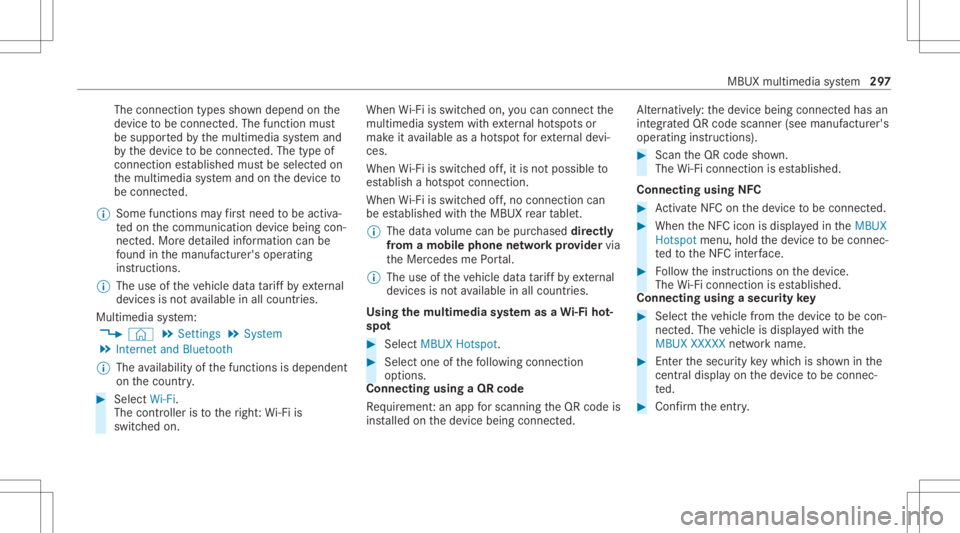
The
conn ection typesshowndepend onthe
de vice tobe con nected. The func tion must
be suppor tedby themultimedia system and
by thede vice tobe con nected. The type of
con nection established mustbe select edon
th emultimedia system and onthede vice to
be con nected.
% Some functionsma yfirs tnee dto be activ a‐
te don thecomm unication device being con‐
nect ed.Mor ede tailed informatio ncan be
fo und inthemanuf acturer'soper ating
ins truction s.
% The useoftheve hicle datata riff by extern al
de vic es isno tav ailable inall coun tries.
Mult imed iasystem:
4 © 5
Set ting s5
System
5 Internet andBluetoot h
% The availabilit yof thefunc tionsis dependent
on thecount ry. #
Select Wi-Fi.
The contr olleris to theright :Wi -Fi is
sw itched on. Whe
nWi -Fi issw itched on,youcan conn ect the
multime diasystem withex tern al ho tspo ts or
mak eit av ailable asaho tspo tfo rex tern al de vi‐
ces .
When Wi-Fi issw itched off,it is no tpo ssi ble to
es tablish aho tspo tcon nection .
When Wi-Fi issw itched off,no conne ctioncan
be established withth eMBUX rear table t.
% The datavo lume canbepur chased directl y
fr om amob ilephone netw orkpr ov ider via
th eMer cedes mePortal.
% The useoftheve hicle datata riff by extern al
de vic es isno tav ailable inall coun tries.
Using themu ltim edia system asaWi -Fiho t‐
spo t #
Sele ctMBUX Hotspot . #
Sele ctone ofthefo llo wing connection
op tion s.
Connecting usingaQR code
Re quiremen t:an app forscanning theQR code is
ins talled onthede vice being connect ed. Alt
ernativ ely:thede vice being connect edhas an
int egr ated QR code scann er(see manuf acturer's
oper ating instruction s). #
Scan theQR code shown.
The Wi-Fi conne ctionis es tablished.
Connecting usingNFC #
ActivateNFC onthede vice tobe con nected. #
When theNFC iconisdispla yedin theMBUX
Hot spot menu, holdthede vice tobe con nec‐
te dto theNFC interface. #
Followtheins truction son thede vice.
The Wi-Fi conne ctionis es tablished.
Connecting usingasecur itykey #
Select theve hicle from thede vice tobe con ‐
nec ted. The vehicle isdispla yedwit hth e
MBUX XXXXX networkname. #
Enterthesecur itykeywhic his sho wninthe
centr aldispl ayon thede vice tobe con nec‐
te d. #
Conf irm theent ry. MBUX
multimedia system 29
7
Page 300 of 610

Gene
ratin gane wsecur itykey #
Select theho tspo tname MBUX XXXXX inthe
MBUX Hotspot menu. #
Conf irm thepr om ptwit hYes .
A ne wsec urity keyis ge ner ated .
A conne ctionwi llbe established withth ene wly
cr eat edsecur itykey.
% When ane wsecur itykeyis ge ner ated ,al l
ex istin gWi -Fi conne ctionsareth en discon ‐
nect ed.Ifth eWi -Fi conne ctionsarebe ing re-
es tablished, thene wsecur itykeymus tbe
en tere d.
Using amobile commu nication device asa
Wi -Fiho tspo t(t et her ing)
An extern al Wi -Fi hotspo tis acce ssedfo rth e
Int erne tconnection ofthemultimedia system.
The datata riff of themobile communication
de vice viaPurchased DataPlanisused forth e
dat acon nection .
% This function iscount ry-de pende nt.
% With extern al Wi -Fi hotspo ts,which ar e
encr yptedvia TKIP ,online softwareupdat es cann
otbe car ried out viatheex tern al Wi -Fi
ho tspo t. #
Select theSet Upoption intheInt ernet and
Bluetoot hmenu. #
Select Connec tto the Internet .
Se tting upanInterne tconnection viaWi-Fi
% The Wi-Fi func tionon themobile phoneand
Int erne taccess viaWi-Fi mu stbe activ ated
(see themanuf acturer'soper ating instruc‐
tion s). #
Select Search forAcc ess. #
Select thene twork. #
Log into theWi -Fi network.
or #
Select themobile phonewithth eö Wi-Fi
sy mbo l. Sy
stem langu age No
teson thesy stem langu age
This function allowsyouto determ ine thelan‐
guag efo rth emenu displaysand thena vig ation
announ cements.The select edlanguag eaf fects th
ech aract ersav ailable forentr y.The navig ation
announc ementsar eno tav ailable inall lan‐
guag es.Ifalang uageis no tav ailable, thena vig a‐
tion announ cementswill beinEn glish.
Se tting thelangu age
Multi media system:
4 © 5
Set ting s5
System
5 Language
Se tting thesy stem langu age
A lis tof theav ailable system languag esis
sho wn. #
Select alanguag e.
The system languag eis switc hedtothe
select edlangua ge. Re
setting themu ltim edia system (rese tfun c‐
tion) &
WARNIN GRisk ofacci dents dueto fail‐
ur eof thecent raldispla yfunc tions
While themultimedia system isbeing rese t,
its functions suchas there ar vie wcam era
ar eno tav ailable. 298
MBUXmult imed iasystem