Page 415 of 541
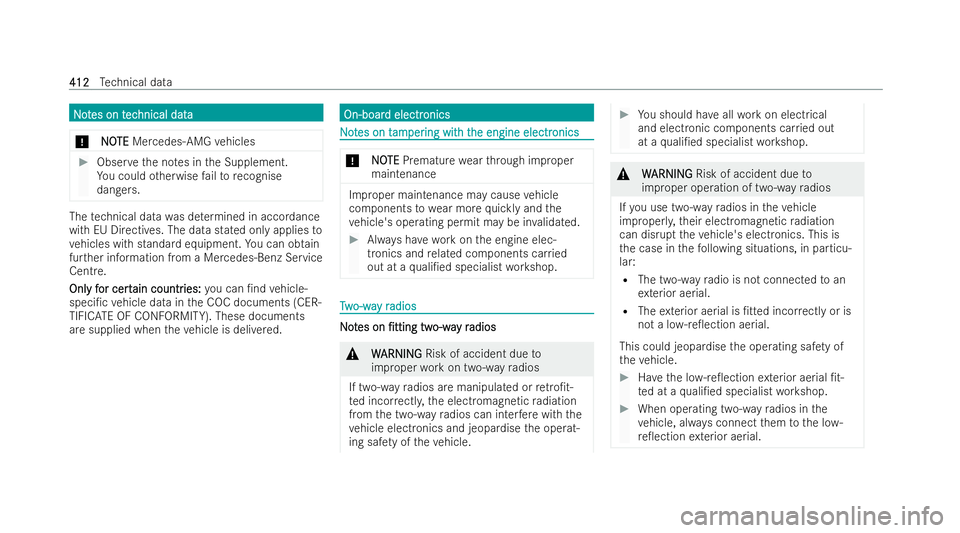
N
N
o
ot
tes on t
es on t ec
echnical data
hnical data
* NO
NOTE
TEMercedes-AMG vehicles #
Obser vethe no tes in the Supplement.
Yo u could otherwise failto recognise
dangers. The
tech nical data was de term ined in accordance
with EU Directives. The data stated only applies to
ve hicles with standard equipment. You can obtain
fur ther information from a Mercedes-Benz Service
Centre.
Onl Onl y f
y for cert
or cert ain countr
ain countr ies:
ies:you can �/n dvehicle-
speci�/c vehicle data in theCO C documents (CER-
TIFIC ATE OF CONFORMITY). These documents
are supplied when theve hicle is deli vered. On-boar
On-boar
d electr
d electronics
onics N
No
ot
tes on t
es on t am
amper
per ing wit
ing wit h t
h the engine electr
he engine electr onics
onics *
N
NOOTE
TE Premature wearthro ugh improper
maintenance Improper maintenance may cause
vehicle
components towe ar more quickly and the
ve hicle's operating permit may be in validated. #
Always ha veworkon the engine elec-
tronics and related components car ried
out at a quali�/ed specialist workshop. T
T
w
w o-wa
o-wa y r
y radios
adios N
No
ot
tes on
es on �/tting
�/tting tw
two-wa
o-wa y r
y radios
adios &
W
WARNING
ARNING Risk of accident due to
improper workon two-w ayradios
If two-w ayradios are manipulated or retro�/t-
ted incor rectl y,the electromagnetic radiation
from the two-w ayradios can inter fere with the
ve hicle elect ronics and jeopardise the operat-
ing saf ety of theve hicle. #
You should ha veall workon electrical
and electronic components car ried out
at a quali�/ed specialist workshop. &
W
WARNING
ARNING Risk of accident due to
improper operation of two-w ayradios
If yo u use two-w ayradios in theve hicle
improper ly,th eir electromagnetic radiation
can disrupt theve hicle's elect ronics. This is
th e case in thefo llowing situations, in particu-
lar:
R The two-w ayradio is not connected toan
ex terior aerial.
R The exterior aerial is �/tted incor rectly or is
not a lo w-re�0ection aerial.
This could jeopardise the operating saf ety of
th eve hicle. #
Have the lo w-re�0ection exterior aerial �/t-
ted at a quali�/ed specialist workshop. #
When operating two-w ayradios in the
ve hicle, alw ays connect them tothe lo w-
re �0ection exterior aerial. 412
412
Te
ch nical data
Page 435 of 541
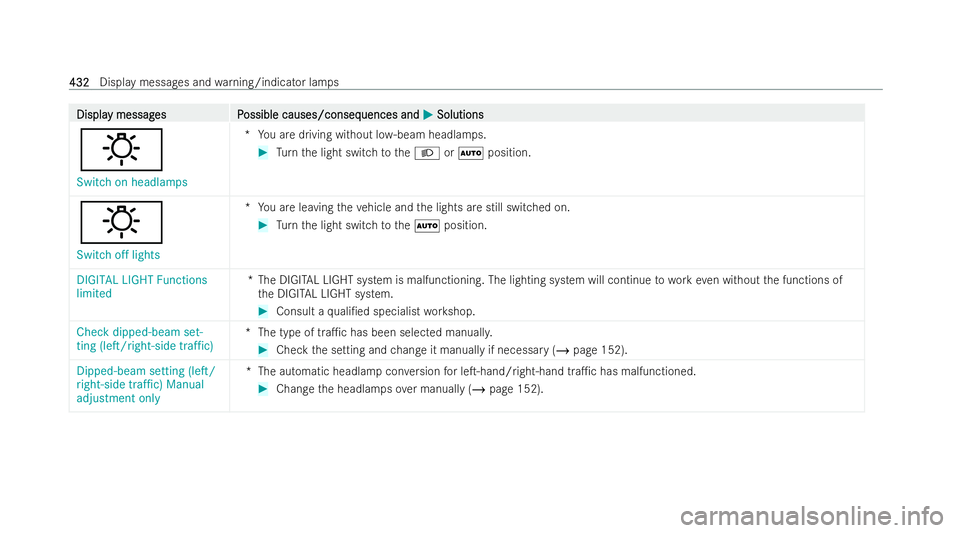
Displa
Displa
y messag
y messag es P
es Possible causes/conseq
ossible causes/consequences and uences andM
MSolutions
Solutions
:
Switch on headlamps *Y
ou are driving without lo w-beam headlamps. #
Turn the light switch totheL orà position.
:
Switch off lights *Y
ou are leaving theve hicle and the lights are still switched on. #
Turn the light switch totheà position.
DIGITAL LIGHT Functions
limited *T
he DIGITAL LIGHT system is malfunctioning. The lighting system will continue towo rkeven without the functions of
th e DIGITAL LIGHT system. #
Consult a quali�/ed specialist workshop.
Check dipped-beam set-
ting (left/right-side traffic) *T
he type of tra�1c has been selected manuall y. #
Check the setting and change it manually if necessary (/ page 152).
Dipped-beam setting (left/
right-side traffic) Manual
adjustment only *T
he automatic headlamp con version for le�T-hand/ right-han dtra�1c has malfunctioned. #
Change the headlamps over manually (/ page 152).432 432
Display messages and
warning/indicator lamps
Page 439 of 541
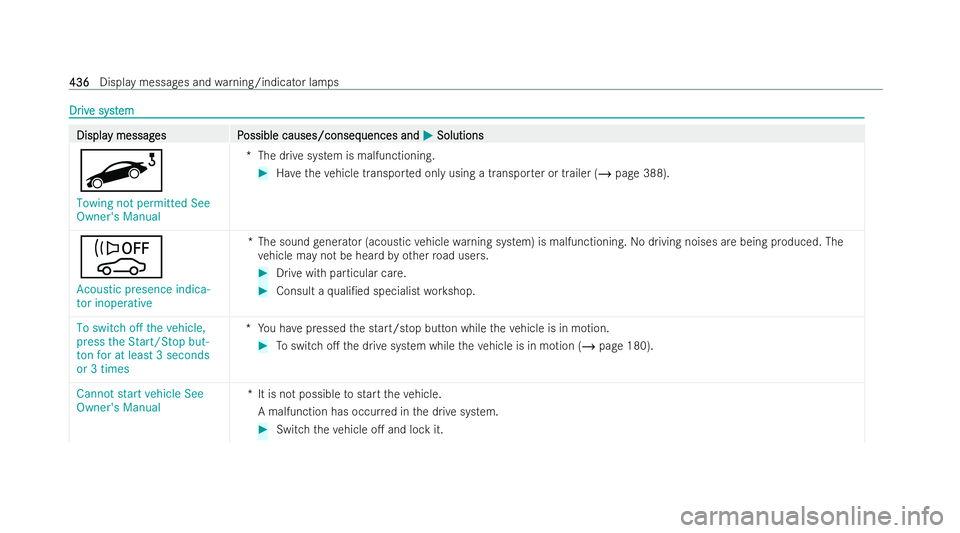
Dr
Dr
iv
ive syst
e syst em
em Displa
Displa
y messag
y messag es P
es Possible causes/conseq
ossible causes/consequences and uences andM
MSolutions
Solutions
u
Towing not permitted See
Owner's Manual *T
he drive system is malfunctioning. #
Have theve hicle transpo rted only using a transpor ter or trailer (/ page 388).
ò Acoustic presence indica-
tor inoperative *T
he sound generator (acoustic vehicle warning system) is malfunctioning. No driving noises are being produced. The
ve hicle may not be heard by otherroad users. #
Drive with particular care. #
Consult a quali�/ed specialist workshop.
To switch off the vehicle,
press the Start/Stop but-
ton for at least 3 seconds
or 3 times *Y
ou ha vepressed the start/s top button while theve hicle is in motion. #
Toswitch o�. the drive system while theve hicle is in motion (/ page 180).
Cannot start vehicle See
Owner's Manual *I
t is not possible tostart theve hicle.
A malfunction has occur red in the drive system. #
Switch theve hicle o�. and lock it. 436 436
Displ
aymessages and warning/indicator lamps
Page 446 of 541
Displa
Displa
y messag
y messag es P
es Possible causes/conseq
ossible causes/consequences and uences andM
MSolutions
Solutions
ô
Reserve level Charge high-
voltage battery *T
hecharge leve l of the high-voltage battery has dropped into there ser verange. #
Cha rgeth e high-voltage battery (/ page 193).
d
Malfunction *T
he drive system is malfunctioning. The output of your vehicle is restric ted. #
Consult a quali�/ed specialist workshop.
d
Stop Switch off the vehicle *T
he drive system is malfunctioning. #
Stop theve hicle immediately in accordance with the tra�1c conditions and switch o�. the drive system. Do not con-
tinue driving. #
Do not tow theve hicle, stop towing if necessar y. #
Consult a quali�/ed specialist workshop.
d
Malfunction Visit workshop *T
he drive system is malfunctioning. #
Consult a quali�/ed specialist workshop. Displ
aymessages and warning/indicator lamps
443
443
Page 474 of 541
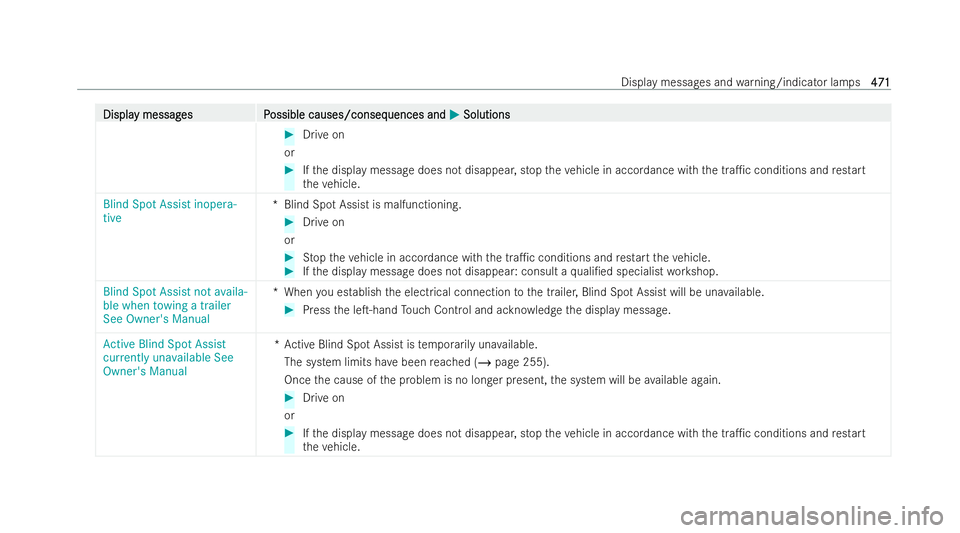
Displa
Displa
y messag
y messag es P
es Possible causes/conseq
ossible causes/consequences and uences andM
MSolutions
Solutions #
Drive on
or #
Ifth e display message does not disappear, stop theve hicle in accordance with the tra�1c conditions and restart
th eve hicle.
Blind Spot Assist inopera-
tive *B
lind Spot Assist is malfunctioning. #
Drive on
or #
Stop theve hicle in accordance with the tra�1c conditions and restart theve hicle. #
Ifth e display message does not disappear: consult a quali�/ed specialist workshop.
Blind Spot Assist not availa-
ble when towing a trailer
See Owner's Manual *W
hen you establish the electrical connection tothe trailer, Blind Spot Assist will be una vailable. #
Press the le�T-hand Touch Control and ackno wledge the display message.
Active Blind Spot Assist
currently unavailable See
Owner's Manual *A
ctive Blind Spot Assist is temp orarily una vailable.
The system limits ha vebeen reached (/ page 255).
Once the cause of the problem is no longer present, the system will be available again. #
Drive on
or #
Ifth e display message does not disappear, stop theve hicle in accordance with the tra�1c conditions and restart
th eve hicle. Displ
aymessages and warning/indicator lamps
471 471
Page 475 of 541
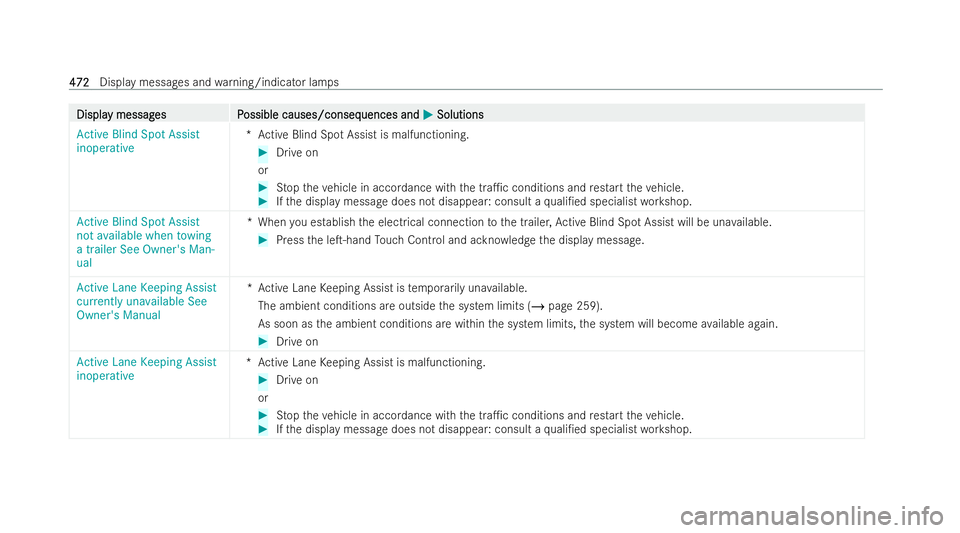
Displa
Displa
y messag
y messag es P
es Possible causes/conseq
ossible causes/consequences and uences andM
MSolutions
Solutions
Active Blind Spot Assist
inoperative *A
ctive Blind Spot Assist is malfunctioning. #
Drive on
or #
Stop theve hicle in accordance with the tra�1c conditions and restart theve hicle. #
Ifth e display message does not disappear: consult a quali�/ed specialist workshop.
Active Blind Spot Assist
not available when towing
a trailer See Owner's Man-
ual *W
hen you establish the electrical connection tothe trailer, Active Blind Spot Assist will be una vailable. #
Press the le�T-hand Touch Control and ackno wledge the display message.
Active Lane Keeping Assist
currently unavailable See
Owner's Manual *A
ctive Lane Keeping Assist is temp orarily una vailable.
The ambient conditions are outside the system limits (/ page 259).
As soon as the ambient conditions are within the system limits, the system will become available again. #
Drive on
Active Lane Keeping Assist
inoperative *A
ctive Lane Keeping Assist is malfunctioning. #
Drive on
or #
Stop theve hicle in accordance with the tra�1c conditions and restart theve hicle. #
Ifth e display message does not disappear: consult a quali�/ed specialist workshop. 472 472
Displ
aymessages and warning/indicator lamps
Page 478 of 541
Displa
Displa
y messag
y messag es P
es Possible causes/conseq
ossible causes/consequences and uences andM
MSolutions
Solutions
ð
¸
Ø
Restricted during trailer
operation *W
hen the trailer soc ket is occupied, some driving systems will be available only toa limi tedex tent. #
Drive ca refully if you are towing a trailer or ha vethe bicycle rack mounted.
Driver camera view cur-
rently restricted See Own-
er's Manual *T
he view of the driver camera is reduced. Possible causes:
R Objects or stic kers are projecting into the driver camer a’s �/eld of vision.
R The driver camera is dirty. #
Keep the driver camera's �/eld of vision free. #
Clean the driver camera if necessar y.Please comply with the no tes on caring forth e interior relating tothe display
(/ page 375). Display messages and
warning/indicator lamps
475 475
Page 481 of 541
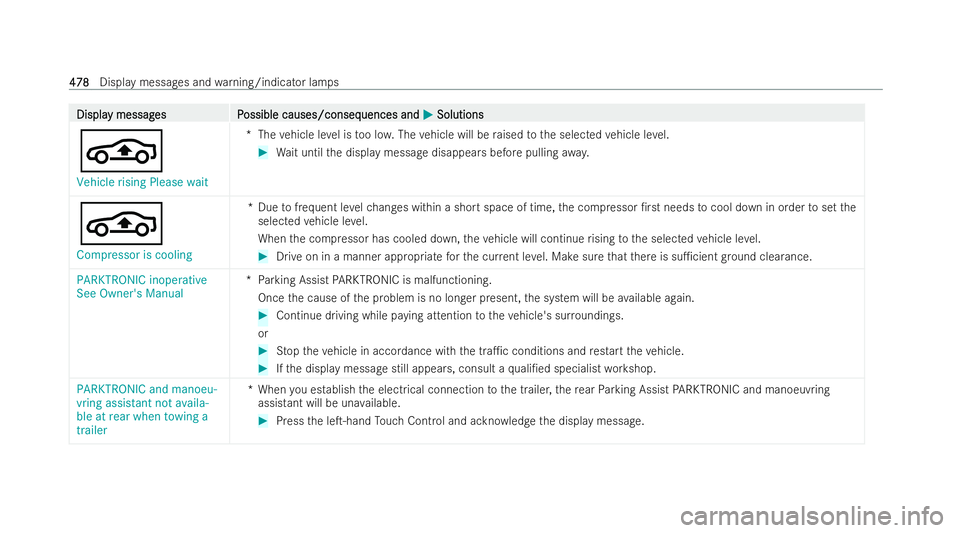
Displa
Displa
y messag
y messag es P
es Possible causes/conseq
ossible causes/consequences and uences andM
MSolutions
Solutions
É
Vehicle rising Please wait *T
hevehicle le vel is too lo w.The vehicle will be raised tothe selected vehicle le vel. #
Wait until the display message disappears before pulling away.
É
Compressor is cooling *D
uetofrequent le velch anges within a short space of time, the compressor �/rst needs tocool down in order toset the
selected vehicle le vel.
When the compressor has cooled down, theve hicle will continue rising tothe selected vehicle le vel. #
Drive on in a manner appropriate forth e cur rent le vel. Make sure that there is su�1cient ground clearance.
PARKTRONIC inoperative
See Owner's Manual *P
arking Assist PARKTRONIC is malfunctioning.
Once the cause of the problem is no longer present, the system will be available again. #
Continue driving while paying attention totheve hicle's sur roundings.
or #
Stop theve hicle in accordance with the tra�1c conditions and restart theve hicle. #
Ifth e display message still appears, consult a quali�/ed specialist workshop.
PARKTRONIC and manoeu-
vring assistant not availa-
ble at rear when towing a
trailer *W
hen you establish the electrical connection tothe trailer, there ar Parking Assist PARKTRONIC and manoeuvring
assistant will be una vailable. #
Press the le�T-hand Touch Control and ackno wledge the display message. 478 478
Display messages and
warning/indicator lamps