2022 KIA NIRO HYBRID EV sensor
[x] Cancel search: sensorPage 396 of 684

569
Driving your vehicle
It is difficult to detect and distin-
guish the pedestrian or cyclist from
other objects in the surroundings,
for example, when there is a group
of pedestrian, cyclists or a large
crowd
There is an item similar in shape or
appearance to a person
The pedestrian or cyclist is below
the sensor's viewing range
The sensor can not identify the
pedestrian's outline because of
other items changing their profile,
such as mobility assistance devices
The front view camera or front
radar is obstructed by a foreign
object or debris
Inclement weather such as heavy
rain or snow obscures the field of
view of the front radar sensor or
front view camera
When light coming from a street
light or an oncoming vehicle is
reflected on a wet road surface
such as a puddle in the road The field of view in front is
obstructed by sun glare
The windshield glass is fogged up;
a clear view of the road is obstruct-
ed
The adverse road conditions cause
excessive vehicle vibrations while
driving
When the pedestrian or cyclist
suddenly enters the path of travel
of the vehicle
When the cyclist in front is riding
perpendicular to the direction of
travel
When there is any electromagnetic
interference
When the cyclist is near areas con-
taining metal objects such as a
construction zone, railroad, etc.
If the bicycle material is not reflect-
ed well on the front radar
When a pedestrian or cyclist’s
height is small.
When a pedestrian or cyclist’s
behavior is unstable. When a pedestrian or cyclist sud-
denly interrupts in front of the vehi-
cle.
When there are many pedestrian
or cyclist.
When there is an object that
reflects front radar well. (such as a
guardrail or a nearby vehicle)
Page 400 of 684

573
Driving your vehicle
To activate/deactivate Lane Keeping
Assist:
With the ignition switch or ENGINE
START/STOP button in the ON posi-
tion, press and hold the Lane Driving
Assist button ( ) located on the
steering wheel to turn off Lane
Keeping Assist. Press and hold the
button again to turn on the function.
The indicator ( ) in the cluster
display will initially illuminate white. If
you pressing and holding the Lane
Driving Assist button located on the
steering wheel, Lane Keeping Assist
will be turned off and the indicator on
the cluster display will go off.❈ The color of indicator will change
depend on the condition of Lane
Keeping Assist.
- White : Sensor does not detect
the lane marker or vehi-
cle speed is less than 60
km/h (40 mph).
- Green : Sensor detects the lane
marker and function is
able to control the steer-
ing.
Lane Keeping Assist setting
The driver can change Lane Keeping
Assist to Lane Departure Warning or
change the Lane Keeping Assist
mode from the LCD display.
“User Settings Driver Assistance
Lane Safety Lane Keeping
Assist/Lane Departure Warning/Off ”
Lane Keeping Assist
Lane Keeping Assist mode guides
the driver to keep the vehicle within
the lanes. It rarely controls the steer-
ing wheel, when the vehicle drives
well inside the lanes. However, it
starts to control the steering wheel,
when the vehicle is about to deviate
from the lanes.ODEEV051027
Page 406 of 684
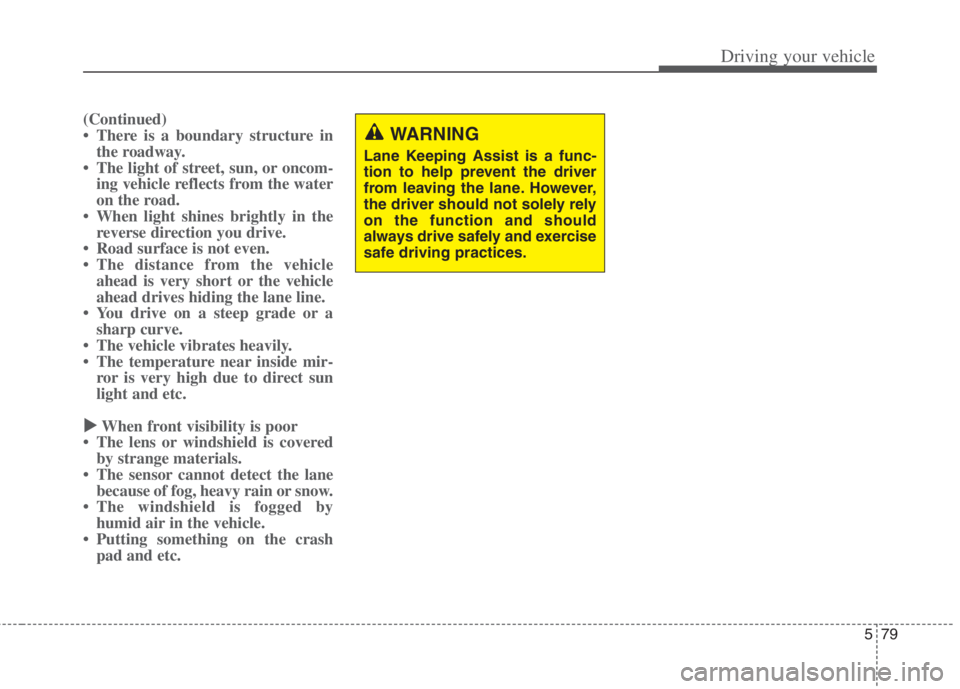
579
Driving your vehicle
(Continued)
• There is a boundary structure in
the roadway.
• The light of street, sun, or oncom-
ing vehicle reflects from the water
on the road.
• When light shines brightly in the
reverse direction you drive.
• Road surface is not even.
• The distance from the vehicle
ahead is very short or the vehicle
ahead drives hiding the lane line.
• You drive on a steep grade or a
sharp curve.
• The vehicle vibrates heavily.
• The temperature near inside mir-
ror is very high due to direct sun
light and etc.
When front visibility is poor
• The lens or windshield is covered
by strange materials.
• The sensor cannot detect the lane
because of fog, heavy rain or snow.
• The windshield is fogged by
humid air in the vehicle.
• Putting something on the crash
pad and etc.
WARNING
Lane Keeping Assist is a func-
tion to help prevent the driver
from leaving the lane. However,
the driver should not solely rely
on the function and should
always drive safely and exercise
safe driving practices.
Page 407 of 684
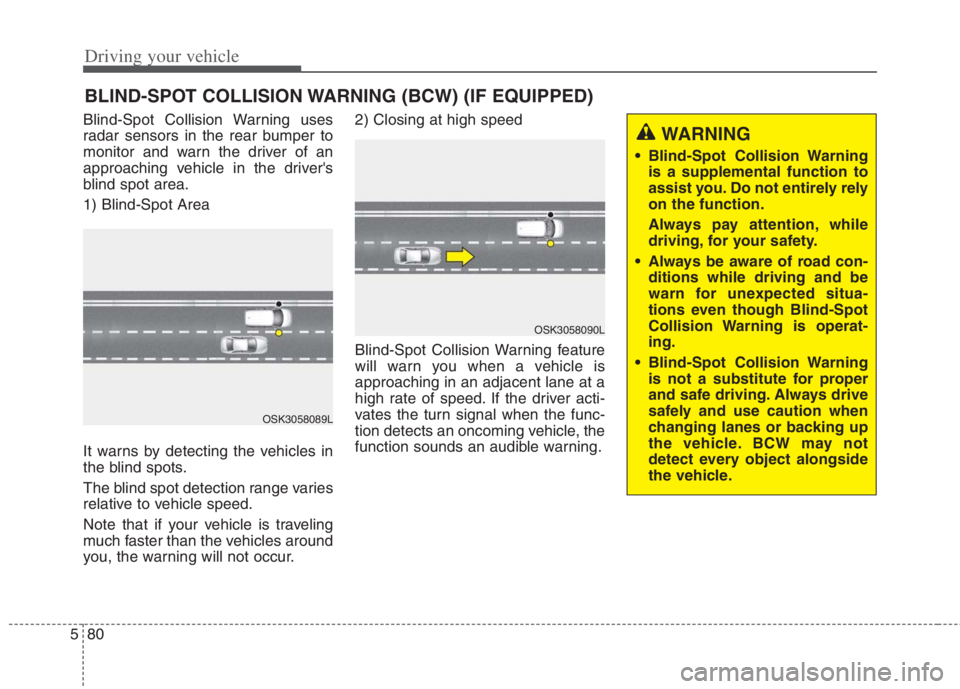
Driving your vehicle
80 5
Blind-Spot Collision Warning uses
radar sensors in the rear bumper to
monitor and warn the driver of an
approaching vehicle in the driver's
blind spot area.
1) Blind-Spot Area
It warns by detecting the vehicles in
the blind spots.
The blind spot detection range varies
relative to vehicle speed.
Note that if your vehicle is traveling
much faster than the vehicles around
you, the warning will not occur.2) Closing at high speed
Blind-Spot Collision Warning feature
will warn you when a vehicle is
approaching in an adjacent lane at a
high rate of speed. If the driver acti-
vates the turn signal when the func-
tion detects an oncoming vehicle, the
function sounds an audible warning.
BLIND-SPOT COLLISION WARNING (BCW) (IF EQUIPPED)
OSK3058089L
OSK3058090L
WARNING
Blind-Spot Collision Warning
is a supplemental function to
assist you. Do not entirely rely
on the function.
Always pay attention, while
driving, for your safety.
Always be aware of road con-
ditions while driving and be
warn for unexpected situa-
tions even though Blind-Spot
Collision Warning is operat-
ing.
Blind-Spot Collision Warning
is not a substitute for proper
and safe driving. Always drive
safely and use caution when
changing lanes or backing up
the vehicle. BCW may not
detect every object alongside
the vehicle.
Page 411 of 684
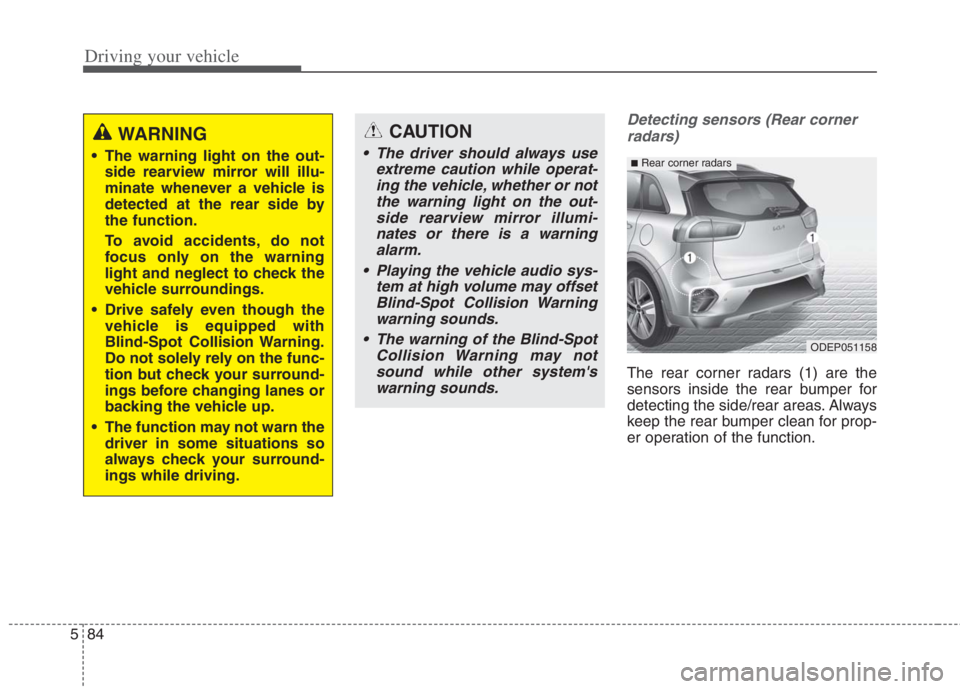
CAUTION
• The driver should always useextreme caution while operat-ing the vehicle, whether or notthe warning light on the out-side rearview mirror illumi-nates or there is a warningalarm.
Playing the vehicle audio sys- tem at high volume may offsetBlind-Spot Collision Warningwarning sounds.
The warning of the Blind-Spot Collision Warning may notsound while other system'swarning sounds.
Driving your vehicle
84
5
Detecting sensors (Rear corner
radars)
The rear corner radars (1) are the
sensors inside the rear bumper for
detecting the side/rear areas. Always
keep the rear bumper clean for prop-
er operation of the function.
WARNING
The warning light on the out- side rearview mirror will illu-
minate whenever a vehicle is
detected at the rear side by
the function.
To avoid accidents, do not
focus only on the warning
light and neglect to check the
vehicle surroundings.
Drive safely even though the vehicle is equipped with
Blind-Spot Collision Warning.
Do not solely rely on the func-
tion but check your surround-
ings before changing lanes or
backing the vehicle up.
The function may not warn the driver in some situations so
always check your surround-
ings while driving.
ODEP051158
■Rear corner radars
Page 412 of 684

585
Driving your vehicle
Warning message
Blind-Spot Collision Warning (BCW)
system disabled. Radar blocked
This warning message may appear
when :
- One or both of the sensors on the
rear bumper is blocked by dirt or
snow or a foreign object.
- Driving in rural areas where the
sensor does not detect another
vehicle for an extended period of
time.
- When there is inclement weather
such as heavy snow or rain.
CAUTION
Blind-Spot Collision Warning
may not work properly when
the bumper has been dam-
aged, or if the rear bumper has
been replaced or repaired.
The sensing range differs some-
what according to the width of
the road. When the road is nar-
row, the function may detect
other vehicles in the next lane.
The function may turn off due to
strong electromagnetic waves.
Always keep the sensor or near
the sensor clean.
Never arbitrarily disassemble
the sensor component nor
apply any impact on the sen-
sor component.
Be careful not to apply unnec-
essary force on the radar sen-
sor or sensor cover. If the sen-
sor is forcibly moved out of
proper alignment, the function
may not operate correctly. In
this case, a warning message
may not be displayed.
(Continued)
(Continued)
Have the vehicle inspected by
an authorized Kia dealer.
Do not apply foreign objects
such as a bumper sticker or a
bumper guard near the radar
sensor or apply paint to the
sensor area. Doing so may
adversely affect the perform-
ance of the sensor.
Never install any accessories
or stickers on the front wind-
shield, nor tint the front wind-
shield.
Pay extreme caution to keep
the camera sensor out of water.
Never locate any reflective
objects (i.e. white paper, mir-
ror) over the crash pad. Any
light reflection may cause a
malfunction of the function.
OJF058433L
Page 413 of 684
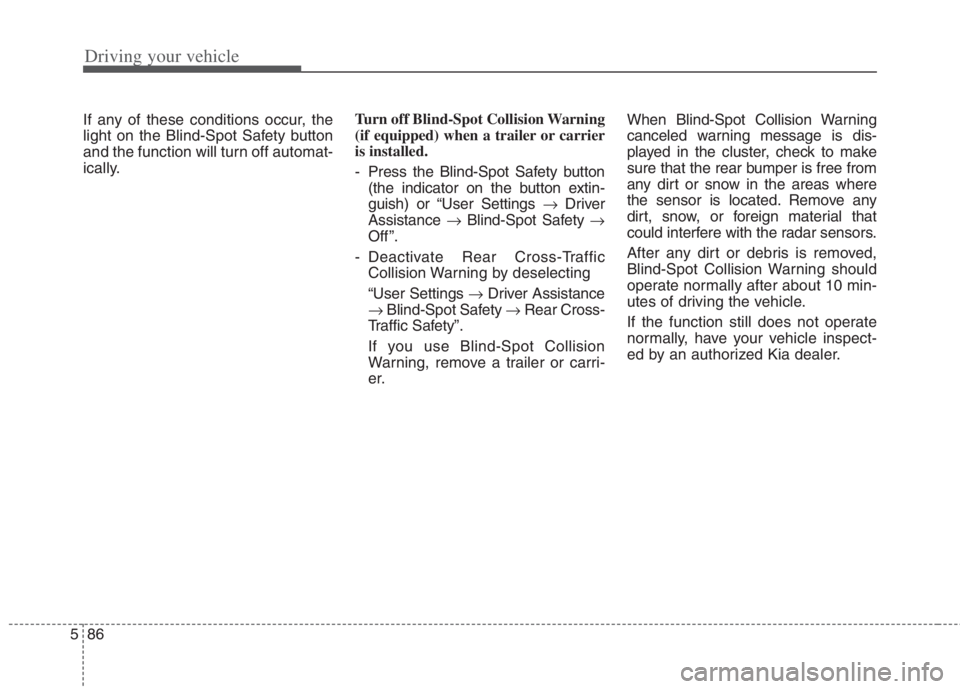
Driving your vehicle
86 5
If any of these conditions occur, the
light on the Blind-Spot Safety button
and the function will turn off automat-
ically.Turn off Blind-Spot Collision Warning
(if equipped) when a trailer or carrier
is installed.
- Press the Blind-Spot Safety button
(the indicator on the button extin-
guish) or “User Settings Driver
Assistance Blind-Spot Safety
Off ”.
- Deactivate Rear Cross-Traffic
Collision Warning by deselecting
“User Settings Driver Assistance
Blind-Spot Safety Rear Cross-
Traffic Safety”.
If you use Blind-Spot Collision
Warning, remove a trailer or carri-
er.When Blind-Spot Collision Warning
canceled warning message is dis-
played in the cluster, check to make
sure that the rear bumper is free from
any dirt or snow in the areas where
the sensor is located. Remove any
dirt, snow, or foreign material that
could interfere with the radar sensors.
After any dirt or debris is removed,
Blind-Spot Collision Warning should
operate normally after about 10 min-
utes of driving the vehicle.
If the function still does not operate
normally, have your vehicle inspect-
ed by an authorized Kia dealer.
Page 414 of 684

587
Driving your vehicle
Check Blind-Spot Collision Warning
system
If there is a problem with Blind-Spot
Collision Warning, a warning message
will appear and the light on the switch
will turn off. The function will turn off
automatically. We recommend that
you have your vehicle inspected by an
authorized Kia dealer.
Limitations of Blind-Spot
Collision Warning
The driver must be cautious in the
below situations, because the func-
tion may not detect other vehicles or
objects in certain circumstances.
When a trailer or carrier is installed.
The vehicle drives in inclement
weather such as heavy rain or
snow.
The sensor is polluted with rain,
snow, mud, etc.
The rear bumper where the sensor
is located is covered with a foreign
object such as a bumper sticker, a
bumper guard, a bike rack, etc.
The rear bumper is damaged, or
the sensor is out of the original
default position.
The vehicle height gets lower or
higher due to heavy loading in a
liftgate, abnormal tire pressure,
etc.
When the temperature of the rear
bumper is high.
When the sensors are blocked by
other vehicles, walls or parking-lot
pillars. The vehicle drives on a curved road.
The vehicle drives through a tollgate.
The road pavement (or the periph-
eral ground) abnormally contains
metallic components (i.e. possibly
due to subway construction).
There is a fixed object near the
vehicle, such as a guardrail.
While going down or up a steep
road where the height of the lane is
different.
Driving on a narrow road where
trees or grass or overgrown.
Driving in rural areas where the
sensor does not detect another
vehicle or structure for an extended
period of time.
Driving on a wet road.
Driving on a road where the guardrail
or wall is in double structure.
A big vehicle is near such as a bus
or truck.
When the other vehicle approach-
es very close.
When the other vehicle passes at a
very fast speed.
OJF058435L