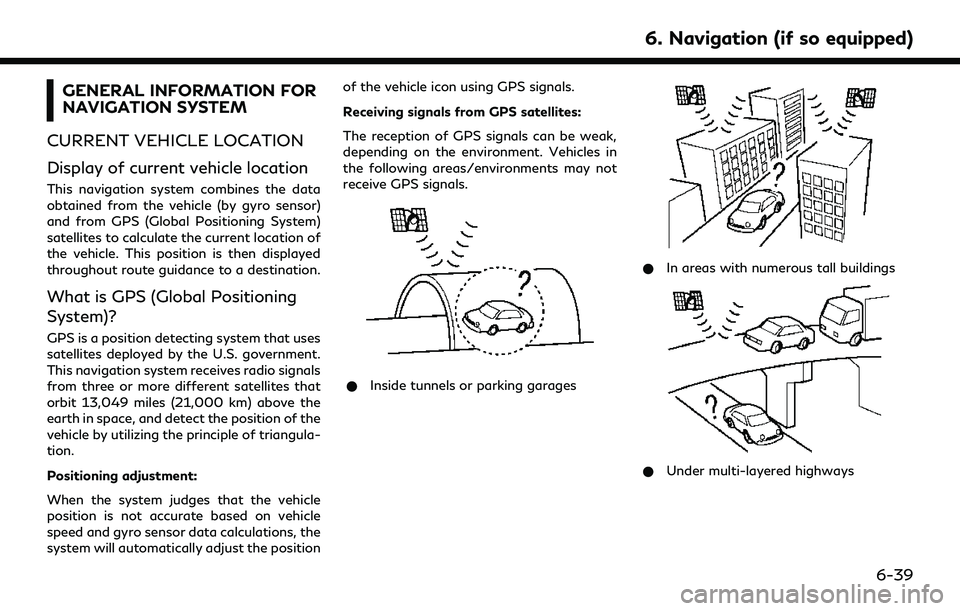2022 INFINITI QX80 Owners Manual
-
 1
1 -
 2
2 -
 3
3 -
 4
4 -
 5
5 -
 6
6 -
 7
7 -
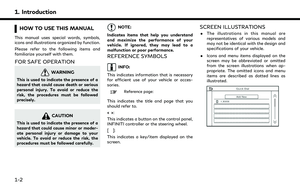 8
8 -
 9
9 -
 10
10 -
 11
11 -
 12
12 -
 13
13 -
 14
14 -
 15
15 -
 16
16 -
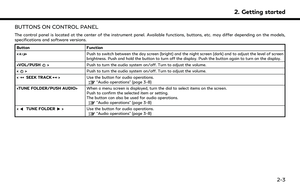 17
17 -
 18
18 -
 19
19 -
 20
20 -
 21
21 -
 22
22 -
 23
23 -
 24
24 -
 25
25 -
 26
26 -
 27
27 -
 28
28 -
 29
29 -
 30
30 -
 31
31 -
 32
32 -
 33
33 -
 34
34 -
 35
35 -
 36
36 -
 37
37 -
 38
38 -
 39
39 -
 40
40 -
 41
41 -
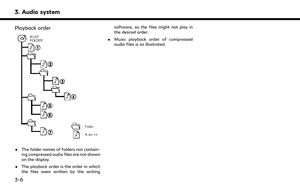 42
42 -
 43
43 -
 44
44 -
 45
45 -
 46
46 -
 47
47 -
 48
48 -
 49
49 -
 50
50 -
 51
51 -
 52
52 -
 53
53 -
 54
54 -
 55
55 -
 56
56 -
 57
57 -
 58
58 -
 59
59 -
 60
60 -
 61
61 -
 62
62 -
 63
63 -
 64
64 -
 65
65 -
 66
66 -
 67
67 -
 68
68 -
 69
69 -
 70
70 -
 71
71 -
 72
72 -
 73
73 -
 74
74 -
 75
75 -
 76
76 -
 77
77 -
 78
78 -
 79
79 -
 80
80 -
 81
81 -
 82
82 -
 83
83 -
 84
84 -
 85
85 -
 86
86 -
 87
87 -
 88
88 -
 89
89 -
 90
90 -
 91
91 -
 92
92 -
 93
93 -
 94
94 -
 95
95 -
 96
96 -
 97
97 -
 98
98 -
 99
99 -
 100
100 -
 101
101 -
 102
102 -
 103
103 -
 104
104 -
 105
105 -
 106
106 -
 107
107 -
 108
108 -
 109
109 -
 110
110 -
 111
111 -
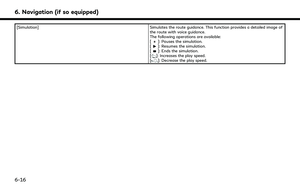 112
112 -
 113
113 -
 114
114 -
 115
115 -
 116
116 -
 117
117 -
 118
118 -
 119
119 -
 120
120 -
 121
121 -
 122
122 -
 123
123 -
 124
124 -
 125
125 -
 126
126 -
 127
127 -
 128
128 -
 129
129 -
 130
130 -
 131
131 -
 132
132 -
 133
133 -
 134
134 -
 135
135 -
 136
136 -
 137
137 -
 138
138 -
 139
139 -
 140
140 -
 141
141 -
 142
142 -
 143
143 -
 144
144 -
 145
145 -
 146
146 -
 147
147 -
 148
148 -
 149
149 -
 150
150 -
 151
151 -
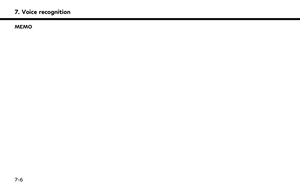 152
152 -
 153
153 -
 154
154 -
 155
155 -
 156
156 -
 157
157 -
 158
158 -
 159
159 -
 160
160 -
 161
161 -
 162
162 -
 163
163 -
 164
164 -
 165
165 -
 166
166 -
 167
167 -
 168
168 -
 169
169 -
 170
170 -
 171
171 -
 172
172 -
 173
173 -
 174
174 -
 175
175 -
 176
176 -
 177
177 -
 178
178 -
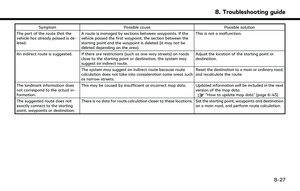 179
179 -
 180
180 -
 181
181 -
 182
182 -
 183
183 -
 184
184 -
 185
185 -
 186
186 -
 187
187 -
 188
188 -
 189
189 -
 190
190 -
 191
191
![INFINITI QX80 2022 Owners Manual Editing stored route
1. Touch [Settings] on the Launch Bar.“System settings” (page 2-14)
2. Touch [Navigation] and touch [Address Book].
3. Touch [Saved Routes].
4. Touch the preferred saved route INFINITI QX80 2022 Owners Manual Editing stored route
1. Touch [Settings] on the Launch Bar.“System settings” (page 2-14)
2. Touch [Navigation] and touch [Address Book].
3. Touch [Saved Routes].
4. Touch the preferred saved route](/manual-img/42/41149/w960_41149-128.png)
![INFINITI QX80 2022 Owners Manual 6. Navigation (if so equipped)
Deleting stored item individually
1. Touch [Settings] on the Launch Bar.“System settings” (page 2-14)
2. Touch [Navigation] and touch [Address Book].
3. Touch [Delet INFINITI QX80 2022 Owners Manual 6. Navigation (if so equipped)
Deleting stored item individually
1. Touch [Settings] on the Launch Bar.“System settings” (page 2-14)
2. Touch [Navigation] and touch [Address Book].
3. Touch [Delet](/manual-img/42/41149/w960_41149-129.png)
![INFINITI QX80 2022 Owners Manual Deleting individual item on map
1. Align the cross pointer over the storedlocation to be deleted by moving on the
map, and then touch [
].
2. Touch [Delete].
3. A confirmation message is displayed.Con INFINITI QX80 2022 Owners Manual Deleting individual item on map
1. Align the cross pointer over the storedlocation to be deleted by moving on the
map, and then touch [
].
2. Touch [Delete].
3. A confirmation message is displayed.Con](/manual-img/42/41149/w960_41149-130.png)
![INFINITI QX80 2022 Owners Manual 6. Navigation (if so equipped)
NAVIGATION SETTINGS
The navigation system can be customized according to the user’s preference.
1. Touch [Settings] on the Launch Bar.
“System settings” (page 2-14 INFINITI QX80 2022 Owners Manual 6. Navigation (if so equipped)
NAVIGATION SETTINGS
The navigation system can be customized according to the user’s preference.
1. Touch [Settings] on the Launch Bar.
“System settings” (page 2-14](/manual-img/42/41149/w960_41149-131.png)
![INFINITI QX80 2022 Owners Manual [Traffic Info Settings]
Sets the various functions of the Traffic information feature.
“Traffic information setting” (page 6-26)
[Safety Guide Settings]
[Speed Limit Indication on Map] Turns on/of INFINITI QX80 2022 Owners Manual [Traffic Info Settings]
Sets the various functions of the Traffic information feature.
“Traffic information setting” (page 6-26)
[Safety Guide Settings]
[Speed Limit Indication on Map] Turns on/of](/manual-img/42/41149/w960_41149-132.png)
![INFINITI QX80 2022 Owners Manual 6. Navigation (if so equipped)
[Adjust Current Location]
If the vehicle icon indicating the current vehicle location is not in the correct position, the location of the vehicle icon on the map screen INFINITI QX80 2022 Owners Manual 6. Navigation (if so equipped)
[Adjust Current Location]
If the vehicle icon indicating the current vehicle location is not in the correct position, the location of the vehicle icon on the map screen](/manual-img/42/41149/w960_41149-133.png)