Page 235 of 446
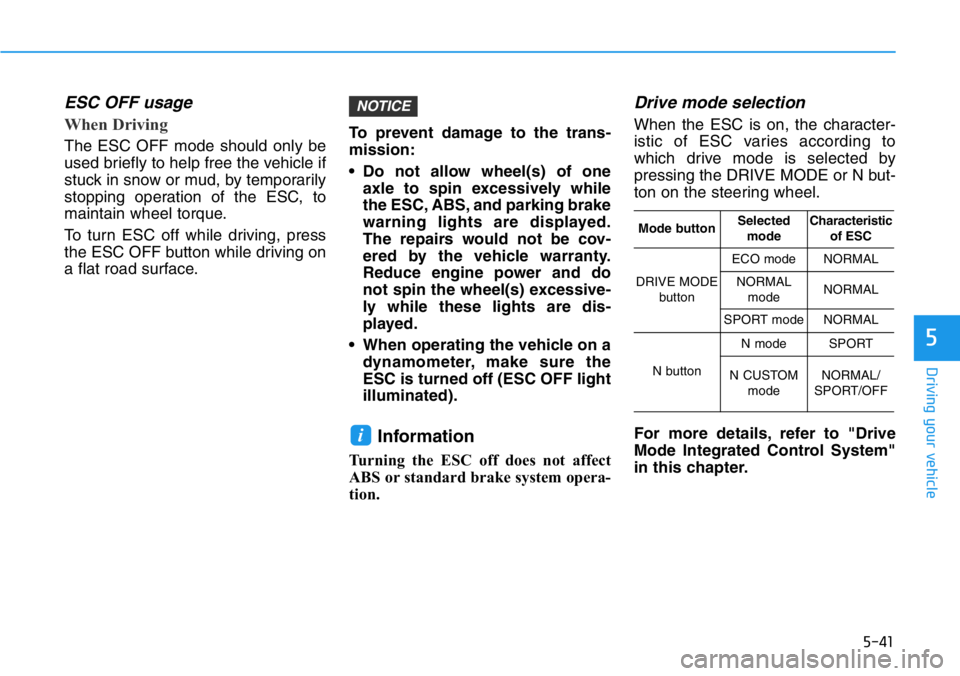
5-41
Driving your vehicle
5
ESC OFF usage
When Driving
The ESC OFF mode should only be
used briefly to help free the vehicle if
stuck in snow or mud, by temporarily
stopping operation of the ESC, to
maintain wheel torque.
To turn ESC off while driving, press
the ESC OFF button while driving on
a flat road surface.To prevent damage to the trans-
mission:
• Do not allow wheel(s) of one
axle to spin excessively while
the ESC, ABS, and parking brake
warning lights are displayed.
The repairs would not be cov-
ered by the vehicle warranty.
Reduce engine power and do
not spin the wheel(s) excessive-
ly while these lights are dis-
played.
• When operating the vehicle on a
dynamometer, make sure the
ESC is turned off (ESC OFF light
illuminated).
Information
Turning the ESC off does not affect
ABS or standard brake system opera-
tion.
Drive mode selection
When the ESC is on, the character-
istic of ESC varies according to
which drive mode is selected by
pressing the DRIVE MODE or N but-
ton on the steering wheel.
For more details, refer to "Drive
Mode Integrated Control System"
in this chapter.
i
NOTICE
Mode buttonSelected
modeCharacteristic
of ESC
DRIVE MODE
button
ECO modeNORMAL
NORMAL
modeNORMAL
SPORT modeNORMAL
N button
N modeSPORT
N CUSTOM
modeNORMAL/
SPORT/OFF
Page 237 of 446
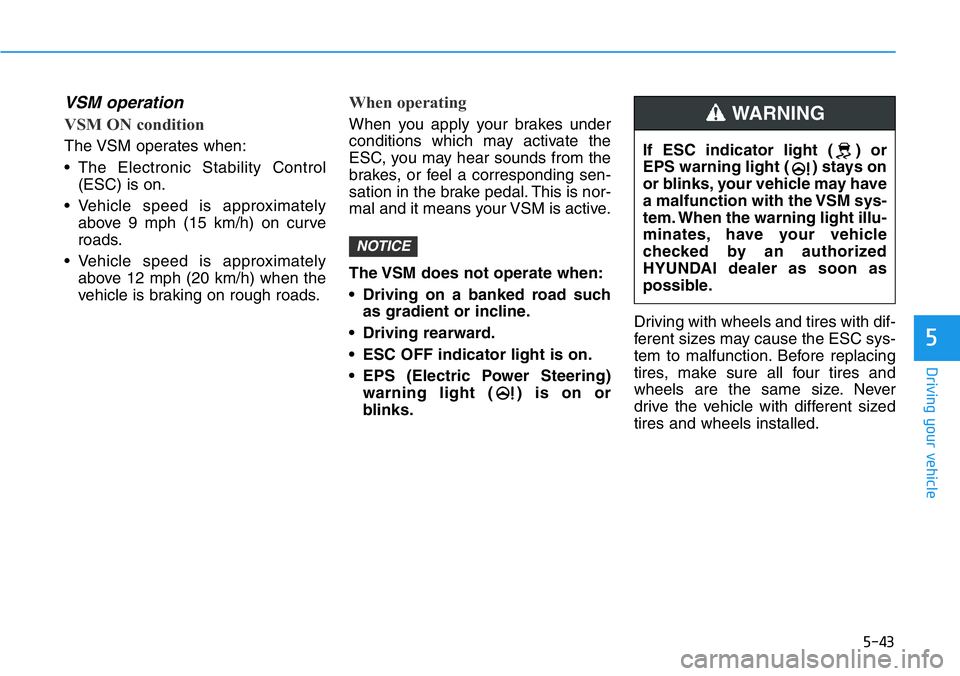
5-43
Driving your vehicle
5
VSM operation
VSM ON condition
The VSM operates when:
• The Electronic Stability Control
(ESC) is on.
• Vehicle speed is approximately
above 9 mph (15 km/h) on curve
roads.
• Vehicle speed is approximately
above 12 mph (20 km/h) when the
vehicle is braking on rough roads.
When operating
When you apply your brakes under
conditions which may activate the
ESC, you may hear sounds from the
brakes, or feel a corresponding sen-
sation in the brake pedal. This is nor-
mal and it means your VSM is active.
The VSM does not operate when:
• Driving on a banked road such
as gradient or incline.
• Driving rearward.
• ESC OFF indicator light is on.
• EPS (Electric Power Steering)
warning light ( ) is on or
blinks.Driving with wheels and tires with dif-
ferent sizes may cause the ESC sys-
tem to malfunction. Before replacing
tires, make sure all four tires and
wheels are the same size. Never
drive the vehicle with different sized
tires and wheels installed.
NOTICE
If ESC indicator light ( ) or
EPS warning light ( ) stays on
or blinks, your vehicle may have
a malfunction with the VSM sys-
tem. When the warning light illu-
minates, have your vehicle
checked by an authorized
HYUNDAI dealer as soon as
possible.
WARNING
Page 238 of 446
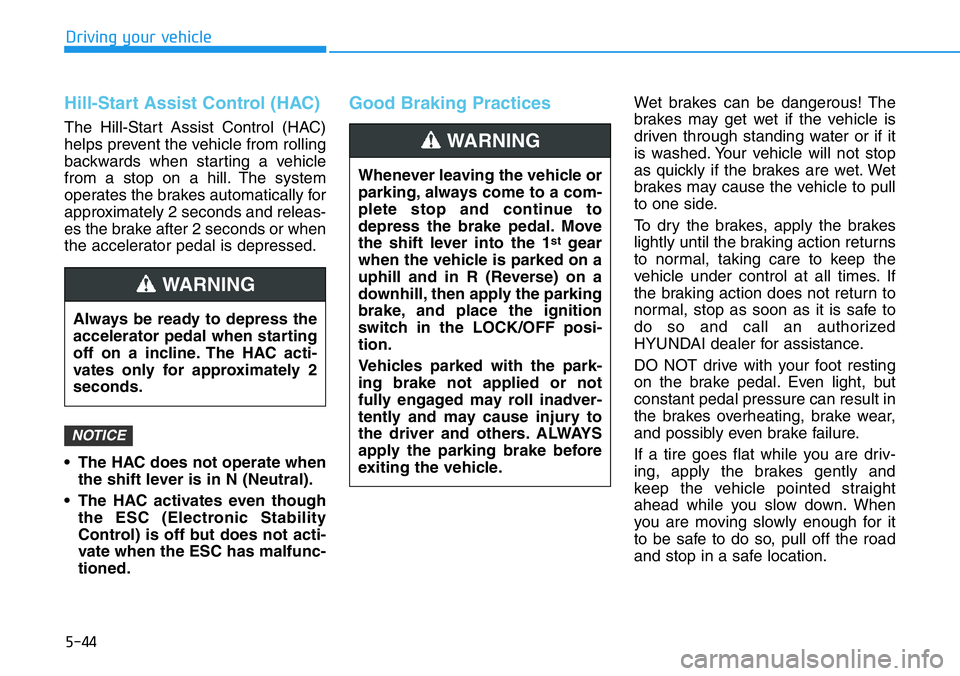
5-44
Driving your vehicle
Hill-Start Assist Control (HAC)
The Hill-Start Assist Control (HAC)
helps prevent the vehicle from rolling
backwards when starting a vehicle
from a stop on a hill. The system
operates the brakes automatically for
approximately 2 seconds and releas-
es the brake after 2 seconds or when
the accelerator pedal is depressed.
• The HAC does not operate when
the shift lever is in N (Neutral).
• The HAC activates even though
the ESC (Electronic Stability
Control) is off but does not acti-
vate when the ESC has malfunc-
tioned.
Good Braking Practices Wet brakes can be dangerous! The
brakes may get wet if the vehicle is
driven through standing water or if it
is washed. Your vehicle will not stop
as quickly if the brakes are wet. Wet
brakes may cause the vehicle to pull
to one side.
To dry the brakes, apply the brakes
lightly until the braking action returns
to normal, taking care to keep the
vehicle under control at all times. If
the braking action does not return to
normal, stop as soon as it is safe to
do so and call an authorized
HYUNDAI dealer for assistance.
DO NOT drive with your foot resting
on the brake pedal. Even light, but
constant pedal pressure can result in
the brakes overheating, brake wear,
and possibly even brake failure.
If a tire goes flat while you are driv-
ing, apply the brakes gently and
keep the vehicle pointed straight
ahead while you slow down. When
you are moving slowly enough for it
to be safe to do so, pull off the road
and stop in a safe location.
NOTICE
Whenever leaving the vehicle or
parking, always come to a com-
plete stop and continue to
depress the brake pedal. Move
the shift lever into the 1
stgear
when the vehicle is parked on a
uphill and in R (Reverse) on a
downhill, then apply the parking
brake, and place the ignition
switch in the LOCK/OFF posi-
tion.
Vehicles parked with the park-
ing brake not applied or not
fully engaged may roll inadver-
tently and may cause injury to
the driver and others. ALWAYS
apply the parking brake before
exiting the vehicle.
WARNING
Always be ready to depress the
accelerator pedal when starting
off on a incline. The HAC acti-
vates only for approximately 2
seconds.
WARNING
Page 244 of 446
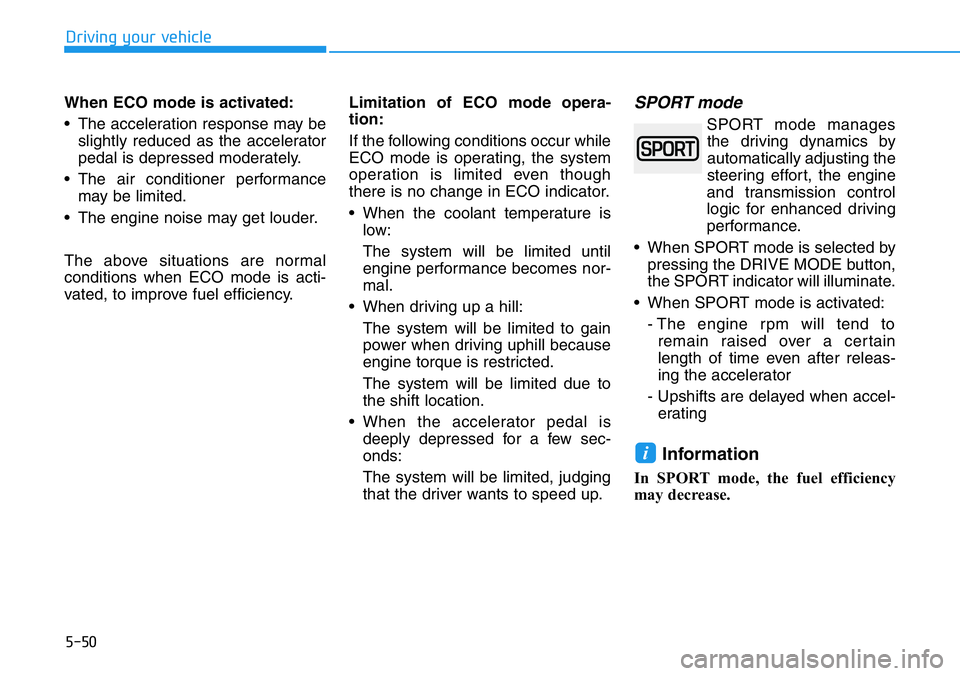
5-50
Driving your vehicle
When ECO mode is activated:
• The acceleration response may be
slightly reduced as the accelerator
pedal is depressed moderately.
• The air conditioner performance
may be limited.
• The engine noise may get louder.
The above situations are normal
conditions when ECO mode is acti-
vated, to improve fuel efficiency.Limitation of ECO mode opera-
tion:
If the following conditions occur while
ECO mode is operating, the system
operation is limited even though
there is no change in ECO indicator.
• When the coolant temperature is
low:
The system will be limited until
engine performance becomes nor-
mal.
• When driving up a hill:
The system will be limited to gain
power when driving uphill because
engine torque is restricted.
The system will be limited due to
the shift location.
• When the accelerator pedal is
deeply depressed for a few sec-
onds:
The system will be limited, judging
that the driver wants to speed up.
SPORT mode
SPORT mode manages
the driving dynamics by
automatically adjusting the
steering effort, the engine
and transmission control
logic for enhanced driving
performance.
• When SPORT mode is selected by
pressing the DRIVE MODE button,
the SPORT indicator will illuminate.
• When SPORT mode is activated:
- The engine rpm will tend to
remain raised over a certain
length of time even after releas-
ing the accelerator
- Upshifts are delayed when accel-
erating
Information
In SPORT mode, the fuel efficiency
may decrease.
i
Page 247 of 446
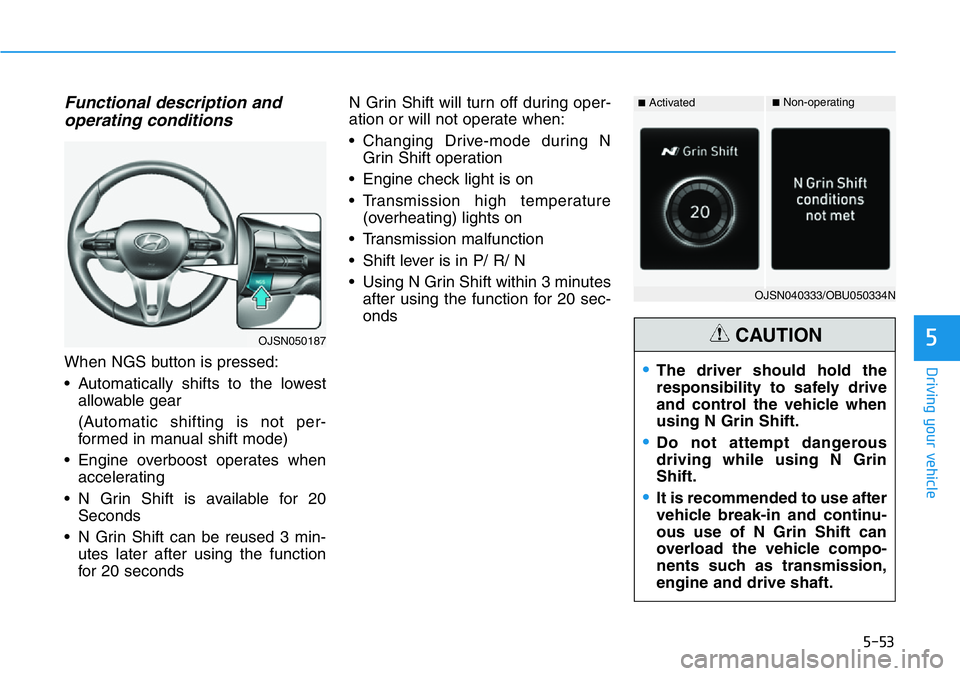
5-53
Driving your vehicle
5
Functional description and
operating conditions
When NGS button is pressed:
• Automatically shifts to the lowest
allowable gear
(Automatic shifting is not per-
formed in manual shift mode)
• Engine overboost operates when
accelerating
• N Grin Shift is available for 20
Seconds
• N Grin Shift can be reused 3 min-
utes later after using the function
for 20 secondsN Grin Shift will turn off during oper-
ation or will not operate when:
• Changing Drive-mode during N
Grin Shift operation
• Engine check light is on
• Transmission high temperature
(overheating) lights on
• Transmission malfunction
• Shift lever is in P/ R/ N
• Using N Grin Shift within 3 minutes
after using the function for 20 sec-
onds•The driver should hold the
responsibility to safely drive
and control the vehicle when
using N Grin Shift.
•Do not attempt dangerous
driving while using N Grin
Shift.
•It is recommended to use after
vehicle break-in and continu-
ous use of N Grin Shift can
overload the vehicle compo-
nents such as transmission,
engine and drive shaft.
CAUTIONOJSN050187
■Activated■Non-operating
OJSN040333/OBU050334N
Page 250 of 446
5-56
Driving your vehicle
Performance option settings
1. Press ‘N mode’ in Infotainment
system home screen to go to N
mode settings screen.
2. In the ‘N Mode’ screen, press
‘Menu →‘Performance Options’.
The Performance options settings
screen will appear.
Launch Control
Launch Control system controls the
vehicle to reduce wheel spin or slip
on a hard acceleration from a stand-
ing start.
Prerequisite for activation
Launch Control gets ready to be acti-
vated, when the following prerequi-
sites are satisfied.
• The engine is warmed up.
• The driver's seatbelt is fastened.
• All doors, hood and liftgate are
closed.
• The vehicle is at a complete stop.
• Malfunction warning lights related
to the engine and ESC (Electronic
Stability Control) is off.
PERFORMANCE OPTION (IF EQUIPPED)
Please note that using high per-
formance exhaust sound in a
crowded public area, closed
parking spaces, and/or residen-
tial area can cause disturbance
to your neighbors.
CAUTION
OJSN050210
Page 254 of 446
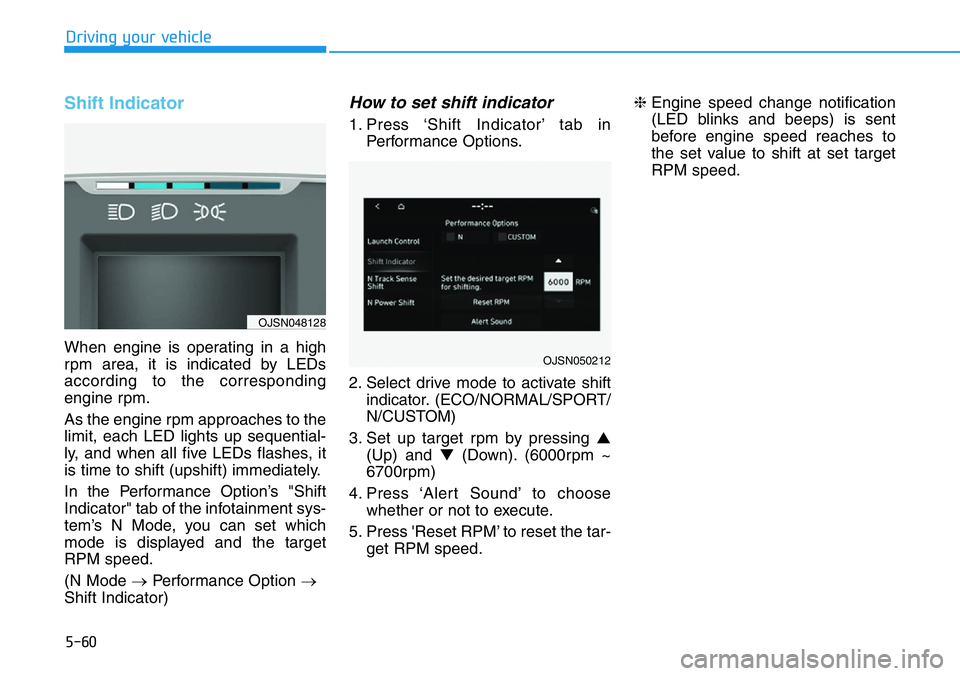
5-60
Driving your vehicle
Shift Indicator
When engine is operating in a high
rpm area, it is indicated by LEDs
according to the corresponding
engine rpm.
As the engine rpm approaches to the
limit, each LED lights up sequential-
ly, and when all five LEDs flashes, it
is time to shift (upshift) immediately.
In the Performance Option’s "Shift
Indicator" tab of the infotainment sys-
tem’s N Mode, you can set which
mode is displayed and the target
RPM speed.
(N Mode →Performance Option →
Shift Indicator)
How to set shift indicator
1. Press ‘Shift Indicator’ tab in
Performance Options.
2. Select drive mode to activate shift
indicator. (ECO/NORMAL/SPORT/
N/CUSTOM)
3. Set up target rpm by pressing ▲
(Up) and ▼(Down). (6000rpm ~
6700rpm)
4. Press ‘Alert Sound’ to choose
whether or not to execute.
5. Press 'Reset RPM’ to reset the tar-
get RPM speed.❈Engine speed change notification
(LED blinks and beeps) is sent
before engine speed reaches to
the set value to shift at set target
RPM speed.
OJSN050212
OJSN048128
Page 255 of 446
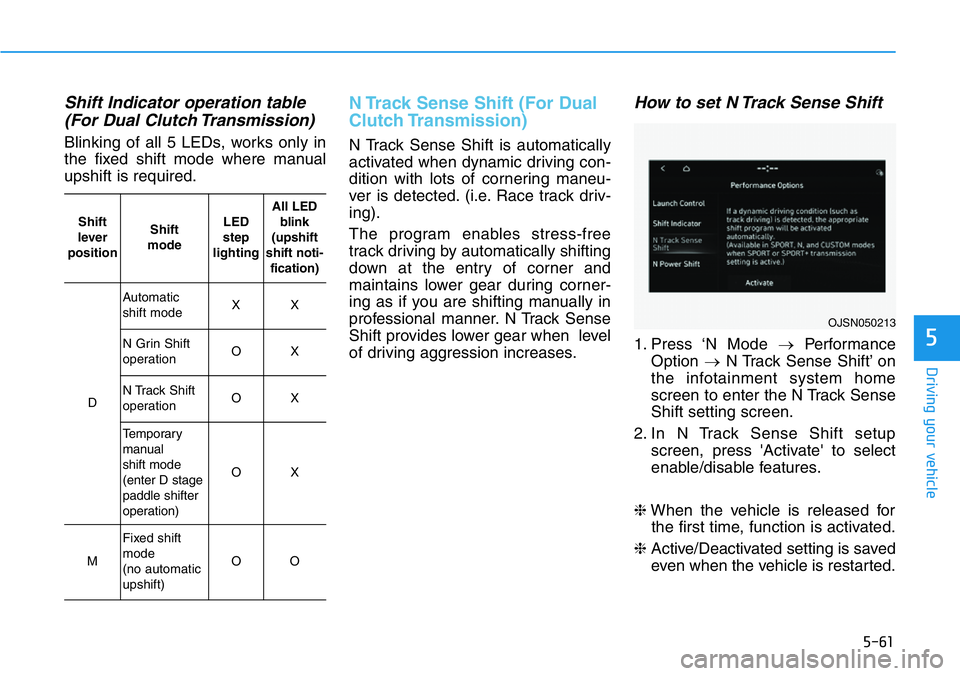
5-61
Driving your vehicle
5
Shift Indicator operation table
(For Dual Clutch Transmission)
Blinking of all 5 LEDs, works only in
the fixed shift mode where manual
upshift is required.
N Track Sense Shift (For Dual
Clutch Transmission)
N Track Sense Shift is automatically
activated when dynamic driving con-
dition with lots of cornering maneu-
ver is detected. (i.e. Race track driv-
ing).
The program enables stress-free
track driving by automatically shifting
down at the entry of corner and
maintains lower gear during corner-
ing as if you are shifting manually in
professional manner. N Track Sense
Shift provides lower gear when level
of driving aggression increases.
How to set N Track Sense Shift
1. Press ‘N Mode →Performance
Option →N Track Sense Shift’ on
the infotainment system home
screen to enter the N Track Sense
Shift setting screen.
2. In N Track Sense Shift setup
screen, press 'Activate' to select
enable/disable features.
❈When the vehicle is released for
the first time, function is activated.
❈Active/Deactivated setting is saved
even when the vehicle is restarted.
OJSN050213
Shift
lever
positionShift
modeLED
step
lightingAll LED
blink
(upshift
shift noti-
fication)
D
Automatic
shift modeXX
N Grin Shift
operationOX
N Track Shift
operationOX
Temporary
manual
shift mode
(enter D stage
paddle shifter
operation)
OX
M
Fixed shift
mode
(no automatic
upshift)
OO