2022 FORD F-150 wheel
[x] Cancel search: wheelPage 177 of 750

USING THE INSTRUMENT
CLUSTER DISPLAY CONTROLS
WARNING: Driving while distracted
can result in loss of vehicle control, crash
and injury. We strongly recommend that
you use extreme caution when using any
device that may take your focus off the
road. Your primary responsibility is the
safe operation of your vehicle. We
recommend against the use of any
hand-held device while driving and
encourage the use of voice-operated
systems when possible. Make sure you
are aware of all applicable local laws
that may affect the use of electronic
devices while driving.
The controls are on the steering wheel. Back button.
A
OK button.
B
Menu button.
C
Back Button
Press to go back or to exit a menu.
OK Button
Press to make a selection. Menu Button
Press to display the submenus.
Scroll Buttons
Press the up or down buttons to scroll
through the menu items.
Status Indicator
Menu items with a check box
indicates a feature's status. A
check in the box indicates the
feature is on, and unchecked indicates the
feature is off.
INSTRUMENT CLUSTER
DISPLAY MAIN MENU -
VEHICLES WITH: 12.3 INCH
SCREEN
Depending on your vehicle options, some
menu items can appear different or not at
all.
Note: For your safety, some features are
speed-dependent and could be unavailable
when your vehicle is above a certain speed. Menu Item
MyView
Trip/Fuel
Truck Info Towing
Navigation PhoneAudio
Settings
173
2022 F-150 (TFD) Canada/United States of America, enUSA, Edition date: 202109, First-Printing Instrument Cluster DisplayE309379 E204495
Page 179 of 750

TRIP COMPUTER - VEHICLES
WITH: 4.2 INCH SCREEN
ACCESSING THE TRIP COMPUTER
Using Select Screens
1. Select Select Screens.
2. Use the controls on the steering wheel
to navigate the menu. See
Customizing the Instrument Cluster
Display
(page 175).
Using the Home Screen
Once screens have been added, use the
controls on the steering wheel to view each
trip screen.
RESETTING THE TRIP COMPUTER
1. Use the controls on the steering wheel
to navigate the home screen.
2. Select
Trip 1 or Trip 2.
3. Press and hold the OK button for a few
seconds.
Note: This Trip resets every time you start
your vehicle.
TRIP COMPUTER - VEHICLES
WITH: 8 INCH SCREEN/12.3
INCH SCREEN
ACCESSING THE TRIP COMPUTER
1. Select
Trip/Fuel.
2. Select
This Trip, Trip 1 or Trip 2.
RESETTING THE TRIP COMPUTER
1. Select
Trip/Fuel.
2. Select
Trip 1 or Trip 2. 3.
Press and hold the OK button for a few
seconds.
Note: This Trip resets every time you start
your vehicle.
CUSTOMIZING THE
INSTRUMENT CLUSTER
DISPLAY
Adding Screens Using MyView
1. Using the information display controls on the steering wheel, select
MyView.
2. Select
Configure MyView.
3. Select a screen.
4. Press the
OK button.
Note: The number of screens you can add
is limited. If the selected screen does not
appear you must deselect screens from the
MyView menu.
Adding Screens Using Select
Screens
1. Select
Select Screens.
2. Use the controls on the steering wheel
to highlight a screen to add.
3. Press the
OK button.
Note: The number of screens you can add
is limited. If the selected screen does not
appear you must deselect screens from the
Select Screens menu.
Configuring Gauges
1. Select
Settings.
2. Select
Configure Gauges.
3. Select to swap or change left-hand side and right-hand side gauges.
175
2022 F-150 (TFD) Canada/United States of America, enUSA, Edition date: 202109, First-Printing Instrument Cluster Display
Page 184 of 750

SWITCHING THE HEATED SEAT
SETTINGS ON AND OFF
1. Press Settings on the touchscreen.
2. Press
Vehicle Settings.
3. Press
Remote Start Setup.
4. Press
Seats.
5. Switch
Auto on or off.
Note: If you switch the heated seat settings
on, the heated seats turn on during cold
weather.
SWITCHING THE HEATED
STEERING WHEEL SETTINGS ON
AND OFF
1. Press
Settings on the touchscreen.
2. Press
Vehicle Settings.
3. Press
Remote Start Setup.
4. Press
Seats and Steering Wheel.
5. Switch
Auto on or off.
Note: If you switch the heated steering
wheel settings on, the heated steering wheel
turns on during cold weather.
SETTING THE REMOTE START
DURATION
1. Press
Settings on the touchscreen.
2. Press
Vehicle Settings.
3. Press
Remote Start Setup.
4. Press
Duration.
Note: Wait a few seconds before remotely
starting the vehicle after the vehicle stops
running.
180
2022 F-150 (TFD) Canada/United States of America, enUSA, Edition date: 202109, First-Printing Remote Start
(If Equipped)
Page 194 of 750
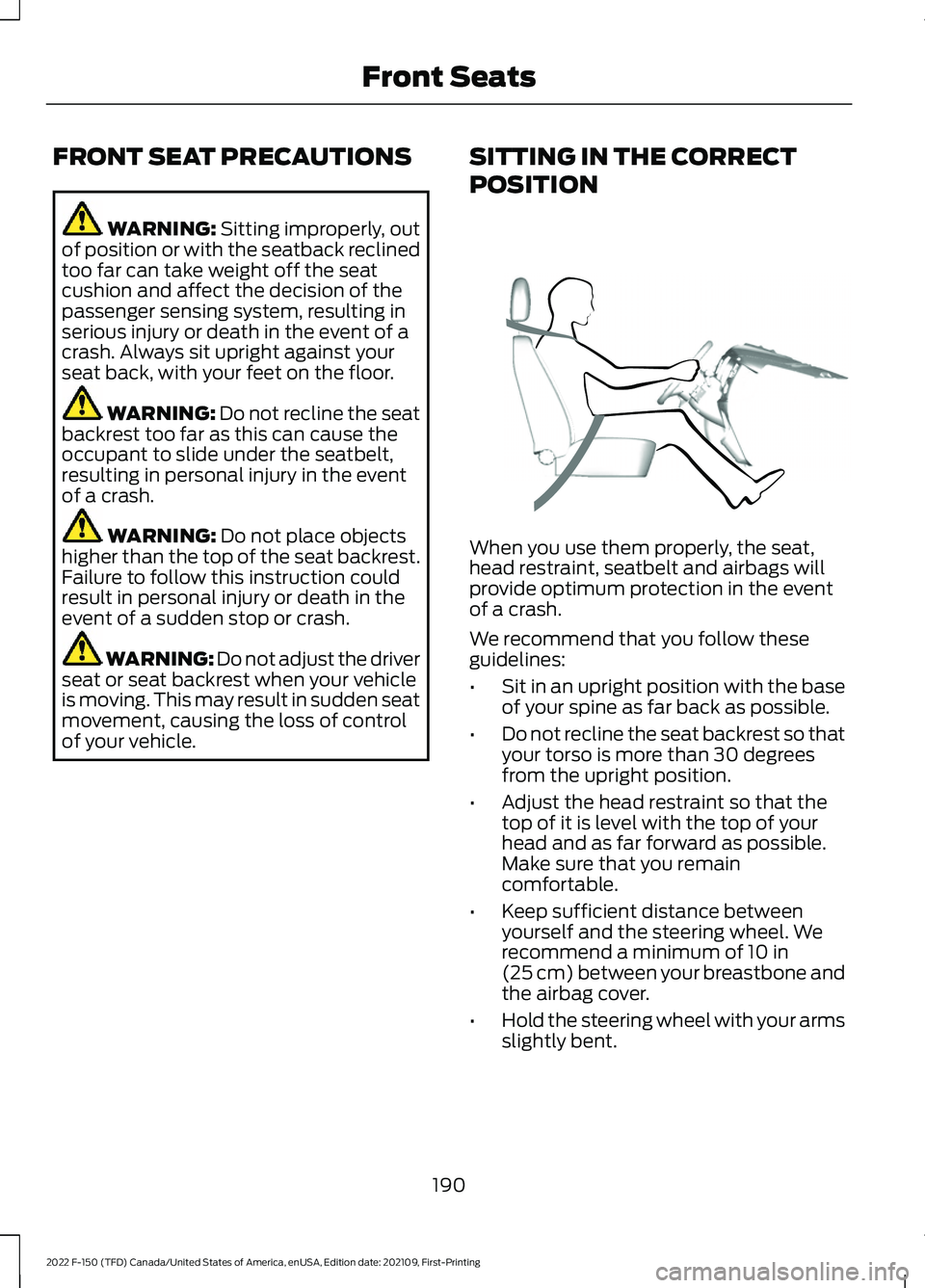
FRONT SEAT PRECAUTIONS
WARNING: Sitting improperly, out
of position or with the seatback reclined
too far can take weight off the seat
cushion and affect the decision of the
passenger sensing system, resulting in
serious injury or death in the event of a
crash. Always sit upright against your
seat back, with your feet on the floor. WARNING: Do not recline the seat
backrest too far as this can cause the
occupant to slide under the seatbelt,
resulting in personal injury in the event
of a crash. WARNING:
Do not place objects
higher than the top of the seat backrest.
Failure to follow this instruction could
result in personal injury or death in the
event of a sudden stop or crash. WARNING: Do not adjust the driver
seat or seat backrest when your vehicle
is moving. This may result in sudden seat
movement, causing the loss of control
of your vehicle. SITTING IN THE CORRECT
POSITION When you use them properly, the seat,
head restraint, seatbelt and airbags will
provide optimum protection in the event
of a crash.
We recommend that you follow these
guidelines:
•
Sit in an upright position with the base
of your spine as far back as possible.
• Do not recline the seat backrest so that
your torso is more than 30 degrees
from the upright position.
• Adjust the head restraint so that the
top of it is level with the top of your
head and as far forward as possible.
Make sure that you remain
comfortable.
• Keep sufficient distance between
yourself and the steering wheel. We
recommend a minimum of
10 in
(25 cm) between your breastbone and
the airbag cover.
• Hold the steering wheel with your arms
slightly bent.
190
2022 F-150 (TFD) Canada/United States of America, enUSA, Edition date: 202109, First-Printing Front SeatsE68595
Page 242 of 750

STARTING AND STOPPING
THE ENGINE –
TROUBLESHOOTING
STARTING AND STOPPING THE
ENGINE – WARNING LAMPS
Malfunction Indicator Lamp
If it illuminates when the engine
is running, the on-board
diagnostics system is detecting
a malfunction of the vehicle emission
control system.
If it flashes, engine misfire could be
occurring. Increased exhaust gas
temperatures could damage the catalytic
converter or other vehicle components.
Avoid heavy acceleration and deceleration,
and have your vehicle checked as soon as
possible. Powertrain Warning Lamp If it illuminates when the engine
is running, this indicates a
powertrain or four-wheel drive
fault. If it flashes when you are driving,
immediately reduce the vehicle speed.
Avoid heavy acceleration and deceleration,
and have your vehicle checked as soon as
possible.
If both lamps illuminate when the engine
is running, stop your vehicle as soon as it
is safe to do so. Continuing to drive your
vehicle could cause reduced power or the
engine to stop. Switch the ignition off and
attempt to restart the engine. Have your
vehicle checked as soon as possible.
STARTING AND STOPPING THE ENGINE – INFORMATION MESSAGES Action
Message
Displays if you exceed the starting time limit. You cannot
attempt to start the engine for 15 minutes. If you cannot start
the engine after 15 minutes passes, have your vehicle imme-
diately checked.
Cranking Time Exceeded
Displays if you are unable to start your vehicle with a correctly
coded key. The system has detected a fault that requires
service. Have your vehicle checked as soon as possible.
Starting System Fault
Displays if the system does not detect a valid passive key.
No Key Detected
238
2022 F-150 (TFD) Canada/United States of America, enUSA, Edition date: 202109, First-Printing Starting and Stopping the Engine
Page 264 of 750
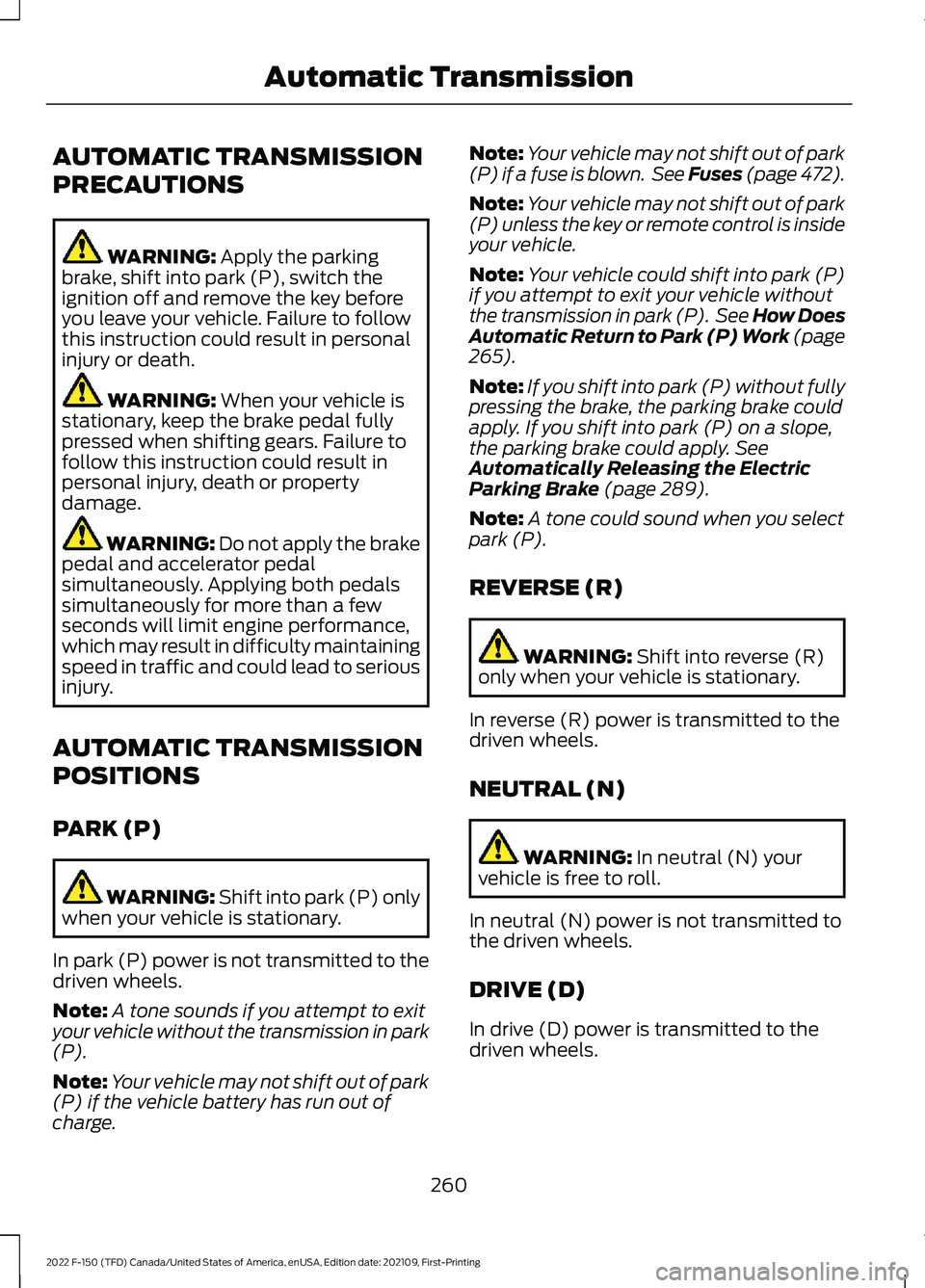
AUTOMATIC TRANSMISSION
PRECAUTIONS
WARNING: Apply the parking
brake, shift into park (P), switch the
ignition off and remove the key before
you leave your vehicle. Failure to follow
this instruction could result in personal
injury or death. WARNING:
When your vehicle is
stationary, keep the brake pedal fully
pressed when shifting gears. Failure to
follow this instruction could result in
personal injury, death or property
damage. WARNING:
Do not apply the brake
pedal and accelerator pedal
simultaneously. Applying both pedals
simultaneously for more than a few
seconds will limit engine performance,
which may result in difficulty maintaining
speed in traffic and could lead to serious
injury.
AUTOMATIC TRANSMISSION
POSITIONS
PARK (P) WARNING:
Shift into park (P) only
when your vehicle is stationary.
In park (P) power is not transmitted to the
driven wheels.
Note: A tone sounds if you attempt to exit
your vehicle without the transmission in park
(P).
Note: Your vehicle may not shift out of park
(P) if the vehicle battery has run out of
charge. Note:
Your vehicle may not shift out of park
(P) if a fuse is blown. See Fuses (page 472).
Note: Your vehicle may not shift out of park
(P) unless the key or remote control is inside
your vehicle.
Note: Your vehicle could shift into park (P)
if you attempt to exit your vehicle without
the transmission in park (P). See How Does
Automatic Return to Park (P) Work (page
265
).
Note: If you shift into park (P) without fully
pressing the brake, the parking brake could
apply. If you shift into park (P) on a slope,
the parking brake could apply.
See
Automatically Releasing the Electric
Parking Brake
(page 289).
Note: A tone could sound when you select
park (P).
REVERSE (R) WARNING:
Shift into reverse (R)
only when your vehicle is stationary.
In reverse (R) power is transmitted to the
driven wheels.
NEUTRAL (N) WARNING:
In neutral (N) your
vehicle is free to roll.
In neutral (N) power is not transmitted to
the driven wheels.
DRIVE (D)
In drive (D) power is transmitted to the
driven wheels.
260
2022 F-150 (TFD) Canada/United States of America, enUSA, Edition date: 202109, First-Printing Automatic Transmission
Page 271 of 750

Note:
Do not store objects in the selector
lever stow bin, and be sure that the bottom
selector lever tray mat is flat inside the
selector lever stow bin.
Note: If there are objects in the stow bin
while stowing the selector lever, the selector
lever could come back to the upright park
(P) position.
MANUAL PARK RELEASE
WHAT IS MANUAL PARK RELEASE
Manual park release allows you to move
your transmission out of the park (P)
position in the event of an electrical
malfunction or emergency.
MANUAL PARK RELEASE
PRECAUTIONS WARNING: When doing this
procedure, you need to take the
transmission out of park (P) which
means your vehicle can roll freely. To
avoid unwanted vehicle movement,
always fully apply the parking brake prior
to doing this procedure. Use wheels
chocks if appropriate. WARNING:
If the parking brake is
fully released, but the brake warning
lamp remains illuminated, the brakes
may not be working properly. Have your
vehicle checked as soon as possible. WARNING:
Do not drive your
vehicle until you verify that the
stoplamps are working.
Use the manual park release to move your
transmission from the park (P) position in
the event of an electrical malfunction or
emergency. See
Emergency Towing
(page 471). Note:
Do not engage the manual park
release with the engine on.
USING MANUAL PARK RELEASE
Activating the Manual Park
Release Cable
1. Apply the parking brake. See Electric
Parking Brake
(page 289).
Note: If vehicle battery is dead, for example,
no electrical power available, an external
power source may be required to apply the
parking brake.
2. Locate the manual park release cable access cover at the bottom of the
driver dash lower panel, under the
steering wheel. 3.
Carefully open the hinged access cover
using a plastic type wedge or pry tool
at the upper edge of the panel. If done
correctly, the panel will swing
downward.
Note: Do not activate the override lever
until you are in the driver's seat. If damage
occurs when access cover is opened,
contact your authorized Ford Dealer for a
replacement.
4. Switch ignition on, but do not start your
vehicle.
267
2022 F-150 (TFD) Canada/United States of America, enUSA, Edition date: 202109, First-Printing Automatic TransmissionE336473
Page 273 of 750

HOW DOES FOUR-WHEEL
DRIVE WORK
Using the Electronic Shift On the
Fly System (If Equipped)
This four-wheel drive system utilizes a
2-speed Electronic Shift On the Fly (ESOF)
transfer case which is also known as a
part-time system. This system offers the
driver two-wheel drive high, four-wheel
drive high, and four-wheel drive low as
available modes of operation. When either
four-wheel drive high or four-wheel drive
low are selected, the system provides
mechanically locked four-wheel drive
power to both the front and rear wheels
for use in off-road or slippery conditions
such as deep snow, sand or mud. Selecting
four-wheel drive low also provides
additional gearing for increased torque
multiplication for conditions like deep
sand, steep slopes, or pulling heavy
objects. Additionally, the system is capable
of recreational flat towing by putting the
transfer case into neutral (N). See
Recreationally Towing Your Vehicle
(page
469).
There is further information on driving in
unique driving conditions.
See Off-Road
Driving (page 449).
Using the 2-Speed Automatic
Four-Wheel Drive System (If Equipped)
The 2-speed automatic four-wheel drive
system utilizes an electronically controlled
on-demand 2-speed transfer case. This
system monitors various vehicle sensory
inputs to provide an increased level of
performance. This system offers the driver
two-wheel drive high, four-wheel drive
auto, four-wheel drive high, and four-wheel
drive low as available modes of operation.
When four-wheel drive auto is selected,
the system continuously varies power to
the front wheels for optimum performance for all on-road conditions. When either
four-wheel drive high or four-wheel drive
low are selected, the system provides
electronically or mechanically locked
power to the front and rear wheels for use
in off-road or slippery conditions such as
deep snow, sand or mud. Selecting
four-wheel drive low also provides
additional gearing for increased torque
multiplication for conditions like deep
sand, steep slopes, or pulling heavy
objects. Additionally, the system is capable
of recreational flat towing by putting the
transfer case into neutral (N).
See
Recreationally Towing Your Vehicle
(page
469).
There is further information on driving in
unique driving conditions.
See Off-Road
Driving (page 449).
HOW DOES FOUR-WHEEL
DRIVE WORK - RAPTOR
The 2-speed automatic four-wheel drive
system utilizes an electronically controlled
on-demand 2-speed transfer case. This
system monitors various vehicle sensory
inputs to provide an increased level of
performance. This system offers the driver
two-wheel drive high, four-wheel drive
auto, four-wheel drive high, and four-wheel
drive low as available modes of operation.
When four-wheel drive auto is selected,
the system continuously varies power to
the front wheels for optimum performance
for all on-road conditions. When either
four-wheel drive high or four-wheel drive
low are selected, the system provides
mechanically locked power to the front
and rear wheels for use in off-road or
slippery conditions such as deep snow,
sand or mud. Selecting four-wheel drive
low also provides additional gearing for
increased torque multiplication for
269
2022 F-150 (TFD) Canada/United States of America, enUSA, Edition date: 202109, First-Printing Four-Wheel Drive
(If Equipped)