2022 FORD F-150 pro power
[x] Cancel search: pro powerPage 10 of 750

Switching the Heated Rear Window On
and Off .........................................................187
Setting the Blower Motor Speed ...........
187
Switching the Heated Mirrors On and Off ........................................................................\
.
187
Setting the Temperature ...........................
187
Directing the Flow of Air ............................
187
Climate Control Hints ................................
188
Interior Air Quality
What Is the Cabin Air Filter ......................
189
Replacing the Cabin Air Filter .................
189
Front Seats
Front Seat Precautions .............................
190
Sitting in the Correct Position ................
190
Manual Seats .................................................
191
Power Seats ..................................................
193
Massage Seats .............................................
196
Heated Seats .................................................
197
Ventilated Seats ...........................................
197
Rear Seats
Manual Seats ................................................
199
Heated Seats ...............................................
200
Rear Occupant Alert System
What is the Rear Occupant Alert System ........................................................................\
202
How Does the Rear Occupant Alert System Work ............................................
202
Rear Occupant Alert System Precautions ........................................................................\
202
Rear Occupant Alert System Limitations ........................................................................\
202
Switching Rear Occupant Alert System On and Off ................................................
202
Rear Occupant Alert System Indicators ........................................................................\
203
Rear Occupant Alert System Audible Warnings ....................................................
203Memory Function
What Is the Memory Function
...............
204
Memory Function Precautions ..............
204
Locating the Memory Function Buttons ........................................................................\
204
Saving a Preset Position ..........................
204
Recalling a Preset Position .....................
204
Garage Door Opener
What Is the Garage Door Opener .........
205
How Does the Garage Door Opener Work ........................................................................\
205
Garage Door Opener Precautions ........
205
Garage Door Opener Limitations .........
205
Programming the Garage Door Opener to Your Hand-Held Transmitter ........
206
Programming the Garage Door Opener to Your Garage Door Opener Motor
.......................................................................
206
Programming the Garage Door Opener to Your Gate Opener Motor ................
207
Clearing the Garage Door Opener ........
207
Reprogramming the Garage Door Opener .......................................................................
208
Garage Door Opener Radio Frequencies .......................................................................
208
USB Ports
Locating the USB Ports ...........................
209
Locating the USB Ports - Raptor ..........
209
Playing Media Using the USB Port ......
209
Charging a Device ........................................
210
Power Outlet - Vehicles With: Pickup Bed Power Generator
Outlet
What Is the Power Outlet ..........................
211
Power Outlet Precautions - Vehicles With: 2kW ....................................................
211
Power Outlet Precautions - Vehicles With: 2.4kW/7.2kW ..................................
212
Locating the Power Outlets .....................
213
6
2022 F-150 (TFD) Canada/United States of America, enUSA, Edition date: 202109, First-Printing Table of Contents
Page 23 of 750

SVT
The Ford Special Vehicle Team (SVT) was
established in 1991 to polish the Ford Oval
by creating low-volume, factory-produced
vehicles designed for those select few
whose idea of driving is a high-powered,
passionate experience – not just a means
of getting from point A to point B.
In a move to support this spirited
enthusiasm, Ford Motor Company carefully
integrated the wide array of talent in the
company into a small, cross-functional
group of engineers and product planners,
housed together under one roof with a
common mission: to create vehicles
specifically designed to meet the unique
needs and desires of the knowledgeable
driving enthusiast.
More than 400,000 SVT and Ford
Performance vehicles were produced since
the 1993 model year. These include the
SVT Mustang Cobra and the Cobra R, the
SVT F-150 Lightning, the SVT Contour, the
SVT Focus, Ford GT, Shelby GT350, Shelby
GT500, GT500KR and the F-150 SVT
Raptor.
TEAM RS
Team RS traces its roots back nearly 60
years from the Lotus Ford Cortina and Twin
Cam Escorts of the mid 1960’
s, through
the first RS branded Escorts of the 1970’ s
to the founding of Special Vehicle
Engineering (SVE) in 1980. Through the
1980s and 90s, SVE delivered a breadth
of vehicles from exciting XR and RS
branded road going performance cars
through homologation specials such as
the iconic Sierra Cosworth RS500. The first
ST (Sport Technology) vehicle appeared
in 1996 as the ST24 Mondeo. The first
collaboration between Ford ’s European
and North American performance teams
appeared in 2002 as the ST170 in Europe and SVT Focus in North America. In 2003,
Team RS replaced SVE in Europe as
performance car and motorsport personnel
were brought together as one team. Team
RS subsequently created the 2004 Fiesta
ST, 2005 Focus ST and 2009 Focus RS.
FORD PERFORMANCE
Welcome to the Ford Performance family!
SVT and Team RS officially began working
together as one team in 2009. In 2015,
these two teams, along with Ford Racing,
were formally combined establishing Ford
Performance as a single team responsible
for all performance and racing oriented
products and activities worldwide at Ford
Motor Company. Your Ford Performance
vehicle represents the best of what Ford
Performance has to offer from around the
globe. Your vehicle has been designed and
developed with the four hallmarks of Ford
Performance in mind: Performance,
Substance, Exclusivity and Value. We are
proud and passionate about what we do,
and we are glad you have made us your
choice.
Included in the purchase price of your Ford
Performance vehicle is a one day class at
the Ford Performance racing school. For
additional information, refer to
www.fordperformanceracingschool.com.
19
2022 F-150 (TFD) Canada/United States of America, enUSA, Edition date: 202109, First-Printing About Us - RaptorE354711
Page 89 of 750

WHAT IS 911 ASSIST
911 Assist is a SYNC system feature that
can call for help.
For more information, visit
www
. o wner .f or d . c om .
HOW DOES 911 ASSIST WORK
If a crash deploys an airbag, excluding knee
airbags and rear inflatable seatbelts, or
activates the fuel pump shut-off, your
vehicle may be able to contact emergency
services by dialing 911 through a paired and
connected Bluetooth®-enabled phone.
Not all crashes will deploy an airbag or
activate the fuel pump shut-off. If a
connected cell phone sustains damage or
loses its connection to SYNC during a
crash, SYNC will search for and try to
connect to a previously paired cell phone.
SYNC will then attempt to call the
emergency services.
Before making the call:
• SYNC provides about 10 seconds to
cancel the call. If you fail to cancel the
call, SYNC attempts to dial 911.
• SYNC says the following, or a similar
message: "SYNC will attempt to call
911, to cancel the call, press Cancel on
your screen or press and hold the
phone button on your steering wheel."
If you do not cancel the call and SYNC
makes a successful call a pre-recorded
message plays for the 911 operator. The
occupants in your vehicle are able to talk
with the operator. Be prepared to provide
your name, phone number and location
immediately because not all 911 systems
are capable of receiving this information
electronically.
During an emergency call the system
transmits vehicle data to the emergency
service. EMERGENCY CALL
REQUIREMENTS WARNING:
Do not wait for 911
Assist to make an emergency call if you
can do it yourself. Dial emergency
services immediately to avoid delayed
response time which could increase the
risk of serious injury or death after a
crash. If you do not hear 911 Assist within
five seconds of the crash, the system or
phone may be damaged or
non-functional. WARNING:
Always place your
phone in a secure location in your vehicle
so it does not become a projectile or get
damaged in a crash. Failure to do so may
cause serious injury to someone or
damage the phone which could prevent
911 Assist from working properly. WARNING:
Unless the 911 Assist
setting is set on before a crash, the
system will not dial for help which could
delay response time, potentially
increasing the risk of serious injury or
death after a crash.
• SYNC is powered and working properly
at the time of the incident and
throughout feature activation and use.
• The 911 Assist feature must be set on
before the incident.
• You must pair and connect a
Bluetooth®
enabled and compatible
cell phone to SYNC.
• A connected
Bluetooth® enabled
phone must have the ability to make
and maintain an outgoing call at the
time of the incident.
85
2022 F-150 (TFD) Canada/United States of America, enUSA, Edition date: 202109, First-Printing 911 Assist
(If Equipped)
Page 110 of 750

KEYLESS ENTRY LIMITATIONS
Make sure your remote control is within 3 ft
(1 m) from the front door handles and the
tailgate.
The system could not function if:
• The remote control remains stationary
for about a minute.
• The vehicle battery has no charge.
• The remote control battery has no
charge.
• There is interference causing issues
with the remote control frequencies.
• The remote control is too close to
metal objects or electronic devices, for
example keys or a cell phone.
KEYLESS ENTRY SETTINGS
Switching Keyless Entry On and
Off
1. Switch the ignition on using an original
key that has not been created as a
MyKey.
2. Press
Settings on the touchscreen.
3. Press
Vehicle Settings.
4. Press
Locks.
Reprogramming the Unlocking
Function
You can enable two-stage unlocking
function allowing you to unlock only the
driver door when you touch the unlock
sensor.
Press and hold both the lock and unlock
buttons on the remote control for four
seconds to disable or enable two-stage
unlocking. If you program the unlocking function so
that only the driver door unlocks, you can
unlock all of the other doors from inside
your vehicle using the power door lock
control. You can unlock individual doors
by pulling the interior door handles on
those doors.
USING KEYLESS ENTRY
Unlocking the Doors
With your passive key within
3 ft (1 m) of
your vehicle, touch the unlock sensor on
the back of the door handle for a brief
period and then pull on the door handle to
unlock, being careful not to touch the lock
sensor at the same time or pull on the door
handle too quickly. The intelligent access
system requires a brief delay to
authenticate your passive key.
Locking the Doors With your passive key within
3 ft (1 m) of
your vehicle, touch the outer door handle
lock sensor for approximately one second
to lock, being careful not to touch the
unlock sensor on the back of the door
handle at the same time. After locking, you
can immediately pull on the door handle
to confirm locking occurred without
inadvertently unlocking.
106
2022 F-150 (TFD) Canada/United States of America, enUSA, Edition date: 202109, First-Printing Keyless Entry
(If Equipped)E333747 E333746
Page 115 of 750
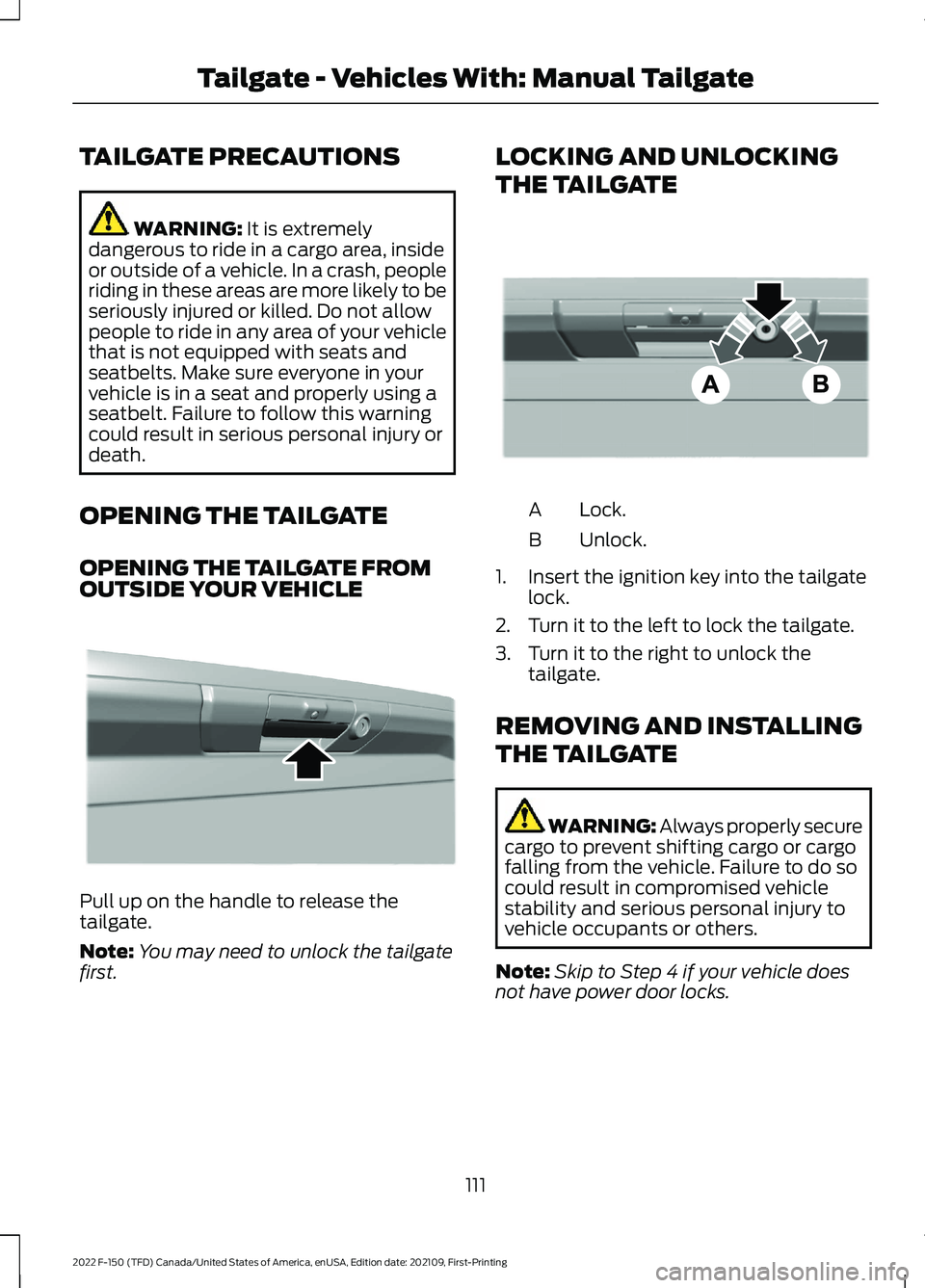
TAILGATE PRECAUTIONS
WARNING: It is extremely
dangerous to ride in a cargo area, inside
or outside of a vehicle. In a crash, people
riding in these areas are more likely to be
seriously injured or killed. Do not allow
people to ride in any area of your vehicle
that is not equipped with seats and
seatbelts. Make sure everyone in your
vehicle is in a seat and properly using a
seatbelt. Failure to follow this warning
could result in serious personal injury or
death.
OPENING THE TAILGATE
OPENING THE TAILGATE FROM
OUTSIDE YOUR VEHICLE Pull up on the handle to release the
tailgate.
Note:
You may need to unlock the tailgate
first. LOCKING AND UNLOCKING
THE TAILGATE
Lock.
A
Unlock.
B
1. Insert the ignition key into the tailgate lock.
2. Turn it to the left to lock the tailgate.
3. Turn it to the right to unlock the tailgate.
REMOVING AND INSTALLING
THE TAILGATE WARNING: Always properly secure
cargo to prevent shifting cargo or cargo
falling from the vehicle. Failure to do so
could result in compromised vehicle
stability and serious personal injury to
vehicle occupants or others.
Note: Skip to Step 4 if your vehicle does
not have power door locks.
111
2022 F-150 (TFD) Canada/United States of America, enUSA, Edition date: 202109, First-Printing Tailgate - Vehicles With: Manual TailgateE333071 E332901
Page 116 of 750

1. Unlatch the tailgate.
2.
Disconnect the power door locks in-line
connector. It is under the pickup box
on the right-hand side of the vehicle
near the spare tire.
3. Install a protective cap on the in-line connector portion that remains under
the pickup box.
Note: A protective cap should be in the
glove compartment.
4. Partially lower the tailgate. Carefully feed the tailgate harness up through
the gap between the pickup box and
the bumper and place it out of the way
under the pickup box.
5. Lower the tailgate. 6. Use a screwdriver to gently pry the
spring clip on each connector past the
head of the support screw. Disconnect
the cable.
7. Disconnect the other cable.
Note: To avoid damaging the tailgate, you
may need assistance when removing. The
tailgate weighs approximately 97 lb (44 kg).
8. Lift the tailgate to 45 degrees from the
horizontal position.
9. Lift the right-hand side off its hinge.
10. Lift the tailgate to 80 degrees from the horizontal position.
11. Remove the tailgate from the left-hand side hinge by sliding it to
the right.
12. Install the tailgate in reverse order.
TAILGATE STEP
(IF EQUIPPED)
ACCESSING THE TAILGATE STEP
1. Lower the tailgate.
2. Push the button in the center of the step molding. The step pops out
slightly. 3. Pull the step out fully. Lower the step
to its lowest position.
112
2022 F-150 (TFD) Canada/United States of America, enUSA, Edition date: 202109, First-Printing Tailgate - Vehicles With: Manual TailgateE189556 E311529 E187718
Page 121 of 750
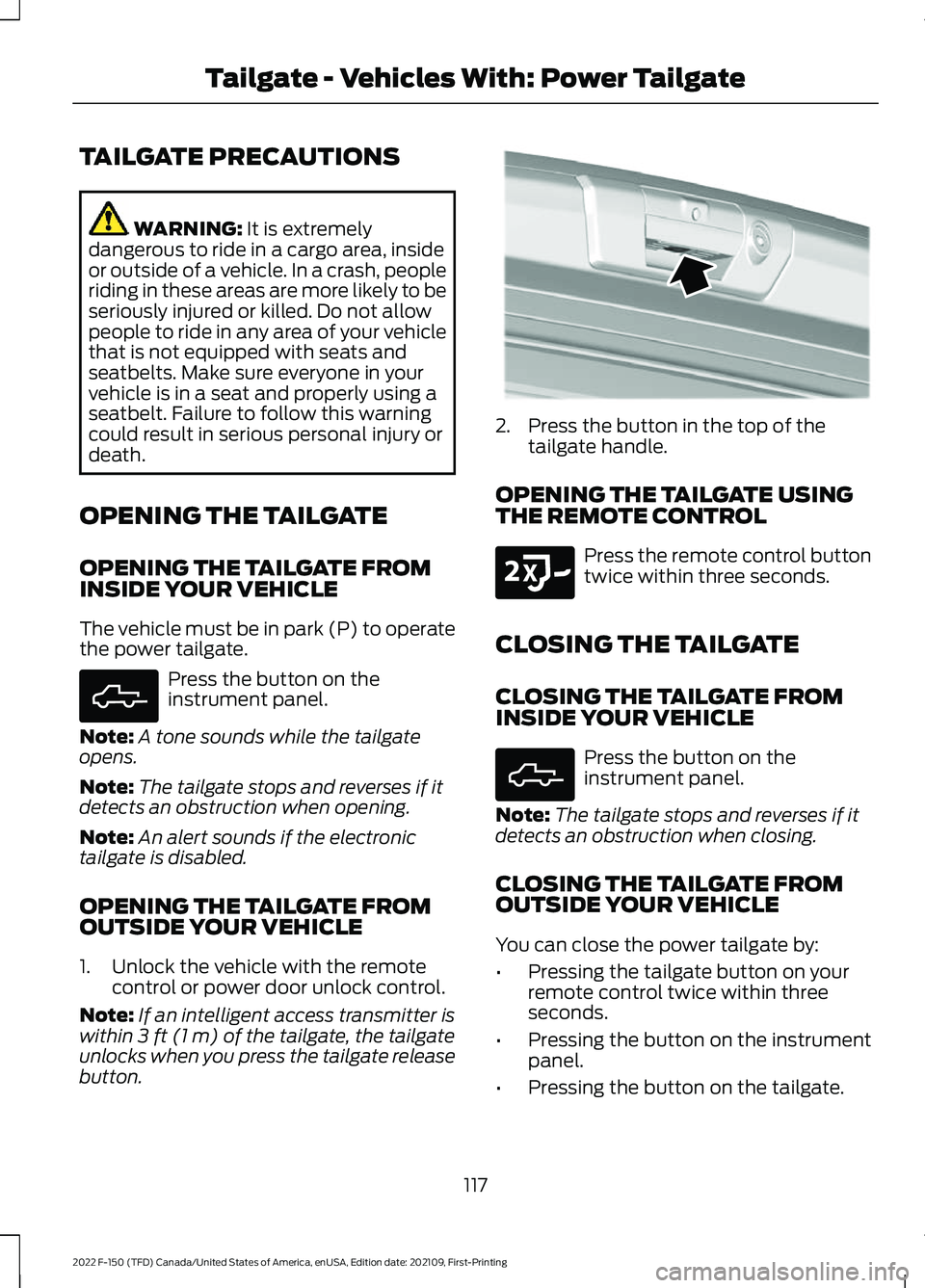
TAILGATE PRECAUTIONS
WARNING: It is extremely
dangerous to ride in a cargo area, inside
or outside of a vehicle. In a crash, people
riding in these areas are more likely to be
seriously injured or killed. Do not allow
people to ride in any area of your vehicle
that is not equipped with seats and
seatbelts. Make sure everyone in your
vehicle is in a seat and properly using a
seatbelt. Failure to follow this warning
could result in serious personal injury or
death.
OPENING THE TAILGATE
OPENING THE TAILGATE FROM
INSIDE YOUR VEHICLE
The vehicle must be in park (P) to operate
the power tailgate. Press the button on the
instrument panel.
Note: A tone sounds while the tailgate
opens.
Note: The tailgate stops and reverses if it
detects an obstruction when opening.
Note: An alert sounds if the electronic
tailgate is disabled.
OPENING THE TAILGATE FROM
OUTSIDE YOUR VEHICLE
1. Unlock the vehicle with the remote control or power door unlock control.
Note: If an intelligent access transmitter is
within
3 ft (1 m) of the tailgate, the tailgate
unlocks when you press the tailgate release
button. 2. Press the button in the top of the
tailgate handle.
OPENING THE TAILGATE USING
THE REMOTE CONTROL Press the remote control button
twice within three seconds.
CLOSING THE TAILGATE
CLOSING THE TAILGATE FROM
INSIDE YOUR VEHICLE Press the button on the
instrument panel.
Note: The tailgate stops and reverses if it
detects an obstruction when closing.
CLOSING THE TAILGATE FROM
OUTSIDE YOUR VEHICLE
You can close the power tailgate by:
• Pressing the tailgate button on your
remote control twice within three
seconds.
• Pressing the button on the instrument
panel.
• Pressing the button on the tailgate.
117
2022 F-150 (TFD) Canada/United States of America, enUSA, Edition date: 202109, First-Printing Tailgate - Vehicles With: Power TailgateE308661 E346998 E191530 E308661
Page 122 of 750

Note:
The tailgate stops and reverses if it
detects an obstruction when closing.
Lift-to-Close
To close the tailgate automatically using
lift-to-close, lift the tailgate approximately
4 in (10 cm) and hold it for a few seconds.
Note: If the tailgate position is more than
halfway between open and close, it may not
close automatically.
Manual Close
You can close the tailgate manually when
you lift the tailgate in a continuous motion.
If you stop the tailgate motion, the
lift-to-close feature can engage and power
close the tailgate.
Putting the Tailgate in Manual Mode
You can put the tailgate in manual mode
through the vehicle settings in your
touchscreen.
Note: In manual mode, the tailgate only
functions by the tailgate release button and
messaging is reduced.
CLOSING THE TAILGATE USING
THE REMOTE CONTROL Press the remote control button
twice within three seconds.
REMOVING AND INSTALLING
THE TAILGATE WARNING: Always properly secure
cargo to prevent shifting cargo or cargo
falling from the vehicle. Failure to do so
could result in compromised vehicle
stability and serious personal injury to
vehicle occupants or others. 1. Put the tailgate into manual mode by
accessing the vehicle settings using the
touchscreen.
2. Open the tailgate.
3. Disconnect the power door locks in-line
connector. It is under the pickup box
on the right-hand side of the vehicle
near the spare tire.
4. Install a protective cap on the in-line connector portion that remains under
the pickup box.
Note: The protective cap is in the glove
compartment.
5. Partially raise the tailgate. Carefully feed the tailgate harness up through
the gap between the pickup box and
the bumper and place it out of the way
under the pickup box.
6. Fully lower the tailgate.
118
2022 F-150 (TFD) Canada/United States of America, enUSA, Edition date: 202109, First-Printing Tailgate - Vehicles With: Power TailgateE191530 E189556