2022 FORD ESCAPE USB
[x] Cancel search: USBPage 471 of 585

Possible Cause and Resolution
Symptom
– Incorrect device settings.
• Make sure that your device does not have an auto-install program or active security settings.
• Check that your device is not set only to charge.
– Device lock screen enabled. • Unlock your device before connecting it.
The system does not recog-
nize my device. – Device limitation.
• Do not leave your device in your vehicle during veryhot or very cold weather conditions.
– Cable connection issue. • Correctly connect the cable to your device and thevehicle USB port.
– Incompatible cable. • Use the cable recommended by the manufacturerof your device.
The system does not under-
stand the name of a track or
artist. – Device limitation.
Bluetooth® does not support voice
commands.
• Connect your device to a USB port.
• If you have an iOS device, press and hold the voice control button on the steering wheel to use Siri to
play specific tracks.
I cannot stream audio from
my Bluetooth® device. – Incompatible device.
• Check the compatibility of your device on ourwebsite.
– Device not connected. • Pair your device. See Phone (page 450).
– Media player not running. • Start the media player on your device.
The system does not recog-
nize the music on my device. – Missing or incorrect audio file metadata, for example
artist, song title, album or genre.
• Repair the files on your device.
– Corrupt files. • Repair the files on your device.
468
SYNC™ 3 (If Equipped)
Page 472 of 585
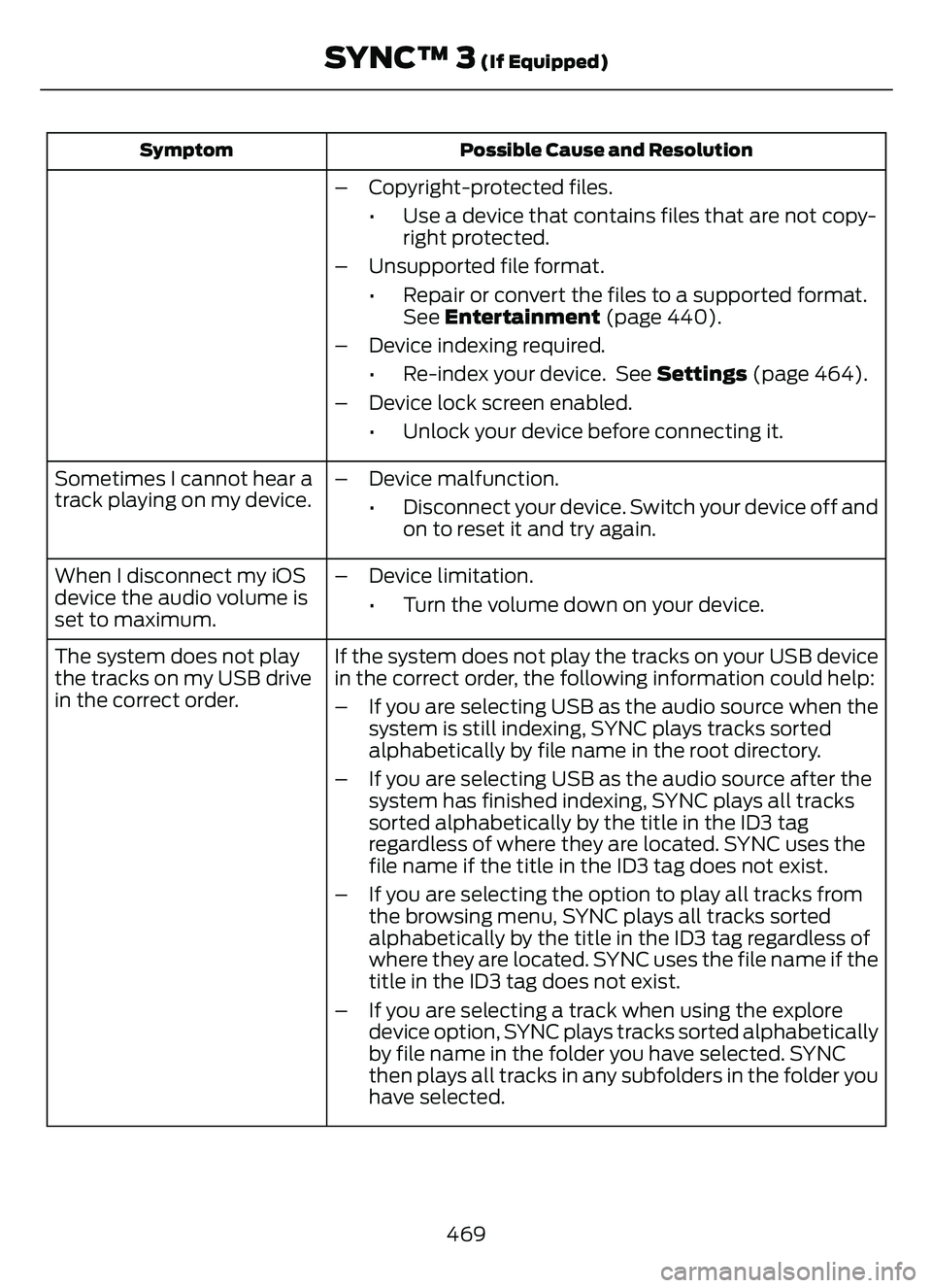
Possible Cause and Resolution
Symptom
– Copyright-protected files.
• Use a device that contains files that are not copy-right protected.
– Unsupported file format. • Repair or convert the files to a supported format.See Entertainment (page 440).
– Device indexing required. • Re-index your device. See Settings (page 464).
– Device lock screen enabled. • Unlock your device before connecting it.
Sometimes I cannot hear a
track playing on my device. – Device malfunction.
• Disconnect your device. Switch your device off andon to reset it and try again.
When I disconnect my iOS
device the audio volume is
set to maximum. – Device limitation.
• Turn the volume down on your device.
If the system does not play the tracks on your USB device
in the correct order, the following information could help:
The system does not play
the tracks on my USB drive
in the correct order.
– If you are selecting USB as the audio source when the
system is still indexing, SYNC plays tracks sorted
alphabetically by file name in the root directory.
– If you are selecting USB as the audio source after the system has finished indexing, SYNC plays all tracks
sorted alphabetically by the title in the ID3 tag
regardless of where they are located. SYNC uses the
file name if the title in the ID3 tag does not exist.
– If you are selecting the option to play all tracks from the browsing menu, SYNC plays all tracks sorted
alphabetically by the title in the ID3 tag regardless of
where they are located. SYNC uses the file name if the
title in the ID3 tag does not exist.
– If you are selecting a track when using the explore device option, SYNC plays tracks sorted alphabetically
by file name in the folder you have selected. SYNC
then plays all tracks in any subfolders in the folder you
have selected.
469
SYNC™ 3 (If Equipped)
Page 473 of 585

Phone
Possible Cause and Resolution
Symptom
During a call, I can hear
excessive background noise. – Incorrect cell phone settings.
• Check and adjust the audio settings on your cellphone. Refer to your cell phone's user manual.
During a call, I can hear the
other person but they
cannot hear me. – Cell phone malfunction.
• Switch your cell phone on and off, and vehicleBluetooth® on and off and try again.
– Cell phone microphone muted. • Unmute your cell phone microphone.
– Privacy mode is enabled. • Switch off privacy mode.
During a call, I cannot hear
the other person and they
cannot hear me. – System restart required.
• Switch the ignition off and open the door. Closethe door and lock the vehicle. Wait until the
touchscreen is off and any illuminated USB ports
are not illuminated. Unlock the vehicle, switch the
ignition on and try again.
I cannot download a phone-
book. – Incompatible cell phone.
• Check the compatibility of your cell phone on ourwebsite.
– Incorrect cell phone settings. • Allow the system to retrieve contacts from yourcell phone. Refer to your cell phone's user manual.
– Incorrect system settings. • Switch automatic phonebook download on. SeeSettings (page 464).
– Cell phone malfunction. • Switch your cell phone off and on to reset it andtry again.
470
SYNC™ 3 (If Equipped)
Page 476 of 585

Apps
Possible Cause and Resolution
Symptom
The system cannot find any
apps. – Incompatible device.
• You need an Android device with OS 4.3 or higheror an iOS device with iOS 8.0 or higher. Pair and
connect your Android device to find compatible
apps. Connect your iOS device to a USB port or
pair and connect using Bluetooth®.
I have a compatible device
and it is correctly connected
but the system still cannot
find any apps. – Compatible apps are not installed on your device.
• Download and install the latest version of the app.
– Compatible apps are not running on your device. • Start the apps to allow the system to find themand make sure you sign in to any apps if required.
– Incorrect app settings. • Check and adjust the app settings on your deviceand allow SYNC to access the app if required.
I have a compatible device,
it is correctly connected and
my apps are running but the
system still cannot find any
apps. – Apps failed to fully close.
• Restart the apps and try again.
• If you have an Android device with apps that havean exit or quit option, use this and then restart the
apps. Alternatively, use the force stop option in the
settings menu on your device.
• If you have an iOS device with iOS 8.0 or higher, tap the home button on your device twice and then
swipe the app upward to close it.
I have an Android device
that is correctly connected,
I have restarted my apps
and they are running but the
system still cannot find
them. – An issue on some older versions of the Android oper-
ating system could result in apps not being found.
• Switch Bluetooth® off and on again to force thesystem to reconnect to your device.
473
SYNC™ 3 (If Equipped)
Page 577 of 585

Locating the USB Ports.............................166
Locating the Wireless AccessoryCharger..........................................................169
Locating Your Vehicle...................................59
Locking and Unlocking the Doors Using Keyless Entry.................................................75
Locking the Doors.................................................75
Unlocking the Doors............................................75
Locking the Rear WindowControls........................................................106
Luggage Compartment............................294
M
Maintenance.................................................32812V Battery............................................................341
Engine Oil..............................................................\
333
Exterior Bulbs......................................................345
Interior Bulbs.......................................................348
Maintenance Precautions........................328
Manual Climate Control.............................137
Manually Dimming the Interior Mirror..............................................................107
Manually Releasing the Electric Parking Brake.............................................................220
Manual Park Release - Gasoline.............212
Manual Park Release Precautions................212
Using Manual Park Release............................213
What Is Manual Park Release.........................212
Manual Seats.................................................149Adjusting the Head Restraint.........................149
Adjusting the Seat Backrest...........................150
Adjusting the Seat Height................................151
Folding the Seat Backrest...............................156
Head Restraint Components.........................149
Installing the Head Restraint.........................150
Moving the Seat Backward and
Forward............................................................. 150
Removing the Head Restraint.......................150
Unfolding the Seat Backrest...........................157
Master Access Code......................................73Displaying the Master Access Code..............73
What Is the Master Access Code....................73
Memory Function.........................................160
Memory Function Precautions................160
Mislock...............................................................70
Mislock Limitations...............................................71
Switching Mislock On and Off..........................71 What Is Mislock.....................................................70
Mobile Communications
Equipment....................................................531
Mobile Device Data........................................25
Moonroof Bounce-Back.............................110
Overriding Moonroof Bounce-Back.............110
What Is Moonroof Bounce-Back...................110
Moonroof.........................................................109Moonroof Bounce-Back...................................110Motorcraft Parts - 1.5L EcoBoost™................................................390
Motorcraft Parts - 2.0L EcoBoost™................................................390
Motorcraft Parts - 2.5L, Hybrid Electric Vehicle (HEV)/Plug-In Hybrid Electric
Vehicle (PHEV)..........................................391
Muting the Audio...........................................411
MyKey Settings...............................................64
Configurable MyKey Settings..........................64
Non-Configurable MyKey Settings................64
MyKey – Troubleshooting...........................66MyKey – Frequently Asked Questions.........68
MyKey – Information Messages.....................66
MyKey™.............................................................64MyKey Settings.....................................................64
MyKey – Troubleshooting.................................66
N
Navigation......................................................452
Normal Scheduled Maintenance..........485
O
Opening and Closing the Flip Key............58
Opening and Closing the Hood..............328
Opening and Closing the Moonroof......................................................109
Opening and Closing the Sun Shade............................................................109
Opening and Closing the Windows.......105
Opening the Liftgate.....................................78
Opening the Hands-Free Liftgate...................81
Opening the Liftgate From Inside Your
Vehicle................................................................80
Opening the Liftgate From Outside Your Vehicle.................................................................78
574
Index
Page 578 of 585

Opening the Liftgate Using the RemoteControl.................................................................78
Operating the Doors From Inside YourVehicle.............................................................69
Individually Unlocking and Locking the
Doors Using the Locking Button................70
Opening the Doors From Inside Your Vehicle.................................................................70
Unlocking and Locking the Doors Using the Central Locking................................................69
Operating the Doors From Outside YourVehicle.............................................................69
Individually Unlocking and Locking the
Doors Using the Key Blade..........................69
Unlocking and Locking the Doors Using the Key Blade...........................................................69
Unlocking and Locking the Doors Using the Remote Control...............................................69
Ordering a Canadian French Owner'sManual...........................................................491
Overriding the Set Speed.........................249
P
Parking Aid Indicators................................233
Parking Aid Precautions............................230
Parking Aids...................................................230
Front Parking Aid.................................................231
Parking Aids – Troubleshooting...................234
Rear Parking Aid.................................................230
Side Parking Aid - Vehicles With: Active
Park Assist.......................................................232
Parking Aids – Troubleshooting.............234Parking Aids – InformationMessages.........................................................234
Passive Anti-Theft System.........................87How Does the Passive Anti-Theft SystemWork.....................................................................87
What Is the Passive Anti-Theft System.................................................................87
Pedestrian Alert System.............................56
Perchlorate....................................................530
Personalized Settings.................................125
Changing the Instrument Cluster DisplayLanguage..........................................................125
Changing the Measure Unit............................125
Changing the Temperature Unit...................126
Changing the Tire Pressure Unit...................126
Personal Safety System Components.................................................46
Personal Safety System™.........................46
Phone..............................................................450
Playing Media Using the USB Port........166
Playing or Pausing the Audio Source...........................................................410
Plug-In Hybrid Electric Vehicle Drive Modes...........................................................259
Auto EV..................................................................25\
9
EV Charge.............................................................259
EV Later.................................................................259
EV Now..................................................................260
Selecting a Plug-In Hybrid Electric Vehicle
Drive Mode......................................................259
Plug-In Hybrid Electric VehicleInformation...................................................181
How Does a Plug-In Hybrid Electric Vehicle
Work....................................................................181
How Does Low Engine Use Mode Work....................................................................1\
82
Plug-In Hybrid Electric Vehicle Driving Characteristics.................................................181
Plug-In Hybrid Electric Vehicle Indicators..........................................................182
What Is a Plug-In Hybrid Electric Vehicle................................................................181
What Is Low Engine Use Mode......................182
Plug-In Hybrid Electric Vehicle Information – Troubleshooting............182
Plug-In Hybrid Electric Vehicle Information
– Information Messages.............................183
Plug-In Hybrid Electric Vehicle Information – Warning Lamps..........................................182
Post-Crash Alert System...........................313How Does the Post-Crash Alert SystemWork....................................................................313
Post-Crash Alert System Limitations..........313
Switching the Post-Crash Alert System Off........................................................................\
313
What Is the Post-Crash Alert System.........313
Power Gauge - Hybrid Electric Vehicle (HEV)/Plug-In Hybrid Electric Vehicle
(PHEV), Vehicles With: 12.3 Inch
Instrument Cluster Display
Screen.............................................................118
575
Index
Page 583 of 585

The Better Business Bureau Auto LineProgram.......................................................490
The Mediation and Arbitration Program........................................................491
Tire Care.........................................................368
Tire Pressure Monitoring System Limitations...................................................379
Tire Pressure Monitoring System Overview......................................................378
Tire Pressure Monitoring System Precautions.................................................379
Tire Pressure Monitoring System...........378
Tire Pressure Monitoring System –
Troubleshooting...........................................380
Tire Pressure Monitoring System –Troubleshooting.......................................380
Tire Pressure Monitoring System –
Information Messages.................................381
Tire Pressure Monitoring System – Warning Lamps...............................................................380
Tire Replacement Requirements..........364
Tire Rotation..................................................370
Tire Sealant and Inflator KitComponents...............................................372
Tire Sealant and Inflator Kit Precautions..................................................372
Tire Sealant and Inflator Kit.....................372
Towing a Trailer Limitations....................299
Towing a Trailer Precautions...................298
Towing a Trailer............................................298
Towing Weights and Dimensions.................301Towing Weights and Dimensions...........301Calculating the Maximum Loaded Trailer
Weight for Your Vehicle..............................302
Recommended Towing Weights..................301
What Is the Maximum Loaded Trailer Weight...............................................................302
Towing Your Vehicle Precautions...........316
Towing Your Vehicle....................................316
Towing Your Vehicle –Troubleshooting.............................................318
Towing Your Vehicle –Trouble shooting......................................... 318
Towing Your Vehicle – Information
Messages..........................................................318
Traction Control Indicator.........................225
Traction Control............................................225
Traction Control – Troubleshooting............225
Traction Control –Troubleshooting........................................225
Traction Control – Information
Messages.........................................................226
Traction Control – Warning Lamps.............225
Trailer Brake Precautions.........................298
Trailer Sway Control Precautions..........303
Trailer Sway Control...................................303
Trailer Towing Hints....................................299
Transporting the Vehicle............................314
Trip Computer................................................129
Trip Data...........................................................129
U
Under Hood Fuse Box.................................319Accessing the Under Hood Fuse Box..........319
Identifying the Fuses in the Under Hood Fuse Box...........................................................320
Locating the Under Hood Fuse Box.............319
Under Hood Overview - 1.5L EcoBoost™.................................................330
Under Hood Overview - 2.0L EcoBoost™..................................................331
Under Hood Overview - Hybrid Electric Vehicle (HEV).............................................332
USB Ports........................................................166
Using Auto Hold...........................................224
Using MyKey With Remote Start Systems..........................................................66
Using Snow Chains.....................................366
Using SYNC™ With Your Media Player..............................................................421
Using SYNC™ With Your Phone.............418
Using the Instrument Cluster Display Controls.........................................................123
Using the Remote Control..........................58
Using the Tire Sealant and Inflator Kit....................................................................373
Using This Publication..................................18
Using Voice Recognition............................416
V
Vehicle Care...................................................349Cleaning the Exterior........................................349
Cleaning the Interior..........................................351
580
Index