2022 FORD ESCAPE turn signal
[x] Cancel search: turn signalPage 62 of 585

E191532E191532
Note:Inspect the key blade for debris.
Periodically clean with a brush.
Closing Your Flip Key
Press and hold the round button on the
remote control to fold the key blade when
not in use.
E191532E191532
REMOVING THE KEY BLADE
E322866E322866
Push the release button on your passive
key and pull the key blade out.
SOUNDING THE PANIC ALARM
E138624
Press the button to sound the
panic alarm. Press the button
again, or switch the ignition on
to turn it off.
Note: The panic alarm only operates when
the ignition is off.
LOCATING YOUR VEHICLE
E138623
Press the lock button twice
within three seconds. The turn
signal lamps flash.
Note: We recommend you use this method
to locate your vehicle.
59
Keys and Remote Controls
Page 72 of 585

OPERATING THE DOORS
FROM OUTSIDE YOUR
VEHICLE
UNLOCKING AND LOCKING THE
DOORS USING THE REMOTE
CONTROL
You can only use the remote control when
your vehicle is stationary.
Unlocking the Doors
E267112Press the button to unlock all
doors.
Locking the Doors
E267111Press the button to lock all
doors. One short flash of the
turn signal lamps confirms that
your vehicle has locked.
Note: For more information on operating
the doors from outside your vehicle See
Keyless Entry (page 73).
UNLOCKING AND LOCKING THE
DOORS USING THE KEY BLADE
If there is a power door lock fault, you can
use the key blade to lock and unlock the
driver door.
EE3228009EE323323328332328283282833333328333283283283282838009000090090090009000900900909009009
Lock.
A
Unlock.
B
INDIVIDUALLY UNLOCKING AND
LOCKING THE DOORS USING THE
KEY BLADE
If there is a power door lock fault you can
use the key blade to lock and unlock the
doors.
EE112203
Lock.
A
Unlock.
B
OPERATING THE DOORS
FROM INSIDE YOUR VEHICLE
UNLOCKING AND LOCKING THE
DOORS USING THE CENTRAL
LOCKING
The power door lock control is on the driver
door.
E267112Press the button to unlock all
doors.
69
Doors and Locks
Page 100 of 585
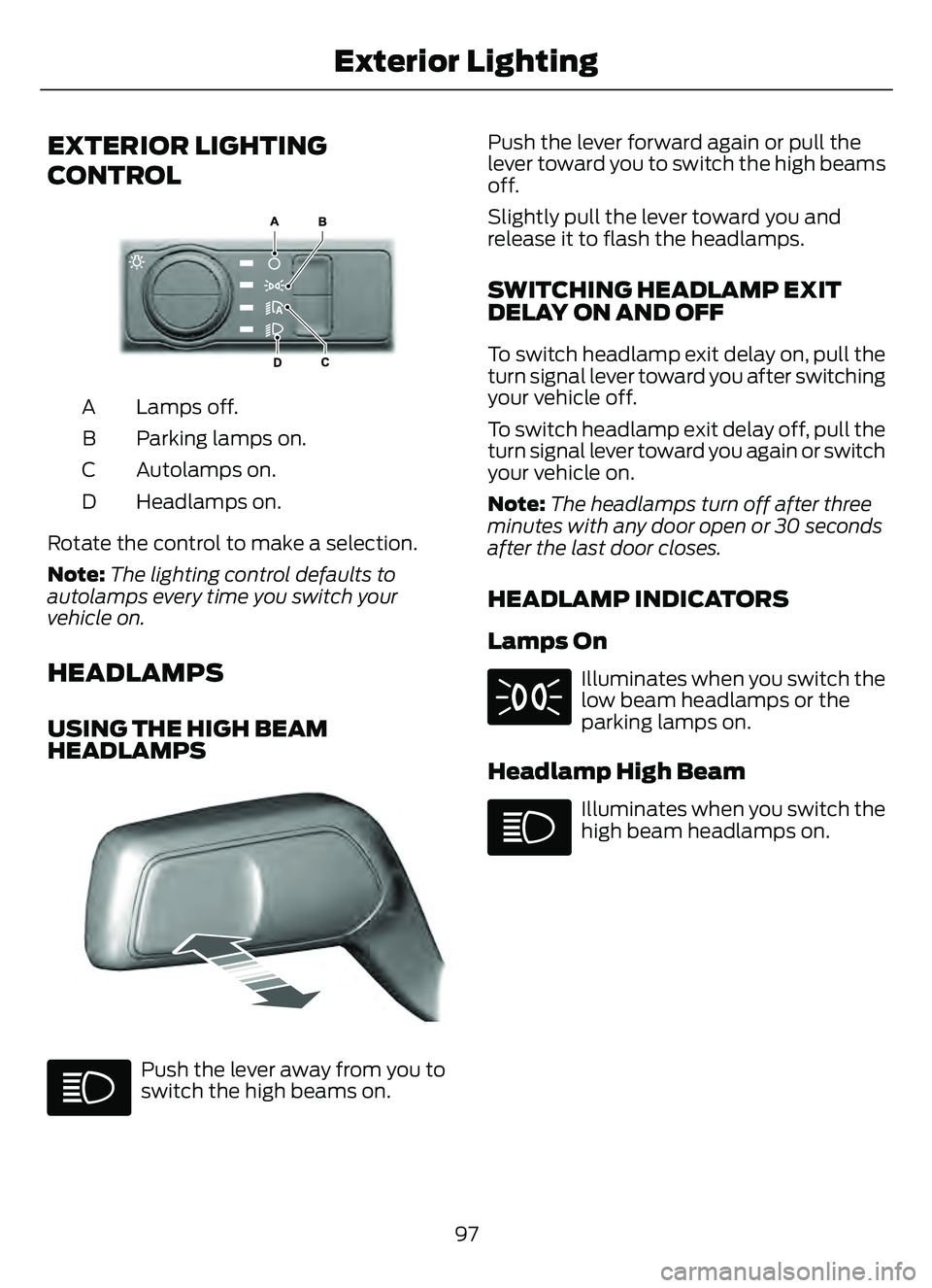
EXTERIOR LIGHTING
CONTROL
E327629E327629
Lamps off.
A
Parking lamps on.
B
Autolamps on.
C
Headlamps on.
D
Rotate the control to make a selection.
Note: The lighting control defaults to
autolamps every time you switch your
vehicle on.
HEADLAMPS
USING THE HIGH BEAM
HEADLAMPS
3853E328253
Push the lever away from you to
switch the high beams on. Push the lever forward again or pull the
lever toward you to switch the high beams
off.
Slightly pull the lever toward you and
release it to flash the headlamps.
SWITCHING HEADLAMP EXIT
DELAY ON AND OFF
To switch headlamp exit delay on, pull the
turn signal lever toward you after switching
your vehicle off.
To switch headlamp exit delay off, pull the
turn signal lever toward you again or switch
your vehicle on.
Note:
The headlamps turn off after three
minutes with any door open or 30 seconds
after the last door closes.
HEADLAMP INDICATORS
Lamps On
Illuminates when you switch the
low beam headlamps or the
parking lamps on.
Headlamp High Beam
Illuminates when you switch the
high beam headlamps on.
97
Exterior Lighting
Page 102 of 585

EXTERIOR LAMPS
SWITCHING THE TURN SIGNAL
LAMPS ON AND OFF
66E242676
Push the lever up or down to
switch the turn signal lamps on.
Set the lever to the middle position to
switch the turn signal lamps off.
Note: Tap the lever up or down to make the
turn signal lamps flash three times.
SWITCHING THE DAYTIME
RUNNING LAMPS ON AND OFF -
VEHICLES WITH: DAYTIME
RUNNING LAMPS (DRL)
WARNING: The daytime running
lamps system does not activate the rear
lamps and may not provide adequate
lighting during low visibility driving
conditions. Make sure you switch the
headlamps on, as appropriate, during all
low visibility conditions. Failure to do so
may result in a crash.
Daytime running lamps are always on
unless you switch on the headlamps or
your vehicle is in park (P).
SWITCHING THE DAYTIME
RUNNING LAMPS ON AND OFF -
VEHICLES WITH: CONFIGURABLE
DAYTIME RUNNING LAMPS
WARNING: The daytime running
lamps system does not activate the rear
lamps and may not provide adequate
lighting during low visibility driving
conditions. Make sure you switch the
headlamps on, as appropriate, during all
low visibility conditions. Failure to do so
may result in a crash.
1. Press Settings on the touchscreen.
2. Press Vehicle Settings .
3. Press Lighting.
4. Switch Daytime Running Lights on or
off.
The daytime running lamps turn on when
all of the following occur:
• You switch the system on.
• You switch your vehicle on.
• The transmission is not in park (P) for vehicles with automatic transmissions
or you release the parking brake for
vehicles with manual transmissions.
• The lighting control is in the autolamps position.
• The headlamps are off.
Note: Other lighting control positions do
not turn on the daytime running lamps.
SWITCHING THE FRONT FOG
LAMPS ON AND OFF (If Equipped)
The front fog lamp button is on the lighting
control.
Press the button to switch the
front fog lamps on or off.
99
Exterior Lighting
Page 103 of 585

Note:Only switch the front fog lamps on
during reduced visibility.
Note: The brightness of the daytime running
lamps may decrease when the front fog
lamps are switched on.
Note: When the lighting control is in the
autolamps position, you cannot switch the
fog lamps on unless the headlamps are on.
EXTERIOR LAMP INDICATORS
Front Fog Lamp
It illuminates when you switch
the front fog lamps on.
Turn Signal Lamp
It flashes when you switch the
turn signal lamps on.
Note: An increase in the rate of flashing
warns of a failed turn signal lamp.
EXTERIOR LAMP AUDIBLE
WARNING
Exterior Lamps On
Sounds when you open the driver door and
the exterior lamps are on.
AUTOMATIC HIGH BEAM
CONTROL
HOW DOES AUTOMATIC HIGH
BEAM CONTROL WORK
Automatic high beam control turns the
high beams on if it is dark enough and no
other traffic is present. If it detects an
approaching vehicle’s headlamps or tail
lamps, or street lighting ahead, the system
turns the high beams off. A camera sensor, centrally mounted
behind the windshield of your vehicle,
continuously monitors conditions to turn
the high beams on and off.
E327596
Without automatic high beam
control.
A
With automatic high beam
control.
B
100
Exterior Lighting
Page 125 of 585

Auto Hold
E322410E322410
E197933
EE322411
E197934
See Auto Hold (page 224).
Auto-Start-Stop
See Auto-Start-Stop (page
184).
Blind Spot Monitor
E151262
See Blind Spot Information
System (page 268).
Cruise Control
E71340
See Cruise Control (page 242).
EV Charge
E281479
See Plug-In Hybrid Electric
Vehicle Drive Modes (page
259).
EV Later
E281477
See Plug-In Hybrid Electric
Vehicle Drive Modes (page
259).
EV Now
E281476
See Plug-In Hybrid Electric
Vehicle Drive Modes (page
259).
Front Airbag
E67017
See Airbags (page 47).
Front Fog Lamps
See Switching the Front Fog
Lamps On and Off (page 99).
High Beam
See Using the High Beam
Headlamps (page 97).
Lamps On
See Exterior Lighting Control
(page 97).
Ready to Drive
E224090
See Hybrid Electric Vehicle
Information (page 179).
Stability Control
E138639
E130458
See Stability Control (page
227). See Traction Control
(page 225).
Turn Signal
See Switching the Turn Signal
Lamps On and Off (page 99).
122
Instrument Cluster
Page 137 of 585

WHAT IS REMOTE START
The system allows you to remotely start
your vehicle and to adjust the interior
temperature according to the settings that
you chose.
REMOTE START
PRECAUTIONS
WARNING: Do not start the engine
in a closed garage or in other enclosed
areas. Exhaust fumes are toxic. Always
open the garage door before you start
the engine. Failure to follow this
instruction could result in personal injury
or death.
REMOTE START LIMITATIONS
Remote start does not work under the
following conditions:
• The alarm horn is sounding.
• The hood is open.
• The transmission is not in park (P).
• The ignition is on.
• The battery voltage is below the minimum operating voltage.
• Remote start is not enabled.
Note: Do not use remote start if the fuel
level is low.
Note: You can use remote start with
FordPass. See Connecting the Vehicle to
a Wi-Fi Network (page 405).
ENABLING REMOTE START
1. Press Settings on the touchscreen.
2. Press Vehicle Settings .
3. Press Remote Start Setup .4. Switch Remote Start on or off.
Note:
To remote start with FordPass, make
sure that the modem is enabled. See
Connected Vehicle Requirements (page
405).
REMOTELY STARTING AND
STOPPING THE VEHICLE
Remotely Starting the Vehicle
E138623
Press the button on the remote
control.
E138625
Within three seconds, press the
button twice on the remote
control.
Note: You can also use the FordPass App
to start the vehicle.
Note: The turn signals flash twice.
Note: The parking lamps turn on when the
vehicle is running.
Note: The horn sounds if the system fails
to start.
Note: All other vehicle systems remain off
when you have remotely started the vehicle.
Note: The vehicle remains secured when
you have remotely started the vehicle. A
valid key must be inside your vehicle to
switch the ignition on and drive your vehicle.
Remotely Stopping the Vehicle
E138625
Within three seconds, press the
button twice on the remote
control.
EXTENDING THE REMOTE
START DURATION
To extend the remote start duration during
remote start, do the following:
134
Remote Start (If Equipped)
Page 167 of 585

1. Press the learn button on the garagedoor opener motor, you have 30
seconds to complete the next two
steps.
2. Return to your vehicle.
E188212E188212
3. Press and hold one of the three HomeLink function buttons you want
to program for two seconds, then
release. Repeat this step. Depending
on your brand of garage door opener,
you may need to repeat this sequence
a third time.
PROGRAMMING THE GARAGE
DOOR OPENER TO YOUR GATE
OPENER MOTOR
Gate Operator / Canadian
Programming
Canadian radio-frequency laws require
transmitter signals to “time-out” (or quit)
after several seconds of transmission –
which may not be long enough for
HomeLink to pick up the signal during
programming. Similar to this Canadian law,
some U.S. gate operators “time-out” in the
same manner.
Note: If programming a garage door opener
or gate operator, it is advised to unplug the
device during the “cycling” process to
prevent possible overheating. 1. Press and release, every two seconds,
your hand-held transmitter until the
HomeLink indicator light changes to a
rapidly blinking or continuously on light.
2. Release the hand-held transmitter button.
3. Press and hold the HomeLink function button you want to program for two
seconds, then release. You may need
to do this twice to activate the door.
Note: If the indicator light stays on, the
programming is complete.
Note: If the HomeLink indicator flashes
rapidly, repeat Step 3.
Note: If your device still does not operate,
you must program your garage door. See
Programming the Garage Door Opener to
Your Garage Door Opener Motor (page
163).
4. To program additional buttons, repeat Steps 1 – 4.
CLEARING THE GARAGE DOOR
OPENER
E188213E188213
1. Press and hold the outer two functionbuttons simultaneously for
approximately 10 seconds until the
indicator light above the buttons
flashes rapidly.
164
Garage Door Opener