2022 FORD ESCAPE Ev button
[x] Cancel search: Ev buttonPage 5 of 585

Changing the Remote Control Battery -Vehicles With: Push Button Start .......60
Changing the Remote Control Battery - Vehicles With: Flip Key .............................61
Replacing a Lost Key or Remote Control ........................................................................\
..6 2
Programming the Remote Control .........62
Keys and Remote Controls – Troubleshooting ........................................63
MyKey™
What Is MyKey ...............................................64
MyKey Settings ..............................................64
Creating a MyKey - Vehicles With: PushButton Start ................................................65
Creating a MyKey - Vehicles With: Flip Key ..................................................................65
Programming a MyKey ................................65
Clearing All MyKeys ......................................66
Checking MyKey System Status .............66
Using MyKey With Remote Start Systems ........................................................66
MyKey – Troubleshooting ..........................66
Doors and Locks
Operating the Doors From Outside Your Vehicle ..........................................................69
Operating the Doors From Inside Your Vehicle ..........................................................69
Autounlock ......................................................70
Autolock ............................................................70
Mislock ..............................................................70
Doors and Locks Audible Warnings .........71
Doors and Locks – Troubleshooting ........................................................................\
....7 1
Keyless Entry
Locating the Keyless Entry Keypad .........73
Keyless Entry Limitations ...........................73
Master Access Code .....................................73
Keyless Entry Settings .................................74 Locking and Unlocking the Doors Using
Keyless Entry ...............................................75
Keyless Entry – Troubleshooting .............75
Easy Entry and Exit
How Does Easy Entry and Exit Work ........................................................................\
...7 7
Switching Easy Entry and Exit On and Off ....................................................................77
Liftgate - Vehicles With:Manual Liftgate
Opening the Liftgate ....................................78
Closing the Liftgate ......................................78
Liftgate - Vehicles With: PowerLiftgate
Liftgate Precautions ....................................80
Opening the Liftgate ...................................80
Setting the Liftgate Opening Height........................................................................\
..8 2
Closing the Liftgate ......................................82
Stopping the Liftgate Movement ...........84
Liftgate Obstacle Detection .....................84
Liftgate – Troubleshooting ........................85
Security
Passive Anti-Theft System ........................87
Anti-Theft Alarm System ...........................87
Anti-Theft Alarm System Settings ........88
Security – Troubleshooting .......................89
Steering Wheel
Adjusting the Steering Wheel ...................91
Horn .....................................................................91
Switching the Heated Steering Wheel On and Off ....................................................91
Wipers and Washers
Wipers ...............................................................92
Autowipers ......................................................92
2
Table of Contents
Page 8 of 585

Head Up Display Settings ..........................131
Head Up Display Indicators ......................132
Head Up Display – Troubleshooting........................................................................\
.1 3 3
Remote Start
What Is Remote Start ................................134
Remote Start Precautions .......................134
Remote Start Limitations .........................134
Enabling Remote Start ..............................134
Remotely Starting and Stopping theVehicle .........................................................134
Extending the Remote Start Duration ........................................................................\
.134
Remote Start Remote Control Indicators ........................................................................\
.135
Remote Start Settings ...............................135
Climate Control
Manual Climate Control ............................137
Automatic Climate Control - Vehicles With: Dual Automatic Temperature
Control (DATC) ........................................138
Automatic Climate Control - Vehicles With: Electronic Automatic
Temperature Control (EATC) ...............141
Hints on Controlling the Interior Climate - Vehicles With: Automatic
Temperature Control .............................144
Hints on Controlling the Interior Climate - Vehicles With: Manual Temperature
Control .........................................................145
Heated Windshield .....................................146
Heated Rear Window .................................146
Heated Exterior Mirrors .............................146
Interior Air Quality
What Is the Cabin Air Filter .......................147
Replacing the Cabin Air Filter ..................147
Front Seats
Front Seat Precautions .............................148 Sitting in the Correct Position .................148
Manual Seats ................................................149
Power Seats ....................................................151
Heated Seats ................................................154
Rear Seats
Manual Seats ................................................155
Rear Occupant Alert System
What is the Rear Occupant Alert System
........................................................................\
.158
How Does the Rear Occupant Alert System Work .............................................158
Rear Occupant Alert System Precautions ........................................................................\
.158
Rear Occupant Alert System Limitations ........................................................................\
.158
Switching Rear Occupant Alert System On and Off .................................................158
Rear Occupant Alert System Indicators ........................................................................\
.159
Rear Occupant Alert System Audible Warnings .....................................................159
Memory Function
How Does the Memory Function Work........................................................................\
1 6 0
Memory Function Precautions ...............160
Locating the Memory Function Buttons ........................................................................\
1 6 0
Saving a Preset Position ...........................160
Recalling a Preset Position ......................160
Garage Door Opener
What Is the Garage Door Opener ..........162
How Does the Garage Door Opener Work
........................................................................\
.162
Garage Door Opener Precautions .........162
Garage Door Opener Limitations ..........162
Programming the Garage Door Opener to Your Hand-Held Transmitter .........163
5
Table of Contents
Page 9 of 585

Programming the Garage Door Openerto Your Garage Door Opener Motor
........................................................................\
.163
Programming the Garage Door Opener to Your Gate Opener Motor .................164
Clearing the Garage Door Opener .........164
Reprogramming the Garage Door Opener ........................................................................\
.165
Garage Door Opener Radio Frequencies ........................................................................\
.165
USB Ports
Locating the USB Ports .............................166
Playing Media Using the USB Port .......166
Charging a Device ........................................167
Power Outlet - Vehicles With:12V Power Outlet
What Is the Power Outlet ........................168
Power Outlet Precautions .......................168
Locating the Power Outlets ....................168
Wireless Accessory Charger
What Is the Wireless Accessory Charger........................................................................\
1 6 9
Wireless Accessory Charger Precautions ........................................................................\
1 6 9
Locating the Wireless Accessory Charger ........................................................................\
1 6 9
Charging a Wireless Device .....................169
Storage
Cup Holders ...................................................170
Glasses Holder ..............................................170
Starting and Stopping the Engine
Starting and Stopping the Engine –Precautions .................................................171
Ignition Switch ................................................171
Push Button Ignition Switch ....................172
Starting the Engine ......................................172 Engine Block Heater ....................................174
Stopping the Engine ...................................175
Automatic Engine Stop .............................176
Starting and Stopping the Engine –
Troubleshooting .......................................176
Hybrid Electric VehicleInformation
What is a Hybrid Electric Vehicle ...........179
How Does a Hybrid Electric Vehicle Work........................................................................\
.1 7 9
Hybrid Electric Vehicle Driving Characteristics ..........................................179
Hybrid Electric Vehicle Indicators ..........179
Hybrid Electric Vehicle Information – Troubleshooting ......................................180
Plug-In Hybrid Electric Vehicle Information .................................................181
Plug-In Hybrid Electric Vehicle Information – Troubleshooting ..........182
Auto-Start-Stop
What Is Auto-Start-Stop ..........................184
Auto-Start-Stop Precautions .................184
Switching Auto-Start-Stop On and Off........................................................................\
.184
Stopping the Engine ...................................184
Restarting the Engine ................................184
Auto-Start-Stop Indicators .....................184
Auto-Start-Stop – Troubleshooting ........................................................................\
.185
Fuel and Refueling
Fuel and Refueling Precautions .............187
Fuel Quality ...................................................188
Locating the Fuel Filler Funnel ...............189
Running Out of Fuel ...................................189
Refueling ..........................................................191
Fuel Tank Capacity .....................................195
Fuel and Refueling – Troubleshooting........................................................................\
1 9 6
6
Table of Contents
Page 29 of 585
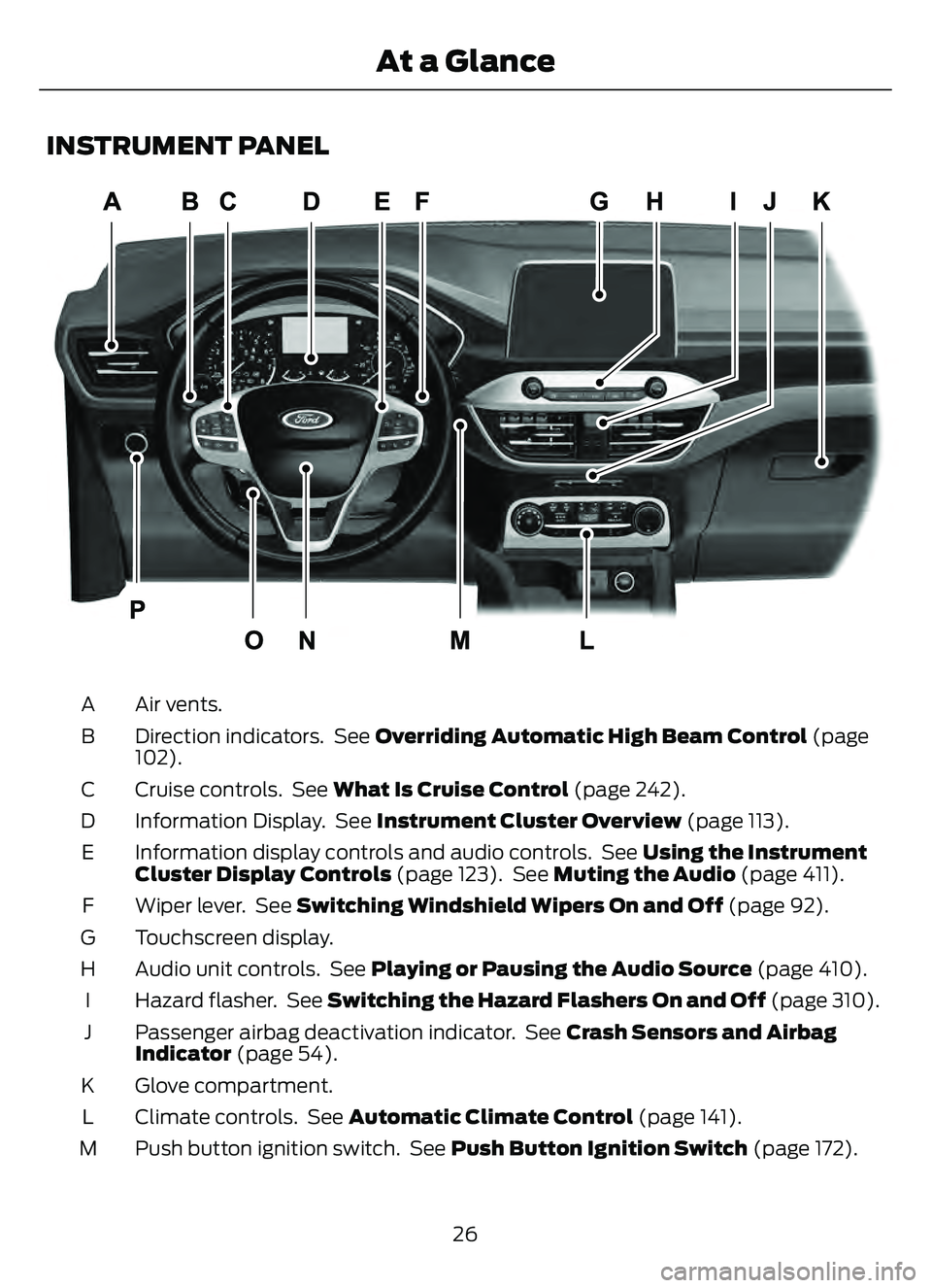
INSTRUMENT PANEL
E285284
Air vents.
A
Direction indicators. See Overriding Automatic High Beam Control (page
102).
B
Cruise controls. See What Is Cruise Control (page 242).
C
Information Display. See Instrument Cluster Overview (page 113).
D
Information display controls and audio controls. See Using the Instrument
Cluster Display Controls (page 123). See Muting the Audio (page 411).
E
Wiper lever. See Switching Windshield Wipers On and Off (page 92).
F
Touchscreen display.
G
Audio unit controls. See Playing or Pausing the Audio Source (page 410).
H
Hazard flasher. See Switching the Hazard Flashers On and Off (page 310).
I
Passenger airbag deactivation indicator. See Crash Sensors and Airbag
Indicator (page 54).
J
Glove compartment.
K
Climate controls. See Automatic Climate Control (page 141).
L
Push button ignition switch. See Push Button Ignition Switch (page 172).
M
26
At a Glance
Page 32 of 585

WARNING: Do not allow a
passenger to hold a child on their lap
when your vehicle is moving. Failure to
follow this instruction could result in
personal injury or death in the event of a
sudden stop or crash.
WARNING: Do not use pillows,
books or towels to boost your child's
height. Failure to follow this instruction
could result in personal injury or death.
WARNING: Properly secure child
restraints or booster seats when they are
not in use. They could become projectiles
in a sudden stop or crash. Failure to
follow this instruction could result in
personal injury or death.
WARNING: Do not put the shoulder
section of the seatbelt or allow the child
to put the shoulder section of the
seatbelt under their arm or behind their
back. Failure to follow this instruction
could reduce the effectiveness of the
seatbelt and increase the risk of injury or
death in a crash.
WARNING: Do not leave children
or pets unattended in your vehicle.
Failure to follow this instruction could
result in personal injury or death.
When installing a child restraint with
seatbelts:
• Place the vehicle seat in the upright position before you install the child
restraint.
• Use the correct seatbelt buckle for that seating position.
• Insert the belt tongue into the buckle. Make sure the tongue is securely
fastened in the buckle. • Keep the buckle release button
pointing up and away from the child
restraint, with the tongue between the
child restraint and the release button,
to prevent accidental unbuckling.
• Put the seatbelt in the automatic locking mode.
CHILD RESTRAINT ANCHOR
POINTS
WHAT ARE THE CHILD RESTRAINT
ANCHOR POINTS
Anchor points allow you to quickly and
safely install a child restraint.
LOCATING THE CHILD RESTRAINT
LOWER ANCHOR POINTS
E316405E316405
29
Child Safety
Page 43 of 585

• Seatbelt pretensioners at the frontoutermost and second row outermost
seating positions.
• Belt tension sensor at the front outermost passenger seating position.
E71880
A seatbelt warning light and
chime.
E67017
Crash sensors and monitoring
system with readiness indicator.
The seatbelt pretensioners are designed
to tighten the seatbelts when activated. In
frontal and near-frontal crashes, the
seatbelt pretensioners may be activated
alone or, if the crash is of sufficient severity,
together with the front airbags. The
pretensioners may also activate when a
Safety Canopy airbag deploys.
FASTENING THE SEATBELTS
E142587
1. Insert the belt tongue into the proper buckle, the buckle closest to the
direction the tongue is coming from,
until it engages.
Note: Make sure that the seatbelt tongue
is properly fastened in the seatbelt buckle.
E142588
2. Press the button to release the seatbelt tongue.
E1425889
When in use, place the rear seatbelts in the
belt guides on the outermost seat
backrests.
SENSITIVE LOCKING MODE
WHAT IS SENSITIVE LOCKING
MODE
Sensitive locking mode is a seatbelt
retractor feature that allows shoulder belt
length adjustment according to your
movements and locking in response to
vehicle movement.
40
Seatbelts
Page 45 of 585

4. The seatbelt should then unlock.
5. If the seatbelt does not unlock, repeatsteps 1-3.
ADJUSTING THE SEATBELTS
DURING PREGNANCY
WARNING: Always ride and drive
with your seatback upright and properly
fasten your seatbelt. Fit the lap portion
of the seatbelt snugly and low across
the hips. Position the shoulder portion of
the seatbelt across your chest. Pregnant
women must follow this practice. See
the following figure.
E1422590
Pregnant women should always wear their
seatbelt. Position the lap belt portion of a
combination lap and shoulder belt low
across the hips below the belly and worn
as tight as comfort allows. Position the
shoulder belt to cross the middle of the
shoulder and the center of the chest.
ADJUSTING THE SEATBELT
HEIGHT
WARNING: Position the seatbelt
height adjuster so that the seatbelt rests
across the middle of your shoulder.
Failure to adjust the seatbelt correctly
could reduce its effectiveness and
increase the risk of injury in a crash.
E200161
1. Press the button and slide the height adjuster up or down.
2. Release the button and pull down on the height adjuster to make sure it is
locked in place.
SEATBELT REMINDER
HOW DOES THE SEATBELT
REMINDER WORK
WARNING: The system will only
provide protection when you use the
seatbelt correctly.
This system monitors all seating positions
and provides audio and graphic feedback.
42
Seatbelts
Page 61 of 585

REMOTE CONTROL
LIMITATIONS
WARNING: Changes or
modifications not expressively approved
by the party responsible for compliance
could void the user's authority to operate
the equipment. The term "IC:" before the
radio certification number only signifies
that Industry Canada technical
specifications were met.
This device complies with Part 15 of the
FCC Rules and with Industry Canada
license-exempt RSS standard(s).
Operation is subject to the following two
conditions: (1) This device may not cause
harmful interference, and (2) This device
must accept any interference received,
including interference that may cause
undesired operation.
Make sure a valid remote control is within
5 ft (1.5 m) from the front door handles
and rear of vehicle.
The system may not function if:
• The remote control remains stationary for about a minute.
• The vehicle battery has no charge.
• The remote control battery has no charge.
• There is interference causing issues with the remote control frequencies.
• The remote control is too close to metal objects or electronic devices, for
example keys or a cell phone.
USING THE REMOTE CONTROL
Use your remote control to access various
vehicle systems.
Note: The buttons on your remote may vary
depending on the vehicle region or options.
Unlock
E138629
Press the button to unlock all
doors. See Unlocking and
Locking the Doors Using the
Remote Control (page 69).
Lock
E138623
Press the button to lock all
doors. See Unlocking and
Locking the Doors Using the
Remote Control (page 69).
Remote Start (If Equipped)
E138625
Press the button to remote start.
See Remotely Starting and
Stopping the Vehicle (page
134).
Liftgate (If Equipped)
E267940
Press the button to open or close
the liftgate. See Opening the
Liftgate Using the Remote
Control (page 81).
Panic Alarm
E138624
Press the button to sound the
panic alarm. See Sounding the
Panic Alarm (page 59).
OPENING AND CLOSING THE
FLIP KEY
Opening Your Flip Key
Press the round button on the remote
control to extend the flip key.
58
Keys and Remote Controls