2021 VOLVO V90 CROSS COUNTRY gas type
[x] Cancel search: gas typePage 9 of 683

7
DRIVER SUPPORT
Driver support systems278
Speed-dependent steering wheel resistance 278
Electronic Stability Control 279
Electronic Stability Control insport mode 280
Activating or deactivating Sportmode for Electronic Stability Control 281
Electronic Stability Control sym-bols and messages 282
Connected Safety 284
Activating or deactivatingConnected Safety 285
Connected Safety limitations 285
Road Sign Information *
286
Activating or deactivating Road Sign Information * 287
Road Sign Information * display
287
Road Sign Information andSensus Navigation * 288
Speed limit and speed camerawarnings from Road Sign Information *288
Activating or deactivating warn-ings from Road Sign Information *289
Road Sign Information * limitations
290
Cruise control 291
Selecting and activating cruise control 292
Deactivating cruise control 293
Cruise control standby mode 294
Adaptive Cruise Control *
294
Adaptive Cruise Control * controls
296
Adaptive Cruise Control * displays
296
Selecting and activating Adaptive Cruise Control * 297
Deactivating Adaptive Cruise Control *
298
Adaptive Cruise Control * standby
mode 299
Adaptive Cruise Control * limitations
300
Switching between cruise controland Adaptive Cruise Control * in
the center display 301
Symbols and messages for Adap-tive Cruise Control * 302
Pilot Assist *
304
Pilot Assist * controls
306
Pilot Assist * displays
307
Selecting and activating Pilot Assist *
308
Deactivating Pilot Assist *
309
Pilot Assist * standby mode
310
Temporarily deactivating steeringassistance with Pilot Assist *311
Pilot Assist * limitations
312
Pilot Assist * symbols and messages
314
Curve Speed Assist (CSA) *
316
Activating or deactivating Curve Speed Assist (CSA) * 317
Curve Speed Assist (CSA) * limitations
317
Passing assistance *
318
Using passing assistance 318
Collision risk warning from driver support 319
Switching target vehicles withdriver support 320
Adjusting set speed for driver support 321
Setting time interval to the vehicleahead 322
Drive modes when using timeinterval to vehicle 323
Auto-hold braking with driver support 323
Lane Keeping Aid 324
Activating or deactivating LaneKeeping Aid 326
Selecting type of assistance forLane Keeping Aid 327
Lane Keeping Aid limitations 327
Lane Keeping Aid symbols andmessages 328
Lane Keeping Aid display 330
City Safety ™
331
City Safety sub-functions 332
Setting a warning distance forCity Safety 334
Page 10 of 683

8
Detecting obstacles with City Safety335
City Safety in crossing traffic 337
Limitations of City Safety in cross- ing traffic 338
City Safety steering assistance forevasive maneuver 338
City Safety steering assistancelimitations during evasive maneuvers 339
Automatic braking during delayedevasive maneuvers with City Safety 339
City Safety braking for oncomingvehicles 340
City Safety limitations 341
City Safety messages 344
Steering assistance at risk of collision 345
Activating or deactivating steeringassistance during collision risks 346
Run-Off Mitigation with steeringassistance 346
Steering assistance during colli-sion risks from oncoming traffic 347
Steering assistance during colli- sion risks from behind *348
Steering assistance during colli- sion risks limitations 349
Symbols and messages for steer-ing assistance during collision risks 350
Rear Collision Warning *
351
Rear Collision Warning * limitations
351
BLIS *
352
Activating or deactivating BLIS 353
BLIS limitations 354
BLIS messages 355
Driver Alert Control 356
Activating or deactivating Driver Alert Control 357
Selecting guidance to a rest area ifthe Driver Alert Control warninghas been given 357
Driver Alert Control limitations 358
Distance Alert *
358
Activating or deactivating Dis-tance Alert 359
Distance Alert limitations 359
Cross Traffic Alert *
360
Activating or deactivating Cross Traffic Alert * 361
Cross Traffic Alert * limitations
361
Cross Traffic Alert * messages
363
Park Assist *
364
Park Assist front, rear and sides *
365
Activating or deactivating Park Assist *
366
Park Assist limitations 367
Park Assist symbols and messages 368
Park Assist Camera*
369
Location and field of vision of Park Assist Cameras * 370
Park Assist Camera trajectory lines *
372
Park Assist sensor field 374
Activating Park Assist Camera 375
Park Assist Camera symbols and messages 377
Park Assist Pilot *
379
Types of parking with Park Assist Pilot * 380
Using Park Assist Pilot *
381
Leaving a parallel parking spacewith Park Assist Pilot *384
Park Assist Pilot * limitations
384
Park Assist Pilot * messages
386
Radar sensor 387
Radar sensor type approval 388
Camera 390
Camera/radar sensor limitations 390
Recommended camera and radar sensor maintenance 393
Camera and radar unit symbolsand messages 395
Page 321 of 683

DRIVER SUPPORT
}}
* Option/accessory.319
WARNING
The driver should be aware that if condi- tions suddenly change when using PassingAssistance, the function may implement anundesired acceleration in certain condi-tions. Some situations should be avoided, e.g. if: the vehicle is approaching an exit in the same direction as passing would nor-mally occur
the vehicle ahead slows before yourvehicle has had time to switch to thepassing lane
traffic in the passing lane slows down
Situations of this type can be avoided by temporarily putting Adaptive Cruise Controlor Pilot Assist in standby mode.
Related information
Passing assistance
* (p. 318)
Adaptive Cruise Control
* (p. 294)
Pilot Assist
* (p. 304)
Adaptive Cruise Control
* standby mode
(p. 299)
Pilot Assist
* standby mode (p. 310)
Collision risk warning from driver support
The driver support systems Adaptive Cruise Control * and Pilot Assist * can help alert the
driver if the distance to the vehicle ahead suddenly decreases to an unsafe distance.
Collision warning audible signal and symbol
Audible signal at risk of collision
Collision warning symbol
Camera/radar sensor distance monitoring
Adaptive Cruise Control and Pilot Assist use approx. 40% of the braking capacity. If a sit-uation requires more braking force than driversupport can provide, and if the driver does not apply the brakes, a warning light and audible warning signal will be activated to alert thedriver that immediate action is required.
WARNING
The driver support system only issues a warning for vehicles detected by its radarunit – thus, a warning may come after adelay or not at all. Never wait for a warning.Apply the brakes when necessary.
Collision warning symbol on the windshield
In vehicles equipped with a head-up display *,
a flashing warning symbol will be displayed on the windshield.
NOTE
Visual warnings on the windshield may be difficult to notice in cases of strong sun-light, reflections, extreme light contrasts,or if the driver is wearing sunglasses or isnot looking straight ahead.
Page 484 of 683
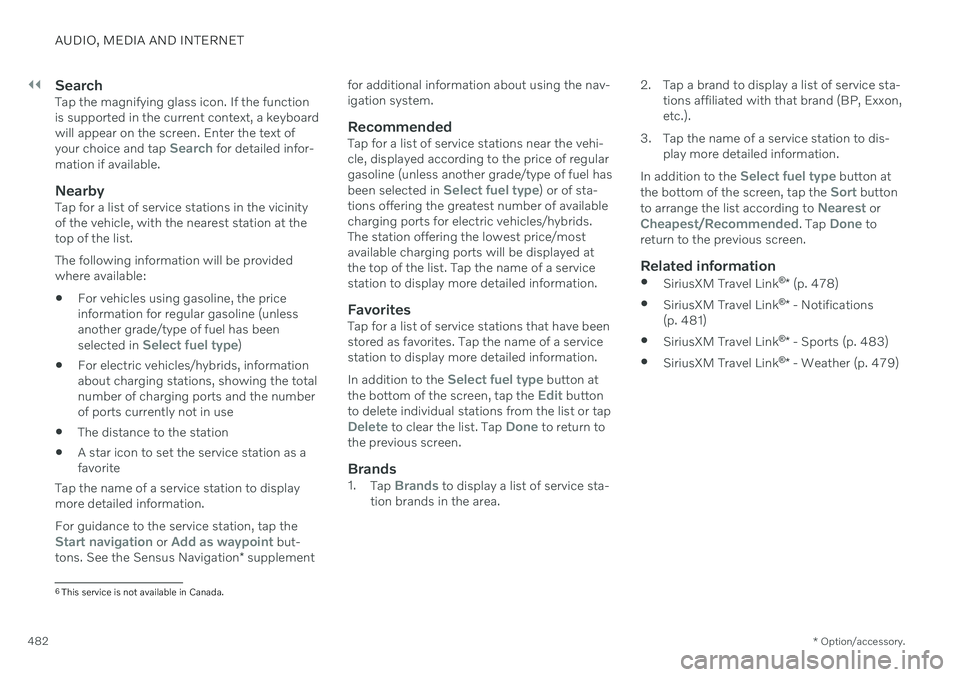
||
AUDIO, MEDIA AND INTERNET
* Option/accessory.
482
SearchTap the magnifying glass icon. If the function is supported in the current context, a keyboardwill appear on the screen. Enter the text of your choice and tap
Search for detailed infor-
mation if available.
NearbyTap for a list of service stations in the vicinity of the vehicle, with the nearest station at thetop of the list. The following information will be provided where available:
For vehicles using gasoline, the priceinformation for regular gasoline (unlessanother grade/type of fuel has been selected in
Select fuel type)
For electric vehicles/hybrids, information about charging stations, showing the totalnumber of charging ports and the numberof ports currently not in use
The distance to the station
A star icon to set the service station as afavorite
Tap the name of a service station to displaymore detailed information. For guidance to the service station, tap the
Start navigation or Add as waypoint but-
tons. See the Sensus Navigation * supplement for additional information about using the nav- igation system.
RecommendedTap for a list of service stations near the vehi-cle, displayed according to the price of regulargasoline (unless another grade/type of fuel has been selected in
Select fuel type) or of sta-
tions offering the greatest number of available charging ports for electric vehicles/hybrids.The station offering the lowest price/mostavailable charging ports will be displayed atthe top of the list. Tap the name of a servicestation to display more detailed information.
FavoritesTap for a list of service stations that have beenstored as favorites. Tap the name of a servicestation to display more detailed information. In addition to the
Select fuel type button at
the bottom of the screen, tap the Edit button
to delete individual stations from the list or tap
Delete to clear the list. Tap Done to return to
the previous screen.
Brands1. Tap Brands to display a list of service sta-
tion brands in the area. 2. Tap a brand to display a list of service sta-
tions affiliated with that brand (BP, Exxon, etc.).
3. Tap the name of a service station to dis- play more detailed information.
In addition to the
Select fuel type button at
the bottom of the screen, tap the Sort button
to arrange the list according to Nearest orCheapest/Recommended. Tap Done to
return to the previous screen.
Related information
SiriusXM Travel Link ®
* (p. 478)
SiriusXM Travel Link ®
* - Notifications
(p. 481)
SiriusXM Travel Link ®
* - Sports (p. 483)
SiriusXM Travel Link ®
* - Weather (p. 479)
6
This service is not available in Canada.
Page 610 of 683
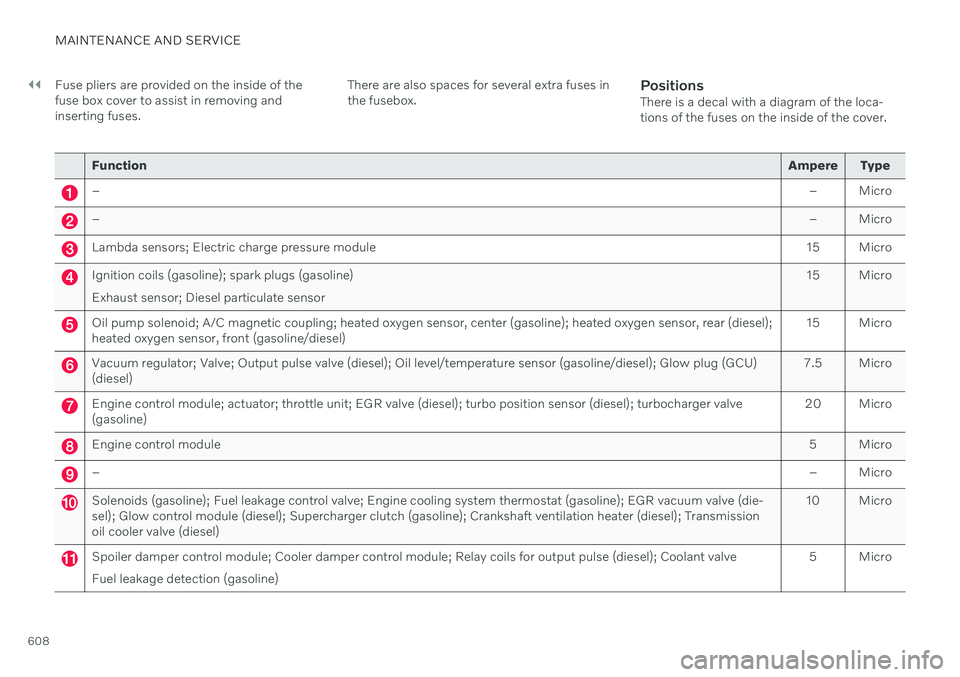
||
MAINTENANCE AND SERVICE
608Fuse pliers are provided on the inside of the fuse box cover to assist in removing andinserting fuses.
There are also spaces for several extra fuses inthe fusebox.
PositionsThere is a decal with a diagram of the loca-tions of the fuses on the inside of the cover.
Function
Ampere Type
– – Micro
–– Micro
Lambda sensors; Electric charge pressure module15 Micro
Ignition coils (gasoline); spark plugs (gasoline) Exhaust sensor; Diesel particulate sensor15 Micro
Oil pump solenoid; A/C magnetic coupling; heated oxygen sensor, center (gasoline); heated oxygen sensor, rear (diesel); heated oxygen sensor, front (gasoline/diesel)
15 Micro
Vacuum regulator; Valve; Output pulse valve (diesel); Oil level/temperature sensor (gasoline/diesel); Glow plug (GCU) (diesel)7.5 Micro
Engine control module; actuator; throttle unit; EGR valve (diesel); turbo position sensor (diesel); turbocharger valve (gasoline) 20 Micro
Engine control module
5 Micro
–– Micro
Solenoids (gasoline); Fuel leakage control valve; Engine cooling system thermostat (gasoline); EGR vacuum valve (die- sel); Glow control module (diesel); Supercharger clutch (gasoline); Crankshaft ventilation heater (diesel); Transmissionoil cooler valve (diesel)10 Micro
Spoiler damper control module; Cooler damper control module; Relay coils for output pulse (diesel); Coolant valve Fuel leakage detection (gasoline)
5 Micro
Page 624 of 683
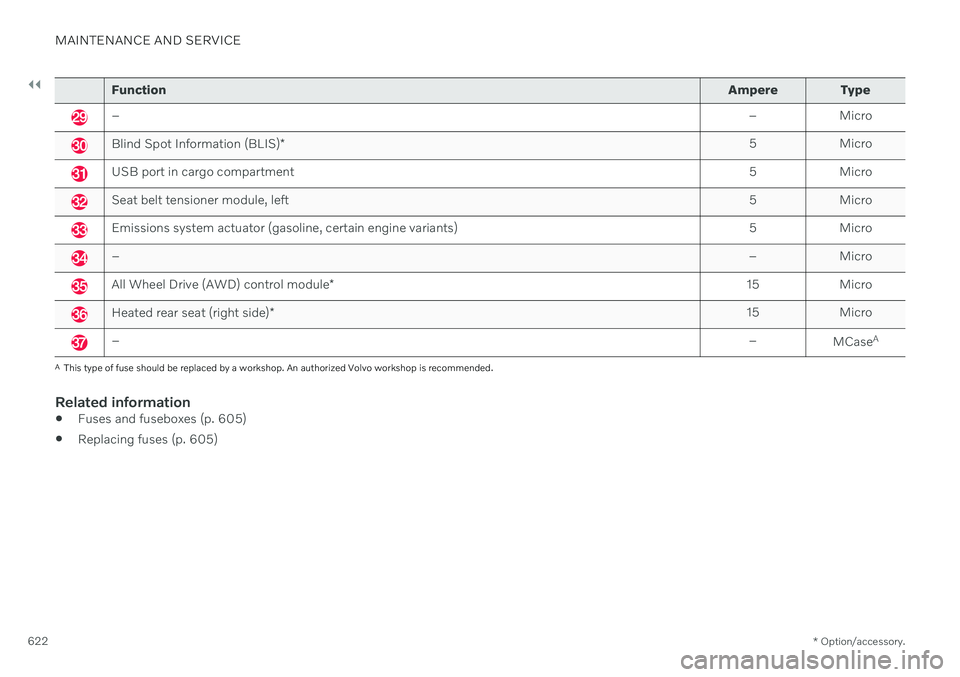
||
MAINTENANCE AND SERVICE
* Option/accessory.
622
Function Ampere Type
– – Micro
Blind Spot Information (BLIS)* 5 Micro
USB port in cargo compartment
5 Micro
Seat belt tensioner module, left5 Micro
Emissions system actuator (gasoline, certain engine variants)5 Micro
–– Micro
All Wheel Drive (AWD) control module* 15 Micro
Heated rear seat (right side)
* 15 Micro
–
–
MCaseA
A
This type of fuse should be replaced by a workshop. An authorized Volvo workshop is recommended.
Related information
Fuses and fuseboxes (p. 605)
Replacing fuses (p. 605)
Page 630 of 683

||
MAINTENANCE AND SERVICE
628
Related information
Location of exterior lights (p. 624)
Removing the plastic cover to replace bulbs (p. 624)
Bulb specifications (p. 628)
Bulb specifications
Specifications for replaceable light bulbs. If you are experiencing problems with any lights other than light bulbs, contact a work- shop 18
. If there is a problem with an LED 19
light, the entire lamp unit will normally need to be replaced.
Function WA
Type
Low beams 55 H11
High beams 65 H9
Front turn signal 24 PY24W PWY24W
Daytime running light/ parking light, front 21/5 W21/5W
A
Watt
Related information
Location of exterior lights (p. 624)
Replacing bulbs (p. 623)
Cleaning the interior
Use cleaning agents and car care products recommended by Volvo. Clean regularly andtreat stains immediately. It is important tovacuum before using a cleaning agent.
CAUTION
Some colored clothing (for example, dark jeans and suede garments) maystain the upholstery. If this occurs, it isimportant to clean and treat theseparts of the upholstery as soon as pos-sible.
Never use strong solvents such aswasher fluid, gasoline, mineral spirit orconcentrated alcohol to clean the inte-rior as this can damage the upholsteryas well as other interior materials.
Never spray cleaning agent directlyonto components that have electricalbuttons and controls. Wipe insteadwith a damp cloth with cleaning agent.
Sharp objects and Velcro can damagethe car's textile upholstery.
Only use cleaning agent on the type ofmaterial it is intended for.
18
An authorized Volvo workshop is recommended.
19 LED (Light Emitting Diode)