Page 640 of 683
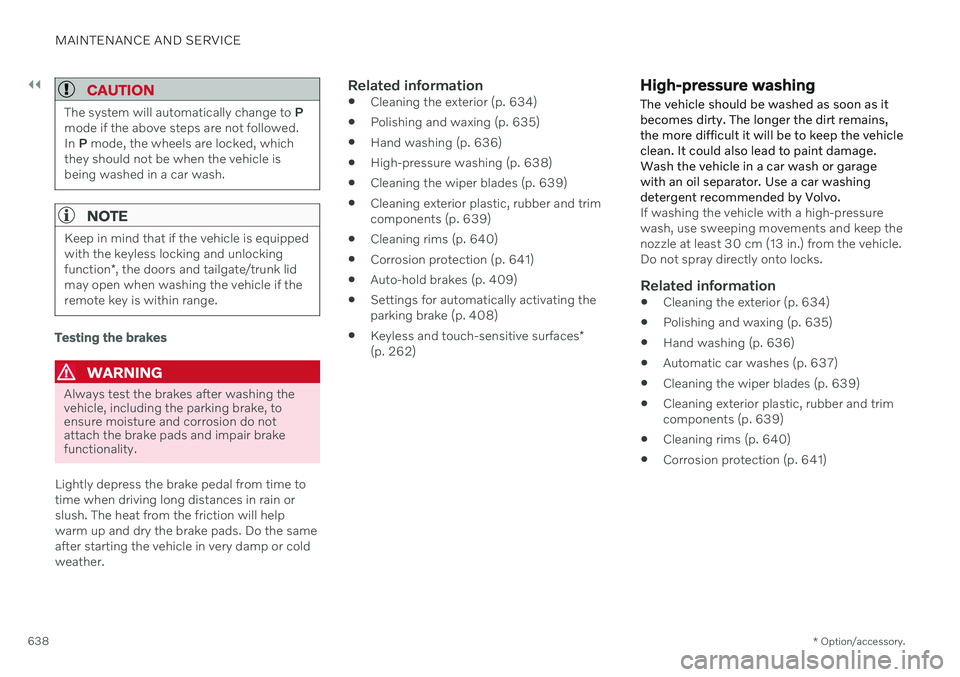
||
MAINTENANCE AND SERVICE
* Option/accessory.
638
CAUTION
The system will automatically change to P
mode if the above steps are not followed. In P mode, the wheels are locked, which
they should not be when the vehicle isbeing washed in a car wash.
NOTE
Keep in mind that if the vehicle is equipped with the keyless locking and unlocking function *, the doors and tailgate/trunk lid
may open when washing the vehicle if the remote key is within range.
Testing the brakes
WARNING
Always test the brakes after washing the vehicle, including the parking brake, toensure moisture and corrosion do notattach the brake pads and impair brakefunctionality.
Lightly depress the brake pedal from time to time when driving long distances in rain orslush. The heat from the friction will helpwarm up and dry the brake pads. Do the sameafter starting the vehicle in very damp or coldweather.
Related information
Cleaning the exterior (p. 634)
Polishing and waxing (p. 635)
Hand washing (p. 636)
High-pressure washing (p. 638)
Cleaning the wiper blades (p. 639)
Cleaning exterior plastic, rubber and trimcomponents (p. 639)
Cleaning rims (p. 640)
Corrosion protection (p. 641)
Auto-hold brakes (p. 409)
Settings for automatically activating theparking brake (p. 408)
Keyless and touch-sensitive surfaces
*
(p. 262)
High-pressure washing The vehicle should be washed as soon as it becomes dirty. The longer the dirt remains,the more difficult it will be to keep the vehicleclean. It could also lead to paint damage.Wash the vehicle in a car wash or garagewith an oil separator. Use a car washingdetergent recommended by Volvo.
If washing the vehicle with a high-pressure wash, use sweeping movements and keep thenozzle at least 30 cm (13 in.) from the vehicle.Do not spray directly onto locks.
Related information
Cleaning the exterior (p. 634)
Polishing and waxing (p. 635)
Hand washing (p. 636)
Automatic car washes (p. 637)
Cleaning the wiper blades (p. 639)
Cleaning exterior plastic, rubber and trimcomponents (p. 639)
Cleaning rims (p. 640)
Corrosion protection (p. 641)
Page 666 of 683

INDEX
664Auto-hold brakes 409
activating/deactivating 410
after collision 411
driver support 278
Automatic car wash 637 Automatic engine stop auto-stop 425
Automatic high beam 161
Automatic locking 268
Automatic relocking 249, 263
Automatic transmission 412, 413 kickdown 418
oil 658
Trailer 446
B
Backrestfront seat, adjusting 190, 191, 194, 195 , 196, 197
rear seat, folding 200
Battery jump-start 444
Maintenance 600
recycling 604
starter battery 600
support 602
symbols on the battery 604
Blind Spot Information 352
BLIS 352 activating/deactivating 353
limitations 354
Symbols and messages 355
Blower adjusting 228, 229
air distribution 213
air vents 214
Bluetooth connect 489
connecting vehicle to Internet 515
phone 499
settings 507
Book service and repair 587
Booster cushions 74 Brake assist after collision 411
Brake fluid grade 659
Brake functions 403
Brakes 403 anti-lock brakes, ABS 403
auto-brake with Pilot Assist 323auto-braking with Adaptive Cruise
Control 323automatic when stationary 409
Brake Assist System, BAS 404
brake lights 165
brake system 403
emergency brake lights 165
Maintenance 405
on salted roads 405
on wet roads 405
parking brake 406
brake system fluid 659
C
Camera sensorsee Camera 390
Camera unit 390 limitations 390
maintenance and cleaning 393
Symbols and messages 395
Capacity weight 561, 655 Care Key restricted remote key 256
settings 257
Cargo compartment 569 attachment points 572
cargo net 577
Page 671 of 683
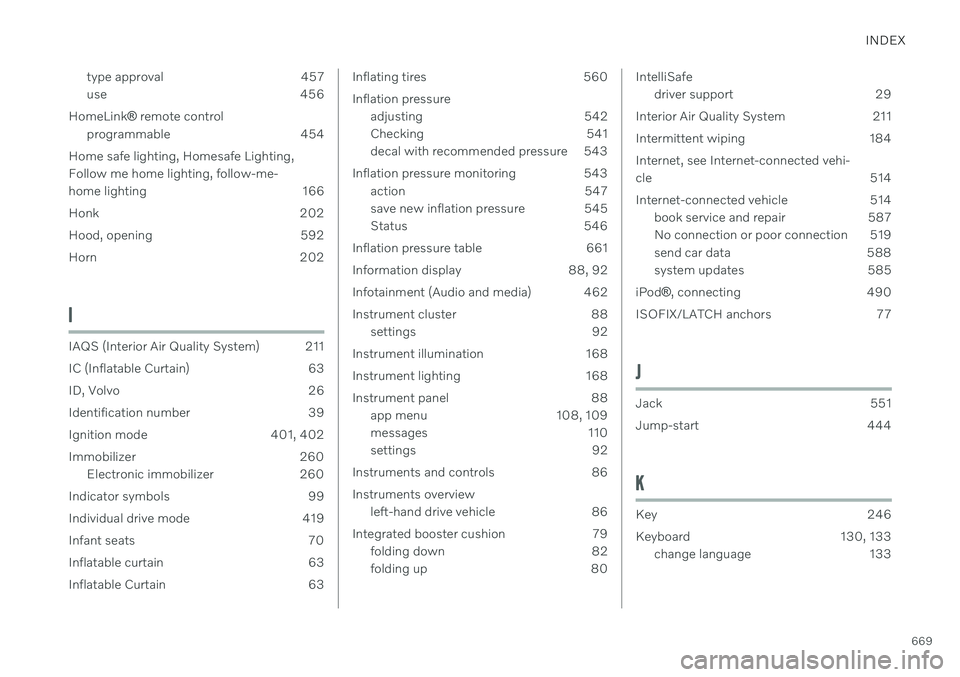
INDEX
669
type approval 457
use 456
HomeLink ® remote control
programmable 454
Home safe lighting, Homesafe Lighting,Follow me home lighting, follow-me-
home lighting 166
Honk 202
Hood, opening 592
Horn 202
I
IAQS (Interior Air Quality System) 211
IC (Inflatable Curtain) 63
ID, Volvo 26
Identification number 39
Ignition mode 401, 402
Immobilizer 260 Electronic immobilizer 260
Indicator symbols 99
Individual drive mode 419
Infant seats 70
Inflatable curtain 63
Inflatable Curtain 63
Inflating tires 560 Inflation pressure adjusting 542
Checking 541
decal with recommended pressure 543
Inflation pressure monitoring 543 action 547
save new inflation pressure 545
Status 546
Inflation pressure table 661
Information display 88, 92
Infotainment (Audio and media) 462
Instrument cluster 88 settings 92
Instrument illumination 168
Instrument lighting 168
Instrument panel 88 app menu 108, 109
messages 110
settings 92
Instruments and controls 86 Instruments overview left-hand drive vehicle 86
Integrated booster cushion 79 folding down 82
folding up 80IntelliSafedriver support 29
Interior Air Quality System 211
Intermittent wiping 184Internet, see Internet-connected vehi- cle 514
Internet-connected vehicle 514 book service and repair 587
No connection or poor connection 519
send car data 588
system updates 585
iPod ®
, connecting 490
ISOFIX/LATCH anchors 77
J
Jack 551
Jump-start 444
K
Key 246
Keyboard 130, 133 change language 133
Page 673 of 683

INDEX
671
Locks and remote keys 244 Low battery charge level
start battery 443
Low beams 159
Low-speed driving 432 activate with function button 433
M
Maintained climate comfort 239start/stop 239
Maintenance 582 corrosion protection 641
Max. axle weight 655
Max. roof load 655
Media player 483, 484, 485 compatible file formats 491
voice control 153
Messages and symbols Adaptive Cruise Control 302
Assistance at risk of collision 350
BLIS 355
camera and radar unit 395
City Safety 344
Cross Traffic Alert 363
Lane Keeping Aid 328
Park Assist Camera 377
Park Assist Pilot 386
Parking Assist 368
Pilot Assist 314
stability and traction control system 282
Messages in display 110, 144 handling 111, 144
saved 112, 145
Mileage 93 Misting condensation in headlights 634, 637
Mood lighting 168 adjusting 168
N
Netcargo compartment 577
O
Occupant safety 45
Occupant weight sensor 59
Octane rating 440
Oil, see also Engine oil 658
Oil filter 595
Oil level 596
On-board diagnostics 582
On-board Diagnostic socket 37
Option/accessory 21
Outside temperature gauge 98
Overheating 442, 446
Owner's information 16
OWNER'S MANUAL 21 environmental labeling 23
in cellular phone 20
in the center display 17, 18
P
Paddle at steering wheel 202 Paint
color code 643
paint damage and touch-up 641, 642 , 643
Panoramic roof 179 opening and closing 180
pinch protection 172
sun shade 182
ventilation position 181
Parallel parking 379
Park Assist Camera 369 activating 375
limitations 390
Page 675 of 683

INDEX
673
Privacy Policy (Customer Privacy Policy) 35
Private locking 272
activating/deactivating 273
PROPOSITION 65 WARNING 444
R
Radar unit 387 limitations 390
maintenance and cleaning 393
Symbols and messages 395
type approval 388
Radio 466 changing radio waveband and radio
station 468
HD radio 471
RBDS 470
search radio station 468
settings 470 SiriusXM ® Satellite radio 474, 475, 477
start 467
voice control 153
Radio favorites 469
Rain sensor 184, 185
Rain sensor's memory function 185
Rear camera 369
Rear Collision Warning 351 limitations 351
Rear door sun shade 176
Rear seat blower 229
climate 218
folding backrest 200
head restraint 201
heating 221
temperature 231
Rearview/door mirrors adjusting door mirrors 177
dimming 177
heating 227
interior 176
Rearview mirror 176 dimming 177
Rear window heating 227
washers 187, 188
wipers 187, 188
Recalls 47
Recommendations when driving 436
Recommendations when loading 570
Recovery 453
Refrigerant 592 climate system 659Refueling
filling 438
fuel filler door, fuel flap 438
Regenerative braking 411
Remote immobilizer 260
Remote key 246 battery replacement 252
connecting to driver profile 142
detachable key blade 257
loss 256
Range 251
Remote updates 585
Reporting safety defects 46
Resetting door mirrors 177
Resetting settings 138 change of owner 138
Driver profile 143
Resetting trip odometer 96
Road Sign Information 286 activate/deactivate warnings 289
activating/deactivating 287
display 287
limitations 290
Sensus Navigation 288
speed camera information 288
Speed warning 288
Road trip 436