2021 VOLKSWAGEN T-ROC Media
[x] Cancel search: MediaPage 246 of 502

WARNING
Failure to switch off Front Assist in the situations mentioned can result in accidents and serious
injuries.
Pedestrian Monitoring
First read and observe the introductoryinformation and safety warnings⇒Introduction
Pedestrian Monitoring can help to avoid accidents with pedestrians crossing the vehicle's path or to
mitigate the consequences of an accident.
The system gives a warning when there is a risk of collision, prepares the vehicle for emergency
braking, helps to brake the vehicle or performs an automatic brake intervention. In the event of an
advance warning, the warning lamp lights up in the instrument cluster
When Front Assist is switched on, Pedestrian Monitoring is active as part of Front Assist in a vehicle
speed range from approx. 5 km/h (3 mph) to 65 km/h (40 mph).
Pedestrian Monitoring is not available in all countries, depending on the vehicle equipment level.
WARNING
The intelligent Pedestrian Monitoring technology cannot overcome the laws of physics, and
functions only within the limits of the system. Never let the extra convenience afforded by the
Pedestrian Monitoring system tempt you into taking any safety risks when driving. The driver is
always responsible for braking in time.
If Pedestrian Monitoring issues a warning, brake your vehicle immediately depending on the traffic
situation or avoid the pedestrian.
Pedestrian Monitoring cannot prevent accidents and serious injuries on its own.
Pedestrian Monitoring can issue unnecessary warnings and carry out unwanted braking
interventions in complex driving situations, e.g. on a main road that turns sharply.
Pedestrian Monitoring can issue unnecessary warnings and carry out unwanted braking
interventions when its function is impaired, e.g. if the radar sensor is covered or its position has
been changed.
Be prepared to take over control of the vehicle yourself at all times.
Operating the area monitoring system (Front Assist)
First read and observe the introductoryinformation and safety warnings⇒Introduction
Front Assist and the advance warning (in some countries) are automatically switched on when you
switch on the ignition.
However, the system is not available or its functions are restricted for a period of around 30 seconds
(also longer, depending on the driving situation).
Page 248 of 502

If the problem persists, switch off Front Assist and go to a qualified workshop.
Lane keeping system (Lane Assist)
Introduction
This chapter contains information on the followingsubjects:
⇒ Driving with the lane keeping system
⇒ Troubleshooting
The lane keeping system (Lane Assist) helps the driver stay in lane.
Using a camera in the windscreen, the lane departure warning system detects lane markings on the
road. If your vehicle moves too close to a recognised lane marking, the system will warn the driver
with a corrective steering intervention. The corrective steering intervention can be overridden by
the driver at any time.
Adaptive lane guidance (depending on vehicle equipment)
The adaptive lane guidance system detects the preferred position in a lane and keeps the vehicle in
this position.
Adaptive lane guidance is switched on and off in the Driver assistance menu in the Infotainment
system ⇒ Vehicle settings menu .
System limits
Use the lane keeping system only on motorways and good main roads.
The system is not active under the following conditions:
The lane keeping system has not detected any lane markings.
WARNING
The intelligent technology used in the lane keeping system cannot overcome the laws of physics, and
functions only within the limits of the system. Always take care when using the lane departure
warning system otherwise you could cause accidents or injuries. The system is not a substitute for
the full concentration of the driver.
Adapt your speed and distance from the vehicles ahead to suit visibility, weather, road and traffic
conditions.
Your hands should always be on the steering wheel so that you can steer at any time. The driver is
always responsible for staying in lane.
The lane keeping system cannot recognise all lane markings. Poor road surfaces, road structures or
objects could be recognised incorrectly as lane markings by the lane keeping system. The lane
keeping system should be switched off immediately in these situations.
Follow the information on the instrument cluster display and respond according to the commands.
Page 252 of 502
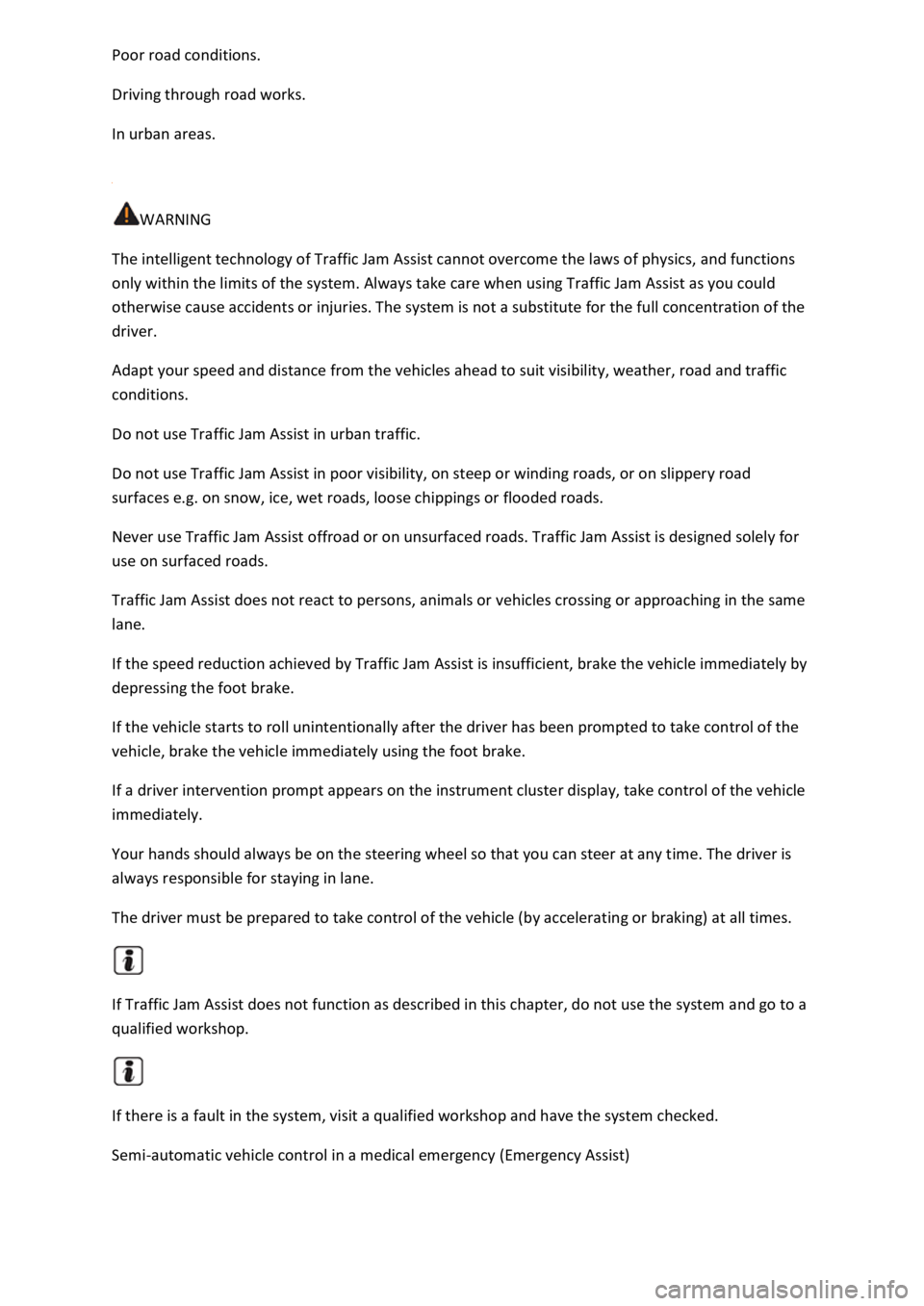
Poor road conditions.
Driving through road works.
In urban areas.
WARNING
The intelligent technology of Traffic Jam Assist cannot overcome the laws of physics, and functions
only within the limits of the system. Always take care when using Traffic Jam Assist as you could
otherwise cause accidents or injuries. The system is not a substitute for the full concentration of the
driver.
Adapt your speed and distance from the vehicles ahead to suit visibility, weather, road and traffic
conditions.
Do not use Traffic Jam Assist in urban traffic.
Do not use Traffic Jam Assist in poor visibility, on steep or winding roads, or on slippery road
surfaces e.g. on snow, ice, wet roads, loose chippings or flooded roads.
Never use Traffic Jam Assist offroad or on unsurfaced roads. Traffic Jam Assist is designed solely for
use on surfaced roads.
Traffic Jam Assist does not react to persons, animals or vehicles crossing or approaching in the same
lane.
If the speed reduction achieved by Traffic Jam Assist is insufficient, brake the vehicle immediately by
depressing the foot brake.
If the vehicle starts to roll unintentionally after the driver has been prompted to take control of the
vehicle, brake the vehicle immediately using the foot brake.
If a driver intervention prompt appears on the instrument cluster display, take control of the vehicle
immediately.
Your hands should always be on the steering wheel so that you can steer at any time. The driver is
always responsible for staying in lane.
The driver must be prepared to take control of the vehicle (by accelerating or braking) at all times.
If Traffic Jam Assist does not function as described in this chapter, do not use the system and go to a
qualified workshop.
If there is a fault in the system, visit a qualified workshop and have the system checked.
Semi-automatic vehicle control in a medical emergency (Emergency Assist)
Page 281 of 502

Do not drive on! Brake system fault.
Warning lamp lights up red.
Seek expert assistance immediately.
ABS failure or fault.
Warning lamp lights up yellow.
Go to a qualified workshop. The vehicle can be braked without the anti-lock brake system.
TCS regulating to prevent the wheels from spinning.
Indicator lamp flashes yellow.
ESC switched off for system-related reasons.
Indicator lamp lights up yellow.
Switch the ignition on and off.
Drive a short distance at a speed of 15 – 20 km/h (9 – 12 mph) if necessary.
If is still lit up, seek expert assistance.
The brake support systems make noises
Noises may be heard when the brake support systems are performing control interventions.
Unexpected reduction in engine power
Faults can occur in the ESC and TCS systems if the four wheels have different types of tyres.
Any differences in the rolling radius of the tyres can cause the system to reduce engine power
unexpectedly.
WARNING
If the brake system warning lamp lights up together with the ABS indicator lamp , the ABS
control function may have failed. This can cause the rear wheels to lock quickly when you brake.
Locked rear wheels can lead to a loss of control of the vehicle. If possible, reduce your speed and
drive carefully at low speed to the nearest qualified workshop in order to have the brake system
tested. Avoid sudden braking and driving manoeuvres on the way.
If the ABS indicator lamp does not go out or comes on while the vehicle is in motion, ABS is not
working properly. The vehicle can be stopped using the normal brakes only (without the anti-lock
brake system). The protection provided by the anti-lock brake system is no longer available. Go to a
qualified workshop as soon as possible.
Practical equipment
Stowage areas
Page 283 of 502

Before adjusting the seats, always ensure that there is no cigarette lighter on or near the moveable
parts of the seat.
Before closing stowage areas or compartments always ensure that there is no lighter in the way.
Never stow lighters in stowage areas or compartments or on other surfaces in the vehicle. Cigarette
lighters may self-ignite as a result of high surface temperatures, particularly in summer.
NOTICE
The heating elements in the rear window can be destroyed by objects rubbing against them.
Do not stow any temperature-sensitive objects, food or medicines inside the vehicle. Hot and cold
temperatures could damage them or render them unusable.
Objects stored in the vehicle that are made from transparent materials, such as glasses, magnifying
glasses or transparent suction cups on the windows, can concentrate the sun's rays and thus cause
damage to the vehicle.
Always ensure that the ventilation openings between the rear window and the stowage area are
uncovered to allow stale air to escape from the vehicle.
Stowage compartment on the front passenger side
Fig. 135 On the front passenger side: open stowage compartment.
First read and observe the introductoryinformation and safety warnings⇒Introduction
Key to ⇒ Fig. 135 :
Media drives for the Infotainment system, card readers ⇒BookletInfotainment system,.
Mounting for glasses compartment.
Opening and closing the stowage compartment
Page 289 of 502

Insert the cigarette lighter back into the socket.
WARNING
Improper use of the cigarette lighter can cause fires, burns and other serious injuries.
Always use the cigarette lighter properly, and only use it to light tobacco products.
Never leave children unsupervised in the vehicle. The cigarette lighter can be used when the ignition
is switched on.
The cigarette lighter socket can also be used as a 12-volt socket ⇒ Electrical sockets .
Electrical sockets
Introduction
This chapter contains information on the followingsubjects:
⇒ Electrical sockets in the vehicle
Electrical equipment can be connected to the sockets in the vehicle.
The electrical devices must be in good condition. Do not use faulty devices.
The 12-volt socket will work only when the ignition is switched on.
WARNING
Improper use of the sockets and electrical accessories can cause fires and severe injuries.
Never leave children unsupervised in the vehicle. Sockets and the devices connected to them can be
used when the ignition is switched on.
If the electrical device gets too hot, switch off the device immediately and disconnect it from the
socket.
NOTICE
In order to prevent damage to the electrical system, never connect equipment that supplies electric
power, such as solar panels or battery chargers for charging the 12-volt battery, to the 12-volt
socket.
Use only electrical devices that have been approved in accordance with current guidelines
concerning electromagnetic compatibility.
In order to avoid damage due to voltage fluctuations, always switch off any electrical devices before
switching the ignition on or off and before starting the engine. When the start/stop system
Page 290 of 502

automatically switches off and restarts the engine, it is not necessary to switch off any connected
electrical consumers.
Never connect electrical devices requiring more than the rated power to a 12-volt socket. The
vehicle's electrical system can be damaged if the maximum power consumption is exceeded.
Observe the operating instructions of the electrical devices!
Using electrical consumers with the engine switched off and the ignition switched on will drain the
12-volt battery.
Unshielded devices can cause interference in the Infotainment system and vehicle electronics.
Electrical sockets in the vehicle
Fig. 141 In the front part of the centre console and in the rear centre console: 12-volt socket with
hinged flap ① or 12-volt socket with removable cover ②.
First read and observe the introductoryinformation and safety warnings⇒Introduction
Maximum power rating
Electrical socket Maximum power rating
12 volts 120 watts
The maximum power rating of the individual sockets must never be exceeded. The power rating of
each device is stated on its type plate.
If there are several sockets in the vehicle and two or more devices are connected at the same time,
the overall power consumption of all connected electrical devices must never exceed 190 W ⇒ .
Multimedia
Subwoofer
Page 308 of 502
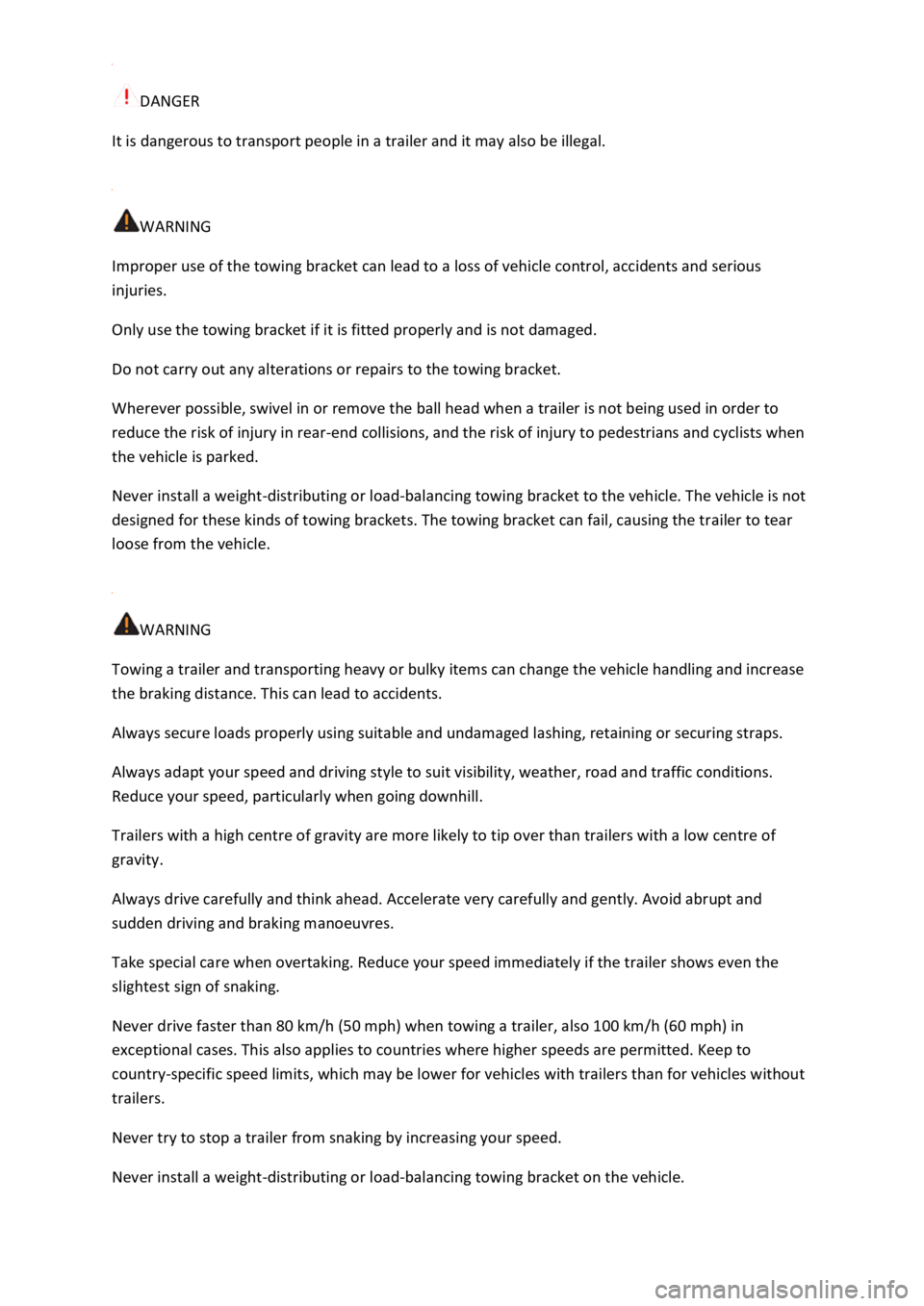
DANGER
It is dangerous to transport people in a trailer and it may also be illegal.
WARNING
Improper use of the towing bracket can lead to a loss of vehicle control, accidents and serious
injuries.
Only use the towing bracket if it is fitted properly and is not damaged.
Do not carry out any alterations or repairs to the towing bracket.
Wherever possible, swivel in or remove the ball head when a trailer is not being used in order to
reduce the risk of injury in rear-end collisions, and the risk of injury to pedestrians and cyclists when
the vehicle is parked.
Never install a weight-distributing or load-balancing towing bracket to the vehicle. The vehicle is not
designed for these kinds of towing brackets. The towing bracket can fail, causing the trailer to tear
loose from the vehicle.
WARNING
Towing a trailer and transporting heavy or bulky items can change the vehicle handling and increase
the braking distance. This can lead to accidents.
Always secure loads properly using suitable and undamaged lashing, retaining or securing straps.
Always adapt your speed and driving style to suit visibility, weather, road and traffic conditions.
Reduce your speed, particularly when going downhill.
Trailers with a high centre of gravity are more likely to tip over than trailers with a low centre of
gravity.
Always drive carefully and think ahead. Accelerate very carefully and gently. Avoid abrupt and
sudden driving and braking manoeuvres.
Take special care when overtaking. Reduce your speed immediately if the trailer shows even the
slightest sign of snaking.
Never drive faster than 80 km/h (50 mph) when towing a trailer, also 100 km/h (60 mph) in
exceptional cases. This also applies to countries where higher speeds are permitted. Keep to
country-specific speed limits, which may be lower for vehicles with trailers than for vehicles without
trailers.
Never try to stop a trailer from snaking by increasing your speed.
Never install a weight-distributing or load-balancing towing bracket on the vehicle.