2021 VOLKSWAGEN T-ROC windscreen
[x] Cancel search: windscreenPage 155 of 502

Fig. 92 In the upper part of the centre console: Climatronic air conditioning block.
First read and observe the introductoryinformation and safety warnings⇒Introduction
Some functions and buttons may vary according to the vehicle equipment and the type of system
installed.
– Air conditioning settings in the Infotainment system
Press the button in the air conditioning block to open the Climatronic air conditioning settings
in the Infotainment system.
The upper part of the screen shows the current air conditioning settings.
Blue: cooling.
Red: heating.
Touch the function button to set the automatic control of air recirculation mode, the
supplementary heater and the windscreen heating.
Touch the function button to switch cooling mode, air distribution and the blower on and off via
the Infotainment system.
Touch the Presettings function button to set the automatic mode, the maximum cooling output, the
defrost function and the manual mode of the cooling system via the Infotainment system.
Touch the function button to set the blower speed in mode.
Switching off
Press the button in the air conditioning block (vehicles without auxiliary heater).
OR: touch the function button on the Infotainment system.
Manual air conditioning system: turn the centre rotary control to position ⇒ Fig. 91 .
Climatronic: turn the centre rotary control anti-clockwise as far as it will go ⇒ Fig. 92 .
– Climatronic with allergen filter
The allergen filter of the Air Care Climatronic can reduce the amount of pollutants and also allergens
that enter the vehicle interior.
Page 157 of 502

Press the button in the air conditioning block to switch the auxiliary heater on and off when the
ignition is switched off ⇒ .
Touch the function button in the Infotainment system air conditioning settings to access the
Auxiliary heater menu ⇒ Auxiliary heater and ventilation .
The auxiliary heater provides additional heating when the ignition is switched on.
– Blower
Turn the middle rotary control.
When Climatronic is in automatic mode, no blower speed is displayed in the rotary control.
– Air recirculation mode
Press the button.
Air distribution
– air distribution to the upper body via the vents in the dash panel.
– air distribution to footwell.
– air distribution to the upper body and the footwell.
– air distribution to the windscreen and the footwell.
– air distribution to the windscreen.
| – Defrost function
Manual air conditioning system: turn the right rotary knob to position ⇒ Fig. 91 .
Climatronic: press the button ⇒ Fig. 92 .
Manual air conditioning system: in the defrost function, the air recirculation mode switches off
and the air conditioning compressor for the cooling system switches on in order to dehumidify the
air. When the defrost function is switched on, it is not possible to switch the air recirculation mode
on or the air conditioning compressor off1).
– Rear window heating
Press to switch the rear window heating on or off while the engine is running.
The rear window heating will switch off after 10 minutes at the latest.
Recommended settings for manual air conditioning system
Switch off air recirculation mode.
Set blower to setting or .
Page 162 of 502

The cooling system cannot be switched on or its function is restricted
The cooling system functions only when the engine is running and at ambient temperatures above
+3°C (+38°F).
The cooling system is switched off when the engine is very warm.
Switch on the blower.
Check the fuse of the air conditioning system ⇒ Fuses in the dash panel .
Change the dust and pollen filter ⇒ Service .
If the fault persists, seek expert assistance.
The heating and fresh air system cannot be switched on or its function is restricted
The heating and defrost function are more effective when the engine is warm.
If the fault persists, seek expert assistance.
Condensation on the windows
Keep the air intake in front of the windscreen free of ice, snow or leaves in order to improve heating
and cooling performance ⇒ Vehicle care .
Do not cover the air vents in the rear of the luggage compartment to allow air to flow through the
vehicle from the front to the rear.
Press the button or turn the rotary knob to position in order to switch on the defrost
function ⇒ .
The wrong unit of temperature is set
Change the unit of temperature for all temperature displays in the vehicle using the Infotainment
system ⇒ Infotainment system controls and displays .
Change the unit of temperature in the instrument cluster menu ⇒ Instrument cluster .
Water under the vehicle
If the humidity and temperature outside the vehicle are high, condensation can drip off the
evaporator of the cooling system and form a pool underneath the vehicle. This is normal and does
not indicate a leak!
If the outside humidity is high and the outside temperature low, condensation may evaporate when
the auxiliary heater is running ⇒ Auxiliary heater and ventilation . If this is the case, steam may
appear underneath the vehicle. This is not a sign that the vehicle is damaged.
WARNING
Poor visibility through all windows increases the risk of collisions and accidents, which can cause
serious injuries.
Page 163 of 502

Always ensure that all windows are free of ice, snow and mist to ensure good visibility.
Maximum heat output and the fastest possible defrosting of the windows are possible only when
the engine is running. Do not start your journey until you have good visibility.
To help ensure good visibility, make sure that you use the air conditioning system and the rear
window heating correctly.
Auxiliary heater and ventilation
Introduction
This chapter contains information on the followingsubjects:
⇒ Switching the auxiliary heater and ventilation on and off
⇒ Programming the auxiliary heater and ventilation
⇒ Remote control
The auxiliary heater and ventilation system can be used to heat the vehicle interior in the winter and
ventilate it in the summer. It is able to clear ice, condensation and a thin layer of snow from the
windscreen. The auxiliary heater is supplied with fuel from the vehicle fuel tank and can be operated
when the vehicle is stationary with the ignition switched off. The auxiliary ventilation system is
powered by the 12-volt vehicle battery.
Auxiliary heater exhaust system
The emissions generated by the auxiliary heater are discharged via an exhaust pipe underneath the
vehicle. The exhaust pipe must not be blocked by snow, mud or other objects.
WARNING
Among other things, the emissions from the auxiliary heater contain carbon monoxide, which is an
odourless and colourless poisonous gas. Carbon monoxide can cause people to lose consciousness. It
can also cause death.
Never switch on the auxiliary heater when the vehicle is in unventilated or closed rooms nor let the
auxiliary heater run in unventilated or closed rooms.
Never program the auxiliary heater so that it is switched on and runs in unventilated or closed
rooms.
WARNING
Parts of the auxiliary heater exhaust system become very hot. This can cause fires.
Park the vehicle so that no part of the exhaust system can come into contact with any inflammable
material underneath the vehicle, e.g. dry grass.
Page 173 of 502

The alternator is driven by the engine and generates electrical power for convenience consumers
such as the air conditioning system, windscreen heating and ventilation. Saving electrical energy is
easy, e.g.:
Open the windows and doors before driving at high outside temperatures and drive for a short
distance with a window open. Only then switch the air conditioning system on.
Switch the convenience consumers off as soon as they have served their purpose.
WARNING
Adapt your speed and distance from the vehicles ahead to suit visibility, weather, road and traffic
conditions.
Inform yourself about other ways of protecting the environment. Think Blue. is the global
Volkswagen trademark for sustainability and environmental compatibility.
Your Volkswagen dealership can provide you with further information on maintenance and energy-
efficient replacement parts, e.g. new tyres.
Think Blue. Trainer.
The Think Blue. Trainer analyses and visualises your driving style and helps you to drive more
economically.
Fig. 98 In the Infotainment system: Think Blue. Trainer.
Key to ⇒ Fig. 98 :
Blue Score:
The higher the displayed value on a scale from 0 to 100, the more efficient your driving style. A blue
border symbolises an efficient and constant driving style. A grey border indicates an inefficient
driving style.
Page 191 of 502
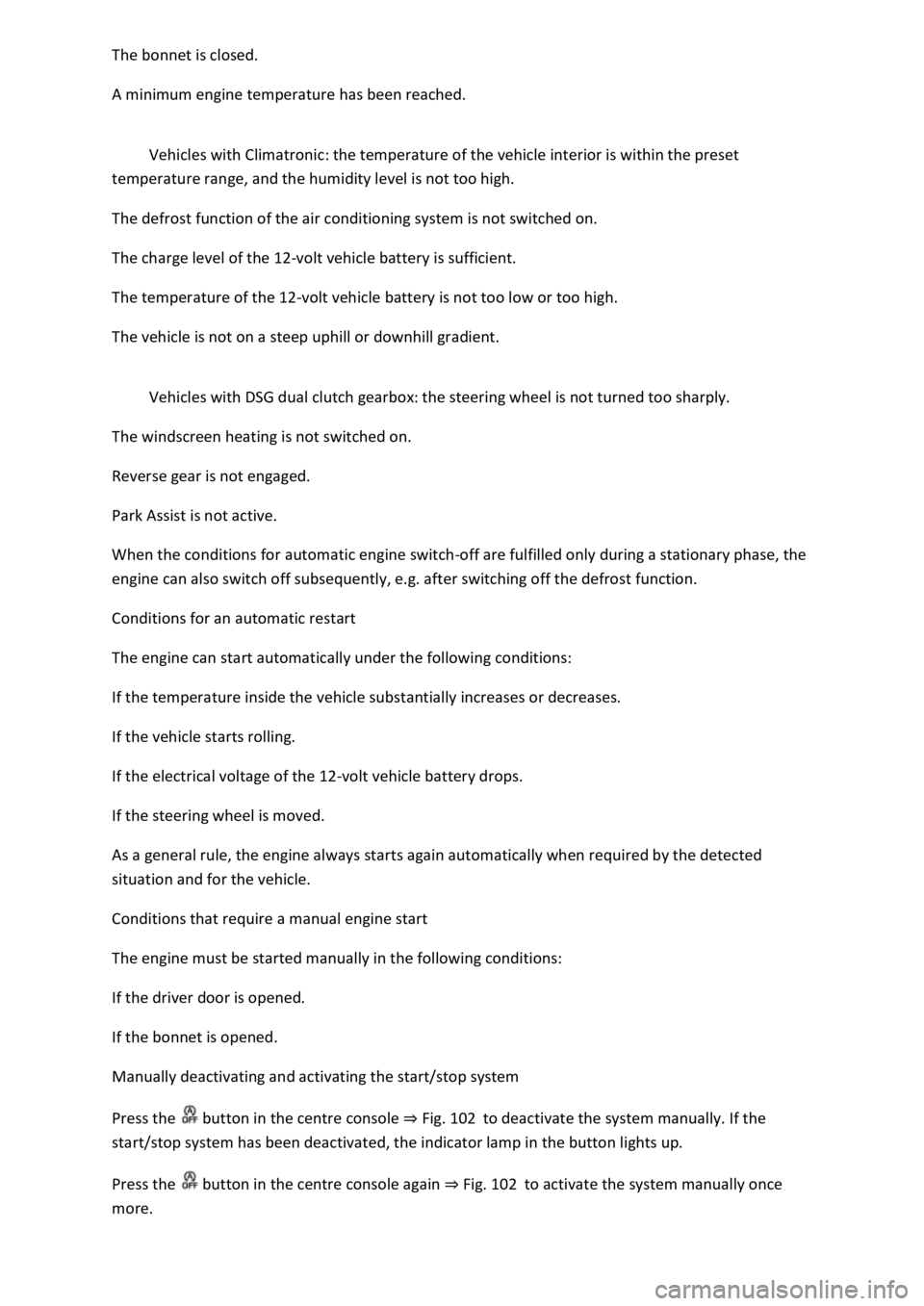
The bonnet is closed.
A minimum engine temperature has been reached.
Vehicles with Climatronic: the temperature of the vehicle interior is within the preset
temperature range, and the humidity level is not too high.
The defrost function of the air conditioning system is not switched on.
The charge level of the 12-volt vehicle battery is sufficient.
The temperature of the 12-volt vehicle battery is not too low or too high.
The vehicle is not on a steep uphill or downhill gradient.
Vehicles with DSG dual clutch gearbox: the steering wheel is not turned too sharply.
The windscreen heating is not switched on.
Reverse gear is not engaged.
Park Assist is not active.
When the conditions for automatic engine switch-off are fulfilled only during a stationary phase, the
engine can also switch off subsequently, e.g. after switching off the defrost function.
Conditions for an automatic restart
The engine can start automatically under the following conditions:
If the temperature inside the vehicle substantially increases or decreases.
If the vehicle starts rolling.
If the electrical voltage of the 12-volt vehicle battery drops.
If the steering wheel is moved.
As a general rule, the engine always starts again automatically when required by the detected
situation and for the vehicle.
Conditions that require a manual engine start
The engine must be started manually in the following conditions:
If the driver door is opened.
If the bonnet is opened.
Manually deactivating and activating the start/stop system
Press the button in the centre console ⇒ Fig. 102 to deactivate the system manually. If the
start/stop system has been deactivated, the indicator lamp in the button lights up.
Press the button in the centre console again ⇒ Fig. 102 to activate the system manually once
more.
Page 248 of 502

If the problem persists, switch off Front Assist and go to a qualified workshop.
Lane keeping system (Lane Assist)
Introduction
This chapter contains information on the followingsubjects:
⇒ Driving with the lane keeping system
⇒ Troubleshooting
The lane keeping system (Lane Assist) helps the driver stay in lane.
Using a camera in the windscreen, the lane departure warning system detects lane markings on the
road. If your vehicle moves too close to a recognised lane marking, the system will warn the driver
with a corrective steering intervention. The corrective steering intervention can be overridden by
the driver at any time.
Adaptive lane guidance (depending on vehicle equipment)
The adaptive lane guidance system detects the preferred position in a lane and keeps the vehicle in
this position.
Adaptive lane guidance is switched on and off in the Driver assistance menu in the Infotainment
system ⇒ Vehicle settings menu .
System limits
Use the lane keeping system only on motorways and good main roads.
The system is not active under the following conditions:
The lane keeping system has not detected any lane markings.
WARNING
The intelligent technology used in the lane keeping system cannot overcome the laws of physics, and
functions only within the limits of the system. Always take care when using the lane departure
warning system otherwise you could cause accidents or injuries. The system is not a substitute for
the full concentration of the driver.
Adapt your speed and distance from the vehicles ahead to suit visibility, weather, road and traffic
conditions.
Your hands should always be on the steering wheel so that you can steer at any time. The driver is
always responsible for staying in lane.
The lane keeping system cannot recognise all lane markings. Poor road surfaces, road structures or
objects could be recognised incorrectly as lane markings by the lane keeping system. The lane
keeping system should be switched off immediately in these situations.
Follow the information on the instrument cluster display and respond according to the commands.
Page 250 of 502

Temporarily switching off the lane keeping system
Switch off the lane keeping system in the following situations:
Very sporty driving.
In poor weather conditions and when driving on poor roads.
In roadworks and before crests in the road.
Driver intervention prompt
In the absence of any steering input, the system prompts the driver with acoustic warnings and a
display on the instrument cluster display to take over active steering.
If the driver does not respond, the system will give another warning by initiating a quick jolt of the
brake before switching to passive mode or activating Emergency Assist (with some equipment
levels).
Steering wheel vibration
The following situations can lead to vibration of the steering wheel:
If the corrective steering intervention is not sufficient to keep the vehicle in its lane.
If the system can no longer detect a lane during a significant steering intervention.
If there is a system fault, the lane keeping system can deactivate itself automatically.
Troubleshooting
First read and observe the introductoryinformation and safety warnings⇒Introduction
No camera visibility, error message, system switches itself off
Clean the windscreen ⇒ Caring for and cleaning the vehicle exterior .
Check whether any damage is visible on the windscreen in the camera's field of view.
The system is not responding as expected
Regularly clean the camera's field of view, and keep it free from snow and ice.
Do not cover the camera's field of view.
Check the area of the windscreen that is in the camera's field of view for damage.
Do not fit any objects to the steering wheel.
Traffic Jam Assist
Traffic Jam Assist helps the driver to keep in lane, and also provides assistance when following other
vehicles in congestion or slow-moving traffic.