2021 VOLKSWAGEN T-ROC oil top up
[x] Cancel search: oil top upPage 12 of 502

Symbol Meaning
Auto Hold function ⇒ Auto Hold function .
Adaptive Cruise Control (ACC) ⇒ Switching ACC on and off
OR
Speed limiter ⇒ Speed limiter .
Lane keeping system (Lane Assist) ⇒ Driving with the lane keeping system .
Main beam or headlight flasher ⇒ Switching main beam on and off .
Coolant ⇒ Coolant temperature display .
Engine oil pressure ⇒ Troubleshooting .
Fault in the alternator ⇒ Troubleshooting .
Adaptive Cruise Control (ACC) ⇒ Switching ACC on and off .
Speed limiter active ⇒ Speed limiter .
Adaptive Cruise Control (ACC) ⇒ Switching ACC on and off .
Distance warning from area monitoring system (Front Assist) ⇒ Warning levels and
braking intervention .
Main-beam control ⇒ Main-beam control .
Service alert or due service ⇒ Service interval display .
Charge level of mobile telephone battery ⇒BookletInfotainment system,.
Outside temperature is below +4°C (+39°F) ⇒ Displays .
Start/Stop system active ⇒ Start/stop system .
Start/stop system not available ⇒ Start/stop system .
Economical mode ⇒ Displays .
Note about information in the vehicle wallet.
Additional displays: trailer towing
Page 34 of 502

Fig. 18 Coolant temperature gauge in the Active Info Display.
First read and observe the introductory information and safety warnings⇒Introduction
Cold area. The engine has not yet reached operating temperature. Avoid high engine revs and
heavy engine loads until the engine is warm.
Normal area.
Warning area. The temperature may also rise to the hot area when the engine is working hard,
especially at high ambient temperatures.
Coolant
The indicator lamp lights up and the central warning lamp flashes red.
The coolant level is not correct or there is a fault in the coolant system.
Do not drive on!
Stop the vehicle, switch off the engine and allow it to cool down.
Check the coolant level ⇒ Coolant .
Seek expert assistance if the warning lamp does not go out although the coolant level is adequate.
Service interval display
Fig. 19 In the instrument cluster display: display example for a due service event (illustration).
First read and observe the introductory information and safety warnings⇒Introduction
The service event displays are shown on the instrument cluster ⇒ Fig. 19 and in the Infotainment
system.
Versions and displays can vary as different versions of the instrument cluster and Infotainment
system are available.
In vehicles with fixed oil change service, services take place at predefined service intervals.
Page 43 of 502

its operating temperature. The needle may move further in a clockwise direction under high engine
loads and at high outside temperatures. This is no cause for concern unless the indicator lamp
in the instrument cluster display is lit up or flashing ⇒ Engine oil .
Adapting the display areas to the driving situation
Choose the three possible instruments corresponding to your individual driving style and the driving
situation.
WARNING
Accidents and injuries can occur if the driver is distracted. Operating the Infotainment system can
distract you from the road.
Always drive carefully and responsibly.
NOTICE
When starting from cold, avoid high engine speeds, driving at full throttle and over-loading the
engine.
Due to the principle of performance determination used in the vehicle, the physical accuracy of the
displayed values is not guaranteed.
Lap timer
First read and observe the introductoryinformation and safety warnings⇒Introduction
The lap timer provides you with the option of timing your own laps manually in the vehicle on a race
track, storing the times and comparing them with previously measured best times.
Fig. 24 On the Infotainment system display: lap timer with stopwatch, function button and lap times.
Page 172 of 502

Eco driving profile ⇒ Driving profile selection and 4MOTION Active Control .
Avoid driving at full throttle
Never drive the vehicle at its top speed. The drag coefficient increases at excessively high speeds.
This in turn increases the force needed to move the vehicle.
Reduce idling
Pull away immediately with low engine speeds. If you are stopped for a long period, do not allow the
engine to idle but switch it off, e.g. when in a traffic jam or at a railway crossing.
In vehicles with an activated start/stop system, the engine can switch off automatically when the
vehicle is stopping and when the vehicle is stationary ⇒ Start/stop system .
Refuel moderately
A full fuel tank increases the weight of the vehicle. A fuel tank that is half or two thirds of the way
full is sufficient for journeys in urban traffic in particular.
Avoid short journeys
A cold engine has very high fuel consumption. The optimum operating temperature is reached only
after driving a few kilometres. The fuel consumption is above average at very low ambient
temperatures, e.g. in winter ⇒ Fig. 97 . Plan journeys economically and combine short journeys.
Carry out regular maintenance
Regular maintenance is an essential prerequisite for economical driving and increases the service life
of the vehicle.
Observe the tyre pressures
Low tyre pressures does not just mean greater wear, but also increase the rolling resistance of the
tyres and thus the fuel consumption. Use optimised rolling resistance tyres.
Adjust the tyre pressure according to the load. Observe the information on the tyre pressure sticker
⇒ Useful information about wheels and tyres
Tyre Pressure Loss Indicator or Tyre Pressure Monitoring System ⇒ Tyre monitoring system .
Use low viscosity engine oils
Fully synthetic engine oils with a low viscosity decrease frictional resistance in the engine and are
distributed better and more quickly, especially during cold starts.
Do not drive with unnecessary loads in the vehicle
You can reduce fuel consumption by clearing out the luggage compartment before setting off, for
example by removing empty drink crates or unused child seats.
To keep the vehicle's air resistance as low as possible, remove any add-on parts and equipment such
as ski racks, bicycle racks and roof carriers once you have finished using them.
Save electrical energy
Page 257 of 502
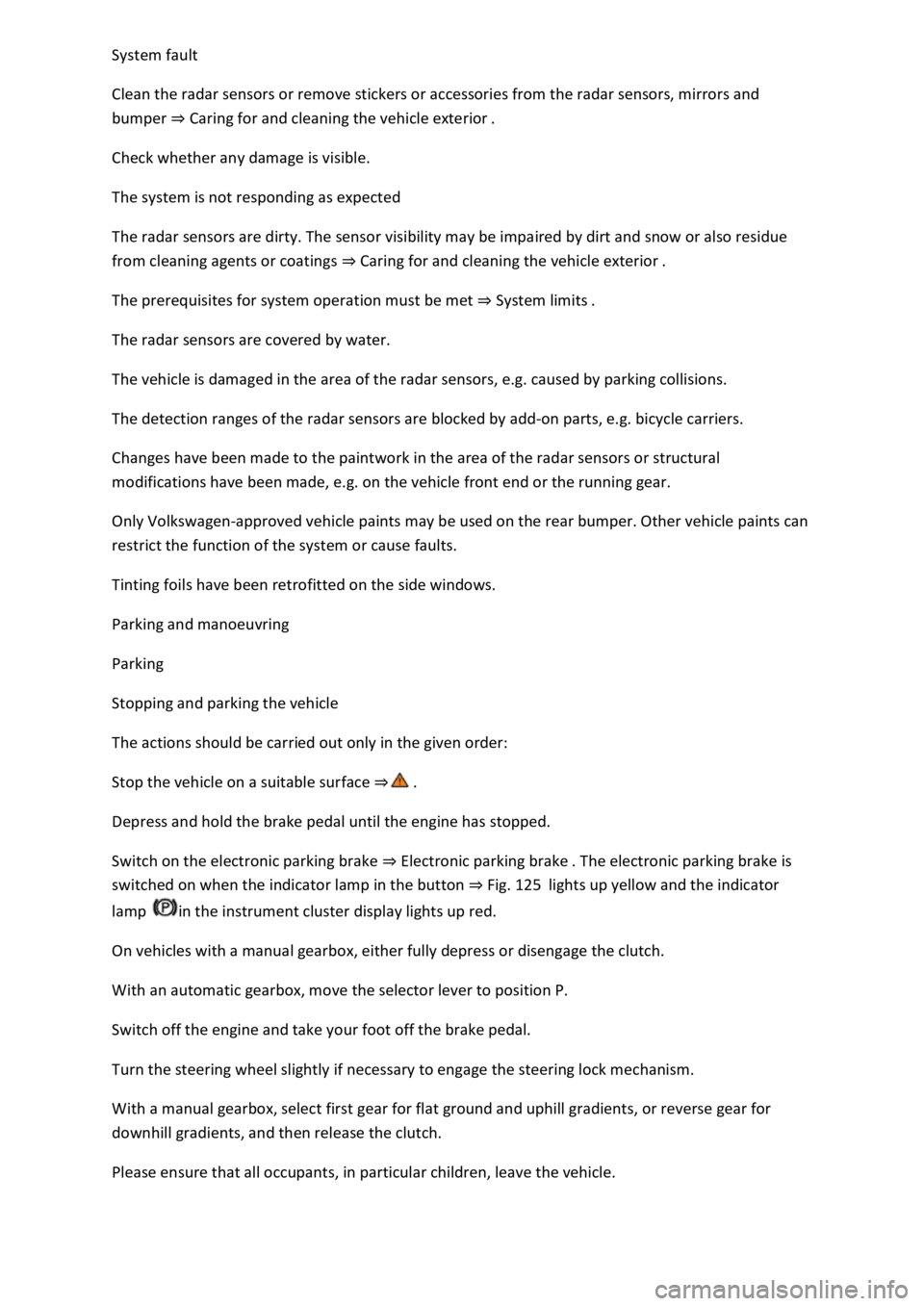
System fault
Clean the radar sensors or remove stickers or accessories from the radar sensors, mirrors and
bumper ⇒ Caring for and cleaning the vehicle exterior .
Check whether any damage is visible.
The system is not responding as expected
The radar sensors are dirty. The sensor visibility may be impaired by dirt and snow or also residue
from cleaning agents or coatings ⇒ Caring for and cleaning the vehicle exterior .
The prerequisites for system operation must be met ⇒ System limits .
The radar sensors are covered by water.
The vehicle is damaged in the area of the radar sensors, e.g. caused by parking collisions.
The detection ranges of the radar sensors are blocked by add-on parts, e.g. bicycle carriers.
Changes have been made to the paintwork in the area of the radar sensors or structural
modifications have been made, e.g. on the vehicle front end or the running gear.
Only Volkswagen-approved vehicle paints may be used on the rear bumper. Other vehicle paints can
restrict the function of the system or cause faults.
Tinting foils have been retrofitted on the side windows.
Parking and manoeuvring
Parking
Stopping and parking the vehicle
The actions should be carried out only in the given order:
Stop the vehicle on a suitable surface ⇒ .
Depress and hold the brake pedal until the engine has stopped.
Switch on the electronic parking brake ⇒ Electronic parking brake . The electronic parking brake is
switched on when the indicator lamp in the button ⇒ Fig. 125 lights up yellow and the indicator
lamp in the instrument cluster display lights up red.
On vehicles with a manual gearbox, either fully depress or disengage the clutch.
With an automatic gearbox, move the selector lever to position P.
Switch off the engine and take your foot off the brake pedal.
Turn the steering wheel slightly if necessary to engage the steering lock mechanism.
With a manual gearbox, select first gear for flat ground and uphill gradients, or reverse gear for
downhill gradients, and then release the clutch.
Please ensure that all occupants, in particular children, leave the vehicle.
Page 258 of 502

Take all vehicle keys with you when you leave the vehicle.
Lock the vehicle.
Additional points to note on uphill and downhill gradients
Before switching off the engine, turn the steering wheel so that the front wheels will roll against the
kerb if the parked vehicle starts to move.
When facing downhill, turn the wheels so that they face the kerb.
When facing uphill, turn the wheels so that they face the centre of the road.
WARNING
The components of the exhaust system become very hot. This can cause fires and serious injuries.
Never park the vehicle where parts of the exhaust system can come into contact with inflammable
material underneath the vehicle, e.g. undergrowth, leaves, dry grass, spilt fuel, oil etc.
WARNING
The vehicle may roll away if you leave and park the vehicle incorrectly. This can cause accidents and
serious injuries.
Ensure that the electronic parking brake is switched on before you leave the vehicle and the
indicator lamp in the instrument cluster lights up red after you switch off the ignition.
Never remove the vehicle key from the ignition if the vehicle is in motion. The steering lock may be
activated and you will no longer be able to steer or control the vehicle.
Never leave children or people requiring assistance alone in the vehicle. They could switch off the
electronic parking brake, or move the selector lever or gearshift lever, and thus set the vehicle in
motion.
Always take all vehicle keys with you every time you leave the vehicle. The engine can be started and
electrical equipment such as the window controls can be operated. This can cause serious injury.
Never leave children or people requiring assistance alone in the vehicle. They could become trapped
in the vehicle in an emergency and may not be able to get themselves to safety. For example, locked
vehicles may be subjected to very high or very low temperatures depending on the season. This can
cause serious injuries and illness or fatalities, especially in the case of small children.
NOTICE
Objects that protrude from the ground can damage the bumper and other components when
parking the vehicle or driving out of a parking space. Always take care when driving into parking
spaces with high kerbs or fixed boundaries. Stop before the wheels touch the fixed boundaries or
kerbs.
Page 259 of 502

Low-lying vehicle components such as the bumper, spoiler and parts of the running gear, engine or
exhaust system could be damaged. Drive carefully through dips in the road and over drive entrances,
ramps, kerbstones and other objects.
Please adhere to relevant legislation when stopping and parking your vehicle.
Electronic parking brake
Operating the electronic parking brake
Fig. 125 In centre console: button for the electronic parking brake.
Switching on
When the vehicle is stationary, pull and hold the button.
If the indicator lamp in the button ⇒ Fig. 125 and the red indicator lamp in the instrument
cluster light up, the electronic parking brake is switched on.
Release the button.
Switching off
Switch on the ignition.
The indicator lamp in the button ⇒ Fig. 125 and the red indicator lamp in the instrument
cluster display will go out.
Moving off on steep uphill gradients or with increased vehicle weight
You can prevent the electronic parking brake from switching off automatically by pulling the
button upwards and holding it while pulling away.
If higher engine power is required to move off, the electronic parking brake will be deactivated only
when you release the button.
This can make it easier to move off with a high trailer weight ⇒ Trailer towing .
Emergency braking function
Page 375 of 502

With the engine at operating temperature, park the vehicle on a level surface to ensure that the
engine oil reading is correct.
Switch off the engine and wait a few minutes for the engine oil to flow back into the sump.
Open the bonnet In the engine compartment.
Identify the engine oil filler cap and oil dipstick. The engine oil filler opening can be recognised by
the symbol on the cap and the oil dipstick has a coloured handle. If you cannot find the cap and
dipstick, please contact a qualified workshop.
Pull the dipstick out of the guide tube and wipe it off with a clean cloth.
Insert the oil dipstick into the guide tube again as far as it will go. If there is a marking on the upper
end of the oil dipstick, this marking must fit into the corresponding groove at the top end of the
guide tube upon insertion.
Ⓐ Engine oil
level too high. Observe any messages that are shown on the instrument cluster display or contact a
qualified workshop . Ⓑ Do not fill any engine oil . Continue with step 16. Ⓒ Engine oil level OK.
Engine oil can, e.g. in the case of high engine loads , be filled up to the upper limit of this range.
Continue with step 8 or 16. Ⓓ Engine oil level is too low. Engine oil must be filled. Continue with
step 8.
After reading off the oil level, push the oil dipstick back into the guide tube as far as it will go.
Unscrew the cap of the engine oil filler opening .
Using only the engine oil approved by Volkswagen expressly for this engine, fill oil gradually in small
amounts (no more than 0.5 l).