2021 VOLKSWAGEN T-ROC ESP
[x] Cancel search: ESPPage 274 of 502

Fig. 132 On the instrument cluster display: driving out of a parallel parking space.
First read and observe the introductoryinformation and safety warnings⇒Introduction
Key to ⇒ Fig. 132 :
Parked vehicle.
Own vehicle with reverse gear engaged.
Progress bar. Symbolically shows the relative distance still to be driven.
Direction indicator for next manoeuvre for driving out of the parking space.
Park Assist can drive out of parallel parking spaces if the prerequisites for this are met
⇒ Prerequisites .
Press the button.
Use the turn signal lever to select the direction (left or right) in which you would like to drive out of
the parking space.
Select reverse gear.
Release the steering wheel when the following message is shown: Steer. intervention active.
Monitor vehicle area.
Accelerate carefully.
Brake when an acoustic signal sounds, the display lights up or until the prompt to drive forward
appears on the instrument cluster display.
Depress the brake pedal until Park Assist has finished steering or until the display in the
instrument cluster display will go out.
Repeat reversing and driving forwards until a corresponding message is displayed on the instrument
cluster. A signal tone may also sound.
Take over steering with the steering angle set by Park Assist.
Drive the vehicle out of the parking space when permitted by the traffic situation.
Page 275 of 502

Troubleshooting
First read and observe the introductoryinformation and safety warnings⇒Introduction
The system is not responding as expected
The sensors are dirty ⇒ Caring for and cleaning the vehicle exterior . The sensor visibility may be
impaired by dirt and snow or also residue from cleaning agents or coatings.
The system requirements must be met ⇒ Prerequisites .
The sensors are covered by water.
The vehicle is damaged in the area of the sensors, e.g. caused by parking collisions.
The detection ranges of the sensors are blocked by add-on parts, e.g. bicycle carriers.
Changes have been made to the paintwork in the area of the sensors or structural modifications
have been made, e.g. on the vehicle front end or the running gear.
The ultrasound signal is subject to interference from external noise sources, e.g. rough tarmac
surface or cobblestones.
No sensor visibility, error message, system switches itself off
Park Assist is switched off if a sensor fails.
Clean the sensors or remove stickers or accessories from the sensors and cameras ⇒ Caring for and
cleaning the vehicle exterior .
Check whether any damage is visible.
Possible solution
Switch off the system temporarily.
Check whether any of the causes described apply.
You can switch the system back on again once you have rectified the cause of the problem.
If the system still fails to respond as expected, have the system checked by a qualified workshop.
Automatic cancellation of driving in/out of a parking space
Park Assist cancels parking or driving out of a parking space in the following situations:
The button is pressed.
The driver intervenes using the steering wheel.
The driver door is opened.
The parking operation is not completed within around six minutes.
There is a system fault.
TCS is switched off or is taking corrective action.
Page 278 of 502
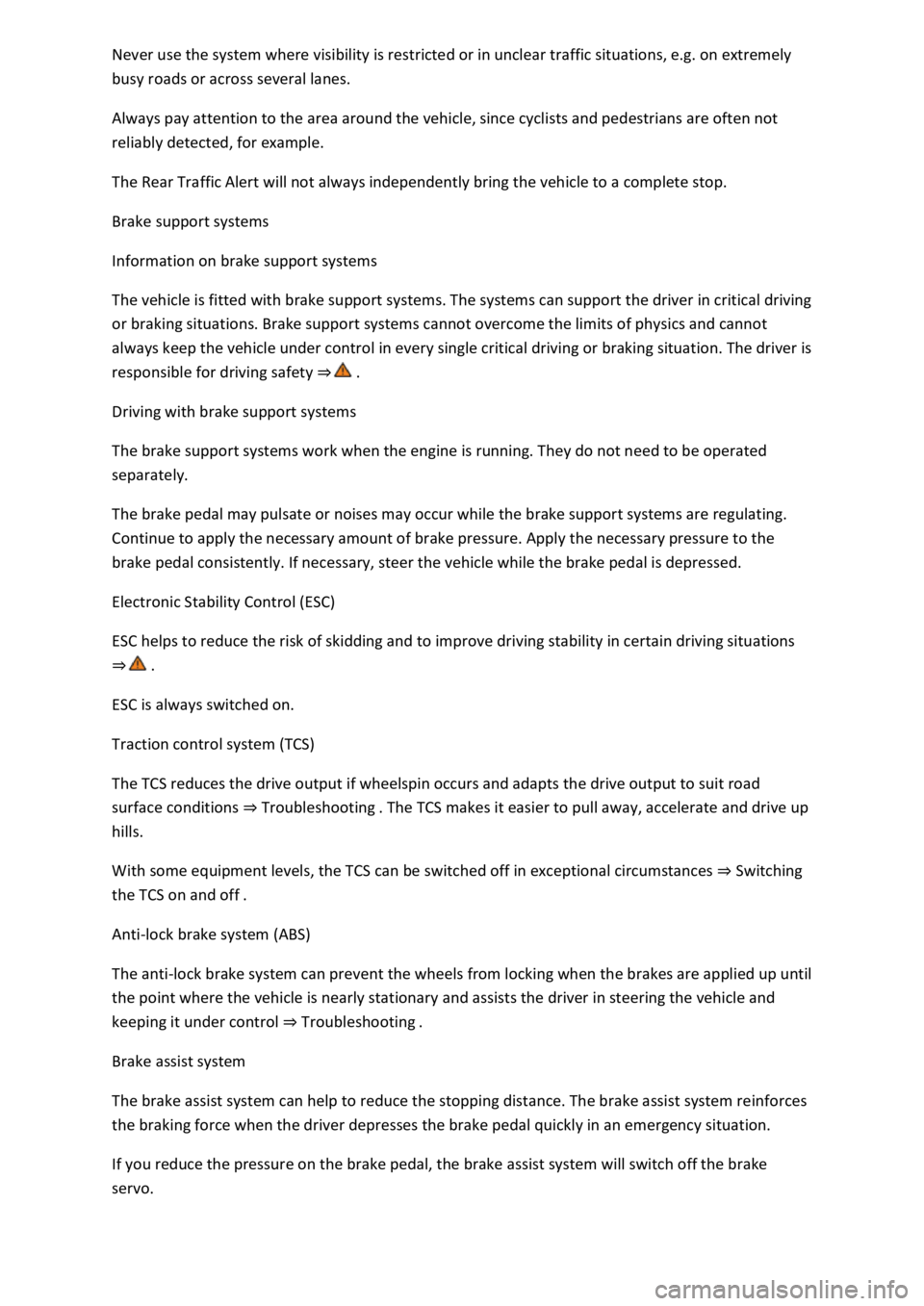
Never use the system where visibility is restricted or in unclear traffic situations, e.g. on extremely
busy roads or across several lanes.
Always pay attention to the area around the vehicle, since cyclists and pedestrians are often not
reliably detected, for example.
The Rear Traffic Alert will not always independently bring the vehicle to a complete stop.
Brake support systems
Information on brake support systems
The vehicle is fitted with brake support systems. The systems can support the driver in critical driving
or braking situations. Brake support systems cannot overcome the limits of physics and cannot
always keep the vehicle under control in every single critical driving or braking situation. The driver is
responsible for driving safety ⇒ .
Driving with brake support systems
The brake support systems work when the engine is running. They do not need to be operated
separately.
The brake pedal may pulsate or noises may occur while the brake support systems are regulating.
Continue to apply the necessary amount of brake pressure. Apply the necessary pressure to the
brake pedal consistently. If necessary, steer the vehicle while the brake pedal is depressed.
Electronic Stability Control (ESC)
ESC helps to reduce the risk of skidding and to improve driving stability in certain driving situations
⇒ .
ESC is always switched on.
Traction control system (TCS)
The TCS reduces the drive output if wheelspin occurs and adapts the drive output to suit road
surface conditions ⇒ Troubleshooting . The TCS makes it easier to pull away, accelerate and drive up
hills.
With some equipment levels, the TCS can be switched off in exceptional circumstances ⇒ Switching
the TCS on and off .
Anti-lock brake system (ABS)
The anti-lock brake system can prevent the wheels from locking when the brakes are applied up until
the point where the vehicle is nearly stationary and assists the driver in steering the vehicle and
keeping it under control ⇒ Troubleshooting .
Brake assist system
The brake assist system can help to reduce the stopping distance. The brake assist system reinforces
the braking force when the driver depresses the brake pedal quickly in an emergency situation.
If you reduce the pressure on the brake pedal, the brake assist system will switch off the brake
servo.
Page 293 of 502

In China: www.vwcarnet.com.cn
Before using the Volkswagen Car-Net services for the first time, please read and observe the
information in the relevant service description. This will quickly help you to become familiar with the
services and make you aware of potential risks to yourself and others, and how to avoid them.
WARNING
Accidents and injuries can occur if the driver is distracted.
Always drive carefully and responsibly.
WARNING
Failure to observe the information in the service description can lead to your vehicle breaking down
in traffic, and can cause accidents and serious injuries.
Always use the most up-to-date edition of the relevant service descriptions which is available on the
Volkswagen website.
WARNING
The following conditions can make it impossible to make a telephone call, run a Volkswagen Car-Net
service or transfer data:
If your current location is in an area with no or insufficient mobile communications and GPS
reception. This can also include tunnels, streets with tall buildings, garages, multi-storey car parks,
underpasses, mountains and valleys.
If you are in an area with sufficient mobile communications and GPS reception but the
telecommunications provider's mobile network is overloaded, out of order or unavailable.
If the components in the vehicle required for the services and data transmission are damaged, not
working or do not have sufficient electrical power.
The battery for the mobile device is empty, does not have a sufficient charge level or has no more
call credit.
WARNING
Using computers and mobile devices in public or non-secured LAN and WLAN networks can lead to a
loss of control over your Volkswagen Car-Net services.
In addition to the usual precautionary measures to be taken when using the Internet, you should
protect your computer and mobile device with suitable anti-virus software and regularly update its
signatures.
Page 294 of 502

Protect your login data for the Car-Net portal, your computer and mobile device against misuse.
WARNING
Applications and Volkswagen Car-Net services which are unsuitable or faulty or that are used
incorrectly can cause damage to the vehicle, accidents or serious injury.
Never make changes to applications or Volkswagen Car-Net services.
NOTICE
Volkswagen is not responsible for damage to the vehicle caused by poor quality or faulty third-party
applications, insufficient programming of applications, insufficient network strength, loss of data
during transmission or through misuse of your computers, tablets or mobile devices.
Legal requirements
Fig. 144 Symbol for vehicles that send tracking information
First read and observe the introductoryinformation and safety warnings⇒Introduction
By concluding a Volkswagen Car-Net contract for your vehicle, you as the contracting party
undertake within the meaning of data protection law to inform each driver that the vehicle can
transmit and receive data online. This also applies if you sell or lend your vehicle.
Failure to observe this obligation to inform can infringe certain rights of vehicle occupants.
GPS tracking: check with all occupants
Some Volkswagen Car-Net services require vehicle data to determine whether the vehicle is
complying with set speed limits, where the vehicle is parked, or whether the vehicle is located within
a defined area. This information can be displayed in the Car-Net portal and in the Volkswagen Car-
Net app.
Therefore, before setting off, ask all occupants if they agree to use of the activated services. If an
occupant does not agree, deactivate the service (if possible) or exclude the occupant from use of the
vehicle. If you do not observe this, you may violate certain rights of the vehicle occupants.
GPS tracking: symbol
If a factory-fitted control unit is used to transmit the vehicle's current location and speed, this
symbol ⇒ Fig. 144 will always be located in the vehicle (e.g. on the roof console). However, the
Page 295 of 502

absence of the ⇒ Fig. 144 symbol in the vehicle does not mean that the control unit is not
transmitting the current position or speed of the vehicle.
Personal data
Volkswagen collects, processes and uses the user's personal data in accordance with statutory
requirements. You can access the current data protection policy on the Volkswagen homepage.
Deactivating Car-Net services
Fig. 145 Retrofitted sticker in the vehicle if Volkswagen Car-Net services have been permanently
deactivated.
First read and observe the introductoryinformation and safety warnings⇒Introduction
If you sell the vehicle or lend it for a longer period, inform the user about the deactivated services
and deactivated control unit.
If your vehicle is already equipped with the legally required emergency call function eCall, this
function will not be affected by the deactivation described here.
Temporary deactivation
If your vehicle is in a workshop, you may find that the service technicians have deactivated individual
or all services for the duration of the workshop visit. The services will be available again once the
work is complete. Please contact your workshop if necessary. Volkswagen Car-Net portfolios can be
deactivated manually in the Infotainment system. The services can then be run again when the
deactivation is cancelled in the Infotainment system. Deactivated services are marked with a
corresponding indication on the start page of the Car-Net portal.
Permanent deactivation
In order to permanently deactivate Car-Net functions in vehicles with the Security & Service or e-
Remote packages, the online connectivity unit must be deactivated by a qualified workshop at your
request.
Once the on-board connectivity unit has been deactivated, the workshop will attach a sticker
⇒ Fig. 145 to your vehicle (e.g. on the roof console). The sticker shows that neither the Volkswagen
emergency call service nor the automatic accident notification will work. All other e-Remote and
Security & Service services will also be deactivated.
Service impairment or interruption
Page 305 of 502
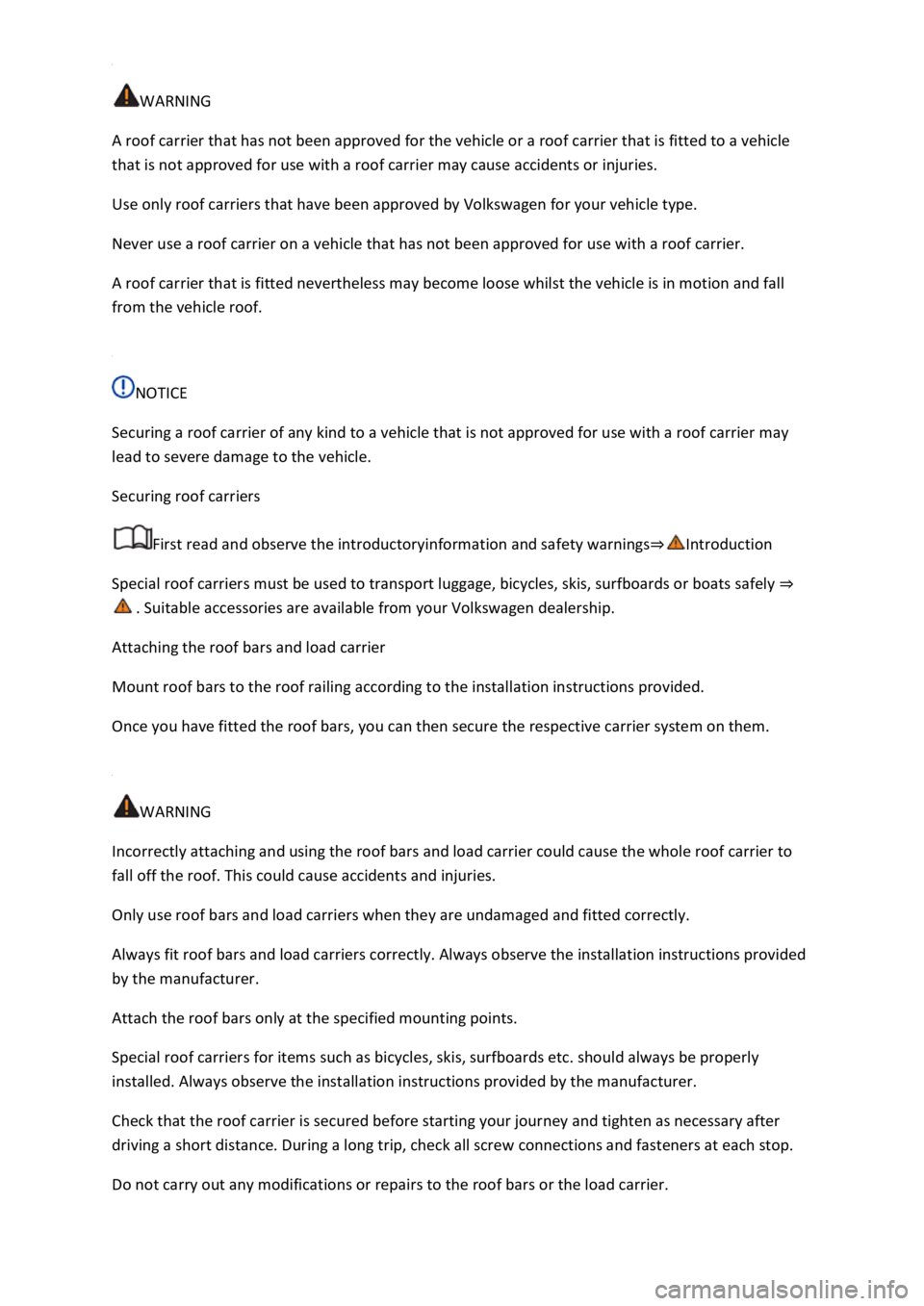
WARNING
A roof carrier that has not been approved for the vehicle or a roof carrier that is fitted to a vehicle
that is not approved for use with a roof carrier may cause accidents or injuries.
Use only roof carriers that have been approved by Volkswagen for your vehicle type.
Never use a roof carrier on a vehicle that has not been approved for use with a roof carrier.
A roof carrier that is fitted nevertheless may become loose whilst the vehicle is in motion and fall
from the vehicle roof.
NOTICE
Securing a roof carrier of any kind to a vehicle that is not approved for use with a roof carrier may
lead to severe damage to the vehicle.
Securing roof carriers
First read and observe the introductoryinformation and safety warnings⇒Introduction
Special roof carriers must be used to transport luggage, bicycles, skis, surfboards or boats safely ⇒
. Suitable accessories are available from your Volkswagen dealership.
Attaching the roof bars and load carrier
Mount roof bars to the roof railing according to the installation instructions provided.
Once you have fitted the roof bars, you can then secure the respective carrier system on them.
WARNING
Incorrectly attaching and using the roof bars and load carrier could cause the whole roof carrier to
fall off the roof. This could cause accidents and injuries.
Only use roof bars and load carriers when they are undamaged and fitted correctly.
Always fit roof bars and load carriers correctly. Always observe the installation instructions provided
by the manufacturer.
Attach the roof bars only at the specified mounting points.
Special roof carriers for items such as bicycles, skis, surfboards etc. should always be properly
installed. Always observe the installation instructions provided by the manufacturer.
Check that the roof carrier is secured before starting your journey and tighten as necessary after
driving a short distance. During a long trip, check all screw connections and fasteners at each stop.
Do not carry out any modifications or repairs to the roof bars or the load carrier.
Page 325 of 502

pecified on the pump meets the vehicle's
requirements.
-approved service additives in the approved quantity.
emergency, you have to use petrol with an octane number lower than the recommended number,
drive at medium engine speeds and avoid high engine loading. Avoid high engine speeds and heavy
engine loads. Refuel with petrol with the correct octane number as soon as possible.
Diesel
First read and observe the introductoryinformation and safety warnings⇒Introduction
Fill vehicles with a diesel engine only with diesel or diesel with a maximum RME fuel content of 7 %
⇒ .
If you use diesel with a high sulphur content, the service intervals are shorter. Information on
countries where the diesel has a high sulphur content is available from your Volkswagen dealership
or a qualified workshop.
The fuel quality affects the running properties, performance and service life of the engine. Refuel
with fuel that already contains suitable service additives ⇒ .
Information on the fuel standards can be found in the chapter on fuel standards ⇒ Fuel standards .
Winter-grade diesel fuel and filter preheater system
Winter-grade diesel fuel, which can be used at temperatures below -20°C (-4°F), is available during
the cold months. In countries with different climates, diesel with a different temperature behaviour
is offered. Information is available from your Volkswagen dealership, qualified workshops and filling
stations in the respective country.
Diesel vehicles are equipped with a filter preheater system. When using winter-grade diesel fuel, the
fuel system is safe for operation at temperatures down to around -24°C (-11°F). In order to ensure
that the vehicle can also be started at low outside temperatures, Volkswagen recommends parking
the vehicle in a location that is protected from the whether, e.g. in a garage ⇒ Troubleshooting .
Misfuelling prevention device
The tank filler neck in diesel vehicles may be fitted with a misfuelling prevention device. This is
intended to help ensure that the vehicle is refuelled only using diesel filler nozzles.
If the nozzle cannot be inserted correctly into the tank filler neck, first check whether you are using a
diesel filler nozzle. When you have made sure that you are using the correct filler nozzle, move the
diesel filler nozzle to and fro slightly with light pressure. This can open the misfuelling prevention
device and make it possible to refuel the vehicle. If the misfuelling prevention device still remains
closed, go to a qualified workshop and have the system checked.
If it is necessary to refuel the vehicle using a fuel canister in the event of an emergency, the
misfuelling prevention device will not open. In order to nevertheless fill the tank with fuel, pour the
diesel into the tank extremely slowly in very small quantities.