2021 TOYOTA YARIS CROSS parking brake
[x] Cancel search: parking brakePage 313 of 650

311
4
YARIS CROSS Owner's Manual_Europe_M52K60_en
4-5. Using the driving support systems
Driving
■Function description
When departing from a parallel
parking spot, by selecting the direc-
tion you wish to depart, the parallel
parking departure function will pro-
vide assistance, steering wheel,
brake pedal, and accelerator pedal
operations, to guide the vehicle to a
position which you can depart from
the parking space.
■Leaving a parking space using
the parallel parking departure
function
1 With the brake pedal depressed
and P shift position selected,
press the Advanced Park main
switch and check that the depar-
ture direction selection screen is
NOTICE
●If an adjacent parked vehicle is nar- row or parked extremely close to
the curb, the position at which assistance will park the vehicle will also be close to the curb. If it seems
likely the vehicle will collide with the curb or drive off of the road, depress the brake pedal to stop the
vehicle, and then press the Advanced Park main switch to dis-able.
●If there is a wall or other barrier on the inner side of the parking space,
the vehicle may stop at a position slightly outside of the set target parking space.
●Depending on the surrounding con-ditions, such as the position of other
parked vehicles, the vehicle may stray from the target parking space or be slanted. Manually realign the
vehicle in the parking space as nec- essary.
●Assistance will guide the vehicle to a position which matches the adja-cent parked vehicle even if there is
an obstruction, difference in height, or curbstone in the parking space. If it seems likely the vehicle will col-
lide with anything, depress the brake pedal to stop the vehicle, and then press the Advanced Park main
switch to disable.
Parallel parking departure
function
Page 314 of 650

312
YARIS CROSS Owner's Manual_Europe_M52K60_en
4-5. Using the driving support systems
displayed on the multimedia dis-
play.
2 Select the direction you wish to
depart by operating the turn sig-
nal lever ( P.200).
The departure direction can also be selected by selecting an arrow on the
multimedia display.
3 Depress the brake pedal and
select “Start” button.
A buzzer will sound, an operation mes-
sage will be displayed on the multi- information display, and assistance will begin operating.
To cancel assistance, press the
Advanced Park main switch.
If assistance is canceled, “Advanced Park Cancelled” will be displayed.
4 Perform operations as indicated
by the advice displays until the
vehicle is in a position which you
can depart from the parking
space.
5 When the vehicle stops at a
position where departure is pos-
sible, depress the brake pedal
or accelerator pedal. “Advanced
Park Finished” will be displayed
and assistance will end. Grip the
steering wheel and drive for-
ward.
■Parallel parking departure function
While assistance is operating, if the
driver determines that the vehicle can depart from the parking space and oper-ates the steering wheel, assistance will
be end at that position.
■Situations in which the parallel parking departure function will not operate
In situations such as the following, the parallel parking departure function will not operate:
●When vehicles waiting at a traffic sig-nal in the departure direction
Page 316 of 650
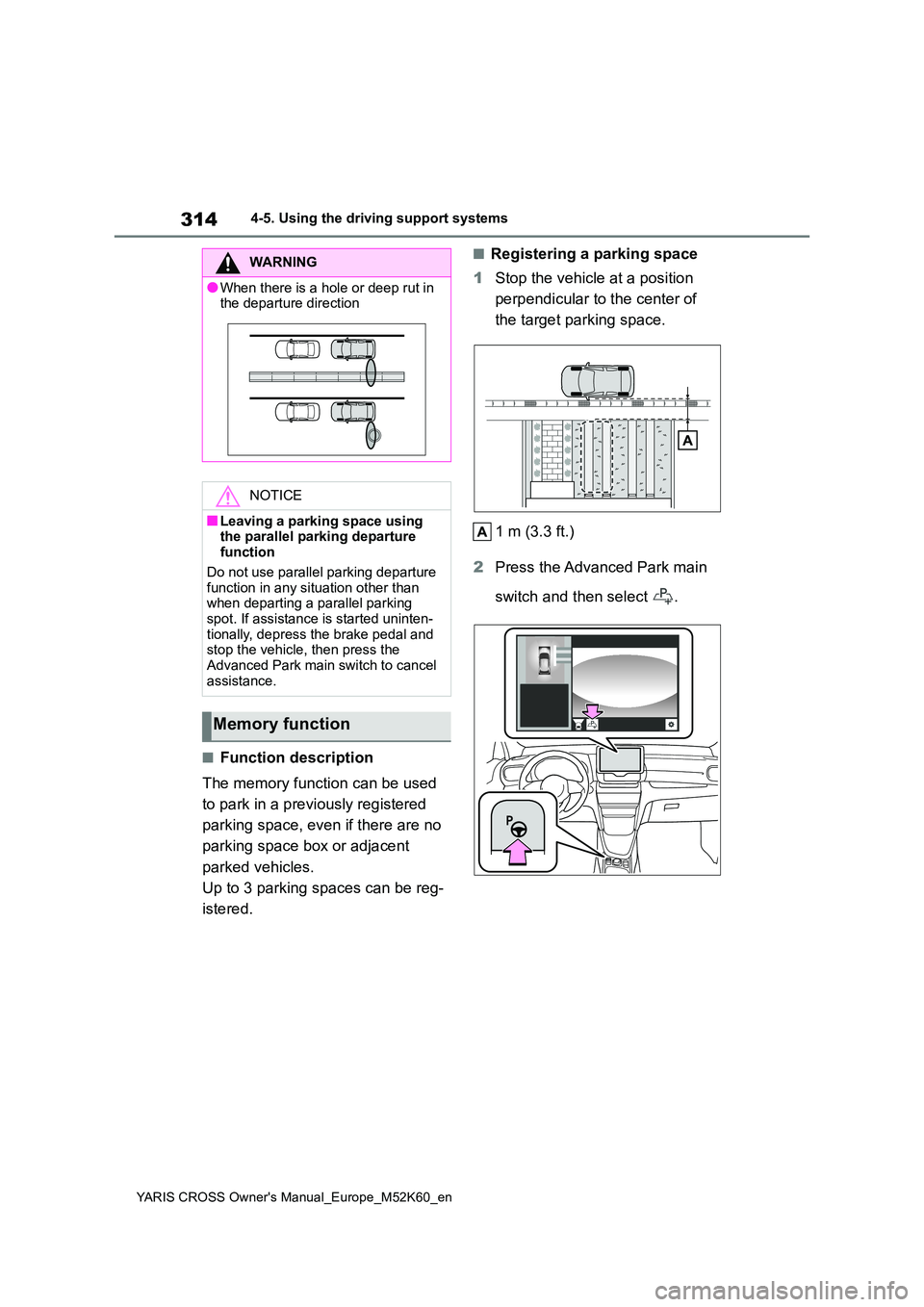
314
YARIS CROSS Owner's Manual_Europe_M52K60_en
4-5. Using the driving support systems
■Function description
The memory function can be used
to park in a previously registered
parking space, even if there are no
parking space box or adjacent
parked vehicles.
Up to 3 parking spaces can be reg-
istered.
■Registering a parking space
1 Stop the vehicle at a position
perpendicular to the center of
the target parking space.
1 m (3.3 ft.)
2 Press the Advanced Park main
switch and then select .
WARNING
●When there is a hole or deep rut in the departure direction
NOTICE
■Leaving a parking space using the parallel parking departure function
Do not use parallel parking departure function in any situation other than when departing a parallel parking
spot. If assistance is started uninten- tionally, depress the brake pedal and stop the vehicle, then press the
Advanced Park main switch to cancel assistance.
Memory function
Page 317 of 650

315
4
YARIS CROSS Owner's Manual_Europe_M52K60_en
4-5. Using the driving support systems
Driving
3Select the parking position and
direction of the space.
4 Using the arrow buttons, adjust
the position of the parking space
to be registered, and then select
“OK” button.
5 Select “Start” button.
A buzzer will sound, an operation mes-
sage will be displayed on the multi- information display, and assistance will
begin operating.
When the brake pedal is
released, “Moving Forward...”
will be displayed and the vehicle
will begin moving forward.
6 Perform operations as indicated
by the advice displays until the
vehicle stops in the target park-
ing space.
7 When the vehicle is stopped,
shift the lever to P.
8 Check the position that the vehi-
cle has stopped. If necessary,
adjust the position of the parking
spot to be registered using the
arrow buttons, and then select
“Registration” button.
“Registration Completed” will be dis- played on the multimedia system
Page 321 of 650
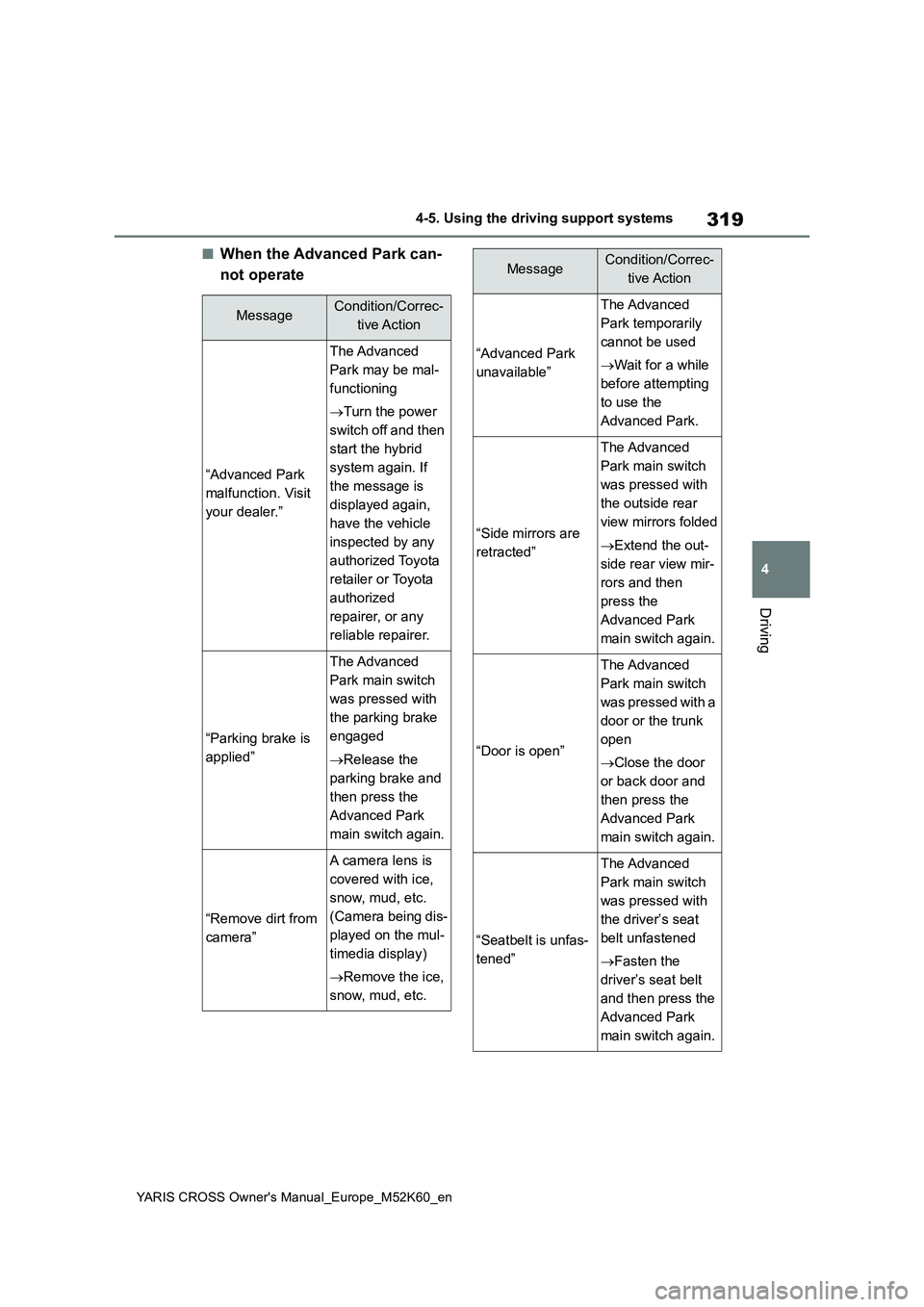
319
4
YARIS CROSS Owner's Manual_Europe_M52K60_en
4-5. Using the driving support systems
Driving
■When the Advanced Park can-
not operate
MessageCondition/Correc-
tive Action
“Advanced Park
malfunction. Visit
your dealer.”
The Advanced
Park may be mal-
functioning
Turn the power
switch off and then
start the hybrid
system again. If
the message is
displayed again,
have the vehicle
inspected by any
authorized Toyota
retailer or Toyota
authorized
repairer, or any
reliable repairer.
“Parking brake is
applied”
The Advanced
Park main switch
was pressed with
the parking brake
engaged
Release the
parking brake and
then press the
Advanced Park
main switch again.
“Remove dirt from
camera”
A ca me r a l e ns is
covered with ice,
snow, mud, etc.
(Camera being dis-
played on the mul-
timedia display)
Remove the ice,
snow, mud, etc.
“Advanced Park
unavailable”
The Advanced
Park temporarily
cannot be used
Wait for a while
before attempting
to use the
Advanced Park.
“Side mirrors are
retracted”
The Advanced
Park main switch
was pressed with
the outside rear
view mirrors folded
Extend the out-
side rear view mir-
rors and then
press the
Advanced Park
main switch again.
“Door is open”
The Advanced
Park main switch
was pressed with a
door or the trunk
open
Close the door
or back door and
then press the
Advanced Park
main switch again.
“Seatbelt is unfas-
tened”
The Advanced
Park main switch
was pressed with
the driver’s seat
belt unfastened
Fasten the
driver’s seat belt
and then press the
Advanced Park
main switch again.
MessageCondition/Correc-
tive Action
Page 325 of 650
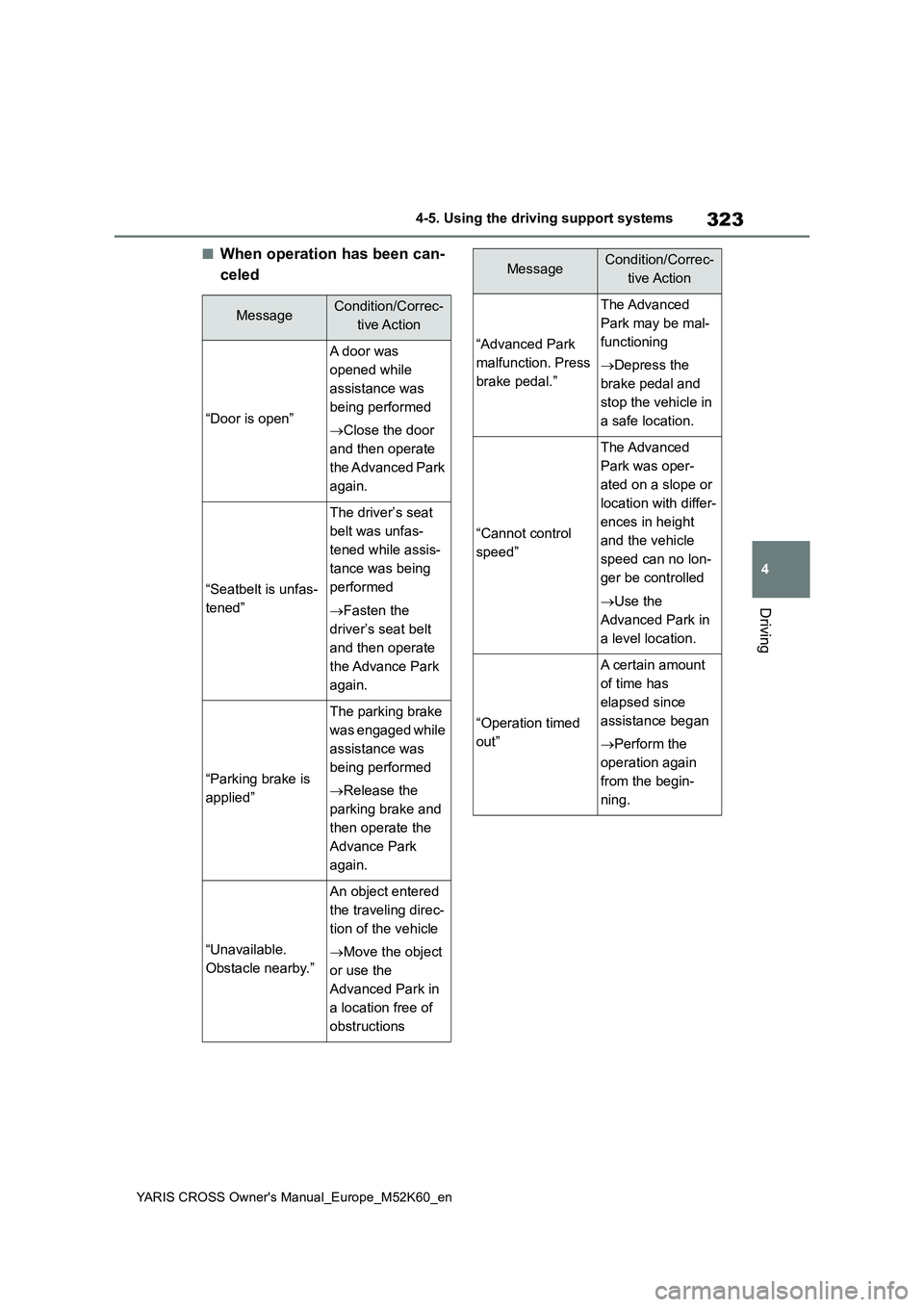
323
4
YARIS CROSS Owner's Manual_Europe_M52K60_en
4-5. Using the driving support systems
Driving
■When operation has been can-
celed
MessageCondition/Correc-
tive Action
“Door is open”
A door was
opened while
assistance was
being performed
Close the door
and then operate
the Advanced Park
again.
“Seatbelt is unfas-
tened”
The driver’s seat
belt was unfas-
tened while assis-
tance was being
performed
Fasten the
driver’s seat belt
and then operate
the Advance Park
again.
“Parking brake is
applied”
The parking brake
was engaged while
assistance was
being performed
Release the
parking brake and
then operate the
Advance Park
again.
“Unavailable.
Obstacle nearby.”
An object entered
the traveling direc-
tion of the vehicle
Move the object
or use the
Advanced Park in
a location free of
obstructions
“Advanced Park
malfunction. Press
brake pedal.”
The Advanced
Park may be mal-
functioning
Depress the
brake pedal and
stop the vehicle in
a safe location.
“Cannot control
speed”
The Advanced
Park was oper-
ated on a slope or
location with differ-
ences in height
and the vehicle
speed can no lon-
ger be controlled
Use the
Advanced Park in
a level location.
“Operation timed
out”
A certain amount
of time has
elapsed since
assistance began
Perform the
operation again
from the begin-
ning.
MessageCondition/Correc-
tive Action
Page 330 of 650
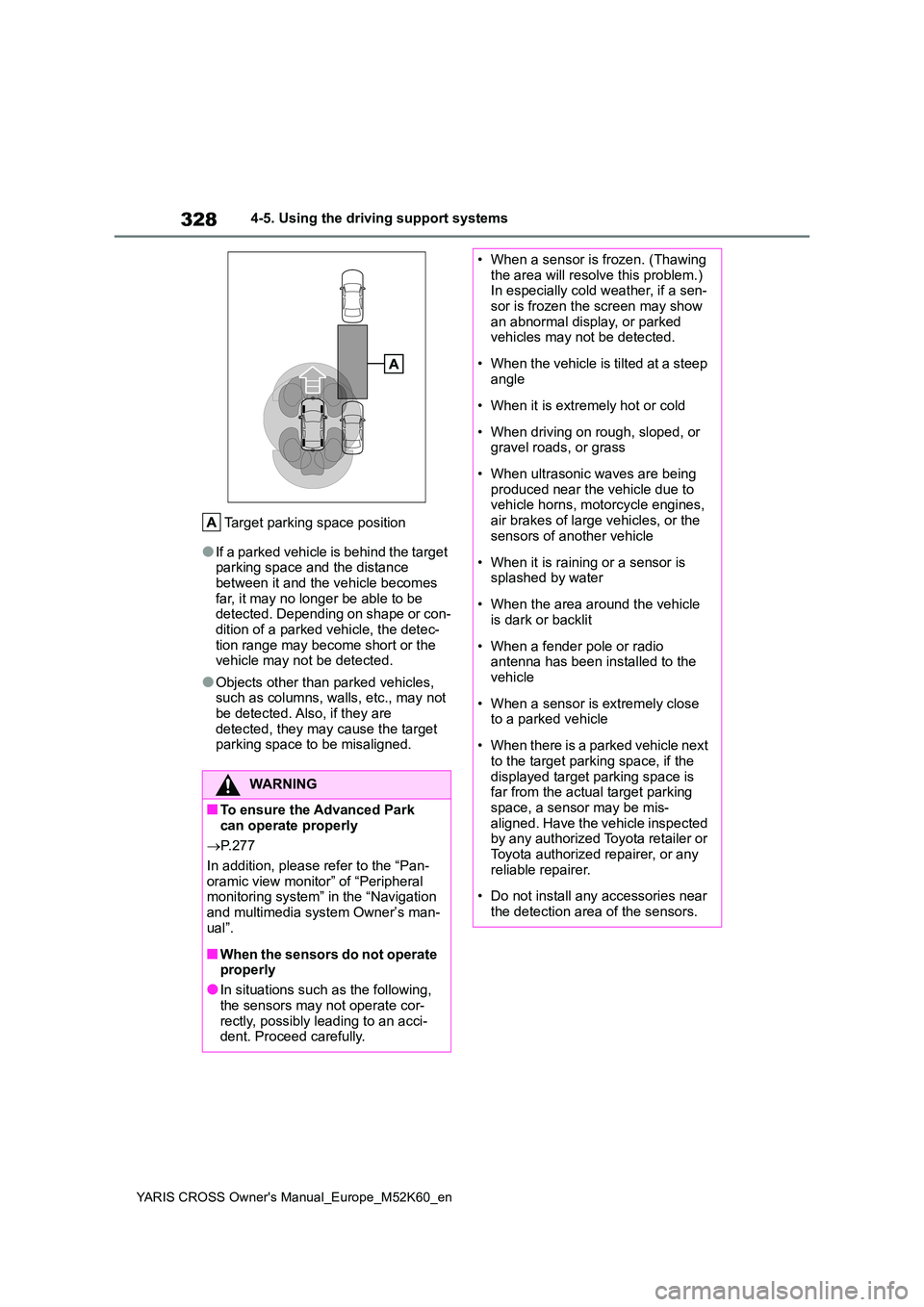
328
YARIS CROSS Owner's Manual_Europe_M52K60_en
4-5. Using the driving support systems
Target parking space position
●If a parked vehicle is behind the target parking space and the distance between it and the vehicle becomes
far, it may no longer be able to be detected. Depending on shape or con-dition of a parked vehicle, the detec-
tion range may become short or the vehicle may not be detected.
●Objects other than parked vehicles, such as columns, walls, etc., may not be detected. Also, if they are
detected, they may cause the target parking space to be misaligned.
WARNING
■To ensure the Advanced Park can operate properly
P. 2 7 7
In addition, please refer to the “Pan- oramic view monitor” of “Peripheral monitoring system” in the “Navigation
and multimedia system Owner’s man- ual”.
■When the sensors do not operate properly
●In situations such as the following,
the sensors may not operate cor- rectly, possibly leading to an acci-dent. Proceed carefully.
• When a sensor is frozen. (Thawing the area will resolve this problem.) In especially cold weather, if a sen-
sor is frozen the screen may show an abnormal display, or parked vehicles may not be detected.
• When the vehicle is tilted at a steep angle
• When it is extremely hot or cold
• When driving on rough, sloped, or gravel roads, or grass
• When ultrasonic waves are being produced near the vehicle due to vehicle horns, motorcycle engines,
air brakes of large vehicles, or the sensors of another vehicle
• When it is raining or a sensor is splashed by water
• When the area around the vehicle is dark or backlit
• When a fender pole or radio antenna has been installed to the vehicle
• When a sensor is extremely close to a parked vehicle
• When there is a parked vehicle next to the target parking space, if the
displayed target parking space is far from the actual target parking space, a sensor may be mis-
aligned. Have the vehicle inspected by any authorized Toyota retailer or Toyota authorized repairer, or any
reliable repairer.
• Do not install any accessories near
the detection area of the sensors.
Page 331 of 650
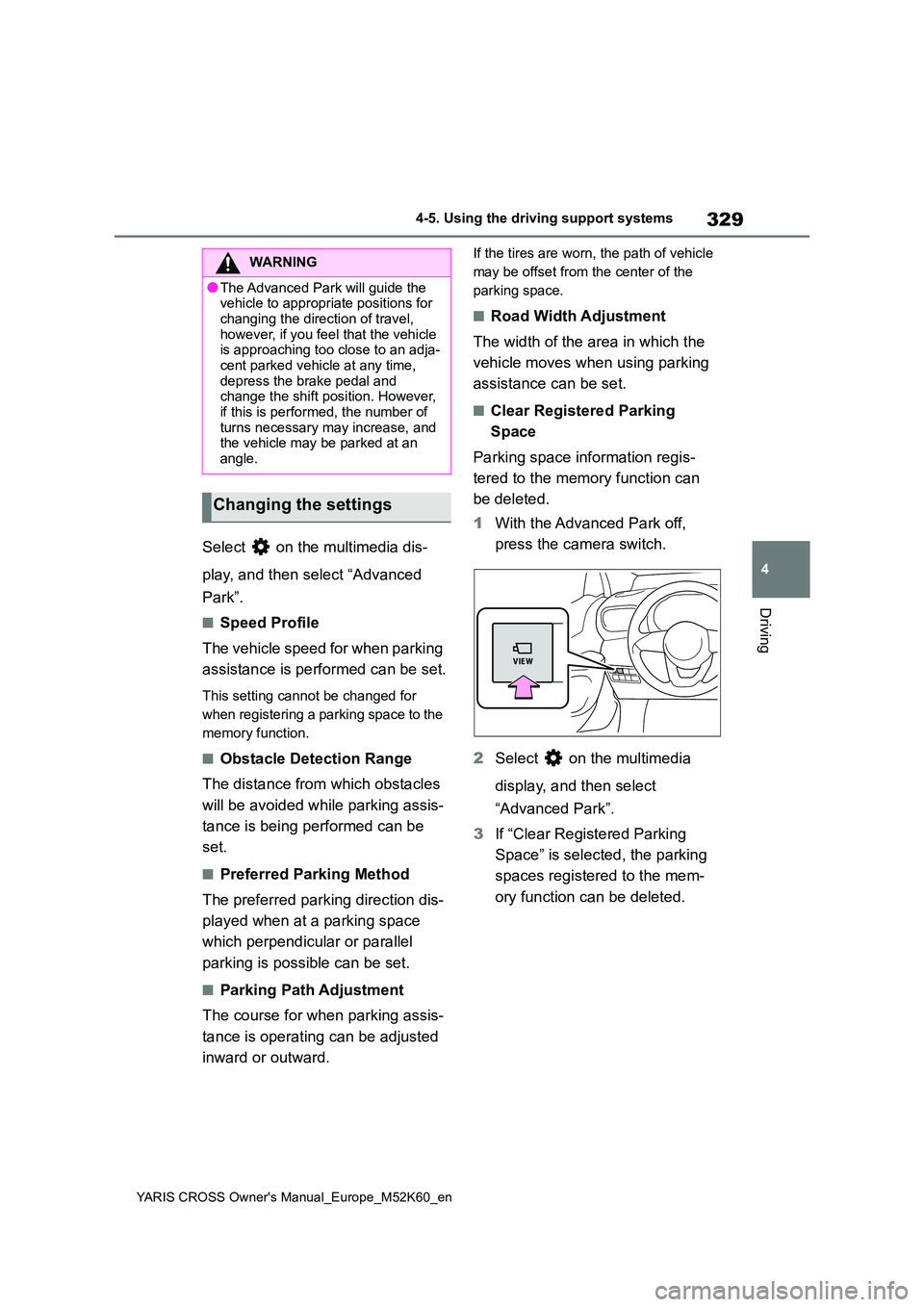
329
4
YARIS CROSS Owner's Manual_Europe_M52K60_en
4-5. Using the driving support systems
Driving
Select on the multimedia dis-
play, and then select “Advanced
Park”.
■Speed Profile
The vehicle speed for when parking
assistance is performed can be set.
This setting cannot be changed for
when registering a parking space to the
memory function.
■Obstacle Detection Range
The distance from which obstacles
will be avoided while parking assis-
tance is being performed can be
set.
■Preferred Parking Method
The preferred parking direction dis-
played when at a parking space
which perpendicular or parallel
parking is possible can be set.
■Parking Path Adjustment
The course for when parking assis-
tance is operating can be adjusted
inward or outward.
If the tires are worn, the path of vehicle
may be offset from the center of the
parking space.
■Road Width Adjustment
The width of the area in which the
vehicle moves when using parking
assistance can be set.
■Clear Registered Parking
Space
Parking space information regis-
tered to the memory function can
be deleted.
1 With the Advanced Park off,
press the camera switch.
2 Select on the multimedia
display, and then select
“Advanced Park”.
3 If “Clear Registered Parking
Space” is selected, the parking
spaces registered to the mem-
ory function can be deleted.
WARNING
●The Advanced Park will guide the vehicle to appropriate positions for
changing the direction of travel, however, if you feel that the vehicle is approaching too close to an adja-
cent parked vehicle at any time, depress the brake pedal and change the shift position. However,
if this is performed, the number of turns necessary may increase, and the vehicle may be parked at an
angle.
Changing the settings