2021 TOYOTA YARIS CROSS sensor
[x] Cancel search: sensorPage 229 of 650

227
4
YARIS CROSS Owner's Manual_Europe_M52K60_en
4-5. Using the driving support systems
Driving
WARNING
■To avoid malfunction of the radar sensor
Observe the following precautions. Otherwise, the radar sensor may not operate properly, possibly leading to
an accident resulting in death or seri- ous injury.
●Keep the radar sensor and the radar sensor cover clean at all times.
Radar sensor
Radar sensor cover
If the front of the radar sensor or the
front or back of the radar sensor
cover is dirty or covered with water
droplets, snow, etc., clean it.
Clean the radar sensor and radar
sensor cover with a soft cloth to avoid
damaging them.
●Do not attach accessories, stickers (including transparent stickers) or
other items to the radar sensor, radar sensor cover or surrounding area.
●Do not subject the radar sensor or its surrounding area to a strong
impact. If the radar sensor, front grille, or front bumper has been subjected to
a strong impact, have the vehicle inspected by any authorized Toyota retailer or Toyota authorized
repairer, or any reliable repairer.
●Do not disassemble the radar sen- sor.
●Do not modify or paint the radar sensor or radar sensor cover.
●In the following cases, the radar sensor must be recalibrated. Con-tact any authorized Toyota retailer
or Toyota authorized repairer, or any reliable repairer for details.
• When the radar sensor or front grille are removed and installed, or replaced
• When the front bumper is replaced
■To avoid malfunction of the front camera
Observe the following precautions.
Otherwise, the front camera may not operate properly, possibly leading to an accident resulting in death or seri-
ous injury.
●Keep the windshield clean at all
times.
• If the windshield is dirty or covered
with an oily film, water droplets, snow, etc., clean the windshield.
• If a glass coating agent is applied to the windshield, it will still be neces-sary to use the windshield wipers to
remove water droplets, etc., from the area of the windshield in front of the front camera.
• If the inner side of the windshield where the front camera is installed
is dirty, contact any authorized Toyota retailer or Toyota authorized repairer, or any reliable repairer.
Page 231 of 650
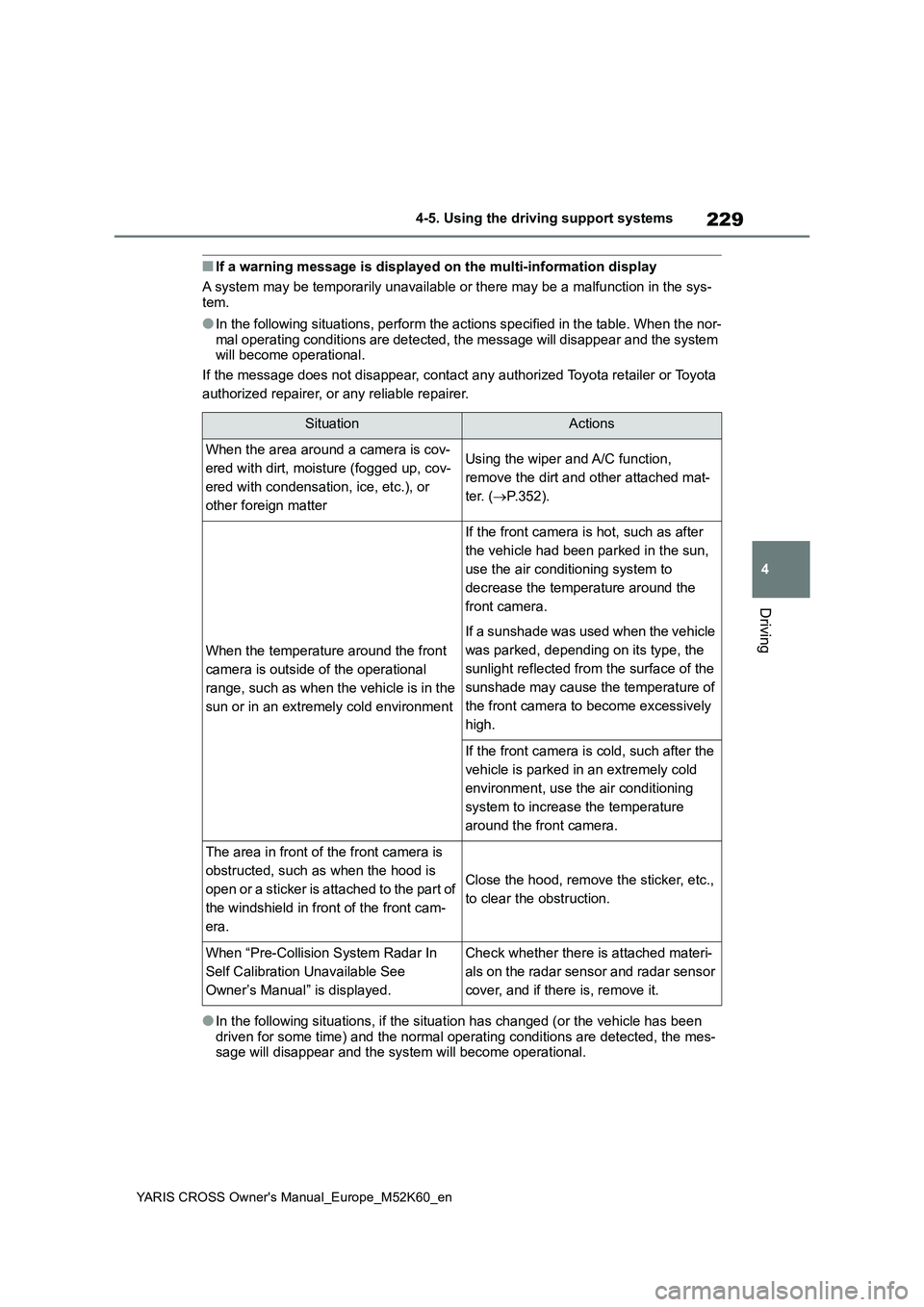
229
4
YARIS CROSS Owner's Manual_Europe_M52K60_en
4-5. Using the driving support systems
Driving
■If a warning message is displayed on the multi-information display
A system may be temporarily unavailable or there may be a malfu nction in the sys-
tem.
●In the following situations, perform the actions specified in t he table. When the nor-
mal operating conditions are detected, the message will disappe ar and the system will become operational.
If the message does not disappear, contact any authorized Toyot a retailer or Toyota
authorized repairer, or any reliable repairer.
●In the following situations, if the situation has changed (or t he vehicle has been
driven for some time) and the normal operating conditions are d etected, the mes- sage will disappear and the system will become operational.
SituationActions
When the area around a camera is cov-
ered with dirt, moisture (fogged up, cov-
ered with condensation, ice, etc.), or
other foreign matter
Using the wiper and A/C function,
remove the dirt and other attached mat-
ter. ( P.352).
When the temperature around the front
camera is outside of the operational
range, such as when the vehicle is in the
sun or in an extremely cold environment
If the front camera is hot, such as after
the vehicle had been parked in the sun,
use the air conditioning system to
decrease the temperature around the
front camera.
If a sunshade was used when the vehicle
was parked, depending on its type, the
sunlight reflected from the surface of the
sunshade may cause the temperature of
the front camera to become excessively
high.
If the front camera is cold, such after the
vehicle is parked in an extremely cold
environment, use the air conditioning
system to increase the temperature
around the front camera.
The area in front of the front camera is
obstructed, such as when the hood is
open or a sticker is attached to the part of
the windshield in front of the front cam-
era.
Close the hood, remove the sticker, etc.,
to clear the obstruction.
When “Pre-Collision System Radar In
Self Calibration Unavailable See
Owner’s Manual” is displayed.
Check whether there is attached materi-
als on the radar sensor and radar sensor
cover, and if there is, remove it.
Page 232 of 650

230
YARIS CROSS Owner's Manual_Europe_M52K60_en
4-5. Using the driving support systems
If the message does not disappear, contact any authorized Toyot a retailer or Toyota
authorized repairer, or any reliable repairer.
• When the temperature around the radar sensor is outside of the operational range,
such as when the vehicle is in the sun or in an extremely cold environment • When the front camera cannot detect objects in front of the ve hicle, such as when driving in the dark, snow, or fog, or when bright lights are sh ining into the front
camera • Depending on the conditions in the vicinity of the vehicle, th e radar may judge the surrounding environment can not be properly recognized. In that case, “Pre-Colli-
sion System Unavailable See Owner’s Manual” is displayed.
■Certifications for the Toyota Safety Sense
P. 6 2 0
Page 233 of 650

231
4
YARIS CROSS Owner's Manual_Europe_M52K60_en
4-5. Using the driving support systems
Driving
*: If equipped
The system can detect the following (The detectable objects differs
depending on the function.):
The countries and areas for each region listed in the table are current as of
September 2021. However, depending on when the vehicle was sold , the
countries and areas of each region may be different. Contact an y autho-
rized Toyota retailer or Toyota authorized repairer, or any rel iable repairer
for details.
PCS (Pre-Collision System)*
The pre-collision system uses a rad ar sensor and front camera to
detect objects ( P.231) in front of the vehicle. When the system
determines that the possibility of a frontal collision with an object is
high, a warning operates to urge the driver to take evasive act ion
and the potential brake pressure is increased to help the drive r
avoid the collision. If the syste m determines that the possibility of a
frontal collision with an object is extremely high, the brakes are
automatically applied to help avoid the collision or help reduc e the
impact of the collision.
The pre-collision system can be disabled/enabled and the warnin g timing
can be changed. ( P.235)
Detectable objects and function availability
RegionsDetectable objectsFunction availabilityCountries/areas
AVe hi cl e s
Bicyclists
Pedestrians
The pre-collision warn-
ing, pre-collision brake
assist, pre-collision brak-
ing, emergency steering
assist and intersection
right/left turn assistance
are available
Except for Azerbaijan,
Colombia, Ecuador and
Georgia
BThe pre-collision warn-
ing, pre-collision brake
assist and pre-collision
braking are available
Colombia and Ecuador
CVe hi cl e sAzerbaijan and Georgia
Page 237 of 650

235
4
YARIS CROSS Owner's Manual_Europe_M52K60_en
4-5. Using the driving support systems
Driving
■Enabling/disabling the pre-col-
lision system
The pre-collision system can be
enabled/disabled on ( P.498)
of the multi-information display.
The system is automatically enabled
each time the power switch is turned to
ON.
If the system is disabled, the PCS
warning light will turn on and a
message will be displayed on the
multi-information display.
“Pre-Collision System OFF”
■Changing the pre-collision
warning timing
The pre-collision warning timing
can be changed on ( P.498) of
the multi-information display.
The warning timing setting is retained
when the power switch is turned off.
However, if the pre-collision system is
disabled and re-enabled, the operation
timing will return to the default setting
(middle).
For region A: If the pre-collision
warning timing is changed, emer-
gency steering assist timing will
also be changed accordingly.
If late is selected, emergency steer-
ing assist would not operate in case
of an emergency.
1 Early
2 Middle
This is the default setting.
3Late
■Operational conditions for each pre-collision function
The pre-collision system is enabled and the system determines t hat the possibility of
WARNING
●When a compact spare tire or an emergency tire puncture repair kit is
used
●If equipment (snow plow, etc.) that
may obstruct the radar sensor or front camera is temporarily installed to the vehicle
Changing settings of the
pre-collision system
Page 241 of 650

239
4
YARIS CROSS Owner's Manual_Europe_M52K60_en
4-5. Using the driving support systems
Driving
sign, billboard, etc.)
• When approaching an electric toll gate barrier, parking area barrier, or other
barrier that opens and closes • When using an automatic car wash• When driving through or under objects
t ha t ma y c on t a ct yo u r ve hi cl e , s u ch as thick grass, tree branches, or a ban-ner
• When driving through steam or smoke • When driving near an object that
reflects radio waves, such as a large truck or guardrail• When driving near a TV tower, broad-
casting station, electric power plant, radar equipped vehicles, etc., or other location where strong radio waves or
electrical noise may be present • When there are many things which can reflect the radio waves of the
radar in the vicinity (tunnels, truss bridges, gravel roads, snow covered road that have tracks, etc.)
• For region A: While making a right/left turn, when an oncoming vehicle or a crossing pedestrian has already
exited the path of your vehicle • For region A: While making a right/left turn, closely in front of an oncoming
vehicle or a crossing pedestrian • For region A: While making a right/left turn, when an oncoming vehicle or a
crossing pedestrian stops before
entering the path of your vehicle
• For region A: While making a right/left turn, when an oncoming vehicle turns right/left in front of your vehicle
• For region A: While steering into the direction of oncoming traffic
■Situations in which the system may
not operate properly
●In some situations such as the follow-
ing, an object may not be detected by the radar sensor and front camera, preventing the system from operating
properly: • When a detectable object is approaching your vehicle
• When your vehicle or a detectable object is wobbling• If a detectable object makes an abrupt
maneuver (such as sudden swerving, acceleration or deceleration)• When your vehicle approaches a
detectable object rapidly • When a detectable object is not directly in front of your vehicle
• When a detectable object is near a wall, fence, guardrail, manhole cover,
vehicle, steel plate on the road, etc. • When a detectable object is under a structure
• When part of a detectable object is hidden by an object, such as large baggage, an umbrella, or guardrail
Page 243 of 650

241
4
YARIS CROSS Owner's Manual_Europe_M52K60_en
4-5. Using the driving support systems
Driving
• While making a left/right turn and for a
few seconds after making a left/right turn• While driving on a curve and for a few
seconds after driving on a curve • If your vehicle is skidding• If the front of the vehicle is raised or
lowered
• If the wheels are misaligned
• If a wiper blade is blocking the front camera• The vehicle is being driven at
extremely high speeds • When driving on a hill• If the radar sensor or front camera is
misaligned • For region A: When driving in a traffic lane separated by more than one lane
where oncoming vehicles are driving while making a right/left turn• For region A: When largely out of
place with the opposite facing tar- geted oncoming vehicle during a right/left turn
• For region A: While making a right/left turn, when a pedestrian approaches
from behind or side of your vehicle
●For region A: In addition to the above,
in some situations, such as the follow- ing, the emergency steering assist may not operate.
• For region A: When the white (yellow) lane lines are difficult to see, such as when they are faint, diverging/merg-
ing, or a shadow is cast upon them • For region A: When the lane is wider or narrower than normal
• For region A: When there is a light and dark pattern on the road surface, such as due to road repairs
• For region A: When a pedestrian is detected near the centerline of the vehicle
• For region A: When the target is too close• For region A: When there is insuffi-
cient safe or unobstructed space for the vehicle to be steered into• For region A: If oncoming vehicle is
present • For region A: If VSC function is oper-ating
●In some situations such as the follow-ing, sufficient braking force or steering
force (for region A) may not be obtained, preventing the system from performing properly:
• If the braking functions cannot operate to their full extent, such as when the brake parts are extremely cold,
extremely hot, or wet • If the vehicle is not properly main-tained (brakes or tires are excessively
worn, improper tire inflation pressure, etc.)• When the vehicle is being driven on a
gravel road or other slippery surface • When the road surface has deep wheel tracks
• When driving on a hill road
Page 253 of 650

251
4
YARIS CROSS Owner's Manual_Europe_M52K60_en
4-5. Using the driving support systems
Driving
hands off of the steering wheel, the
buzzer sounds, the driver is warned and
the function is temporarily canceled.
This warning also operates in the same
way when the driver continuously oper-
ates the steering wheel only a small
amount.
The buzzer also sounds even if the alert
type is set to steering wheel vibration.
●When the system determines that the vehicle may deviate from the lane while driving around a curve while the
lane centering function is operating.
Depending on the vehicle condition and
road conditions, the warning may not
operate. Also, if the system determines
that the vehicle is driving around a
curve, warnings will occur earlier than
during straight-lane driving.
●When the system determines that the
driver is driving without holding the steering wheel while the steering wheel assist of the steering assist
function is operating.
If the driver continues to keep their
hands off of the steering wheel and the
steering wheel assist is operating, the
buzzer sounds and the driver is warned.
Each time the buzzer sounds, the con-
tinuing time of the buzzer becomes lon-
ger.
The buzzer also sounds even if the alert
type is set to steering wheel vibration.
■Vehicle sway warning function
When the system determines that the vehicle is swaying while the vehicle
sway warning function is operating, a buzzer sounds and a warning message urging the driver to rest and the symbol
shown in the illustration are simultane- ously displayed on the multi-information display.
Depending on the vehicle and road con-
ditions, the warning may not operate.
■Warning message
If the following warning message is dis- played on the multi-information display
and the LTA indicator illuminates in orange, follow the appropriate trouble-shooting procedure. Also, if a different
warning message is displayed, follow the instructions displayed on the screen.
●“LTA Malfunction Visit Your Dealer”
The system may not be operating prop-
erly. Have the vehicle inspected by any
authorized Toyota retailer or Toyota
authorized repairer, or any reliable
repairer.
●“LTA Unavailable”
The system is temporarily canceled due
to a malfunction in a sensor other than
the front camera. Turn the LTA system
off, wait for a little while, and then turn
the LTA system back on.
●“LTA Unavailable at Current Speed”
The function cannot be used as the
vehicle speed exceeds the LTA opera-
tion range. Drive slower.
■Customization
Function settings can be changed.
(Customizable features: P.498)