2021 TOYOTA RAV4 PHEV cover
[x] Cancel search: coverPage 484 of 666

4826-4. Using the other interior features
• Repeatedly flashes 4 times con-
tinuously (Orange)
■The wireless charger can be oper -
ated when
The power switch is in ACC or ON.
■Usable portable devices
Qi standard wireless charge standard
can be used on compatible devices. However, not all Qi standard devices
and compatibility are guaranteed.
Starting with mobile phones and smartphones, it is aimed for low power
electrically supplie d portable devices of
no more than 5W.
■When covers and accessories are attached to portable devices
Do not charge in situations where cover
and accessories not able to handle Qi are attached to the portable device.
Depending on the type of cover and
accessory, it may n ot be possible to charge. When charging is not performed
even with the portable device placed on
the charge area, remove the cover and
accessories.
■While charging, noise enters the AM radio
Turn off the wireless charger and con -
firm that the noise has decreased. If the noise decreases, continuously pushing
the power supply switch of the wireless
charger for 2 seconds, the frequency of the charger can be changed and the
noise can be reduced.Also, on that
occasion, the operation indicator light will flash orange 2 times.
■Important points of the wireless
charger
●If the electronic key cannot be
detected withi n the vehicle interior,
charging cannot b e done. When the door is opened and closed, charging
may be temporarily suspended.
●When charging, the wireless charging
device and portable device will get
warmer, however this is not a mal - function.
When a portable device gets warm
while charging, c harging may stop due to the protecti on function on the
portable device side. In this case,
when the temperature of the portable device drops significantly, charge
again.
●Depending on usage of the portable
device, it may not be fully charged.
This is not a malfunction.
●When using a mobile phone near a
wireless charger, the call sensitivity and communication speed may be
reduced.
■Operation sounds
When the power supply is turned on, wh ile s e ar c hing fo r th e por t ab le de v ic e a
sound will be produced, however this is
not a malfunction.
■Cleaning the wireless charger
→ P.492
■Label indicating precautions for
using the wireless charger
There is a label on the wireless charger. Follow the instructions on the label.
Suspected causesHandling method
Temperature ris -
ing within the wire -
less charger.
Stop charging at
once and start
charging again
after for a while.
Page 485 of 666

483
6
6-4. Using the other interior features
Interior features
WARNING
■Caution while driving
When charging a portable device, for
safety reasons, the driver should not operate the main pa rt of the portable
device while driving.
■Caution regarding interference
with electro nic devices
People with implantable cardiac pace -
makers, cardiac resynchronization therapy-pacemakers or implantable
cardioverter defibrillators, as well as
any other electrica l medical device, should consult thei r physician about
the usage of the wireless charger.
The operations of the wireless char - ger may have an affect on medical
devices.
■To prevent damage or burns
Observe the following precautions.
Failure to do so may result in a possi - bility of equipment failure and dam -
age, catch fire, burns due to overheat.
●Do not insert any metallic objects between the charging area and the
portable device while charging
●Do not place cont ainers with liquid
such as wate r on the wireless char-
ger.
●Do not attach sti ckers, metallic
objects, etc., to the charger area or portable device
●Do not cover with cloth, etc., and charge
●Do not charge po rtable devices other than designated
●Do not attempt to dismantle for dis - assembly or modifications
●Do not hit or appl y a strong force
NOTICE
■Conditions in which the function
may not operate correctly
In the following cond itions, it may not operate correctly
●The portable device is fully charged
●There is foreign matter between the
charge area and portable device
●The temperature of the portable device gets higher from charging
●The charging surf ace of the porta- ble device is facing up
●The placement of the portable device is out of alignment with the
charge area
●Near a TV tower, electric power
plant, gas station, radio station,
large display, airport or other facility that generates strong radio waves
or electrical noise
●When the electronic key is in con -
tact with, or is covered by the fol -
lowing metallic objects
• Cards to which aluminum foil is
attached
• Cigarette boxes that have alumi - num foil inside
• Metallic wallets or bags
• Coins
• Hand warmers made of metal
• Media such as CDs and DVDs
●When other wireless keys (that emit
radio waves) are being used nearby
In addition, excluding the above-men -
tioned, when the charger does not
perform normally or the operation dis -
play lamp is flashing continuously, it is
considered that the wireless charger
is malfunctioning. C ontact authorized
Toyota dealer.
Page 492 of 666

4907-1. Maintenance and care
WARNING
■Precaution regarding the rear
bumper with Blind Spot Monitor
(if equipped)
If the paint of the rear bumper is
chipped or scratched, the system may
malfunction. If this occurs, consult any authorized Toyo ta retailer or
Toyota authorized repairer, or any
reliable repairer.
NOTICE
■To prevent paint deterioration and corrosion on the body and
components (aluminum wheels,
etc.)
●Wash the vehicle immediately in
the following cases:
• After driving near the sea coast
• After driving on salted roads
• If coal tar or tree sap is present on
the paint surface
• If dead insects, insect droppings or
bird droppings are present on the
paint surface
• After driving in an area contami - nated with soot, o ily smoke, mine
dust, iron powder or chemical sub -
stances
• If the vehicle becomes heavily
soiled with dust or mud
• If liquids such as benzene and gas - oline are spilled on the paint sur-
face
●If the paint is chipped or scratched,
have it repaired immediately.
●To prevent the wh eels from corrod-
ing, remove any dirt and store in a
place with low humidity when stor - ing the wheels.
■Cleaning the exterior lights
●Wash carefully. Do not use organic
substances or scrub with a hard
brush. This may damage the surfaces of
the lights.
●Do not apply wax to the surfaces of
the lights.
Wax may cause damage to the lenses.
■When using an automatic car wash
Set the wiper switch to off position.
If the wiper switch is in “AUTO”, the wipers may operate and the wiper
blades may be damaged.
■When using a high pressure car
wash
●When washing the vehicle, do not let water from the high-pressure
washer directly hit the camera (if
equipped) or the area around the camera. Due to the shock from the
high pressure water, it is possible
that the device may not operate normally.
●Do not bring the no zzle tip close to boots (rubber o r resin manufac-
tured cover), or co nnectors or the
following parts. The parts may be damaged if they
come into contact with high-pres -
sure water.
• Traction battery
• Traction related parts
• Steering parts
• Suspension parts
• Brake parts
●Keep the cleaning nozzle at least 30 cm (11.9 in.) away from the vehi -
cle body. Otherwis e resin section,
such as moldings and bumpers, may be deformed and damaged.
Also, do not continuously hold the
nozzle in the same place.
Page 496 of 666

4947-2. Maintenance
7-2.Maintenance
■Where to go for maintenance ser-
vice?
In order to maintain y our vehicle in the best possible condition, Toyota recom -
mends that maintenance service opera -
tions as well as other inspections and repairs be carried out by authorized
Toyota retailers or Toyota authorized
repairers, or any relia ble repairers. For repairs and services covered by your
warranty, please vi sit an authorized
Toyota retailer or repairer, who will use genuine Toyota parts in repairing any
difficulties you may encounter. There
can also be advantages in utilizing authorized Toyota reta ilers or repairers
for non-warranty repairs and services,
as members of the Toyota network will be able to expertly assist you with any
difficulties you may encounter.
Your Toyota retailer or Toyota autho -
rized repairer, or any reliable repairer will perform all of the scheduled mainte -
nance on your vehicle reliably and eco -
nomically due to the ir experience with Toyota vehicles.
Scheduled maintenance should be
performed at speci fied intervals
according to the maintenance
schedule.
For full details of your maintenance
schedule, refer to the “Toyota Service
Booklet” or “Toyota Warranty Booklet”.
What about do-it-yourself mainte -
nance?
Many maintenance it ems are easy to
do yourself if you have a little mechani -
cal ability and a few basic automotive
tools.
Note, however, that some maintenance
tasks require specia l tools and skills.
These are best per formed by qualified
technicians. Even if you’re an experi -
enced do-it-yourself mechanic, we rec -
ommend that repairs and maintenance
be conducted by any authorized Toyota
retailer or Toyota authorized repairer,
or any reliable repairer. Any authorized
Toyota retailer or repairer will keep a
record of maintenance, which could be
useful should you ever require War -
ranty Service. Should you choose to
select a qualified and equipped profes -
sional other than an authorized Toyota
repairer to service or maintain your
vehicle, we recommend that you
Maintenance require-
ments
To ensure safe and economical
driving, day-to-day care and
regular maintenance are
essential. Toyota recom -
mends the maintenance below.
WARNING
■If your vehicle is not properly
maintained
Improper maintenanc e could result in
serious damage to the vehicle and
possible death or serious injury.
■Handling of the 12-volt battery
12-volt battery posts, terminals and
related accessories contain lead and
lead compounds which are known to cause brain damage. Wash your
hands after handling. ( →P.506)
Scheduled maintenance
Do-it-yourself maintenance
Page 505 of 666

503
7
7-3. Do-it-yours elf maintenance
Maintenance and care
■Engine oil consumption
A certain amount o f engine oil will be
consumed while driving. In the following
situations, oil consumption may increase, and engine oil may need to be
refilled in between oil maintenance inter -
vals.
●When the engine is new, for example
directly after purchasing the vehicle or after replacing the engine
●If low quality oil or oil of an inappropri - ate viscosity is used
●When driving at high engine speeds or with a heavy load , when towing, or
when driving while accelerating or
decelerating frequently
●When leaving the engine idling for a
long time, or when driving frequently through heavy traffic
The coolant level is satisfactory if it
is between the “ FULL” and “LOW”
lines on the reservoir when the
hybrid system is cold.
■Engine coolant reservoir
Reservoir cap
“FULL” line
WARNING
■Used engine oil
●Used engine oil contains poten -
tially harmful contaminants which may cause skin di sorders such as
inflammation and skin cancer, so
care should be taken to avoid pro - longed and repeated contact. To
remove used engine oil from your
skin, wash thoroughly with soap and water.
●Dispose of used oi l and filters only in a safe and acceptable manner.
Do not dispose of used oil and fil -
ters in household trash, in sewers or onto the ground. Call any autho -
rized Toyota ret ailer or Toyota
authorized repairer, or any reliable repairer, service station or auto
parts store for in formation concern-
ing recycling or disposal.
●Do not leave used e ngine oil within
the reach of children.
NOTICE
■To prevent serious engine dam -
age
Check the oil level on a regular basis.
■When replacing the engine oil
●Be careful not to spill engine oil on the vehicle components.
●Avoid overfilling, or the engine
could be damaged.
●Check the oil leve l on the dipstick
every time you refill the vehicle.
●Be sure the engine oil filler cap is
properly tightened.
■If oil is spilled on the engine
cover
To prevent the engine cover from
being damaged, remove any engine
oil from the engine cover as soon as possible using a neutral detergent. Do
not use an organic solvent such as
brake cleaner.
Checking the coolant
A
B
Page 507 of 666

505
7
7-3. Do-it-yours elf maintenance
Maintenance and care
Without level gauge
Type A: If any washer does not
work, the washer tank may be
empty. Add washer fluid.
Type B: If any washer does not
work or the wa rning message
appears on the multi-information
display, the washer tank may be
empty. Add washer fluid.
With level gauge
If the washer fluid level is at “LOW”,
add washer fluid.
■Using the gauge (if equipped)
The washer fluid level can be checked
by observing the position of the level on
the liquid-covered holes in the gauge.
If the level falls below the second hole
from the bottom (the “LOW” position),
refill the washer fluid.
Current fluid level
WARNING
■When the hybrid system is hot
Do not touch the radiator or con -
denser as they may be hot and cause serious injuries, such as burns.
■When the electric cooling fan is operating
Do not touch the engine compart -
ment.
With the power swi tch in ON mode, the electric cooli ng fan may automati-
cally start to run if t he air conditioning
is on and/or the c oolant temperature is high. Be sure the power switch is
off when working near the electric
cooling fan or radiator grille.
Checking and adding the
washer fluid
WARNING
■When adding washer fluid
Do not add washer fluid when the
hybrid system is hot or operating as
washer fluid contains alcohol and may catch fire if sp illed on the hybrid
system, etc.
A
Page 510 of 666
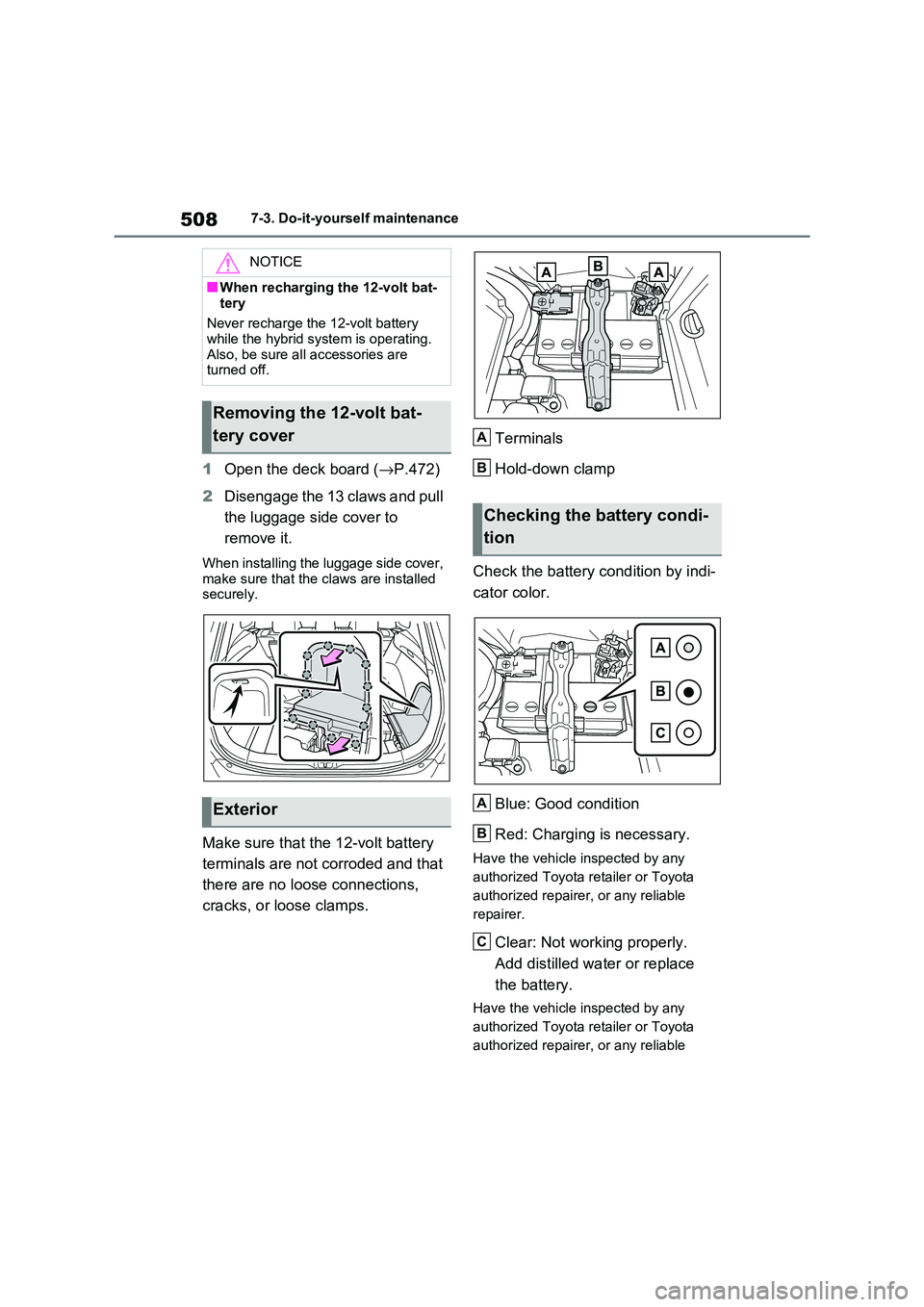
5087-3. Do-it-yourself maintenance
1Open the deck board (→P.472)
2 Disengage the 13 claws and pull
the luggage side cover to
remove it.
When installing the luggage side cover,
make sure that the c laws are installed securely.
Make sure that the 12-volt battery
terminals are not corroded and that
there are no loose connections,
cracks, or loose clamps.
Terminals
Hold-down clamp
Check the battery condition by indi -
cator color.
Blue: Good condition
Red: Charging is necessary.
Have the vehicle inspected by any
authorized Toyota r etailer or Toyota
authorized repairer, or any reliable
repairer.
Clear: Not working properly.
Add distilled wate r or replace
the battery.
Have the vehicle inspected by any
authorized Toyota r etailer or Toyota
authorized repairer, or any reliable
NOTICE
■When recharging the 12-volt bat -
tery
Never recharge the 12-volt battery while the hybrid system is operating.
Also, be sure all accessories are
turned off.
Removing the 12-volt bat -
tery cover
Exterior
Checking the battery condi -
tion
A
B
A
B
C
Page 534 of 666

5327-3. Do-it-yourself maintenance
Left-hand drive vehicles
1 Turn the power switch off.
Confirm that the charging connector is not connected. Also, do not use the
Remote Air Conditioning System during
the procedure.
2 Open the front passenger’s
door.
By keeping the door open, unexpected
operation of the Re mote Air Condition- ing System can be prevent. ( →P.460)
3Open the glove box and slide off
the damper.
4 Push in each side of the glove
box to disconnect the claws, and
then slowly and fully open the
glove box while s upporting it.
5 With the glove box fully open,
slightly lift up the glove box and
pull toward the seat to detach
the bottom of the glove box.
Do not use excessive f orce if the glove
box does not detac h when lightly
pulled. Instead, pul l toward the seat while slightly adjusting the height of the
glove box.
6 Unlock the filter cover ( ), pull
the filter cover out of the claws
Air conditioning filter
The air conditioning filter must
be changed regularly to main -
tain air conditioning efficiency.
Removal method
A