2021 TOYOTA RAV4 PHEV cover
[x] Cancel search: coverPage 347 of 666

345
5
5-5. Using the driving support systems
Driving
WARNING
■T o av oi d ma lf u nct i on of the radar
sensor
Observe the following precautions. Otherwise, the radar sensor may not
operate properly, possibly leading to
an accident resulti ng in death or seri- ous injury.
●Keep the radar sensor and the
radar sensor cover clean at all times.
Radar sensor
Radar sensor cover
If the front of the radar sensor or the
front or back of t he radar sensor
cover is dirty or co vered with water
droplets, snow, etc., clean it.
Clean the radar sensor and radar
sensor cover with a soft cloth to avoid
damaging them.
●Do not attach acce ssories, stickers
(including transparent stickers) or
other items to the radar sensor, radar sensor cover or surrounding
area.
●Do not subject the radar sensor or
its surrounding area to a strong
impact. If the radar sensor, front grille, or
front bumper has been subjected to
a strong impact, have the vehicle
inspected by any authorized Toyota retailer or Toyota authorized
repairer, or any reliable repairer.
A
B
●Do not disassemble the radar sen - sor.
●Do not modify or paint the radar sensor or radar sensor cover.
●In the following cases, the radar sensor must be recalibrated. Con -
tact any authorized Toyota retailer
or Toyota authorized repairer, or any reliable repairer for details.
• When the radar sensor or front grille are removed and installed, or
replaced
• When the front bumper is replaced
■To avoid malfunction of the front camera
Observe the following precautions.
Otherwise, the front camera may not operate properly, possibly leading to
an accident resulting in death or seri -
ous injury.
●Keep the windshield clean at all
times.
• If the windshield is dirty or covered
with an oily film, water droplets, snow, etc., clean the windshield.
• If a glass coating agent is applied to the windshield, it will still be neces-
sary to use the windshield wipers to
remove water dropl ets, etc. from the area of the windshield in front of
the front camera.
• If the inner side of the windshield
where the front camera is installed
is dirty, contac t any authorized Toyota retailer or Toyota authorized
repairer, or any reliable repairer.
Page 348 of 666
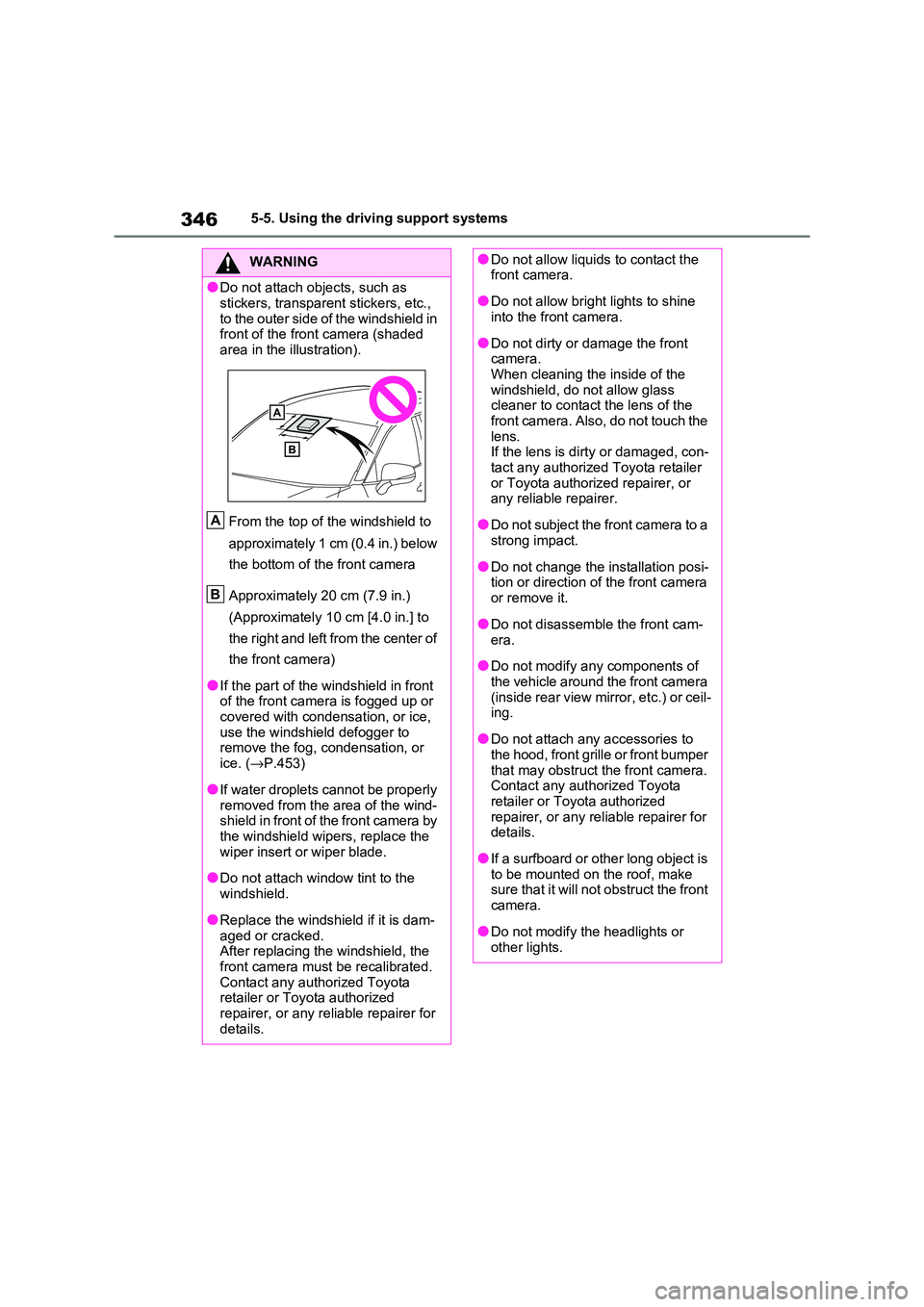
3465-5. Using the driving support systems
WARNING
●Do not attach objects, such as
stickers, transparent stickers, etc.,
to the outer side of the windshield in front of the fron t camera (shaded
area in the illustration).
From the top of the windshield to
approximately 1 cm (0.4 in.) below
the bottom of the front camera
Approximately 20 cm (7.9 in.)
(Approximately 10 cm [4.0 in.] to
the right and left from the center of
the front camera)
●If the part of the wi ndshield in front of the front camera is fogged up or
covered with condens ation, or ice,
use the windshield defogger to remove the fog, condensation, or
ice. ( →P.453)
●If water droplets cannot be properly
removed from the area of the wind-
shield in front of the front camera by the windshield wipers, replace the
wiper insert or wiper blade.
●Do not attach window tint to the
windshield.
●Replace the windshield if it is dam -
aged or cracked.
After replacing the windshield, the
front camera must be recalibrated. Contact any authorized Toyota
retailer or Toyota authorized
repairer, or any reliable repairer for details.
A
B
●Do not allow liquids to contact the front camera.
●Do not allow brigh t lights to shine into the front camera.
●Do not dirty or damage the front camera.
When cleaning the inside of the
windshield, do not allow glass cleaner to contact the lens of the
front camera. Also, do not touch the
lens. If the lens is dirt y or damaged, con-
tact any authorized Toyota retailer
or Toyota authorized repairer, or any reliable repairer.
●Do not subject the front camera to a strong impact.
●Do not change the installation posi - tion or direction of the front camera
or remove it.
●Do not disassemb le the front cam-
era.
●Do not modify any components of
the vehicle around the front camera
(inside rear view mirror, etc.) or ceil - ing.
●Do not attach any accessories to the hood, front grille or front bumper
that may obstruct the front camera.
Contact any authorized Toyota retailer or Toyota authorized
repairer, or any reliable repairer for
details.
●If a surfboard or other long object is
to be mounted on the roof, make sure that it will not obstruct the front
camera.
●Do not modify the headlights or other lights.
Page 362 of 666

3605-5. Using the driving support systems
• When there is a m etal object (man-
hole cover, steel plate, etc.), steps, or a protrusion in front of your vehicle
• When passing under an object (road
sign, billboard, etc.)
• When approaching an electric toll gate
barrier, parking area barrier, or other barrier that opens and closes
• When using an automatic car wash
• When driving through or under objects that may contact your vehicle, such as
thick grass, tree branches, or a ban-
ner
• When driving through steam or smoke
• When driving near an object that reflects radio waves, such as a large
truck or guardrail
• When driving near a TV tower, broad - casting station, electric power plant, or
other location where strong radio
waves or electrical noise may be pres - ent
■Situations in which the system may
not operate properly
●In some situations such as the follow-
ing, an object may not be detected by
the radar sensor and front camera,
preventing the syst em from operating properly:
• When a detectab le object is
approaching your vehicle • When your vehicle or a detectable
object is wobbling
• If a detectable object makes an abrupt maneuver (such as sudden swerving,
acceleration or deceleration)
• When your vehicle approaches a detectable object rapidly
• When a detectabl e object is not
directly in front of your vehicle
• When a detectable object is near a
wall, fence, guardrail, manhole cover, vehicle, steel plate on the road, etc.
• When a detectable object is under a
structure • When part of a detectable object is
hidden by an object, such as large
baggage, an umbrella, or guardrail • When multiple detectable objects are
close together
• If the sun or othe r light is shining directly on a de tectable object
• When a detectable object is a shade
of white and looks extremely bright • When a detectable object appears to
be nearly the same color or brightness
as its surroundings • If a detectable object cuts or suddenly
emerges in front of your vehicle
• When the front of your vehicle is hit by water, snow, dust, etc.
• When a very brigh t light ahead, such
as the sun or the headlights of oncom - ing traffic, shines directly into the front
camera
• When approaching the side or front of a vehicle ahead
• If a vehicle ahea d is a motorcycle
• If a vehicle ahead is narrow, such as a
personal mobility vehicle • If a preceding vehicle has a small rear
end, such as an unloaded truck
• If a preceding vehicle has a low rear end, such as a low bed trailer
Page 366 of 666

3645-5. Using the driving support systems
WARNING
●When the follow-up cruising dis-
play is displayed ( →P.368) and the
preceding vehicle changes lanes. (Your vehicle may follow the pre -
ceding vehicle and also change
lanes.)
●When the follow-up cruising dis -
play is displayed ( →P.368) and the
preceding vehicle is swaying. (Your vehicle may sway accordingly and
depart from the lane.)
●When the follow-up cruising dis -
play is displayed ( →P.368) and the
preceding vehicle departs from its lane. (Your vehicle may follow the
preceding vehicle and depart from
the lane.)
●When the follow-up cruising dis -
play is displayed ( →P.368) and the preceding vehicle is being driven
extremely close to the left/right lane
line. (Your vehicle may follow the preceding vehicle and depart from
the lane.)
●Vehicle is being driven around a
sharp curve.
●Objects or patterns that could be mistaken for white (yellow) lines are
present on the s ide of the road
(guardrails, refle ctive poles, etc.).
●Vehicle is driven where the road
diverges, merges, etc.
●Repair marks of asphalt, white (yel - low) lines, etc. are present due to
road repair.
●There are shadows on the road that
run parallel with, or cover, the white
(yellow) lines.
Page 380 of 666

3785-5. Using the driving support systems
WARNING
■Cautions regarding the driving
assist systems
Observe the following precautions, as there are limitations to the assistance
provided by the syst em. Failure to do
so may cause an accident resulting in death or serious injury.
●Assisting the driver to measure fol -
lowing distance
The dynamic radar cruise control with
full-speed range is only intended to
help the driver in determining the fol -
lowing distance bet ween the driver’s
own vehicle and a designated vehicle
traveling ahead. It is not a mechanism
that allows carele ss or inattentive
driving, and it is not a system that can
assist the driver in low-visibility condi-
tions.
It is still necessary for driver to pay
close attention to the vehicle’s sur -
roundings.
●Assisting the driver to judge proper
following distance
The dynamic radar cruise control with
full-speed range determines whether
the following dist ance between the
driver’s own vehicle and a designated
vehicle traveling ahead is within a set
range. It is not capable of making any
other type of judgemen t. Therefore, it
is absolutely necessary for the driver
to remain vigilant and to determine
whether or not there is a possibility of
danger in any given situation.
●Assisting the driver to operate the vehicle
The dynamic radar cruise control with
full-speed range does not include
functions which will prevent or avoid
collisions with vehi cles ahead of your
vehicle. Therefore, if there is ever any
possibility of danger, the driver must
take immediate and direct control of
the vehicle and act appropriately in
order to ensure the safety of all
involved.
■Situations unsuitable for
dynamic radar cruise control
with full-speed range
Do not use dynamic radar cruise con-
trol with full-speed range in any of the
following situations. Doing so may result in inappropriate speed control
and could cause an accident resulting
in death or serious injury.
●Roads where there are pedestrians,
cyclists, etc.
●In heavy traffic
●On roads with sharp bends
●On winding roads
●On slippery roads, such as those
covered with rain, ice or snow
●On steep downhills, or where there
are sudden changes between sharp
up and down gradients
Vehicle speed may exceed the set
speed when driving down a steep hill.
●At entrances to freeways and high - ways
●When weather conditions are bad
enough that they may prevent the sensors from detecting correctly
(fog, snow, sandstorm, heavy rain,
etc.)
Page 387 of 666

385
5
5-5. Using the driving support systems
Driving
speed limit
Press and hold the “-SET” switch.
Dynamic Radar Cruise Control with
Road Sign Assist can be
enabled/disabled in the screen
on the multi-information display.
( →P.186)
■Dynamic radar cruise control with
full-speed range can be set when
●The shift lever is in D.
●The desired set sp eed can be set
when the vehicle speed is approxi-
mately 30 km/h (20 mph) or more. (However, when the vehicle speed is
set while driving at below approxi -
mately 30 km/h [20 mph], the set speed will be set to approximately 30
km/h [20 mph].)
■Accelerating after setting the vehi -
cle speed
The vehicle can accelerate by operating
the accelerator ped al. After accelerat-
ing, the set speed resumes. However, during vehicle-to-vehicle distance con -
trol mode, the vehicle speed may
decrease below the set speed in order to maintain the distance to the preced -
ing vehicle.
■When the vehicle stops while fol -
low-up cruising
●Pressing the “+RES” switch while the
vehicle ahead stops will resume fol - low-up cruising if the vehicle ahead
starts off within approximately 3 sec -
onds after the sw itch is pressed.
●If the vehicle ahead starts off within 3
seconds after your vehicle stops, fol - low-up cruising will be resumed.
■Automatic cancelation of vehicle-
to-vehicle distance control mode
Vehicle-to-vehicle distance control mode is automatically canceled in the
following situations.
●VSC is activated.
●TRC is activated for a period of time.
●When the VSC or TRC system is
turned off.
●The sensor cannot detect correctly
because it is covered in some way.
●Pre-collision braking is activated.
●The parking brake is operated.
●The vehicle is st opped by system con- trol on a steep incline.
●The following are detected when the vehicle has been stopped by system
control:
• The driver is not wearing a seat belt. • The driver’s door is opened.
• The vehicle has been stopped for
about 3 minutes
If vehicle-to-vehicle distance control
mode is automatically canceled for any
reasons other than the above, there
may be a malfuncti on in the system.
Contact any authoriz ed Toyota retailer
or Toyota authorized repairer, or any
reliable repairer.
■Automatic cancelation of constant
speed control mode
Constant speed control mode is auto -
matically canceled in the following situa -
tions:
Enabling/Disabling the
Dynamic Radar Cruise Con -
trol with Road Sign Assist
(vehicles with RSA)
Page 390 of 666

3885-5. Using the driving support systems
*: If equipped
■Meter display
Set speed
Indicators
■Operation switches
“+RES” switch
Cruise control main switch
“-SET” switch
Cancel switch
1 Press the cruise control main
switch to activate the cruise con -
trol.
Cruise control indicator will be dis - played.
Press the switch again to deactivate the
Cruise control*
Use the cruise control to main -
tain a set speed without
depressing the accelerator
pedal.
System Components
A
B
A
B
C
D
WARNING
■To avoid operating the cruise
control by mistake
Switch the cruise control off using the cruise control main switch when not in
use.
■Situations unsuitable for cruise
control
Do not use cruise control in any of the
following situations. Doing so may result in loss of control
and could cause an accident resulting
in death or serious injury.
●In heavy traffic
●On roads with sharp bends
●On winding roads
●On slippery roads, such as those
covered with rain, ice or snow
●On steep hills
Vehicle speed may exceed the set speed when driving down a steep
hill.
●When your vehicle is towing a
trailer or during emergency towing
Setting the vehicle speed
Page 393 of 666
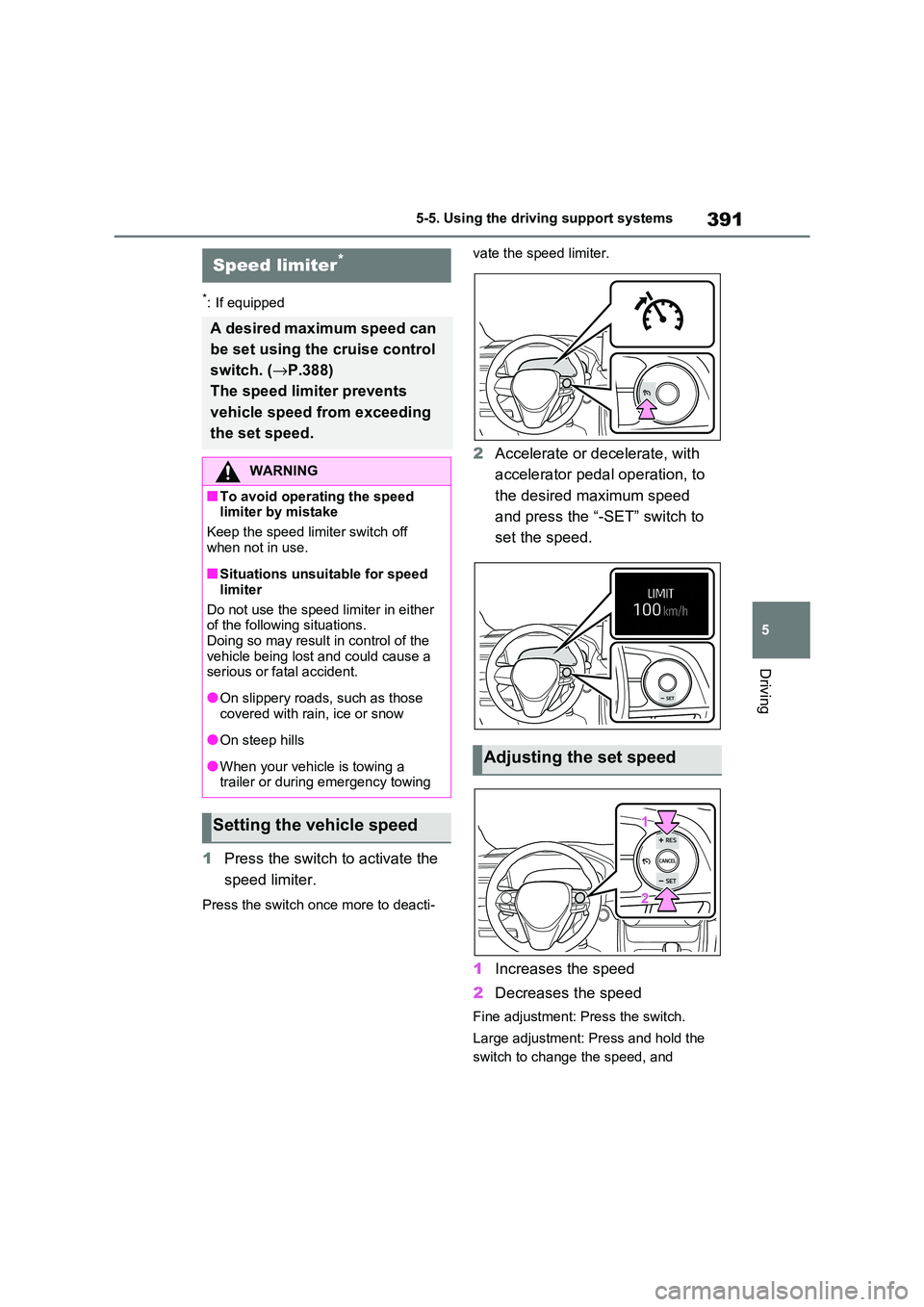
391
5
5-5. Using the driving support systems
Driving
*: If equipped
1 Press the switch to activate the
speed limiter.
Press the switch once more to deacti -
vate the speed limiter.
2 Accelerate or decelerate, with
accelerator pedal operation, to
the desired maximum speed
and press the “-SET” switch to
set the speed.
1 Increases the speed
2 Decreases the speed
Fine adjustment: Press the switch.
Large adjustment: Press and hold the
switch to change the speed, and
Speed limiter*
A desired maximum speed can
be set using the cruise control
switch. ( →P.388)
The speed limiter prevents
vehicle speed from exceeding
the set speed.
WARNING
■To avoid operating the speed
limiter by mistake
Keep the speed lim iter switch off
when not in use.
■Situations unsuitable for speed
limiter
Do not use the speed limiter in either of the following situations.
Doing so may result in control of the
vehicle being lost and could cause a serious or fatal accident.
●On slippery roads, such as those
covered with ra in, ice or snow
●On steep hills
●When your vehicle is towing a
trailer or during emergency towing
Setting the vehicle speed
Adjusting the set speed