2021 TOYOTA RAV4 PHEV cover
[x] Cancel search: coverPage 121 of 666
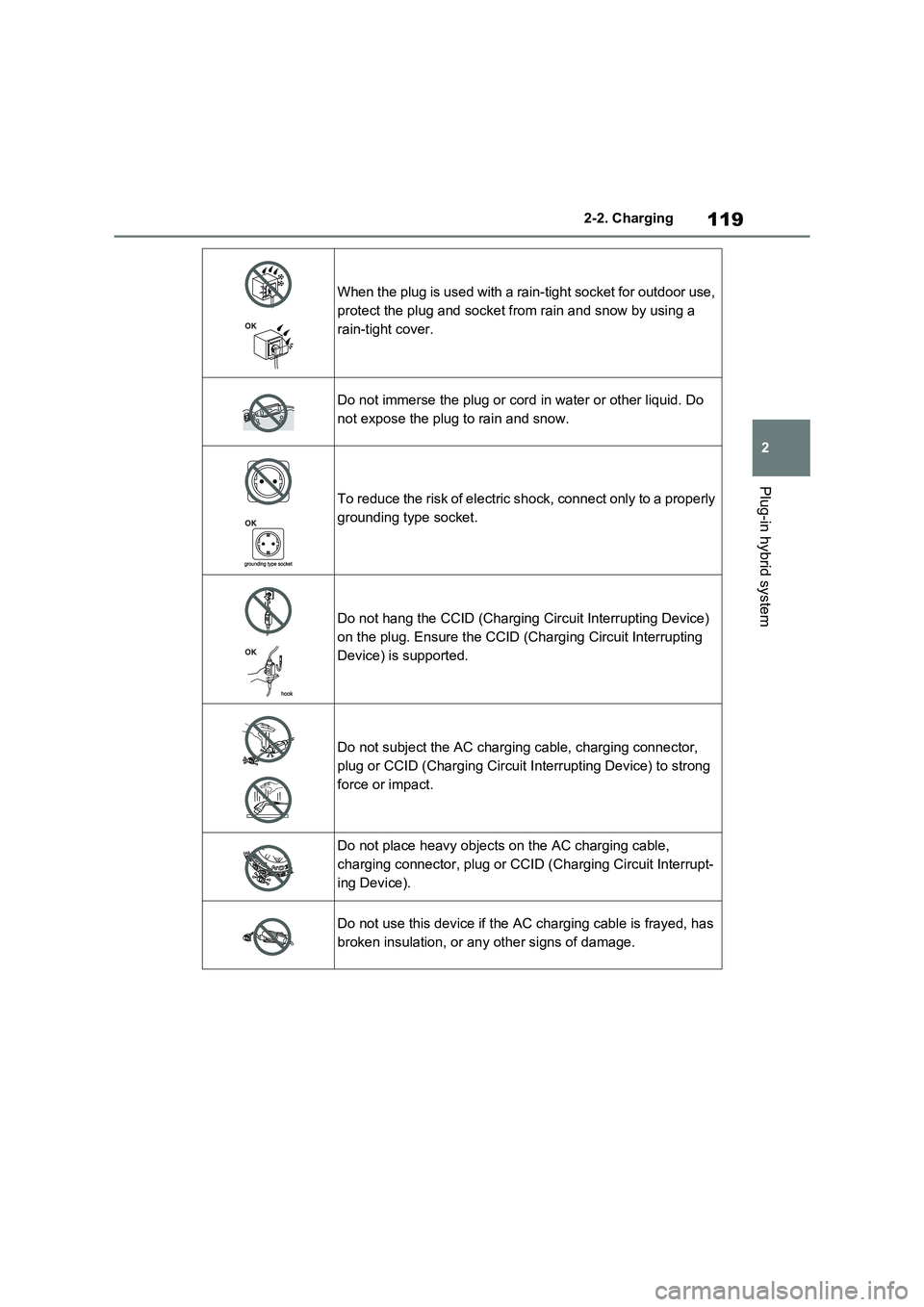
119
2
2-2. Charging
Plug-in hybrid system
When the plug is used with a rain-tight socket for outdoor use,
protect the plug and socket fr om rain and snow by using a
rain-tight cover.
Do not immerse the plug or cor d in water or other liquid. Do
not expose the plug to rain and snow.
To reduce the risk of electric sh ock, connect only to a properly
grounding type socket.
Do not hang the CCID (Charging Circuit Interrupting Device)
on the plug. Ensure t he CCID (Charging Circuit Interrupting
Device) is supported.
Do not subject the AC charging cable, charging connector,
plug or CCID (Charging Circuit I nterrupting Device) to strong
force or impact.
Do not place heavy objects on the AC charging cable,
charging connector, plug or CCI D (Charging Circuit Interrupt-
ing Device).
Do not use this device if the AC charging cable is frayed, has
broken insulation, or an y other signs of damage.
Page 123 of 666

121
2
2-2. Charging
Plug-in hybrid system
■Unlocking the charging port
lid
1 Unlock the doors using the
smart entry & start system or
wireless remote control.
2 Press the central rear edge of
the charging port lid (the loca -
tion shown in the illustration)
and open it.
■Locking the charging port lid
The charging port lid will be locked
when the lid is closed and the doors
are locked using the smart entry &
start system or wir eless remote
control.
■Security feature
If a door or charging port lid is not opened within appr oximately 30 sec-
onds after the vehicle is unlocked, the
security feature aut omatically locks the lid again when the doors are automati -
cally locked. ( →P.206)
■Locking the charging port lid
If the charging port lid is closed after the doors are locked, the lid will not be
locked. In this case , close the lid and
then lock the doors again.
■If the charging port lid does not open
If the charging por t lid does not open
when using the normal procedure, it can be opened in an emergency by perform -
ing the following steps.
1 Open the back door. (→P.212, 213)
2 Pull the luggage side cover and
remove it. ( →P.508)
3 Hook a finger to the emergency
release lever as shown in the illus - tration.
4 Move the emergency release lever in the direction shown in the illustra -
tion.*
The charging port lid is unlocked and can be opened.*: Make sure to move in the direction
Locking and unlocking
the charging port lid and
charging connector
The charging port lid and
charging connector can be
locked/unlocked by the follow -
ing procedures.
Using the smart entry & start
system*: →P.205
Using the wireless remote con-
trol*: →P.203
*: If the smart entry & start system or
the wireless remote control does
not operate properly, use the
mechanical key. ( →P.604)
Locking and unlocking the
charging port lid
Page 125 of 666
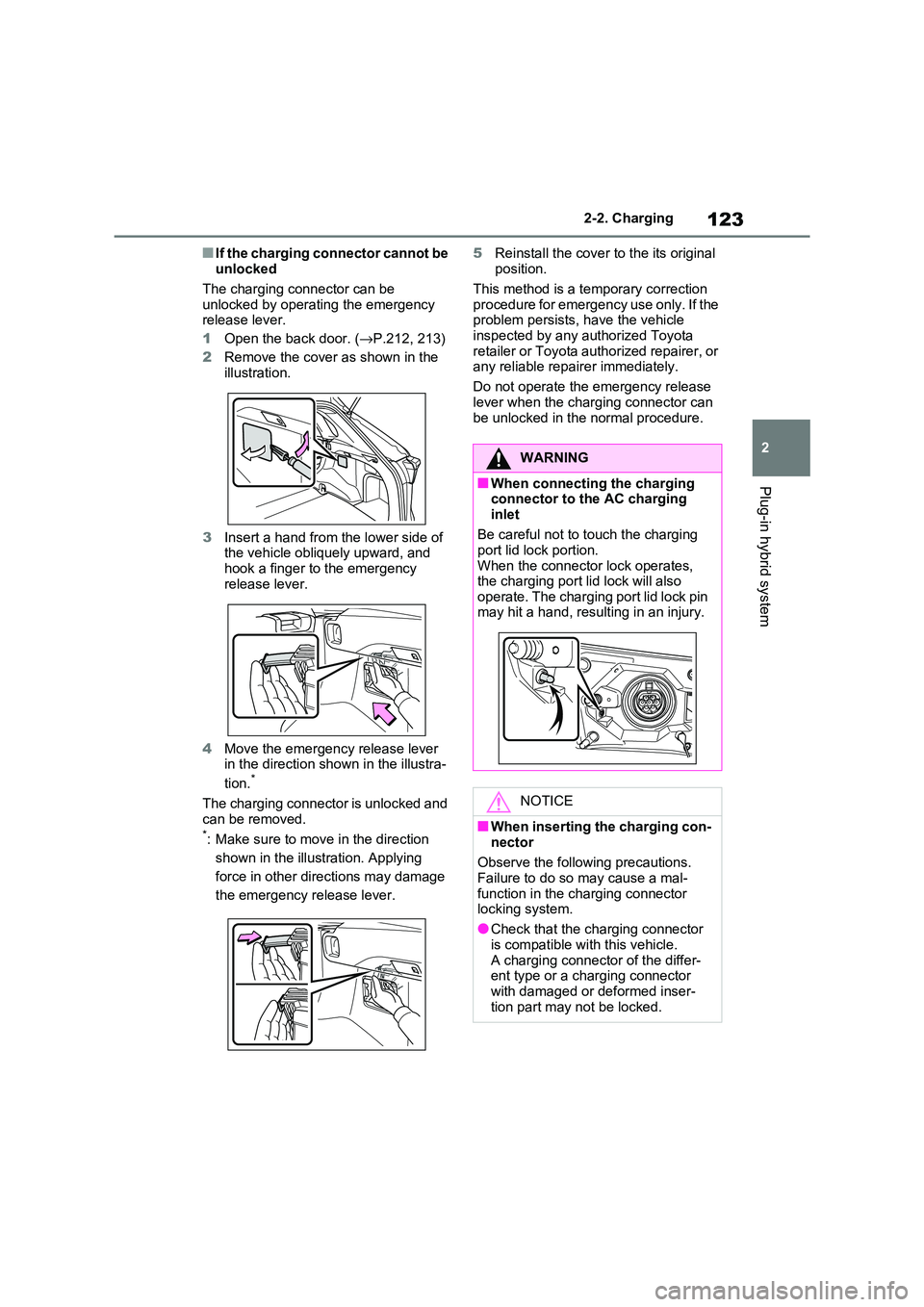
123
2
2-2. Charging
Plug-in hybrid system
■If the charging connector cannot be
unlocked
The charging connector can be
unlocked by operating the emergency
release lever.
1 Open the back door. (→P.212, 213)
2 Remove the cover as shown in the illustration.
3 Insert a hand from the lower side of the vehicle obliquely upward, and
hook a finger to the emergency
release lever.
4 Move the emergency release lever
in the direction shown in the illustra -
tion.*
The charging connector is unlocked and
can be removed.*: Make sure to move in the direction
shown in the illustration. Applying
force in other directions may damage
the emergency release lever.
5 Reinstall the cover to the its original
position.
This method is a temporary correction
procedure for emergency use only. If the
problem persists, h ave the vehicle inspected by any a uthorized Toyota
retailer or Toyota authorized repairer, or
any reliable repairer immediately.
Do not operate the e mergency release
lever when the charging connector can
be unlocked in the normal procedure.
WARNING
■When connecting the charging connector to the AC charging
inlet
Be careful not to touch the charging port lid lock portion.
When the connector lock operates,
the charging port lid lock will also operate. The charging port lid lock pin
may hit a hand, resulting in an injury.
NOTICE
■When inserting the charging con - nector
Observe the following precautions.
Failure to do so may cause a mal - function in the charging connector
locking system.
●Check that the charging connector is compatible with this vehicle.
A charging connector of the differ -
ent type or a charging connector with damaged or deformed inser -
tion part may not be locked.
Page 141 of 666

139
2
2-2. Charging
Plug-in hybrid system
charging is displayed ( →P.195).
■Charging at a public charging sta-
tion with authenti cation function
When a door is unlocked during
charging, the charging connector is
unlocked and chargi ng will be stopped. In this case, the charging station
authentication is canceled and charging
may not be able to restart. Reconnect the charging connector and perform
authentication for the charging station.
■Protection function of AC charging
inlet overheating (vehicles with 6.6 kW onboard traction battery char -
ger)
By installing a temperature sensor to the AC charging inlet, prevents parts from
melting when the temperature rises due
to foreign matter ent ering the charging connector. When a certain temperature
increase is detected, charging is
stopped immediately and a message is displayed on the multi-information dis -
play. After the temperature has
decreased, charging resumes by per - forming the operation to start charging
again.
WARNING
■When charging
Observe the following precautions.
Failure to do so may cause an unex -
pected accident, resulting in death or
serious injury.
●Connect to a power source suitable
for charging. ( →P.124)
●Check that the AC charging cable,
plug and socket are free of foreign
matter.
●Before charging, check that the AC
charging inlet is not deformed, damaged or corroded, and check
that the inlet is fr ee of foreign mat-
ter such as dirt , snow and ice. If there is dirt or dust in these areas,
remove completely before inserting
the charging connector.
●Before inserting the charging plug into the charger, make sure there is
no dirt or dust on the terminal
areas. If there is dirt or dust in these areas, remove completely before
inserting the charging plug.
●Do not get the terminals of the AC
charging inlet wet.
●Only use sockets where the plug
can be securely inserted.
●Do not bundle or wind the AC
charging cable while charging, as
doing so may result in overheating.
●Do not touch the te rminals of the
charging connector and AC charging inlet with a sharp metal
objects (needles etc.) or hands, or
short them with foreign objects.
●When charging ou tdoors, make
sure to connect to a rain-tight socket for outdoor u se. Ensure the
rain-tight cover closes completely. If
the rain-tight cover cannot be closed, install a rain-tight cover that
will close.
●In order to stop charging at the
charging station, f ollow the instruc-
tions of the charger.
●If any heat, smoke , odors, noise or
other abnormaliti es are noticed during charging, stop charging
immediately.
●Do not insert the plug if the socket
is submerged in water or snow.
●When charging while it is raining or
snowing, do not connect or discon -
nect the plug if your hands are wet.
Also, do not get the plug or outlet wet.
●Do not charge the vehicle during a lightning storm.
●Prevent the AC charging cable from being caught in the door or back
door.
Page 143 of 666

141
2
2-2. Charging
Plug-in hybrid system
To prevent electrical shock, be sure
to remove by following the proce -
dures below.
1 Unlock the doors to unlock the
charging connector. ( →P.122)
The charging connector will be
unlocked and the AC charging inlet light will illuminate when the doors are
unlocked.
NOTICE
■When charging
Do not insert the plug into the AC
charging inlet.
The AC charging inlet may be dam -
aged.
■Using private power generator
Do not use private power generators
as a power source for charging.
Doing so may mak e charging unsta- ble, the voltage may be insufficient,
and the error warning indicator on the
CCID (Charging Circuit Interrupting Device) of the AC charging cable may
flash.
■Charging station
Due to the environment in which the
power equipment is located, charging may be unstable due to noise, the
voltage may be insu fficient, and the
error warning indi cator on the CCID (Charging Circuit Interrupting Device)
of the AC charging cable may flash.
■Onboard traction battery char- ger cooling air intake vent
Cooling air inta ke vent for the
onboard traction battery charger is installed under the rear seats.
Make sure to observe the following
precautions regarding the cooling air intake vent. Failure to observe these
precautions may result in a charging
system mal function.
●Do not block the air intake vent with
seat covers or luggage
●If the air intake v ent is clogged with
dust, clean it with a vacuum cleaner
●Do not allow water or foreign matter to enter the air intake vent
●Do not spill large amounts of water
near the air intake vent If water is spilled, have the vehicle
inspected by any authorized Toyota
retailer or Toyota authorized repairer, or any reliable repairer
and do not charge the hybrid bat -
tery (traction batt ery) before the inspection.
After charging
Page 214 of 666
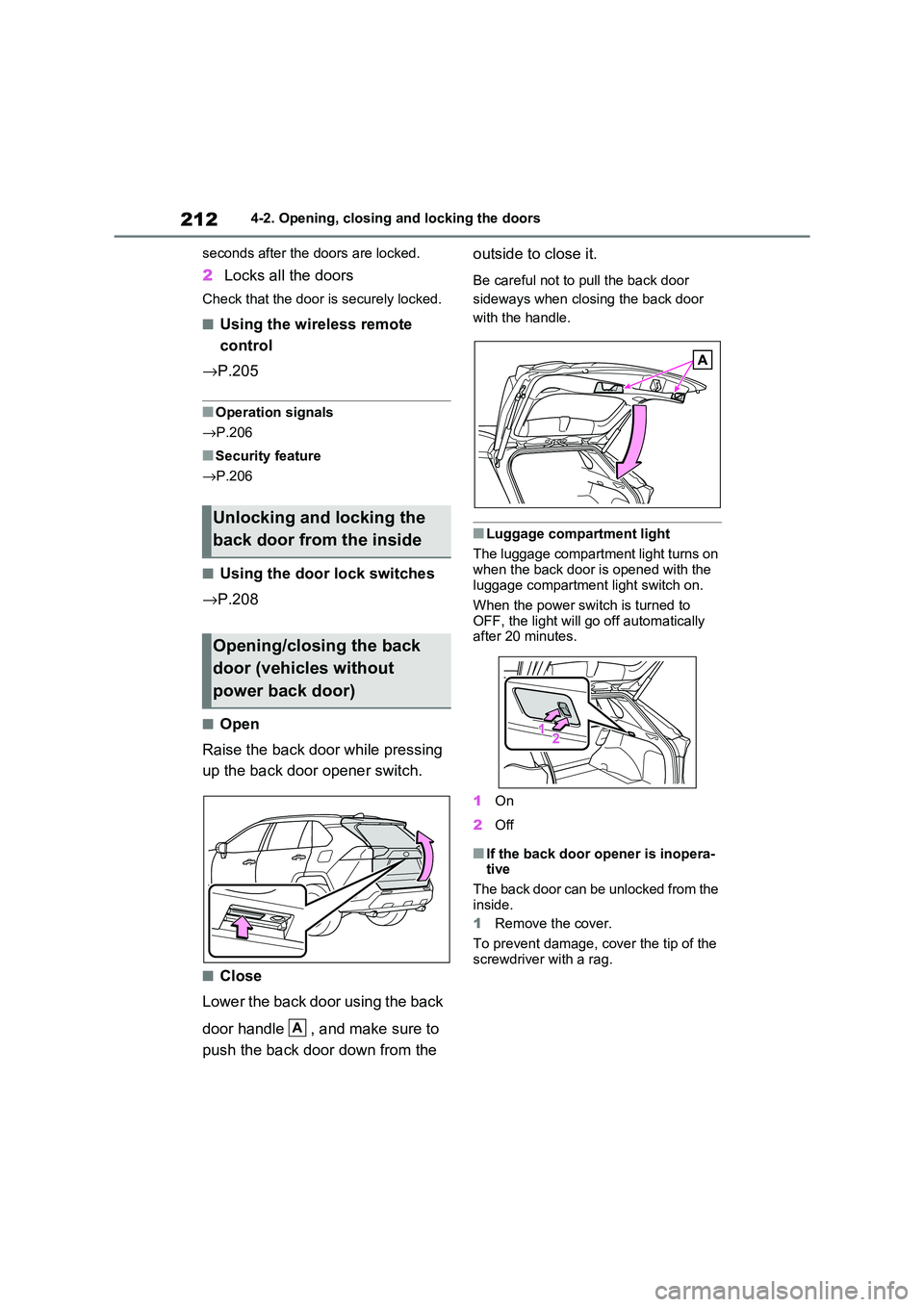
2124-2. Opening, closing and locking the doors
seconds after the doors are locked.
2 Locks all the doors
Check that the door is securely locked.
■Using the wireless remote
control
→ P.205
■Operation signals
→ P.206
■Security feature
→ P.206
■Using the door lock switches
→ P.208
■Open
Raise the back door while pressing
up the back door opener switch.
■Close
Lower the back door using the back
door handle , and make sure to
push the back door down from the
outside to close it.
Be careful not to p ull the back door
sideways when closing the back door
with the handle.
■Luggage compartment light
The luggage compartment light turns on when the back door is opened with the
luggage compartment light switch on.
When the power switch is turned to OFF, the light will go off automatically
after 20 minutes.
1 On
2 Off
■If the back door opener is inopera-
tive
The back door can be unlocked from the
inside.
1 Remove the cover.
To prevent damage, c over the tip of the
screwdriver with a rag.
Unlocking and locking the
back door from the inside
Opening/closing the back
door (vehicles without
power back door)
A
Page 215 of 666
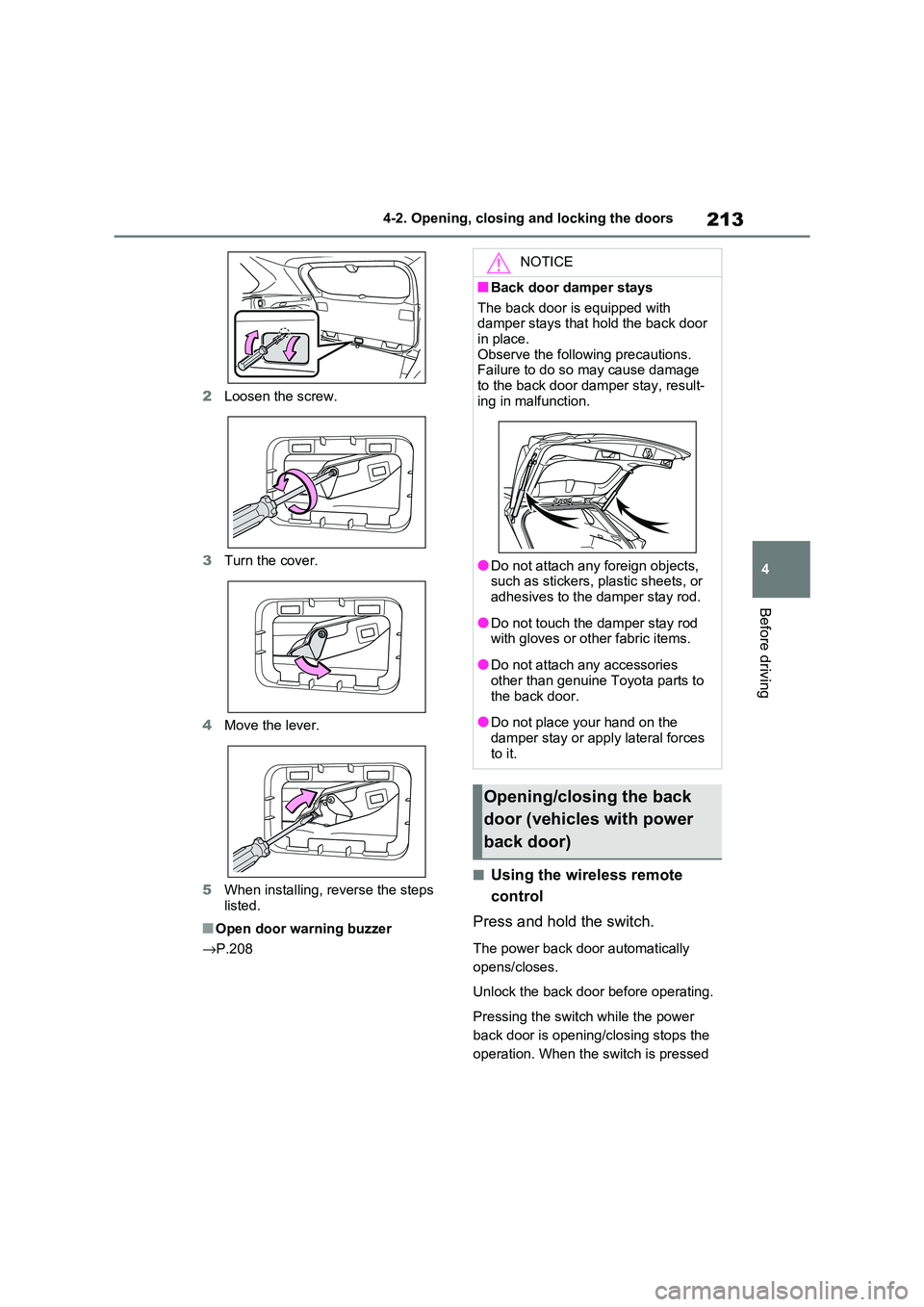
213
4
4-2. Opening, closing and locking the doors
Before driving
2 Loosen the screw.
3 Turn the cover.
4 Move the lever.
5 When installing, reverse the steps
listed.
■Open door warning buzzer
→ P.208
■Using the wireless remote
control
Press and hold the switch.
The power back door automatically
opens/closes.
Unlock the back door before operating.
Pressing the switch while the power
back door is opening/closing stops the
operation. When the switch is pressed
NOTICE
■Back door damper stays
The back door is equipped with
damper stays that hold the back door in place.
Observe the following precautions.
Failure to do so may cause damage to the back door damper stay, result -
ing in malfunction.
●Do not attach any foreign objects, such as stickers, plastic sheets, or
adhesives to the damper stay rod.
●Do not touch the damper stay rod
with gloves or other fabric items.
●Do not attach any accessories
other than genuine Toyota parts to
the back door.
●Do not place your hand on the
damper stay or app ly lateral forces to it.
Opening/closing the back
door (vehicles with power
back door)
Page 220 of 666
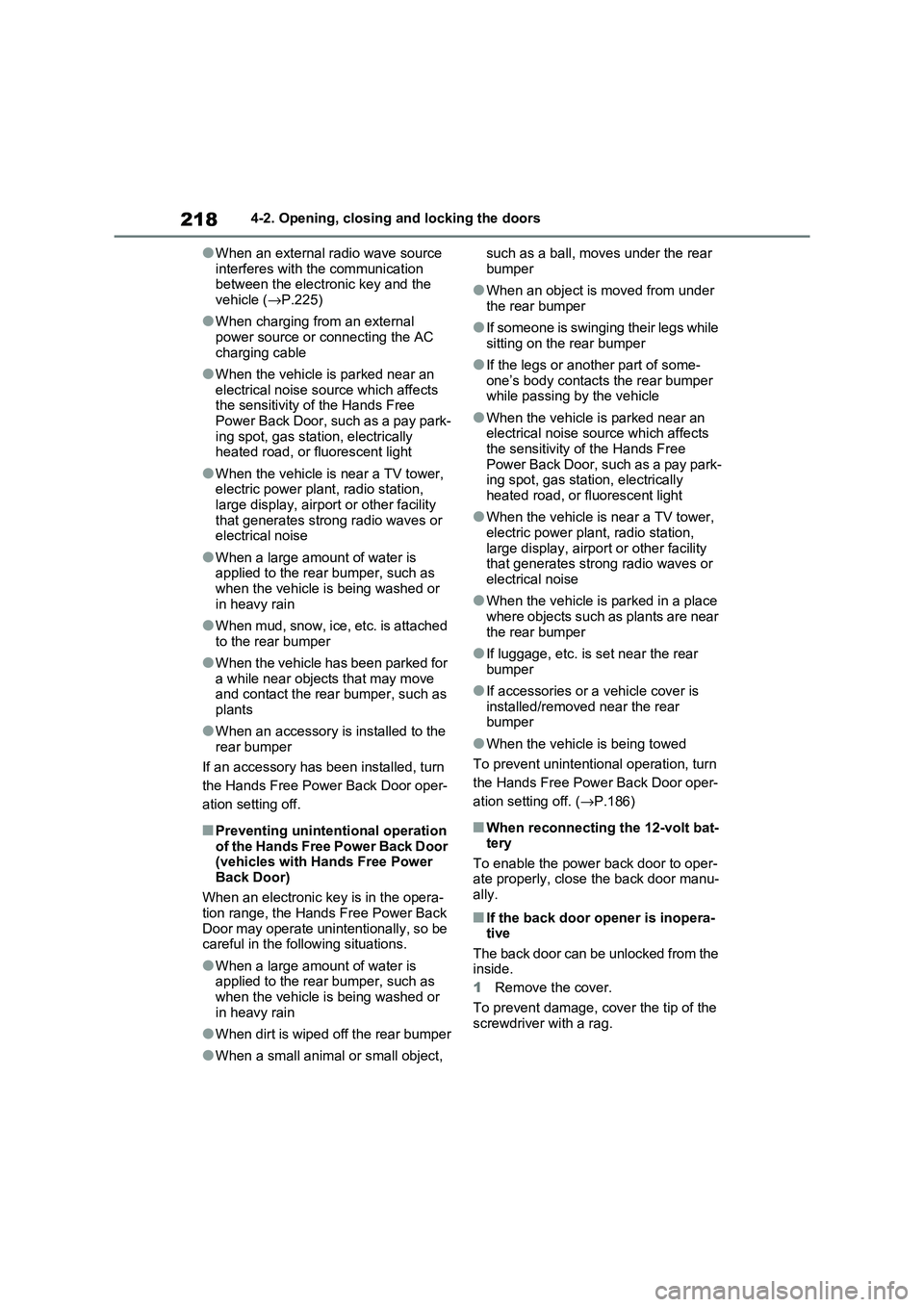
2184-2. Opening, closing and locking the doors
●When an external radio wave source
interferes with the communication between the electronic key and the
vehicle ( →P.225)
●When charging from an external
power source or connecting the AC
charging cable
●When the vehicle is parked near an
electrical noise sou rce which affects the sensitivity of the Hands Free
Power Back Door, such as a pay park -
ing spot, gas stat ion, electrically heated road, or fluorescent light
●When the vehicle is near a TV tower, electric power plant , radio station,
large display, airpor t or other facility
that generates strong radio waves or electrical noise
●When a large amoun t of water is applied to the rear bumper, such as
when the vehicle is being washed or
in heavy rain
●When mud, snow, ice, etc. is attached
to the rear bumper
●When the vehicle has been parked for
a while near objects that may move and contact the rear bumper, such as
plants
●When an accessory is installed to the
rear bumper
If an accessory has been installed, turn
the Hands Free Power Back Door oper -
ation setting off.
■Preventing unintentional operation
of the Hands Free Power Back Door (vehicles with Hands Free Power
Back Door)
When an electronic key is in the opera - tion range, the Hands Free Power Back
Door may operate unintentionally, so be
careful in the following situations.
●When a large amoun t of water is
applied to the rear bumper, such as
when the vehicle is being washed or in heavy rain
●When dirt is wiped off the rear bumper
●When a small animal or small object,
such as a ball, mov es under the rear
bumper
●When an object is moved from under
the rear bumper
●If someone is swinging their legs while
sitting on the rear bumper
●If the legs or anot her part of some-
one’s body contacts t he rear bumper while passing b y the vehicle
●When the vehicle is parked near an electrical noise source which affects
the sensitivity of the Hands Free
Power Back Door, such as a pay park - ing spot, gas station, electrically
heated road, or fluorescent light
●When the vehicle is near a TV tower,
electric power plant , radio station,
large display, airport or other facility that generates strong radio waves or
electrical noise
●When the vehicle is parked in a place
where objects such as plants are near
the rear bumper
●If luggage, etc. is set near the rear
bumper
●If accessories or a vehicle cover is
installed/removed near the rear bumper
●When the vehicle is being towed
To prevent unintentional operation, turn
the Hands Free Power Back Door oper -
ation setting off. ( →P.186)
■When reconnecting the 12-volt bat- tery
To enable the power back door to oper -
ate properly, close the back door manu - ally.
■If the back door opener is inopera - tive
The back door can be unlocked from the
inside.
1 Remove the cover.
To prevent damage, c over the tip of the
screwdriver with a rag.