2021 TOYOTA RAV4 PHEV cover
[x] Cancel search: coverPage 221 of 666
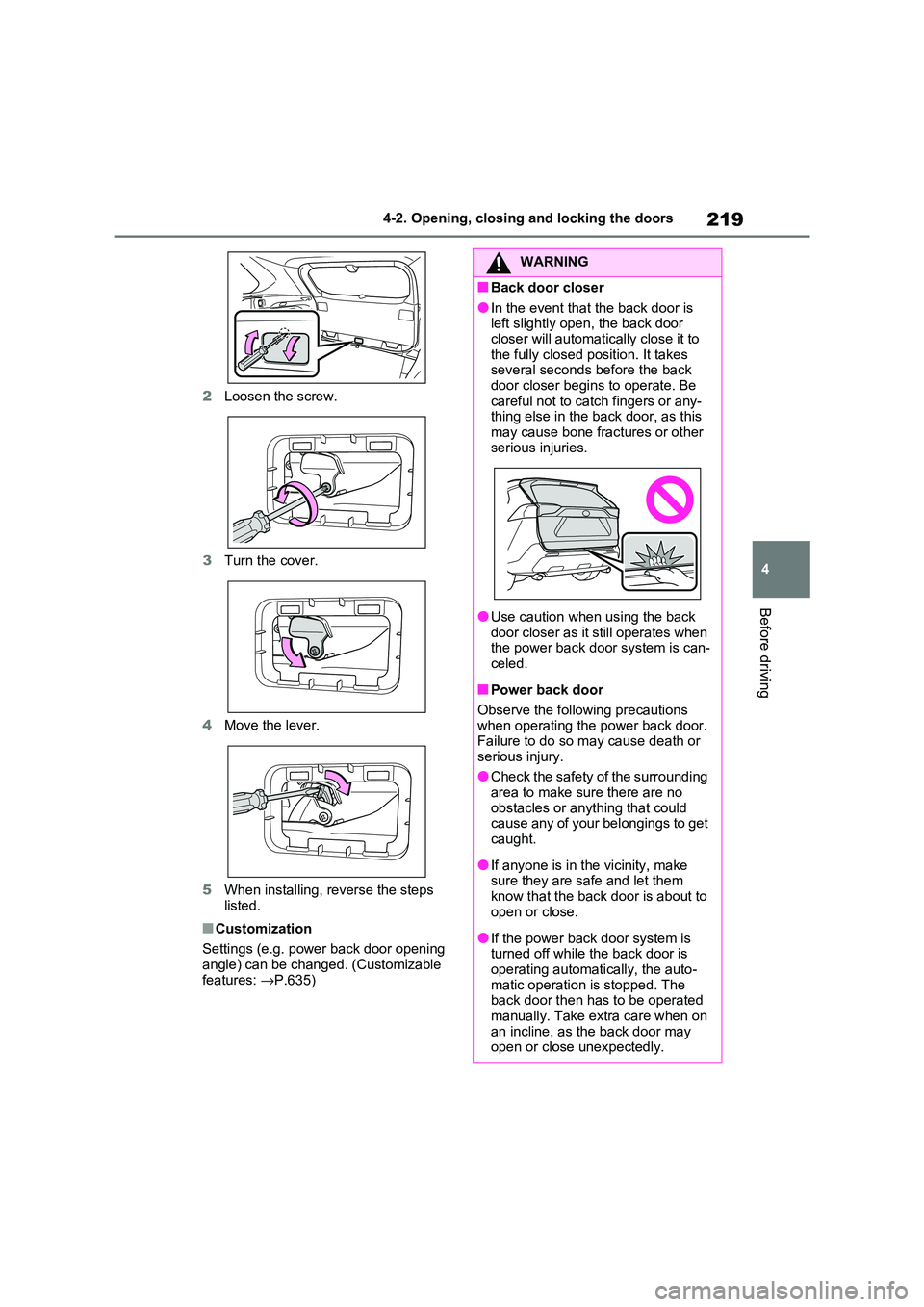
219
4
4-2. Opening, closing and locking the doors
Before driving
2 Loosen the screw.
3 Turn the cover.
4 Move the lever.
5 When installing, reverse the steps
listed.
■Customization
Settings (e.g. power back door opening
angle) can be changed. (Customizable
features: →P.635)
WARNING
■Back door closer
●In the event that the back door is
left slightly open, the back door closer will automatically close it to
the fully closed po sition. It takes
several seconds before the back door closer begins to operate. Be
careful not to catch fingers or any -
thing else in the back door, as this
may cause bone frac tures or other serious injuries.
●Use caution when using the back door closer as it still operates when
the power back d oor system is can-
celed.
■Power back door
Observe the following precautions when operating the power back door.
Failure to do so m ay cause death or
serious injury.
●Check the safety of the surrounding
area to make sur e there are no
obstacles or anything that could cause any of your belongings to get
caught.
●If anyone is in the vicinity, make
sure they are safe and let them
know that the back door is about to open or close.
●If the power back door system is turned off while the back door is
operating automatically, the auto -
matic operation is stopped. The back door then has to be operated
manually. Take extra care when on
an incline, as the back door may open or close unexpectedly.
Page 223 of 666

221
4
4-2. Opening, closing and locking the doors
Before driving
NOTICE
■Back door spindles
The back door is equipped with spin -
dles that hold the back door in place. Observe the following precautions.
Failure to do so may cause damage
to the back door spin dle, resulting in malfunction.
●Do not touch the spindle rod with
gloves or other fabric items.
●Do not attach any accessories
other than genuine Toyota parts to the back door.
●Do not place your hand on the spin - dle or apply later al forces to it.
■To prevent back door closer mal- function
Do not apply excessive force to the
back door while the back door closer is operating. Applying excessive force
may cause the back door closer to
malfunction.
■To prevent damage to the power
back door
●Make sure that there is no ice
between the back door and frame
that would prevent movement of the back door. Operating the power
back door when e xcessive load is
present on the back door may cause a malfunction.
●Do not apply excessive force to the back door while the power back
door is operating.
●Take care not to damage the sen - sors (installed on the right and left
edges of the power back door) with
a knife or other s harp object. If the sensor is disconne cted, the power
back door will not close automati -
cally.
■Hands Free Power Back Door
precautions (if equipped)
The kick sensor is located behind
lower center part of the rear bumper.
Observe the followin g to ensure that the Hands Free Power Back Door
function operates properly:
●Keep the lower center part of the rear bumper clean at all times.
If the lower center part of the rear
bumper is dirty or covered with snow, the kick se nsor may not
operate. In this situation, clean off
the dirt or snow, move the vehicle from the current position and then
check if the kick sensor operates.
If it does not operate, have the vehi - cle inspected by any authorized
Toyota retailer or Toyota authorized
repairer, or any reliable repairer.
●Do not apply coatings that have a
rain clearing (hydrophilic) effect, or other coatings, to the lower center
part of the rear bumper.
●Do not park the vehicle near objects
that may move and contact the
lower center part of the rear bumper, such as grass or trees.
If the vehicle has been parked for a
while near objects that may move and contact the lower center part of
the rear bumper, such as grass or
trees, the kick sensor may not oper -
ate. In this situation, move the vehi - cle from the current position and
then check if the kick sensor oper -
ates. If it does not operate, have the vehicle inspected by any authorized
Toyota retailer or Toyota authorized
repairer, or any reliable repairer.
Page 227 of 666

225
4
4-2. Opening, closing and locking the doors
Before driving
■Turning an electronic key to bat -
tery-saving mode
●When battery-saving mode is set, bat -
tery depletion is minimized by stop - ping the electronic key from receiving
radio waves.
Press twice while pressing and
holding .
Confirm that the electronic key indicator
flashes 4 times.
While the battery- saving mode is set,
the smart entry & start system cannot be
used. To cancel the f unction, press any
of the electronic key buttons.
●Electronic keys t hat will not be used for long periods of time can be set to
the battery-saving mode in advance.
■Conditions affecting operation
The smart entry & start system uses
weak radio waves. In the following situa - tions, the communication between the
electronic key and t he vehicle may be
affected, preventing the smart entry & start system, wireless remote control
and immobilizer system from operating
properly.
●When the electronic key battery is
depleted
●Near a TV tower, electric power plant,
gas station, radio station, large dis- play, airport or oth er facility that gen-
erates strong radio waves or electrical
noise
●When the electronic key is in contact
with, or is covered by the following metallic objects
• Cards to which aluminum foil is
attached
• Cigarette boxes that have aluminum
foil inside • Metallic wallets or bags
•Coins
• Hand warmers made of metal • Media such as CDs and DVDs
●When other wirele ss key (that emits radio waves) is being used nearby
●When carrying the electronic key together with the following devices
that emit radio waves
• Portable radio, cellular phone, cord - less phone or other wireless commu -
nication devices
• Another vehicle’s el ectronic key or a wireless key that emits radio waves
• Personal computer s or personal digi-
tal assistants (PDAs) • Digital audio players
• Portable game systems
●If window tint with a metallic content or
metallic objects are attached to the
rear window
●When the electroni c key is placed
near a battery charger or electronic devices
●When the vehicle is parked in a pay parking spot where radio waves are
emitted.
If the doors cannot be locked/unlocked using the smart entry & start system,
lock/unlock the doors by performing any
of the following:
●Bring the electronic key close to either
front door handle and operate the entry function.
●Operate the wireless remote control. If the doors cannot be locked/unlocked
using the above methods, use the
mechanical key. ( →P.204)
If the hybrid system cannot be started
using the smart entry & start system,
refer to P.605.
■Note for the entry function
●Even when the electronic key is within
the effective range (detection areas),
the system may not operate properly in the following cases:
Page 281 of 666

279
4
4-4. Adjusting the steering wheel and mirrors
Before driving
*: If equipped
The height of the rear view mirror
can be adjusted to suit your driving
posture.
Adjust the height of the rear view
mirror by moving it up and down.
Responding to the level of bright -
ness of the headlights of vehicles
behind, the reflecte d light is auto-
matically reduced.
Changing automat ic anti-glare
function mode on/off
When the automatic anti-glare function
is in ON mode, the indicator illumi-
nates.
The function will set to ON mode each
time the power swit ch is turned to ON.
Pressing the button turns the function
to OFF mode. (The indicator also
turns off.)
■To prevent sensor error
To ensure that the sensors operate
properly, do not touch or cover them.
Inside rear view mirror*
The rear view mirror’s position
can be adjusted to enable suf -
ficient confirmation of the rear
view.
Adjusting the height of rear
view mirror
WARNING
■Caution while driving
Do not adjust the position of the mir-
ror while driving. Doing so may lead to mishandling of
the vehicle and c ause an accident,
resulting in death or serious injury.
Anti-glare function
A
A
Page 283 of 666

281
4
4-4. Adjusting the steering wheel and mirrors
Before driving
1 Digital mirror mode
Displays an image of the area behind
the vehicle.
will illuminate in this mode.
2 Optical mirror mode
Turns off the display of the Digital Rear-
view Mirror allows it to be used as an
optical mirror.
■Digital mirror mode operating con - dition
The power switch is turned to ON.
When the power switch is changed from ON to OFF or ACC, the image will dis -
appear after several seconds.
■When using the Digital Rear-view
Mirror in digit al mirror mode
●If it is difficult to see the displayed
image due to light r eflected off the Digital Rear-view Mirror, the camera
being dirty or covered with water drop -
lets, or if lights of a vehicle behind your vehicle or the displayed image
are bothering you, change to optical
mirror mode.
●When the back door is open, the Digi -
tal Rear-view Mirro r image may not display properly. Before driving, make
sure the back door is closed.
●If the display is diffi cult to see due to
reflected light, close the electronic
sunshade for the panoramic moon roof (if equipped).
●Any of the followin g conditions may occur when driving in the dark, such
as at night. None of them indicates
that a malfunction has occurred. • Colors of objects in the displayed
image may differ from their actual
color. • Depending on the hei ght of the lights
of the vehicle behind, the area around
the vehicle may appear white and blurry.
• Automatic image adjustment for
brighter surrounding image may cause flickering.
If it is difficult to see the displayed image
or flickering bothers you, change to opti- cal mirror mode.
●The Digital Rear-v iew Mirror may become hot while it is in digital mirror
mode.
This is not a malfunction.
●Depending on your physical condition
or age, it may take longer than usual to focus on the displayed image. In
this case, change t o optical mirror
mode.
●Do not let passengers stare at the dis -
played image when the vehicle is being driven, as doi ng so may cause
motion sickness.
■When the system malfunctions
If the symbol shown in the illustration is displayed when using the Digital Rear-
view Mirror in digit al mirror mode, the
system may be malf unctioning. The symbol will disappear in a few seconds.
Operate the lever, c hange to optical mir-
ror mode and ha ve the vehicle inspected by any a uthorized Toyota
retailer or Toyota authorized repairer, or
any reliable repairer.
Page 285 of 666

283
4
4-4. Adjusting the steering wheel and mirrors
Before driving
ror mode and the optical mirror
mode.
When using the digital mirror
mode
→ P.282
When using the optical mirror
mode
1 Press the menu button.
The icons will be displayed.
2Press or to
enable (ON)/disable (OFF) the
automatic anti-glare function.
The icons will disappe ar if a button is not operated for approximately 5 sec -
onds or more.
■Adjusting the display (digital mirror mode)
●If the displayed ima ge is adjusted, it may appear distorted. This is not a
malfunction.
●If the brightness of the Digital Rear-
view Mirror is set too high, it may
cause eye strain. Adjust the Digital Rear-view Mirror to an appropriate
brightness. If your eyes become tired,
change to optical mirror mode.
●The brightness of the Digital Rear-
view Mirror will ch ange automatically according to the b rightness of the
area in front of your vehicle.
■To prevent the light sensors from
malfunctioning
To prevent the light sensors from mal -
functioning, do not touch or cover them.
WARNING
Observe the following precautions.
Failure to do so may result in death or serious injury.
■While driving
●Do not adjust the position of the
Digital Rear-view Mirror or adjust
the display settings while driving. Stop the vehicle and operate the
Digital Rear-view Mirror control
switches. Failure to do so ma y cause a steer-
ing wheel operation error, resulting
in an unexpected accident.
●Always pay attention to the vehi -
cle’s surroundings.
The size of the vehicles and other
objects may look d ifferent when in
digital mirror mode a nd optical mirror mode.
When backing up, make sure to
directly check the safety of the area around your vehicle, especially
behind the vehicle.
Additionally, if a vehicle approaches from the rear in the dark, such as at
night, the surrounding area may
appear dim.
Page 309 of 666

307
5
5-1. Before driving
Driving
WARNING
●Do not place cargo or luggage in or
on the following locations.
• At the feet of the driver
• On the front passenger or rear
seats (when stacking items)
• On the luggage cover (if equipped)
• On the instrument panel
• On the dashboard
●Secure all items in the occupant compartment.
■Load and distribution
●Do not overload your vehicle.
●Do not apply loads unevenly.
Improper loading may cause deterio -
ration of steering or braking control
which may cause de ath or serious injury.
■When loading cargo on the roof luggage carrier (if equipped)
Observe the following precautions:
●Place the cargo so that its weight is distributed evenly between the front
and rear axles.
●If loading long or wide cargo, never
exceed the vehicle overall length or
width. ( →P.618)
●Before driving, make sure the cargo
is securely fastened on the roof lug - gage carrier.
●Loading cargo on the roof luggage carrier will make the center of grav -
ity of the vehicle higher. Avoid high
speeds, sudden starts, sharp turns, sudden braking or abrupt maneu -
vers, otherwise it may result in loss
of control or vehicle rollover due to failure to operate this vehicle cor -
rectly and result in death or serious
injury.
●If driving for a long distance, on rough roads, or at high speeds,
stop the vehicl e now and then
during the trip to make sure the cargo remains in its place.
●Do not exceed 80 kg (176.4 lb.) cargo weight on the roof luggage
carrier.
NOTICE
■When loading cargo on the roof
luggage carrier (if equipped)
Be careful not to scratch the surface
of the panoramic moon roof (if
equipped).
Page 325 of 666

323
5
5-2. Driving procedures
Driving
shifted from P, the brake pedal must
be depressed before the shift release
button is pushed. If the shift release
button is pushed first, the shift lock
will not be released.
■Shift lock system
The shift lock system is a system to pre- vent accidental operation of the shift
lever in starting.
The shift lever can be shifted from P only when the power switch is in ON, the
brake pedal is depressed and the shift
release button is pushed.
■If the shift lever cannot be shifted from P
First, check whether the brake pedal is
being depressed. If the shift lever cannot be shifted even
though the brake pedal is depressed
and the shift releas e button is pushed, there may be a problem with the shift
lock system. Have the vehicle inspected
by any authorized T oyota retailer or Toyota authorized repairer, or any reli -
able repairer immediately.
The following steps may be used as an emergency measure to ensure that the
shift lever ca n be shifted.
Releasing the shift lock:
1 Pull the parking brake switch to
check that the park ing brake is set. ( →P.326)
2 Turn the power switch off.
3 Depress the brake pedal.
4 Pry the cover up with a flathead
screwdriver or equivalent tool.
To prevent damage to the cover, cover the tip of the screwdriver with
a rag.
5 Press and hold the shift lock override
button and then push the button on the shift knob.
The shift lever can be shifted while
both buttons are pressed.
→ P.434
To drive using temporary shift
range selection, operate the “-”
paddle shift switch. The shift range
can then be selected by operating
the “-” and “+” paddle shift
switches. Changing the shift range
allows restriction of the highest
gear, preventing upshifting and
WARNING
■To prevent an accident when releasing the shift lock
Before pressing the shift lock override
button, make sure to set the parking brake and depress the brake pedal.
If the accelerator pedal is accidentally
depressed instead of the brake pedal when the shift lock override button is
pressed and the shift lever is shifted
out of P, the vehicle may suddenly start, possibly leading to an accident
resulting in death or serious injury.
Selecting the driving mode
Selecting shift ranges in the
D position (vehicles with
paddle shift switches)