2021 TOYOTA RAV4 PHEV snow chains
[x] Cancel search: snow chainsPage 359 of 666

357
5
5-5. Using the driving support systems
Driving
■Enabling/disabling the pre-col -
lision system
The pre-collisio n system can be
enabled/disabled on the screen
( →P.186) of the multi-information
display.
The system is automa tically enabled
each time the power switch is turned to
ON.
If the system is disabled, the PCS
warning light will turn on and a
message will be di splayed on the
multi-information display.
■Changing the pre-collision
warning timing
The pre-collision warning timing
can be changed on the screen
( →P.186) of the multi-information
display.
The warning timing setting is retained
when the power switch is turned to
OFF. However, if the pre-collision sys-
tem is disabled and re-enabled, the
operation timing will return to the
default setting (middle).
WARNING
●When inspecting the vehicle using
a drum tester su ch as a chassis
dynamometer or speedometer tes- ter, or when using an on vehicle
wheel balancer
●When a strong impact is applied to
the front bumper or front grille, due
to an accident or other reasons
●If the vehicle cannot be driven in a
stable manner, such as when the
vehicle has been in an accident or is malfunctioning
●When the vehicle is driven in a sporty manner or off-road
●When the tires are not properly inflated
●When the tires are very worn
●When tires of a size other than
specified are installed
●When tire chains are installed
●When a compact spare tire or an
emergency tire puncture repair kit is
used
●If equipment (snow p low, etc.) that
may obstruct the radar sensor or front camera is tem porarily installed
to the vehicle
Changing settings of the
pre-collision system
Page 365 of 666

363
5
5-5. Using the driving support systems
Driving
WARNING
■Before using LTA system
●Do not rely sole ly upon the LTA
system. The LTA system does not automatically drive the vehicle or
reduce the amount of attention that
must be paid to the area in front of the vehicle. The driver must always
assume full responsibility for driving
safely by paying careful attention to
the surrounding conditions and operating the stee ring wheel to cor-
rect the path of t he vehicle. Also,
the driver must take adequate breaks when fatigued, such as from
driving for a long period of time.
●Failure to perform appropriate driv -
ing operations and pay careful
attention may lead to an accident, resulting in death or serious injury.
●When not u sing the LTA system, use the LTA switch to turn the sys -
tem off.
■Situations unsuitable for LTA
system
In the following situations, use the LTA switch to tu rn the system off.
Failure to do so may lead to an acci -
dent, resulting in death or serious injury.
●Vehicle is driven on a road surface which is slippery due to rainy
weather, fallen snow, freezing, etc.
●Vehicle is driven on a snow-cov -
ered road.
●White (yellow) lines are difficult to
see due to rain, snow, fog, dust,
etc.
●Vehicle is driven in a temporary
lane or restricted lane due to con - struction work.
●Vehicle is driven in a construction zone.
●A spare tire, tire chains, etc. are equipped.
●When the tires have been exces - sively worn, or when the tire infla -
tion pressure is low.
●When tires of a size other than
specified are installed.
●Vehicle is driven in traffic lanes
other than that highways and free -
ways.
●When your vehicle is towing a
trailer or during emergency towing
■Preventing LTA system malfunc -
tions and operations performed by mistake
●Do not modify the headlights or
place stickers, etc. on the surface of the lights.
●Do not modify the suspension etc. If the suspension etc. needs to be
replaced, contact any authorized
Toyota retailer or Toyota authorized repairer, or any reliable repairer.
●Do not install or place anything on the hood or grille. Also, do not
install a grille guar d (bull bars, kan-
garoo bar, etc.).
●If your windshield needs repairs,
contact any autho rized Toyota retailer or Toyota authorized
repairer, or any reliable repairer.
■Conditions in which functions
may not operate properly
In the following situ ations, the func- tions may not operate properly and
the vehicle may depart from its lane.
Drive safely by always paying careful
attention to your surroundings and operate the steering wheel to correct
the path of the vehicle without relying
solely on the functions.
Page 444 of 666

4425-5. Using the driving support systems
MessageDetails/Actions
“AWD System Over-
heated Switching to 2WD
Mode”
AWD system is overheating.
→ Drive the vehicle at low speeds and stop the
vehicle in a safe place with the hybrid system
operating until the message is cleared.
Once the display message on the multi-information dis -
play turns off, there is no p roblem continuing to drive.
If the message does not dis appear, have your vehicle
checked by any authorized Toyota retailer or Toyota
authorized repairer, or any reliable repairer immedi-
ately.
“AWD System Over -
heated 2WD Mode
Engaged”
The vehicle switch ed from all-wheel drive (AWD) to
front wheel drive du e to overheating.
→ Drive the vehicle at low speeds and stop the
vehicle in a safe place with the hybrid system
operating until the message is cleared.
Once the display message on the multi-information dis -
play turns off, the AWD s ystem returns to normal.
If the message does not dis appear, have your vehicle
checked by any authorized Toyota retailer or Toyota
authorized repairer, or any reliable repairer immedi-
ately.
“AWD System Malfunc -
tion 2WD Mode Engaged
Visit Your Dealer”
A malfunction occurr ed in the AWD system.
→ Have your vehicle checked by any authorized
Toyota retailer or Toyota authorized repairer, or
any reliable repairer immediately.
WARNING
■The ABS does not operate effec -
tively when
●The limits of tire gripping perfor -
mance have been exceeded (such
as excessively worn tires on a snow covered road).
●The vehicle hydroplanes while driv - ing at high speed on wet or slick
roads.
■Stopping distance when the ABS
is operating may exceed that of normal conditions
The ABS is not desi gned to shorten
the vehicle’s stopping distance. Always maintain a safe distance from
the vehicle in fron t of you, especially
in the following situations:
●When driving on dirt, gravel or snow-covered roads
●When driving wit h tire chains
●When driving over bumps in the
road
Page 447 of 666

445
5
5-6. Driving tips
Driving
5-6.Driving tips
Use fluids that are appropriate to
the prevailing outside tempera-
tures.
• Engine oil
• Engine coolant
• Power control unit coolant
• Washer fluid
Have a service technician
inspect the condition of the 12-
volt battery.
Have the vehicle fitted with four
snow tires or purchase a set of
tire chains for the front tires.
Ensure that all tires are the same size
and brand, and that chains match the
size of the tires.*
*: Tire chains cannot be mounted on
vehicles with 235/55R19 tires.
Winter driving tips
Carry out the necessary prepa -
rations and inspections before
driving the vehicle in winter.
Always drive the vehicle in a
manner appropriate to the pre -
vailing weather conditions.
Pre-winter preparations
WARNING
■Driving with snow tires
Observe the following precautions to reduce the risk of accidents.
Failure to do so may result in a loss of
vehicle control and cause death or serious injury.
●Use tires of the specified size.
●Maintain the recommended level of air pressure.
●Do not drive at speeds in excess of the speed limit or the speed limit
specified for the snow tires being
used.
●Use snow tires on all, not just some
wheels.
■Driving with tire chains (except
235/55R19 tires)
Observe the following precautions to
reduce the risk of accidents.
Failure to do so may result in the vehi - cle being unable to be driven safely,
and may cause death or serious
injury.
●Do not drive in excess of the speed
limit specified for the tire chains being used, or 50 km/h (30 mph),
whichever is lower.
●Avoid driving on bumpy road sur -
faces or over potholes.
●Avoid sudden acceleration, abrupt
steering, sudden br aking and shift-
ing operations that cause sudden engine braking.
●Slow down sufficiently before enter - ing a curve to ensure that vehicle
control is maintained.
●Do not use LTA (Lane Tracing
Assist) system (if equipped).
NOTICE
■Repairing or replacing snow tires
Request repairs or replacement of snow tires from any authorized
Toyota retailer or Toyota authorized
repairer, or any reliable repairer or legitimate tire retailers.
This is because the removal and
attachment of snow tires affects the operation of the tire pressure warning
valves and transmitters.
Page 449 of 666

447
5
5-6. Driving tips
Driving
Vehicles with 225/60R18 tires
Use the correct tire chain size when
mounting the tire chains. Chain size
is regulated for each tire size.
Side chain:
3 mm (0.12 in.) in diameter
10 mm (0.39 in.) in width
30 mm (1.18 in.) in length
Cross chain:
4 mm (0.16 in.) in diameter
14 mm (0.55 in.) in width
25 mm (0.98 in.) in length
Vehicles with 235/55R19 tires
Tire chains cannot be mounted.
Snow tires should be used instead.
Regulations regarding the use of
tire chains vary depending on loca -
tion and type of road. Always check
local regulations before installing
chains.
■Tire chain installation
Observe the following precautions when installing and removing chains:
●Install and remove tire chains in a safe location.
●Install tire chains on the front tires only. Do not install t ire chains on the
rear tires.
●Install tire chains on front tires as
tightly as possible. Retighten chains
after driving 0.5 - 1.0 km (1/4 - 1/2 mile).
●Install tire chains following the instruc - tions provided with the tire chains.
■Consumption of fuel and electricity
In cold temperatures, resistance of the
parts of a vehicle (tr ansmission, tires, etc.) generally incr eases, resulting in
increase of energy consumption. As a
result, fuel economy is likely to decrease.
Consumption of fuel and electricity of
this vehicle is als o likely to become worse in cold temperatures.
Selecting tire chains
Regulations on the use of
tire chains (except
235/55R19 tires)
A
B
C
D
E
F
NOTICE
■Fitting tire chains
The tire pressure w arning valves and
transmitters may not function cor - rectly when tire chains are fitted.
Page 514 of 666

5127-3. Do-it-yourself maintenance
3Press or of the meter
control switches on the steering
wheel and select .
4 Press or of the meter
control switches and select
“Vehicle Settings”, and then
press and hold .
5 Press or of the meter
control switches and select
“TPWS”, and then press .
6 Press or to select “Set-
ting Unit”.
7 Press or to select the
desired unit and then press .
■Routine tire inflation pressure checks
The tire pressure w arning system does
not replace routine tire inflation pressure checks. Make sure to check tire inflation
pressure as part of your routine of daily
vehicle checks.
■Tire inflation pressure
●It may take a few minutes to display
the tire inflation pressure after the
power switch is turned to ON. It may also take a few minutes to display the
tire inflation pressu re after inflation
pressure has been adjusted.
●Tire inflation pre ssure changes with
temperature. The displayed values may also be different from the values
measured using a tire pressure
gauge.
■Situations in which the tire pres - sure warning system may not oper -
ate properly
●In the following cases, the tire pres -
sure warning system may not operate
properly. • If non-genuine Toyota wheels are
used.
• A tire has been r eplaced with a tire that is not an OE (Original Equipment)
tire.
• A tire has been r eplaced with a tire that is not of the specified size.
• Tire chains, etc. are equipped.
• An auxiliary-supporte d run-flat tire is equipped.
• If a window tint tha t affects the radio
wave signals is installed. • If there is a lot of snow or ice on the
vehicle, particularly around the wheels
or wheel housings. • If the tire inflation pressure is
extremely higher t han the specified
level. • If wheels without tire pressure warning
valves and transmitters are used.
• If the ID code on the tire pressure warning valves and transmitters is not
registered in the tire pressure warning
computer.
●Performance may be affected in the
following situations. • Near a TV tower, electric power plant,
gas station, radio station, large dis -
play, airport or ot her facility that gen- erates strong radio waves or electrical
noise
• When carrying a port able radio, cellu-
lar phone, cordless phone or other wireless communication device
If tire position information is not cor -
rectly displayed due to the radio wave conditions, the display may be cor -
rected by driving and changing the
radio wave conditions.
●When the vehicle is parked, the time
Page 601 of 666

599
8
8-2. Steps to take in an emergency
When trouble arises
■If you have a flat front tire on a road
covered with snow or ice (except 235/55R19 tires)
Install the compact spare tire on one of
the rear wheels of t he vehicle. Perform
the following steps and fit tire chains to the front tires:
1 Replace a rear tire with the compact spare tire.
2 Replace the flat front tire with the tire removed from the rear of the vehicle.
3 Fit tire chains to the front tires.
■Certification for the jack
Page 663 of 666
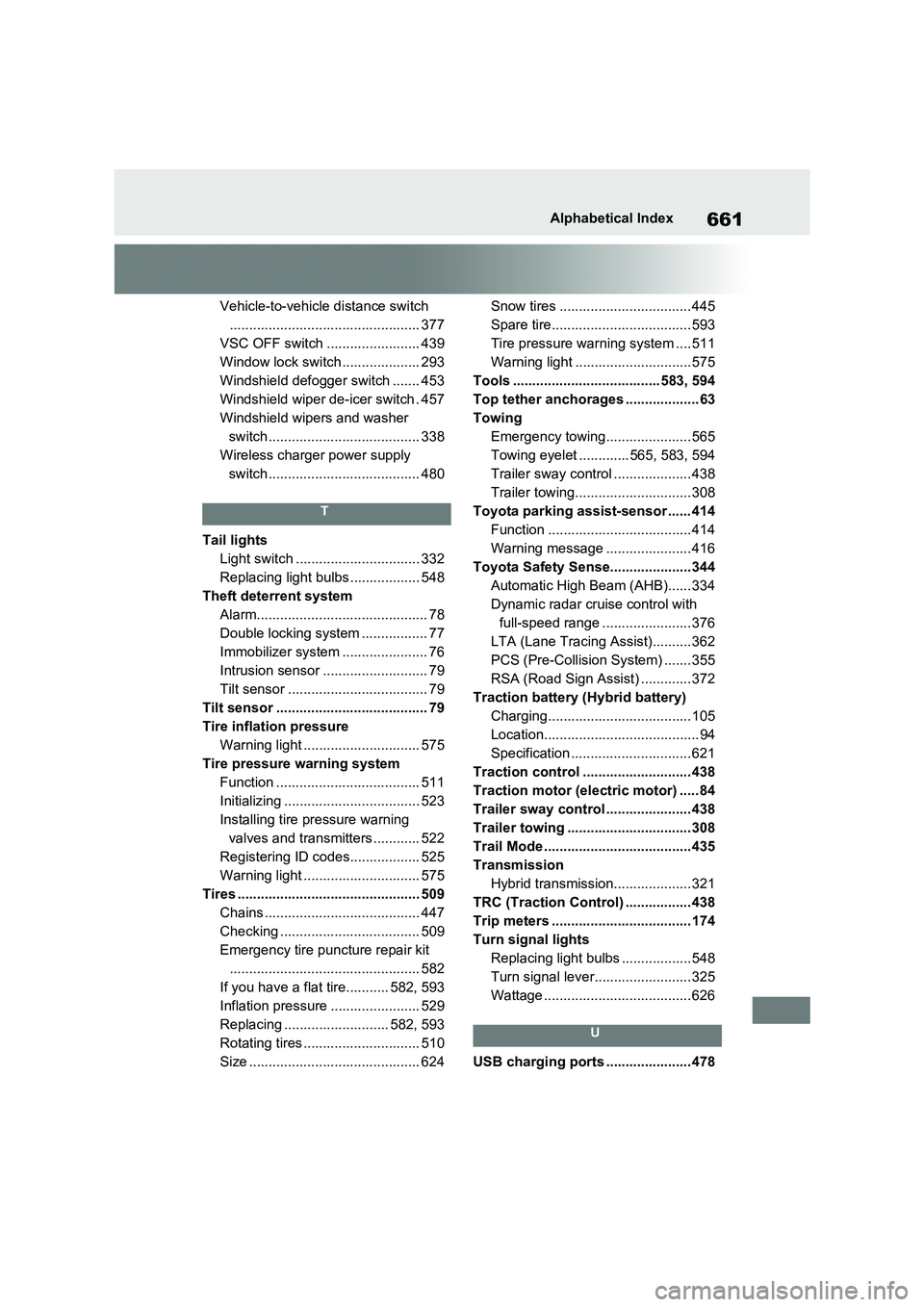
661Alphabetical Index
Vehicle-to-vehicle distance switch
................................................. 377
VSC OFF switch ........................ 439
Window lock switch .................... 293
Windshield defogger switch ....... 453
Windshield wiper de-icer switch . 457
Windshield wipers and washer
switch....................................... 338
Wireless charger power supply
switch....................................... 480
T
Tail lights
Light switch ................................ 332
Replacing light bulbs .................. 548
Theft deterrent system
Alarm............................................ 78
Double locking system ................. 77
Immobilizer system ...................... 76
Intrusion sensor ........................... 79
Tilt sensor .................................... 79
Tilt sensor ....................................... 79
Tire inflation pressure
Warning light .............................. 575
Tire pressure warning system
Function ..................................... 511
Initializing ................................... 523
Installing tire pressure warning
valves and transmitters ............ 522
Registering ID codes.................. 525
Warning light .............................. 575
Tires ............................................... 509
Chains ........................................ 447
Checking .................................... 509
Emergency tire puncture repair kit
................................................. 582
If you have a flat tire........... 582, 593
Inflation pressure ....................... 529
Replacing ........................... 582, 593
Rotating tires ......... ..................... 510
Size ............................................ 624
Snow tires .................................. 445
Spare tire.................................... 593
Tire pressure war ning system ....511
Warning light ..............................575
Tools ......................................583, 594
Top tether anchorages ................... 63
Towing
Emergency towing...................... 565
Towing eyelet .............565, 583, 594
Trailer sway control .................... 438
Trailer towing..............................308
Toyota parking assist-sensor ...... 414
Function .....................................414
Warning message ...................... 416
Toyota Safety Sense.....................344
Automatic High Beam (AHB)...... 334
Dynamic radar cruise control with
full-speed range .......................376
LTA (Lane Tracing Assist)..........362
PCS (Pre-Collision System) .......355
RSA (Road Sign Assist) .............372
Traction battery (Hybrid battery)
Charging.....................................105
Location........................................ 94
Specification ............................... 621
Traction control ............................ 438
Traction motor (elect ric motor) ..... 84
Trailer sway control ...................... 438
Trailer towing ................................308
Trail Mode ......................................435
Transmission
Hybrid transmission.................... 321
TRC (Traction Control) ................. 438
Trip meters .................................... 174
Turn signal lights
Replacing light bulbs ..................548
Turn signal lever......................... 325
Wattage ......................................626
U
USB charging ports ...................... 478