2021 TOYOTA RAV4 PHEV door lock
[x] Cancel search: door lockPage 302 of 666

3005-1. Before driving
5-1.Before driving
■Before starting the hybrid sys-
tem
Check that the AC charging cable is
disconnected. ( →P.135)
■Starting the hybrid system
→ P.317
■Driving
1 With the brake pedal depressed,
shift the shift lever to D.
( →P.321)
2 Release the parking brake.
( →P.326)
If the parking brake is in automatic mode, the parking brake is released
automatically when shifting the shift
lever to any position other than P. ( →P.327)
3Gradually release the brake
pedal and gently depress the
accelerator pedal to accelerate
the vehicle.
■Stopping
1 W ith th e s hif t lev er in D , d ep re ss
the brake pedal.
2 If necessary, set the parking
brake. ( →P.326)
If the vehicle is to be stopped for an extended period of tim e, shift the shift
lever to P. ( →P.321)
■Parking the vehicle
1 With the shift lever in D, depress
the brake pedal.
2 Set the parking brake (→P.326),
and shift the shift lever to P.
( →P.321)
3 Turn the power switch to OFF to
stop the hybrid system.
4 Lock the door, making sure that
you have the key on your per -
son.
If parking on a hill, block the wheels as
needed.
■Starting off on a steep uphill
1 With the brake pedal depressed,
shift the shift lever to D.
( →P.321)
2 Pull the parking brake switch to
set the parking brake manually.
( →P.326)
3 Release the brake pedal and
gently depress the accelerator
pedal to accelerate the vehicle.
Parking brake automatic release func -
tion ( →P.327)
■When starting off on a uphill
The hill-start assist control will activate.
( →P.438)
■For electricity-saving and fuel-effi-
cient driving
Understand the system characteristics
of the vehicle to use the functions of the
hybrid system. Also, keep in mind that hybrid vehicles are similar to conven -
tional vehicles, and it is necessary to
refrain from activit ies such as sudden acceleration. Refer to “Plug-in hybrid
vehicle driving tips” ( →P.99).
Driving the vehicle
The following procedures
should be observed to ensure
safe driving:
Driving procedure
Page 306 of 666

3045-1. Before driving
WARNING
●In order to prevent accidents due to
the vehicle rolling away, always
keep depressing the brake pedal while stopped with the “READY”
indicator is illuminated, and apply
the parking brake as necessary.
●If the vehicle is stopped on an
incline, in order to prevent acci -
dents caused by t he vehicle rolling forward or backward, always
depress the brake pedal and
securely apply the parking brake as needed.
●Avoid revving or racing the engine.Running the engine at high speed
while the vehicle is stopped may
cause the exhaust system to over- heat, which could result in a fire if
combustible material is nearby.
■When the vehicle is parked
●Do not leave glasses, cigarette
lighters, spray can s, or soft drink cans in the vehicle when it is in the
sun.
Doing so may result in the follow - ing:
• Gas may leak from a cigarette
lighter or spray c an, and may lead to a fire.
• The temperature inside the vehicle
may cause the plastic lenses and plastic material of glasses to
deform or crack.
• Soft drink cans may fracture, caus - ing the contents to spray over the
interior of the vehicle, and may also
cause a short circuit in the vehicle’s electrical components.
●Do not leave cigarette lighters in the vehicle. If a cigarette lighter is in a
place such as the glove box or on
the floor, it may be lit accidentally when luggage is loaded or the seat
is adjusted, causing a fire.
●Do not attach adhesive discs to the windshield or windows. Do not
place containers such as air fresh -
eners on the instrument panel or dashboard. Adhesive discs or con -
tainers may act as lenses, causing
a fire in the vehicle.
●Do not leave a door or window
open if the curved glass is coated with a metallized fi lm such as a sil-
ver-colored one. Reflected sunlight
may cause the gl ass to act as a lens, causing a fire.
●Always apply the parking brake, shift the shift lev er to P, stop the
hybrid system and lock the vehicle.
Do not leave the vehicle unat - tended while the “READY” indicator
is illuminated.
If the vehicle is parked with the shift lever in P but the parking brake is
not set, the vehicl e may start to
move, possibly leading to an acci - dent.
●Do not touch the exhaust pipes while the “READY” indicator is illu -
minated or immediately after turn -
ing the hybrid system off. Doing so may cause burns.
■When taking a nap in the vehicle
Always turn the hybrid system off.
Otherwise, if you accidentally move
the shift lever or depress the acceler - ator pedal, this could cause an acci -
dent or fire due to hybrid system
overheating. Additionally, if the vehi - cle is parked in a poorly ventilated
area, exhaust gases may collect and
enter the vehi cle, leading to death or a serious health hazard.
Page 320 of 666

3185-2. Driving procedures
■When the ambient temperature is
low, such as during winter driving conditions
●When starting the hy brid system, the flashing time of the “READY” indicator
may be long. Leave the vehicle as it is
until the “READY” indicator is steady on, as steady means the vehicle is
able to move.
●When the hybrid bat tery (traction bat-
tery) is extremely cold (below approxi -
mately -30°C [-22°F]) under the influence of the outside temperature, it
may not be possible to start the hybrid
system. In this case, try to start the hybrid system again after the tem -
perature of the hybrid battery
increases due to t he outside tempera- ture increase etc.
■Sounds and vibrations specific to a
hybrid vehicle
→ P.91
■If the 12-volt battery is discharged
The hybrid system cannot be started
using the smart en try & start system.
Refer to P.606 to res tart the hybrid sys- tem.
■Electronic key battery depletion
→ P.202
■Conditions affecting operation
→ P.225
■Note for the entry function
→ P.225
■Steering lock function
●After turning the power switch to OFF and opening and clos ing the doors,
the steering wheel will be locked due
to the steering lock function. Operat -
ing the power switch again automati- cally cancels the steering lock.
●When the steering lock cannot be released, “Push Power Switch while
Turning Steering Wheel in Either
Direction” will be displayed on the multi-information display.
Check that the shift lever is set in P.
Press the power switch shortly and
firmly while turning the steering wheel
left and right.
●To prevent the st eering lock motor
from overheating, the motor may be suspended if the hybrid system is
turned on and off repeatedly in a short
period of time. In this case, refrain from operating the power switch. After
about 10 seconds, the steering lock
motor will resume functioning.
■If there is a malfunction in the smart entry & start system
If “Smart Entry & St art System Malfunc-
tion” is displayed on the multi-informa - tion display, the system may be
malfunctioning. Have the vehicle
inspected by any a uthorized Toyota retailer or Toyota authorized repairer, or
any reliable repairer immediately.
■If the “READY” indicator does not
come on
In the event that the “READY” indicator
does not come on even after performing
the proper procedures for starting the vehicle, contact any authorized Toyota
retailer or Toyota authorized repairer, or
any reliable repairer immediately.
■If the hybrid system is malfunction - ing
→ P.99
■Electronic key battery
→ P.543
■Operation of the power switch
●If the switch is not pressed shortly and
firmly, the power switch mode may not
change or the hybri d system may not start.
●If attempting to restart the hybrid sys - tem immediately after turning the
Page 321 of 666

319
5
5-2. Driving procedures
Driving
power switch to OF F, the hybrid sys-
tem may not start in some cases. After turning the power switch to OFF,
please wait a few seconds before
restarting the hybrid system.
■Customization
If the smart entry & start system has
been deactivated in a customized set -
ting, refer to P.605.
1 Stop the vehicle completely.
2 If the parking brake is in manual
mode, set the parking brake.
( →P.326)
Check the parking brake indicator is
illuminated.
3 Shift the shift lever to P.
4 Press the power switch shortly
and firmly.
The hybrid system w ill stop, and the meter display will be extinguished.
Release the shift lever when pressing
the power switch.
5 Release the brake pedal and
check that “ACCESSORY” or
“IGNITION ON” is not shown on
the multi-inform ation display.
WARNING
■When starting the hybrid system
Always start the hyb rid system while
sitting in the drive r’s seat. Do not
depress the accelerator pedal while starting the hybri d system under any
circumstances.
Doing so may cause an accident resulting in death or serious injury.
■Caution while driving
If hybrid system fai lure occurs while
the vehicle is moving, do not lock or
open the doors until the vehicle reaches a safe and complete stop.
Activation of the steering lock in this
circumstance may lead to an acci - dent, resulting in death or serious
injury.
NOTICE
■When starting the hybrid system
If the hybrid system becomes difficult
to start, have your vehicle checked by
any authorized Toyo ta retailer or Toyota authorized repairer, or any
reliable repairer immediately.
■Symptoms indicating a malfunc -
tion with the power switch
If the power switch seems to be oper - ating somewhat differently than usual,
such as the switch sticking slightly,
there may be a malfunction. Contact any authorized Toyo ta retailer or
Toyota authorized repairer, or any
reliable repairer immediately.
Stopping the hybrid system
WARNING
■Stopping the hybrid system in an
emergency
●If you want to sto p the hybrid sys- tem in an emergency while driving
the vehicle, press and hold the
power switch for more than 2 sec- onds, or press it b riefly 3 times or
more in succession. ( →P.560)
However, do not touch the power switch while driving except in an
emergency. Turning the hybrid sys -
tem off while driving will not cause a loss of steering or braking control.
However, power assist for the
steering wheel may be lost making it difficult to st eer smoothly before
stopping the vehi cle depending on
the remaining charge in the 12-volt battery or usage co nditions. In this
situation, you should pull over and
stop the vehicle as soon as it is safe to do so.
Page 343 of 666

341
5
5-3. Operating the lights and wipers
Driving
4 Washer/wiper dual oper-
ation
Pushing the lever operates the wiper
and washer.
The wiper will automatically operate a
couple of times after the washer
squirts.
■The rear window wiper and washer
can be operated when
The power switch is in ON.
■If no washer fluid sprays
Check that the wash er nozzle is not
blocked if there is washer fluid in the
washer fluid reservoir.
■Back door opening linked rear win - dow wiper stop function
When the rear window wiper is operat -
ing, if the back door is opened while the vehicle is stopped, o peration of the rear
window wiper will be stopped to prevent
anyone near the vehicle from being sprayed by water f rom the wiper. When
the back door is closed, wiper operation
will resume.*
*: The setting must be customized at
any authorized Toy ota retailer or
Toyota authorized repairer, or any reli -
able repairer.
■Reverse-linked rear window wiper function
When the shift lever is shifted to R when
the front wipers are operating, the rear window wiper will operate once.
■Customization
Setting of the reverse-linked function can be changed.
(Customizable features: →P.637)
NOTICE
■When the washer fluid tank is empty
Do not operate the switch continually
as the washer fluid pump may over -
heat.
■When a nozzle becomes blocked
In this case, contact any authorized Toyota retailer or Toyota authorized
repairer, or any reliable repairer.
Do not try to clear it with a pin or other object. The nozzle will be damaged.
■To prevent 12-volt battery dis - charge
Do not leave the wiper on longer than
necessary when the hybrid system is off.
Page 463 of 666
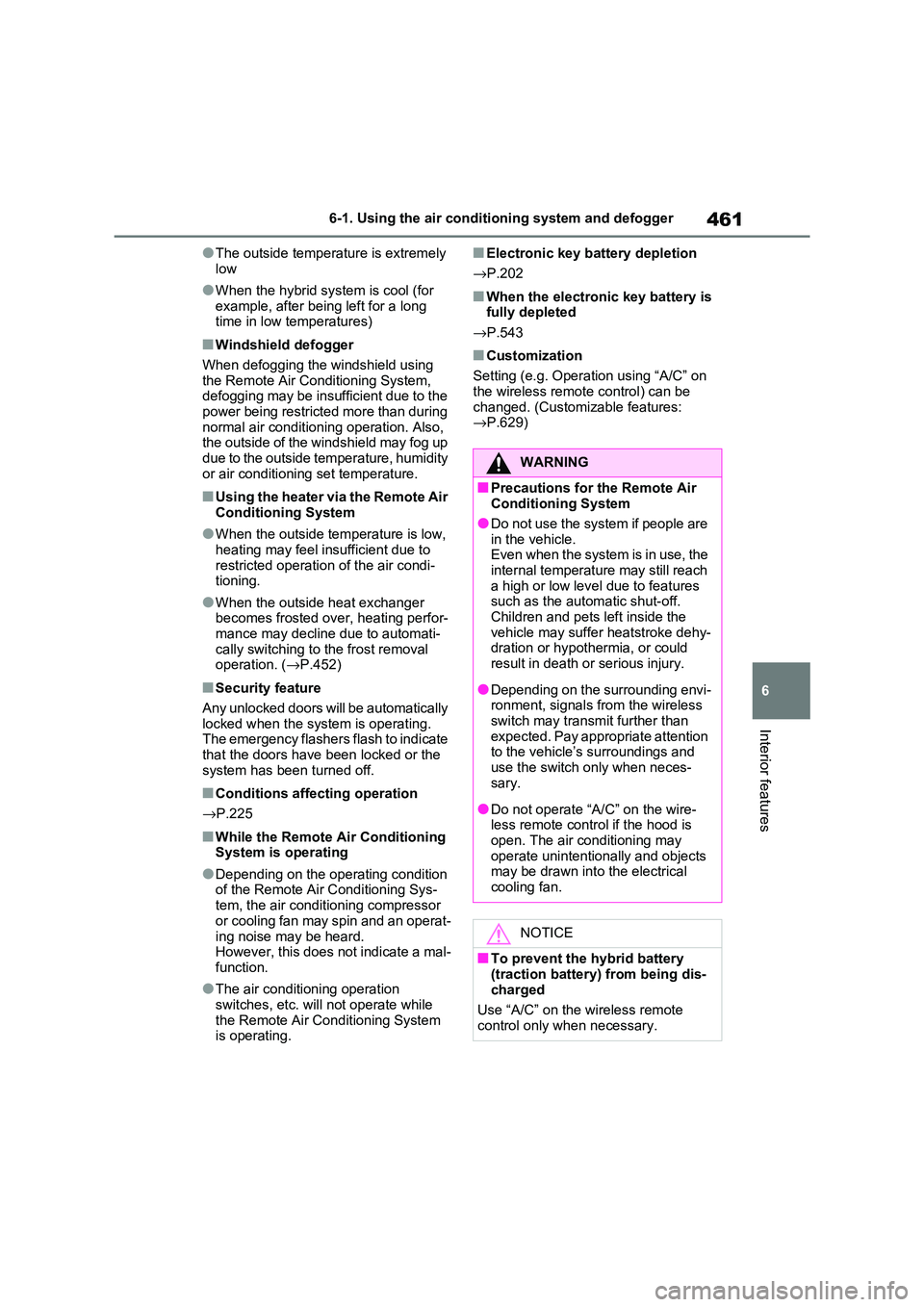
461
6
6-1. Using the air conditi oning system and defogger
Interior features
●The outside temperature is extremely
low
●When the hybrid syst em is cool (for
example, after being left for a long time in low temperatures)
■Windshield defogger
When defogging the windshield using
the Remote Air Conditioning System, defogging may be insufficient due to the
power being restricted more than during
normal air conditioning operation. Also, the outside of the windshield may fog up
due to the outside temperature, humidity
or air conditioning set temperature.
■Using the heater via the Remote Air Conditioning System
●When the outside te mperature is low, heating may feel insufficient due to
restricted operation of the air condi -
tioning.
●When the outside heat exchanger
becomes frosted ov er, heating perfor- mance may decline due to automati -
cally switchi ng to the frost removal
operation. ( →P.452)
■Security feature
Any unlocked doors will be automatically
locked when the system is operating.
The emergency flashers flash to indicate that the doors have been locked or the
system has been turned off.
■Conditions affecting operation
→ P.225
■While the Remote Air Conditioning System is operating
●Depending on the operating condition of the Remote Air Conditioning Sys -
tem, the air condit ioning compressor
or cooling fan may spin and an operat -
ing noise may be heard. However, this does not indicate a mal -
function.
●The air conditi oning operation
switches, etc. will not operate while
the Remote Air Conditioning System is operating.
■Electronic key battery depletion
→ P.202
■When the electronic key battery is fully depleted
→ P.543
■Customization
Setting (e.g. Operation using “A/C” on the wireless remote control) can be
changed. (Customizable features:
→ P.629)
WARNING
■Precautions for the Remote Air Conditioning System
●Do not use the system if people are
in the vehicle. Even when the system is in use, the
internal temperature may still reach
a high or low level due to features such as the automatic shut-off.
Children and pets left inside the
vehicle may suffer heatstroke dehy - dration or hypothermia, or could
result in death or serious injury.
●Depending on the surrounding envi -
ronment, signals from the wireless
switch may transmit further than expected. Pay appropriate attention
to the vehicle’s surroundings and
use the switch only when neces- sary.
●Do not operate “A/C” on the wire - less remote contro l if the hood is
open. The air conditioning may
operate unintentionally and objects may be drawn into the electrical
cooling fan.
NOTICE
■To prevent the hybrid battery (traction battery ) from being dis-
charged
Use “A/C” on the wireless remote control only when necessary.
Page 467 of 666
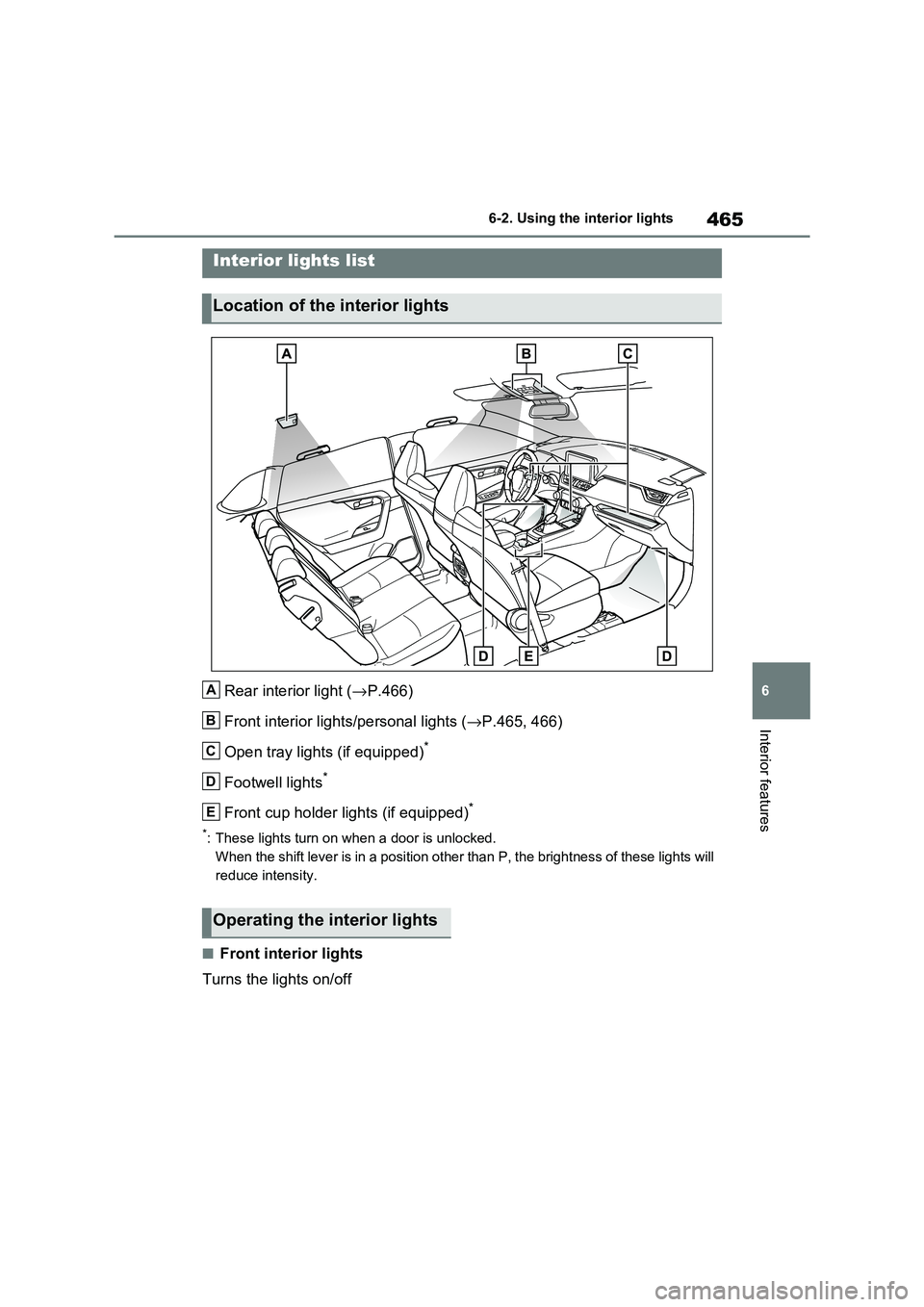
465
6
6-2. Using the interior lights
Interior features
6-2.Using the interior lights
Rear interior light ( →P.466)
Front interior lights/personal lights ( →P.465, 466)
Open tray lights (if equipped)*
Footwell lights*
Front cup holder lights (if equipped)*
*: These lights turn on when a door is unlocked.
When the shift lever is in a position other than P, the brightn ess of these lights will
reduce intensity.
■Front interior lights
Turns the lights on/off
Interior lights list
Location of the interior lights
A
B
C
D
E
Operating the interior lights
Page 468 of 666

4666-2. Using the interior lights
Turns the switch to the door posi-
tion (door linked)
When a door is opened while the door
position is on, the lights turn on.
1 Turns the door position on
2 Turns the lights off
■Rear interior light
1 Turns the light off
2 Turns the door position on
When a door is opened while the door
position is on, t he light turns on.
3Turns the light on
Turns the lights on/off
■Illuminated entry system
The lights automati cally turn on/off
according to the power switch mode, the presence of the electronic key, whether
the doors are locked/unlocked, and
whether the doors are opened/closed.
■To prevent the 12-volt battery from being discharged
If the interior lights remain on when the
power switch is turned to OFF, the lights will go off automati cally after 20 min-
utes.
■The interior lights will turn on auto -
matically when
If any of the SRS airbags deploy (inflate)
or in the event of a strong rear impact,
the interior lights will turn on automati- cally.
The interior lights w ill turn off automati-
cally after approximately 20 minutes. The interior lights can be turned off man -
ually. However, in order to help prevent
further collisions, it is recommended that
they be left on un til safety can be ensured.
(The interior lights may not turn on auto -
matically depending on the force of the impact and conditions of the collision.)
■Customization
Setting (e.g. the time elapsed before the
lights turn off) can be changed. (Cus - tomizable features: →P.641)
Operating the personal
lights