2021 TOYOTA RAV4 PHEV door lock
[x] Cancel search: door lockPage 490 of 666

4887-1. Maintenance and care
7-1.Maintenance and care
Working from top to bottom, lib-
erally apply water to the vehicle
body, wheel wells and underside
of the vehicle to remove any dirt
and dust.
Wash the vehicle body using a
sponge or soft cloth, such as a
chamois.
For hard-to-remove marks, use
car wash soap and rinse thor -
oughly with water.
Wipe away any water.
Wax the vehicle when the water-
proof coating deteriorates.
If water does not bead on a clean sur -
face, apply wax when the vehicle body
is cool.
■Before car washes
Check that the fuel filler door and charging port lid on your vehicle are
closed properly.
■Automatic car washes
●Before washing the vehicle:
• Fold the mirrors
• Turn off the power back door (if equipped)
Start washing from t he front of the vehi-
cle. Make sure to extend the mirrors
before driving.
●Brushes used in automatic car
washes may scratch the vehicle sur - face, parts (wheel, etc.) and harm
your vehicle’s paint.
●Rear spoiler may not be washable in
some automatic c ar washes. There
may also be an increased risk of dam - age to vehicle.
■High pressure car washes
As water may enter the cabin, do not
bring the nozzle tip near the gaps around the doors or perimeter of the
windows, or spray th ese areas continu-
ously.
■Note for a smart e ntry & start sys- tem
If the door handle becomes wet while
the electronic key is within the effective range, the door may lock and unlock
repeatedly. In that c ase, follow the fol-
lowing correction procedures to wash the vehicle:
●Place the key in a position 2 m (6 ft.) or more separate from the vehicle
while the vehicle is being washed.
(Take care to ensur e that the key is not stolen.)
●Set the electronic key to battery-sav - ing mode to disable the smart entry &
start system. ( →P.224)
■Wheels and wheel ornaments
●Remove any dirt immediately by using
a neutral detergent.
●Wash detergent of f with water imme-
diately after use.
●To protect the paint from damage,
make sure to observe the following
precautions. • Do not use acidic, alkaline or abrasive
detergent.
• Do not use hard brushes.
• Do not use deterg ent on the wheels when they are hot, such as after driv -
ing or parking in hot weather.
Cleaning and protecting
the vehicle exterior
Perform the following to pro -
tect the vehicle and maintain it
in prime condition:
Cleaning instructions
Page 508 of 666

5067-3. Do-it-yourself maintenance
The 12-volt battery is located in the
right-hand side of luggage compart -
ment.
■Before recharging
When recharging, the 12-volt battery produces hydrogen gas which is flam-
mable and explosive. Therefore,
observe the following precautions before recharging:
●If recharging with the 12-volt battery installed on the vehicle, be sure to dis -
connect the ground cable.
●Make sure the power switch on the
charger is off when connecting and
disconnecting the charger cables to the 12-volt battery.
■After recharging/reconnecting the
12-volt battery
The hybrid system may not start. Follow the procedure below to initialize the sys-
tem.
1 Shift the shift lever to P.
2 Open and close any of the doors.
3 Restart the hybrid system.
●Unlocking the doors using the smart entry & start system may not be possi -
ble immediately after reconnecting the
12-volt battery. If this happens, use the wireless remote control or the
mechanical key to lock/unlock the
NOTICE
■Do not use any fluid other than
washer fluid
Do not use soapy water or engine antifreeze instead of washer fluid.
Doing so may cause streaking on the
vehicle’s painted sur faces, as well as damaging the pump leading to prob -
lems of the washer fluid not spraying.
■Diluting washer fluid
Dilute washer fluid with water as nec-
essary.
Refer to the freezing temperatures listed on the label of the washer fluid
bottle.
12-volt battery
Location
Page 534 of 666

5327-3. Do-it-yourself maintenance
Left-hand drive vehicles
1 Turn the power switch off.
Confirm that the charging connector is not connected. Also, do not use the
Remote Air Conditioning System during
the procedure.
2 Open the front passenger’s
door.
By keeping the door open, unexpected
operation of the Re mote Air Condition- ing System can be prevent. ( →P.460)
3Open the glove box and slide off
the damper.
4 Push in each side of the glove
box to disconnect the claws, and
then slowly and fully open the
glove box while s upporting it.
5 With the glove box fully open,
slightly lift up the glove box and
pull toward the seat to detach
the bottom of the glove box.
Do not use excessive f orce if the glove
box does not detac h when lightly
pulled. Instead, pul l toward the seat while slightly adjusting the height of the
glove box.
6 Unlock the filter cover ( ), pull
the filter cover out of the claws
Air conditioning filter
The air conditioning filter must
be changed regularly to main -
tain air conditioning efficiency.
Removal method
A
Page 553 of 666

551
7
7-3. Do-it-yours elf maintenance
Maintenance and care
8Reinstall the fender liner.
9 Reinstall the screws.
■Rear turn signal lights
1 Open the back door and remove
the cover.
2 Remove the screws and remove
the light unit.
Remove the light unit by pulling it
directly backward from the rear of the vehicle.
3 Turn the bulb base counter-
clockwise.
4 Remove the light bulb.
5 Install a new light bulb then
install the bulb base to the light
Page 554 of 666
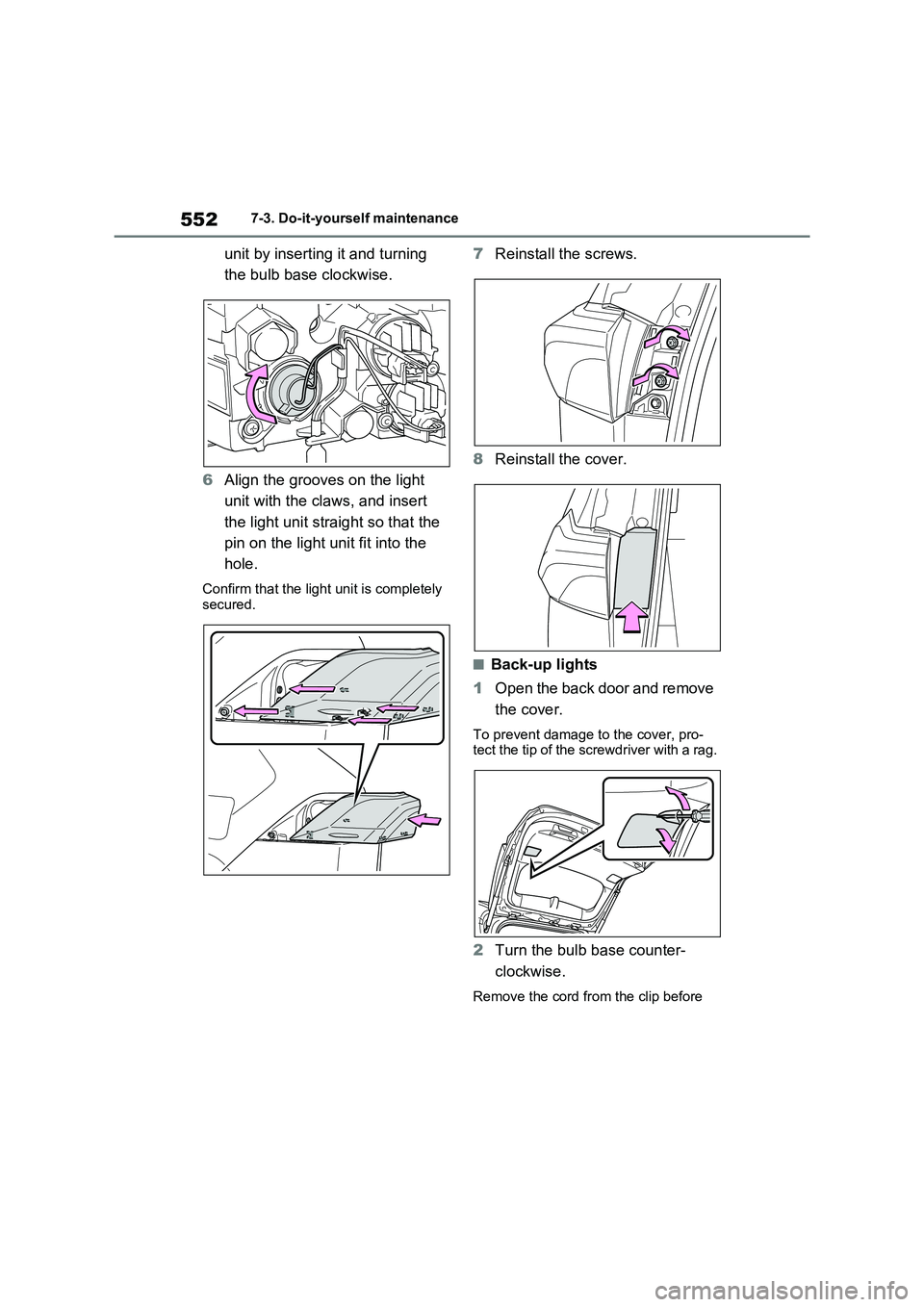
5527-3. Do-it-yourself maintenance
unit by inserting it and turning
the bulb base clockwise.
6 Align the grooves on the light
unit with the claws, and insert
the light unit straight so that the
pin on the light unit fit into the
hole.
Confirm that the light unit is completely secured.
7 Reinstall the screws.
8 Reinstall the cover.
■Back-up lights
1 Open the back door and remove
the cover.
To prevent damage to the cover, pro - tect the tip of the screwdriver with a rag.
2 Turn the bulb base counter-
clockwise.
Remove the cord fr om the clip before
Page 582 of 666

5808-2. Steps to take in an emergency
vehicle.
• “Hybrid System Stopped” • “Engine Stopped”
●If “Maintenance required for DCDC converter cooling parts See Owner’s
Manual” is shown, the filter may be
clogged, the air intake vent may be blocked, or there may be a gap in the
duct. Therefore, perform the following
correction procedure. • If the air intake v ent or filter of the
DC/DC converter are dirty, perform
the procedures on P.536 to clean them.
• If the warning message is shown
when the air intake vent and filter of the DC/DC converter are not dirty,
have the vehicle inspected at any
authorized Toyota retailer or Toyota authorized repairer, or any reliable
repairer.
●If “12-Volt Battery Charging System
Malfunction Stop in a Safe Place See
Owner’s Manual” is shown
Indicates a malfunct ion in the vehicle’s
charging system. Pull over and stop the
vehicle as soon as it is safe to do so.
While the message is displayed, the
functions of the air conditioning, etc.
may be partially limited in order to
reduce the power consumption of the
12-volt battery.
■If “Hybrid System Overheated Out - put Power Reduced” is shown
The message may be shown when driv -
ing under severe ope rating conditions. (For example, when driving up a long
steep hill or drivi ng up a steep hill in
reverse.)
Coping method: →P.611
■If “Traction Battery Needs to be Protected Refrain from the Use of N
Position” is shown
This message may be displayed when the shift lever is in N.
As the hybrid battery (traction battery)
cannot be charged when the shift lever
is in N, shift the shift lever to P when the
vehicle is stopped.
■If “Traction Battery Needs to be Protected Shift into P to Restart” is
shown
This message is displayed when the hybrid battery (trac tion battery) charge
has become extremely low because the
shift lever has been left in N for a certain amount of time.
When operating the vehicle, shift to P
and restart the hybrid system.
■If “Shift to P when Parked” is shown
Message is displayed when the driver’s
door is opened without turning the power switch to OFF with the shift lever
in any position other than P.
Shift the shif t lever to P.
■If “Shift is in N Release Accelerator Before Shifting” is shown
Message is displaye d when the acceler-
ator pedal has been depressed and the shift lever is in N. Release the accelera -
tor pedal and shift the shift lever to D or
R.
■If “Press Brake when Vehicle is Stopped Hybrid System may Over -
heat” is shown
Message is displaye d when the acceler- ator pedal is depressed to maintain the
vehicle position when stopped on a
upward slope, etc.
If this continues, the hybrid system may
overheat.
Release the accelerator pedal and depress the brake pedal.
■If “Auto Power OFF to Conserve
Battery” is shown
Power was turned off due to the auto -
matic power o ff function.
Next time when starting the hybrid sys -
tem, operate the hybrid system for
approximately 5 minutes to recharge the 12-volt battery.
Page 606 of 666

6048-2. Steps to take in an emergency
Therefore, fill the fuel tank carefully and
slowly.
■When the electronic key does not work properly
●Make sure that the smart entry & start system has not been deactivated in
the customization setting. If it is off,
turn the function on. (Customizable features: →P.633)
●Check if battery-saving mode is set. If
it is set, cancel the function. (→P.225)
Use the mechanical key (→P.204)
If the electronic key
does not operate prop-
erly
If communication between the
electronic key and vehicle is
interrupted ( →P.225) or the
electronic key cannot be used
because the battery is
depleted, the smart entry &
start system, push button start
and wireless re mote control
cannot be used. In such cases,
the doors can be opened and
the hybrid system can be
started by following the proce -
dure below.
NOTICE
■In case of a smart entry & start
system malfunction, or other key
related problems
Take your vehicle with all the elec-
tronic keys provided with your vehicle
to any authorized Toyota retailer or Toyota authorized repairer, or any
reliable repairer.
Locking and unlocking the
doors
Page 607 of 666

605
8
8-2. Steps to take in an emergency
When trouble arises
in order to perform the following
operations.
1 Locks all the doors
2 Unlocks all the doors
■Key linked functions
1 Closes the windows and the pan-
oramic moon roof*1 (turn and hold)*2
2 Opens the windows and the pan-
oramic moon roof*1 (turn and hold)*2
*1: If equipped
*2: These settings must be customized
at any authorized Toyota retailer or
Toyota authorized repairer, or any
reliable repairer.
1 Ensure that the shift lever is in P
and depress the brake pedal.
2 Touch the area behind the but-
tons on the electronic key to the
power switch.
When the electronic k ey is detected, a
buzzer sounds and the power switch
will turn to ON.
When the smart entr y & start system is
deactivated in customization setting,
the power switch will turn to ACC.
3Firmly depress the brake pedal
and check that is dis -
WARNING
■When using the mechanical key
and operating the power win -
dows or the pa noramic moon roof (if equipped)
Operate the powe r window or the
panoramic moon roof after checking to make sure that th ere is no possibil-
ity of any passeng er having any of
their body parts caught in the window
or the panoramic moon roof. Also, do not allow children to operate the
mechanical key. It i s possible for chil-
dren and other passengers to get caught in the power window or the
panoramic moon roof.
Starting the hybrid system