Page 269 of 666
267
4
4-2. Opening, closing and locking the doors
Before driving
For vehicles sold in Israel
Page 270 of 666
2684-2. Opening, closing and locking the doors
For vehicles sold in Serbia
Page 271 of 666

269
4
4-2. Opening, closing and locking the doors
Before driving
WARNING
■Caution regarding interference
with electro nic devices
●People with implantable cardiac pacemakers, cardiac resynchroni -
zation therapy-pacemakers or
implantable cardioverter defi - brillators should maintain a reason -
able distance between themselves
and the smart entry & start system
antennas. ( →P.223) The radio waves may affect the
operation of such devices. If neces -
sary, the entry func tion can be dis- abled. Ask any authorized Toyota
retailer or Toyota authorized
repairer, or any reliable repairer for details, such as t he frequency of
radio waves and ti ming of the emit-
ted radio waves. Then, consult your doctor to see if y ou should disable
the entry function.
●User of any electrical medical
device other than implantable car -
diac pacemakers, cardiac resyn - chronization therapy-pacemakers
or implantable cardioverter defi -
brillators should consult the manu - facturer of th e device for
information about its operation
under the influence of radio waves. Radio waves could have unex -
pected effects on the operation of
such medical devices.
Ask any authorized T oyota retailer or
Toyota authorized repairer, or any reliable repairer for details for dis -
abling the entry function.
Page 277 of 666

275
4
4-3. Adjusting the seats
Before driving
recorded properly.
1 Check that the shift lever is in P.
2 Turn the power switch to ON.
3 Recall the driving position that
you want to record.
4 While pressing the recalled but-
ton, press and hold the door
lock switch (either lock or
unlock) until the buzzer sounds.
If the button could not be registered, the
buzzer sounds continuously for approx -
imately 3 seconds.
■Recall procedure
Make sure that the doors are
locked before recalling the driving
position. Carry the electronic key
that has been registered to the driv -
ing position, and then unlock and
open the driver’s door using the
smart entry & start system or wire -
less remote control.
The driving position will move to the
recorded position.
If the driving position is in a position
that has already been recorded, the
seat will not move.
■Cancelation procedure
Carry only the key you want to can -
cel and then close the driver’s door.
If 2 or more keys are in the vehicle,
the driving positi on cannot be can-
celed properly.
1 Check that the shift lever is in P.
2 Turn the power switch to ON.
3 While pressing the “SET” but-
ton, press and hold the door
lock switch (either lock or
unlock) until the buzzer sounds
twice.
If the button could n ot be canceled, the buzzer sounds continuously for approx -
imately 3 seconds.
■Recalling the driving position using the memory recall function
●Different driving positions can be reg - istered for each ele ctronic key. There-
fore, the driving position that is
recalled may be different depending on the key being carried.
●If a door other than the driver’s door is unlocked with the sm art entry & start
system, the driving position cannot be
recalled. In this case, press the driving position button which has been set.
■Customization
Settings (e.g. the unlock door settings of
the memory recall function) can be cus -
tomized. (Customizable features: → P.636)
Page 292 of 666
2904-4. Adjusting the steering wheel and mirrors
1Folds the mirrors
2 Extends the mirrors
Putting the outside rear view mirror
folding switch in the neutral position
sets the mirrors t o automatic mode.
Automatic mode allows the folding or
extending of the mirrors to be linked to
locking/unlocking of the doors.
■Using automatic mode in cold
weather
When automatic mod e is used in cold
weather, the door mirror could freeze up
and automatic stowing and return may not be possible. In this event, remove
any ice and snow fro m the door mirror,
then either operate the mirror using manual mode or mov e the mirror by
hand.
■Customization
The automatic mirror folding and extending operati on can be changed.
(Customizable features: →P.636)
Folding the mirrors
WARNING
■When a mirror is moving
To avoid personal injury and mirror malfunction, be careful not to get your
hand caught by the moving mirror.
Page 294 of 666

2924-5. Opening, closing the windows and moon roof
direction, and hold it there for
approximately 4 seconds or more.
6 Pull and hold the power window switch in the one-touch closing
direction again. After the side win -
dow is completely closed, continue holding the switch for a further 1 sec -
ond or more.
If you release the switch while the side window is moving, start again from the
beginning.
If the side window reverses and cannot be fully closed or opened, have the vehi -
cle inspected by any authorized Toyota
retailer or Toyota authorized repairer, or any reliable repairer.
■Door lock linked power window
operation
●The power windows can be opened
and closed using the mechanical key.*
( →P.605)
●The power windows can be opened
and closed using the wireless remote
control.* ( →P.205)
●Vehicles with alarm: The alarm may
be triggered if the alarm is set and the
power window is c losed using the door lock linked power window opera -
tion function. ( →P.78)*: These settings must be customized at
any authorized Toy ota retailer or
Toyota authorized repairer, or any reli -
able repairer.
■Power window open reminder func -
tion
The buzzer sounds and a message is
shown on the multi-in formation display
when the power switch is turned to OFF and the driver’s doo r is opened with the
power windows open.
■Customization
Settings (e.g. linked door lock operation)
can be changed. (Customizable fea - tures: →P.636)
WARNING
Observe the following precautions.
Failing to do so may result in death or
serious injury.
■Closing the power windows
●The driver is responsible for all the power window operations, including
the operation for the passengers. In
order to prevent accidental opera -
tion, especially by a child, do not let a child operate the power windows.
It is possible for children and other
passengers to have body parts caught in the power window. Also,
when riding with a child, it is recom -
mended to use the window lock switch. ( →P.293)
●Check to make sure that all passen- gers do not have any part of their
body in a position where it could be
caught when a po wer window is being operated.
●When using the wi reless remote control or mechanical key and oper -
ating the power windows, operate
the power window after checking to make sure that there is no possibil -
ity of any passenger having any of
their body parts caught in the side window. Also, do not let a child
operate the power window by the
wireless remote control or mechani - cal key. It is po ssible for children
and other passengers to get caught
in the power window.
Page 297 of 666
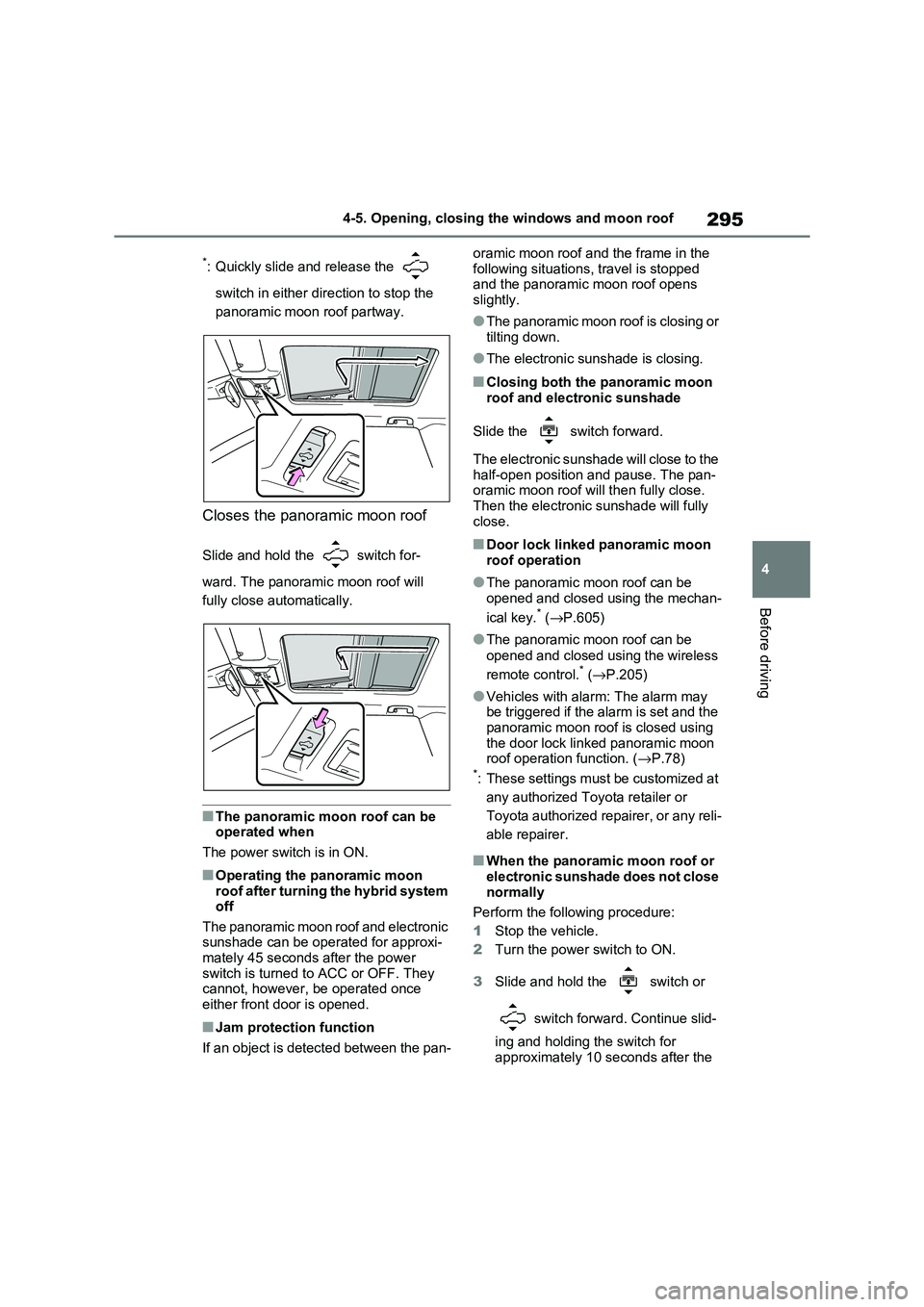
295
4
4-5. Opening, closing the windows and moon roof
Before driving
*: Quickly slide and release the
switch in either dir ection to stop the
panoramic moon roof partway.
Closes the panoramic moon roof
Slide and hold the switch for -
ward. The panoramic moon roof will
fully close automatically.
■The panoramic moon roof can be operated when
The power switch is in ON.
■Operating the panoramic moon
r o o f a f t e r t u r n i n g t h e h y b r i d s y s t e m off
The panoramic moon roof and electronic
sunshade can be oper ated for approxi- mately 45 seconds after the power
switch is turned to ACC or OFF. They
cannot, however, be operated once either front door is opened.
■Jam protection function
If an object is detected between the pan -
oramic moon roof an d the frame in the
following situations, travel is stopped and the panoramic moon roof opens
slightly.
●The panoramic moon roof is closing or
tilting down.
●The electronic sunshade is closing.
■Closing both the panoramic moon
roof and electronic sunshade
Slide the switch forward.
The electronic sunshade will close to the
half-open position and pause. The pan -
oramic moon roof will then fully close. Then the electronic sunshade will fully
close.
■Door lock linked panoramic moon
roof operation
●The panoramic moon roof can be
opened and closed using the mechan -
ical key.* ( →P.605)
●The panoramic moon roof can be
opened and closed using the wireless
remote control.* ( →P.205)
●Vehicles with alarm: The alarm may
be triggered if the alarm is set and the panoramic moon roof is closed using
the door lock lin ked panoramic moon
roof operation function. ( →P.78)*: These settings must be customized at
any authorized Toyota retailer or
Toyota authorized repairer, or any reli -
able repairer.
■When the panoramic moon roof or electronic sunshade does not close
normally
Perform the following procedure:
1 Stop the vehicle.
2 Turn the power switch to ON.
3 Slide and hold the switch or
switch forward. Continue slid -
ing and holding t he switch for
approximately 10 seconds after the
Page 298 of 666
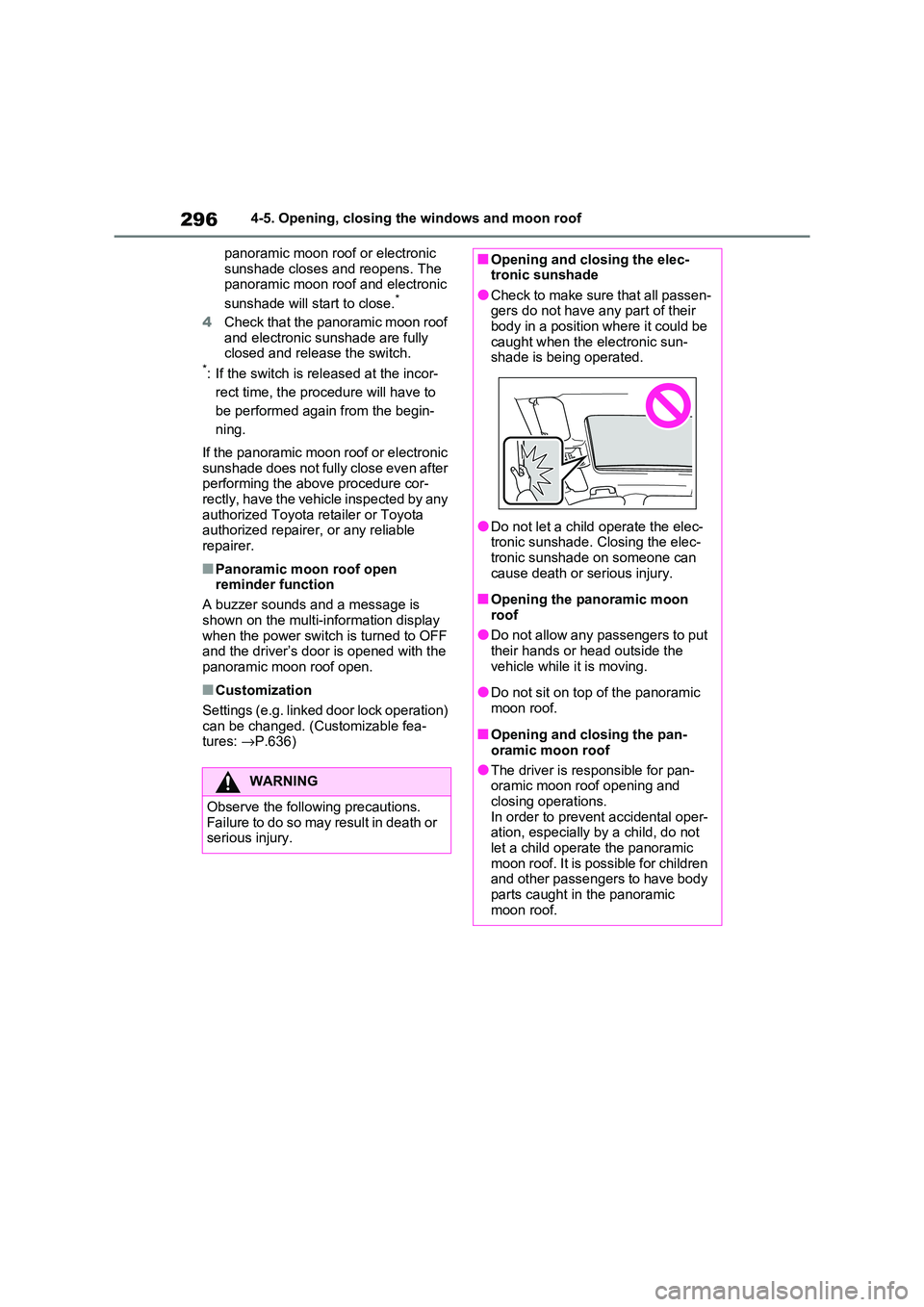
2964-5. Opening, closing the windows and moon roof
panoramic moon roof or electronic
sunshade closes and reopens. The panoramic moon roo f and electronic
sunshade will start to close.*
4 Check that the panoramic moon roof
and electronic sunshade are fully closed and release the switch.*: If the switch is released at the incor -
rect time, the procedure will have to
be performed again from the begin -
ning.
If the panoramic moon roof or electronic
sunshade does not fully close even after performing the above procedure cor -
rectly, have the vehicle inspected by any
authorized Toyota retailer or Toyota authorized repairer, or any reliable
repairer.
■Panoramic moon roof open
reminder function
A buzzer sounds and a message is
shown on the multi-in formation display
when the power switch is turned to OFF and the driver’s doo r is opened with the
panoramic moon roof open.
■Customization
Settings (e.g. linked door lock operation) can be changed. (Customizable fea -
tures: →P.636)
WARNING
Observe the following precautions.
Failure to do so may result in death or serious injury.
■Opening and closing the elec - tronic sunshade
●Check to make sure that all passen -
gers do not have any part of their body in a position where it could be
caught when the electronic sun -
shade is being operated.
●Do not let a child operate the elec -
tronic sunshade. Closing the elec - tronic sunshade on someone can
cause death or serious injury.
■Opening the panoramic moon
roof
●Do not allow any passengers to put their hands or head outside the
vehicle while it is moving.
●Do not sit on top of the panoramic
moon roof.
■Opening and closing the pan -
oramic moon roof
●The driver is responsible for pan - oramic moon roof opening and
closing operations.
In order to prevent accidental oper - ation, especially by a child, do not
let a child operat e the panoramic
moon roof. It is possible for children and other passengers to have body
parts caught in the panoramic
moon roof.