Page 15 of 72
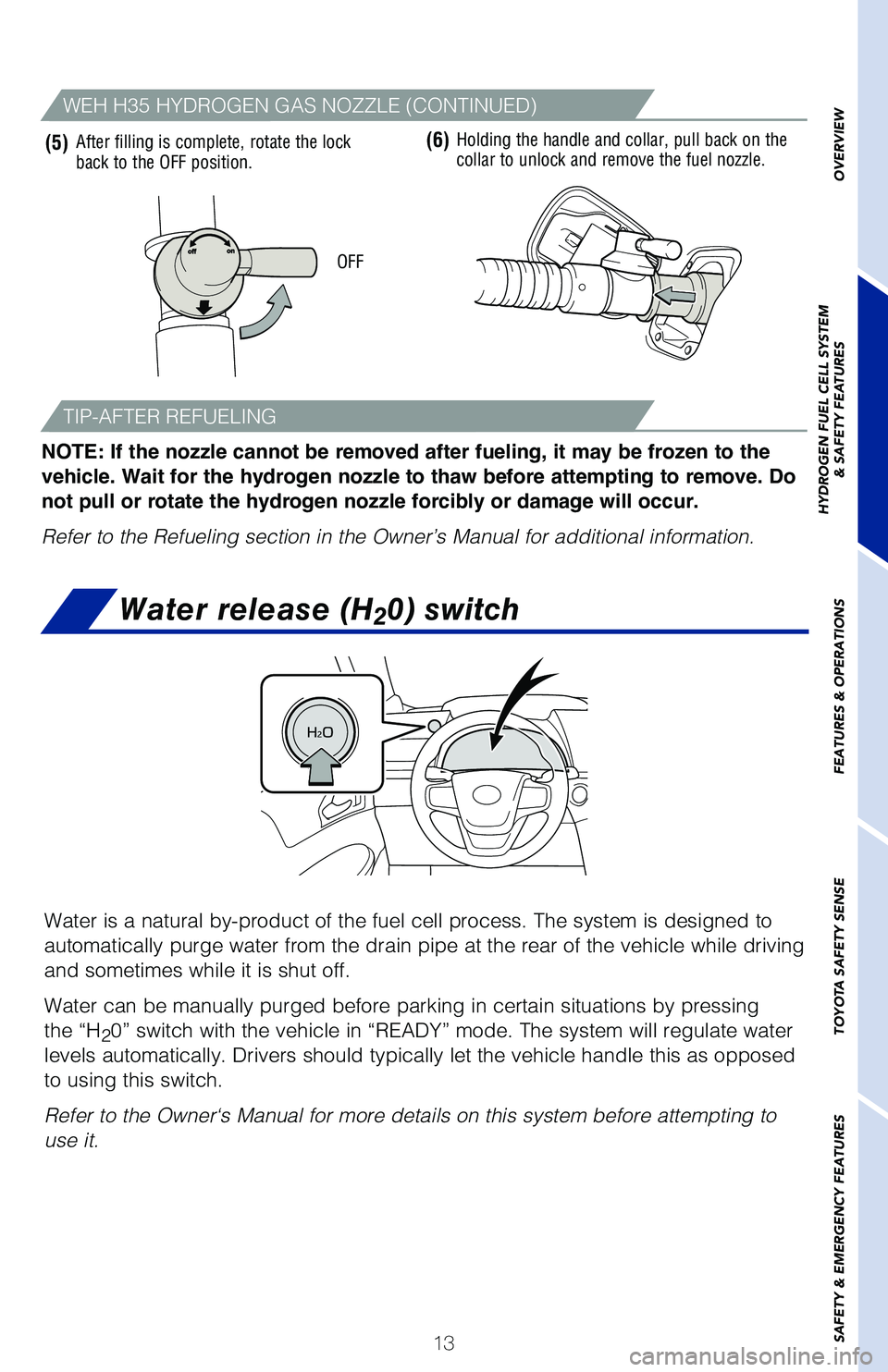
13
OVERVIEW
HYDROGEN FUEL CELL SYSTEM
& SAFETY FEATURES
FEATURES & OPERATIONS
TOYOTA SAFETY SENSE
SAFETY & EMERGENCY FEATURES
Water is a natural by-product of the fuel cell process. The system is de\
signed to
automatically purge water from the drain pipe at the rear of the vehicle\
while driving
and sometimes while it is shut off.
Water can be manually purged before parking in certain situations by pre\
ssing
the “H
20” switch with the vehicle in “READY” mode. The system will reg\
ulate water
levels automatically. Drivers should typically let the vehicle handle th\
is as opposed
to using this switch.
Refer to the Owner‘s Manual for more details on this system before attempting to
use it.
Water release (H20) switch
OFF Holding the handle and collar, pull back on the
collar to unlock and remove the fuel nozzle.
NOTE: If the nozzle cannot be removed after fueling, it may be frozen to the
vehicle. Wait for the hydrogen nozzle to thaw before attempting to remove. Do
not pull or rotate the hydrogen nozzle forcibly or damage will occur.
Refer to the Refueling section in the Owner’s Manual for additional i\
nformation.
After filling is complete, rotate the lock
back to the OFF position.(5)(6)
WEH H35 HYDROGEN GAS NOZZLE (CONTINUED)
TIP-AFTER REFUELING
Page 17 of 72
15
Driving mode select switch
Snow mode
Snow mode can be selected to suit the conditions when driving on slipper\
y road
surfaces, such as on snow.
OVERVIEW
HYDROGEN FUEL CELL SYSTEM
& SAFETY FEATURES
FEATURES & OPERATIONS
TOYOTA SAFETY SENSE
SAFETY & EMERGENCY FEATURES
Sport mode
Use Sport mode when agile driving response is desired, for example, when\
driving
on roads with many curves.
Normal mode
Use for normal driving.
Eco drive mode
Use Eco drive mode to help achieve low fuel consumption during trips tha\
t involve
frequent accelerating.
Refer to the Owner’s Manual for limitations and more details on this system.
Page 19 of 72

17
OVERVIEW
HYDROGEN FUEL CELL SYSTEM
& SAFETY FEATURES
FEATURES & OPERATIONS
TOYOTA SAFETY SENSE
SAFETY & EMERGENCY FEATURES
Turn
Push
Steering lock release
When the steering lock cannot be released, “Push Power Button while T\
urning
Steering Wheel in Either Direction” will be displayed on the Multi-In\
formation
Display. Press the power button shortly and firmly while turning the ste\
ering wheel
left and right.
MANUAL (IF EQUIPPED)
POWER (IF EQUIPPED)
Hold the wheel, push the lever down, set angle and length and return the\
lever.
Lock release lever Angle
Toggle the control switch to set angle and length.
NOTE: Do not attempt to adjust while the vehicle is in motion.
Automatic tilt away & returning function (if equipped):
When the vehicle is
turned off, the steering wheel moves up and away from driver and stows, \
but
returns to its position when the vehicle is “ACC” or “ON” mo\
de.
Power easy access system (if equipped): The steering wheel and driver’s seat
move in accordance with power switch mode and the driver’s seat belt \
condition.
UpControl switch
Away from
the driver
Length
Toward
the driver
Down Angle
Length
Tilt & telescopic steering wheel
Page 21 of 72
19
OVERVIEW
HYDROGEN FUEL CELL SYSTEM
& SAFETY FEATURES
FEATURES & OPERATIONS
TOYOTA SAFETY SENSE
SAFETY & EMERGENCY FEATURES
From front seat
From rear seat
OPERATION
Select “” on the Toyota multi-
operation touch.
Then select “
” and “”.
Press “
” on the rear control panel.
Then select “
”.
Cup holders
FRONT REAR
Rear sunshade (if equipped)
The rear sunshade can be extended and retracted using the Toyota multi-o\
peration
touch or rear control panel.
The vehicle must be on for use.
Rear control panel
Page 23 of 72
21
OVERVIEW
HYDROGEN FUEL CELL SYSTEM
& SAFETY FEATURES
FEATURES & OPERATIONS
TOYOTA SAFETY SENSE
SAFETY & EMERGENCY FEATURES
Garage door opener (HomeLink®)*
Garage door openers manufactured under license from HomeLink®* can be
programmed to operate garage doors, estate gates, security lighting, etc\
.
Refer to the Owner’s Manual for more details.
For programming assistance, contact HomeLink
® at 1-800-355-3515, or visit
http://www.homelink.com/toyota.
*
HomeLink® is a registered trademark of Gentex Corporation.
VEHICLES WITH AUTO ANTI-GLARE INSIDE REAR VIEW MIRROR
VEHICLES WITH DIGITAL REARVIEW MIRROR
HomeLink® icon
Buttons HomeLink® indicator light
Garage door operation
indicators
Garage door operation indicators
HomeLink
® logo:
Appears while HomeLink®
is operating.
HomeLink® indicator light:
Illuminates above each
button selected.
Buttons
Page 25 of 72
23
Head-Up Display (HUD) (if equipped)
Navigation system-linked display area*
Driving support system display areaSpeed limit/RSA display area
Fuel cell system indicator display area * If equipped.
Driving information display area
Outside temperature display area
The head-up display projects a variety of driving related information an\
d the
operating state of the driving support systems on the windshield.
Press meter control switches and select “
” on the Multi-Information Display
(MID) and select “Head-up Display” to access Head-up display set\
tings.
And push “
” to enter selection.
Refer to the Owner’s Manual for more details.
DISPLAY ON/OFF
CHANGE SETTINGS
Push
OVERVIEW
HYDROGEN FUEL CELL SYSTEM
& SAFETY FEATURES
FEATURES & OPERATIONS
TOYOTA SAFETY SENSE
SAFETY & EMERGENCY FEATURES
Page 27 of 72
25
OVERVIEW
HYDROGEN FUEL CELL SYSTEM
& SAFETY FEATURES
FEATURES & OPERATIONS
TOYOTA SAFETY SENSE
SAFETY & EMERGENCY FEATURES
WITH INTERMITTENT WIPER
WITH RAIN-SENSING WIPER
Windshield wipers & washer
* Intermittent windshield wiper frequency adjustment: Rotate to increase/
decrease wiper frequency.
Adjust frequency*
Adjust sensitivity** Pull to wash and wipe
Pull to wash and wipePush to wash rear cameraMist and single wipe
Mist and single wipe
Interval wipe
AUTO
Slow
Slow
Fast
Fast
OFF
OFF
** Rain-sensing windshield wiper sensitivity adjustment:
Rotate to increase/
decrease sensor sensitivity.
Refer to the Owner’s Manual for more information.
Page 29 of 72
27
OVERVIEW
HYDROGEN FUEL CELL SYSTEM
& SAFETY FEATURES
FEATURES & OPERATIONS
TOYOTA SAFETY SENSE
SAFETY & EMERGENCY FEATURES
Steering wheel switches
& telephone controls (Bluetooth®)
Bluetooth® technology allows dialing or receipt of calls without removing your han\
ds
from the steering wheel.
Refer to the Bluetooth
® device pairing in this guide or the Navigation and
Multimedia System Owner’s Manual for additional user instructions.
NOTE: Always use safe driving practices and follow all traffic rules.
Return to previous screen
Volume control Microphone Voice command
switch
Receive/end call“MODE”
Push to change audio mode.
Push and hold to mute or
pause the audio.
“ ”
Use to search within the
selected audio feature.