Page 31 of 72
29
OVERVIEW
HYDROGEN FUEL CELL SYSTEM
& SAFETY FEATURES
FEATURES & OPERATIONS
TOYOTA SAFETY SENSE
SAFETY & EMERGENCY FEATURES
USB media port
Connecting a compatible device and cable into the USB media port will su\
pport
charging and music playback through the audio multimedia system.
USB media port
In the console box Rear of the console box
USB charge ports
The vehicle must be in the “ACCESSORY” or “IGNITION ON” mode\
for use.
(Charge only)(Charge only)
Page 33 of 72

31
OVERVIEW
HYDROGEN FUEL CELL SYSTEM
& SAFETY FEATURES
FEATURES & OPERATIONS
TOYOTA SAFETY SENSE
SAFETY & EMERGENCY FEATURES
Qi Wireless charger
When the vehicle is turned off, the last state (ON/
OFF) of the charger is retained.
Place device nearest the center of charging area for
best results. Moving device may result in stopping
or restarting the charging process.
A mobile device can be charged wirelessly on the tray. (1) Press the power supply
switch and the green operation indicator light turns on. (2) Place a compatible
mobile device on the tray as shown in the illustration. An amber indicat\
or illuminates
while charging is in progress. When charging is complete, the indicator \
illuminates
green. Some phones, cases or cover type wireless chargers may not cause \
the
green indicator to illuminate even though it is fully charged.
Refer to the Owner‘s Manual for limitations and more details on this system before\
attempting to use it.
Press (1)
Place (2)
Power supply switchCharge area
Operation indicator light
Page 35 of 72
33
OVERVIEW
HYDROGEN FUEL CELL SYSTEM
& SAFETY FEATURES
FEATURES & OPERATIONS
TOYOTA SAFETY SENSE
SAFETY & EMERGENCY FEATURESAir conditioning control panel
Toyota multi-operation touch
Heated rear seat temperature adjust
(Low, Mid or Hi)
Ventilated rear seat fan speed adjust
(Low, Mid or Hi)
Indicators
Heated/ventilated seats (if equipped)
The vehicle must be on for use.
Refer to the Owner’s Manual for more details.
Seat/Steering Climate screen
Heated seat temperature adjust
(Low, Mid or Hi)
Ventilated seat fan speed adjust
(Low, Mid or Hi)
Heated front seat temperature
adjust (Low, Mid or Hi)
Ventilated front seat fan speed
adjust (Low, Mid or Hi) Heated/ventilated seat auto
mode indicator
ALL AUTO control switch:
It allows a comfortable condition
to be maintained without
adjusting each system (heated
steering wheel/heated and
ventilated seats).
FRONT
REAR (IF EQUIPPED)
Page 37 of 72
35
OVERVIEW
HYDROGEN FUEL CELL SYSTEM
& SAFETY FEATURES
FEATURES & OPERATIONS
TOYOTA SAFETY SENSE
SAFETY & EMERGENCY FEATURES
Rear control panel
Rear control panel ON/OFF Rear seat Airflow mode control
Rear seat temperature control
REAR (IF EQUIPPED)
Refer to the Owner’s Manual for more details.
Rear air conditioning control screen (vehicles equipped with 3-ZONE climate
control)
Press the “Air conditioner operation screen select switch” and the\
n press the “Rear
air conditioning control screen select switch” to display the operati\
on screen.
Rear air conditioner operation screen
Rear air conditioning control
screen select switch
Rear seat air flow mode
setting
Air conditioner operation
screen select switch
Rear seat temperature
control
Page 39 of 72
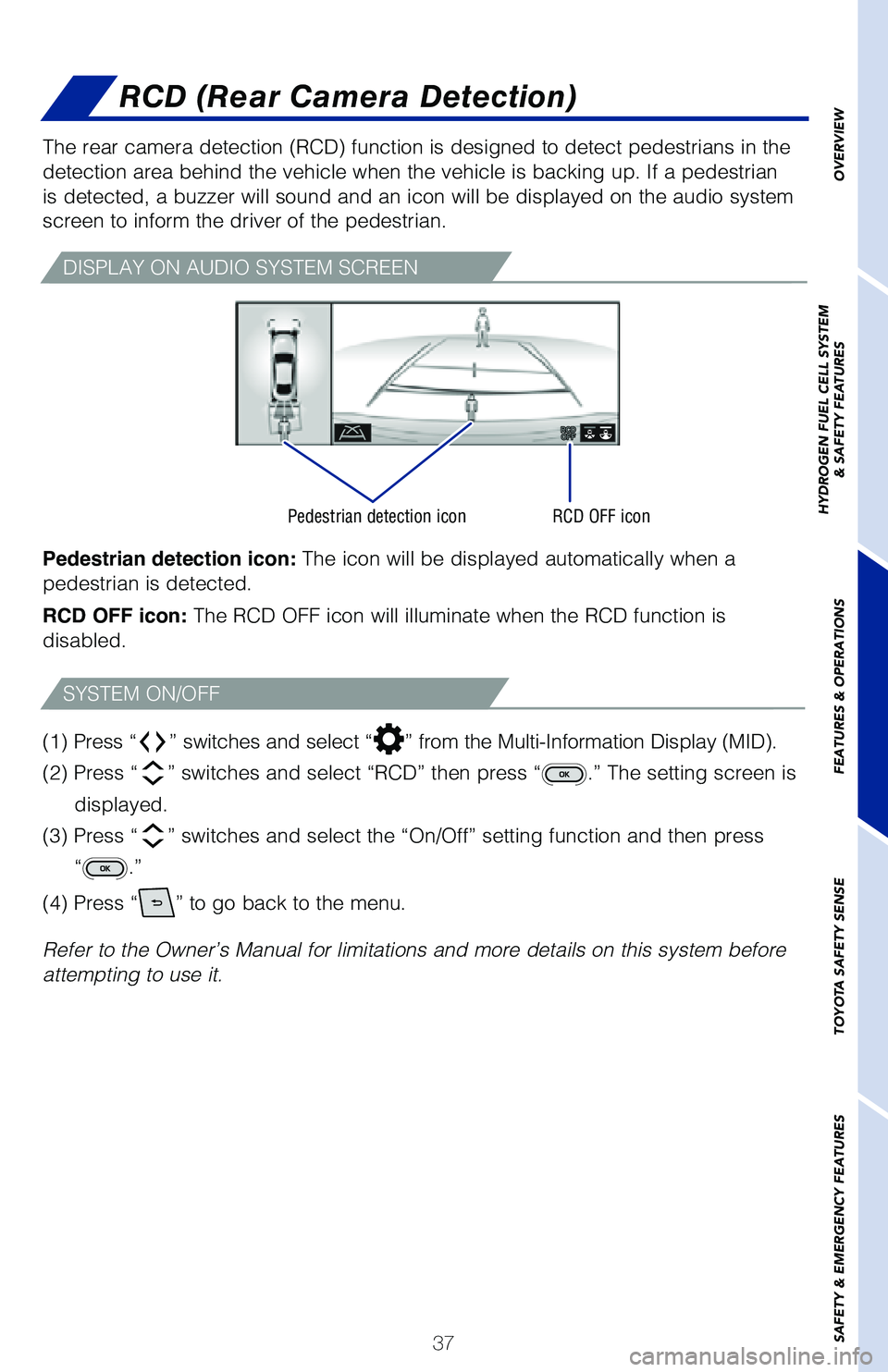
37
OVERVIEW
HYDROGEN FUEL CELL SYSTEM
& SAFETY FEATURES
FEATURES & OPERATIONS
TOYOTA SAFETY SENSE
SAFETY & EMERGENCY FEATURES
The rear camera detection (RCD) function is designed to detect pedestr\
ians in the
detection area behind the vehicle when the vehicle is backing up. If a p\
edestrian
is detected, a buzzer will sound and an icon will be displayed on the au\
dio system
screen to inform the driver of the pedestrian.
DISPLAY ON AUDIO SYSTEM SCREEN
Pedestrian detection icon RCD OFF icon
(1) Press “” switches and select “” from the Multi-Information Display (MID).
(2) Press “
” switches and select “RCD” then press “.” The setting screen is
displayed.
(3) Press “
” switches and select the “On/Off” setting function and then pr\
ess
“
.”
(4) Press “
” to go back to the menu.
Refer to the Owner’s Manual for limitations and more details on this system before\
attempting to use it.
SYSTEM ON/OFF
RCD (Rear Camera Detection)
Pedestrian detection icon: The icon will be displayed automatically when a
pedestrian is detected.
RCD OFF icon: The RCD OFF icon will illuminate when the RCD function is
disabled.
Page 41 of 72

39
OVERVIEW
HYDROGEN FUEL CELL SYSTEM
& SAFETY FEATURES
FEATURES & OPERATIONS
TOYOTA SAFETY SENSE
SAFETY & EMERGENCY FEATURES
The Bird’s Eye View Camera with Perimeter Scan function assists the d\
river in
viewing the surroundings, when operating at low speeds or parking, by co\
mbining
front, side and rear cameras and displaying an overhead image on the Aud\
io
Multimedia screen.
To view the moving view/see-through view screen, press the camera switch\
when
the shift lever is in the “P” position and the Intuitive parking a\
ssist is enabled.
Press the camera switch again to display the previous display screen, su\
ch as the
navigation screen.
Refer to the “Navigation and Multimedia System Owner’s Manual” \
for limitations
and more details on this system.
Bird’s Eye View Camera with Perimeter Scan
(if equipped)
Moving viewSee-through view
Rotation pause switch Rotation pause switch
Display mode switching button Display mode switching button
Body color setting switch
Body color setting switch
Page 43 of 72
41
OVERVIEW
HYDROGEN FUEL CELL SYSTEM
& SAFETY FEATURES
FEATURES & OPERATIONS
TOYOTA SAFETY SENSE
SAFETY & EMERGENCY FEATURES
Intuitive parking assist (if equipped)
SENSOR DETECTION ON MULTIMEDIA DISPLAY
Front center sensor
Rear center sensor Front corner sensor
Rear corner sensor
Front corner sensor
Rear corner sensor
If the sensors detect an obstacle, the buzzer and the multimedia display\
inform
the driver of the approximate position and distance of the obstacle by i\
lluminating
continuously (near) or blinking (far). Depending on your Audio Multi\
media system,
you can adjust settings.(1) Press “
” switches and select “” from the Multi-Information Display (MID).
(2) Press “
” switches and select “” and then press “.” The setting
screen is displayed.
(3) Press “
” switches and select the “On/Off” setting function and then pr\
ess
“
.”
(4) Press “
” to go back to the menu.
Refer to the Owner’s Manual for limitations and more details.
SYSTEM ON/OFF
Page 45 of 72

43
Grille-mounted radarForward-facing camera
Sensors
TSS 2.5+ combines a forward-facing camera mounted in front of the inside\
rear view
mirror and a grille-mounted radar mounted in the front grille. These sen\
sors support
the driver assist systems.
The Pre-Collision System with Pedestrian Detection (PCS w/PD) is desig\
ned to
help detect a vehicle, a bicyclist, or a pedestrian in certain situation\
s. Using both
a camera and radar, PCS w/ PD can provide an audio/visual alert to warn \
you of
a possible collision under certain circumstances. If you don’t react,\
the system is
designed to automatically brake.
As there is a limit to the degree of recognition accuracy and control pe\
rformance
that this system can provide, do not overly rely on this system. This sy\
stem will not
prevent collisions or lessen collision damage or injury in every situati\
on. Do not use
PCS instead of normal braking operations under any circumstances. Do not\
attempt
to test the operation of the Pre-Collision System yourself, as the syste\
m may not
operate or engage, possibly leading to an accident. In some situations, \
such as
when driving in inclement weather such as heavy rain, fog, snow or a san\
dstorm or
while driving on a curve and for a few seconds after driving on a curve,\
a vehicle
or pedestrian or bicyclist may not be detected by the radar and camera s\
ensors,
preventing the system from operating or engaging properly.
See www.toyota.com/safety-sense for more information.
Refer to the Toyota Owner’s Manual for a list of additional situation\
s in which the
system operation may be limited.
Pre-Collision System with
Pedestrian Detection (PCS w/PD)
OVERVIEW
HYDROGEN FUEL CELL SYSTEM
& SAFETY FEATURES
FEATURES & OPERATIONS
TOYOTA SAFETY SENSE
SAFETY & EMERGENCY FEATURES
- “BRAKE!”