Page 47 of 72
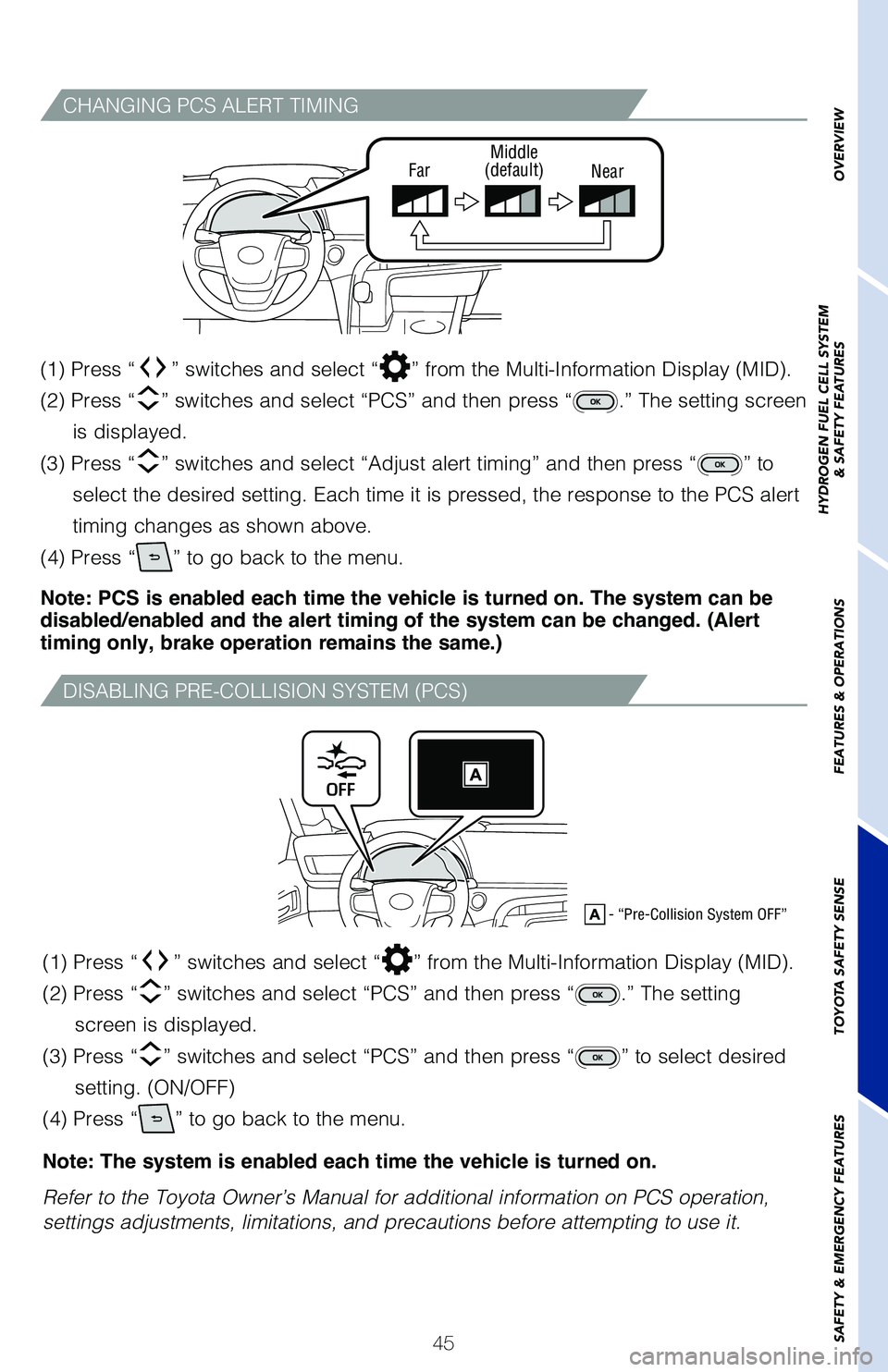
45
CHANGING PCS ALERT TIMING
DISABLING PRE-COLLISION SYSTEM (PCS)
(1) Press “” switches and select “” from the Multi-Information Display (MID).
(2) Press “
” switches and select “PCS” and then press “.” The setting screen
is displayed.
(3) Press “
” switches and select “Adjust alert timing” and then press “\
” to
select the desired setting. Each time it is pressed, the response to the\
PCS alert
timing changes as shown above.
(4) Press “
” to go back to the menu.
Note: PCS is enabled each time the vehicle is turned on. The system can be
disabled/enabled and the alert timing of the system can be changed. (Alert
timing only, brake operation remains the same.)
(1) Press “
” switches and select “” from the Multi-Information Display (MID).
(2) Press “
” switches and select “PCS” and then press “.” The setting
screen is displayed.
(3) Press “
” switches and select “PCS” and then press “” to select desired
setting. (ON/OFF)
(4) Press “
” to go back to the menu.
Note: The system is enabled each time the vehicle is turned on.
Refer to the Toyota Owner’s Manual for additional information on PCS \
operation,
settings adjustments, limitations, and precautions before attempting to \
use it.
OVERVIEW
HYDROGEN FUEL CELL SYSTEM
& SAFETY FEATURES
FEATURES & OPERATIONS
TOYOTA SAFETY SENSE
SAFETY & EMERGENCY FEATURESFar Middle
(default) Near
- “Pre-Collision System OFF”
Page 49 of 72
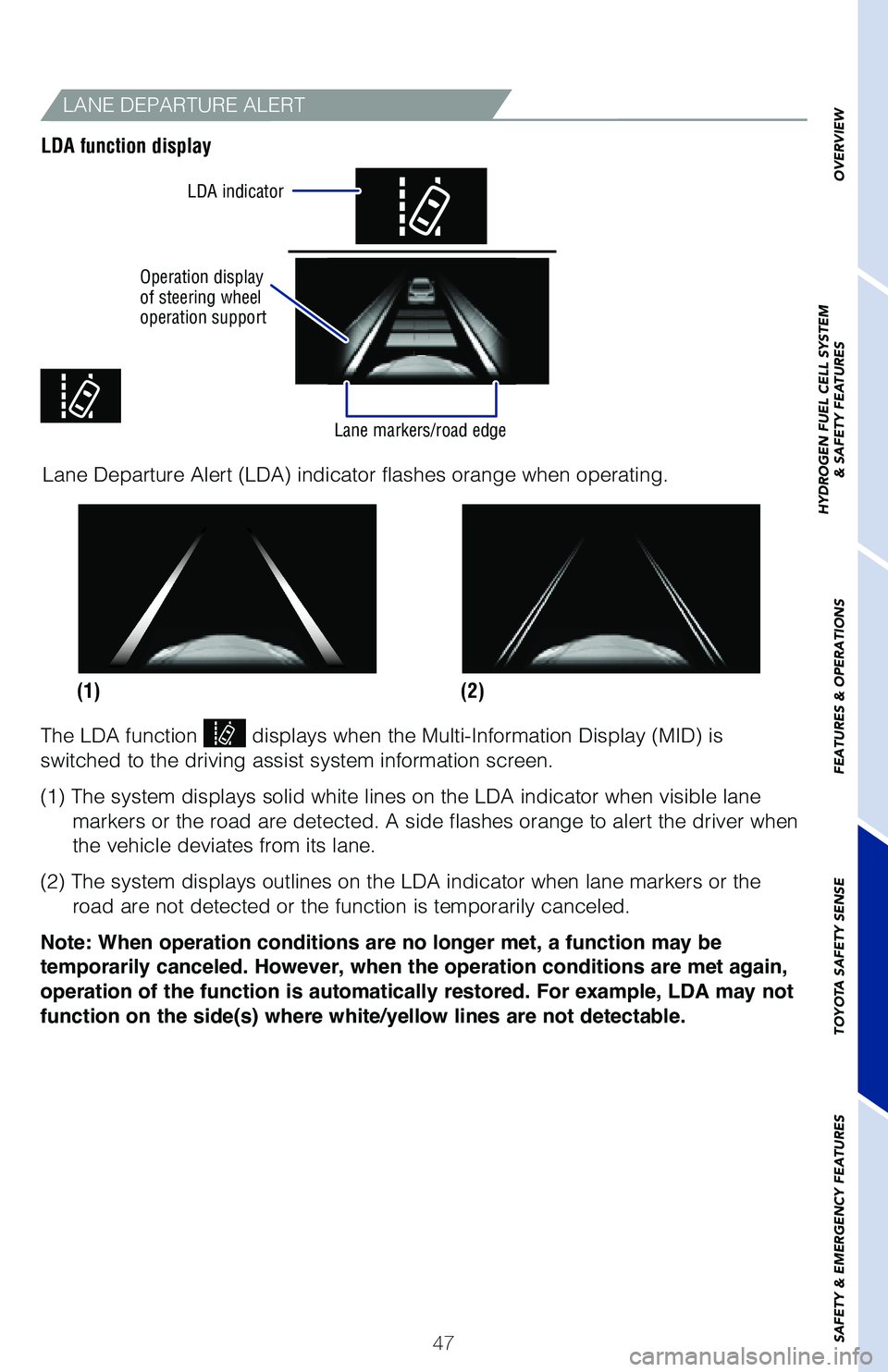
47
LANE DEPARTURE ALERT
LDA function display
Operation display
of steering wheel
operation supportLDA indicator
Lane markers/road edge
(2)
(1)
Lane Departure Alert (LDA) indicator flashes orange when operating.
The LDA function displays when the Multi-Information Display (MID) is
switched to the driving assist system information screen.
(1) The system displays solid white lines on the LDA indicator when vi\
sible lane markers or the road are detected. A side flashes orange to alert the dri\
ver when
the vehicle deviates from its lane.
(2) The system displays outlines on the LDA indicator when lane marker\
s or the road are not detected or the function is temporarily canceled.
Note: When operation conditions are no longer met, a function may be
temporarily canceled. However, when the operation conditions are met again,
operation of the function is automatically restored. For example, LDA may not
function on the side(s) where white/yellow lines are not detectable.
OVERVIEW
HYDROGEN FUEL CELL SYSTEM
& SAFETY FEATURES
FEATURES & OPERATIONS
TOYOTA SAFETY SENSE
SAFETY & EMERGENCY FEATURES
Page 51 of 72
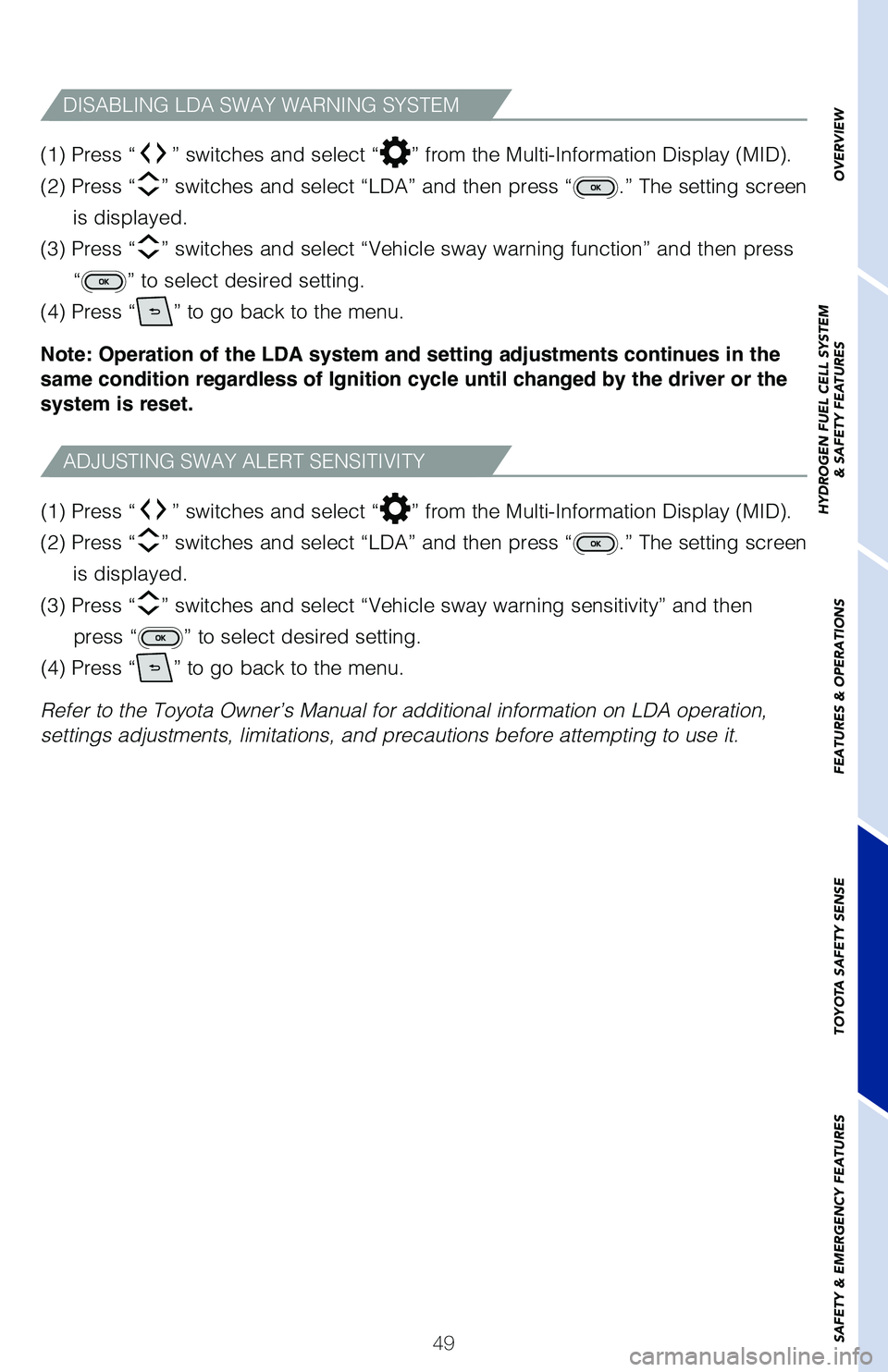
49
(1) Press “
” switches and select “” from the Multi-Information Display (MID).
(2) Press “
” switches and select “LDA” and then press “.” The setting screen
is displayed.
(3) Press “
” switches and select “Vehicle sway warning sensitivity” and th\
en
press “
” to select desired setting.
(4) Press “
” to go back to the menu.
Refer to the Toyota Owner’s Manual for additional information on LDA \
operation,
settings adjustments, limitations, and precautions before attempting to \
use it. (1) Press “
” switches and select “” from the Multi-Information Display (MID).
(2) Press “
” switches and select “LDA” and then press “.” The setting screen
is displayed.
(3) Press “
” switches and select “Vehicle sway warning function” and then \
press
“
” to select desired setting.
(4) Press “
” to go back to the menu.
Note: Operation of the LDA system and setting adjustments continues in the
same condition regardless of Ignition cycle until changed by the driver or the
system is reset.
ADJUSTING SWAY ALERT SENSITIVITY
DISABLING LDA SWAY WARNING SYSTEM
OVERVIEW
HYDROGEN FUEL CELL SYSTEM
& SAFETY FEATURES
FEATURES & OPERATIONS
TOYOTA SAFETY SENSE
SAFETY & EMERGENCY FEATURES
Page 53 of 72
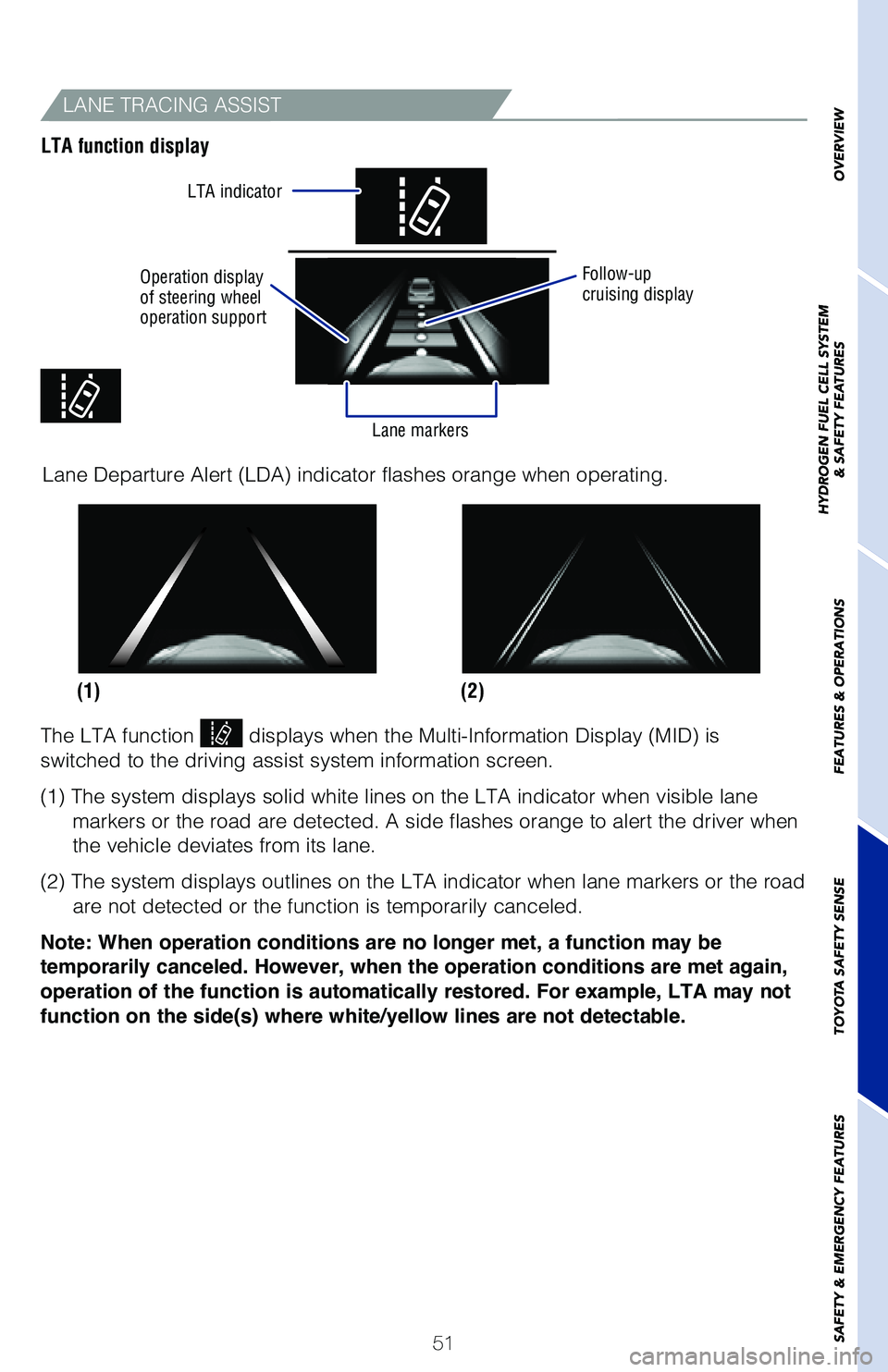
OVERVIEW
HYDROGEN FUEL CELL SYSTEM
& SAFETY FEATURES
FEATURES & OPERATIONS
TOYOTA SAFETY SENSE
SAFETY
& EMERGENCY FEATURES
51
LANE TRACING ASSIST
LTA function display
(2)
(1)
Lane Departure Alert (LDA) indicator flashes orange when operating.
The LTA function displays when the Multi-Information Display (MID) is
switched to the driving assist system information screen.
(1) The system displays solid white lines on the LTA indicator when vi\
sible lane markers or the road are detected. A side flashes orange to alert the dri\
ver when
the vehicle deviates from its lane.
(2) The system displays outlines on the LTA indicator when lane marker\
s or the road are not detected or the function is temporarily canceled.
Note: When operation conditions are no longer met, a function may be
temporarily canceled. However, when the operation conditions are met again,
operation of the function is automatically restored. For example, LTA may not
function on the side(s) where white/yellow lines are not detectable.
OVERVIEW
HYDROGEN FUEL CELL SYSTEM
& SAFETY FEATURES
FEATURES & OPERATIONS
TOYOTA SAFETY SENSE
SAFETY & EMERGENCY FEATURES
Operation display
of steering wheel
operation support Follow-up
cruising display
LTA indicator
Lane markers
Page 55 of 72
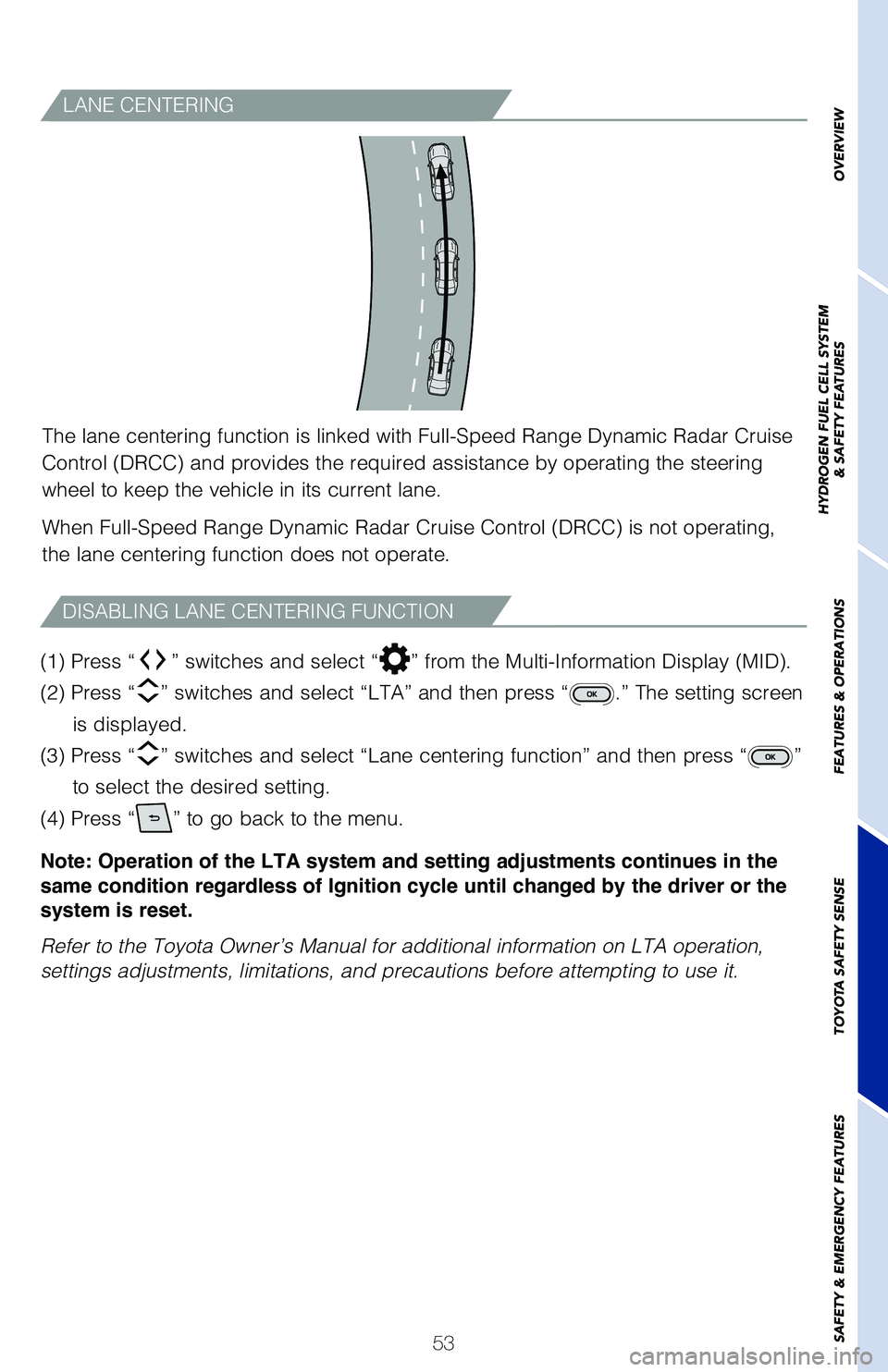
OVERVIEW
HYDROGEN FUEL CELL SYSTEM
& SAFETY FEATURES
FEATURES & OPERATIONS
TOYOTA SAFETY SENSE
SAFETY
& EMERGENCY FEATURES
53
OVERVIEW
HYDROGEN FUEL CELL SYSTEM
& SAFETY FEATURES
FEATURES & OPERATIONS
TOYOTA SAFETY SENSE
SAFETY & EMERGENCY FEATURES
LANE CENTERING
The lane centering function is linked with Full-Speed Range Dynamic Rada\
r Cruise
Control (DRCC) and provides the required assistance by operating the s\
teering
wheel to keep the vehicle in its current lane.
When Full-Speed Range Dynamic Radar Cruise Control (DRCC) is not opera\
ting,
the lane centering function does not operate.
(1) Press “
” switches and select “” from the Multi-Information Display (MID).
(2) Press “
” switches and select “LTA” and then press “.” The setting screen
is displayed.
(3) Press “
” switches and select “Lane centering function” and then press \
“”
to select the desired setting.
(4) Press “
” to go back to the menu.
Note: Operation of the LTA system and setting adjustments continues in the
same condition regardless of Ignition cycle until changed by the driver or the
system is reset.
Refer to the Toyota Owner’s Manual for additional information on LTA \
operation,
settings adjustments, limitations, and precautions before attempting to \
use it.
DISABLING LANE CENTERING FUNCTION
Page 57 of 72

55
ADJUSTING DISTANCE
This mode employs a radar sensor to detect the presence of a preceding v\
ehicle
up to approximately 328 ft (100 m) ahead, determines the current vehic\
le-to-vehicle
following distance and operates to maintain a preset following distance \
from the
vehicle ahead. These distances vary based on vehicle speed.
(1) (2) (3)
(1) Constant speed cruising when there are no vehicles ahead
The vehicle travels at the speed set by the driver. The desired vehicle-\
to-
vehicle distance can also be set by operating the vehicle-to-vehicle dis\
tance
control.
(2) Deceleration cruising and follow-up cruising when a preceding vehicle
driving slower than the set speed appears When a slower vehicle is detected running ahead of you, the system
automatically decelerates your vehicle. When a greater reduction in vehi\
cle
speed is necessary, the system may apply the brakes (the brake lights w\
ill
come on at this time). The system will respond to changes in the speed \
of the
vehicle ahead in order to maintain the vehicle-to-vehicle distance set b\
y the
driver. A warning tone warns you when the system cannot decelerate suffi\
ciently
to prevent your vehicle from closing in on the vehicle ahead.
Note: Vehicle-to-vehicle distance will close in when traveling on long downhill
slopes.
OVERVIEW
HYDROGEN FUEL CELL SYSTEM
& SAFETY FEATURES
FEATURES & OPERATIONS
TOYOTA SAFETY SENSE
SAFETY & EMERGENCY FEATURES
To change the vehicle-to-vehicle distance:
Push the “
” button to cycle through the
settings, which will change progressively. LONG
(default setting) MEDIUM
SHORT
Preceding vehicle
mark
Page 59 of 72
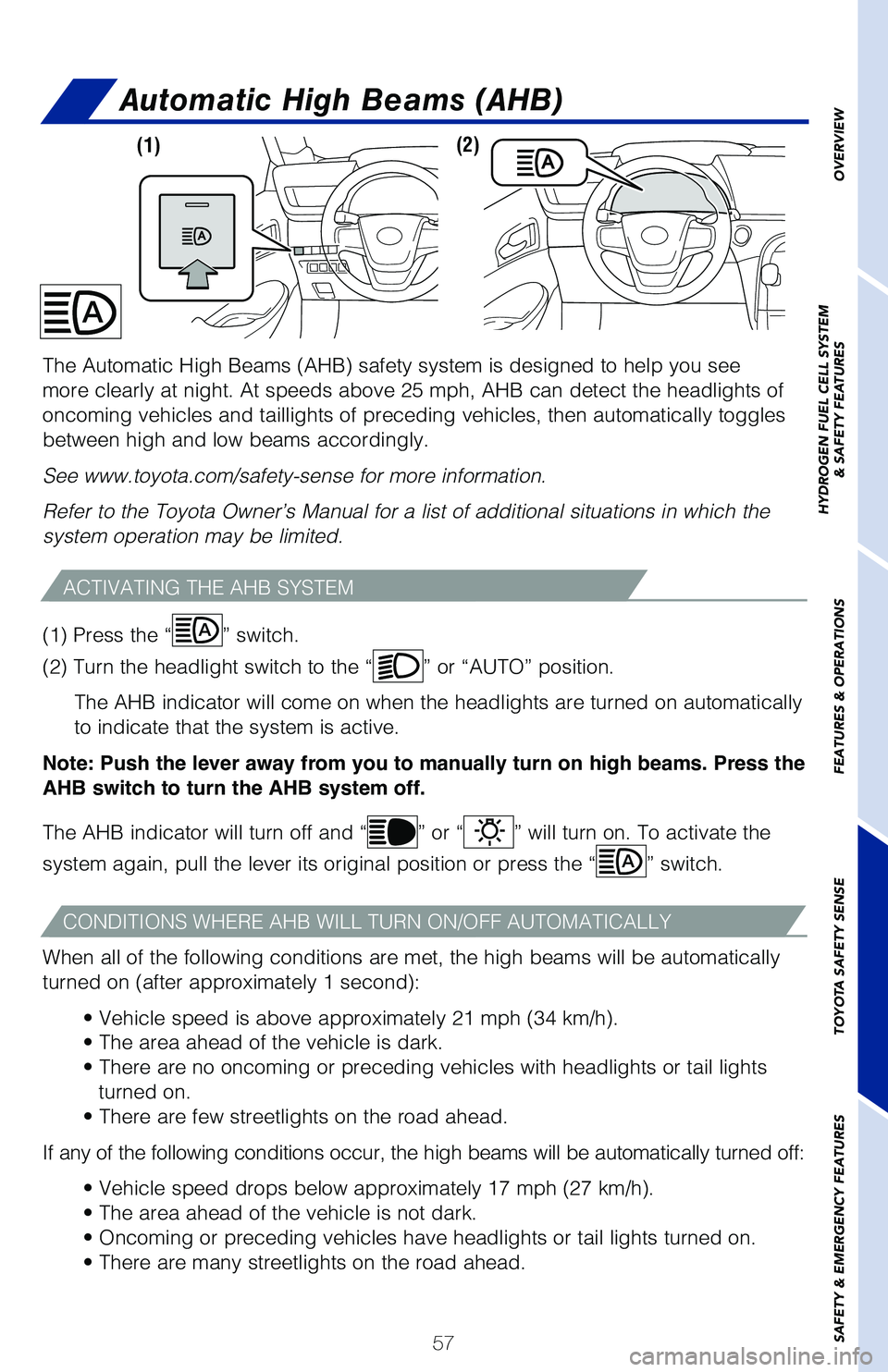
57
Automatic High Beams (AHB)
ACTIVATING THE AHB SYSTEM
CONDITIONS WHERE AHB WILL TURN ON/OFF AUTOMATICALLY
When all of the following conditions are met, the high beams will be aut\
omatically
turned on (after approximately 1 second):• Vehicle speed is above approximately 21 mph (34 km/h).
• The area ahead of the vehicle is dark.
• There are no oncoming or preceding vehicles with headlights or tail\
lights turned on.
• There are few streetlights on the road ahead.
If any of the following conditions occur, the high beams will be automat\
ically turned off: • Vehicle speed drops below approximately 17 mph (27 km/h).
• The area ahead of the vehicle is not dark.
• Oncoming or preceding vehicles have headlights or tail lights turne\
d on.
• There are many streetlights on the road ahead.
The Automatic High Beams (AHB) safety system is designed to help you s\
ee
more clearly at night. At speeds above 25 mph, AHB can detect the headli\
ghts of
oncoming vehicles and taillights of preceding vehicles, then automatical\
ly toggles
between high and low beams accordingly.
See www.toyota.com/safety-sense for more information.
Refer to the Toyota Owner’s Manual for a list of additional situation\
s in which the
system operation may be limited.
(2) (1)
(1) Press the “
” switch.
(2) Turn the headlight switch to the “
” or “AUTO” position.
The AHB indicator will come on when the headlights are turned on automat\
ically
to indicate that the system is active.
Note: Push the lever away from you to manually turn on high beams. Press the
AHB switch to turn the AHB system off.
The AHB indicator will turn off and “
” or “” will turn on. To activate the
system again, pull the lever its original position or press the “
” switch.
OVERVIEW
HYDROGEN FUEL CELL SYSTEM
& SAFETY FEATURES
FEATURES & OPERATIONS
TOYOTA SAFETY SENSE
SAFETY & EMERGENCY FEATURES
Page 61 of 72
59
SUPPORTED TYPES OF ROAD SIGNS
SETTING RSA
Speed limitStop
Do Not Enter Yield
(1) Press “
” switches and select “” from the Multi-Information Display (MID).
(2) Press “
” switches and select the “ RSA” setting function and then press
“
.” The setting screen is displayed.
(3) Press “
” switches and select “RSA” and then press “” to select desired
setting.
(4) Press “
” to go back to the menu.
Note: If the vehicle was last turned off while a speed limit sign was displayed
on the Multi-Information Display, the same sign displays again when the
vehicle is turned back ON.
Refer to the Owner’s Manual for additional information on RSA operati\
on, settings
adjustments, limitations, and precautions before attempting to use it.
OVERVIEW
HYDROGEN FUEL CELL SYSTEM
& SAFETY FEATURES
FEATURES & OPERATIONS
TOYOTA SAFETY SENSE
SAFETY & EMERGENCY FEATURES