2021 RAM PROMASTER CITY battery location
[x] Cancel search: battery locationPage 13 of 280

GETTING TO KNOW YOUR VEHICLE11
Replacing The Battery In The Key Fob
The recommended replacement battery is
CR2032.
NOTE:
Customers are recommended to use a
battery obtained from Mopar. Aftermarket
coin battery dimensions may not meet the
original OEM coin battery dimensions.
Perchlorate Material – special handling may
apply. See www.dtsc.ca.gov/hazard-
ouswaste/perchlorate.
1. Push the mechanical key release button and release the mechanical key to access
the battery case screw located on the side
of the key fob.
2. Rotate the screw located on the side of the key fob using a small screwdriver.
Key Fob Screw Location
3. Take out the battery case. Remove and replace the battery observing its polarity.
4. Refit the battery case inside the key fob and turn the screw to lock it into place.
Programming And Requesting Additional Key
Fobs
Programming the key fob may be performed by
an authorized dealer.
NOTE:
Once a key fob is programmed to a vehicle, it
cannot be re-purposed and reprogrammed to
another vehicle. Duplication of keys may be performed at an
authorized dealer. The VIN is required for
authorized dealer replacement of keys.
NOTE:
Only keys that have been programmed to the
vehicle electronics can be used to start the
vehicle. Once a Sentry Key has been
programmed to a vehicle, it cannot be
programmed to any other vehicle. When having
the Sentry Key Immobilizer system serviced,
bring all vehicle keys with you to an authorized
dealer.
WARNING!
Always remove the key fobs from the
vehicle and lock all doors when leaving the
vehicle unattended.
Always remember to place the ignition in
the OFF mode.2
21_VM_OM_EN_USC_t.book Page 11
Page 42 of 280
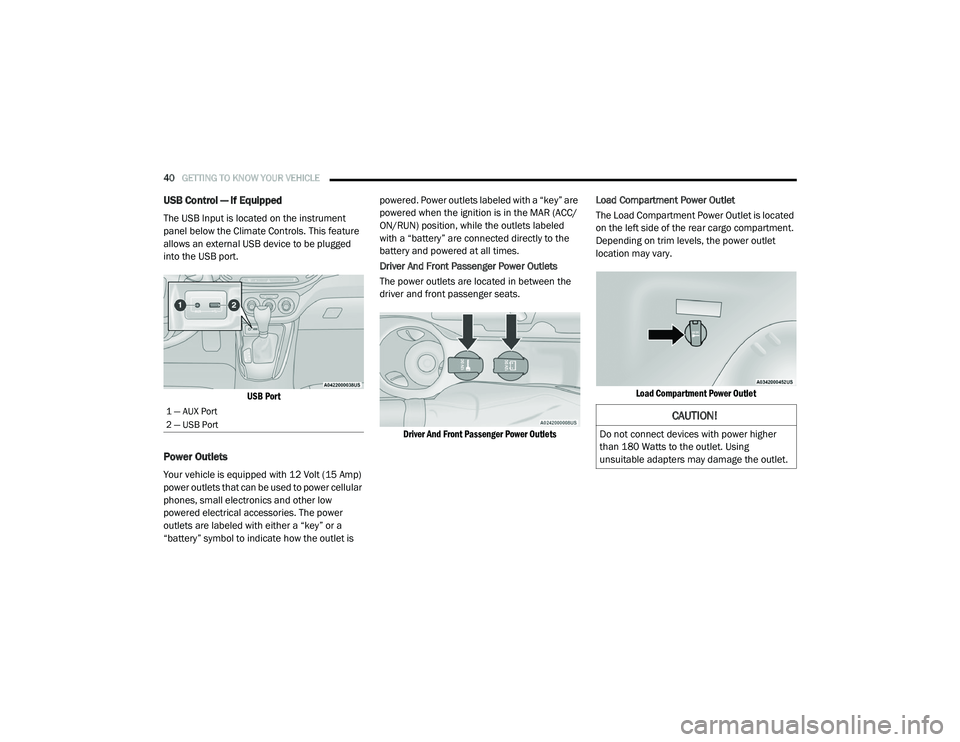
40GETTING TO KNOW YOUR VEHICLE
USB Control — If Equipped
The USB Input is located on the instrument
panel below the Climate Controls. This feature
allows an external USB device to be plugged
into the USB port.
USB Port
Power Outlets
Your vehicle is equipped with 12 Volt (15 Amp)
power outlets that can be used to power cellular
phones, small electronics and other low
powered electrical accessories. The power
outlets are labeled with either a “key” or a
“battery” symbol to indicate how the outlet is powered. Power outlets labeled with a “key” are
powered when the ignition is in the MAR (ACC/
ON/RUN) position, while the outlets labeled
with a “battery” are connected directly to the
battery and powered at all times.
Driver And Front Passenger Power Outlets
The power outlets are located in between the
driver and front passenger seats.
Driver And Front Passenger Power Outlets
Load Compartment Power Outlet
The Load Compartment Power Outlet is located
on the left side of the rear cargo compartment.
Depending on trim levels, the power outlet
location may vary.
Load Compartment Power Outlet
1 — AUX Port
2 — USB Port CAUTION!
Do not connect devices with power higher
than 180 Watts to the outlet. Using
unsuitable adapters may damage the outlet.
21_VM_OM_EN_USC_t.book Page 40
Page 43 of 280
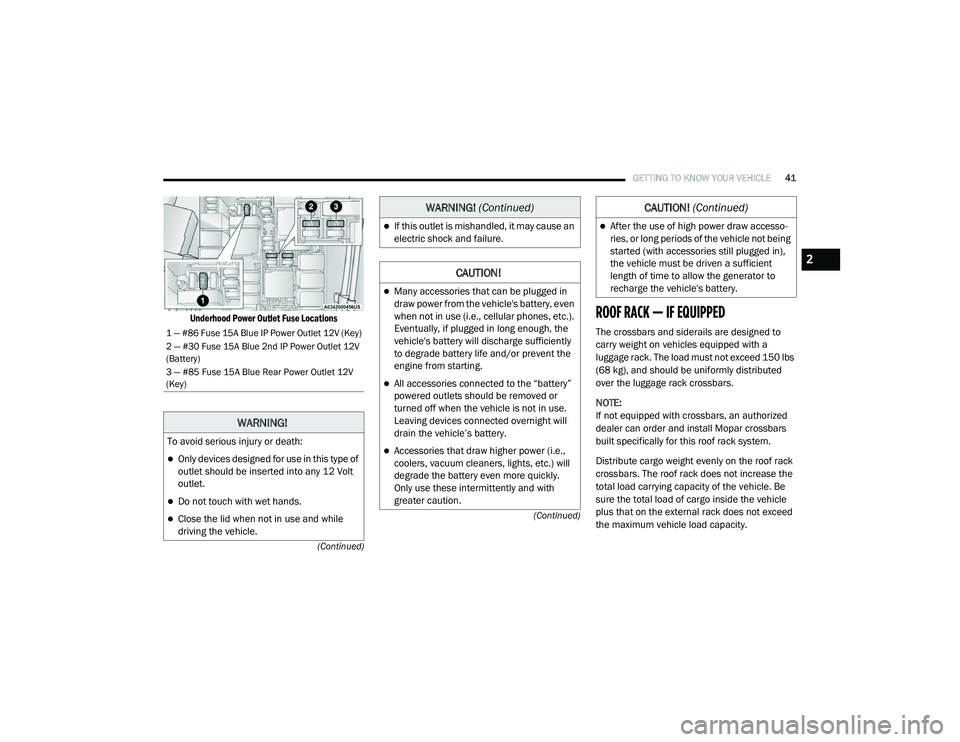
GETTING TO KNOW YOUR VEHICLE41
(Continued)
(Continued)
Underhood Power Outlet Fuse Locations
ROOF RACK — IF EQUIPPED
The crossbars and siderails are designed to
carry weight on vehicles equipped with a
luggage rack. The load must not exceed 150 lbs
(68 kg), and should be uniformly distributed
over the luggage rack crossbars.
NOTE:
If not equipped with crossbars, an authorized
dealer can order and install Mopar crossbars
built specifically for this roof rack system.
Distribute cargo weight evenly on the roof rack
crossbars. The roof rack does not increase the
total load carrying capacity of the vehicle. Be
sure the total load of cargo inside the vehicle
plus that on the external rack does not exceed
the maximum vehicle load capacity.1 — #86 Fuse 15A Blue IP Power Outlet 12V (Key)
2 — #30 Fuse 15A Blue 2nd IP Power Outlet 12V
(Battery)
3 — #85 Fuse 15A Blue Rear Power Outlet 12V
(Key)
WARNING!
To avoid serious injury or death:
Only devices designed for use in this type of
outlet should be inserted into any 12 Volt
outlet.
Do not touch with wet hands.
Close the lid when not in use and while
driving the vehicle.
If this outlet is mishandled, it may cause an
electric shock and failure.
CAUTION!
Many accessories that can be plugged in
draw power from the vehicle's battery, even
when not in use (i.e., cellular phones, etc.).
Eventually, if plugged in long enough, the
vehicle's battery will discharge sufficiently
to degrade battery life and/or prevent the
engine from starting.
All accessories connected to the “battery”
powered outlets should be removed or
turned off when the vehicle is not in use.
Leaving devices connected overnight will
drain the vehicle’s battery.
Accessories that draw higher power (i.e.,
coolers, vacuum cleaners, lights, etc.) will
degrade the battery even more quickly.
Only use these intermittently and with
greater caution.
WARNING! (Continued)
After the use of high power draw accesso -
ries, or long periods of the vehicle not being
started (with accessories still plugged in),
the vehicle must be driven a sufficient
length of time to allow the generator to
recharge the vehicle's battery.
CAUTION! (Continued)
2
21_VM_OM_EN_USC_t.book Page 41
Page 60 of 280

58
STARTING AND OPERATING
STARTING THE ENGINE
Before starting your vehicle, adjust your seat,
adjust both inside and outside mirrors, and
fasten your seat belts.
Automatic Transmission
The gear selector must be in the PARK (P) or
NEUTRAL (N) position before you can start the
engine. Press the brake pedal before shifting to
any driving gear.
NOTE:
You must press the brake pedal before shifting
out of PARK.
Normal Starting
Turn the ignition switch to the AVV (START)
position and release it when the engine starts.
If the engine fails to start within 10 seconds,
turn the ignition switch to the STOP (OFF/LOCK)
position, wait 10 to 15 seconds, then repeat
this procedure.
Cold Weather Operation
To ensure reliable starting at low temperatures,
use of an externally powered electric engine
block heater (available from an authorized
dealer) is recommended.To prevent possible engine damage while
starting at low temperatures, this vehicle will
inhibit engine cranking when the ambient
temperature is less than -31°F (-35° C) and the
oil temperature sensor reading indicates an
engine block heater has not been used. The
message “plug in engine heater” will be
displayed in the instrument cluster when the
ambient temperature is below -25°F (-32° C) at
the time the engine is shut off as a reminder.
Extended Park Starting
NOTE:
Extended Park condition occurs when the
vehicle has not been started or driven for at
least 30 days.
1. Install a battery charger or jumper cables
to the battery to ensure a full battery
charge during the crank cycle.
2. Place the ignition in the AVV (START) position and release it when the engine
starts.
WARNING!
Never leave children alone in a vehicle, or
with access to an unlocked vehicle.
Allowing children to be in a vehicle unat -
tended is dangerous for a number of
reasons. A child or others could be seriously
or fatally injured. Children should be
warned not to touch the parking brake,
brake pedal or the transmission gear
selector.
Do not leave the key fob in or near the
vehicle (or in a location accessible to chil -
dren). A child could operate power
windows, other controls, or move the
vehicle.
21_VM_OM_EN_USC_t.book Page 58
Page 207 of 280

IN CASE OF EMERGENCY205
Preparations For Jump Starting
The battery in your vehicle is located in the front
of the engine compartment, behind the left
headlight assembly.
Battery Location
NOTE:
The positive battery post is covered with a
protective cap. Press on tabs, then lift up on the
cap to gain access to the positive battery post.
Positive Battery Post Protective Cap
Positive Battery Post Location
WARNING!
Take care to avoid the radiator cooling fan
whenever the hood is raised. It can start
anytime the ignition switch is ON. You can
be injured by moving fan blades.
Remove any metal jewelry such as rings,
watch bands and bracelets that could
make an inadvertent electrical contact. You
could be seriously injured.
Batteries contain sulfuric acid that can
burn your skin or eyes and generate
hydrogen gas which is flammable and
explosive. Keep open flames or sparks
away from the battery.
7
21_VM_OM_EN_USC_t.book Page 205
Page 268 of 280

266
INDEX
A
Adding Engine Coolant (Antifreeze)............... 228Additives, Fuel............................................... 257Advance Phone Connectivity......................... 118Air BagAir Bag Operation...................................... 163Driver Knee Air Bag................................... 164Enhanced Accident Response......... 168, 212Event Data Recorder (EDR)....................... 212Front Air Bag............................................. 162If Deployment Occurs................................ 167Knee Impact Bolsters................................ 164Maintaining Your Air Bag System.............. 169Maintenance............................................. 169Transporting Pets...................................... 184Air Bag Light........................................... 49, 186Air Cleaner, Engine (Engine Air Cleaner
Filter)............................................................. 224Air Conditioner Maintenance......................... 225Air Conditioner Refrigerant............................ 225Air Conditioner System.................................. 225Air Conditioning Filter...................................... 34Air Conditioning, Operating Tips................ 33, 34Air Filter......................................................... 224
Air PressureTires......................................................... 242AlarmSecurity Alarm............................................. 13Alterations/ModificationsVehicle........................................................... 8Antifreeze (Engine Coolant)................. 228, 259Disposal................................................... 229Anti-Lock Brake System (ABS)...................... 145Anti-Lock Warning Light................................... 52Assist, Hill Start............................................. 148Audio Settings............................................... 105Audio Systems (Radio)..................................... 86Auto Down Power Windows............................. 35Automatic Transmission........................... 62, 63Adding Fluid..................................... 232, 261Fluid And Filter Change............................ 232Fluid Change............................................ 232Fluid Level Check............................ 231, 232Fluid Type........................................ 231, 261Special Additives...................................... 232Auxiliary Electrical Outlet (Power Outlet).......... 40Axle Fluid...................................................... 261
B
Battery................................................... 50, 222Charging System Light.................................50Keyless Key Fob Replacement....................11Belts, Seat.................................................... 185BluetoothConnecting To A Particular Mobile Phone Or Audio Device After Pairing
................ 114Body Builders Guide........................................... 7Body Mechanism Lubrication........................ 225B-Pillar Location............................................ 239Brake Assist System..................................... 146Brake Fluid.................................................... 261Brake System....................................... 230, 255Anti-Lock (ABS)......................................... 145Fluid Check...................................... 231, 261Master Cylinder........................................ 231Parking........................................................60Warning Light...............................................49Brake, Parking.................................................60Brake/Transmission Interlock..........................63Bulb Replacement........................................ 213Bulbs, Light.......................................... 187, 213
21_VM_OM_EN_USC_t.book Page 266
Page 271 of 280

269
Heated Seats
................................................... 20Heater, Engine Block....................................... 59Hill Start Assist.............................................. 148Hitches Trailer Towing.............................................. 78Hood Prop........................................................ 37Hood Release.................................................. 37
I
Ignition............................................................ 12Key....................................................... 10, 12Switch......................................................... 12Ignition Key Removal....................................... 12Immobilizer (Sentry Key).................................. 12Inside Rearview Mirror..................................... 25Instrument Cluster.................................... 43, 44Descriptions................................................ 55Display........................................................ 44Display Controls.......................................... 45Engine Oil Reset.......................................... 46Instrument Panel Lens Cleaning.................... 253Interior And Instrument Lights......................... 29Interior Appearance Care............................... 253Interior Lights.................................................. 29iPod Control..................................................... 40iPod/USB/MP3 Control................................... 40Bluetooth Streaming Audio......................... 40
J
Jack Location................................................ 194Jack Operation.............................................. 194Jacking And Tire Changing............................ 194Jump Starting............................................... 204
K
Key FobProgramming Additional Key Fobs
............... 11Key Fob Battery Service (Remote Keyless
Entry)............................................................... 11Key Fob Programming (Remote Keyless
Entry)............................................................... 11Keys................................................................. 10Replacement............................................... 11Sentry (Immobilizer).................................... 12
L
Lane Change Assist......................................... 28Lap/Shoulder Belts....................................... 155Latches......................................................... 187Hood............................................................ 37Leaks, Fluid.................................................. 187Life Of Tires................................................... 245Light Bulbs........................................... 187, 213Lights............................................................ 187Air Bag................................................49, 186Brake Assist Warning............................... 147
Brake Warning.............................................49Bulb Replacement.................................... 213Cruise..........................................................55Daytime Running.........................................27Engine Temperature Warning......................51Exterior.............................................. 27, 187Hazard Warning Flasher........................... 188Headlights...................................................27Interior.........................................................29Malfunction Indicator (Check Engine)..........54Park......................................................28, 55Passing........................................................28Seat Belt Reminder.....................................52Service...................................................... 213Tire Pressure Monitoring (TPMS).............. 149Traction Control........................................ 147Turn Signals....................................... 55, 187Warning Instrument Cluster Descriptions.....................................51, 55Loading Vehicle......................................... 75, 76Capacities....................................................76Tires.......................................................... 239LocksPower Door..................................................14Low Tire Pressure System............................. 149Lubrication, Body.......................................... 225Lug Nuts/Bolts.............................................. 25511
21_VM_OM_EN_USC_t.book Page 269