2021 RAM PROMASTER CITY radio controls
[x] Cancel search: radio controlsPage 6 of 280

4
MULTIMEDIA
UCONNECT SYSTEMS ..........................................86
CYBERSECURITY ..................................................86
UCONNECT SETTINGS .........................................87 Uconnect 3/3 NAV Settings ........................ 87
UCONNECT INTRODUCTION.................................97
Identifying Your Radio ................................. 97
Safety And General Information ................. 99
UCONNECT MODES ........................................... 100
Radio Mode ................................................100
Media Mode ...............................................107Phone Mode ..............................................109
NAVIGATION MODE — IF EQUIPPED ................ 121
Operating Navigation Mode —
If Equipped .................................................121
STEERING WHEEL AUDIO CONTROLS — IF
EQUIPPED ........................................................... 142
Radio Operation .........................................142
Media Mode ...............................................142
RAM TELEMATICS - IF EQUIPPED .................... 142
Ram Telematics General Information ......143
RADIO OPERATION AND MOBILE PHONES.... 143
Regulatory And Safety Information........... 144
SAFETY
SAFETY FEATURES ............................................ 145 Four-Wheel Anti-Lock Brake
System (ABS) ..............................................145 Electronic Brake Control (EBC) System ...146 AUXILIARY DRIVING SYSTEMS.........................149
Tire Pressure Monitoring
System (TPMS) ........................................... 149
OCCUPANT RESTRAINT SYSTEMS .................. 153
Occupant Restraint Systems .................... 153
Important Safety Precautions ................... 153
Seat Belt Systems ..................................... 154
Supplemental Restraint Systems (SRS)... 161
Child Restraints ......................................... 170
Transporting Pets ...................................... 184
SAFETY TIPS ....................................................... 185
Transporting Passengers .......................... 185Exhaust Gas .............................................. 185
Safety Checks You Should Make Inside
The Vehicle ................................................ 185 Periodic Safety Checks You Should Make
Outside The Vehicle ................................... 187
IN CASE OF EMERGENCY
HAZARD WARNING FLASHERS........................188
FUSES ..................................................................188
General Information .................................. 188Underhood Fuses ...................................... 189
Interior Fuses ............................................. 192
Central Unit Fuse Panel............................. 193 JACKING AND TIRE CHANGING ...................... 194
Jack Location — If Equipped ..................... 194
Removing The Spare Tire — If Equipped .. 194Preparations For Jacking ......................... 196
Jacking Instructions................................... 197
Vehicles With Alloy Wheels ....................... 200Vehicles Equipped With Wheel Covers .... 201
TIRE SERVICE KIT — IF EQUIPPED .................. 202
Tire Service Kit Storage............................. 202
Tire Service Kit Usage ............................... 202
JUMP STARTING ................................................ 204
Preparations For Jump Starting ................ 205
Jump Starting Procedure .......................... 206
IF YOUR ENGINE OVERHEATS ......................... 207
IGNITION KEY REMOVAL OVERRIDE ............... 208
GEAR SELECTOR OVERRIDE ............................ 209
FREEING A STUCK VEHICLE ............................ 209
TOWING A DISABLED VEHICLE ........................ 211
ENHANCED ACCIDENT RESPONSE SYSTEM
(EARS) ................................................................ 212
EVENT DATA RECORDER (EDR) ....................... 212
BULB REPLACEMENT ........................................ 213 Replacement Bulbs ................................... 213
Replacing Exterior Bulbs ........................... 214
Replacing Interior Bulbs ............................ 215
21_VM_OM_EN_USC_t.book Page 4
Page 33 of 280

GETTING TO KNOW YOUR VEHICLE31
Rear Wiper Operation — If Equipped
Rear Windshield Wiper Operation
Rotate the windshield wiper lever center ring
upwards to operate the rear window wiper as
follows:
In intermittent mode when the front window
wiper is not operating
In synchronous mode (at half the speed of
the front window wiper) when the front
window wiper is operating
In continuous mode while vehicle is in
REVERSE
With the windshield wipers on, and REVERSE
gear engaged, rear window wiping will be
continuous in the same way.
Rear Windshield Washer Operation
Pushing the windshield wiper lever forward
activates the rear window washer. Keep the
windshield wiper lever pushed for more than
quarter of a second to activate the rear window
wiper as well. When the windshield wiper lever
is released, the wipers will return to normal
operation.
CLIMATE CONTROLS
The Climate Control system allows you to
regulate the temperature, air flow, and direction
of air circulating throughout the vehicle. The
controls are located on the instrument panel
below the radio.
Manual Climate Control Descriptions And
Functions
Manual Climate Controls
System Maintenance
In Winter, the Climate Control system must be
turned on at least once a month for about
10 minutes.
Have the system inspected at an authorized
dealer before the Summer.
A/C Button
Push the A/C button to engage the
Air Conditioning (A/C). A LED will
illuminate when the A/C system is
engaged. The A/C can be
deselected manually without
disturbing the mode control selection.
The Air Conditioning (A/C) button allows the
operator to manually activate or deactivate the
air conditioning system. When the air
conditioning system is turned on, cool
dehumidified air will flow through the outlets
into the cabin.
For Manual Climate Controls, if the system is
in Mix, Floor or Defrost Mode, the A/C can be
turned off, but the A/C system shall remain
active to prevent fogging of the windows.
If fog or mist appears on the windshield or
side glass, select Defrost mode, and increase
blower speed if needed.
If your air conditioning performance seems
lower than expected, check the front of the
A/C condenser (located in front of the radi -
ator), for an accumulation of dirt or insects.
Clean with a gentle water spray from the front
of the radiator and through the condenser.
2
21_VM_OM_EN_USC_t.book Page 31
Page 47 of 280
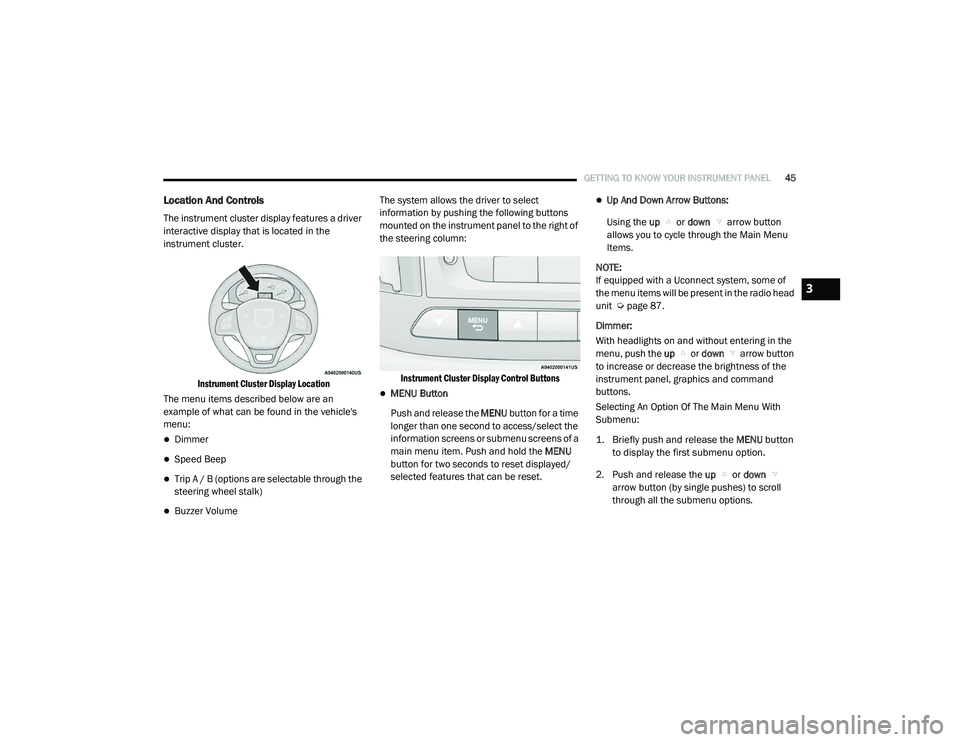
GETTING TO KNOW YOUR INSTRUMENT PANEL45
Location And Controls
The instrument cluster display features a driver
interactive display that is located in the
instrument cluster.
Instrument Cluster Display Location
The menu items described below are an
example of what can be found in the vehicle's
menu:
Dimmer
Speed Beep
Trip A / B (options are selectable through the
steering wheel stalk)
Buzzer Volume The system allows the driver to select
information by pushing the following buttons
mounted on the instrument panel to the right of
the steering column:
Instrument Cluster Display Control Buttons
MENU Button
Push and release the MENU button for a time
longer than one second to access/select the
information screens or submenu screens of a
main menu item. Push and hold the MENU
button for two seconds to reset displayed/
selected features that can be reset.
Up And Down Arrow Buttons:
Using the up or down arrow button
allows you to cycle through the Main Menu
Items.
NOTE:
If equipped with a Uconnect system, some of
the menu items will be present in the radio head
unit Ú page 87.
Dimmer:
With headlights on and without entering in the
menu, push the up or down arrow button
to increase or decrease the brightness of the
instrument panel, graphics and command
buttons.
Selecting An Option Of The Main Menu With
Submenu:
1. Briefly push and release the
MENU
button
to display the first submenu option.
2. Push and release the up or down
arrow button (by single pushes) to scroll
through all the submenu options.
3
21_VM_OM_EN_USC_t.book Page 45
Page 100 of 280
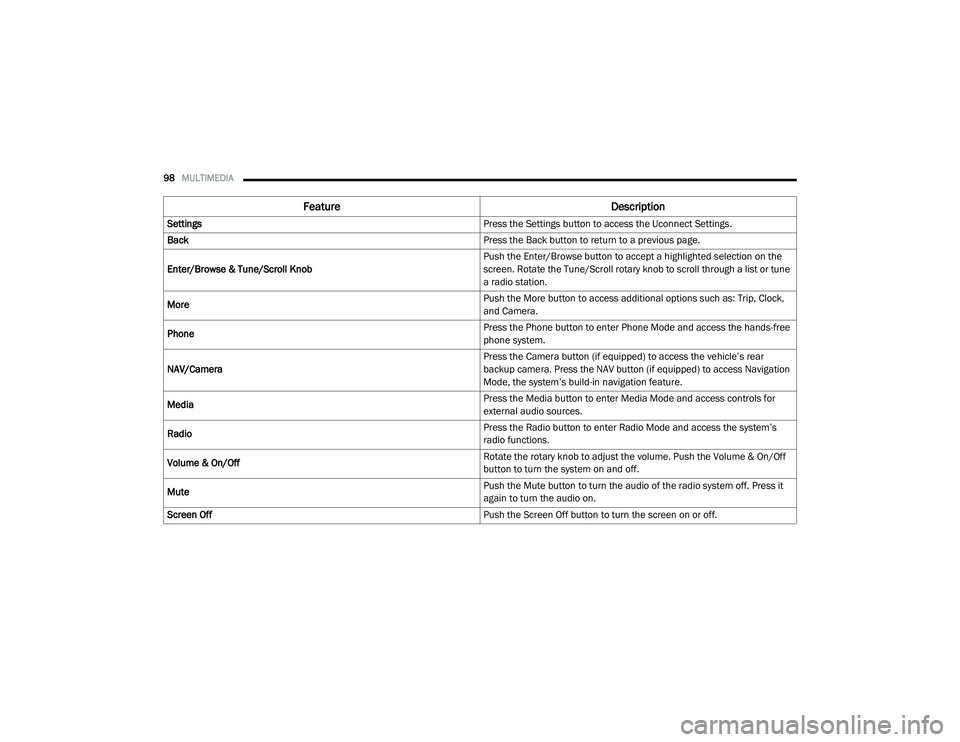
98MULTIMEDIA
Feature Description
Settings Press the Settings button to access the Uconnect Settings.
Back Press the Back button to return to a previous page.
Enter/Browse & Tune/Scroll Knob Push the Enter/Browse button to accept a highlighted selection on the
screen. Rotate the Tune/Scroll rotary knob to scroll through a list or tune
a radio station.
More Push the More button to access additional options such as: Trip, Clock,
and Camera.
Phone Press the Phone button to enter Phone Mode and access the hands-free
phone system.
NAV/Camera Press the Camera button (if equipped) to access the vehicle’s rear
backup camera. Press the NAV button (if equipped) to access Navigation
Mode, the system’s build-in navigation feature.
Media Press the Media button to enter Media Mode and access controls for
external audio sources.
Radio Press the Radio button to enter Radio Mode and access the system’s
radio functions.
Volume & On/Off Rotate the rotary knob to adjust the volume. Push the Volume & On/Off
button to turn the system on and off.
Mute Push the Mute button to turn the audio of the radio system off. Press it
again to turn the audio on.
Screen Off Push the Screen Off button to turn the screen on or off.
21_VM_OM_EN_USC_t.book Page 98
Page 144 of 280
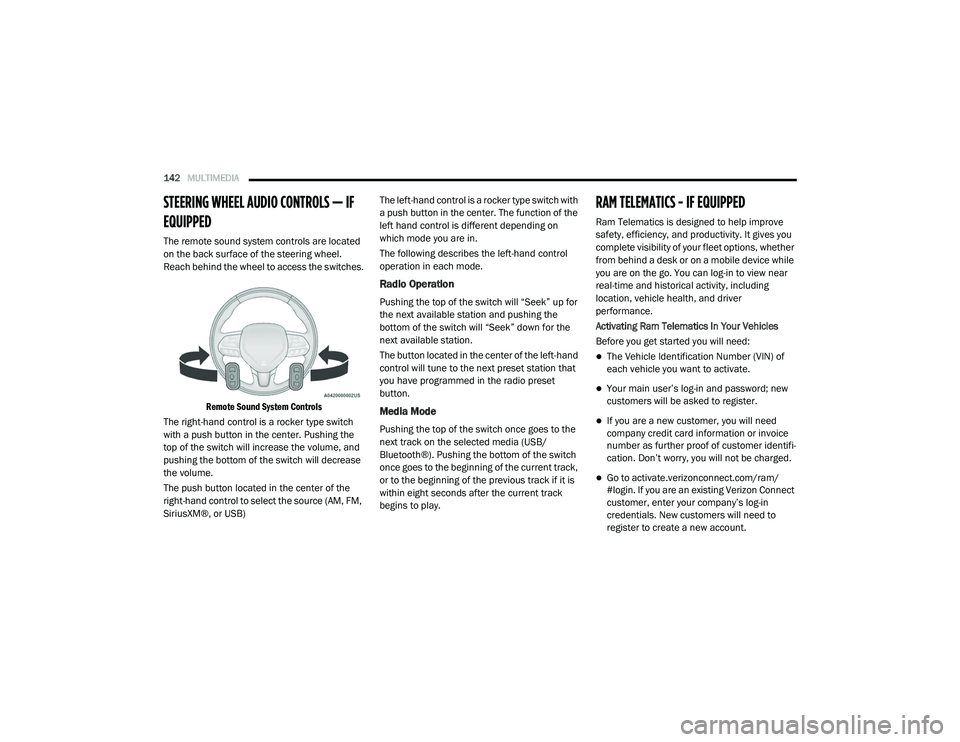
142MULTIMEDIA
STEERING WHEEL AUDIO CONTROLS — IF
EQUIPPED
The remote sound system controls are located
on the back surface of the steering wheel.
Reach behind the wheel to access the switches.
Remote Sound System Controls
The right-hand control is a rocker type switch
with a push button in the center. Pushing the
top of the switch will increase the volume, and
pushing the bottom of the switch will decrease
the volume.
The push button located in the center of the
right-hand control to select the source (AM, FM,
SiriusXM®, or USB) The left-hand control is a rocker type switch with
a push button in the center. The function of the
left hand control is different depending on
which mode you are in.
The following describes the left-hand control
operation in each mode.
Radio Operation
Pushing the top of the switch will “Seek” up for
the next available station and pushing the
bottom of the switch will “Seek” down for the
next available station.
The button located in the center of the left-hand
control will tune to the next preset station that
you have programmed in the radio preset
button.
Media Mode
Pushing the top of the switch once goes to the
next track on the selected media (USB/
Bluetooth®). Pushing the bottom of the switch
once goes to the beginning of the current track,
or to the beginning of the previous track if it is
within eight seconds after the current track
begins to play.
RAM TELEMATICS - IF EQUIPPED
Ram Telematics is designed to help improve
safety, efficiency, and productivity. It gives you
complete visibility of your fleet options, whether
from behind a desk or on a mobile device while
you are on the go. You can log-in to view near
real-time and historical activity, including
location, vehicle health, and driver
performance.
Activating Ram Telematics In Your Vehicles
Before you get started you will need:
The Vehicle Identification Number (VIN) of
each vehicle you want to activate.
Your main user’s log-in and password; new
customers will be asked to register.
If you are a new customer, you will need
company credit card information or invoice
number as further proof of customer identifi
-
cation. Don’t worry, you will not be charged.
Go to activate.verizonconnect.com/ram/
#login. If you are an existing Verizon Connect
customer, enter your company’s log-in
credentials. New customers will need to
register to create a new account.
21_VM_OM_EN_USC_t.book Page 142
Page 272 of 280

270
M
Maintenance Free Battery
............................. 222Maintenance Schedule.................................. 217Malfunction Indicator Light (Check
Engine)..................................................... 54, 57Manual Service...................................................... 264Master CylinderBrakes....................................................... 231Methanol....................................................... 257Mirrors............................................................. 25Electric Powered......................................... 26Electric Remote........................................... 26Exterior Folding........................................... 25Outside........................................................ 25Rearview..................................................... 25Modifications/AlterationsVehicle.......................................................... 8Monitor, Tire Pressure System....................... 149Mopar Parts................................................... 264
N
New Vehicle Break-In Period............................ 60
O
Occupant Restraints...................................... 153Octane Rating, Gasoline (Fuel)............ 256, 259Oil Change Indicator........................................ 46Reset........................................................... 46
Oil Filter, Change.......................................... 224Oil Filter, Selection........................................ 224Oil Pressure Light............................................. 51Oil Reset.......................................................... 46Oil, Engine............................................ 223, 259Capacity.................................................... 259Checking................................................... 222Dipstick.................................................... 222Disposal................................................... 224Filter................................................ 224, 259Filter Disposal........................................... 224Identification Logo.................................... 223Materials Added To.................................. 224Pressure Warning Light............................... 51Recommendation............................ 223, 259Synthetic.................................................. 224Viscosity................................................... 259Onboard Diagnostic System............................. 56Operating Precautions..................................... 56Operator ManualOwner's Manual........................................ 264Outside Rearview Mirrors................................ 25Overheating, Engine...................................... 207
P
Paint Care..................................................... 252Parking Brake.................................................. 60ParkSense System, Rear................................. 70Passing Light................................................... 28
Personal Settings.............................................87Pets............................................................... 184Phone Mode.................................................. 109Placard, Tire And Loading Information.......... 239PowerMirrors.........................................................26Steering................................................67, 68Windows......................................................35Power Steering Fluid..................................... 261Pregnant Women And Seat Belts.................. 159Preparation For Jacking....................... 194, 196PretensionersSeat Belts................................................. 159
R
Radial Ply Tires.............................................. 243Radiator Cap (Coolant Pressure Cap)............ 229Radio Operation............................................ 143Rear Camera....................................................73Rear ParkSense System...................................70Recreational Towing.........................................83Reformulated Gasoline................................. 256Refrigerant.................................................... 225Release, Hood..................................................37Reminder, Seat Belt...................................... 154Remote Keyless EntryProgramming Additional Key Fobs...............11Remote Sound System (Radio) Controls....... 142Replacement Bulbs....................................... 213
21_VM_OM_EN_USC_t.book Page 270
Page 273 of 280

271
Replacement Keys
........................................... 11Replacement Tires......................................... 245Reporting Safety Defects............................... 264Restraints, Child............................................ 170Restraints, Head.............................................. 21Rotation, Tires............................................... 250
S
Safety Checks Inside Vehicle......................... 185Safety Checks Outside Vehicle...................... 187Safety Defects, Reporting.............................. 264Safety Information, Tire................................. 234Safety Tips..................................................... 185Safety, Exhaust Gas....................................... 185Satellite Radio............................................... 101Schedule, Maintenance................................. 217Seat Belts............................................ 154, 185Adjustable Shoulder Belt........................... 157Adjustable Upper Shoulder Anchorage...... 157Adjustable Upper Shoulder Belt Anchorage............................................. 157Child Restraints......................................... 170Energy Management Feature.................... 159Front Seat.............................. 154, 155, 156Inspection................................................. 185Lap/Shoulder Belt Operation.................... 156Lap/Shoulder Belt Untwisting...................157Lap/Shoulder Belts................................... 155Operating Instructions............................... 156Pregnant Women...................................... 159
Pretensioners........................................... 159Rear Seat................................................. 155Reminder............................................52, 154Seat Belt Pretensioner............................. 159Untwisting Procedure............................... 157Seats............................................................... 17Adjustment.................................................. 17Heated......................................................... 20Rear Folding................................................ 17Tilting........................................................... 17Security System............................................... 13Selection Of Coolant (Antifreeze).................. 259Sentry Key (Immobilizer).................................. 12Service Assistance........................................ 262Service Contract........................................... 263Service Manuals........................................... 264Settings, Audio.............................................. 105Shift Lever Override...................................... 209ShiftingAutomatic Transmission.............................. 63Shoulder Belts.............................................. 155Signals, Turn...........................................55, 187Sirius Satellite Radio..................................... 101Favorites................................................... 104Replay...................................................... 102SiriusXM Satellite RadioBrowse in SXM......................................... 104Favorites................................................... 104Replay...................................................... 102Snow Chains (Tire Chains)............................ 249
Snow Tires.................................................... 246Spare Tires........................................... 247, 248Spark Plugs................................................... 259SpecificationsFuel (Gasoline).......................................... 259Oil............................................................. 259Speed ControlCancel..........................................................70Speed Control (Cruise Control).........................68Starting............................................................58Automatic Transmission..............................58Cold Weather...............................................58Engine Fails To Start....................................59Steering...........................................................23Power....................................................67, 68Tilt Column...................................................23Wheel, Tilt....................................................23Steering Wheel Audio Controls...................... 142Steering Wheel Mounted Sound System
Controls........................................................ 142Storage............................................................38Storage, Vehicle..................................... 33, 251Storing Your Vehicle...................................... 251Sun Visor Extension.........................................27Sway Control, Trailer..................................... 149Synthetic Engine Oil...................................... 224
11
21_VM_OM_EN_USC_t.book Page 271