2021 Peugeot 308 steering
[x] Cancel search: steeringPage 85 of 244
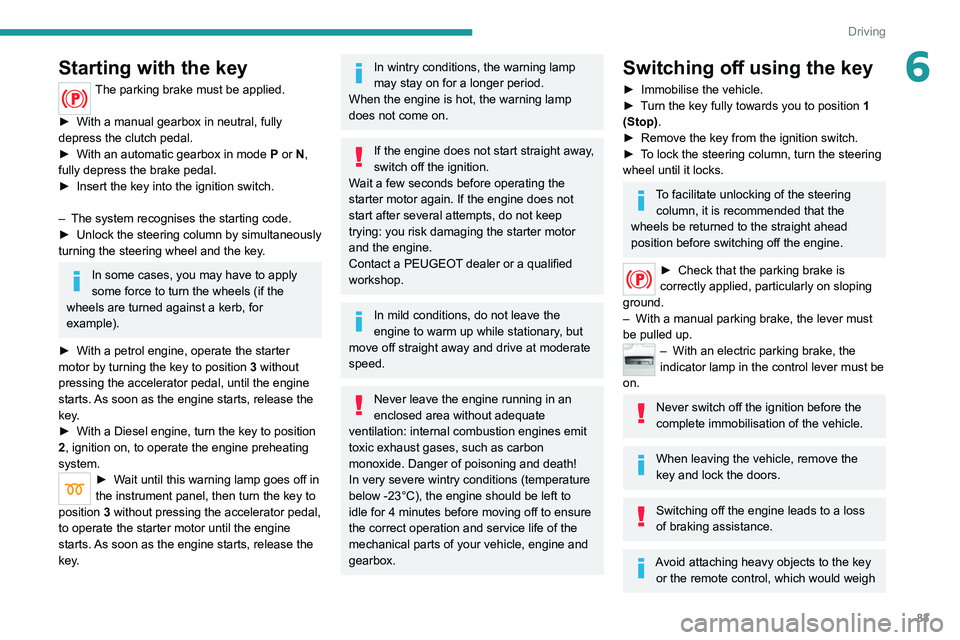
83
Driving
6Starting with the key
The parking brake must be applied.
►
With a manual gearbox in neutral, fully
depress the clutch pedal.
►
With an automatic gearbox in mode P
or N,
fully depress the brake pedal.
►
Insert the key into the ignition switch.
–
The system recognises the starting code.
►
Unlock
the steering column by simultaneously
turning the steering wheel and the key.
In some cases, you may have to apply
some force to turn the wheels (if the
wheels are turned against a kerb, for
example).
►
With a petrol engine, operate the starter
motor by turning the key to position 3
without
pressing the accelerator pedal, until the engine
starts. As soon as the engine starts, release the
key.
►
With a Diesel engine, turn the key to position
2
, ignition on, to operate the engine preheating
system.
► Wait until this warning lamp goes off in
the instrument panel, then turn the key to
position 3 without pressing the accelerator pedal,
to operate the starter motor until the engine
starts. As soon as the engine starts, release the
key.
In wintry conditions, the warning lamp
may stay on for a longer period.
When the engine is hot, the warning lamp
does not come on.
If the engine does not start straight away,
switch off the ignition.
Wait a few seconds before operating the
starter motor again. If the engine does not
start after several attempts, do not keep
trying: you risk damaging the starter motor
and the engine.
Contact a PEUGEOT dealer or a qualified
workshop.
In mild conditions, do not leave the
engine to warm up while stationary, but
move off straight away and drive at moderate
speed.
Never leave the engine running in an
enclosed area without adequate
ventilation: internal combustion engines emit
toxic exhaust gases, such as carbon
monoxide. Danger of poisoning and death!
In very severe wintry conditions (temperature
below -23°C), the engine should be left to
idle for 4 minutes before moving off to ensure
the correct operation and service life of the
mechanical parts of your vehicle, engine and
gearbox.
Switching off using the key
► Immobilise the vehicle.
► T urn the key fully towards you to position 1
(Stop).
►
Remove the key from the ignition switch.
►
T
o lock the steering column, turn the steering
wheel until it locks.
To facilitate unlocking of the steering column, it is recommended that the
wheels be returned to the straight ahead
position before switching off the engine.
► Check that the parking brake is
correctly applied, particularly on sloping
ground.
–
With a manual parking brake, the lever must
be pulled up.
– With an electric parking brake, the
indicator lamp in the control lever must be
on.
Never switch off the ignition before the
complete immobilisation of the vehicle.
When leaving the vehicle, remove the
key and lock the doors.
Switching off the engine leads to a loss
of braking assistance.
Avoid attaching heavy objects to the key or the remote control, which would weigh
Page 86 of 244
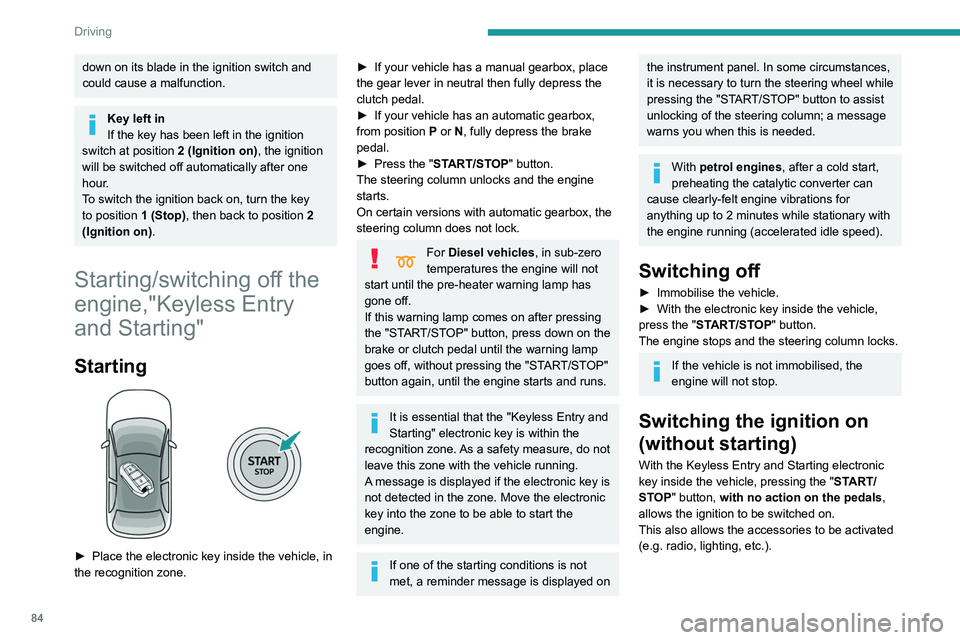
84
Driving
► Press the "START/STOP" button; the
instrument panel comes on but the engine does
not start.
► Press the button again to switch off the
ignition and allow the vehicle to be locked.
With the ignition on, the system
automatically goes into energy economy
mode to maintain an adequate state of charge
in the battery.
Key not detected
Back-up starting
down on its blade in the ignition switch and
could cause a malfunction.
Key left in
If the key has been left in the ignition
switch at position 2 (Ignition on), the ignition
will be switched off automatically after one
hour.
To switch the ignition back on, turn the key
to position 1 (Stop), then back to position 2
(Ignition on) .
Starting/switching off the
engine,"
Keyless
Entry
and Starting"
Starting
► Place the electronic key inside the vehicle, in
the recognition zone.
► If your vehicle has a manual gearbox, place
the gear lever in neutral then fully depress the
clutch pedal.
►
If your vehicle has an automatic gearbox,
from position
P or N, fully depress the brake
pedal.
►
Press the "
START/STOP" button.
The steering column unlocks and the engine
starts.
On certain versions with automatic gearbox, the
steering column does not lock.
For Diesel vehicles, in sub-zero
temperatures the engine will not
start until the pre-heater warning lamp has
gone off.
If this warning lamp comes on after pressing
the "START/STOP" button, press down on the
brake or clutch pedal until the warning lamp
goes off, without pressing the "START/STOP"
button again, until the engine starts and runs.
It is essential that the " Keyless Entry and
Starting" electronic key is within the
recognition zone.
As a safety measure, do not
leave this zone with the vehicle running.
A message is displayed if the electronic key is
not detected in the zone. Move the electronic
key into the zone to be able to start the
engine.
If one of the starting conditions is not
met, a reminder message is displayed on
the instrument panel. In some circumstances,
it is necessary to turn the steering wheel while
pressing the "START/STOP" button to assist
unlocking of the steering column; a message
warns you when this is needed.
With petrol engines , after a cold start,
preheating the catalytic converter can
cause clearly-felt engine vibrations for
anything up to 2 minutes while stationary with
the engine running (accelerated idle speed).
Switching off
► Immobilise the vehicle.
► With the electronic key inside the vehicle,
press the "
START/STOP" button.
The engine stops and the steering column locks.
If the vehicle is not immobilised, the
engine will not stop.
Switching the ignition on
(without starting)
With the Keyless Entry and Starting electronic
key inside the vehicle, pressing the " START/
STOP" button, with no action on the pedals ,
allows the ignition to be switched on.
This also allows the accessories to be activated
(e.g. radio, lighting, etc.).
Page 87 of 244
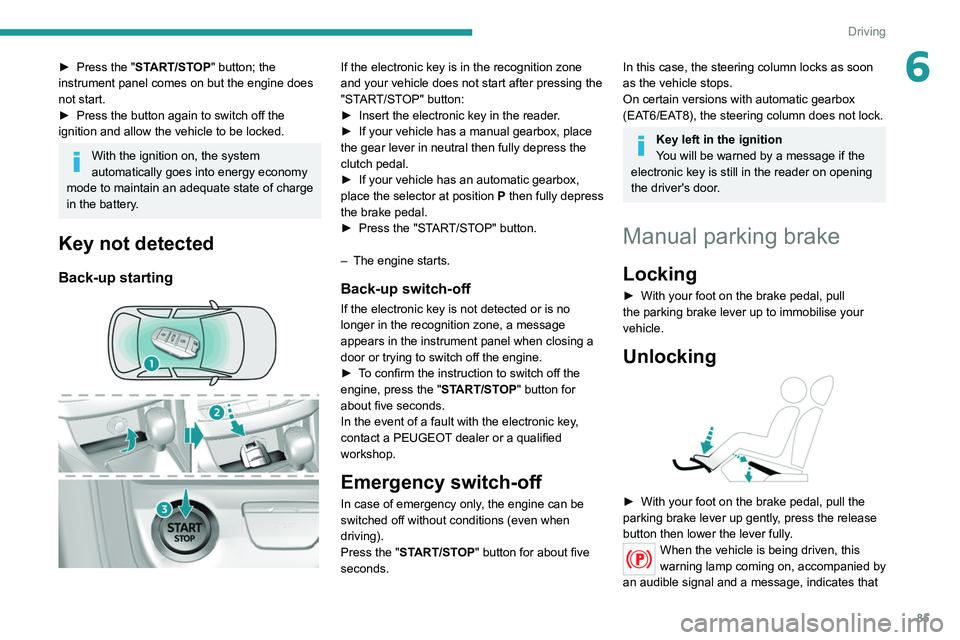
85
Driving
6► Press the "START/STOP" button; the
instrument panel comes on but the engine does
not start.
►
Press the button again to switch off the
ignition and allow the vehicle to be locked.
With the ignition on, the system
automatically goes into energy economy
mode to maintain an adequate state of charge
in the battery.
Key not detected
Back-up starting
If the electronic key is in the recognition zone
and your vehicle does not start after pressing the
"START/STOP" button:
►
Insert the electronic key in the reader
.
►
If your vehicle has a manual gearbox, place
the gear lever in neutral then fully depress the
clutch pedal.
►
If your vehicle has an automatic gearbox,
place the selector at position
P then fully depress
the brake pedal.
►
Press the "ST
ART/STOP" button.
–
The engine starts.
Back-up switch-off
If the electronic key is not detected or is no
longer in the recognition zone, a message
appears in the instrument panel when closing a
door or trying to switch off the engine.
►
T
o confirm the instruction to switch off the
engine, press the " START/STOP" button for
about five seconds.
In the event of a fault with the electronic key,
contact a PEUGEOT dealer or a qualified
workshop.
Emergency switch-off
In case of emergency only, the engine can be
switched off without conditions (even when
driving).
Press the "START/STOP" button for about five
seconds.
In this case, the steering column locks as soon
as the vehicle stops.
On certain versions with automatic gearbox
(EAT6/EAT8), the steering column does not lock.
Key left in the ignition
You will be warned by a message if the
electronic key is still in the reader on opening
the driver's door.
Manual parking brake
Locking
► With your foot on the brake pedal, pull
the parking brake lever up to immobilise your
vehicle.
Unlocking
► With your foot on the brake pedal, pull the
parking brake lever up gently , press the release
button then lower the lever fully.
When the vehicle is being driven, this
warning lamp coming on, accompanied by
an audible signal and a message, indicates that
Page 92 of 244
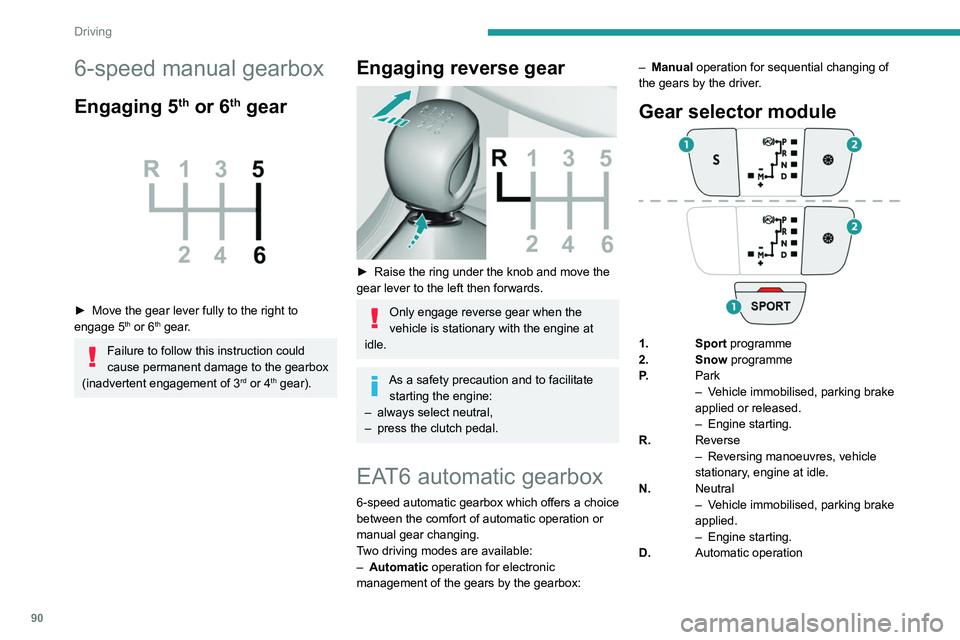
90
Driving
M. +/-Manual operation
► To shift up/down through the gears,
push the control backwards/forwards.
Steering mounted controls
(Only for vehicles equipped with the Driver
Sport Pack.)
Press behind the right control to increase the
gear.
Press behind the left control to decrease the
gear.
The steering controls do not allow neutral to be selected and reverse gear to be
engaged or disengaged.
6-speed manual gearbox
Engaging 5th or 6th gear
► Move the gear lever fully to the right to
engage 5th or 6th gear.
Failure to follow this instruction could
cause permanent damage to the gearbox
(inadvertent engagement of 3
rd or 4th gear).
Engaging reverse gear
► Raise the ring under the knob and move the
gear lever to the left then forwards.
Only engage reverse gear when the
vehicle is stationary with the engine at
idle.
As a safety precaution and to facilitate starting the engine:
–
always select neutral,
–
press the clutch pedal.
EAT6 automatic gearbox
6-speed automatic gearbox which offers a choice
between the comfort of automatic operation or
manual gear changing.
Two driving modes are available:
–
Automatic
operation for electronic
management of the gears by the gearbox: –
Manual
operation for sequential changing of
the gears by the driver.
Gear selector module
1. Sport programme
2. Snow programme P. Park
–
V
ehicle immobilised, parking brake
applied or released.
–
Engine starting.
R. Reverse
–
Reversing manoeuvres, vehicle
stationary
, engine at idle.
N. Neutral
–
V
ehicle immobilised, parking brake
applied.
–
Engine starting.
D. Automatic operation
Page 93 of 244
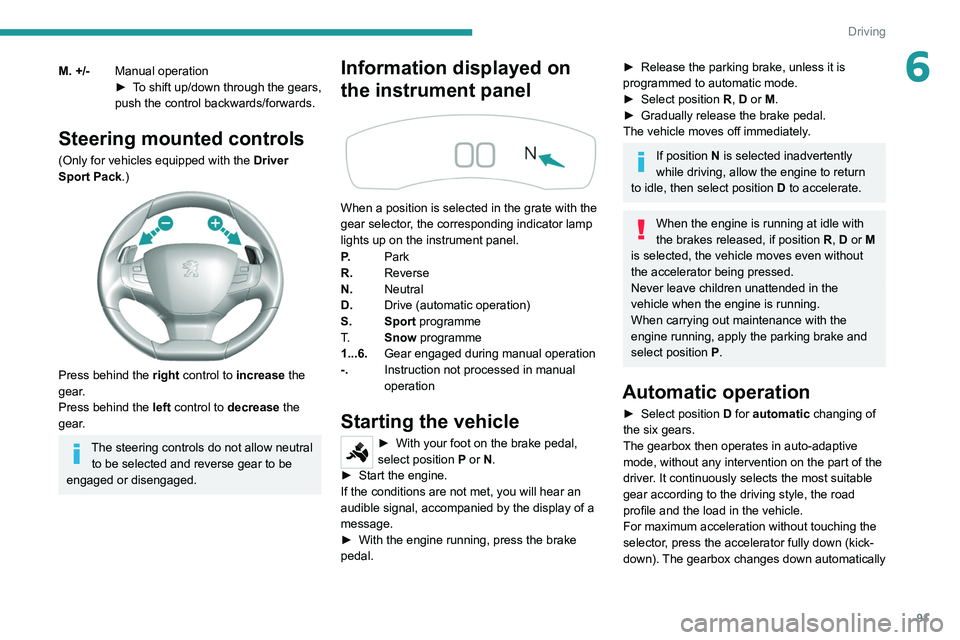
91
Driving
6M. +/-Manual operation
►
T o shift up/down through the gears,
push the control backwards/forwards.
Steering mounted controls
(Only for vehicles equipped with the Driver
Sport Pack.)
Press behind the right control to increase the
gear.
Press behind the left control to decrease the
gear.
The steering controls do not allow neutral to be selected and reverse gear to be
engaged or disengaged.
Information displayed on
the instrument panel
When a position is selected in the grate with the
gear selector, the corresponding indicator lamp
lights up on the instrument panel.
P. Park
R. Reverse
N. Neutral
D. Drive (automatic operation)
S. Sport programme
T. Snow programme
1...6. Gear engaged during manual operation
-. Instruction not processed in manual
operation
Starting the vehicle
► With your foot on the brake pedal,
select position P
or N.
►
Start the engine.
If the conditions are not met, you will hear an
audible signal, accompanied by the display of a
message.
►
With the engine running, press the brake
pedal.
► Release the parking brake, unless it is
programmed to automatic mode.
►
Select position R
, D or M.
►
Gradually release the brake pedal.
The vehicle moves off immediately
.
If position N is selected inadvertently
while driving, allow the engine to return
to idle, then select position D to accelerate.
When the engine is running at idle with
the brakes released, if position R, D or M
is selected, the vehicle moves even without
the accelerator being pressed.
Never leave children unattended in the
vehicle when the engine is running.
When carrying out maintenance with the
engine running, apply the parking brake and
select position P.
Automatic operation
► Select position D for automatic changing of
the six gears.
The gearbox then operates in auto-adaptive
mode, without any intervention on the part of the
driver. It continuously selects the most suitable
gear according to the driving style, the road
profile and the load in the vehicle.
For maximum acceleration without touching the
selector, press the accelerator fully down (kick-
down). The gearbox changes down automatically
Page 94 of 244

92
Driving
Malfunction
In the event of a malfunction, this warning
lamp comes on and a message is
displayed, when the ignition is switched on.
In this case, the gearbox goes into back-up
mode and is locked in 3
rd gear. It is possible to
feel a significant jolt (without risk for the gearbox)
while changing from P to R and from N to R.
Do not exceed 62 mph (100 km/h), local speed
restrictions permitting.
Have it checked by a PEUGEOT dealer or a
qualified workshop.
There is a risk of damaging the gearbox: – If the accelerator and brake pedals are
pressed simultaneously.
– In the event of a battery failure, forcing the
selector from position P to another position.
With an automatic gearbox, never try to
start the engine by pushing the vehicle.
EAT8 automatic gearbox
Automatic 8 speed gearbox with a push selector.
It also offers a manual mode with gear changes
via control paddles situated behind the steering
wheel.
or holds the gear selected until the maximum
engine speed is reached.
When braking, the gearbox changes down
automatically to provide effective engine braking.
If you release the accelerator sharply, the
gearbox will not shift to a higher gear for safety
reasons.
Never select position N while the vehicle
is moving.
Never select positions P or R unless the
vehicle is completely stationary.
"Sport" and "Snow" programmes
These two special programmes supplement the
automatic operation in specific conditions of use.
"Sport"
► Press this button, once the engine has
started.
"
S" appears on the instrument panel.
The gearbox automatically favours a dynamic
style of driving.
On versions fitted with the
Driver Sport Pack, the
"S" button is replaced by the " SPORT" button.
"Snow"
► Press this button, once the engine has
started.
"T" appears on the instrument panel.
The gearbox adapts to driving on slippery roads.
This programme improves starting and traction
when grip is poor.
Driver Sport Pack
This function favours a dynamic style of driving.► Press the " SPORT" button, after
starting the engine.
"S" appears in the instrument panel.
For more information on Driver Sport Pack,
refer to the corresponding section.
Return to automatic operation
► At any time, press the selected button ( "S or
"T") again to quit the activated programme and
return to auto-adaptive mode.
Manual operation
To limit fuel consumption during an extended standstill with the engine
running (for example, in a traffic jam), set the
gear selector to N and apply the parking
brake.
►
Selecting position
M
enables sequential
shifting between the six gears.
►
Push backwards to shift up a gear
.
►
Push forwards to shift down a gear
.
The gearbox only changes gear if the road
speed and engine speed permit; apart from
this condition, the rules for automatic operation
temporarily apply.
D disappears, and the gears engaged
appear in succession on the instrument
panel.
If the engine speed is too low or too high, the
selected gear flashes for a few seconds, then the
gearactually activated is displayed.
It is possible to change from position D to
position M
at any time.
When the vehicle is stationary or moving
very slowly, the gearbox selects gear M1
automatically.
The Sport and Snow programmes are inactive
in manual operation.
This symbol is displayed if a gear is not engaged correctly (gear selector between
two positions).
Switching the vehicle off
Before switching off the engine, it is possible to
engage position P or N to place the gearbox in
neutral.
In both cases, apply the parking brake to
immobilise the vehicle, unless it is programmed
to automatic mode.
If the selector is not in position P, when
the driver's door is opened or
approximately 45 seconds after the ignition is
switched off, an audible signal sounds and a
message appears.
►
Return the gear selector to P
; the audible
signal stops and the message disappears.
Page 95 of 244
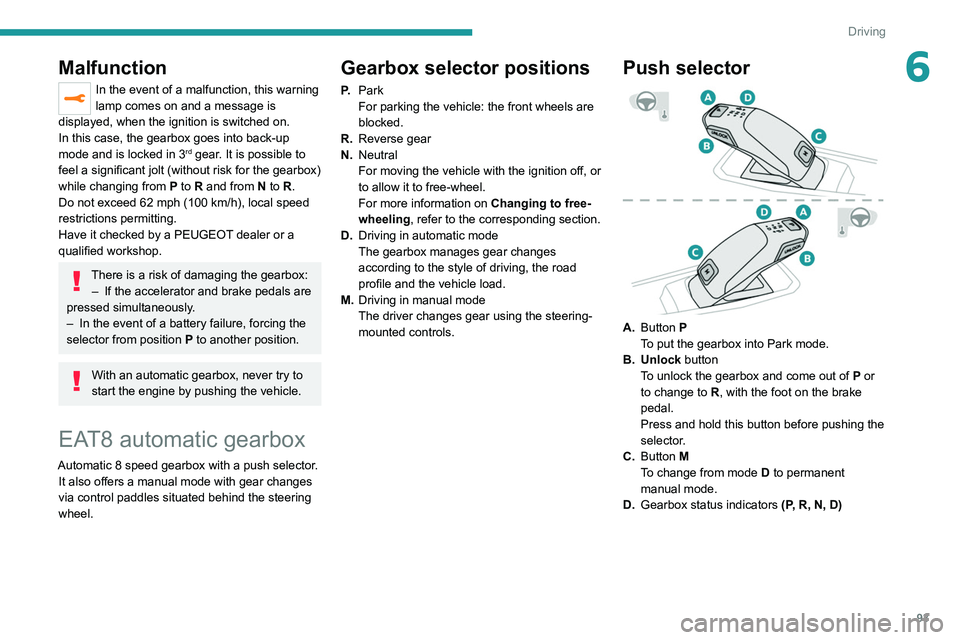
93
Driving
6Malfunction
In the event of a malfunction, this warning
lamp comes on and a message is
displayed, when the ignition is switched on.
In this case, the gearbox goes into back-up
mode and is locked in 3
rd gear. It is possible to
feel a significant jolt (without risk for the gearbox)
while changing from
P
to R and from N to R.
Do not exceed 62 mph (100
km/h), local speed
restrictions permitting.
Have it checked by a PEUGEOT dealer or a
qualified workshop.
There is a risk of damaging the gearbox: – If the accelerator and brake pedals are
pressed simultaneously
.
–
In the event of a battery failure, forcing the
selector from position P
to another position.
With an automatic gearbox, never try to
start the engine by pushing the vehicle.
EAT8 automatic gearbox
Automatic 8 speed gearbox with a push selector. It also offers a manual mode with gear changes
via control paddles situated behind the steering
wheel.
Gearbox selector positions
P. Park
For parking the vehicle: the front wheels are
blocked.
R. Reverse gear
N. Neutral
For moving the vehicle with the ignition off, or
to allow it to free-wheel.
For more information on Changing to free-
wheeling , refer to the corresponding section.
D. Driving in automatic mode
The gearbox manages gear changes
according to the style of driving, the road
profile and the vehicle load.
M. Driving in manual mode
The driver changes gear using the steering-
mounted controls.
Push selector
A.Button P
To put the gearbox into Park mode.
B. Unlock button To unlock the gearbox and come out of
P
or
to change to
R, with the foot on the brake
pedal.
Press and hold this button before pushing the
selector.
C. Button M
To change from mode
D
to permanent
manual mode.
D. Gearbox status indicators (P, R, N, D)
Page 96 of 244

94
Driving
Engaging reverse gear
► Slow down until you come to a stop.
► Depress the brake pedal, then press the
Unlock button.
► While maintaining the presses, select
mode R.
Manual mode
Entering the mode:
► With mode D initially selected.
► Press button M; the green indicator lamp in
the button comes on.
Exiting the mode:
► Push forwards once to return to D.
or
► Press button M; the indicator lamp in the
button goes off.
Switching off the ignition
To switch off the ignition, the vehicle must be
stationary.
Changing to free-wheeling
For more information on Changing to free-
wheeling , refer to the corresponding section.
If you open the driver's door while mode
N is engaged, an audible signal will
sound. It will stop when you close the driver's
door again.
Special aspects of automatic mode
The gearbox selects the gear that offers
optimum performance, taking account of the
► Move the selector by pressing it forwards
( N or R) or rearwards (N or D) once or twice,
passing the point of resistance if necessary.
The push selector returns to its initial position
when released.
For example, to change from
P to R, either
push forwards twice without passing the point of
resistance or push just once, passing the point
of resistance:
–
In the first case, the gearbox goes from
P to N,
then from
N to R.
–
In the second case, the gearbox goes directly
from
P to R.
Steering-mounted controls
In mode M or D, the steering-mounted control
paddles can be used to change gear manually .
They cannot be used to select neutral or to
engage or disengage reverse gear.
► Pull the " +" or "-" paddle towards you and
release to shift up or down a gear, respectively.
Information displayed on
the instrument panel
When the ignition is switched on, the gearbox
status is displayed on the instrument panel:
P : Park.
R : Reverse.
N : Neutral.
D1...D8 : Automatic mode.
S : Sport programme ou Driver Sport Pack.
M1...M8 : Manual mode.
- : Instruction not processed in manual mode.
If the driver's door is opened with the ignition on,
a message is displayed, prompting you to set the
gearbox to mode P.
Operation
With the engine running, if it is necessary to
press the brake pedal and/or the Unlock button
in order to change mode, an alert message is
displayed in the instrument panel.
Only appropriate attempted changes of mode
are accepted.
With the engine running and the brakes
released, if R, D or M is selected, the
vehicle moves off, even without pressing the
accelerator pedal.
Never press the accelerator and brake
pedals at the same time - risk of damage
to the gearbox!
In the event of a battery failure, you must
place the chock supplied with the vehicle
tools against one of the wheels to immobilise
the vehicle.
Unlocking the gearbox
– From mode P:
► Fully depress the brake pedal.
►
Press the
Unlock button.
►
While continuing to press the brake pedal
and the
Unlock button, select another mode.
–
From neutral
N, at a speed below 3 mph
(5
km/h):
►
Fully depress the brake pedal.
►
While continuing to depress the brake
pedal, select another mode.