2021 Peugeot 308 dead battery
[x] Cancel search: dead batteryPage 21 of 244

19
Access
2Electronic key with
remote control function
and built-in key,
Remote control function
The remote control can be used for the following
remote functions, depending on version:
–
unlocking/locking/deadlocking the vehicle,
–
remote switching on of lighting,
–
activating/deactivating the alarm,
–
locating the vehicle,
–
immobilising the vehicle.
The remote control includes a conventional key
that allows the central locking/unlocking of the
vehicle using the door lock and the starting and
switching off of the engine.
Back-up procedures allow the vehicle to be
locked or unlocked in the event of a failure of the
remote control, central locking, battery
, etc. For
more information on the Back-up procedures,
refer to the corresponding section.
Built-in key
The key built into the remote control can be
used for the following operations, depending on
version:
–
unlocking/locking/deadlocking the vehicle.
–
activation/deactivation of the mechanical child
lock.
–
activation/deactivation of the front passenger
airbag.
–
back-up door locking.
–
switching on the ignition and starting/switching
off the engine.
W
ithout Keyless Entry and Starting
► To unfold or fold the key, press the button.
With Keyless Entry and Starting
► To eject the key or put it back in place, pull
and hold the button.
Unlocking/locking is confirmed by rapid
flashing of the direction indicators for
approximately two seconds.
At the same time, depending on your version,
the door mirrors unfold/fold.
If fitted to your vehicle, the alarm is
deactivated when the vehicle is unlocked.
Unlocking the vehicle
With the remote control
► Press one of these buttons to
unlock the vehicle.
With the key
► Turn the key in the driver's door lock towards
the front of the vehicle to unlock.
If your vehicle has an alarm, it will not be
deactivated. Opening a door will trigger the
Page 25 of 244

23
Access
2When transporting large loads with the
boot open, you can press this button to
lock only the doors.
When locking from inside, the door mirrors do
not fold.
Advice
Remote control
The remote control is a sensitive, high-
frequency device; avoid handling it in your
pocket, due to the risk of unintentionally
unlocking the vehicle.
Avoid pressing the remote control buttons
while out of range of the vehicle, due to
the risk of rendering the remote control
inoperative. It would then be necessary to
reset it.
The remote control does not work
when the
key is in the ignition switch, even when the
ignition is switched off.
Anti-theft protection
Do not modify the electronic vehicle
immobiliser, as this might result in
malfunctions.
Remember to turn the steering wheel to
engage the steering lock.
Locking the vehicle
Driving with the doors locked could make
it more difficult for the emergency services to
enter the vehicle in an emergency.
As a safety precaution, remove the key from
the ignition or take the electronic key with you
when leaving the vehicle, even for a short
time.
Purchasing a second-hand vehicle
Have the key codes memorised by a
PEUGEOT dealer, to ensure that the keys
in your possession are the only ones able to
start the vehicle.
Back-up procedures
Lost keys, remote control,
electronic key
Visit a PEUGEOT dealer with the vehicle's
registration certificate, your personal
identification documents and if possible, the label
bearing the key code.
The PEUGEOT dealer will be able to retrieve the
key code and the transponder code required to
order a new key
Total unlocking/locking of
the vehicle with the key
Use these procedures in the following cases:
– remote control cell battery flat,
– remote control fault,
–
vehicle in an area subject to strong
electromagnetic interference.
In the first case, you can also replace the remote
control cell battery
.
In the second case, you can also reinitialise the
remote control.
Refer to the corresponding sections.
►
Insert the key in the door lock barrel.
►
T
urn the key towards the front of the vehicle
to unlock it, or towards the rear to lock it.
►
T
urn the key rearwards again within 5
seconds to deadlock the vehicle.
Central locking not
functioning
Use these procedures in the following cases:
– central locking fault,
–
battery disconnected or discharged.
In the event of a malfunction with the
central locking system, the battery must
be disconnected to lock the boot and thus
ensure that the vehicle is locked fully.
Front left- or right-hand door
► Insert the key in the door lock.
► T urn the key towards the front of the vehicle
to unlock it, or towards the rear to lock it.
Page 30 of 244
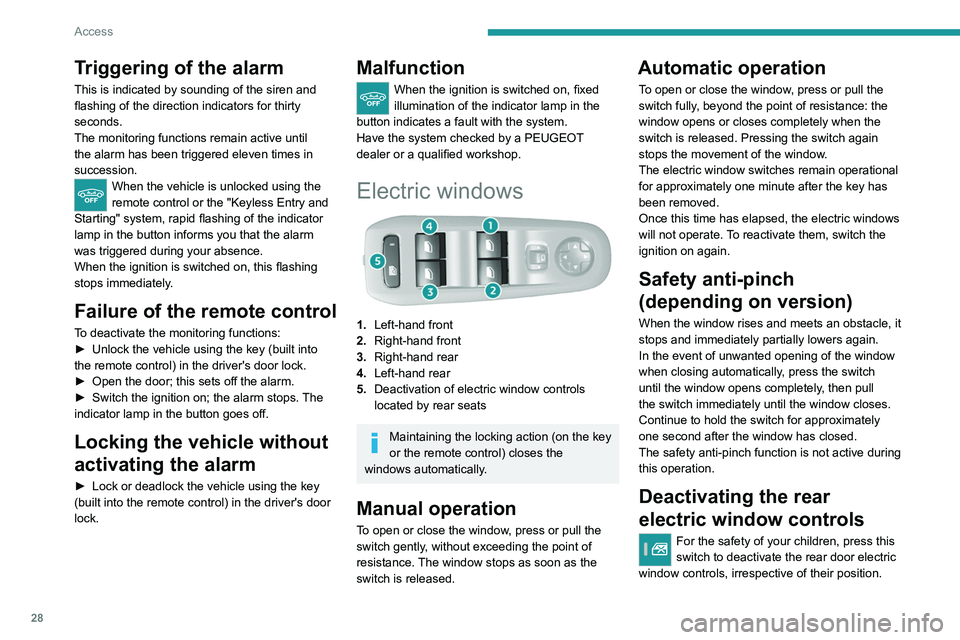
28
Access
If the indicator lamp is on, the rear controls are
deactivated.
If the indicator lamp is off, the rear controls are
activated.
Reinitialising the electric
windows
Following reconnection of the battery, the safety
anti-pinch function must be reinitialised.
The anti-pinch function is disabled during the
following operations:
– bring the window down completely, then bring
it back up. It will go up by a few centimetres with
each press. Perform the operation again until the
window is fully closed,
– continue to pull the switch upwards for at least
one second after reaching the window closed
position.
Always remove the key when leaving the vehicle, even for a short time.
In the event of contact (pinching) during
operation of the windows, you must reverse
the movement of the window. To do this,
press the switch concerned.
When operating the passenger electric
window controls, the driver must ensure
that no one is preventing the closing of the
windows.
The driver must ensure that passengers use
the electric windows correctly.
Be aware of children when operating the
windows.
Triggering of the alarm
This is indicated by sounding of the siren and
flashing of the direction indicators for thirty
seconds.
The monitoring functions remain active until
the alarm has been triggered eleven times in
succession.
When the vehicle is unlocked using the
remote control or the " Keyless Entry and
Starting" system, rapid flashing of the indicator
lamp in the button informs you that the alarm
was triggered during your absence.
When the ignition is switched on, this flashing
stops immediately
.
Failure of the remote control
To deactivate the monitoring functions:
► Unlock the vehicle using the key (built into
the remote control) in the driver's door lock.
►
Open the door; this sets off the alarm.
►
Switch the ignition on; the alarm stops.
The
indicator lamp in the button
goes off.
Locking the vehicle without
activating the alarm
► Lock or deadlock the vehicle using the key
(built into the remote control) in the driver's door
lock.
Malfunction
When the ignition is switched on, fixed
illumination of the indicator lamp in the
button indicates a fault with the system.
Have the system checked by a PEUGEOT
dealer or a qualified workshop.
Electric windows
1. Left-hand front
2. Right-hand front
3. Right-hand rear
4. Left-hand rear
5. Deactivation of electric window controls
located by rear seats
Maintaining the locking action (on the key
or the remote control) closes the
windows automatically.
Manual operation
To open or close the window, press or pull the
switch gently, without exceeding the point of
resistance. The window stops as soon as the
switch is released.
Automatic operation
To open or close the window, press or pull the
switch fully, beyond the point of resistance: the
window opens or closes completely when the
switch is released. Pressing the switch again
stops the movement of the window.
The electric window switches remain operational
for approximately one minute after the key has
been removed.
Once this time has elapsed, the electric windows
will not operate. To reactivate them, switch the
ignition on again.
Safety anti-pinch
(depending on version)
When the window rises and meets an obstacle, it
stops and immediately partially lowers again.
In the event of unwanted opening of the window
when closing automatically, press the switch
until the window opens completely, then pull
the switch immediately until the window closes.
Continue to hold the switch for approximately
one second after the window has closed.
The safety anti-pinch function is not active during
this operation.
Deactivating the rear
electric window controls
For the safety of your children, press this
switch to deactivate the rear door electric
window controls, irrespective of their position.