2021 MERCEDES-BENZ V-CLASS MPV trip computer
[x] Cancel search: trip computerPage 141 of 337

#
Avoid high engine speeds and driving at
full thro ttle until the engine has reached
its operating temp erature. Note
s on short-distance trips
If th eve hicle is predominantly used in short-dis‐
ta nce driving, a fault in the automatic cleaning
function of the diesel particulate filter can occur.
Due tothis, fuel may also accumulate in the
engine oil and cause engine failure.
During automatic cleaning, extreme lyhot exhaust
ga ses escape from theex haust pipe. Maintain a
dis tance of at least 1 m to other objects, e.g.
par kedve hicles, in order toavoid material dam‐
age.
If yo u main lydrive short dis tances, you should
drive on a mo torw ay or go for a country drive for
20 minutes every500 km. This facilitates the
re ge neration of the diesel particulate filter.
Information about driving abroad
Service
An extensive Mercedes-Benz service is also avail‐
able abroad. Ne vertheless, please remember that
services or spare parts may not be available
immediatel y.The releva nt wo rkshop directories
are available from a Mercedes-Benz Service
Cent re.
Fu el
In some countries, only fuels with an inc reased
sulphur con tent are available.
Uns uitable fuel can cause engine damage. Yo u
can find fur ther information under "Fuel"
(/ page 270).
Ad Blue ®
Ad Blue ®
is not available in suf ficient quality in all
countries. Therefore, check theAd Blue ®
leve l,
particular lybefore driving outside Europe
(/ page 148). Consul t aqualified specialist
wo rkshop for advice.
Yo u can find information about AdBlue ®
in "Oper‐
ating fluids and capacities" (/ page271).
Low beam
In countries in whi chtraf fic drives on the oppo‐
site side of thero ad from the count ryin which
th eve hicle is regis tere d, you will ha vetoswitch
th e headlamps tosymmetrical dipped beam. This
will pr event oncoming traf fic from being dazzled.
Symm etrical dipped beam will no longer illumi‐
nate the edge of the car riag ewa y as far or as
high. Ve
hicles with halogen headlamps:
It is not necessa ryto change the headlamps over
to symmetrical dipped beam. The statutory
requ irements of the count ries in which tra ffic
drives on the opposite side of thero ad from the
country in whi ch theve hicle is regis tere d are also
met without changing over.
Ve hicles with LED headlamps:
Yo u can set the low beam for driving on theright
or left via the on-board computer (/ page189).
Information about transport byrail
Tr ansporting your vehicle byrail may be subject
to cer tain restrictions or requ ire special meas‐
ures tobe take n in some countries due tovarying
tunnel heights and loading standards.
Yo u can obtain information about this from a
Mercedes-Benz Service Cent re.
Information on brakes &
WARNING Risk of accident due tothe
brake sy stem overheating
If yo u lea veyour foot on the brake pedal
when driving, the brake sy stem may overheat.
This increases the braking dis tance and the
brake sy stem may evenfa il. #
Never use the brake pedal as a foot re st. #
Do not depress the brake pedal and the
accelerator pedal at the same time
while driving. *
NO
TECausing wearto the brake linings
by permanently depressing the brake
pedal #
Do not permanently depress the brake
pedal while driving. #
Touse braking ef fect of the engine, shift
to a lo werge ar in good time. Downhill
gradients
On long and steep downhill gradients you should
obse rveth efo llowing instructions:
R invehicles with an automatic transmission,
shift down toshift ranges 2or 1in good time
so that the engine is running at a medium to
high engine speed (/ page143).
R invehicles with a manual transmission, shift
down toa lo werge ar in good time, so that the
engine is running at a medium tohigh engine
speed. 13 8
Driving and pa rking
Page 144 of 337

Yo
u are driving economically if the edge of the
ECO displ aylights up and theth re e outer seg‐
ments are comple tely full at the same time.
The additional range achi eved as a result of your
driving style in comparison with a driver with a
ve ry sporty driving style is shown under Bonus
from start. The range displ ayed does not indicate
a fixe dre duction in consum ption. Ac
tivating ECO display On-board computer
4 00E2 5
Trip #
Select ECO display.
The multifunction displ aywill show the ECO
displa y. Manual transmission
Using
thege arshift le ver *
NO
TEDama getothe engine and trans‐
mission byshifting toage ar that is too
low #
When changing between gears 004Band
004C push thege arshift le verto theright. #
Do not shift down at high speeds. *
NO
TEDama getothe transmission by
shifting toreve rsege ar 005E while theve hi‐
cle is in motion #
Only shift into reve rsege ar 005E when the
ve hicle is stationar y. *
NO
TEDama getothe coupling due to
improper use Holding
theve hicle on inclines with a slipping
coupling can damage it. #
Do not allow the coupling toslip in
order tohold theve hicle on inclines. 005E
Reversege ar
0047 -004C
Forw ard gears
7 Reversege ar pull ring
005C Neutral #
Fully depress the clutch pedal and shift the
ge arshift le verto the desired position. Gearshift
recommendation The
gearshift recommendations assist you in
adopting an economical driving style. Depending
on the equipment, this will appear at theto p or
bottom of the multifunction displa y. #
Ifge arshift recommendation 1appea rs,
shift tothere commended gear.
% In
vehicles with an ECO start/ stop function,
a ge arshift recommendation toswitch toneu‐
tral 005Cwill be displ ayed as well. Driving and parking
141
Page 185 of 337

Left control panel on
thest eering wheel
0076 R
In all menus, con firm the selected
entry onthe list or the display
R IntheRadio orMedia menu, open
th e list of available radio sources
or media.
R IntheTelephone menu, switch to
th ete lephone book and start dial‐
ling the selected number.
00E1 R
Switch off LINGU ATRO NIC
0038 Press brief
ly
R Back
R Hide display messages
R IntheRadio orMedia menu, exit
th e tra ckorstation list
R Exit thete lephone book or redial
memory
0038 Press and hold
R Call up thest andard display in the
Trip menu Right control panel on
thest eering wheel
0061 R
Make or accept a call
R Swit chtothere dial memory
0076 R
Reject or end a call
R Exit thete lephone book or redial
memory
0081
0082 R
Adjust thevo lume
00E3 R
Swit chon LINGU ATRO NIC
0063 R
Switch the sound on/o ff Overview of what is shown on
the multi‐
function display Multifunction display (e
xamp le)
1 Drive prog ram (/ page144)
2 Additional speedome ter
3 Transmission position (/ page142)
4 Time
5 Outside temp erature
6 Display section for display messa ges, menus
and menu list
7 Status area
To call up the menu bar in display section 6,
press the00E2 steering-wheel button.
% Yo
u can swit chadditional speedome ter2
on and off in theInstrument cluster submenu
of theSettings menu.
The following displa ysmay appear in status area
7 ofthe display:
0097 Gearshift
recommendation with manual
transmission (/ page141) or automatic
transmission (/ page 145)
003E A door is not compl
etely closed
= PARKTRONIC (/ page166)
00B2 Cruise co
ntrol (/ page 158)
00CB Limi
ter (/ page158)
z DSR (/ page 160)
00CE Ad
aptive Highbeam Assist (/ page108)
or Adaptive Highbeam Assist Plus
(/ page 109)
00D6 ECO
start/ stop function (/ page140)
00D9 HOLD fu
nction (/ page 165)
120
km/h Maximum pe
rmitted speed exceeded (for
cer tain countries only)
The display forAc tive Parking Assist 0095005D0096may
also be shown in thefo ot er of the multifunction
display (/ page169). 18 2
Instrument clus ter and on-board computer
Page 186 of 337

Setting
the instrument lighting The displa
yson the instrument clus ter are illumi‐
nated during the da y.A dimming function is not
possible in da ylight.
The light sensor on the instrument clus ter auto‐
matically controls the brightness of the display
lighting.
When the light has been switched on, the bright‐
ness contro l is influenced bythe ambient light.
Yo u can then adjust the brightness of the instru‐
ment lighting and the display lighting with con‐
troller 1aswell. #
Turn controller 1up or down. Overview of menus on the on-board com‐
puter
Use the00E2 steering-wheel button tocall up the
list of menus and select a menu.
Yo u can find ope rating information in "O verview
and operation of the on-board computer"
(/ page 181).
Depending on theve hicle equipment, you can call
up thefo llowing menus:
R Trip menu (/ page184)
R Navi menu (navigation instructions)
(/ page 185)
R Radio menu (/ page 186)
R Media menu (/ page186)
R Telepho nemenu (/ page 188)
R Assistance graphic menu (/page 183)
R Service menu (/ page183)
R Settings menu (/ page189) Menus and submenus
Service menu
#
Press the00E2 button tocall up the list of
menus. #
With th e0064 or0063 button, select the
Service menu. #
Press the0076 button toconfirm.
Yo u ha vethefo llowing options in the Service
menu:
R Calling up display messages in the message
memory (/ page279).
R Che cking the tyre pressure electronically or
re starting the tyre pressure monitoring sys‐
te m (/ page 255).
R Checking the engine oil le vel elect ronically
(/ page 183).
R Calling up the service due date
R Displaying theAd Blue ®
fill le vel (in BlueTEC ®
ve hicles). Assistant display menu
#
Press the00E2 button tocall up the list of
menus. #
With th e0064 or0063 button, select the
Assistance graphic menu. #
Press the0076 button toconfirm.
The status of thefo llowing driving or driving
saf ety sy stems can be displa yed:
R Rear wind owwiper (/ page116)
R Active Brake Assi st (/ page 156)
R ATTENTION ASSIST (/ page172)
R DSR (/ page 160)
R Traf fic Sign Assi st (/ page 173)
R Active Dis tance Assi stDISTRONIC
(/ page 163) Instrument clus
ter and on-board computer 18 3
Page 187 of 337

R
Lane Keeping Assist (/ page175)
R Blind Sp otAssi st (/ page 174) #
Press the0064 or0063 button toswitch
between the assis tant displ ayand theev alua‐
tion of ATTENTION ASSIST (/ page172).
The evaluation of ATTENTION ASSIST sho ws
th e length of journey since the last break and
th e calculated attention le vel. Calling up displa
yson theTr ip menu Displaying
thera nge and cur rent fuel con‐
sum ption 1
Appr oximate range
2 Current fuel consum ption
3 Recuperation display #
Press the00E2 button tocall up the list of
menus. #
Use the0064 or0063 button toselect the
Trip menu. #
Press the0076 button. #
With th e0064 or0063 button, select range
and consu mption.
If th ere is only a small amount of fuel left in the
fuel tank, the display will show a vehicle being
re fuelled Ïinstead of the appr oximate range
1.
Re cuperation display 3showswhe ther and, if
so, how much kinetic energy is being con verted
to electrical energy while theve hicle is coasting.
The recuperated energy is then stored in the
st ar ter batter y. Displaying trip compu
ter "F rom start" or
"F rom reset" #
Press the00E2 button tocall up the list of
menus. #
Use the0064 or0063 button toselect the
Trip menu. #
Press the0076 button. #
Press the0064 or0063 button toselect the
From start orFrom reset submenu.
The following values will be displa yed:
R 1Distance
R 2Leng thof journey
R 3Average speed
R 4Average fuel consum ption
The values on theFrom start submenurelate to
th ose measured since thest art of the journe y.
The values on theFrom reset submenurelate to
th ose measured since the submenu was last
re set.
The trip computer will automatically be reset
under thefo llowing conditions:
R The ignition has been switched off for longer
th an four hours (on lyFrom start ).
R A time of 9999 hou rshas been exceeded.
R A dis tance of 99,999 km has been exceeded.
Displaying the digital speedome ter #
Press the00E2 button tocall up the list of
menus. #
Use the0064 or0063 button toselect the
Trip menu. #
Press the0076 button. #
Select the digital speedome ter using
th e0064 or0063 button. 184
Instrument clus ter and on-board computer
Page 188 of 337
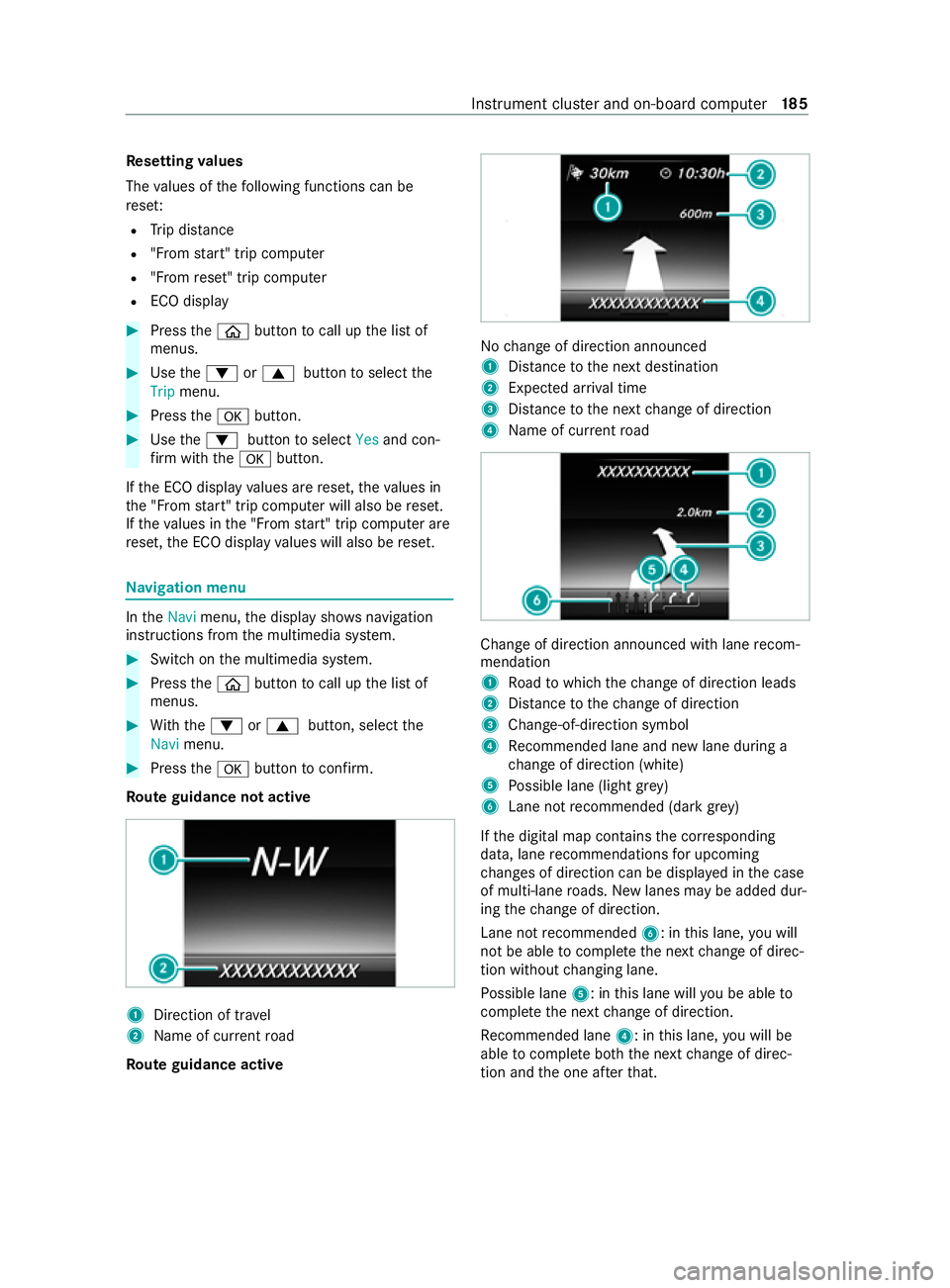
Re
setting values
The values of thefo llowing functions can be
re se t:
R Trip dis tance
R "Fro m start" trip computer
R "Fro m reset" trip computer
R ECO display #
Press the00E2 button tocall up the list of
menus. #
Use the0064 or0063 button toselect the
Trip menu. #
Press the0076 button. #
Use the0064 button toselect Yesand con‐
fi rm with the0076 button.
If th e ECO display values are reset, theva lues in
th e "F rom start" trip computer will also be reset.
If th eva lues in the "F rom start" trip computer are
re set, the ECO display values will also be reset. Na
vigation menu In
theNavi menu, the display sho wsnavigation
instructions from the multimedia sy stem. #
Switch on the multimedia sy stem. #
Press the00E2 button tocall up the list of
menus. #
With th e0064 or0063 button, select the
Navi menu. #
Press the0076 button toconfirm.
Ro ute guidance not active 1
Direction of tr avel
2 Name of cur rent road
Ro ute guidance active No
change of direction announced
1 Distance tothe next destination
2 Expected ar riva l time
3 Distance tothe next change of direction
4 Name of cur rent road Change of direction announced with lane
recom‐
mendation
1 Road towhich thech ange of direction leads
2 Distance tothech ange of direction
3 Change-of-direction symbol
4 Recommended lane and new lane du ring a
ch ange of direction (white)
5 Possible lane (light gr ey)
6 Lane not recommended (da rkgrey)
If th e digital map contains the cor responding
data, lane recommendations for upcoming
ch anges of direction can be displa yed in the case
of multi-lane roads. New lanes may be added dur‐
ing thech ange of direction.
Lane not recommended 6: inthis lane, you will
not be able tocomple tethe next change of direc‐
tion without changing lane.
Po ssible lane 5: inthis lane will you be able to
comple tethe next change of direction.
Re commended lane 4: inthis lane, you will be
able tocomple teboth th e next change of direc‐
tion and the one af terth at. In
stru ment clus ter and on-board computer 18 5
Page 320 of 337

Electromagnetic compatibility (dec‐
laration of conformity).............................
19
Electronic Stability Prog ram
see ESP ®
(Electronic Stability Prog ram)
Electronics ............................................. .267
Emer gency
Fire extinguisher................................ 232
Fir st-aid kit (so ft-sided)...................... 232
Re moving thewa rning triangle.......... .232
Saf etyve st......................................... 232
Setting up thewa rning triangle..........2 32
Emer gency braking
Elect ric pa rking brake......................... 15 2
Emer gency engine start........................ 24 6
Emer gency key element
Locking door........................................ 53
Re moving/inserting............................. 50
Un locking door.................................... .53
Engaging drive position (au tomatic
transmission).......................................... 14 3
Engaging neut ral (automatic trans‐
mission) .................................................. 14 3
Engaging reve rsege ar........................... 14 3
Engine ECO start/ stop function..................... 14 0
Engine number................................... 268
Pa rking............................................... 15 0
St arting (k ey)...................................... 13 6
St arting assis tance............................. 237
Engine electronics (not es...................... 267
Engine number ...................................... .268
Engine oil Additive.............................................. 273
Checking the oil le vel using the on-
board computer......................... 222, 223
Checking the oil le vel with a dip‐
st ick................................................... 223
Filling capacity.................................... 274
To pping up..........................................2 24
Engine output Notes on changes................................ .22
Engine pre-heating see Auxilia ryheating
Environmental pr otection
No tes....................................................16
Ta ke -ba ckof end-of-life vehicles...........16
ERA-GLONASS test mode
St arting/ending................................ .235 ESC (Electronic
Stability Control)
see ESP ®
(Electronic Stability Prog ram)
ESP ®
Crosswind Assis t................................ 15 5
Tr ailer stabilisation............................ .155
ESP ®
(Electronic Stability Prog ram)
Ac tivating/deactivating (on-board
computer)........................................... 15 5
Fu nction/no tes.................................. 154
Switching on/off (button)................... 15 5
Exterior lighting Care................................................... 229
Exterior lighting see Lights F
Fa tigue de tection
see ATTENTION ASSIST
Fa ult message
see Display message
Fi lling up the windscreen washing
sy stem................................................... .226
Fi re extinguisher.................................... 232
Firs t-aid kit (soft-sided) ......................... 232
Flat tyre Changing a whee l............................... 259
No tes................................................. 235
Fo g light (extended range) .................... 108
Fo il co vering
Ra dar and ultrasonic sensor s............. 15 3
Fo lding table
Ins talling and removing........................ 98
Moving................................................. 98
Using.................................................. 100
Fore ign trip
Symm etrical dipped bea m.................. 105
Fr ee software........................................... 26
Fr equencies
Mobile phon e.................................... .267
Tw o-w ayradio.....................................2 67
Fr ont airbag (driver, co-d rive r)................ 31
Fr ont door
Opening (from inside)........................... 51
Unlocking (from inside)......................... 51
Fr ont seats
Rot ate.................................................. .74
Fr ont wheel ar ch
Fitting/removing the co ver................. 11 2 Index
317
Page 327 of 337

Seat
Adjusting (manually). ............................ 69
Seat belt Activating/deactivating seat belt
adjustment........................................... 30
Ad justing the height............................. 30
Care................................................... 230
Fa stening.............................................30
Pr otection impaired.............................. 29
Pr otection pr ovided............................. .28
Re leasing.............................................. 30
Seat belt adjustment (function)............ 30
Wa rning lamps.................................... .30
Seat belt adjustment Activating/deactivating........................ 30
Fu nction............................................... 30
Seat belt tensioners
Ac tivation............................................ .27
Seat co ver (care).................................... 230
Seat ventilation
Switching on/off .................................. 95
Seat/bunk combination Folding up the bed extension.............. .90
Ins talling and removing......................... 91
Ins talling and removing stowage
compartments..................................... .98
Ins talling/ removing bed extension....... 90
Moving................................................. 90
No tes................................................... 88
Setting up/folding away the ber th....... 90
Seats 4-waylumbar suppor t.......................... 73
Ad justing (electrically).......................... 71
Ad justing armrests............................... 74
Ad justing the head restra ints
mechanically........................................ 92
Cor rect driver's seat position............... 69
Ins talling and removing rear ben ch
seat...................................................... 81
Operating the memory function........... 73
Ro tate (front seat)................................74
Setting options..................................... 14
Securing luggage.................................... 212
Selecting a gear
see Shifting
Selecto r lever
see DIRECT SELECT le ver
Self-test Automatic front passenger front
airbag shutoff....................................... 34
Sensors (care)........................................ 229 Service
see ASS YST PLUS service inter val display
Service (on-boa rdcompu ter)................ 183
Service Centre see Qualified specialist workshop
Service products Refrigerant (air conditioning).............. 275
Setting a speed limit see Limiter
Setting the airflow................................ .123
Setting the map scale
see Map
Setting the speed
see Cruise control
Setting thetemp erature ........................ 124
Settings (on-board computer)............... 189
Shift paddles see Steering wheel gearshift paddles
Shifting Gearshift recommendation (man‐
ual shi fting, automatic transmis‐
sion).................................................. .145
Gea rshift recommendation (man‐
ual transmission)................................ 141
Short-distance trips............................... 13 8
Showing thera nge................................. 184
Side airbag................................................31
Side window Closing using theke y........................... 63
Co nvenience closing............................ 63
Con venience opening........................... 62
Opening wi th theke y............................ 62
Problems.............................................. 63
Side wind ows
Ad justing.............................................. 63
Closing................................................. 61
Closing (all).......................................... .61
Opening................................................ 61
Opening (all). ........................................ 61
Sliding door B-pillar door sill (button)....................... 55
Centre console (button)....................... 55
Child saf ety loc k................................... 47
Closing (from the inside)......................54
Closing (from the outside).................... 54
Opening (from the inside).....................54
Opening (from the outside)..................54
Sliding sunroof see Panorama sliding sunroof 324
Index