2021 MERCEDES-BENZ V-CLASS MPV traction control
[x] Cancel search: traction controlPage 130 of 337

#
Always switch thest ationary heater off
in enclosed spaces without an air
ex traction sy stems, e.g. in garage s. #
Keep theta ilpipe and the area around
th eve hicle free from snow when the
engine or thest ationary heater are run‐
ning. #
Open a window on the windward side of
th eve hicle toensure an adequate sup‐
ply of fresh air. &
WARNING Risk offire due tohot station‐
ary heater components and exhaust
ga ses
Flammable materials such as lea ves, grass or
twigs may ignite. #
When thest ationary heater is swit ched
on, make sure that:
R hot vehicle parts do not come into
contact with flammable materials.
R theex haust gas can flow out of the
st ationary heater exhaust pipe
unhindered.
R theex haust gas does not come into
contact with flammable materials. The heater
forth e auxiliary heating is fitted at the
front of theve hicle underbody. The emissions
outlet is on the left side of theve hicle below the
front door. &
WARNING Risk of poisoning duri ngwork
on the auxiliary warm-air hea ter
If wo rkon the heat exchanger of the auxiliary
wa rm-air hea ter is not per form ed cor rectl y,
ex haust fumes could leak into the passenger
compartment. #
Have all workon the auxiliary warm-air
hea ter car ried out at a qualified special‐
ist workshop. If
yo u are transpo rting hazardous materials, com‐
ply with there leva nt sa fety regulations. Place
objects a suf ficient dis tance from the auxiliary
heating outlet opening.
* NO
TEDama getothe auxiliary heating
due toove rheating If
th eflow of hot air is bloc ked, the auxiliary
heating may overheat and switch off. #
Do not block theflow of hot air. *
NO
TEBattery discharge caused bysta‐
tionary heater or stationary ventilation
ope ration Ope
rating thest ationary heater or stationary
ve ntilation drains the batter y. #
After heating or ventilating theve hicle
twice, drive for a longer period of time. Yo
ur vehicle may be equipped with either a hot-
wate r auxiliary heater or an auxiliary warm-air
hea ter.
The hot-water auxiliary heater is adjusted and
operated using the003B rock er switch on the cli‐
mate cont rol sy stem cont rol panel and via the
multimedia sy stem or byremo tecontrol.
The auxiliary warm-air heater is adjusted and
operated via the switch clock on the lo wer centre
console or byremo tecontrol Hot-water auxiliary heater
Fu
nction of the hot- water auxiliary hea ter
Obser vethe no tes on auxiliary heating
(/ page 126).
The hot-water auxiliary hea ter has a heater boos‐
te r,stationary heater and stationary ventilation
function. In addition, the auxiliary heating sy stem
heats the engine coolant toprotect the engine.
The stationary heater automatically adapts its
operating mode tochanges in outside temp era‐
ture and weather conditions. It is therefore possi‐
ble that thest ationary heater may swit chfrom
ve ntilation toheating mode or from heating to
ve ntilation mode.
The stationary heater will automatically swit ch
itself off af ter a maximum of 50 minutes. The
heater boos ter function helps toheat up theve hi‐
cle while the engine is running and at low outside
te mp eratures.
Yo u can set up tothre e departure times for pre-
entry clima tecontrol byremo tecontrol or via the
multimedia sy stem. The switch-on time is then
calculated based on the outside temp erature and
th e activated departure time. This means that
yo ur vehicle is preheated or precooled bythe set
departure time.
If th e departure time is reached and the engine is
not star ted, the auxiliary heating will continue to Climate cont
rol127
Page 149 of 337

%
The drive program switches automatically
from
; toA (vehicles with drive pro‐
gram ;). All-wheel drive
Note
s onthe 4MATIC 4MATIC ensures permanent drive
for all four
wheels, and toge ther with ESP ®
it impr oves the
ve hicle's traction.
% In wintry
road conditions, the maximum
ef fect of 4MATIC can be achie ved only if you
use winter tyres (M+S tyres), with sn ow
ch ains if necessar y.
Use DSR (Downhill Speed Regulation) when driv‐
ing downhill off-road (/ page160).
If yo ufa ilto adapt your driving style, 4MATIC can
neither reduce therisk of an accident nor over‐
ri de the la wsof ph ysics. 4MATIC cannot take
account of road, weather and traf fic conditions.
4MATIC is only an aid. You are responsible espe‐
cially for maintaining a safe dis tance from the
ve hicle in front, forve hicle speed, for braking in
good time and forst ay ing in lane. AIRMATIC
Fu
nction of AIRMATIC AIRMATIC is an air suspension sy
stem with an all-
ro und le vel control sy stem, which also ensures
th e best possible suspension and cons tant
ground clearance, even wi tha laden vehicle.
When you drive at speed, theve hicle is lo wered
automatically toimpr ovedriving saf ety and to
re duce fuel consum ption. There is also the option
of raising theve hicle le vel while driving slowl y,
e.g. for driving off public roads. The AIRMATIC
settings are dependent on the drive program
selection.
AIRMATIC consists of thefo llowing functions and
components:
R all-round air suspension
R speed-dependent lo wering toreduce fuel con‐
sum ption
R high le velfo r greater ground clearance when
driving slowly; set with drive program Lift
F/¦, e.g. off public roads
R DYNA MIC SELECT switch
% Fo
rth e drive program Lift,the multifunction
display sho ws theF symbol next tothe transmission position displ
ay. The media dis‐
pl ay forth e multimedia sy stem sho wsthe
¦ symbol.
Ve hicle le vels per drive prog ram
Drive programs Aand¥:
R theve hicle is set tonormal le vel
R at speeds abo veappr ox.11 0 km/h, theve hi‐
cle is lo wered
R at speeds below appr ox.75 km/h, theve hicle
is raised again
Drive prog ram C:
R theve hicle is set tolow le vel
R at higher speeds, theve hicle le vel does not
continue tolower
Drive program F/¦:
R theve hicle is set tohigh le vel
R at speeds abo veappr ox. 30 km/h, theve hicle
le ve l lo wersto the normal le vel
R at speeds below appr ox.10 km/h, theve hicle
is raised again
R Atspeeds abo veappr ox.10 0 km/h, theve hi‐
cle switches todrive prog ram A.
% If
th eve hicle is raised in theLift drive pro‐
gram or lo wered when changing from theLift
drive program toano ther drive program,
occasional creaking noises may occur at the
brake.
% Operation with a trailer or bicycle
rack:if
th e electrical connection has been cor rectly
es tablished, theve hicle remains on normal
le ve lre ga rdless of speed.
Sy stem limits
AIRMATIC may not be available or ha veonly limi‐
te dav ailability in thefo llowing cases:
R The overheating pr otection has been activa‐
te d due tofrequent le velch anges within a
short time. The Compressor is cooling mes‐
sage is then shown in the multifunction dis‐
pla y. 14 6
Driving and pa rking
Page 157 of 337

R
Hill start assist (/ page165)
R HOLD function (/ page165)
R Parking Assist PARKTRONIC (/ page166)
R Reversing camera (/ page167)
R 360° Camera
R Active Parking Assist (/ page169)
R ATTENTION ASSIST (/ page172)
R Traf fic Sign Assi st (/ page 173)
R Blind Sp otAssi st (/ page 174)
R Lane Keeping Assist (/ page174) Fu
nction of ABS (Anti-lock Braking Sy stem) ABS controls
the brake pressure in critical situa‐
tions:
R the wheels are pr evented from lock ing during
braking, forex ample at maximum full- stop
braking or when there is insuf ficient tyre trac‐
tion
R thesteerability of theve hicle in term s of
ph ysical possibilities is ensured when braking
If ABS inter venes, you will feel pulsations in the
brake pedal. The pulsating brake pedal may be an
indication of hazardous road conditions and func‐
tions as a reminder totake extra care while driv‐
ing. Fu
nction of BAS (Brake Assist Sy stem) BA
S suppo rts yo u with additional braking forc e in
an emer gency braking situation.
If yo u depress the brake pedal quickl y,BA S is
acti vated:
R BAS au tomatically boosts the braking forc e of
th e brakes
R BAS can sho rten the braking dis tance
R ABS pr events the wheels from locking
When youre lease the brake pedal, the brakes
function as usual again. BAS is deactivated. Fu
nction of ESP ®
(Electronic Stability Pro‐
gr am) ESP
®
can, within ph ysical limits, monitor and
impr ovedriving stability and traction in thefo l‐
lowing situations:
R when driving and pulling away on wet or slip‐
pe ry road sur faces
R when braking
If th eve hicle is deviating from the direction
desired bythe driver, ESP ®
can stabilise theve hi‐
cle byper form ing thefo llowing actions:
R one or more wheels are braked
R the engine output is adap ted according tothe
situation
% Only use wheels with
there commended tyre
sizes. Only then will ESP ®
function properly.
If th e00E5 warning lamp flashes in the instru‐
ment clus ter,one or more wheels ha vereached
th eir traction limit:
R adapt your driving style to suit the pr evailing
ro ad and weather conditions
R do not deactivate ESP ®
under any circum‐
st ances
R only depress the accelera tor pedal as far as is
necessary when pulling away
If th e00E5 warning lamp lights up continuousl y,
ESP ®
is not available due toa malfunction.
Obse rveth e information on warning lamps and
display messages (/ page 302).
When ESP ®
is deactivated, the00BB warning
lamp in the instrument clus ter lights up continu‐
ously.
Obser vethefo llowing points when ESP ®
is deac‐
tivated:
R vehicle stabilisation is dela yed and is signifi‐
cant lyreduced in the lo wer speed range
R the drive wheels may start tospin
R traction control is still active
% If ESP ®
is deactivated, ESP ®
will still support
yo u when braking. 15 4
Driving and pa rking
Page 161 of 337

#
Toactivate/deactivate: pressthe0076 but‐
to n.
The di stance warning function and the auton‐
omous braking function of Active Brake Assi st
are deactivated or activated.
When the functions are deactivated, the00D4
symbol appears in the Assis tance graphic in
th e multifunction displa y.
The next time theve hicle is star ted, Ac tive Brake
Assi stis automatically activated. Fu
nction of Adaptive Brake Lights Ad
aptive brake lights warnfollowing traf fic in an
emergency braking situation with th efo llowing
signals:
R Byflashing the brake lamps
R By activating the hazard warning lights
If th eve hicle is braked sharply from speeds
abo ve50 km/h, the brake lamps flash rapidl y.
This pr ovides traf fic tr ave lling behind you with an
eve n more noticeable warning.
If th eve hicle is tr avelling at speeds of more than
70 km/h at the beginning of the brake applica‐
tion, the hazard warning lights switch on once the
ve hicle is stationar y.When pulling away again,
th e hazard warning lights switch off automatically
at appr oximately 10km/h.
Yo u can also swit choff the hazard warning lights
using the hazard warning button (/ page107). Cruise control and limiter
Fu
nction of cruise control
Cruise cont rol accelerates and brakes theve hicle
automatically in order tomaintain a pr eviously
st ored speed.
If yo u accelerate toove rtake, forex ample, the
st ored speed is not dele ted. If youre mo veyour
fo ot from the accelerator pedal af terove rtaking,
cruise control will resume speed regulation back
to thestored speed.
Yo u operate cruise control using the cruise con‐
trol le ver.Yo u can store any speed abo ve
30 km/h.
Obser vethe no tes on driving sy stems and your
re sponsibility; you may otherwise failto recog‐
nise dangers (/ page 153). Sy
stem limits
Cruise control may be unable tomaintain the
st ored speed on uphill gradients. The stored
speed is resumed if the uphill gradient evens out
and theve hicle's speed does not fall below
30 km/h.
On long and steep downhill gradients, you should
ch ange down toa lo werge ar in good time. Take
particular no teofthis when driving a laden vehi‐
cle. By doing so, you will make use of the
engine's braking ef fect. This will take some of the
st ra in off the brake sy stem and pr eventthe
brakes from overheating and wearing tooqu ickl y.
If yo uch ange wheel size on your vehicle, check it
is assigned tothe cor rect wheel size catego ry
( / page 258). If the category is changed without
re coding the cont rol units in theve hicle, the func‐
tioning of cruise cont rol may be impaired.
Do not use cruise control in thefo llowing situa‐
tions:
R in traf fic situations whe refrequent speed
ch anges are required, e.g. in heavy traf fic or
on winding roads
R off-road or on con stru ction sites
R on slippe ryor slick roads, as the drive wheels
can lose traction when accelerating and the
ve hicle can then skid
R ifth ere is poor visibility
Fu nction of the limiter
The limiter restricts the speed of theve hicle. To
adjust tothe set speed quickl y,the limiter applies
th e brakes automaticall y.
Yo u can limit the speed as follo ws:
R Variable: for speed restrictions, e.g. in built-
up areas.
R Perm anen t:for long-term speed restrictions,
e.g. when driving in winter tyre mode.
Yo u can operate theva riable limiter with the
cruise control le ver.Yo u can store any speed
abo ve30 km/h. You can also per form settings
while theve hicle is stationary if theve hicle has
been star ted.
Obser vethe no tes on driving sy stems and your
re sponsibility; you may otherwise failto recog‐
nise dangers (/ page 153).
If yo uch ange wheel size on your vehicle, check it
is assigned tothe cor rect wheel size catego ry
( / page 258). If the category is changed without
re coding the cont rol units in theve hicle, the func‐
tioning of the limiter may be impaired. 15 8
Driving and pa rking
Page 165 of 337

%
It may be a moment before
theve hicle starts
to brake tothe set speed. Take this delay into
account when setting the speed with the
cruise control le ver.
Deactivating DSR #
Press the1 button.
The indicator lamp in the button goes out.
% If
yo u drive fasterthan 45 km/h, the DSR
switches off automaticall y.Ac
tive Di stance Assist DISTRO NIC Fu
nction of Active Di stance Assist DISTRO NIC
Ac tive Dis tance Assi stDISTRONIC maintains the
set speed on free-flowing roads. If vehicles ahead
are de tected, the set dis tance is maintained, if
necessa ryuntil theve hicle comes toa halt. The
ve hicle accelerates or brakes, depending on the
dis tance totheve hicle in front and the set speed.
Speed and dis tance are set and stored on the
st eering wheel. The speed can be set in thera nge
between 20 km/h and 200 km/h.
Other features of Active Dis tance Assi st
DISTRONIC:
R Depending on the preselected dis tance,
DISTRONIC inter venes ei ther dynamically
(short dis tance) or tosave fuel (long dis‐
ta nce).
R Depending on theve hicle mass de tected, the
dynamics of the DISTRONIC inter vention are
re duced.
R The driving style is adap ted depending on the
drive prog ram selected.
R Accele ration tothestored speed is initiated if
th e turn signal indicator is switched on to
ch ange totheove rtaking lane. Obse
rveth e no tes on driving sy stems and your
re sponsibility; you may otherwise failto recog‐
nise dangers (/ page 153).
Sy stem limits
The sy stem may be impaired or may not function
in thefo llowing ins tances, forex ample:
R in sn ow,ra in, fog or heavy spr ay
R ifth ere is dirt on thera dar sensors or they
are co vered
R ifth ere is inter fere nce from radar sources or
stro ngradar reflections, forex ample in multi-
st or ey car pa rks
R in traf fic situations whe refrequent speed
ch anges are required, e.g. in heavy traf fic or
on winding roads or off- road
R onroads with steep downhill or uphill gradi‐
ents
R on winding roads
The sy stem cann otdetect stationary objects
unless these wereprev iously de tected as moving.
In addition, on slippery or slickroads, braking or
accelerating can cause one or se veral of the drive
wheels tolose traction and theve hicle can then
skid.
Do not use Active Dis tance Assi stDISTRONIC in
th ese situations. &
WARNING Risk of accident from acceler‐
ation or braking byActive Dis tance Assi st
DISTRONIC
Ac tive Dis tance Assi stDISTRONIC may accel‐
erate or brake in thefo llowing cases, for
ex ample:
R Ifth eve hicle pulls away using Active Dis‐
ta nce Assi stDISTRONIC.
R Ifth estored speed is called up and is con‐
siderably faster or slo werth an the cur‐
re ntly driven speed.
R IfAc tive Dis tance Assi stDISTRONIC no
longer de tects a vehicle in front or does
not react toreleva nt objects. #
Always carefully obser vethe traf fic con‐
ditions and be ready tobrake at all
times. #
Take into account the tra ffic situation
before calling up thestored speed. 16 2
Driving and pa rking
Page 184 of 337

Coolant
temperature display &
WARNING Risk of burn s when opening
th e bonn et
If yo u open the bonn etwhen the engine has
ove rheated or when there is a fire inthe
engine compartment, thefo llowing situations
may occur:
R You could come into con tact with hot
ga ses.
R You could come into con tact with other
hot, escaping operating fluids. #
Before opening the bonn et, allow the
engine tocool down. #
Intheeve nt of a fire inthe engine com‐
partment, keep the bonn etclosed and
call thefire service. The coolant
temp erature display is located within
th e instrument clus ter's rev counter.
During normal driving and if the coolant le vel is
cor rect, the display is permitted torise to120°C. Overview and operation of
the on-boa rd
compu ter &
WARNING Risk of distraction from infor‐
mation sy stems and communications
equipment
If yo u operate information and communica‐
tion equipment integ rated in theve hicle when
driving, you will be distracted from the tra ffic
situation. This could also cause youto lose
control of theve hicle. #
Only operate this equipment when the
traf fic situation permits. #
Ifyo u cannot be sure of this, stop the
ve hicle whilst paying attention toroad
and traf fic conditions and ope rate the
equipment with theve hicle stationar y. Yo
u must obse rveth e legal requirements forthe
country in whi chyou are cur rently driving when
ope rating the on-board computer. 1
Display
2 Right contro l panel
3 Left control panel
When you swit ch the power supply on, the on-
board computer will be activated.
Ve hicles with manual transmission: if youre mo ve
th eke y,then quickly re-inse rtit and switch the
po we r supp lyon, the on-board computer and the
instrument clus ter will not be activated.
Yo u can control the displa ysand the settings on
th e on-board computer with thesteering wheel
buttons on the left 3and right 2contro l pan‐
els.
Ste ering-wheel but tons Left control panel on
thest eering wheel
00E2 R
Call up the main menu
0064
0063 Press briefly
R Scroll thro ugh lists
R Select menu or function
R IntheRadio orMedia menu, open
th e tra ckorstation list and select
a st ation, audio track or video
scene.
R IntheTelephone menu, switch to
th ete lephone book and select a
name or a telephone numbe r.
0064
0063 Press and hold
R Quickly scroll thro ugh all lists
R IntheRadio orMedia menu, use
ra pid scroll toselect a station,
audio track or video scene.
R IntheTelephone menu with the
te lephone book open, start rapid
scroll. Instrument clus
ter and on-board computer 181
Page 191 of 337

0063
button until the desired scene has been
re ached. #
Press the0076 button toconfirm. Te
lephone menu &
WARNING Risk of distraction from oper‐
ating integrated communication equip‐
ment while theve hicle is in motion
If yo u operate communication equipment
integ rated in theve hicle when driving, you
could be distracted from the tra ffic situation.
This could also cause youto lose control of
th eve hicle. #
Only operate this equipment when the
traf fic situation permits. #
Ifyo u cannot be sure of this, stop the
ve hicle whilst paying attention toroad
and traf fic conditions and ope rate the
equipment with theve hicle stationar y. When using
the phone, you must obse rvethe
legal requirements forth e count ryin which you
are cur rently driving. #
Switch on the mobile phone (see the separate
operating instructions from the manufac‐
turer). #
Switch on the multimedia sy stem. #
Insert the mobile phone into the mobile
phone cradle.
or #
Establish a Blue tooth®
connection with the
multimedia sy stem . #
Press the00E2 button tocall up the list of
menus. #
Use the0064 or0063 button toselect the
Telephone menu. #
Press the0076 button toconfirm.
The display will show one of thefo llowing
messages:
R Telephone ready or name ofthe mobile
phone network pr ovider: the mobile
phone has found a network and is ready
to receive.
R Telephone No service: no network is avail‐
able or the mobile phone is sear ching for
a networ k.
Yo u can obtain fur ther information about suitable
mobile phones and connecting mobile phones via Blue
tooth ®
from a Mercedes-Benz service centre
or on the internet under https://www.mercedes-
benz.com/connect. #
Toaccept a call: pressthe0061 button.
If someone calls you when you are in theTele-
phone menu, a cor responding message will
appear on the displa y. #
Toreject or end a call: pressthe0076 but‐
to n.
Dialling a number from the telephone book #
Use the0064, 0063or0076 button toswitch
to thete lephone book. #
Use the0064 or0063 button toscroll
th ro ugh names.
If yo u press and hold the button for longer
th an one second, the names in thete lephone
book will be displa yedqu ickly one af terthe
ot her.
or #
Press and hold the0064 or0063 button for
longer than five seconds.
Ra pid scrolling – the name that starts with
th e next letter or the pr evious letter in the
alphabet is displa yed.
Ra pid scrolling will stop when youre lease the
button or reach the end of the list. #
If only one telephone number has been
sa ve dfo r a name: pressthe0061 or0076
button tostart dialling.
or #
If se veralte lephone numbers ha vebeen
sa ve dfo r a name: pressthe0061 or0076
button todisplay thete lephone numbe rs. #
Use the0064 or0063 button toselect the
te lephone numbe r. #
Press the0061 or0076 button tostart dial‐
ling. #
Toexitth ete lephone book: pressthe0076
or 0038 button.
Using redial #
Press the0061 button toswitch tothere dial
memor y. #
Use the0064 or0063 button toselect the
name or telephone numbe r. #
Press the0061 or0076 button tostart dial‐
ling. #
Toexitth ere dial memor y:press the0076
or 0038 button. 18 8
Instrument clus ter and on-board computer
Page 197 of 337
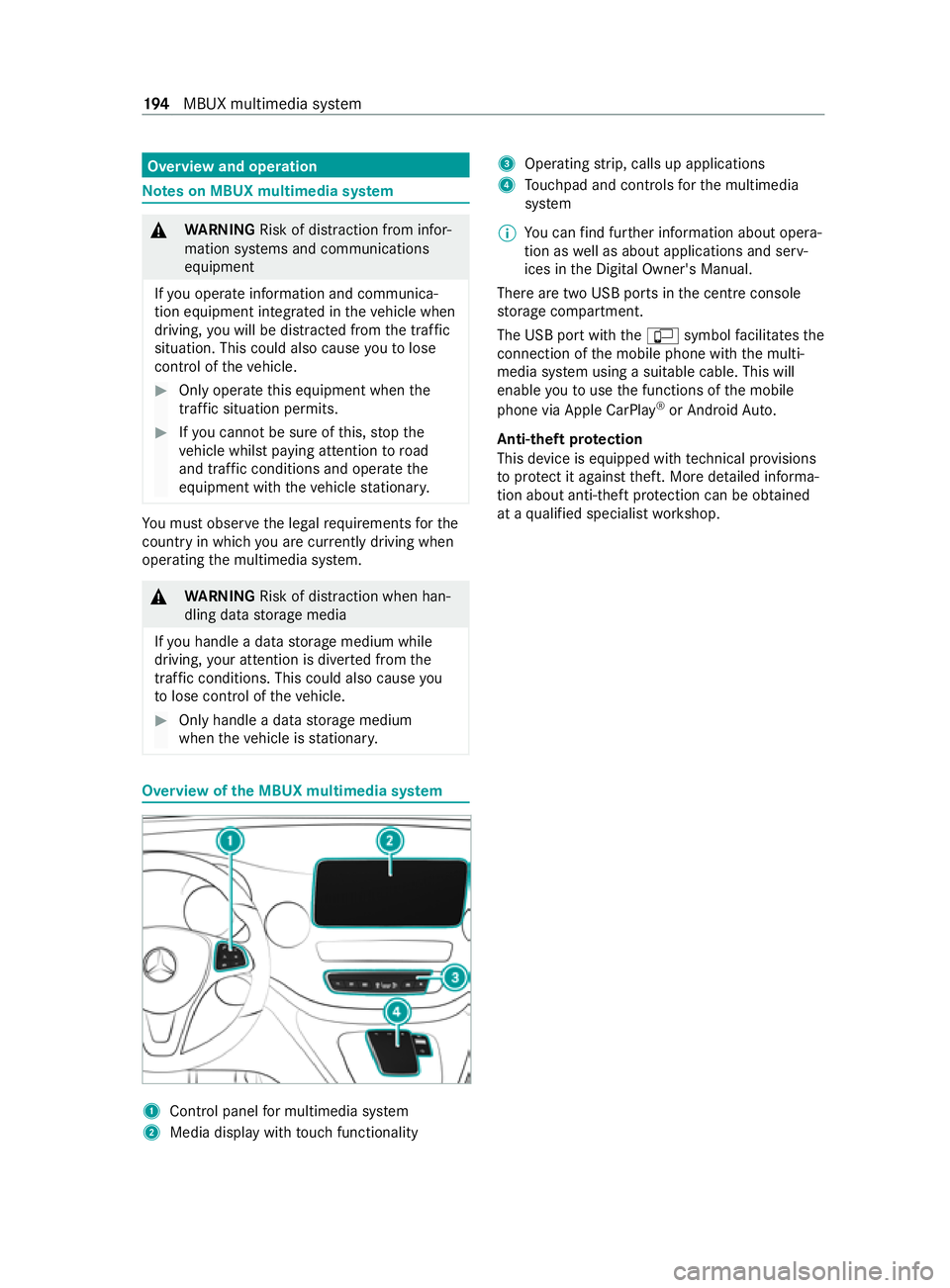
Overview and operation
Note
s on MBUX multimedia sy stem &
WARNING Risk of distraction from infor‐
mation sy stems and communications
equipment
If yo u operate information and communica‐
tion equipment integ rated in theve hicle when
driving, you will be distracted from the tra ffic
situation. This could also cause youto lose
control of theve hicle. #
Only operate this equipment when the
traf fic situation permits. #
Ifyo u cannot be sure of this, stop the
ve hicle whilst paying attention toroad
and traf fic conditions and ope rate the
equipment with theve hicle stationar y. Yo
u must obse rveth e legal requirements forthe
country in whi chyou are cur rently driving when
ope rating the multimedia sy stem. &
WARNING Risk of distraction when han‐
dling data storage media
If yo u handle a data storage medium while
driving, your attention is diver ted from the
traf fic conditions. This could also cause you
to lose control of theve hicle. #
Only handle a data storage medium
when theve hicle is stationar y. Overview of
the MBUX multimedia sy stem 1
Cont rol panel for multimedia sy stem
2 Media display with touch functionality 3
Operating strip, calls up applications
4 Touchpad and controls forth e multimedia
sy stem
% Yo
u can find fur ther information about opera‐
tion as well as about applications and serv‐
ices in the Digital Owner's Manual.
There are two USB ports in the cent reconsole
st orage compartment.
The USB port with theç symbol facilitates the
connection of the mobile phone with the multi‐
media sy stem using a suitable cable. This will
enable youto use the functions of the mobile
phone via Apple CarPlay ®
or Android Auto.
Anti-theft pr otection
This device is equipped with tech nical pr ovisions
to protect it against theft. More de tailed informa‐
tion about anti-theft pr otection can be obtained
at a qualified specialist workshop. 194
MBUX multimedia sy stem