2021 MERCEDES-BENZ V-CLASS MPV fog light
[x] Cancel search: fog lightPage 171 of 337

Fo
rte ch nical reasons, theflap may remain open
brief lyafte rth ere ve rsing camera has been deac‐
tivated.
Yo u can activate the automatic display function of
th ere ve rsing camera in the multimedia sy stem .
When you engage reve rsege ar, the image from
th ere ve rsing camera is shown automatically in
th e media displa y.Dynamic guide lines show the
path theve hicle will take forth e cur rent steering
mo vement. This helps youto orient yourself and
to avoid obs tacles when reve rsing.
The reve rsing camera is only an aid. It is not a
substitute foryo u paying attention tothe sur‐
ro undings. You are alw aysre sponsible for safe
manoeuvring and parking. Make sure that there
are no persons, animals or objects etc. in the
manoeuvring area while manoeuvring and parking
in parking spaces.
Yo u can use the softk eys located below or tothe
side tochoose between thefo llowing vie ws: Normal view
1 Yellow guide line, vehicle width (driven sur‐
fa ce) depending on the cur rent steering
angle (dynamic)
2 Yellow guide line at a dis tance of appr ox‐
imately 1.0 m from there ar area
3 Yellow path marking the course the tyres will
ta ke atthe cur rent steering position
(dynamic)
4 Bumper
5 Red guide line at a dis tance of appr oximately
0.3 m from there ar area Wi
de-angle view Tr
ailer view (vehicles with a trailer hit ch)
1 Yellow guide line, locating aid
2 Red guide line at a dis tance of appr oximately
0.3 m tothe ball head of the trailer hitch
3 Ball head of the trailer hitch
Obser vethe no tes on cleaning and care of the
re ve rsing camera (/ page 229).
The reve rsing camera may show a dis torted view
of obs tacles, show them incor rectly or not at all.
The reve rsing camera cannot show all objects
which are very near toor under there ar bumper.
It will not warnyou of a collision, people or
objects.
The area behind theve hicle is displa yed as a mir‐
ro r image, as in the inside rearview mir ror.
When you shift out of reve rsege ar, the dynamic
guide lines are faded out. If, af ter shifting out of
re ve rsege ar, you drive fasterthan 16 km/h, the
re ve rsing camera is deactivated.
Sy stem limits
The reve rsing camera will not function or will only
partially function in thefo llowing situations:
R ifth eta ilgate is open
R ifth ere is heavy rain, snow or fog
R ifth e light conditions are poor, e.g. at night 16 8
Driving and pa rking
Page 176 of 337
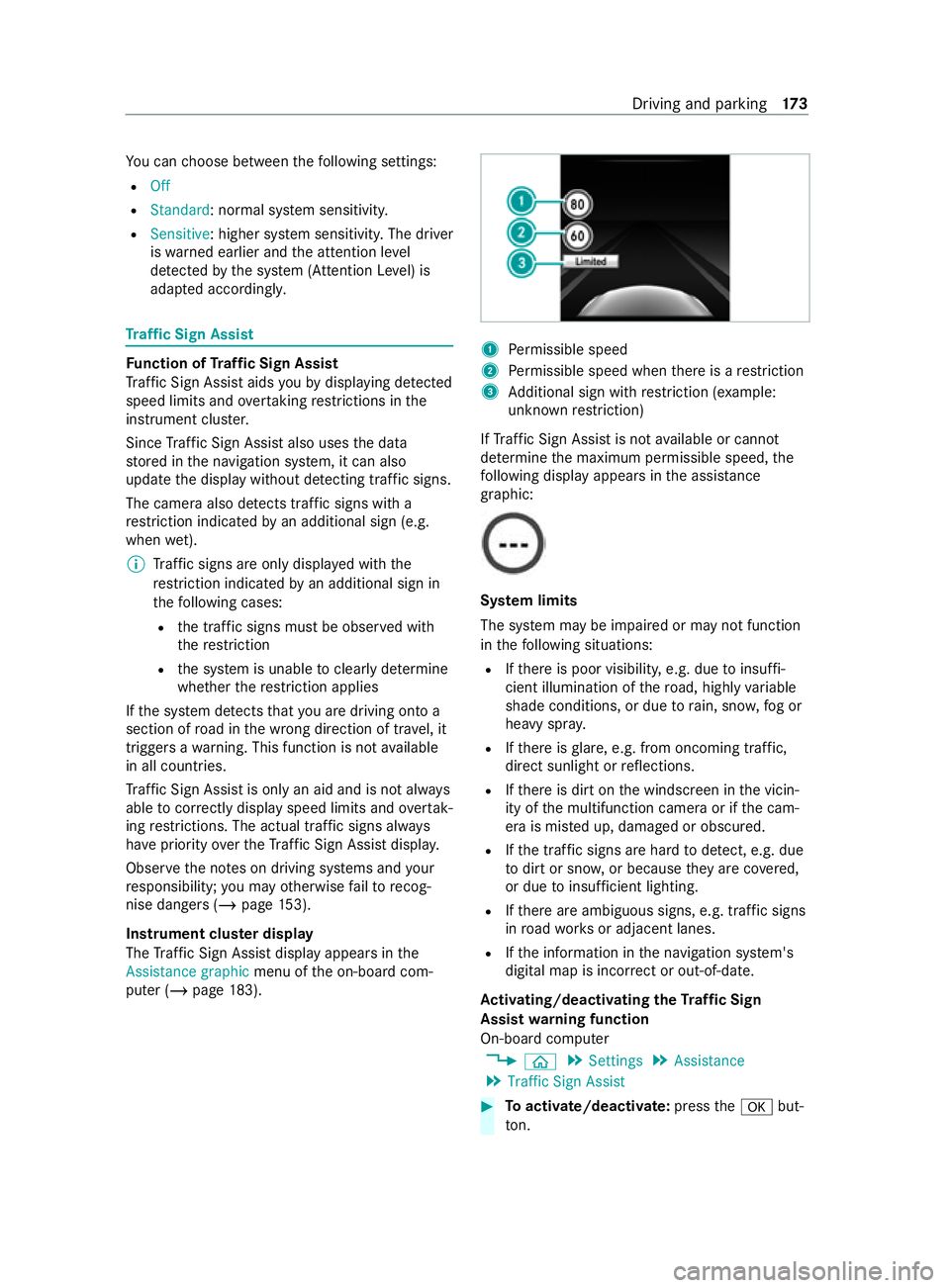
Yo
u can choose between thefo llowing settings:
R Off
R Standard: normal sy stem sensitivity.
R Sensitive: higher sy stem sensitivity. The driver
is wa rned earlier and the attention le vel
de tected bythe sy stem (Attention Le vel) is
adap ted according ly. Tr
af fic Sign Assist Fu
nction of Traf fic Sign Assist
Tr af fic Sign Assi staids youby displaying de tected
speed limits and overtaking restrictions in the
instrument clus ter.
Since Traf fic Sign Assi stalso uses the data
st ored in the navigation sy stem, it can also
update the display without de tecting traf fic signs.
The came raalso de tects traf fic signs wi th a
re striction indicated byan additional sign (e.g.
when wet).
% Traf fic signs are only displa yed with the
re striction indicated byan additional sign in
th efo llowing cases:
R the traf fic signs must be obser ved with
th ere striction
R the sy stem is unable toclea rly de term ine
whe ther there striction applies
If th e sy stem de tects that you are driving on to a
section of road in the wrong direction of tra vel, it
triggers a warning. This function is not available
in all countries.
Tr af fic Sign Assi stis only an aid and is not alw ays
able tocor rectly display speed limits and overtak‐
ing restrictions. The actual traf fic signs al ways
ha ve priority over theTr af fic Sign Assi stdispla y.
Obser vethe no tes on driving sy stems and your
re sponsibility; you may otherwise failto recog‐
nise dangers (/ page 153).
Ins trument clus ter display
The Traf fic Sign Assi stdisplay appears in the
Assistance graphic menu ofthe on-board com‐
puter (/ page183). 1
Perm issible speed
2 Perm issible speed when there is a restriction
3 Additional sign with restriction (e xample:
unknown restriction)
If Traf fic Sign Assi stis not available or cannot
de term ine the maximum permissible speed, the
fo llowing display appears in the assis tance
graphic: Sy
stem limits
The sy stem may be impaired or may not function
in thefo llowing situations:
R Ifth ere is poor visibility, e.g. due toinsuf fi‐
cient illumination of thero ad, highly variable
shade conditions, or due torain, sno w,fog or
heavy spr ay.
R Ifth ere is glare, e.g. from oncoming traf fic,
direct sunlight or reflections.
R Ifth ere is dirt on the windscreen in the vicin‐
ity of the multifunction camera or if the cam‐
era is mis ted up, damaged or obscured.
R Ifth e tra ffic signs are hard todetect, e.g. due
to dirt or sno w,or because they are co vered,
or due toinsuf ficient lighting.
R Ifth ere are ambiguous signs, e.g. traf fic signs
in road works or adjacent lanes.
R Ifth e information in the navigation sy stem's
digital map is incor rect or out-of-da te.
Ac tivating/deactivating the Traf fic Sign
Assist warning function
On-board computer
4 00E2 5
Settings 5
Assistance
5 Traffic Sign Assist #
Toactivate/deactivate: pressthe0076 but‐
to n. Driving and pa
rking 17 3
Page 177 of 337
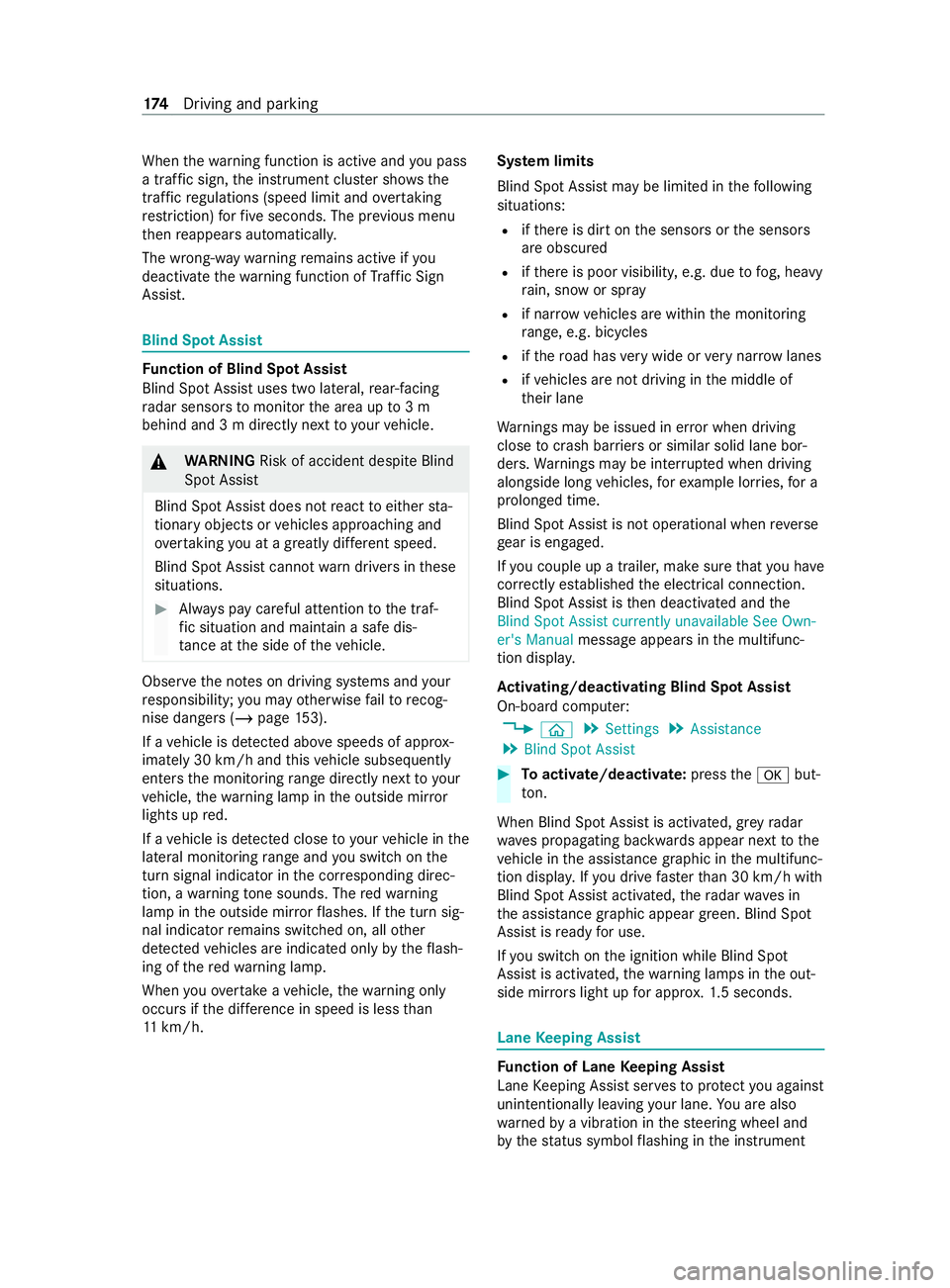
When
thewa rning function is active and you pass
a traf fic sign, the instrument clus ter sho wsthe
traf fic re gulations (speed limit and overtaking
re striction) forfive seconds. The pr evious menu
th en reappears automaticall y.
The wrong-w aywarning remains active if you
deactivate thewa rning function of Traf fic Sign
Assi st. Blind Spot Assist
Fu
nction of Blind Spot Assist
Blind Spot Assist uses two lateral, rear-facing
ra dar sensors tomonitor the area up to3 m
behind and 3 m directly next to yourvehicle. &
WARNING Risk of accident despite Blind
Spot Assi st
Blind Spot Assist does not react toeither sta‐
tionary objects or vehicles approaching and
ove rtaking you at a greatly di fferent speed.
Blind Spot Assist cann otwa rndrivers in these
situations. #
Always pay careful attention tothe traf‐
fi c situation and maintain a safe dis‐
ta nce at the side of theve hicle. Obser
vethe no tes on driving sy stems and your
re sponsibility; you may otherwise failto recog‐
nise dangers (/ page 153).
If a vehicle is de tected above speeds of appr ox‐
imately 30 km/h and this vehicle subsequently
enters the monitoring range di rectly next toyour
ve hicle, thewa rning lamp in the outside mir ror
lights up red.
If a vehicle is de tected close to yourvehicle in the
lateral monitoring range and you swit chon the
turn signal indica tor in the cor responding direc‐
tion, a warning tone sounds. The redwa rning
lamp in the outside mir rorflashes. If the turn sig‐
nal indicator remains switched on, all other
de tected vehicles are indicated only bytheflash‐
ing of there dwa rning lamp.
When youove rtake a vehicle, thewa rning only
occurs if the dif fere nce in speed is less than
11 km/h. Sy
stem limits
Blind Spot Assist may be limited in thefo llowing
situations:
R ifth ere is dirt on the sensors or the sensors
are obscured
R ifth ere is poor visibility, e.g. due tofog, heavy
ra in, snow or spr ay
R if nar rowvehicles are within the monitoring
ra nge, e.g. bicycles
R ifth ero ad has very wide or very nar row lanes
R ifve hicles are not driving in the middle of
th eir lane
Wa rnings may be issued in er ror when driving
close tocrash barr iers or similar solid lane bor‐
ders. Warnings may be inter rupte d when driving
alongside long vehicles, forex ample lor ries, for a
prolonged time.
Blind Spot Assist is not operational when reve rse
ge ar is engaged.
If yo u couple up a trailer, make sure that you ha ve
cor rectly es tablished the electrical connection.
Blind Spot Assist is then deactivated and the
Blind Spot Assist currently unavailable See Own-
er's Manual message appea rsinthe multifunc‐
tion displa y.
Ac tivating/deactivating Blind Spot Assi st
On-board computer:
4 00E2 5
Settings 5
Assistance
5 Blind Spot Assist #
Toactivate/deactivate: pressthe0076 but‐
to n.
When Blind Spot Assi stis activated, grey radar
wav es propagating backwards appear next tothe
ve hicle in the assis tance graphic in the multifunc‐
tion displa y.Ifyo u drive fasterthan 30 km/h with
Blind Spot Assist activated, thera dar waves in
th e assis tance graphic appear green. Blind Spot
Assi stisready for use.
If yo u swit chon the ignition while Blind Spot
Assist is activated, thewa rning lamps in the out‐
side mir rors light up for appro x.1.5 seconds. Lane
Keeping Assist Fu
nction of Lane Keeping Assist
Lane Keeping Assist ser vesto protect you against
unin tentionally le aving your lane. You are also
wa rned bya vibration in thesteering wheel and
by thest atus symbol flashing in the instrument 174
Driving and pa rking
Page 178 of 337

clu
ster. Lane Keeping Assist is only an aid and is
not intended tokeep theve hicle in the lane with‐
out the driver's cooperation.
Obser vethe no tes on driving sy stems and your
re sponsibility; you may otherwise failto recog‐
nise dangers (/ page 153).
The function is available in the speed range
between 60 km/h and 200 km/h.
The warning is issued when thefo llowing condi‐
tions are met at the same time:
R If Lane Keeping Assist de tects lane markings.
R If a front wheel drives over lane markings.
To ensure that you are warned only when neces‐
sary and in good time if you cross the lane mark‐
ing, the sy stem de tects cer tain conditions and
wa rnsyo u accordin gly.
The warning vibration occurs earlier under the
fo llowing conditions:
R you approach the outer lane marking on a
bend.
R thero ad has very wide lanes, e.g. a mo tor‐
wa y.
R the sy stem de tects solid lane markings.
The warning vibration occurs later under thefo l‐
lowing conditions:
R you are driving on a road with nar row lanes.
R you cut the corner on a bend.
% Yo
u may also be warned bya vibration in the
st eering wheel (4x2 model) or byawa rning
to ne (4x4 model) and bythest atus symbol
fl ashing in the Instrument Displa y.
Sy stem limits
The sy stem may be impaired or may not function
in thefo llowing situations:
R Ifth ere is poor visibility, e.g. due toinsuf fi‐
cient illumination of thero ad, if there are
highly variable shade conditions or in rain,
sno w,fog or spr ay.
R Glare from oncoming traf fic, direct sunlight or
re flections.
R There is dirt on the windscreen in the vicinity
of the multifunction camera or the camera is
mis ted up, damaged or obscured.
R No or se veral unclear lane markings are pres‐
ent for one lane, e.g. in a construction area.
R Ifth e lane markings are wornaw ay, dark or
co vered up. R
Ifth e dis tance totheve hicle in front is too
short and thus the lane markings cann otbe
de tected.
R The lane markings change quickl y,e.g. lanes
branch off, cross one ano ther or mer ge.
R The car riag ewa y is very nar row and winding.
Ac tivating/deactivating Lane Keeping Assist #
Press theÇ button.
If th e indicator lamp in the button is lit, Lane
Ke eping Assist is activated. If all conditions
ha ve been satisfied, there may be a warning.
If Lane Keeping Assist is activated and you
are driving at speeds abo ve60 km/h and
lane markings are de tected, the lines in the
assis tance displ aymenu of the on-board com‐
puter are shown in green. Lane Keeping
Assist is ready for use.
When the sy stem switches over,th eLane
Keeping Assist on orLane Keeping Assist off
message is shown brief lyin the multifunction
displa y.
% Yo
u can find information on the assis tance
graphic menu under "Assis tance graphic"
(/ page 183).
Setting the sensitivity of Lane Keeping Assist
On-board computer:
4 00E2 5
Settings 5
Assistance
5 Lane Keeping Assist #
Select theStandard orAdaptive setting. Driving and parking
175
Page 192 of 337

Settings menu
#
Press the00E2 button tocall up the list of
menus. #
Use the0064 or0063 button toselect the
Settings menu. #
Press the0076 button toconfirm.
Yo u ha vethefo llowing options on theSettings
menu:
R Changing the settings forth e driver assis‐
tan ce sy stems on the Assis tance submenu
R Changing the settings forth eex terior lighting
on the Lights submenu
R Changing the display options on the Instru‐
ment clus ter submenu
R Setting the permanent limiter on theVe hicle
submenu
R Resetting the settings tofactory settings #
Select the desired submenu and confirm your
selection.
Assistance submenu #
Select a driving or driver assis tance sy stem
and configure a setting.
R Switching ESP ®
on/o ff (/ page 155).
R Switching Traf fic Sign Assi ston/off
(/ page 173).
R Switching Active Brake Assi ston/off
(/ page 157).
R Swit ching Blind Spot Assist on/off
(/ page 174).
R Adjusting ATTENTION ASSIST
(/ page 172).
R Adjusting Lane Keeping Assist
(/ page 175).
Lights submenu
The following settings are possible on the Lights
submenu:
R Switching the Intelligent Light Sy stem on/o ff
( / page 108)
R Switching between low beam forright- and
left-side traf fic (in vehicles with Intelligent
Light Sy stem only) #
Use the0064 or0063 button toselect the
Lights submenu. #
Press the0076 button toconfirm. #
Toswitch between low beam forri ght-
and left-side traf fic: use the0064 or0063
button toselect Dipped beams Setting for.
The display will show the selected setting. #
Change the selected setting with the0076
button.
When youch ange the setting, the switcho ver
will not take place until the next time the
ve hicle is stationar y.
When you swit chove rth e low beam forright- or
left-side traf fic, mo torw ay mode and the
enhanced fog light function may not be available.
This deactivation will take place only if the setting
fo r driving on theright or left is the opposite to
yo ur vehicle's national version.
Yo u can ha vethe low beam set forright- or left-
side traf fic at a qualified specialist workshop as
we ll.
Instrument clus ter submenu #
Use the0064 or0063 button toselect the
Instrument cluster submenu. #
Press the0076 button toconfirm. #
Toselect the unit of measurement for dis‐
tance: usethe0064 or0063 button toselect
th eDisplay unit Speed-/odometer function.
The display will show the selected setting km
or Miles. #
Change the selected setting with the0076
button. #
Toswitch the additional speedome ter on/
off: usethe0064 or0063 button toselect
Addit. speedo.
The cur rent selection will appear. #
Press the0076 button tochange the setting.
Ve hicle submenu #
Use the0064 or0063 button toselect the
Vehicle submenu. #
Press the0076 button toconfirm. #
Toset the permanent limiter: usethe0064
or 0063 button toselect Limit speed (winter
tyres).
The display will show the cur rent setting. #
Tochange the setting: pressthe0076 but‐
to n. #
Tosave the entr y:press the0076 button.
% Yo
u can find fur ther information in "Perma‐
nent limiter" (/ page160). In
stru ment clus ter and on-board computer 18 9
Page 304 of 337

Display messages
Possible causes/consequences and 0050 0050Solutions
003B
inoperative Refuel vehi-
cle *T
here is too little fuel in the fuel tank.The hot-water auxiliary heater
(s ta tionary hea ter) cannot be switched on. #
Refuel theve hicle.
003B
inoperative See Owner's
Man. *T
he hot-water auxiliary heater (stationary hea ter) is malfunctioning. #
When theve hicle is stationary on a le vel sur face and the engine
has cooled down, make up tofour attem ptsto switch on the hot-
wate r auxiliary heater (stationary hea ter), wa iting se veral
minutes between each attem pt (/ page 128).
If th e hot-wate r auxiliaryheater (stationary hea ter) does not switch
on: #
Consult a qualified specialist workshop. Lights
Display messages
Possible causes/consequences and 0050 0050Solutions
0049
Left dipped beam (exa m‐
ple) *T
he cor responding light source is defective.
Ha ve defective LED lights replaced at a qualified specialist work‐
shop. #
Obser vethe no tes on changing a bulb (/ page111). #
Replace the defective bulb at the front (/ page112) or rear
(/ page 113).
% Ve
hicles with LED lights on the trailer: if the cur rent falls below
th e minimum of 50 mA, a display message may appear even
th ough the trailer lights are working proper ly.
Adaptive Main-beam
Assist inoperative *A
daptive Highbeam Assist is malfunctioning. #
Switch high beam on/off manually. #
Consult a qualified specialist workshop.
Adaptive Main-beam
Assist currently unavaila-
ble See Owner's Manual *A
daptive Highbeam Assist is deactivated and temp orarily inopera‐
tive.
The following causes are possible:
R The windsc reen is dirty in the camera's field of vision.
R Visibility is impaired due toheavy rain, snow or fog. #
Clean the windscreen.
When the sy stem de tects that the camera is fully operational,
th e display will show the message Adaptive Main-beam Assist
available again
Ad aptive Highbeam Assist is operational again.
Active Light System inop-
erative *T
he active light function is faulty. #
Consult a qualified specialist workshop. Display messages and
warning and indicator lamps 301
Page 322 of 337

Interior lighting
Ambient lighting.................................. 111
Setting................................................ 111
Switch-off del aytime.......................... 111
Interior motion sensor Function............................................... 68
Switching on and of f............................ 68
iPad ®
atta chment.................................. .104
iPhone ®
see Smartphone integration
ISOFIX child seat anchor
Fitting.................................................. .42
Seats suitable for attaching.................. 41J
Jack Declaration of conformity..................... 21
St orage location................................. 247
St ow age compartment in there ar...... 247
Journe ysabroad
No tes.................................................. 13 8
Jump-start connection point................. 237 K
Key Acoustic locking verification signal...... 49
Battery................................................. 50
Co nvenience opening......................... 12 5
Emergency key element...................... .50
Fu nctions............................................. 49
Ke yring attachment............................. 50
Overview.............................................. 49
Problem................................................ 51
Programming the button forthe
electric sliding door.............................. 57
St art theve hicle................................. 13 6
Un locking setting................................ .50
Ke y positions..........................................1 36L
Lane Keeping Assist
Ac tivating/deactivating...................... 175
Fu nction.............................................. 174
Sensitivity........................................... 175
Language Notes.................................................. 19 9
Setting............................................... 200
Lashing points Information......................................... 278
Overview.............................................2 15Le
vel control
see AIRMATIC
Light switch (o verview) ........................ .105
Lighting Adjusting the instrument lighting....... 183
Intellige nt Light Sy stem...................... 107
Lighting see Lights
Lights Active headla mps.............................. .107
Ad aptive Highbeam Assist..................1 08
Ad aptive Highbeam Assist Plus.......... 109
Au tomatic dipped beam..................... 105
Combination swit ch............................ 106
Corne ring light.................................... 107
Dipped beam...................................... 105
Driving ab road (symm etrical
dipped beam)..................................... 105
Fo g light (extended range).................. 108
Haza rdwa rning light.......................... .107
Headla mpflasher.............................. .106
High beam.......................................... 106
Indicator............................................. 106
Light switc h........................................ 105
Mo torw ay mode................................. 108
Pa rking light...................................... .105
Ra nge................................................. 106
Re ar fog light...................................... 106
Re sponsibility with lighting sy stems... 105
Setting theex terior lighting switch-
off delay time...................................... 11 0
St anding light.................................... .105
Switching the Intelligent Light Sys‐
te m on/of f......................................... 108
Switching the sur round lighting
on/off................................................ .110
Limiter Calling up a speed.............................. 15 9
Fu nction............................................. 15 8
Kickdown............................................ 15 8
Le ver.................................................. 15 9
Pa ssive...............................................1 58
Pe rm anent setting.............................. 16 0
Re quirements.................................... .159
Selecting........................................... .159
Setting the speed............................... 15 9
St oring a speed..................................1 59
Switching off...................................... 15 9
Switching on....................................... 15 9
Sy stem limits......................................1 58
Limiting the opening angle (tailgate) .....60
LINGU ATRO NIC
Ope rable functions.............................1 96 Index
319
Page 325 of 337

Engine oil............................................
273
Fu el (diesel)........................................2 71
Fu el (petrol)........................................ 270
No tes.................................................2 69
Wi ndsc reen washer fluid.................... 275
Operating saf ety
Chan ges in the engine po wer outpu t....22
Declaration of conformity (electro‐
magnetic compatibility)........................19
Declaration of conformity (Jack)........... 21
Declaration of conformity (wireless
ve hicle components)............................19
Information........................................... 18
Operating sun visor................................ 11 9
Original parts............................................ 16
Outside mir rors
Fo lding in/out.................................... .118
Setting................................................ 11 8
Setting options..................................... 14
Overhead control panel Adjusting the interior lighting.............. 111
Overview.............................................. 13
Owner's Manual (digital)......................... 15
Owner's Manual (vehicle equipment) .....17 P
Pa int (cleaning instructions) .................228
Pa int code.............................................. .268
Pa norama sliding sunroof
Closing.................................................64
No tes................................................... 63
Opening................................................ 64
Opening and closing thero ller sun‐
blind.................................................... .65
Problem................................................ 66
Pa rk position
Engaging............................................. 14 3
Engaging au tomatically....................... 14 3
Pa rking aid
see PARKTRONIC
Pa rking assistance sy stems
see Active Parking Assist
Pa rking brake (electrical)
see Electric parking brake
Pa rking light .......................................... .105
Pa rking up.............................................. .152
PA RKTRONIC
Fu nction............................................. 16 6
Switching on/of f................................ 167PA
SSENGER AIR BAGstatus display
see Automatic front passenger
front airbag shutoff
Pe rm issible axle load ............................ .268
Pe rm issible gross mass ........................ 268
Pe rm itted towing me thods.................... 24 2
Pe trol ....................................................... 270
Pe ts in the vehicle .................................... 48
Plastic trim (care).................................. 230
Po st-collision brake ................................ .36
Po we r supp ly
Engaging............................................. 13 6
PRE-SAFE ®
(anticipatory occupant
pr otection)
Fu nctio n............................................... 36
Re versing measures............................ .36
Profile Creating a new profile........................ 197
No tes.................................................. 197
Selecting profile options..................... 197 Q
QR code (rescue card) .............................24
Qualified specialist workshop ................22 R
Ra dar and ultrasonic senso rs
Damage.............................................. 15 3
Ra dio
Menu (on-boa rdcompu ter)................. 186
Overview of the functions and sym‐
bols.....................................................2 10
Ra dio ope rating permit
Tr ansmit terke y..................................... 21
REACH regulation .....................................23
Re alwo od (care)................................... .230
Re ar and load comp artment lamps
Re placing light sources.......................1 15
Re ar ben chseat
Fo lding forw ards and backwards.......... 80
Moving................................................ .79
No tes....................................................74
Seat/bunk combination....................... 88
Using the entry andexitfeature
(EA SY-ENTRY)....................................... 78
Re ar ben chseat
see Seats
Re ar fog light..........................................1 06322
Index