2021 MERCEDES-BENZ GLE COUPE lights
[x] Cancel search: lightsPage 235 of 525
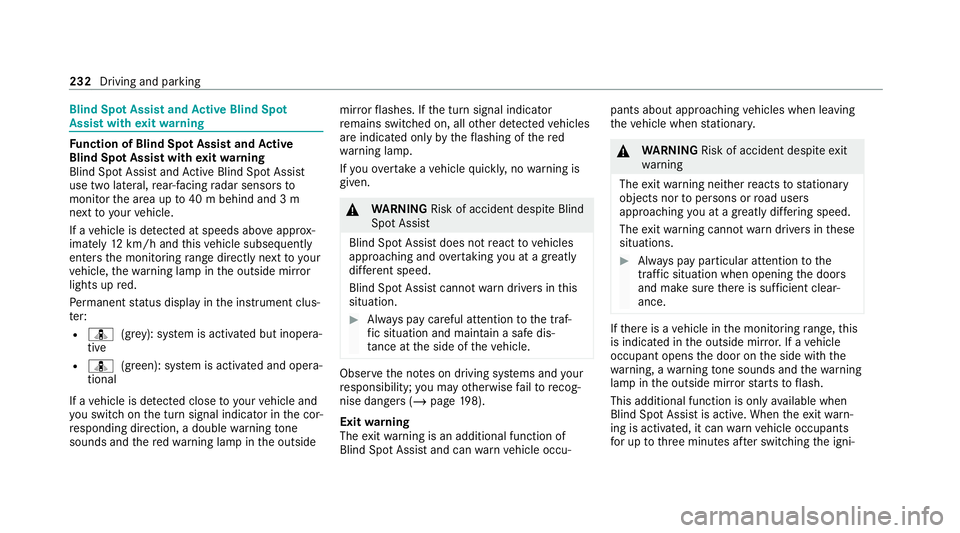
Blind Spot Assi
stand Active Blind Spot
Assi stwith exitwa rning Fu
nction of Blind Spot Assist and Active
Blind Spot Assi stwith exitwa rning
Blind Spot Assist and Active Blind Spot Assi st
use two lateral, rear-facing radar sensors to
monitor the area up to40 m behind and 3 m
next toyour vehicle.
If a vehicle is de tected at speeds abov e approx‐
imately 12km/h and this vehicle subsequently
enters the monitoring range di rectly next to your
ve hicle, thewa rning lamp in the outside mir ror
lights up red.
Pe rm anent status display in the instrument clus‐
te r:
R ¸ (gre y): sy stem is activated but inopera‐
tive
R ¸ (green): sy stem is activated and opera‐
tional
If a vehicle is de tected close toyour vehicle and
yo u swit chon the turn signal indicator in the cor‐
re sponding direction, a double warning tone
sounds and there dwa rning lamp in the outside mir
rorflashes. If the turn signal indicator
re mains switched on, all other de tected vehicles
are indicated only bytheflashing of thered
wa rning lamp.
If yo uove rtake a vehicle quickl y,no warning is
given. &
WARNING Risk of accident despite Blind
Spot Assi st
Blind Spot Assi stdoes not react tovehicles
approaching and overtaking you at a greatly
di fferent speed.
Blind Spot Assist cann otwa rndrivers in this
situation. #
Alw ays pay careful attention tothe traf‐
fi c situation and maintain a safe dis‐
ta nce at the side of theve hicle. Obser
vethe no tes on driving sy stems and your
re sponsibility; you may otherwise failto recog‐
nise dangers (/ page 198).
Exit warning
The exitwa rning is an additional function of
Blind Spot Assist and can warnvehicle occu‐ pants about approaching
vehicles when leaving
th eve hicle when stationar y. &
WARNING Risk of accident despite exit
wa rning
The exitwa rning neither reacts tostationary
objects nor topersons or road users
approaching you at a greatly di ffering speed.
The exitwa rning cannot warndrivers in these
situations. #
Alw ays pay particular attention tothe
traf fic situation when opening the doors
and make sure there is suf ficient clear‐
ance. If
th ere is a vehicle in the monitoring range, this
is indicated in the outside mir ror.If a vehicle
occupant opens the door on the side with the
wa rning, a warning tone sounds and thewa rning
lamp in the outside mir rorst arts toflash.
This additional function is on lyavailable when
Blind Spot Assist is active. When theex itwa rn‐
ing is activated, it can warnvehicle occupants
fo r up tothre e minutes af ter switching the igni‐ 232
Driving and parking
Page 243 of 525
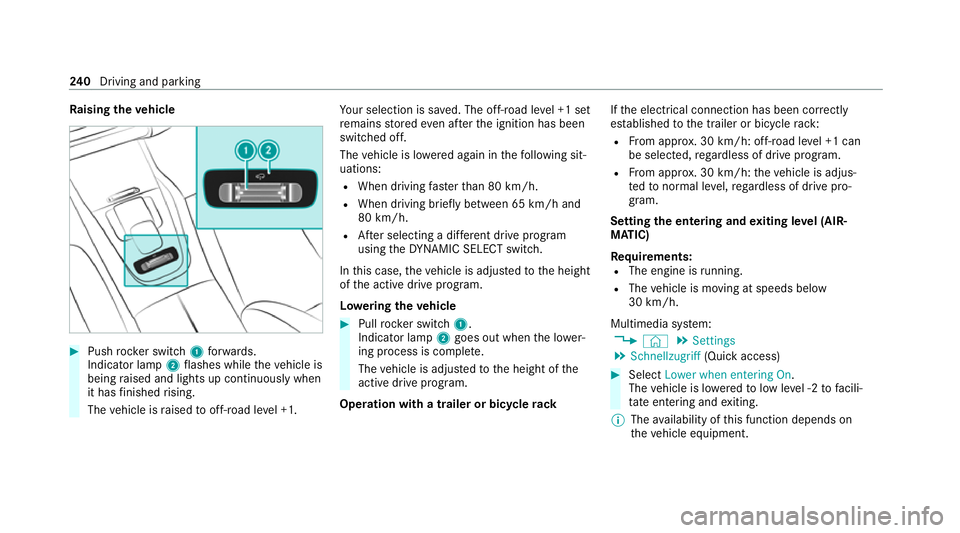
Ra
ising theve hicle #
Push rocker switch 1forw ards.
Indicator lamp 2flashes while theve hicle is
being raised and lights up continuously when
it has finished rising.
The vehicle is raised tooff-road le vel +1. Yo
ur selection is sa ved. The off-road le vel +1 set
re mains stored even af terth e ignition has been
switched off.
The vehicle is lo wered again in thefo llowing sit‐
uations:
R When driving fasterthan 80 km/h.
R When driving brief ly between 65 km/ h and
80 km/h.
R After selecting a dif fere nt drive program
using theDY NA MIC SELECT switch.
In this case, theve hicle is adjus tedto the height
of the active drive program.
Lo weri ngtheve hicle #
Pull rock er switch 1.
Indicator lamp 2goes out when the lo wer‐
ing process is comple te.
The vehicle is adjus tedto the height of the
active drive program.
Operation with a trailer or bicycle rackIf
th e electrical connection has been cor rectly
es tablished tothe trailer or bicycle rack:
R From appr ox. 30 km/h: off-road le vel +1 can
be selec ted, rega rdless of drive program.
R From appr ox. 30 km/h: theve hicle is adjus‐
te dto normal le vel,re ga rdless of drive pro‐
gram.
Setting the entering and exiting le vel (AIR‐
MATIC)
Re quirements:
R The engine is running.
R The vehicle is moving at speeds below
30 km/h.
Multimedia sy stem:
4 © 5
Settings
5 Schnellzugriff (Quick access) #
Select Lower when entering On.
The vehicle is lo weredto low le vel -2 tofacili‐
ta te entering and exiting.
% The availability of this function depends on
th eve hicle equipment. 240
Driving and pa rking
Page 249 of 525
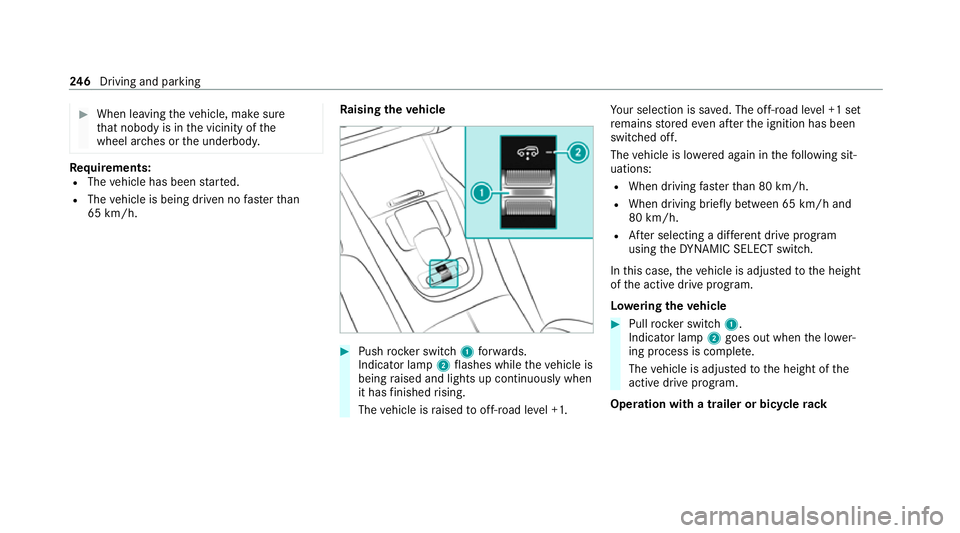
#
When leaving theve hicle, make sure
th at nobody is in the vicinity of the
wheel ar ches or the underbody. Re
quirements:
R The vehicle has been star ted.
R The vehicle is being driven no fasterthan
65 km/h. Ra
ising theve hicle #
Push rocker switch 1forw ards.
Indicator lamp 2flashes while theve hicle is
being raised and lights up continuously when
it has finished rising.
The vehicle is raised tooff-road le vel +1. Yo
ur selection is sa ved. The off-road le vel +1 set
re mains stored even af terth e ignition has been
switched off.
The vehicle is lo wered again in thefo llowing sit‐
uations:
R When driving fasterthan 80 km/h.
R When driving brief ly between 65 km/ h and
80 km/h.
R After selecting a dif fere nt drive program
using theDY NA MIC SELECT switch.
In this case, theve hicle is adjus tedto the height
of the active drive program.
Lo weri ngtheve hicle #
Pull rock er switch 1.
Indicator lamp 2goes out when the lo wer‐
ing process is comple te.
The vehicle is adjus tedto the height of the
active drive program.
Operation with a trailer or bicycle rack246
Driving and pa rking
Page 314 of 525
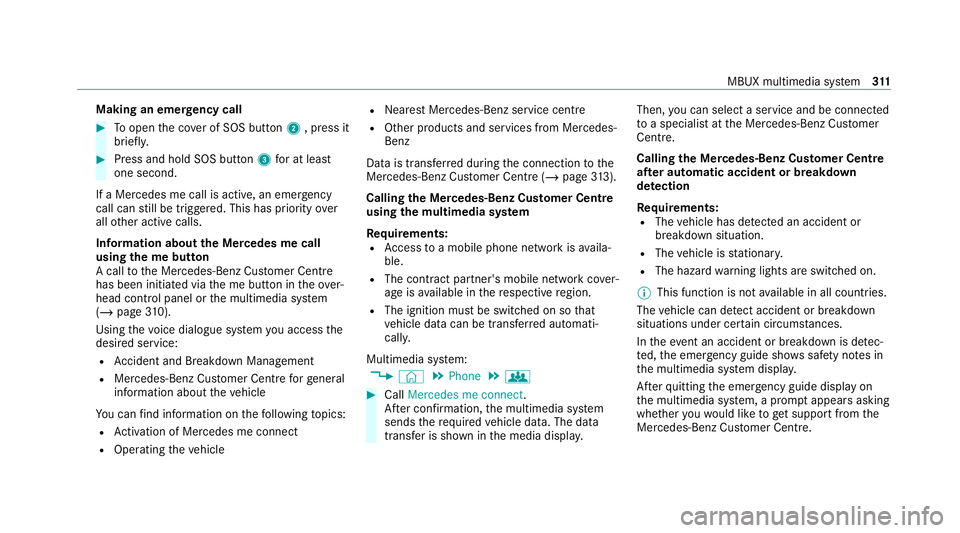
Making an emer
gency call #
Toopen the co ver of SOS button 2, press it
brief ly. #
Press and hold SOS button 3for at least
one second.
If a Mercedes me call is active, an emer gency
call can still be triggered. This has priority over
all other active calls.
Information about the Mercedes me call
using the me but ton
A call tothe Mercedes-Benz Cus tomer Centre
has been initia ted via the me button in theove r‐
head control panel or the multimedia sy stem
(/ page 310).
Using thevo ice dialogue sy stem you access the
desired service:
R Accident and Breakdown Management
R Mercedes-Benz Cu stomer Centre forge neral
information about theve hicle
Yo u can find information on thefo llowing topics:
R Activation of Me rcedes me connect
R Operating theve hicle R
Nearest Mercedes-Benz service centre
R Other products and services from Mercedes-
Benz
Data is transfer red during the connection tothe
Mercedes-Benz Cus tomer Centre (/ page313).
Calling the Mercedes-Benz Cus tomer Centre
using the multimedia sy stem
Requ irements:
R Access toa mobile phone network is availa‐
ble.
R The contract partner's mobile network co ver‐
age is available in there spective region.
R The ignition must be switched on so that
ve hicle data can be transfer red automati‐
call y.
Multimedia sy stem:
4 © 5
Phone 5
g #
Call Mercedes me connect.
Af ter confirmation, the multimedia sy stem
sends there qu ired vehicle data. The data
transfer is shown in the media displa y.Then,
you can select a service and be connected
to a specialist at the Mercedes-Benz Cus tomer
Centre.
Calling the Mercedes-Benz Cus tomer Centre
af te r automatic accident or breakdown
de tection
Re quirements:
R The vehicle has de tected an accident or
breakdown situation.
R The vehicle is stationar y.
R The hazard warning lights are switched on.
% This function is not available in all countries.
The vehicle can de tect accident or breakdown
situations under cer tain circums tances.
In theeve nt an accident or breakdown is de tec‐
te d, the emer gency guide sho wssafety no tes in
th e multimedia sy stem displa y.
Af terqu itting the emer gency guide displ ayon
th e multimedia sy stem, a prom ptappears asking
whe ther youwo uld like toget support from the
Mercedes-Benz Cus tomer Centre. MBUX multimedia sy
stem 311
Page 417 of 525
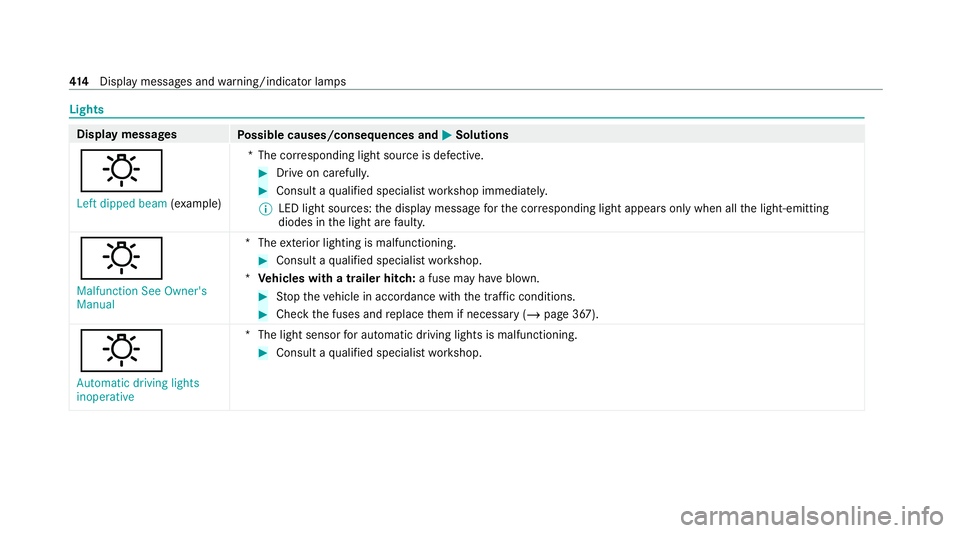
Lights
Display messages
Possible causes/consequences and 0050 0050Solutions
: Left dipped beam (examp le) *T
he cor responding light source is defective. #
Drive on carefully. #
Consult a qualified specialist workshop immediatel y.
% LED light sources: the display message forth e cor responding light appears only when allthe light-emitting
diodes in the light are faulty.
: Malfunction See Owner's
Manual *T
heexterior lighting is malfunctioning. #
Consult a qualified specialist workshop.
* Ve hicles with a trailer hitch: a fuse may haveblown. #
Stop theve hicle in accordance with the tra ffic conditions. #
Check the fuses and replace them if necessary (/ page 367).
:
Automatic driving lights
inoperative *T
he light sensor for auto matic driving lights is malfunctioning. #
Consult a qualified specialist workshop. 414
Displaymessa ges and warning/indicator lamps
Page 418 of 525
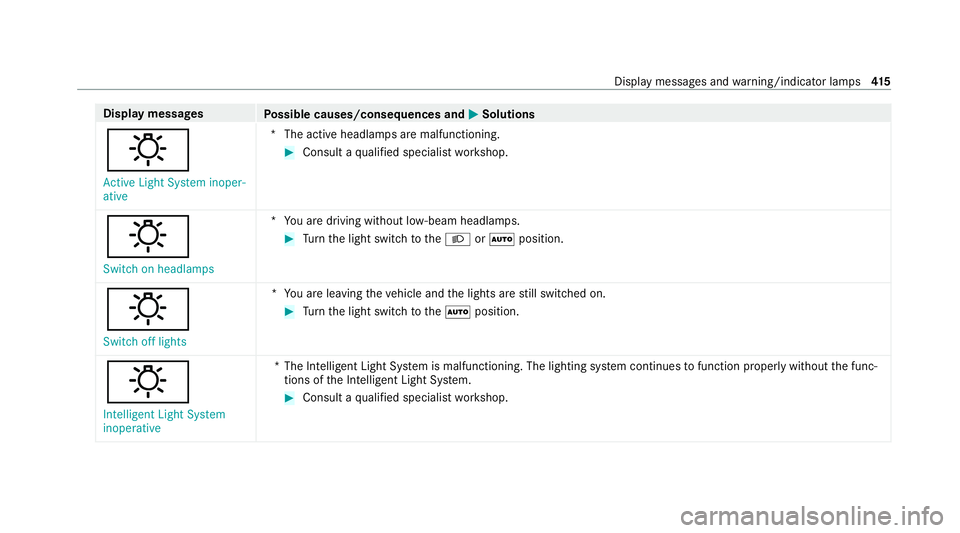
Display messages
Possible causes/consequences and 0050 0050Solutions
: Active Light System inoper-
ative *T
he active headlamp s are malfunctioning. #
Consult a qualified specialist workshop.
: Switch on headlamps *Y
ou are driving without lo w-beam headlamps. #
Turn the light switch tothe0058 or0058 position.
:
Switch off lights *Y
ou are leaving theve hicle and the lights are still switched on. #
Turn the light switch tothe0058 position.
: Intelligent Light System
inoperative *T
he Intelligent Light Sy stem is malfunctioning. The lighting sy stem continues tofunction proper lywithout the func‐
tions of the Intelligent Light Sy stem. #
Consult a qualified specialist workshop. Display messages and
warning/indicator lamps 415
Page 470 of 525
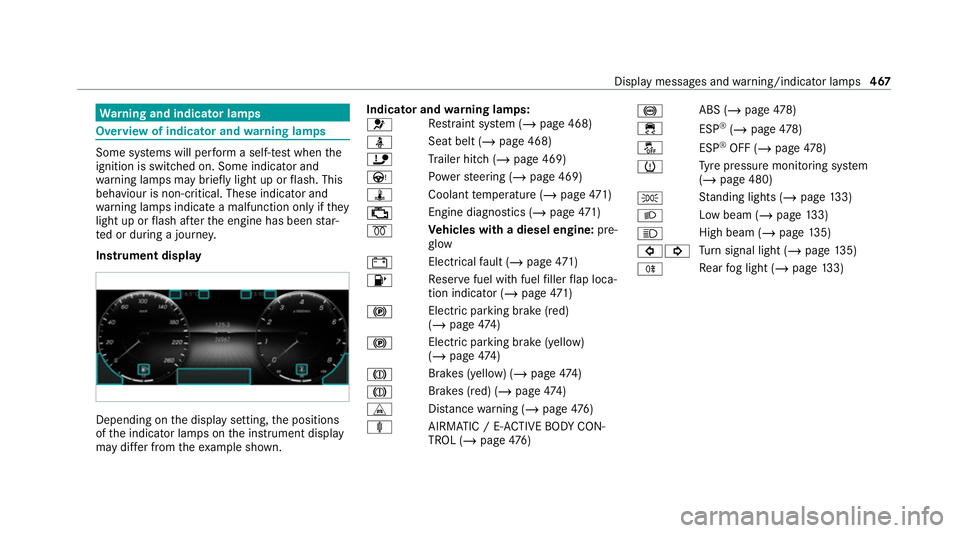
Wa
rning and indicator lamps Overview of indicator and
warning lamps Some sy
stems will per form a self-test when the
ignition is switched on. Some indicator and
wa rning lamps may briefly light up or flash. This
behaviour is non-critical. These indicator and
wa rning lamps indicate a malfunction only if they
light up or flash af terth e engine has been star‐
te d or during a journe y.
Instrument display Depending on
the display setting, the positions
of the indicator lamps on the instrument display
may dif fer from theex ample shown. Indicator and
warning lamps:
0075 Re
stra int sy stem (/ page 468)
00E9 Seat belt (/
page 468)
ï Trailer hit ch (/page 469)
Ù Powe rst eering (/ page 469)
ÿ Coolanttemp erature (/ page471)
00B9 Engine diagnostics (/
page471)
0028 Ve
hicles with a diesel engine: pre‐
gl ow
003D Electrical
fault (/ page471)
00B6 Re
ser vefuel with fuel filler flap loca‐
tion indicator (/ page471)
0024 Electric parking brake (red)
(/
page 474)
0024 Electric parking brake (yell
ow)
( / page 474)
004D Brakes (yell
ow) (/ page 474)
004D Brakes (red) (/
page 474)
L Distance warning (/ page476)
ä AIRMATIC / E- ACTIVE BODY CON‐
TROL (/ page476) 0025
ABS (/
page478)
00E5 ESP®
(/ page 478)
00BB ESP®
OFF (/ page478)
0077 Ty
re pressure monitoring sy stem
(/ page 480)
0060 St
anding lights (/ page133)
0058 Low beam (/
page133)
0057 High beam (/
page135)
003E003D Tu
rn signal light (/ page135)
005E Re
ar fog light (/ page133) Displ
aymessa ges and warning/indicator lamps 467
Page 472 of 525
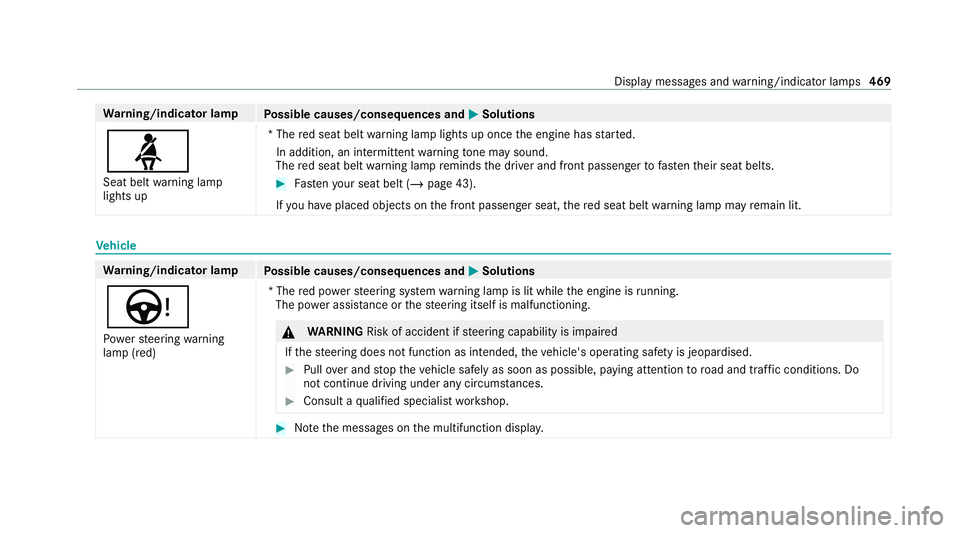
Wa
rning/indicator lamp
Possible causes/consequences and 0050 0050Solutions
00E9 Seat belt warning lamp
lights up *T
he red seat belt warning lamp lights up once the engine has star ted.
In addition, an intermittent warning tone may sound.
The red seat belt warning lamp reminds the driver and front passenger tofast entheir seat belts. #
Fasten your seat belt (/ page 43).
If yo u ha veplaced objects on the front passenger seat, there d seat belt warning lamp may remain lit. Ve
hicle Wa
rning/indicator lamp
Possible causes/consequences and 0050 0050Solutions
Ù Po we rst eering warning
lamp (red) *T
he red po werst eering sy stem warning lamp is lit while the engine is running.
The po wer assi stance or thesteering itself is malfunctioning. &
WARNING Risk of accident if steering capability is impaired
If th esteering does not function as intended, theve hicle's operating saf ety is jeopardised. #
Pull over and stop theve hicle safely as soon as possible, paying attention toroad and traf fic conditions. Do
not continue driving under any circums tances. #
Consult a qualified specialist workshop. #
Notethe messages on the multifunction displa y. Displ
aymessa ges and warning/indicator lamps 469