Page 133 of 244
6-15
Accepting an incoming call
over Bluetooth
The system screen alerts you when you receive a call while
connected using Bluetooth.
Perform any of the following methods:
�Press
Accept on the screen.
�On the steering wheel, press the Call button.
Dialing with voice recognition
When you connect your mobile device to the system via
Bluetooth, contacts from the device are downloaded to the
system, and you can choose to call them using voice recognition.
A
A
To call using voice recognition, there must be contacts stored
on the system.
1 Perform any of the following methods:
�On the All Menus screen, press Phone.
�On the steering wheel, press the Call button.
2 On the Bluetooth Call screen, press .
3 When a guiding beep is heard, say the name of
the contact to make a phone call.
The system dials the selected contact.
A
A
In case of the dial pad screen, press
say the phone
number to make a call.
Page 134 of 244
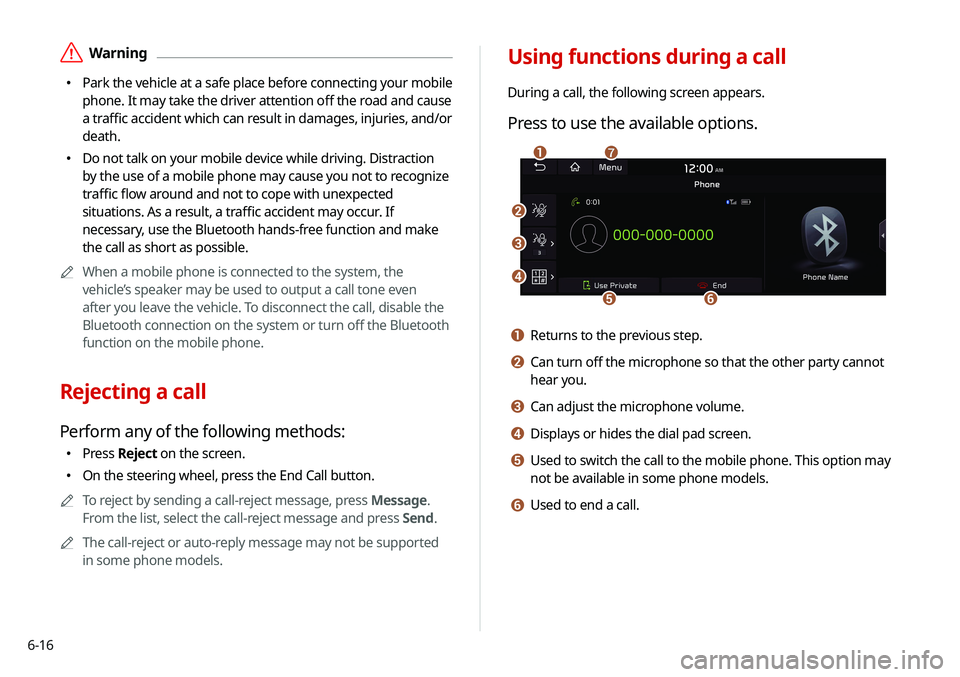
6-16
Using functions during a call
During a call, the following screen appears.
Press to use the available options.
b
c
d
ef
ag
a Returns to the previous step.
b Can turn off the microphone so that the other party cannot
hear you.
c Can adjust the microphone volume.
d Displays or hides the dial pad screen.
e Used to switch the call to the mobile phone. This option may
not be available in some phone models.
f Used to end a call.
ÝWarning
�Park the vehicle at a safe place before connecting your mobile
phone. It may take the driver attention off the road and cause
a traffic accident which can result in damages, injuries, and/or
death.
�Do not talk on your mobile device while driving. Distraction
by the use of a mobile phone may cause you not to recognize
traffic flow around and not to cope with unexpected
situations. As a result, a traffic accident may occur. If
necessary, use the Bluetooth hands-free function and make
the call as short as possible.
A
A
When a mobile phone is connected to the system, the
vehicle’s speaker may be used to output a call tone even
after you leave the vehicle. To disconnect the call, disable the
Bluetooth connection on the system or turn off the Bluetooth
function on the mobile phone.
Rejecting a call
Perform any of the following methods:
�Press
Reject on the screen.
�On the steering wheel, press the End Call button.
A
A
To reject by sending a call-reject message, press Message.
From the list, select the call-reject message and press Send.
A
A
The call-reject or auto-reply message may not be supported
in some phone models.
Page 135 of 244
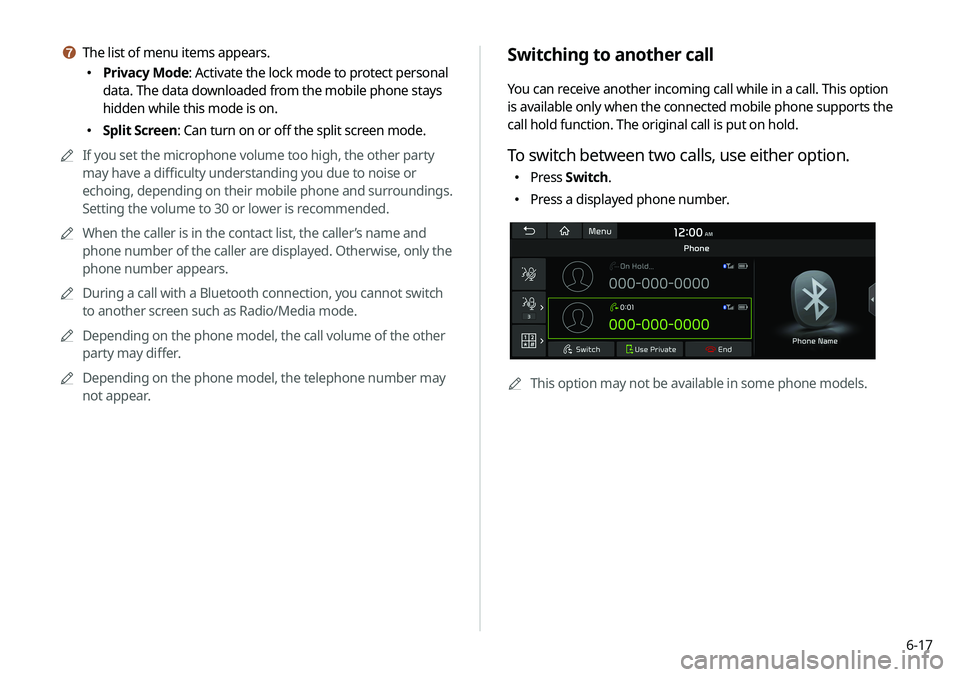
6-17
Switching to another call
You can receive another incoming call while in a call. This option
is available only when the connected mobile phone supports the
call hold function. The original call is put on hold.
To switch between two calls, use either option.
�Press
Switch.
�Press a displayed phone number.
A
A
This option may not be available in some phone models.
g The list of menu items appears.
�Privacy Mode: Activate the lock mode to protect personal
data. The data downloaded from the mobile phone stays
hidden while this mode is on.
�Split Screen: Can turn on or off the split screen mode.
A
A
If you set the microphone volume too high, the other party
may have a difficulty understanding you due to noise or
echoing, depending on their mobile phone and surroundings.
Setting the volume to 30 or lower is recommended.
A
A
When the caller is in the contact list, the caller’s name and
phone number of the caller are displayed. Otherwise, only the
phone number appears.
A
A
During a call with a Bluetooth connection, you cannot switch
to another screen such as Radio/Media mode.
A
A
Depending on the phone model, the call volume of the other
party may differ.
A
A
Depending on the phone model, the telephone number may
not appear.
Page 136 of 244
6-18
Checking a new message
When a message is received, the new message notification
window appears.
To check the message, press View.
cd
a
e
b
a View caller details.
b Activate the lock mode to protect personal data. The data
downloaded from the mobile phone stays hidden while this
mode is on.
c Can see the message details.
d Reads out the message through the speakers in the vehicle.
e Used to close the notification window.
A
A
The message notification window does not appear when the
privacy mode is enabled or the message notification is turned
off.
Checking a new message over
Bluetooth
After connecting a mobile phone via Bluetooth, you can check
the received messages through the system screen and listen to
voice messages converted from the text messages. This option is
available when a mobile phone is connected via Bluetooth. You
can also send the brief reply message registered in the system.
Page 137 of 244
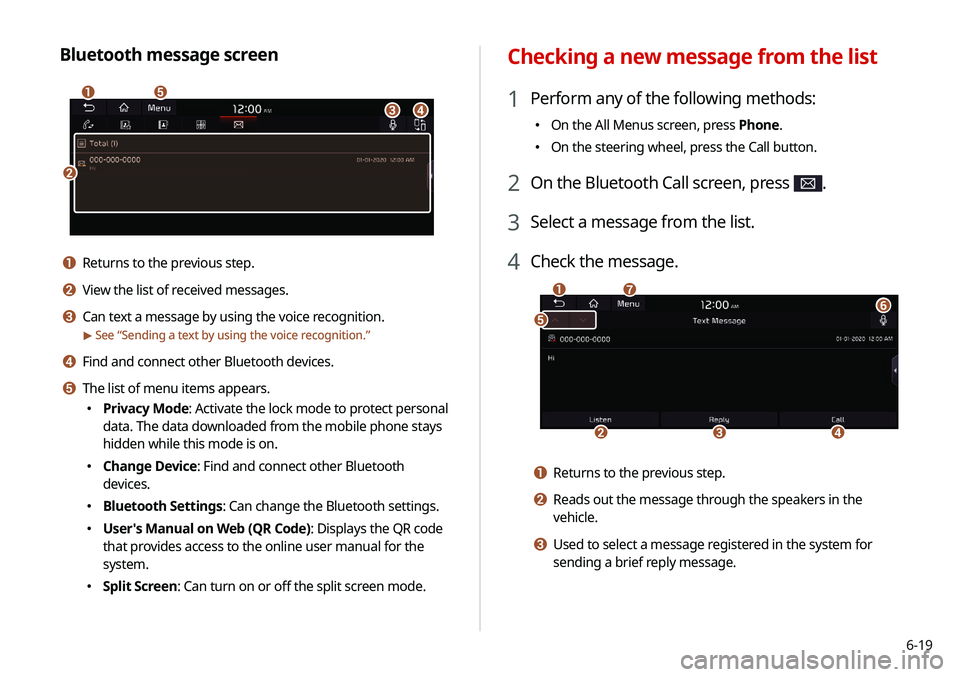
6-19
Checking a new message from the list
1 Perform any of the following methods:
�On the All Menus screen, press Phone.
�On the steering wheel, press the Call button.
2 On the Bluetooth Call screen, press .
3 Select a message from the list.
4 Check the message.
b
a
e
g
cd
f
a Returns to the previous step.
b Reads out the message through the speakers in the
vehicle.
c Used to select a message registered in the system for
sending a brief reply message.
Bluetooth message screen
b
a
c
e
d
a Returns to the previous step.
b View the list of received messages.
c Can text a message by using the voice recognition.
> See “
Sending a text by using the voice recognition.”
d Find and connect other Bluetooth devices.
e The list of menu items appears.
� Privacy Mode: Activate the lock mode to protect personal
data. The data downloaded from the mobile phone stays
hidden while this mode is on.
�Change Device: Find and connect other Bluetooth
devices.
�Bluetooth Settings: Can change the Bluetooth settings.
�User's Manual on Web (QR Code): Displays the QR code
that provides access to the online user manual for the
system.
�Split Screen: Can turn on or off the split screen mode.
Page 138 of 244
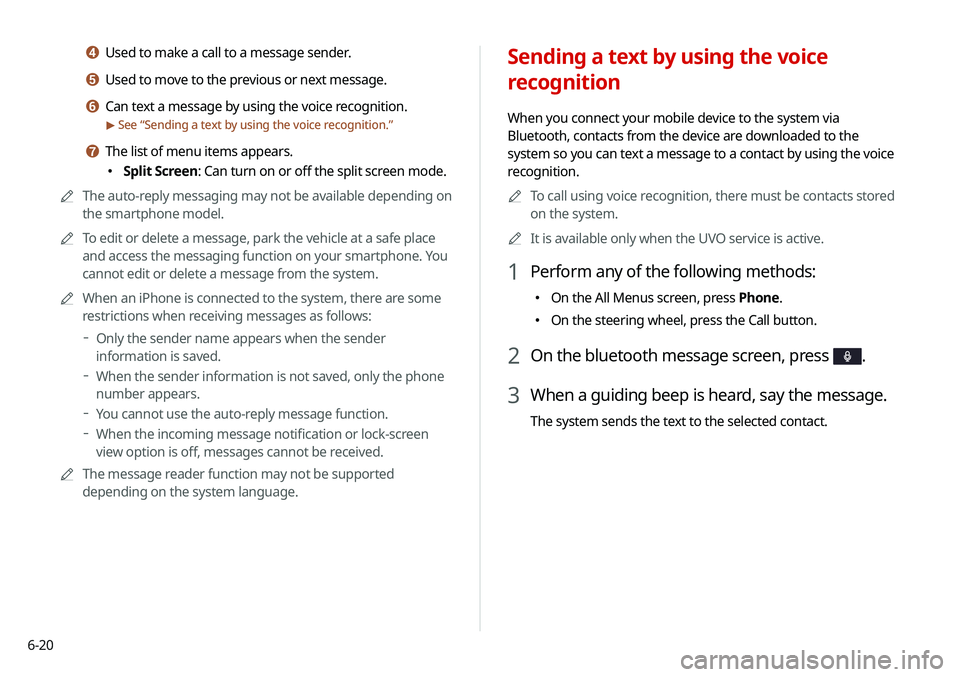
6-20
Sending a text by using the voice
recognition
When you connect your mobile device to the system via
Bluetooth, contacts from the device are downloaded to the
system so you can text a message to a contact by using the voice
recognition.A
A
To call using voice recognition, there must be contacts stored
on the system.
A
A
It is available only when the UVO service is active.
1 Perform any of the following methods:
�On the All Menus screen, press Phone.
�On the steering wheel, press the Call button.
2 On the bluetooth message screen, press .
3 When a guiding beep is heard, say the message.
The system sends the text to the selected contact.
d Used to make a call to a message sender.
e Used to move to the previous or next message.
f Can text a message by using the voice recognition.
> See “
Sending a text by using the voice recognition.”
g The list of menu items appears.
� Split Screen: Can turn on or off the split screen mode.
A
A
The auto-reply messaging may not be available depending on
the smartphone model.
A
A
To edit or delete a message, park the vehicle at a safe place
and access the messaging function on your smartphone. You
cannot edit or delete a message from the system.
A
A
When an iPhone is connected to the system, there are some
restrictions when receiving messages as follows:
Only the sender name appears when the sender
information is saved.
When the sender information is not saved, only the phone
number appears.
You cannot use the auto-reply message function.
When the incoming message notification or lock-screen
view option is off, messages cannot be received.
A
A
The message reader function may not be supported
depending on the system language.
Page 140 of 244
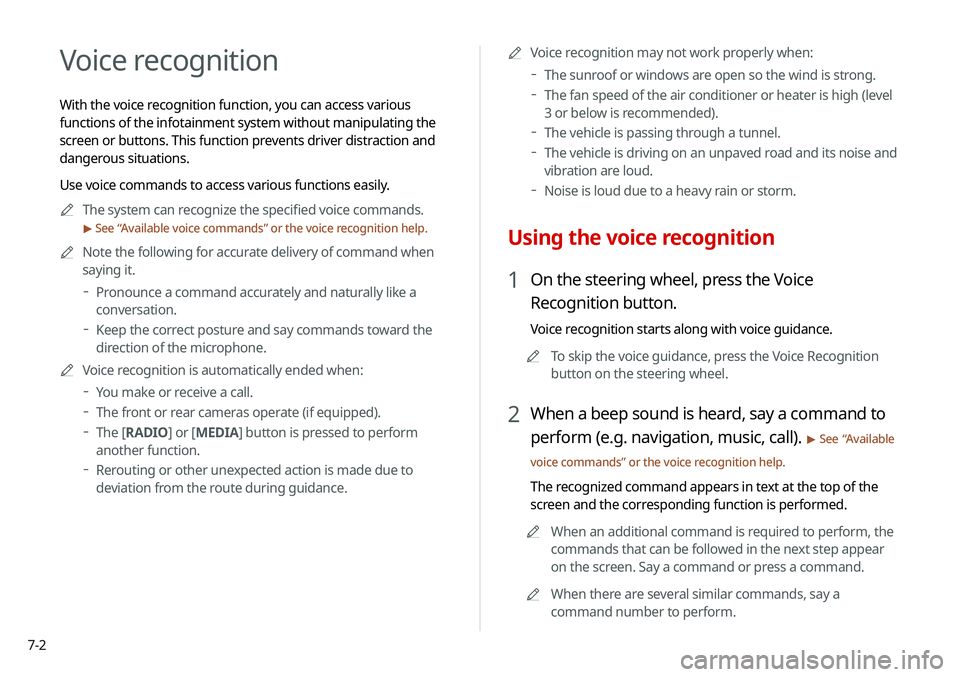
7-2
Voice recognition
With the voice recognition function, you can access various
functions of the infotainment system without manipulating the
screen or buttons. This function prevents driver distraction and
dangerous situations.
Use voice commands to access various functions easily.A
A
The system can recognize the specified voice commands.
> See “Available voice commands” or the voice recognition help.
A
A
Note the following for accurate delivery of command when
saying it.
Pronounce a command accurately and naturally like a
conversation.
Keep the correct posture and say commands toward the
direction of the microphone.
A
A
Voice recognition is automatically ended when:
You make or receive a call.
The front or rear cameras operate (if equipped).
The
[RADIO] or [MEDIA] button is pressed to perform
another function.
Rerouting or other unexpected action is made due to
deviation from the route during guidance. A
A
Voice recognition may not work properly when:
The sunroof or windows are open so the wind is strong.
The fan speed of the air conditioner or heater is high (level
3 or below is recommended).
The vehicle is passing through a tunnel.
The vehicle is driving on an unpaved road and its noise and
vibration are loud.
Noise is loud due to a heavy rain or storm.
Using the voice recognition
1 On the steering wheel, press the Voice
Recognition button.
Voice recognition starts along with voice guidance.
A
A
To skip the voice guidance, press the Voice Recognition
button on the steering wheel.
2 When a beep sound is heard, say a command to
perform (e.g. navigation, music, call).
> See “Available
voice commands” or the voice recognition help.
The recognized command appears in text at the top of the
screen and the corresponding function is performed. A
A
When an additional command is required to perform, the
commands that can be followed in the next step appear
on the screen. Say a command or press a command.
A
A
When there are several similar commands, say a
command number to perform.
Page 141 of 244
7-3
Voice recognition screen
ba
de
f
c
a According to voice recognition, the icons for voice recognition,
voice guidance, and command process appear.
b The recognized voice command appears in text.
c Shows the representative voice command.
d Ends the voice recognition.
e Displays the voice recognition help.
f The list of menu items appears.
�Split Screen: Can turn on or off the split screen mode.
3 To end the voice recognition, perform one of the
following methods:
�In standby mode for voice recognition, say "Exit"
�On the voice recognition screen, press Exit.
�On the steering wheel, press and hold the Voice
Recognition button.
A
A
When the Voice Recognition button is pressed in standby
mode for voice recognition, the standby time is extended.
A
A
When the voice recognition is not available, press the
Voice Recognition button on the steering wheel and use
the voice recognition on your smartphone via phone
projection.
> See “Using the phone projection function.”