2021 HYUNDAI SANTA FE CALLIGRAPHY steering
[x] Cancel search: steeringPage 374 of 636

Driving your vehicle
6-86
NOTICE
To prevent engine and/or transmission
overheating:
• When towing a trailer on steep
grades (in excess of 6%) pay close
attention to the engine coolant
temperature gauge to ensure the
engine does not overheat. If the
needle of the coolant temperature
gauge moves towards “H” (HOT),
pull over and stop as soon as it is
safe to do so, and allow the engine
to idle until it cools down. You may
proceed once the engine has cooled
sufficiently.
• If you tow a trailer with the maximum
gross vehicle weight and maximum
trailer weight, it can cause the
engine or transmission to overheat.
When driving in such conditions,
allow the engine to idle until it cools
down. You may proceed once the
engine or transmission has cooled
sufficiently.
• When towing a trailer, your vehicle
speed may be much slower than the
general flow of traffic, especially
when climbing an uphill grade. Use
the right hand lane when towing a
trailer on an uphill grade. Choose
your vehicle speed according to the
maximum posted speed limit for
vehicles with trailers, the steepness
of the grade, and your trailer weight.
Parking on hills
Generally, if you have a trailer attached
to your vehicle, you should not park your
vehicle on a hill.
However, if you ever have to park your
trailer on a hill, here’s how to do it:
1.
Pull the
vehicle into the parking space.
Turn the steering wheel in the
direction of the curb (right if headed
down hill, left if headed up hill).
2.
Shift the gear to P (P
ark).
3.
Set the parking br
ake and shut off the
vehicle.
4.
Place wheel chocks under the tr
ailer
wheels on the down hill side of the
wheels.
5.
Start the v
ehicle, hold the brakes, shift
to neutral, release the parking brake
and slowly release the brakes until the
trailer chocks absorb the load.
6.
Reapply the br
akes and parking
brakes.
7.
Shift the gear to P (P
ark) when the
vehicle is parked on a uphill grade and
in R (Reverse) on a downhill.
8.
Shut off the v
ehicle and release the
vehicle brakes but leave the parking
brake set.
WARNING
To prevent serious or fatal injury:
• Do not get out of the vehicle without
the parking brake firmly set. If you
have left the engine running, the
vehicle can move suddenly. You and
others could be seriously or fatally
injured.
• Do not apply the accelerator pedal to
hold the vehicle on an uphill.
Page 400 of 636
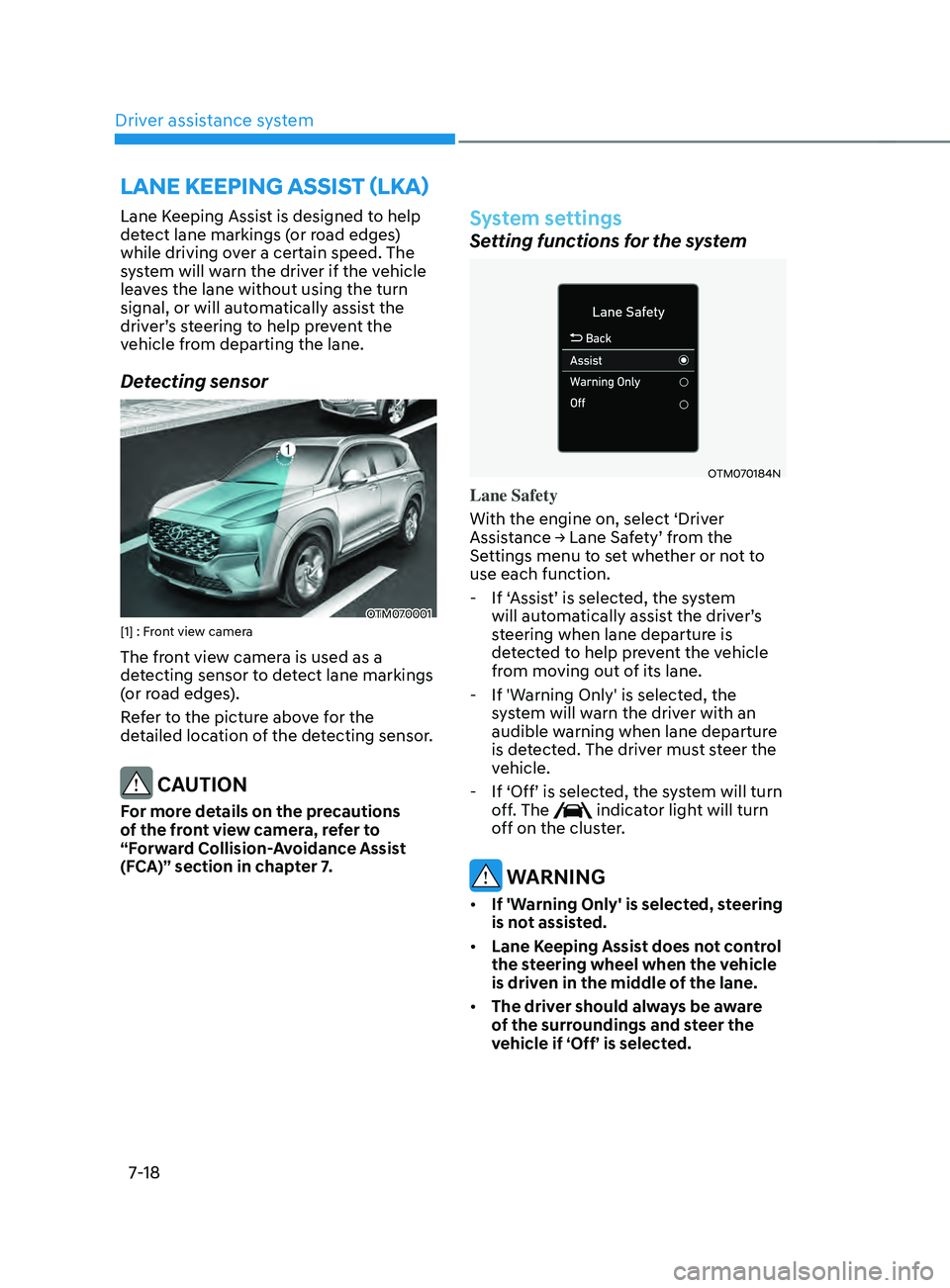
Driver assistance system7-18
LAnE kEEpIng AssIsT (LkA)
Lane Keeping Assist is designed to help
detect lane markings (or road edges)
while driving over a certain speed. The
system will warn the driver if the vehicle
leaves the lane without using the turn
signal, or will automatically assist the
driver’s steering to help prevent the
vehicle from departing the lane.
Detecting sensor
OTM070001[1] : Front view camera
The front view camera is used as a
detecting sensor to detect lane markings
(or road edges).
Refer to the picture above for the
detailed location of the detecting sensor.
CAUTION
For more details on the precautions
of the front view camera, refer to
“Forward Collision-Avoidance Assist
(FCA)” section in chapter 7.
System settings
Setting functions for the system
OTM070184N
Lane Safety
With the engine on, select ‘Driver
Assistance
→ Lane Sa
fety’
fr
om
the Settings menu t
o set whether or not to
use each function.
- If ‘Assis
t’ is selected, the system
will automatically assist the driver’s
steering when lane departure is
detected to help prevent the vehicle
from moving out of its lane.
- If 'Warning Only' is select
ed, the
system will warn the driver with an
audible warning when lane departure
is detected. The driver must steer the
vehicle.
- If ‘Off’ is selected, the s
ystem will turn
off. The
indicator light will turn
off on the cluster.
WARNING
• If 'Warning Only' is selected, steering
is not assisted.
• Lane Keeping Assist does not control
the steering wheel when the vehicle
is driven in the middle of the lane.
• The driver should always be aware
of the surroundings and steer the
vehicle if ‘Off’ is selected.
Page 401 of 636

07
7-19
Turning the system On/Off (Lane Safety
button)
OTMA070001C
With the engine on, press and hold
the Lane Safety button located on
the instrument panel to turn on Lane
Keeping Assist. The white
indicator
light will illuminate on the cluster.
Press and hold the button again to turn
off the system.
If the engine is restarted, Lane Keeping
Assist will maintain the last setting.
Information
When Lane Keeping Assist is turned off
with the Lane Safety button, Lane Safety
settings will turn off. Turning the system On/Off (Lane Driving
Assist button)
OTM070063
With the engine on, press and hold the
Lane Driving Assist button located on the
steering wheel to turn on Lane Keeping
Assist. The white
indicator light will
illuminate on the cluster.
Press and hold the button again to turn
off the system.
If the engine is restarted, Lane Keeping
Assist will maintain the last setting.
CAUTION
When the Lane Driving Assist button is
pressed shortly, Lane Following Assist
will turn on and off.
Page 403 of 636

07
7-21
Lane Keeping Assist
• To warn the driver that the vehicle
is departing from the projected lane
in front, the green
indicator
light will blink on the cluster, and the
steering wheel will make adjustments
to keep the vehicle inside the lane.
• The system will operate when
your vehicle speed is between
approximately 40~120 mph (60~200
km/h).
„„Type A „„Type B
OTM070037NOTM070037L
Hands-off warning
If the driver takes their hands off the
steering wheel for several seconds, the
‘Place hands on the steering wheel’ (or
‘Keep hands on the steering wheel’)
warning message will appear on the
cluster, and an audible warning will
sound in stages.
WARNING
• The steering wheel may not be
assisted if the steering wheel is held
very tight or the steering wheel is
steered over a certain degree.
• Lane Keeping Assist does not operate
at all times. It is the responsibility of
the driver to safely steer the vehicle
and to maintain the vehicle in its
lane.
• The hands–off warning message
may appear late depending on road
conditions. Always have your hands
on the steering wheel while driving.
• If the steering wheel is held very
lightly, the hands–off warning
message may appear because the
system may not recognize that the
driver has their hands on the steering
wheel.
• If you attach objects to the steering
wheel, the hands-off warning may
not work properly.
Page 404 of 636

Driver assistance system
7-22
Information
• You may change settings from the
instrument cluster (User Settings) or
infotainment system (Vehicle Settings),
whichever option that is provided with
your vehicle. For more details, see
"User Settings" section in chapter 4, or
"Vehicle Settings" section in supplied
Infotainment Manual.
• When lane markings (or road edges)
are detected, the lane lines on the
cluster will change from grey to white
and the green
indicator light will
illuminate.
„„Lane undetected „„Lane detected
OTM070025OTM070026
• Even though the steering is assisted by
Lane Keeping Assist, the driver may
control the steering wheel.
• The steering wheel may feel heavier
or lighter when the steering wheel is
assisted by Lane Keeping Assist than
when it is not.
System malfunction and
limitations
System malfunction
„„Type A „„Type B
OTM070035NOTM070035L
When Lane Keeping Assist is not working
properly, the ‘Check Lane Keeping
Assist (LKA) system’ (or ‘Check LKA
(Lane Keeping Assist) system’) warning
message will appear and the yellow
indicator light will illuminate on the
cluster. If this occurs, we recommend
that the system be inspected by an
authorized HYUNDAI dealer.
Page 405 of 636
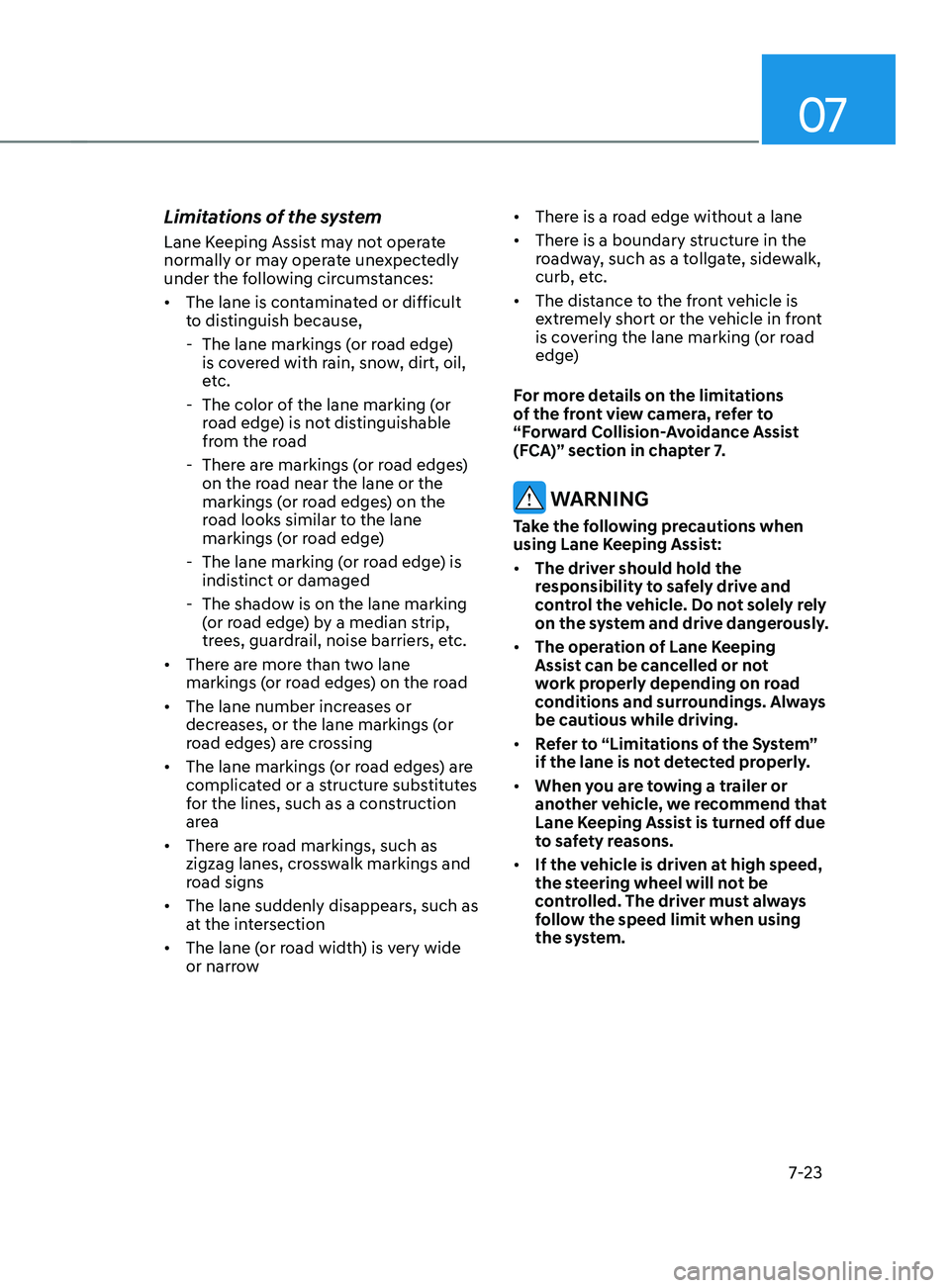
07
7-23
Limitations of the system
Lane Keeping Assist may not operate
normally or may operate unexpectedly
under the following circumstances:
• The lane is contaminated or difficult
to distinguish because,
- The lane markings (or r
oad edge)
is covered with rain, snow, dirt, oil,
etc.
- The color of the lane marking (
or
road edge) is not distinguishable
from the road
- There ar
e markings (or road edges)
on the road near the lane or the
markings (or road edges) on the
road looks similar to the lane
markings (or road edge)
- The lane marking (or r
oad edge) is
indistinct or damaged
- The shadow is on the lane marking (
or road edge) by a median strip,
trees, guardrail, noise barriers, etc.
• There are more than two lane
markings (or road edges) on the road
• The lane number increases or
decreases, or the lane markings (or
road edges) are crossing
• The lane markings (or road edges) are
complicated or a structure substitutes
for the lines, such as a construction
area
• There are road markings, such as
zigzag lanes, crosswalk markings and
road signs
• The lane suddenly disappears, such as
at the intersection
• The lane (or road width) is very wide
or narrow •
There is a road edge without a lane
• There is a boundary structure in the
roadway, such as a tollgate, sidewalk,
curb, etc.
• The distance to the front vehicle is
extremely short or the vehicle in front
is covering the lane marking (or road
edge)
For more details on the limitations
of the front view camera, refer to
“Forward Collision-Avoidance Assist
(FCA)” section in chapter 7.
WARNING
Take the following precautions when
using Lane Keeping Assist:
• The driver should hold the
responsibility to safely drive and
control the vehicle. Do not solely rely
on the system and drive dangerously.
• The operation of Lane Keeping
Assist can be cancelled or not
work properly depending on road
conditions and surroundings. Always
be cautious while driving.
• Refer to “Limitations of the System”
if the lane is not detected properly.
• When you are towing a trailer or
another vehicle, we recommend that
Lane Keeping Assist is turned off due
to safety reasons.
• If the vehicle is driven at high speed,
the steering wheel will not be
controlled. The driver must always
follow the speed limit when using
the system.
Page 406 of 636
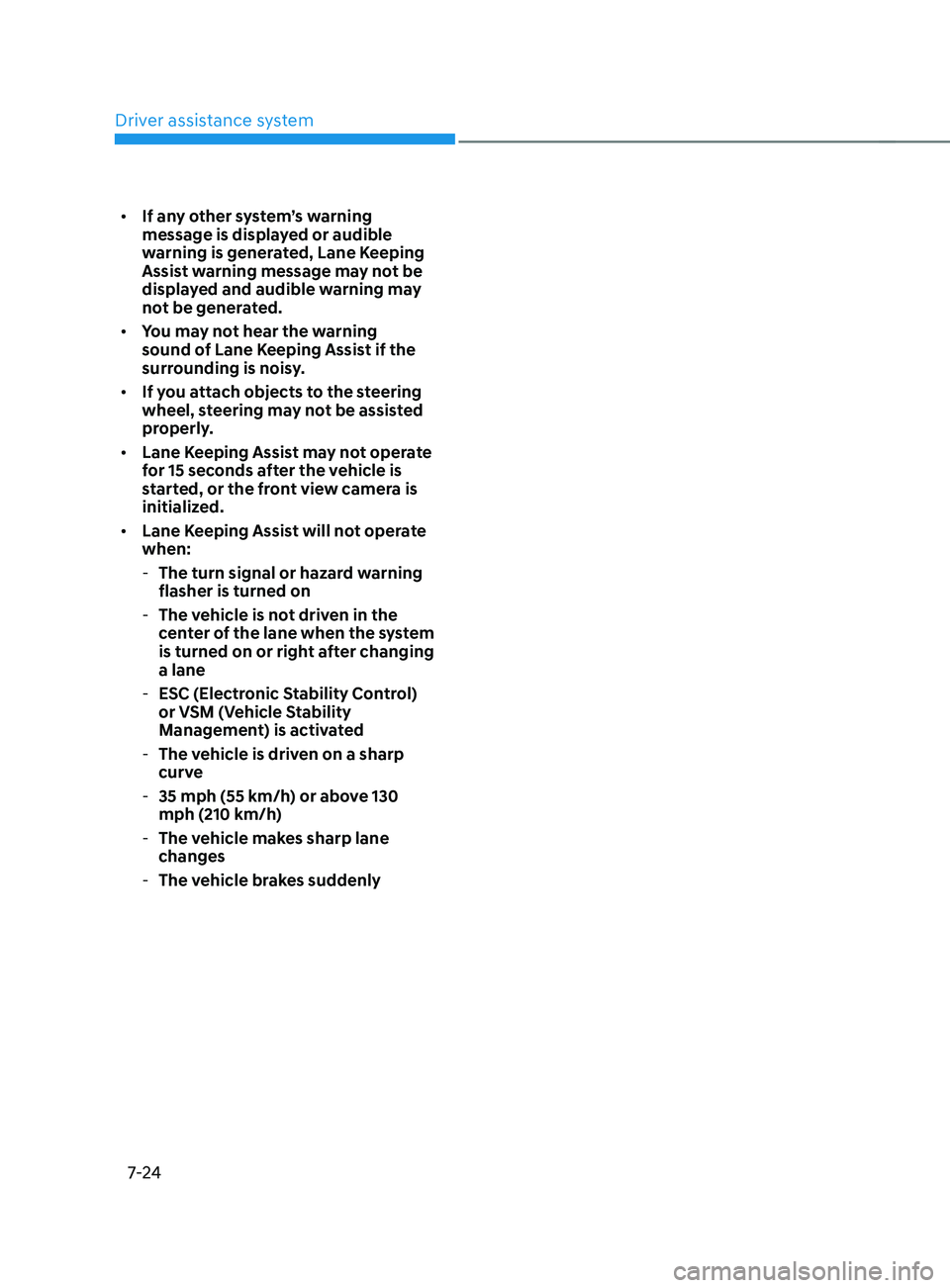
Driver assistance system
7-24
• If any other system’s warning
message is displayed or audible
warning is generated, Lane Keeping
Assist warning message may not be
displayed and audible warning may
not be generated.
• You may not hear the warning
sound of Lane Keeping Assist if the
surrounding is noisy.
• If you attach objects to the steering
wheel, steering may not be assisted
properly.
• Lane Keeping Assist may not operate
for 15 seconds after the vehicle is
started, or the front view camera is
initialized.
• Lane Keeping Assist will not operate
when:
-The turn signal or hazard w
arning
flasher is turned on
- The vehicle is no
t driven in the
center of the lane when the system
is turned on or right after changing
a lane
- ESC (Electronic S
tability Control)
or VSM (Vehicle Stability
Management) is activated
- The vehicle is driv
en on a sharp
curve
- 35 mph (55 km/h) or abo
ve 130
mph (210 km/h)
- The vehicle mak
es sharp lane
changes
- The vehicle br
akes suddenly
Page 450 of 636
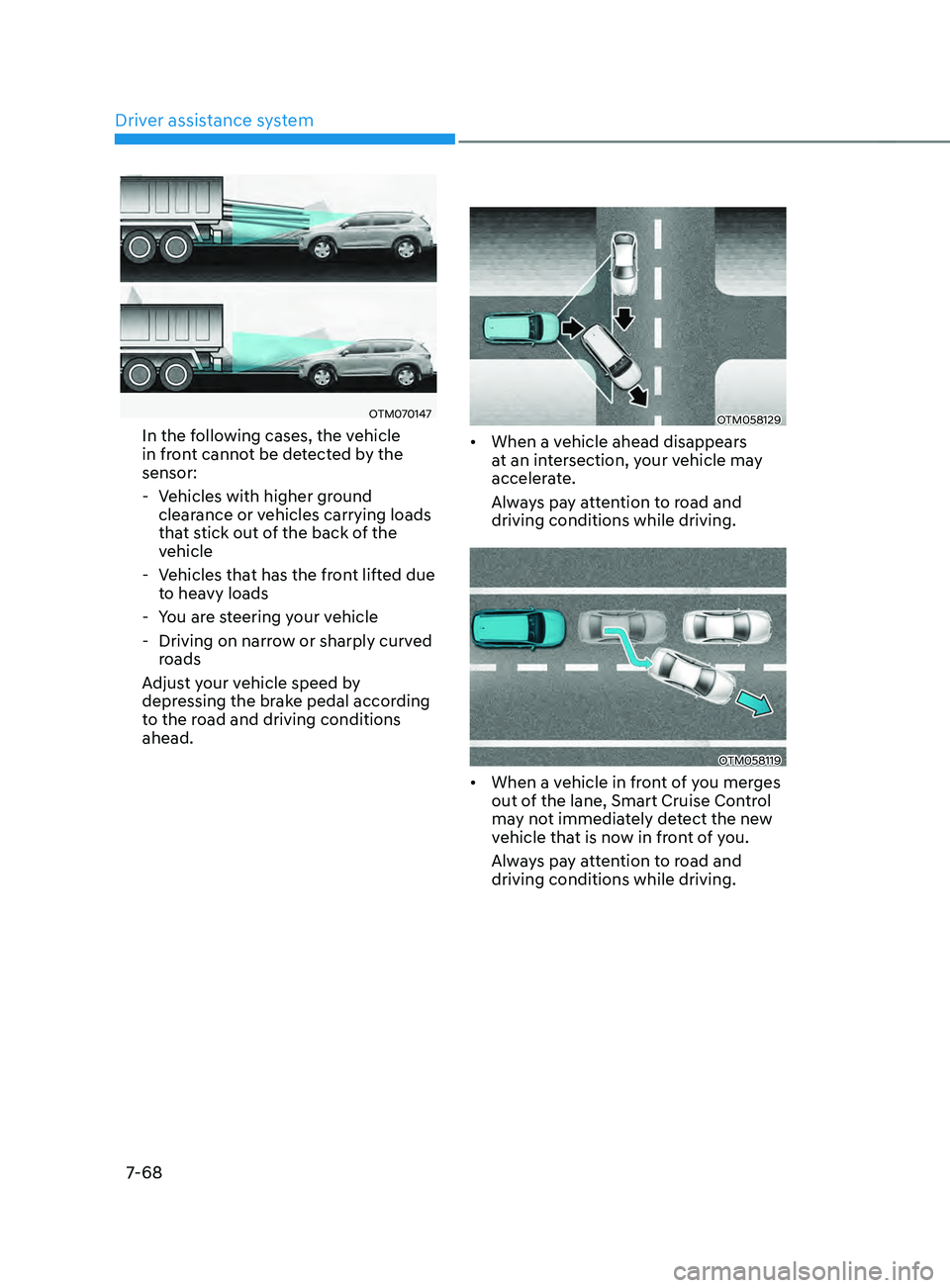
Driver assistance system
7-68
OTM070147
In the following cases, the vehicle
in front cannot be detected by the
sensor:
- Vehicles with higher gr
ound
clearance or vehicles carrying loads
that stick out of the back of the
vehicle
- Vehicles tha
t has the front lifted due
to heavy loads
- You ar
e steering your vehicle
- Driving on narro
w or sharply curved
roads
Adjust your vehicle speed by
depressing the brake pedal according
to the road and driving conditions
ahead.OTM058129
• When a vehicle ahead disappears
at an intersection, your vehicle may
accelerate.
Always pay attention to road and
driving conditions while driving.
OTM058119
• When a vehicle in front of you merges
out of the lane, Smart Cruise Control
may not immediately detect the new
vehicle that is now in front of you.
Always pay attention to road and
driving conditions while driving.