2021 GENESIS G80 language
[x] Cancel search: languagePage 8 of 298
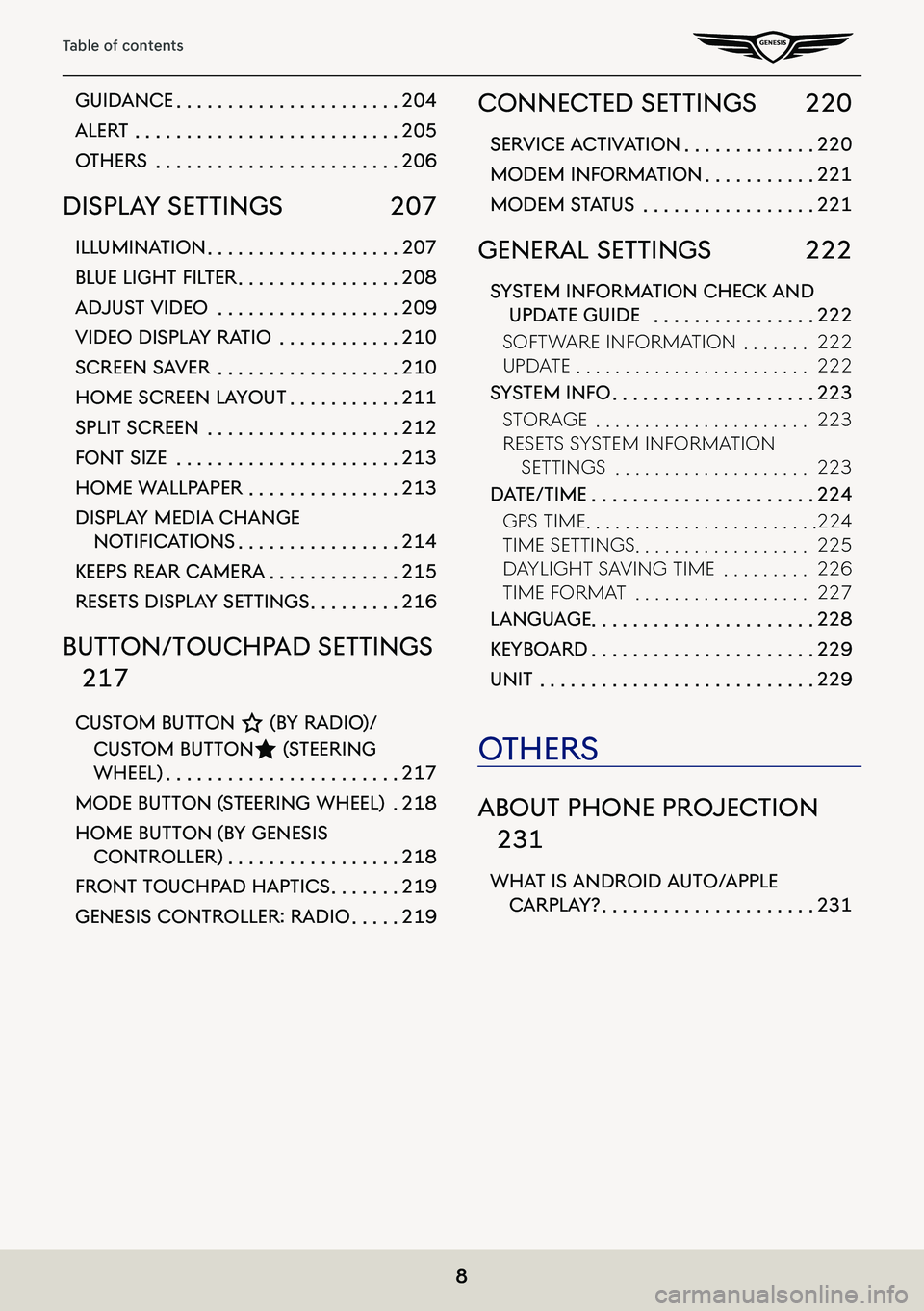
8
Table of contents
guidance . . . . . . . . . . . . . . . . . . . . . .204
alerT . . . . . . . . . . . . . . . . . . . . . . . . . .205
oThers . . . . . . . . . . . . . . . . . . . . . . . .206
displa Y seTTings 207
illuminaTion . . . . . . . . . . . . . . . . . . .207
BLue Light fiL ter . . . . . . . . . . . . . . . .208
adjusT Video . . . . . . . . . . . . . . . . . .209
Video displa Y raTio . . . . . . . . . . . .210
screen s aVer . . . . . . . . . . . . . . . . . .210
home screen la YouT . . . . . . . . . . .211
spliT screen . . . . . . . . . . . . . . . . . . .212
fonT size . . . . . . . . . . . . . . . . . . . . . .213
home wallpaper . . . . . . . . . . . . . . .213
displa Y media change
notifiC ationS . . . . . . . . . . . . . . . .214
Keeps rear c amera . . . . . . . . . . . . .215
reseTs displa Y seTTings . . . . . . . . .216
buTTon/Touchp ad seTTings
217
cusTom buTTon K (bY radio)/
cus Tom buTTonL (sTeering
wheel) . . . . . . . . . . . . . . . . . . . . . . .217
mode buTTon ( sTeering wheel) .218
home buTTon (b Y genesis
conTroller) . . . . . . . . . . . . . . . . .218
fronT Touchpad hapTics . . . . . . .219
genesis conTroller: radio . . . . .219
connecTed seTTings 220
serVice a cTiV aTion . . . . . . . . . . . . .220
modem informa Tion . . . . . . . . . . .221
modem sTaTus . . . . . . . . . . . . . . . . .221
general seTTings 222
sYsTem informa Tion checK and
updaTe guide . . . . . . . . . . . . . . . .222
soFtW aRe inF oRMation . . . . . . .222
update . . . . . . . . . . . . . . . . . . . . . . . .222
sYsTem info . . . . . . . . . . . . . . . . . . . .223
stoRage . . . . . . . . . . . . . . . . . . . . . .223
Resets systeM inF oRMation
settings . . . . . . . . . . . . . . . . . . . .223
daTe/Time . . . . . . . . . . . . . . . . . . . . . .224
gps tiMe . . . . . . . . . . . . . . . . . . . . . . . .224
tiMe settings . . . . . . . . . . . . . . . . . .225
d aylight sa Ving tiMe . . . . . . . . .226
tiMe FoRMat . . . . . . . . . . . . . . . . . .227
language . . . . . . . . . . . . . . . . . . . . . .228
KeYboard . . . . . . . . . . . . . . . . . . . . . .229
uniT . . . . . . . . . . . . . . . . . . . . . . . . . . .229
oThers
abouT phone projec Tion
231
whaT is android a uTo/apple
carpla Y? . . . . . . . . . . . . . . . . . . . . .231
Page 9 of 298

9
Table of contents
Voice memo 234
Voice memo screen composiTion .
234
VoiCe MeMo geneRal sCReen
CoMposition . . . . . . . . . . . . . . .234
creaTing a Voice memo . . . . . . . .236
getting s taRted With VoiCe MeMo
236
pausing VoiCe MeMo . . . . . . . . . .236
ending and sa Ving oF VoiCe MeMo
236
running Voice memo . . . . . . . . . .237
playB aCk and p ause oF VoiCe MeMo
237
playing pRe Vious/next VoiCe MeMo
237
FoRWaRd/Ba CkWaRd seaRCh . .237
deleting VoiCe MeMo . . . . . . . . .238
sa Ving a VoiCe MeMo to usB . .239
using Voice recogniTion
sY sTem 240
wha T is V oice recogniTion? . . . .240
Voice recogniTion fea Tures bY
language . . . . . . . . . . . . . . . . . . . .240
operaTing V oice command . . . .241
Condition F oR VoiCe CoMMand
systeM . . . . . . . . . . . . . . . . . . . . . . .241
staR ting V oiCe Re Cognition . . .242
skipping pRoMpt Messages . . . . .242
Re-staR ting VoiCe Re Cognition 242
ending VoiCe Re Cognition . . . .242
adjusting VoiCe ReCognition
VoluMe . . . . . . . . . . . . . . . . . . . . . .242
BasiC opeRation F oR VoiCe
CoMMand ( setting FM) . . . . . . .243
aBout VoiCe CoMMand “help” . .244
Voice command lis T . . . . . . . . . . .245
phone CoMMands . . . . . . . . . . . . .245
Radio CoMMands . . . . . . . . . . . . .246
naVigation CoMMands . . . . . . . .247
otheR CoMMands . . . . . . . . . . . . .248
list oF neaRest loC ations . . . . . .249
rear View moniTor (r Vm) -
opTion 259
abouT rear View moniTor . . . . . .259
tuRning on the ReaR Vie W
MonitoR . . . . . . . . . . . . . . . . . . . .259
surround View moniTor
(s Vm) - opTion 260
abouT sVm . . . . . . . . . . . . . . . . . . . . .260
operaTing fronT s Vm . . . . . . . . . .260
operaTing rear s Vm . . . . . . . . . . . .262
camera seTTings . . . . . . . . . . . . . . .263
w arning displa Y . . . . . . . . . . . . . . .264
climaTe 265
Page 18 of 298
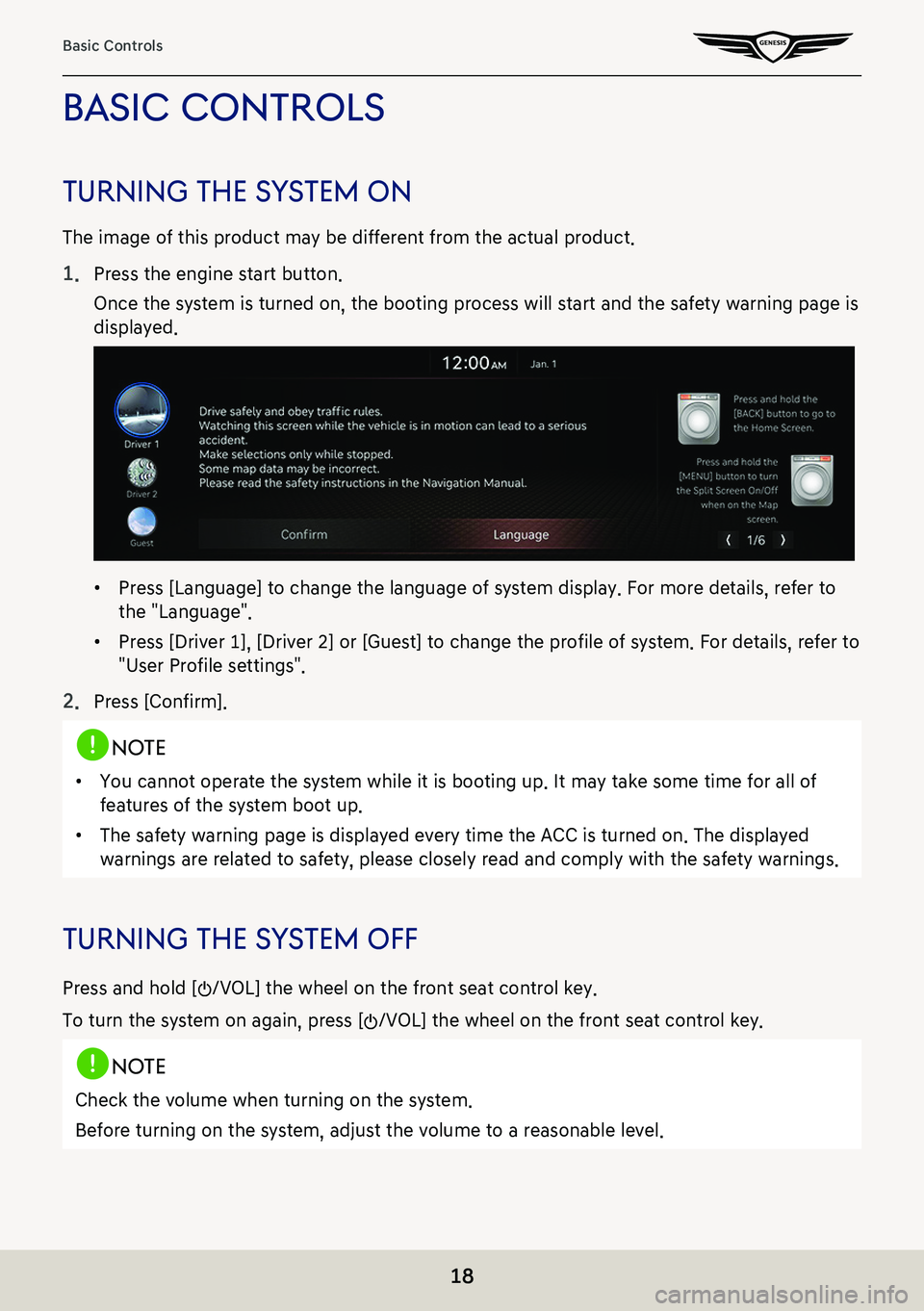
18
Basic Controls
basic conTrols
Turning The sY sTem on
The image of this product may be different from the actual product.
1. Press the engine start button.
Once the system is turned on, the booting process will start and the safety warning page is
displayed.
䠐Press [Language] to change the language of system display. For more details, refer to
the "Language".
䠐Press [Driver 1], [Driver 2] or [Guest] to change the profile of system. For details, refer to
"User Profile settings".
2. Press [Confirm].
,no Te
䠐You cannot operate the system while it is booting up. It may take some time for all of
features of the system boot up.
䠐The safety warning page is displayed every time the ACC is turned on. The displayed
warnings are related to safety, please closely read and comply with the safety warnings.
Turning The sY sTem off
Press and hold [:/VOL] the wheel on the front seat control key.
To turn the system on again, press [:/VOL] the wheel on the front seat control key.
,no Te
Check the volume when turning on the system.
Before turning on the system, adjust the volume to a reasonable level.
Page 228 of 298
![GENESIS G80 2021 Premium Navigation Manual 228
General settings
language
This menu is used to set the language of the system display and voice language.
1. On the general settings screen, press [Language].
2. Press the desired item. GENESIS G80 2021 Premium Navigation Manual 228
General settings
language
This menu is used to set the language of the system display and voice language.
1. On the general settings screen, press [Language].
2. Press the desired item.](/manual-img/46/35613/w960_35613-227.png)
228
General settings
language
This menu is used to set the language of the system display and voice language.
1. On the general settings screen, press [Language].
2. Press the desired item.
Page 229 of 298

229
General settings
KeYboard
This menu is used to change the type of keyboard used within the system for each language.
The set keyboard will be applied to all input modes across the entire system.
1. On the general settings screen, press [Keyboard].
2. Press the desired item.
,noTe
When you adjust the angle of handwriting and touch gesture recognition based on
individual posture, Press [Touchpad Recognition].
uniT
This menu is used to change the type of unit used within the system.
1. On the general settings screen, press [Unit].
2. Press the desired item.
Page 240 of 298
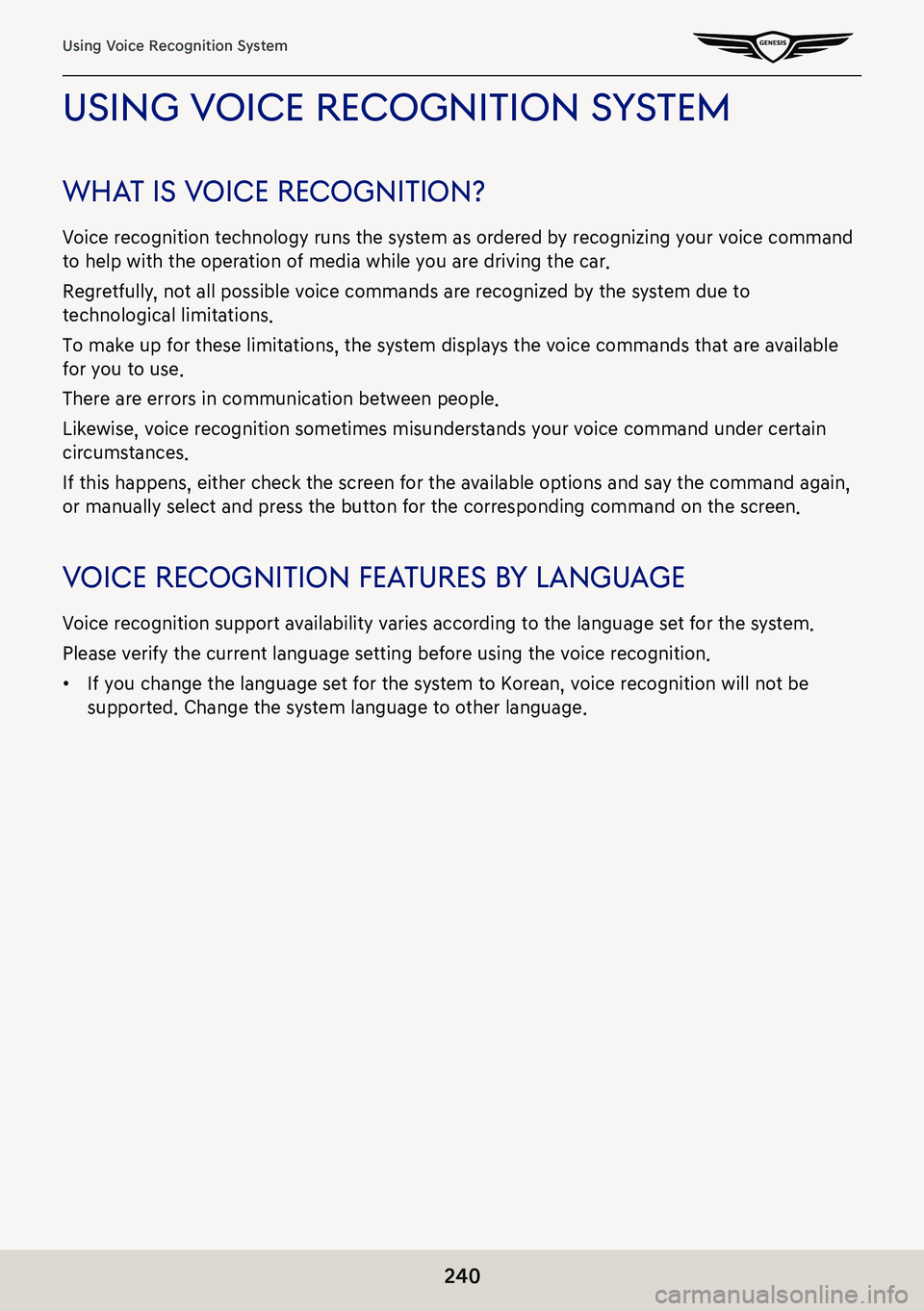
240
Using Voice Recognition System
using Voice recogniTion sYsTem
wha T is V oice recogniTion?
Voice recognition technology runs the system as ordered by recognizing your voice command
to help with the operation of media while you are driving the car.
Regretfully, not all possible voice commands are recognized by the system due to
technological limitations.
To make up for these limitations, the system displays the voice commands that are available
for you to use.
There are errors in communication between people.
Likewise, voice recognition sometimes misunderstands your voice command under certain
circumstances.
If this happens, either check the screen for the available options and say the command again,
or manually select and press the button for the corresponding command on the screen.
Voice recogniTion fea Tures bY language
Voice recognition support availability varies according to the language set for the system.
Please verify the current language setting before using the voice recognition.
䠐If you change the language set for the system to Korean, voice recognition will not be
supported. Change the system language to other language.
Page 281 of 298
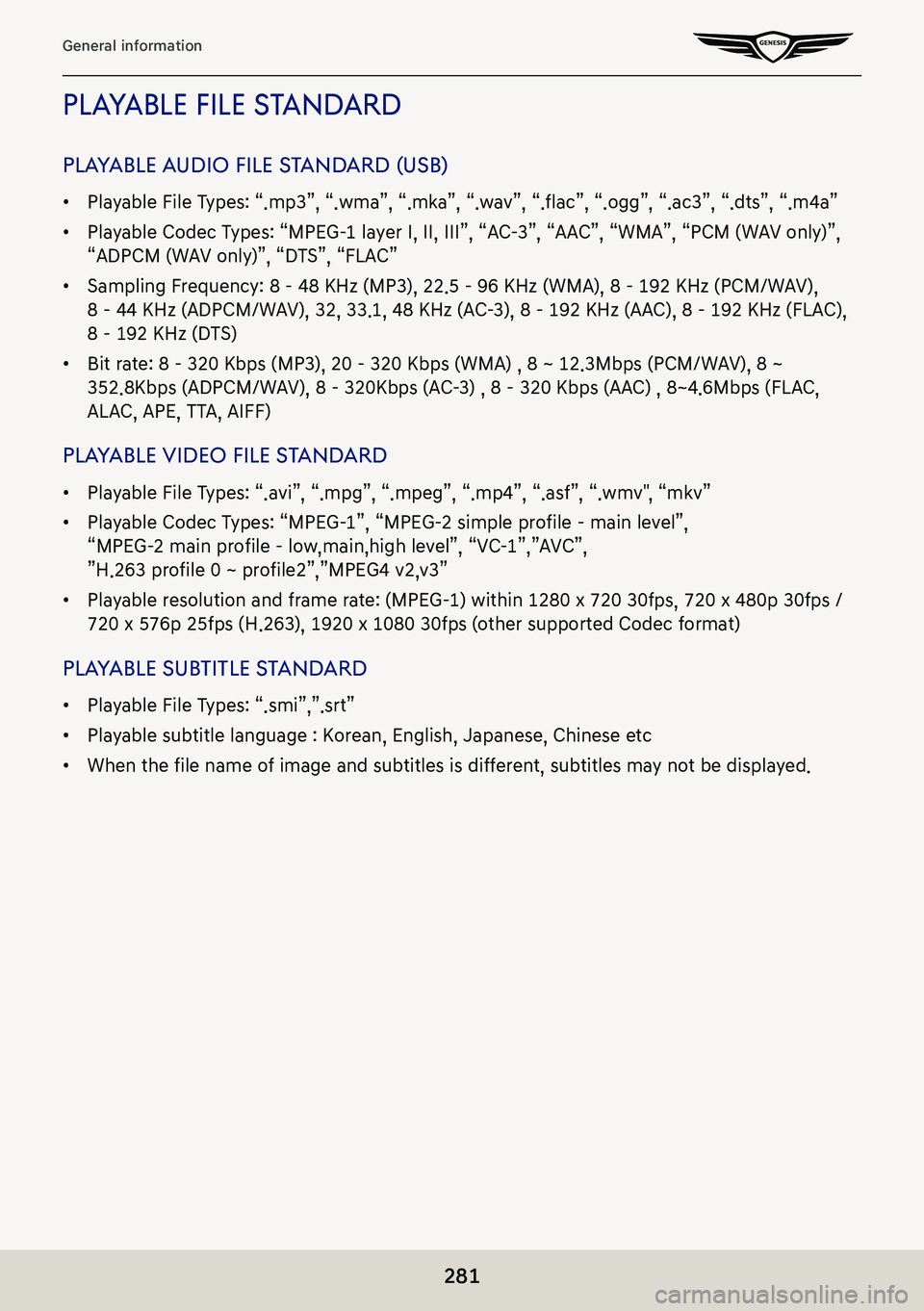
281
General information
pLayaBLe fiLe Standard
pLayaBLe audio fiLe S tandard (uSB)
䠐Playable File Types: “.mp3”, “.wma”, “.mka”, “.wav”, “.flac”, “.ogg”, “.ac3”, “.dts”, “.m4a”
䠐Playable Codec Types: “MPEG-1 layer I, II, III”, “AC-3”, “AAC”, “WMA”, “PCM (WAV only)”,
“ADPCM (WAV only)”, “DTS”, “FLAC”
䠐Sampling Frequency: 8 - 48 KHz (MP3), 22.5 - 96 KHz (WMA), 8 - 192 KHz (PCM/WAV),
8 - 44 KHz (ADPCM/WAV), 32, 33.1, 48 KHz (AC-3), 8 – 192 KHz (AAC), 8 - 192 KHz (FLAC),
8 - 192 KHz (DTS)
䠐Bit rate: 8 - 320 Kbps (MP3), 20 - 320 Kbps (WMA) , 8 ~ 12.3Mbps (PCM/WAV), 8 ~
352.8Kbps (ADPCM/WAV), 8 – 320Kbps (AC-3) , 8 - 320 Kbps (AAC) , 8~4.6Mbps (FLAC,
ALAC, APE, TTA, AIFF)
pLayaBLe video fiLe S tandard
䠐Playable File Types: “.avi”, “.mpg”, “.mpeg”, “.mp4”, “.asf”, “.wmv", “mkv”
䠐Playable Codec Types: “MPEG-1”, “MPEG-2 simple profile – main level”,
“MPEG-2 main profile – low,main,high level”, “VC-1”,”AVC”,
”H.263 profile 0 ~ profile2”,”MPEG4 v2,v3”
䠐Playable resolution and frame rate: (MPEG-1) within 1280 x 720 30fps, 720 x 480p 30fps /
720 x 576p 25fps (H.263), 1920 x 1080 30fps (other supported Codec format)
plaYable sub TiTle sTandard
䠐Playable File Types: “.smi”,”.srt”
䠐Playable subtitle language : Korean, English, Japanese, Chinese etc
䠐When the file name of image and subtitles is different, subtitles may not be displayed.