Page 77 of 460
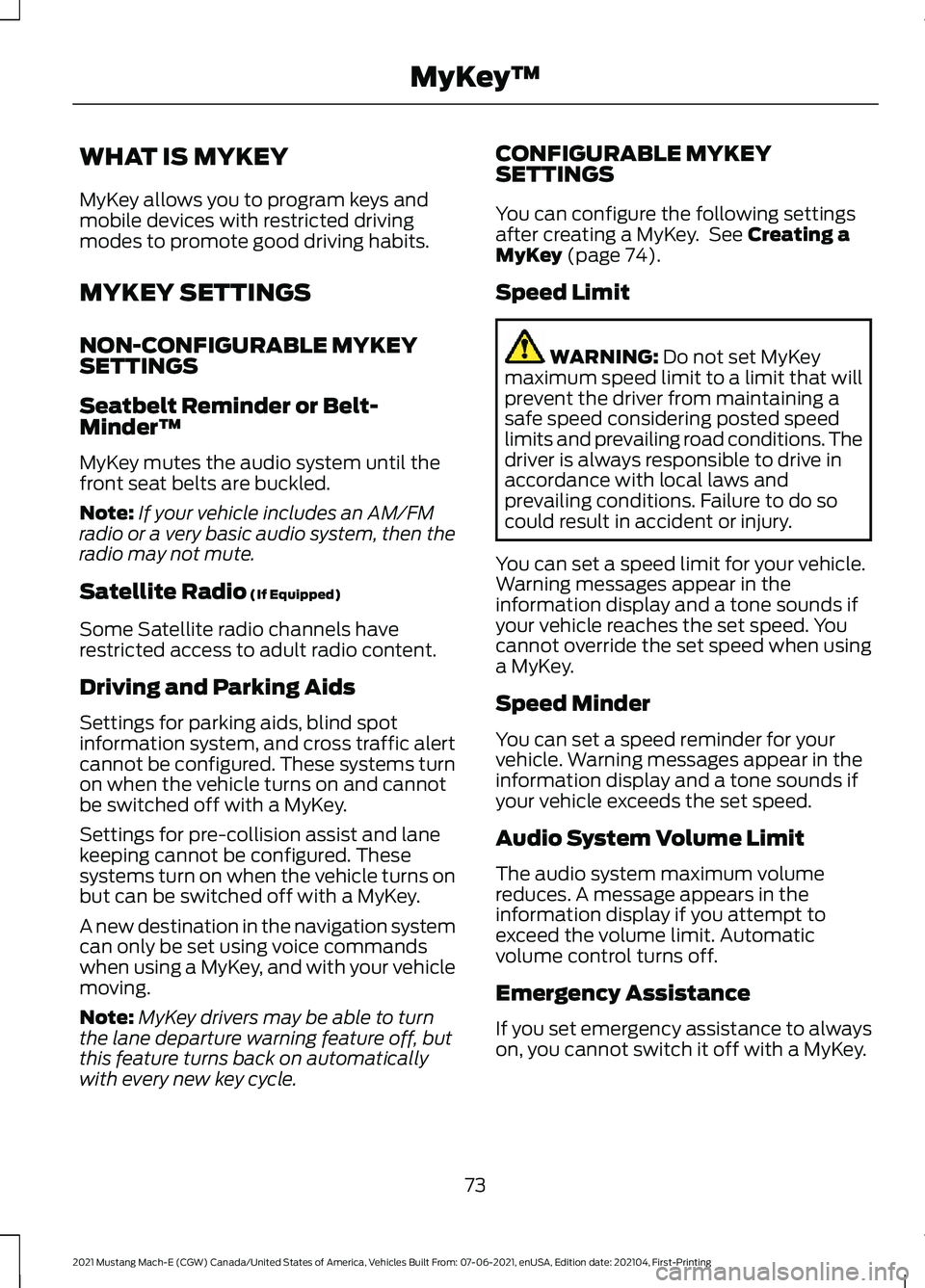
WHAT IS MYKEY
MyKey allows you to program keys and
mobile devices with restricted driving
modes to promote good driving habits.
MYKEY SETTINGS
NON-CONFIGURABLE MYKEY
SETTINGS
Seatbelt Reminder or Belt-
Minder™
MyKey mutes the audio system until the
front seat belts are buckled.
Note:
If your vehicle includes an AM/FM
radio or a very basic audio system, then the
radio may not mute.
Satellite Radio (If Equipped)
Some Satellite radio channels have
restricted access to adult radio content.
Driving and Parking Aids
Settings for parking aids, blind spot
information system, and cross traffic alert
cannot be configured. These systems turn
on when the vehicle turns on and cannot
be switched off with a MyKey.
Settings for pre-collision assist and lane
keeping cannot be configured. These
systems turn on when the vehicle turns on
but can be switched off with a MyKey.
A new destination in the navigation system
can only be set using voice commands
when using a MyKey, and with your vehicle
moving.
Note: MyKey drivers may be able to turn
the lane departure warning feature off, but
this feature turns back on automatically
with every new key cycle. CONFIGURABLE MYKEY
SETTINGS
You can configure the following settings
after creating a MyKey. See
Creating a
MyKey (page 74).
Speed Limit WARNING:
Do not set MyKey
maximum speed limit to a limit that will
prevent the driver from maintaining a
safe speed considering posted speed
limits and prevailing road conditions. The
driver is always responsible to drive in
accordance with local laws and
prevailing conditions. Failure to do so
could result in accident or injury.
You can set a speed limit for your vehicle.
Warning messages appear in the
information display and a tone sounds if
your vehicle reaches the set speed. You
cannot override the set speed when using
a MyKey.
Speed Minder
You can set a speed reminder for your
vehicle. Warning messages appear in the
information display and a tone sounds if
your vehicle exceeds the set speed.
Audio System Volume Limit
The audio system maximum volume
reduces. A message appears in the
information display if you attempt to
exceed the volume limit. Automatic
volume control turns off.
Emergency Assistance
If you set emergency assistance to always
on, you cannot switch it off with a MyKey.
73
2021 Mustang Mach-E (CGW) Canada/United States of America, Vehicles Built From: 07-06-2021, enUSA, Edition date: 202104, First-Printing MyKey
™
Page 79 of 460
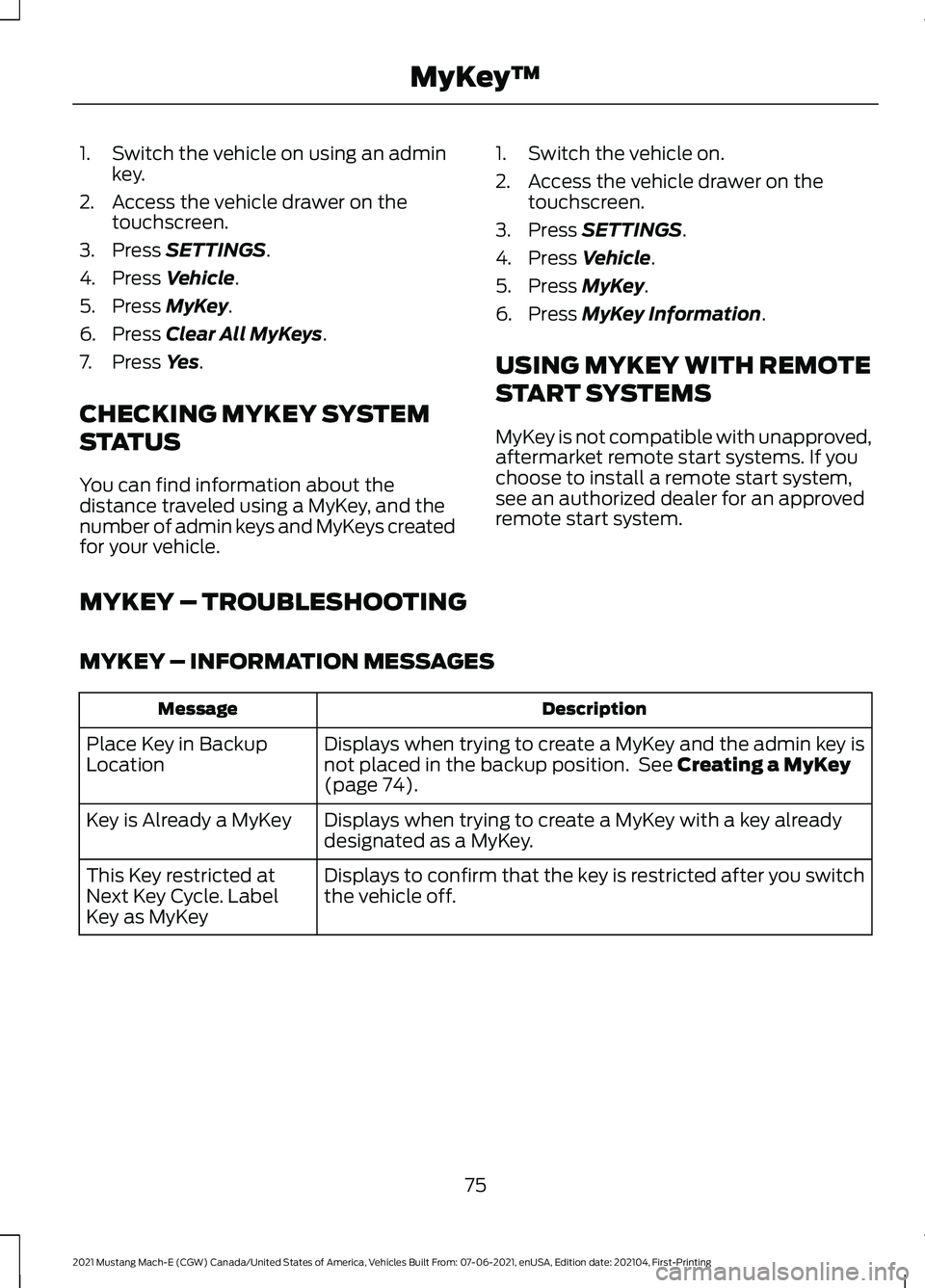
1. Switch the vehicle on using an admin
key.
2. Access the vehicle drawer on the touchscreen.
3. Press SETTINGS.
4. Press
Vehicle.
5. Press
MyKey.
6. Press
Clear All MyKeys.
7. Press
Yes.
CHECKING MYKEY SYSTEM
STATUS
You can find information about the
distance traveled using a MyKey, and the
number of admin keys and MyKeys created
for your vehicle. 1. Switch the vehicle on.
2. Access the vehicle drawer on the
touchscreen.
3. Press
SETTINGS.
4. Press
Vehicle.
5. Press
MyKey.
6. Press
MyKey Information.
USING MYKEY WITH REMOTE
START SYSTEMS
MyKey is not compatible with unapproved,
aftermarket remote start systems. If you
choose to install a remote start system,
see an authorized dealer for an approved
remote start system.
MYKEY – TROUBLESHOOTING
MYKEY – INFORMATION MESSAGES Description
Message
Displays when trying to create a MyKey and the admin key is
not placed in the backup position. See
Creating a MyKey
(page 74).
Place Key in Backup
Location
Displays when trying to create a MyKey with a key already
designated as a MyKey.
Key is Already a MyKey
Displays to confirm that the key is restricted after you switch
the vehicle off.
This Key restricted at
Next Key Cycle. Label
Key as MyKey
75
2021 Mustang Mach-E (CGW) Canada/United States of America, Vehicles Built From: 07-06-2021, enUSA, Edition date: 202104, First-Printing MyKey
™
Page 83 of 460
DOORS AND LOCKS –
TROUBLESHOOTING
DOORS AND LOCKS – WARNING
LAMPS
Door Ajar Warning Lamp It illuminates when you switch
the vehicle on and remains on if
any door is open.
DOORS AND LOCKS – INFORMATION MESSAGES Action
Message
Displays if a door is open. Fully close the door.
Driver Door Ajar
Passenger Door Ajar
Rear Left Door Ajar
Rear Right Door Ajar
79
2021 Mustang Mach-E (CGW) Canada/United States of America, Vehicles Built From: 07-06-2021, enUSA, Edition date: 202104, First-Printing Doors and LocksE249859
Page 101 of 460
SECURITY – TROUBLESHOOTING
SECURITY – INFORMATION MESSAGES
Action
Message
The system has not detected a correctly coded key.
No Key Detected
The system has malfunctioned. Have your vehicle checked
as soon as possible.
Starting System Fault
Displays when the alarm has been triggered due to unauthor-
ized entry.
Vehicle Alarm To Stop
Alarm, Start Vehicle.
Alarm Announcement
97
2021 Mustang Mach-E (CGW) Canada/United States of America, Vehicles Built From: 07-06-2021, enUSA, Edition date: 202104, First-Printing Security
Page 122 of 460
INSTRUMENT CLUSTER
OVERVIEW
Note:
The instrument cluster display can
be customized to display information in
several different layouts. Maximum zone
complexity shown. Range display area.
A
Navigation area.
B
Driver assist area.
C
Vehicle speed display area.
D
Driver assist message display area.
E
Gear indicator.
F
Odometer.
G
Information bar.
H
High voltage battery gauge.
I
Compass or ambient temperature.
J
WHAT IS THE SPEEDOMETER
Indicates the vehicle speed. WHAT IS THE VEHICLE RANGE
DISPLAY
Displays the approximate range your
vehicle can travel on the battery power
that remains. Estimates vary based on the
energy used when driving and the energy
available in the high voltage battery.
118
2021 Mustang Mach-E (CGW) Canada/United States of America, Vehicles Built From: 07-06-2021, enUSA, Edition date: 202104, First-Printing Instrument ClusterE323745
Page 123 of 460

The amount of energy being used when
driving is affected by:
•
Mild or aggressive acceleration or
braking.
• Your vehicle's speed.
• Use of accessories, such as climate
control.
• Ambient temperature and weather
conditions.
• Driving in a city or on a highway.
• Driving on flat or hilly roads.
The available energy capacity in the high
voltage battery is affected by cold
temperatures and battery degradation.
See Preserving Your High Voltage
Battery (page 157).
When your navigation system has an active
route the distance to your destination or
next charging station is also displayed.
Note: It is normal for vehicle range
estimates to vary due to changes in average
energy usage and battery temperature. This
could cause different range estimates each
time you fully charge your battery. See
Maximizing Your Driving Range (page 282
).
Note: When you leave your vehicle
unplugged, it periodically uses energy from
the high voltage battery to recharge the
12-volt accessory battery, resulting in
reduction in vehicle driving range.
WHAT IS THE HIGH VOLTAGE
BATTERY GAUGE
Displays the high voltage battery state of
charge in the form of a gauge or a
percentage. A full fill or 100% charge
represents the total amount of energy you
can get from plugging your vehicle in.
The gauge is normally blue. When a low
battery condition is reached the gauge is
amber. When the battery is depleted the
gauge is red. When the full battery gauge is displayed
and your navigation system has an active
route, a symbol is added that represents
the battery charge level needed to reach
your destination or next charging station.
Charging Status
Additional charge information displays
when you power on your vehicle without
pressing the brake pedal and your vehicle
is plugged in. Charging status includes the
charge start or charge end time as
appropriate. When DC charging, the time
at 80% displays followed by the time at
100%. You can modify your vehicle charge
settings on the information and
entertainment display. See
Setting the
Charging Schedule and Preferences
(page
174).
Charge Required to Reach Destination
When the navigation system has an active
route, the instrument cluster displays the
charge level required in order to reach your
destination and the time when that charge
level is available.
WHAT ARE THE INSTRUMENT
CLUSTER WARNING LAMPS
Warning lamps alert you to a vehicle
condition that could become serious.
Some lamps illuminate when you start
your vehicle to make sure they work. If any
lamps remain on after starting your vehicle,
refer to the respective system warning
lamp for further information.
119
2021 Mustang Mach-E (CGW) Canada/United States of America, Vehicles Built From: 07-06-2021, enUSA, Edition date: 202104, First-Printing Instrument Cluster
Page 127 of 460
WHAT IS BRAKE COACH
The brake coach appears after the vehicle
has come to a stop. It coaches you to brake
in a manner that maximizes the amount
of energy returned through the
regenerative braking system.
The percent displayed is an indication of
the regenerative braking efficiency with
100% representing the maximum amount
of energy recovery.
Note:
While regenerative braking works in
all drive modes, brake coach display may
not be available in all modes.
You can switch brake coach on or off in the
settings menu on your touchscreen.
1. Access the vehicle drawer on the touchscreen.
2. Press SETTINGS.
3. Press
Vehicle.
4. Press
Show Brake Coach.
123
2021 Mustang Mach-E (CGW) Canada/United States of America, Vehicles Built From: 07-06-2021, enUSA, Edition date: 202104, First-Printing Instrument Cluster Display
Page 128 of 460

ACCESSING THE TRIP
COMPUTER
Press the button to open the
application drawer.
1. Select Trips.
RESETTING THE TRIP
COMPUTER Press the button to open the
application drawer.
1. Select
Trips.
2. Select
Trip 1 or Trip 2.
3. Press
Reset.
Note: The current trip resets every time you
start your vehicle.
TRIP DATA
Trip data includes distance, time and
energy economy. Better energy economy,
meaning greater efficiency or lower
consumption, results in increased driving
range.
Where Did My Energy Go
Displays a breakdown of energy
consumption for your trip. •
Climate Use – This includes energy
used by your vehicle ’s high voltage
climate control components such as
the electric A/C compressor and the
electric heater.
• Driving – This includes energy used to
propel your vehicle based on your
driving style and route. Your driving
style includes how fast you drive and
whether your acceleration and braking
is mild or aggressive. Your route
includes factors such as the amount
of city or highway driving and road
slopes.
• Accessories – This includes energy
used for low voltage accessories such
as climate system fans, heated seats
and lighting.
• Exterior Temperature – This includes
energy losses due to outside
temperature and other conditions
which reduce vehicle system efficiency.
How Is My Driving
Display ’s scores for trip driving behavior.
Higher scores result in better energy
economy.
• Acceleration – Light to moderate
acceleration improves your score.
• Braking – We recommend slow and
steady braking.
• Speed – Maintain reasonable vehicle
speeds for best scores. You can view additional trip data
by pressing the icon on your
touchscreen.
124
2021 Mustang Mach-E (CGW) Canada/United States of America, Vehicles Built From: 07-06-2021, enUSA, Edition date: 202104, First-Printing Trip Computer E352790