2021 FORD MUSTANG MACH-E display
[x] Cancel search: displayPage 382 of 460

Card Area
Here you can see recently used
applications with limited content. When
you select one of these cards, the app will
display in the application area with full
functionality.
ENABLING APPS ON AN IOS
DEVICE
1. Follow the instructions to pair and
connect your device via Bluetooth® or
with a USB cable.
Note: Some apps may run through CarPlay
if it is enabled. 2.
Start a compatible app on your device.
Note: The app must be open on your device
to use it through the touchscreen.
3. Access the system applications.
4. Select the app you wish to use on the touchscreen.
ENABLING APPS ON AN
ANDROID DEVICE
1. Pair your device to Bluetooth®.
Note: Some apps may run through Android
Auto if it is enabled.
2. Start a compatible app on your device.
Note: The app must be open on your device
to use it through the touchscreen.
3. Access the system applications.
4. Select the app you wish to use on the touchscreen.
SWITCHING APPLE CARPLAY
ON AND OFF
1. Pair your device.
2. Select the vehicle drawer on the status
bar.
3. Select the phone list.
4. Select your device.
5. Select the connect option.
6. Switch Apple Car Play on or off.
SWITCHING ANDROID AUTO
ON AND OFF
1. Pair your device.
2. Select the vehicle drawer on the status
bar.
3. Select the phone list.
4. Select your device.
378
2021 Mustang Mach-E (CGW) Canada/United States of America, Vehicles Built From: 07-06-2021, enUSA, Edition date: 202104, First-Printing AppsE339332
Page 385 of 460
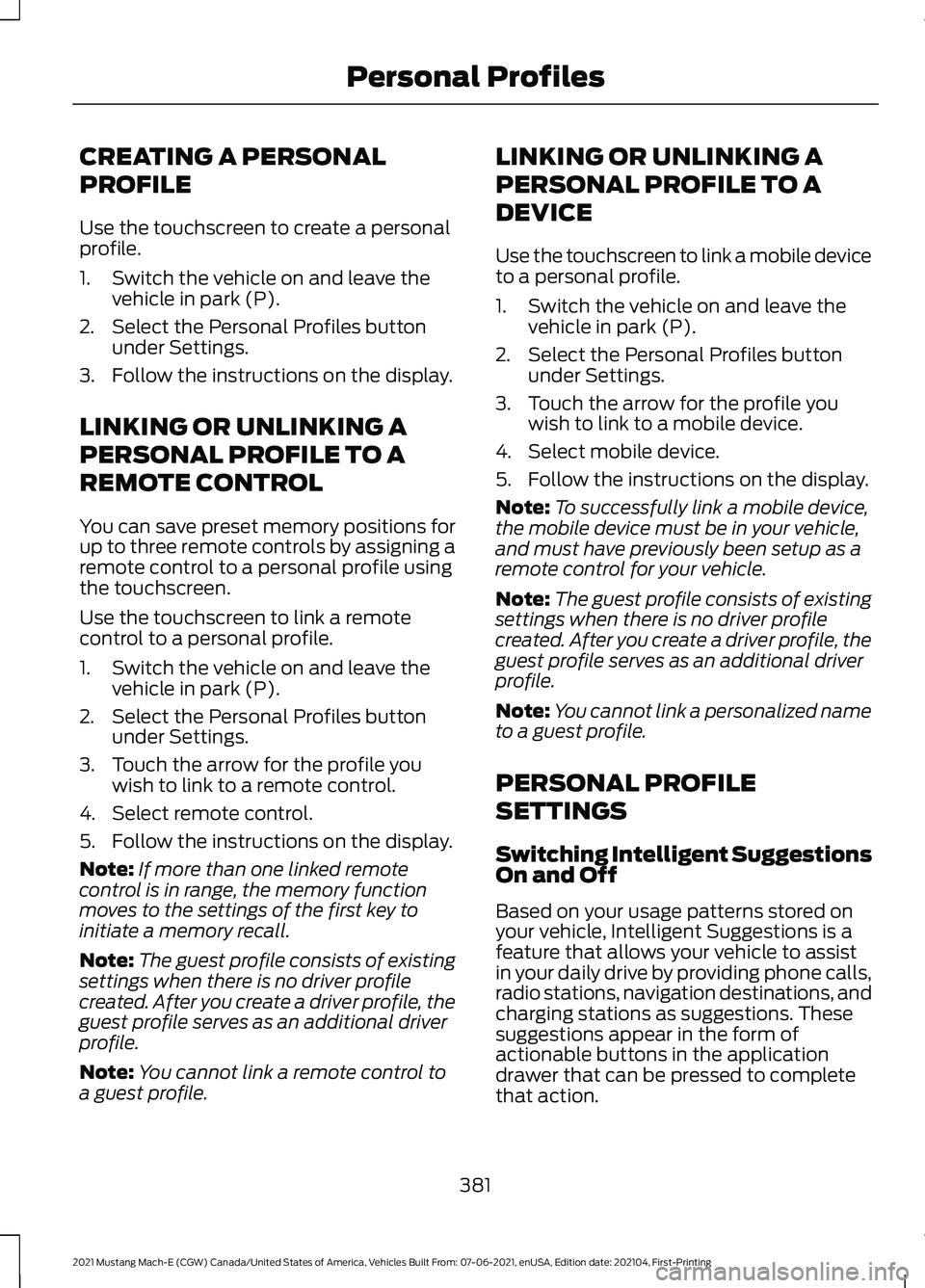
CREATING A PERSONAL
PROFILE
Use the touchscreen to create a personal
profile.
1. Switch the vehicle on and leave the
vehicle in park (P).
2. Select the Personal Profiles button under Settings.
3. Follow the instructions on the display.
LINKING OR UNLINKING A
PERSONAL PROFILE TO A
REMOTE CONTROL
You can save preset memory positions for
up to three remote controls by assigning a
remote control to a personal profile using
the touchscreen.
Use the touchscreen to link a remote
control to a personal profile.
1. Switch the vehicle on and leave the vehicle in park (P).
2. Select the Personal Profiles button under Settings.
3. Touch the arrow for the profile you wish to link to a remote control.
4. Select remote control.
5. Follow the instructions on the display.
Note: If more than one linked remote
control is in range, the memory function
moves to the settings of the first key to
initiate a memory recall.
Note: The guest profile consists of existing
settings when there is no driver profile
created. After you create a driver profile, the
guest profile serves as an additional driver
profile.
Note: You cannot link a remote control to
a guest profile. LINKING OR UNLINKING A
PERSONAL PROFILE TO A
DEVICE
Use the touchscreen to link a mobile device
to a personal profile.
1. Switch the vehicle on and leave the
vehicle in park (P).
2. Select the Personal Profiles button under Settings.
3. Touch the arrow for the profile you wish to link to a mobile device.
4. Select mobile device.
5. Follow the instructions on the display.
Note: To successfully link a mobile device,
the mobile device must be in your vehicle,
and must have previously been setup as a
remote control for your vehicle.
Note: The guest profile consists of existing
settings when there is no driver profile
created. After you create a driver profile, the
guest profile serves as an additional driver
profile.
Note: You cannot link a personalized name
to a guest profile.
PERSONAL PROFILE
SETTINGS
Switching Intelligent Suggestions
On and Off
Based on your usage patterns stored on
your vehicle, Intelligent Suggestions is a
feature that allows your vehicle to assist
in your daily drive by providing phone calls,
radio stations, navigation destinations, and
charging stations as suggestions. These
suggestions appear in the form of
actionable buttons in the application
drawer that can be pressed to complete
that action.
381
2021 Mustang Mach-E (CGW) Canada/United States of America, Vehicles Built From: 07-06-2021, enUSA, Edition date: 202104, First-Printing Personal Profiles
Page 429 of 460

A. Third Party Notices. Any and all copies
of the Data and/or packaging relating
thereto shall include the respective Third
Party Notices set forth below and used
as described below corresponding to
the Territory (or portion thereof)
included in such copy:
Notice
Country
“© Royal Jordanian
Geographic Centre ”. The
foregoing notice requirement
for Jordan Data is a material
term of the Agreement. If
Client or any of its permitted
Jordan
sublicensees (if any) fail to
meet such requirement,
HERE shall have the right to
terminate Client’ s license
with respect to the Jordan
Data.
B. Jordan Data. Client and its permitted
sublicensees (if any) are restricted from
licensing and/or otherwise distributing
HERE’ s database for the country of
Jordan (“ Jordan Data ”) for use in Enter-
prise Applications to (i) non-Jordanian
entities for use of the Jordan Data solely
in Jordan or (ii) Jordan-based customers.
In addition, Client, its permitted subli-
censees (if any) and End-Users are
restricted from using the Jordan Data in
Enterprise Applications if such party is
(i) a non-Jordanian entity using the
Jordan Data solely in Jordan or (ii) a
Jordan-based customer. For purposes
of the foregoing, “Enterprise Applica-
tions” shall mean Geomarketing applic-
ations, GIS applications, mobile business
asset management applications, call
center applications, telematics applica-
tions, public organization Internet
applications or for providing geocoding
services. V. Europe Territory
A. Use of Certain Traffic Codes in Europe 1. General Restrictions Applicable to
Traffic Codes. Client acknowledges
and agrees that in certain countries of
the Europe Territory, Client will need
to obtain rights directly from third
party RDS-TMC code providers to
receive and use the Traffic Codes in
the Data and to deliver to End-Users
Transactions in any way derived from
or based on such Traffic Codes. For
such countries, HERE shall deliver the
Data incorporating Traffic Codes to
Client only after receiving certification
from Client of its having obtained such
rights.
2. Display of Third Party Rights
Legends for Belgium. Client shall, for
each Transaction that uses Traffic
Codes for Belgium, provide the
following notice to the End-User:
“Traffic Codes for Belgium are
provided by the Ministerie van de
Vlaamse Gemeenschap and the
Ministèrie de l ’Equipement et des
Transports. ”
B. Paper Maps. With respect to any
license granted to Client relating to
making, selling or distributing paper
maps (i.e., a map fixed on a paper or
paper-like medium): (a) such license
with respect to Data for the Territory of
Great Britain is conditioned on Client’ s
entering into and complying with a
separate written agreement with the
Ordnance Survey (“OS ”) to create and
sell paper maps, Client’ s paying to the
OS any and all applicable paper map
royalties, and Client’ s complying with
the OS copyright notice requirements;
(b) such license for selling or otherwise
distributing for charge with respect to
Data for the Territory of Czech Republic
425
2021 Mustang Mach-E (CGW) Canada/United States of America, Vehicles Built From: 07-06-2021, enUSA, Edition date: 202104, First-Printing Customer Information
Page 444 of 460
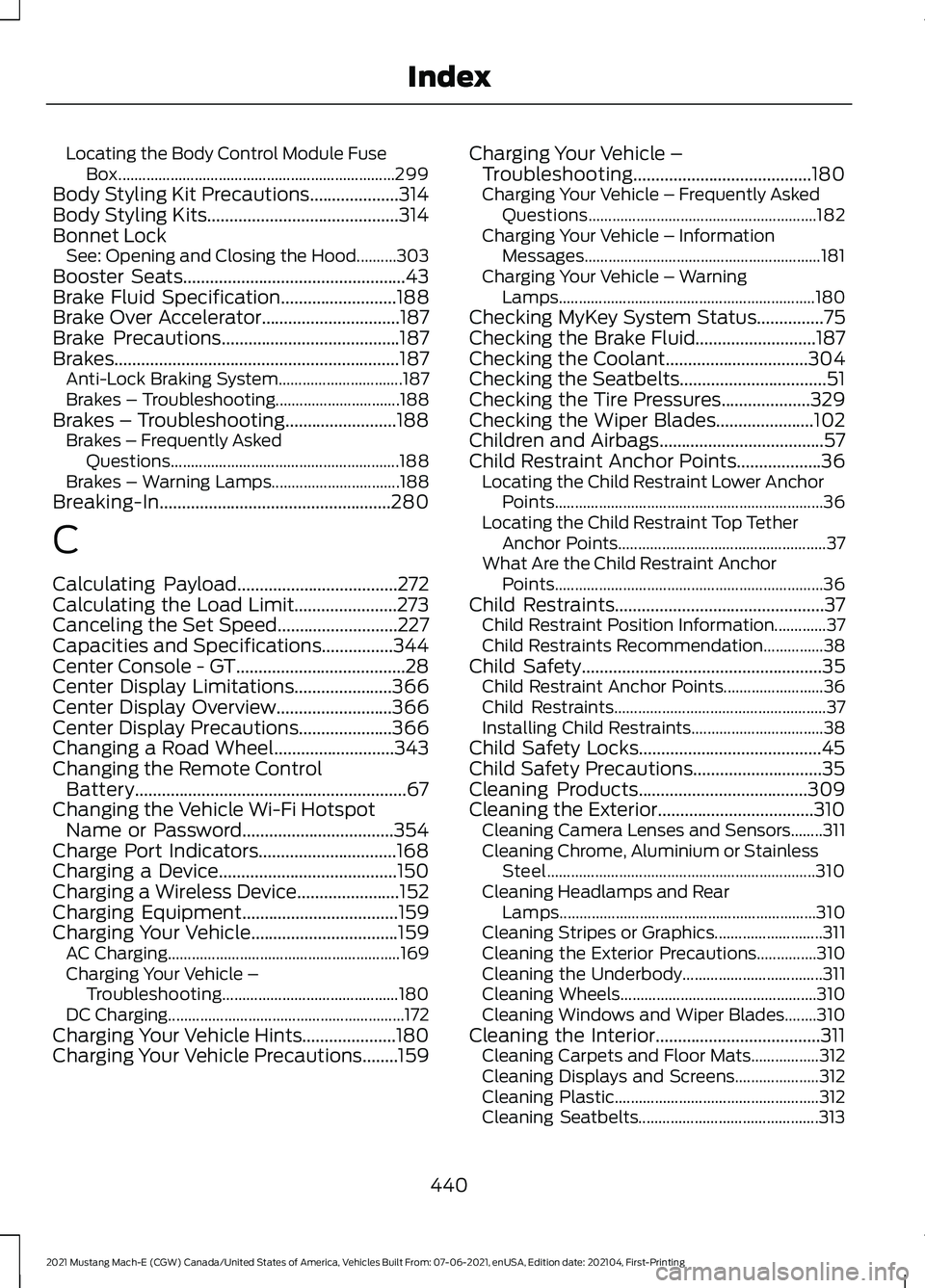
Locating the Body Control Module Fuse
Box..................................................................... 299
Body Styling Kit Precautions....................314
Body Styling Kits...........................................314
Bonnet Lock See: Opening and Closing the Hood..........303
Booster Seats..................................................43
Brake Fluid Specification..........................188
Brake Over Accelerator...............................187
Brake Precautions........................................187
Brakes................................................................187 Anti-Lock Braking System............................... 187
Brakes – Troubleshooting............................... 188
Brakes – Troubleshooting.........................188 Brakes – Frequently Asked
Questions......................................................... 188
Brakes – Warning Lamps................................ 188
Breaking-In....................................................280
C
Calculating Payload
....................................272
Calculating the Load Limit.......................273
Canceling the Set Speed...........................227
Capacities and Specifications
................344
Center Console - GT......................................28
Center Display Limitations......................366
Center Display Overview
..........................366
Center Display Precautions.....................366
Changing a Road Wheel...........................343
Changing the Remote Control Battery.............................................................67
Changing the Vehicle Wi-Fi Hotspot Name or Password
..................................354
Charge Port Indicators...............................168
Charging a Device........................................150
Charging a Wireless Device.......................152
Charging Equipment
...................................159
Charging Your Vehicle.................................159 AC Charging.......................................................... 169
Charging Your Vehicle – Troubleshooting............................................ 180
DC Charging........................................................... 172
Charging Your Vehicle Hints.....................180
Charging Your Vehicle Precautions........159 Charging Your Vehicle –
Troubleshooting........................................180
Charging Your Vehicle – Frequently Asked Questions......................................................... 182
Charging Your Vehicle – Information Messages........................................................... 181
Charging Your Vehicle – Warning Lamps................................................................ 180
Checking MyKey System Status...............75
Checking the Brake Fluid...........................187
Checking the Coolant
................................304
Checking the Seatbelts.................................51
Checking the Tire Pressures....................329
Checking the Wiper Blades......................102
Children and Airbags
.....................................57
Child Restraint Anchor Points...................36
Locating the Child Restraint Lower Anchor
Points................................................................... 36
Locating the Child Restraint Top Tether Anchor Points.................................................... 37
What Are the Child Restraint Anchor Points................................................................... 36
Child Restraints...............................................37 Child Restraint Position Information.............37
Child Restraints Recommendation...............38
Child Safety
......................................................35
Child Restraint Anchor Points......................... 36
Child Restraints..................................................... 37
Installing Child Restraints................................. 38
Child Safety Locks.........................................45
Child Safety Precautions.............................35
Cleaning Products
......................................309
Cleaning the Exterior...................................310 Cleaning Camera Lenses and Sensors........311
Cleaning Chrome, Aluminium or Stainless
Steel................................................................... 310
Cleaning Headlamps and Rear Lamps................................................................ 310
Cleaning Stripes or Graphics........................... 311
Cleaning the Exterior Precautions...............310
Cleaning the Underbody................................... 311
Cleaning Wheels................................................. 310
Cleaning Windows and Wiper Blades........310
Cleaning the Interior
.....................................311
Cleaning Carpets and Floor Mats.................312
Cleaning Displays and Screens..................... 312
Cleaning Plastic................................................... 312
Cleaning Seatbelts............................................. 313
440
2021 Mustang Mach-E (CGW) Canada/United States of America, Vehicles Built From: 07-06-2021, enUSA, Edition date: 202104, First-Printing Index
Page 448 of 460

High Voltage Battery –
Troubleshooting.........................................158
High Voltage Battery – Warning Lamps................................................................ 158
Hill Start Assist..............................................197
Hill Start Assist Precautions.....................197
Hood Lock See: Opening and Closing the Hood..........303
Horn....................................................................99
How Does 911 Assist Work..........................64
How Does Active Drive Assist Work...............................................................235
How Does Active Park Assist Work........218
How Does Adaptive Cruise Control With Stop and Go Work....................................222
How Does All-Wheel Drive Work...........186
How Does Auto Hold Work.......................198
How Does Blind Spot Information System Work...............................................251
How Does Cross Traffic Alert Work..............................................................254
How Does Driver Alert Work....................265
How Does Easy Entry and Exit Work.......87
How Does Hill Start Assist Work.............197
How Does Pre-Collision Assist Work...............................................................257
How Does Reverse Braking Assist Work...............................................................193
How Does Speed Sign Recognition Work...............................................................267
How Does Stability Control Work..........201
How Does the 360 Degree Camera Work................................................................215
How Does the Garage Door Opener Work...............................................................145
How Does the Lane Keeping System Work...............................................................243
How Does the Personal Safety System Work.................................................................53
How Does the Rear Occupant Alert System Work...............................................142
How Does the Safety Canopy ™
Work.................................................................55
How Does Traction Control Work..........199
How Do Personal Profiles Work
............380
How Do the Front Airbags Work...............54
How Do the Knee Airbags Work
...............55
How Do the Side Airbags Work................54 I
Identifying Fuse Types...............................302
Identifying the Climate Control
Unit
..................................................................127
Inflating the Tires.........................................329
Information on the Tire Sidewall
............318
Inspecting the Tire for Damage.............330
Inspecting the Tire for Wear....................330
Inspecting the Wheel Valve Stems........331
Installing and Removing the Luggage Compartment Cover
................................277
Installing Child Restraints...........................38 Combining the Seatbelt and Lower Anchors
for Attaching Child Restraints.................... 42
Installing a Child Restraint in a Center Seat....................................................................... 41
Using Lower Anchors and Tethers for Children.............................................................. 40
Using Seatbelts.................................................... 38
Using Tether Straps............................................. 42
Installing the Vehicle Identification Card...............................................................348
Instrument Cluster Display........................123
Instrument Cluster Indicators...................121
Instrument Cluster
........................................118
Instrument Cluster Overview....................118
Instrument Cluster Warning Lamps
............................................................120
Instrument Panel - Excluding: GT............26
Instrument Panel - GT
..................................27
Intelligent Adaptive Cruise Control........231 Adjusting the Set Speed Tolerance.............232
How Does Intelligent Adaptive Cruise
Control Work.................................................... 231
Intelligent Adaptive Cruise Control Alerts.................................................................. 232
Intelligent Adaptive Cruise Control Indicators.......................................................... 232
Intelligent Adaptive Cruise Control Limitations........................................................ 231
Intelligent Adaptive Cruise Control Precautions...................................................... 231
Intelligent Adaptive Cruise Control Requirements.................................................. 231
Switching Intelligent Mode On and Off....................................................................... 232
Interior Air Quality.........................................132
444
2021 Mustang Mach-E (CGW) Canada/United States of America, Vehicles Built From: 07-06-2021, enUSA, Edition date: 202104, First-Printing Index
Page 452 of 460

Adjusting the Seat Height...............................
138
Head Restraint Components......................... 136
Installing the Head Restraint......................... 138
Moving the Seat Backward and Forward............................................................. 138
Removing the Head Restraint........................ 137
Pre-Collision Assist Limitations.............258
Pre-Collision Assist Precautions............257
Pre-Collision Assist
.....................................257
Automatic Emergency Braking...................... 261
Distance Alert....................................................... 261
Distance Indication........................................... 259
Evasive Steering Assist.................................... 262
Pre-Collision Assist – Troubleshooting............................................ 263
Pre-Collision Assist – Troubleshooting........................................263
Pre-Collision Assist – Frequently Asked Questions........................................................ 264
Pre-Collision Assist – Information Messages......................................................... 263
Pre-Collision Assist – Warning Lamps............................................................... 263
Preparing Your Vehicle for Storage........315
Preserving Your High Voltage Battery............................................................157
Programming a MyKey.................................74
Programming the Garage Door Opener to Your Garage Door Opener
Motor..............................................................146
Programming the Garage Door Opener to Your Gate Opener Motor
....................147
Programming the Garage Door Opener to Your Hand-Held Transmitter...........146
Programming the Remote Control.........69
Programming Your Phone..........................70
Properly Adjusting the Driver and Front Passenger Seats..........................................57
R
Rear Exterior - Excluding: GT.....................33
Rear Exterior - GT
...........................................34
Rear Occupant Alert System Audible Warnings.......................................................143
Rear Occupant Alert System Indicators......................................................143 Rear Occupant Alert System
Limitations...................................................142
Rear Occupant Alert System Precautions..................................................142
Rear Occupant Alert System....................142
Rear Parking Aid..........................................208 Locating the Rear Parking Aid
Sensors............................................................ 208
Rear Parking Aid Audible Warnings............208
Rear Parking Aid Limitations......................... 208
What is the Rear Parking Aid........................ 208
Rear Seats
.......................................................140
Manual Seats....................................................... 140
Rear View Camera Guide Lines...............212
Rear View Camera Object Distance Indicators......................................................213
Rear View Camera Precautions
...............212
Rear View Camera........................................212 Rear View Camera Settings............................ 213
Rear View Camera Settings......................213 Switching Rear View Camera Delay On and
Off........................................................................\
213
Zooming the Rear View Camera In and Out....................................................................... 213
Rebooting the Center Display................368
Recalling a Preset Position
.......................144
Recreationally Towing Your Vehicle..........................................................290
Recycling and Disposing of the High Voltage Battery..........................................158
Releasing the Electric Parking Brake if the Vehicle Battery Has Run Out of
Charge.............................................................191
Remote Control Limitations
......................66
Remotely Starting and Stopping the Vehicle............................................................125
Remote Start Limitations..........................125
Remote Start
..................................................125
Remote Start Settings...................................... 126
Remote Start Settings................................126 Setting the Remote Start Duration..............126
Switching Climate Control Auto Mode On
and Off............................................................... 126
Switching Climate Control Last Settings On and Off........................................................ 126
Switching the Heated Seat Settings On and Off........................................................................\
126
448
2021 Mustang Mach-E (CGW) Canada/United States of America, Vehicles Built From: 07-06-2021, enUSA, Edition date: 202104, First-Printing Index
Page 457 of 460

Editing Waypoints.............................................
384
What Are the Instrument Cluster Indicators.......................................................121
What Are the Instrument Cluster Warning Lamps...........................................119
What Is 911 Assist...........................................64
What is AC Charging...................................159
What Is a Connected Vehicle..................350
What Is Active Drive Assist.......................235
What Is Active Park Assist.........................218
What Is Blind Spot Information System...........................................................251
What Is Brake Coach
...................................123
What Is Cross Traffic Alert.......................254
What is DC Charging...................................159
What Is Drive Mode Control....................240
What Is Driver Alert.....................................265
What Is Ford Protect..................................388
What Is Hill Start Assist..............................197
What Is MyKey.................................................73
What is One Pedal Drive...........................242
What Is Phone As a Key...............................70
What Is Pre-Collision Assist.....................257
What Is Remote Start.................................125
What Is Reverse Braking Assist...............193
What Is Speed Sign Recognition............267
What Is the 360 Degree Camera............215
What Is the Cabin Air Filter........................132
What Is the Electric Parking Brake........190
What Is the Garage Door Opener...........145
What Is the Gross Axle Weight Rating ..............................................................
271
What Is the Gross Combined Weight Rating.............................................................272
What Is the Gross Vehicle Weight Rating ..............................................................
271
What Is the High Voltage Battery Gauge..............................................................119
What Is the High Voltage Battery............157
What Is the Keyless Entry Keypad...........83
What Is the Lane Keeping System........243
What Is the Maximum Loaded Trailer Weight............................................................271
What Is the Memory Function.................144
What Is the Pedestrian Alert System............................................................63
What Is the Personal Safety System............................................................53 What Is the Power Outlet
...........................151
What is the Rear Occupant Alert System...........................................................142
What Is the Rear View Camera................212
What Is the Speedometer..........................118
What Is the Tire Pressure Monitoring System
..........................................................339
What Is the Tire Sealant and Inflator Kit....................................................................333
What Is the Vehicle Range Display.........118
What Is the Wireless Accessory Charger..........................................................152
What Is Traction Control...........................199
What is Voice Interaction.........................369
What is Walk Away Lock.............................86
Wheel and Tire Information......................317
Wheel Nuts
....................................................343
Wi Fi See: Changing the Vehicle Wi-Fi Hotspot
Name or Password....................................... 354
See: Connecting the Vehicle to a Wi-Fi Network - Vehicles With: SYNC 4..........350
See: Creating a Vehicle Wi-Fi Hotspot.......354
See: Vehicle Wi-Fi Hotspot............................ 354
Window Bounce-Back
.................................114
Overriding Window Bounce-Back.................114
What Is Window Bounce-Back...................... 114
Windows...........................................................113 Global Opening and Closing............................ 113
Window Bounce-Back....................................... 114
Wipers and Washers – Troubleshooting
........................................104
Wipers and Washers – Frequently Asked
Questions......................................................... 104
Wipers and Washers – Warning Lamps................................................................ 104
Wipers and Washers
...................................100
Autowipers........................................................... 100
Reverse Wipe........................................................ 101
Washers................................................................. 103
Wipers.................................................................... 100
Wipers and Washers – Troubleshooting............................................. 104
Wipers..............................................................100 Switching Windshield Wipers On and
Off....................................................................... 100
Wiper Precautions............................................. 100
453
2021 Mustang Mach-E (CGW) Canada/United States of America, Vehicles Built From: 07-06-2021, enUSA, Edition date: 202104, First-Printing Index