2021 FORD F-150 Transmi
[x] Cancel search: TransmiPage 3 of 796

The information contained in this publication was correct at the time of going to print. In the interest of
continuous development, we reserve the right to change specifications, design or equipment at any time
without notice or obligation. No part of this publication may be reproduced, transmitted, stored in a
retrieval system or translated into any language in any form by any means without our written permission.
Errors and omissions excepted.
© Ford Motor Company 2021
All rights reserved.
Part Number: 202104 20210816214408
California Proposition 65
WARNING: Operating, servicing and
maintaining a passenger vehicle or off-highway
motor vehicle can expose you to chemicals
including engine exhaust, carbon monoxide,
phthalates, and lead, which are known to the
State of California to cause cancer and birth
defects or other reproductive harm. To minimize
exposure, avoid breathing exhaust, do not idle the
engine except as necessary, service your vehicle
in a well-ventilated area and wear gloves or wash
your hands frequently when servicing your vehicle.
For more information go to
www.P65Warnings.ca.gov/passenger-vehicle. WARNING:
Battery posts, terminals and
related accessories contain lead and lead
compounds, chemicals known to the State of
California to cause cancer and reproductive harm.
Wash your hands after handling
.
Page 9 of 796

Engine Oil Pressure Gauge
.......................172
Transmission Fluid Temperature Gauge ........................................................................\
..
172
Turbo Boost Gauge ......................................
172
Diesel Exhaust Fluid Gauge ......................
172
What Are the Instrument Cluster Warning Lamps .........................................
172
Instrument Cluster Warning Lamps ......
173
What Are the Instrument Cluster Indicators ....................................................
174
Instrument Cluster Indicators .................
174
Instrument Cluster Indicators - Police Responder ..................................................
176
Instrument Cluster Display
Using the Instrument Cluster Display Controls .......................................................
178
Instrument Cluster Display Main Menu - Vehicles With: 12.3 Inch Screen ..........
178
Instrument Cluster Display Main Menu - Raptor, Vehicles With: 12.3 Inch Screen
........................................................................\
.
179
Instrument Cluster Display Main Menu - Vehicles With: 4.2 Inch Screen ...........
179
Instrument Cluster Display Main Menu - Vehicles With: 8 Inch Screen ...............
179
Trip Computer - Vehicles With: 4.2 Inch Screen .........................................................
180
Trip Computer - Vehicles With: 8 Inch Screen/12.3 Inch Screen ......................
180
Customizing the Instrument Cluster Display ........................................................
180
Personalized Settings .................................
181
Hybrid Display Information .......................
181
What Is Brake Coach ...................................
181
What Is the Trip Summary .......................
182
Remote Start
What Is Remote Start ................................
183
Remote Start Precautions .......................
183
Remote Start Limitations .........................
183
Enabling Remote Start ..............................
183Remotely Starting and Stopping the
Vehicle .........................................................
183
Extending the Remote Start Duration ........................................................................\
.
184
Remote Start Remote Control Indicators ........................................................................\
.
184
Remote Start Settings ..............................
184
Climate Control - Vehicles With: Automatic
Temperature Control
Identifying the Climate Control Unit .....
186
Switching Climate Control On and Off ........................................................................\
186
Switching Recirculated Air On and Off ........................................................................\
186
Switching Air Conditioning On and Off ........................................................................\
186
Switching Defrost On and Off ................
186
Switching Maximum Defrost On and Off ........................................................................\
186
Switching Maximum Cooling On and Off ........................................................................\
.
187
Switching the Heated Wiper Park On and Off .................................................................
187
Switching the Heated Rear Window On and Off .........................................................
187
Setting the Blower Motor Speed ...........
187
Switching the Heated Mirrors On and Off ........................................................................\
.
187
Setting the Temperature ...........................
187
Directing the Flow of Air ...........................
188
Auto Mode .....................................................
188
Climate Control Hints ................................
189
Climate Control - Vehicles With: Manual Temperature
Control
Identifying the Climate Control Unit ......
191
Switching Climate Control On and Off ........................................................................\
..
191
Switching Recirculated Air On and Off ........................................................................\
..
191
5
F-150 (TFD) Canada/United States of America, enUSA, Edition date: 202104, Second-Printing Table of Contents
Page 10 of 796
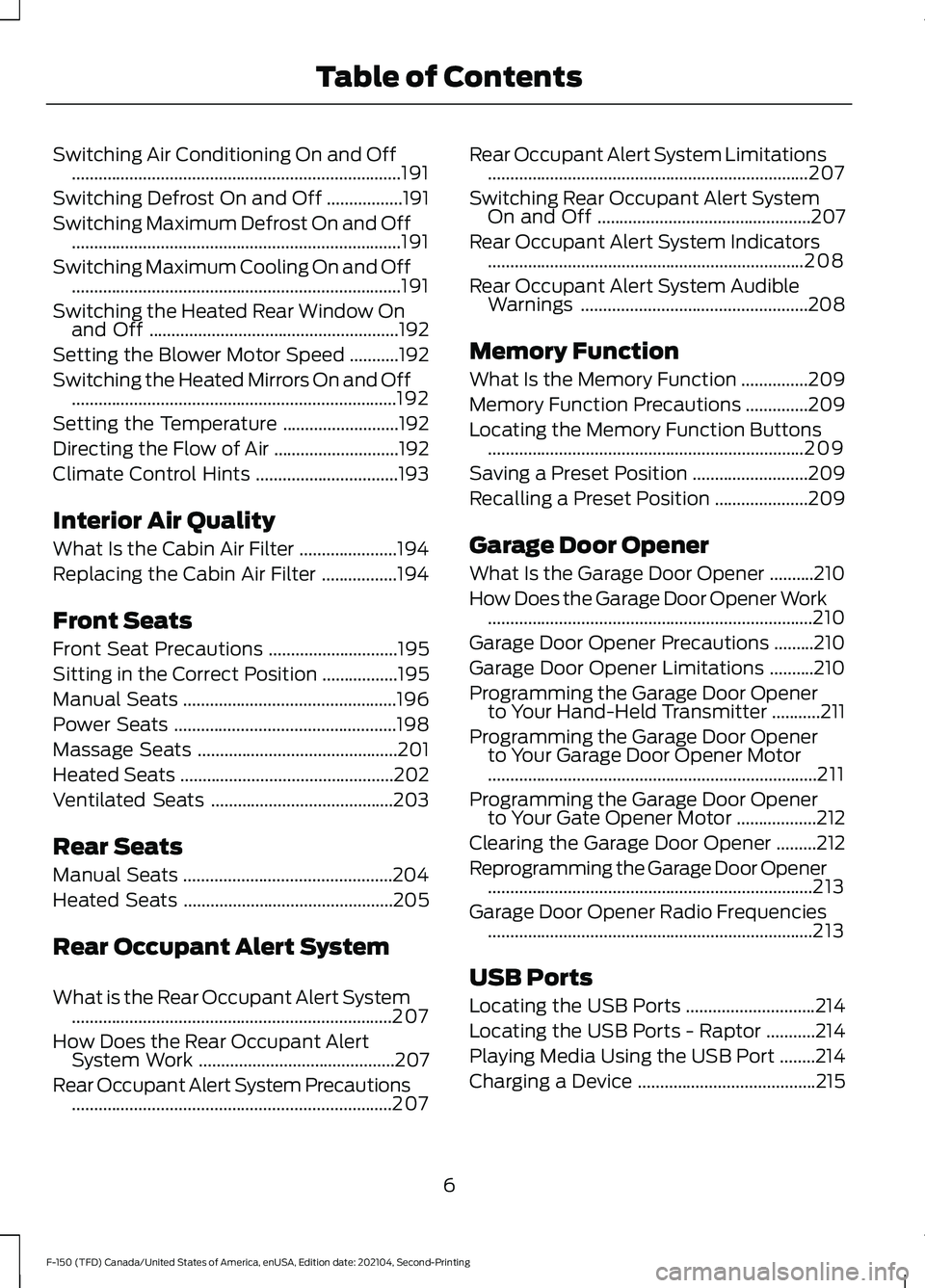
Switching Air Conditioning On and Off
........................................................................\
..191
Switching Defrost On and Off .................
191
Switching Maximum Defrost On and Off ........................................................................\
..
191
Switching Maximum Cooling On and Off ........................................................................\
..
191
Switching the Heated Rear Window On and Off ........................................................
192
Setting the Blower Motor Speed ...........
192
Switching the Heated Mirrors On and Off ........................................................................\
.
192
Setting the Temperature ..........................
192
Directing the Flow of Air ............................
192
Climate Control Hints ................................
193
Interior Air Quality
What Is the Cabin Air Filter ......................
194
Replacing the Cabin Air Filter .................
194
Front Seats
Front Seat Precautions .............................
195
Sitting in the Correct Position .................
195
Manual Seats ................................................
196
Power Seats ..................................................
198
Massage Seats .............................................
201
Heated Seats ................................................
202
Ventilated Seats .........................................
203
Rear Seats
Manual Seats ...............................................
204
Heated Seats ...............................................
205
Rear Occupant Alert System
What is the Rear Occupant Alert System ........................................................................\
207
How Does the Rear Occupant Alert System Work ............................................
207
Rear Occupant Alert System Precautions ........................................................................\
207 Rear Occupant Alert System Limitations
........................................................................\
207
Switching Rear Occupant Alert System On and Off ................................................
207
Rear Occupant Alert System Indicators .......................................................................
208
Rear Occupant Alert System Audible Warnings ...................................................
208
Memory Function
What Is the Memory Function ...............
209
Memory Function Precautions ..............
209
Locating the Memory Function Buttons .......................................................................
209
Saving a Preset Position ..........................
209
Recalling a Preset Position .....................
209
Garage Door Opener
What Is the Garage Door Opener ..........
210
How Does the Garage Door Opener Work ........................................................................\
.
210
Garage Door Opener Precautions .........
210
Garage Door Opener Limitations ..........
210
Programming the Garage Door Opener to Your Hand-Held Transmitter ...........
211
Programming the Garage Door Opener to Your Garage Door Opener Motor
........................................................................\
..
211
Programming the Garage Door Opener to Your Gate Opener Motor ..................
212
Clearing the Garage Door Opener .........
212
Reprogramming the Garage Door Opener ........................................................................\
.
213
Garage Door Opener Radio Frequencies ........................................................................\
.
213
USB Ports
Locating the USB Ports .............................
214
Locating the USB Ports - Raptor ...........
214
Playing Media Using the USB Port ........
214
Charging a Device ........................................
215
6
F-150 (TFD) Canada/United States of America, enUSA, Edition date: 202104, Second-Printing Table of Contents
Page 13 of 796
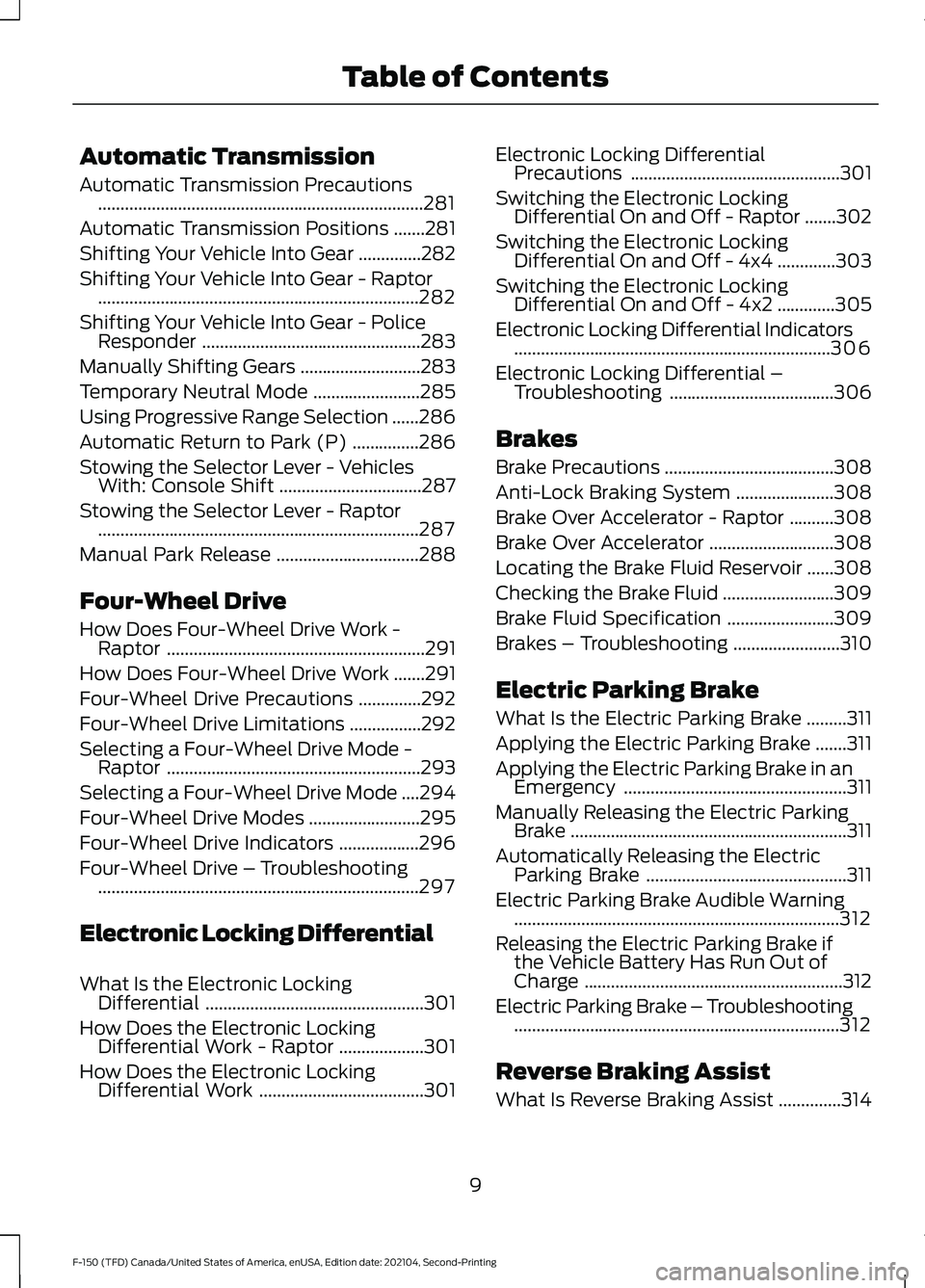
Automatic Transmission
Automatic Transmission Precautions
........................................................................\
.281
Automatic Transmission Positions .......
281
Shifting Your Vehicle Into Gear ..............
282
Shifting Your Vehicle Into Gear - Raptor ........................................................................\
282
Shifting Your Vehicle Into Gear - Police Responder .................................................
283
Manually Shifting Gears ...........................
283
Temporary Neutral Mode ........................
285
Using Progressive Range Selection ......
286
Automatic Return to Park (P) ...............
286
Stowing the Selector Lever - Vehicles With: Console Shift ................................
287
Stowing the Selector Lever - Raptor ........................................................................\
287
Manual Park Release ................................
288
Four-Wheel Drive
How Does Four-Wheel Drive Work - Raptor ..........................................................
291
How Does Four-Wheel Drive Work .......
291
Four-Wheel Drive Precautions ..............
292
Four-Wheel Drive Limitations ................
292
Selecting a Four-Wheel Drive Mode - Raptor .........................................................
293
Selecting a Four-Wheel Drive Mode ....
294
Four-Wheel Drive Modes .........................
295
Four-Wheel Drive Indicators ..................
296
Four-Wheel Drive – Troubleshooting ........................................................................\
297
Electronic Locking Differential
What Is the Electronic Locking Differential .................................................
301
How Does the Electronic Locking Differential Work - Raptor ...................
301
How Does the Electronic Locking Differential Work .....................................
301Electronic Locking Differential
Precautions ...............................................
301
Switching the Electronic Locking Differential On and Off - Raptor .......
302
Switching the Electronic Locking Differential On and Off - 4x4 .............
303
Switching the Electronic Locking Differential On and Off - 4x2 .............
305
Electronic Locking Differential Indicators .......................................................................
306
Electronic Locking Differential – Troubleshooting .....................................
306
Brakes
Brake Precautions ......................................
308
Anti-Lock Braking System ......................
308
Brake Over Accelerator - Raptor ..........
308
Brake Over Accelerator ............................
308
Locating the Brake Fluid Reservoir ......
308
Checking the Brake Fluid .........................
309
Brake Fluid Specification ........................
309
Brakes – Troubleshooting ........................
310
Electric Parking Brake
What Is the Electric Parking Brake .........
311
Applying the Electric Parking Brake .......
311
Applying the Electric Parking Brake in an Emergency ..................................................
311
Manually Releasing the Electric Parking Brake ..............................................................
311
Automatically Releasing the Electric Parking Brake .............................................
311
Electric Parking Brake Audible Warning ........................................................................\
.
312
Releasing the Electric Parking Brake if the Vehicle Battery Has Run Out of
Charge ..........................................................
312
Electric Parking Brake – Troubleshooting ........................................................................\
.
312
Reverse Braking Assist
What Is Reverse Braking Assist ..............
314
9
F-150 (TFD) Canada/United States of America, enUSA, Edition date: 202104, Second-Printing Table of Contents
Page 33 of 796

WARNING: Do not connect
wireless plug-in devices to the data link
connector. Unauthorized third parties
could gain access to vehicle data and
impair the performance of safety related
systems. Only allow repair facilities that
follow our service and repair instructions
to connect their equipment to the data
link connector.
We respect your privacy and are
committed to protecting it. The
information contained in this manual was
correct at the time of publication, but as
technology rapidly changes, we
recommend that you visit the local Ford
website for the latest information.
Your vehicle has electronic control units
that have data recording functionality and
the ability to permanently or temporarily
store data. This data could include
information on the condition and status of
your vehicle, vehicle maintenance
requirements, events and malfunctions.
The types of data that can be recorded are
described in this section. Some of the data
recorded is stored in event logs or error
logs.
Note: Error logs are reset following a service
or repair.
Note: We may provide information in
response to requests from law enforcement,
other government authorities and third
parties acting with lawful authority or
through a legal process. Such information
could be used by them in legal proceedings.
Data recorded includes, for example:
• Operating states of system
components, for example fuel level,
tire pressure and battery charge level.
• Vehicle and component status, for
example wheel speed, deceleration,
lateral acceleration and seatbelt
status. •
Events or errors in essential systems,
for example headlamps and brakes.
• System responses to driving situations,
for example airbag deployment and
stability control.
• Environmental conditions, for example
temperature.
Some of this data, when used in
combination with other information, for
example an accident report, damage to a
vehicle or eyewitness statements, could
be associated with a specific person.
Services That We Provide
If you use our services, we collect and use
data, for example account information,
vehicle location and driving characteristics,
that could identify you. We transmit this
data through a dedicated, protected
connection. We only collect and use data
to enable your use of our services to which
you have subscribed, with your consent or
where permitted by law. For additional
information, see the terms and conditions
of the services to which you have
subscribed.
For additional information about our
privacy policy, refer to the local Ford
website.
Services That Third Parties
Provide
We recommend that you review the terms
and conditions and data privacy
information for any services equipped with
your vehicle or to which you subscribe. We
take no responsibility for services that third
parties provide.
Where equipped, SiriusXM with 360L could
use the modem. To disable, turn off the
SiriusXM with 360L or Vehicle Connectivity
setting. See Enabling and Disabling the
Modem
(page 620).
29
F-150 (TFD) Canada/United States of America, enUSA, Edition date: 202104, Second-Printing Data Privacy
Page 37 of 796

UNIQUE FEATURES
Powertrain
•
3.5L EcoBoost engine.
• 10R80 10-speed automatic
transmission with paddle shifters and
water to air transmission cooler.
• Torque On Demand™ 2-speed transfer
case with 4 Hi-Loc.
• Rear differential capable of locking in
4A, 4H and 4L.
• 35 spline rear axle shafts for increased
capability.
• 4.10 front and rear axle ratios and
optional Torsen front differential.
• Equal length dual exhaust with X-pipe
and active exhaust valves, 4.5 in
(114.3 mm) exhaust tips.
• Charge air cooler fan assembly for
greater cooling at low speeds.
Chassis
• Cast aluminum lower control arms.
• Forged steel upper control arms.
• Fox Factory 3.1 Live Valve Internal
Bypass front shocks.
• Fox Factory 3.1 Live Valve Internal
Bypass Remote Reservoir rear shocks.
• 24 inch triple rate rear springs.
• Unique underbody shields.
• Heavy duty fully boxed frame.
• Unique 5 link rear suspension.
• Unique cast aluminum knuckle.
• Ride height sensors at each corner.
• Off-road tuned stabilizer bar and
jounce bumpers. Exterior
•
Optional off-road driving lights.
• Modified rear bumper with integrated
rear tow hooks.
• Underbody shields plus front tow
hooks.
• Hood with functional air extractors.
• Front fenders with functional air
extractors.
• Front and rear LED marker lamps.
• 17 x 8.5 aluminum wheels.
• Optional 17 x 8.5 forged beadlock
compatible wheels.
• LT 315/70R17 BF Goodrich All Terrain
TA KO2 tires.
• Optional 37x12.5R17 LT BF Goodrich All
Terrain TA KO2 tires.
Interior
• Unique terrain-mode and trail control
functionality plus six auxiliary switches.
• Optional premium leather and suede
seats.
33
F-150 (TFD) Canada/United States of America, enUSA, Edition date: 202104, Second-Printing At a Glance - Raptor
Page 73 of 796

SEATBELT REMINDER
INDICATORS
A warning lamp illuminates if the ignition
is on, a front seat is occupied and the
seatbelt has not been fastened.
The warning lamp illuminates
until you fasten your seatbelt.
SEATBELT REMINDER AUDIBLE
WARNINGS
A warning tone sounds if the warning lamp
illuminates and your vehicle exceeds a
relatively low speed.
The warning tone sounds for up to five
minutes or until you fasten your seatbelt.
SWITCHING THE SEATBELT
REMINDER ON AND OFF WARNING: While the system
allows you to deactivate it, this system
is designed to improve your chances of
being safely belted and surviving an
accident. We recommend you leave the
system activated for yourself and others
who may use the vehicle.
Note: The driver and front passenger
warnings switch off independently. When
you perform this procedure for one seating
position, do not buckle the other position as
this cancels the process.
Note: If you are using MyKey, you cannot
disable the seatbelt reminder. Also, if the
seatbelt reminder has been previously
disabled, it will be re-enabled during the use
of MyKey. See
MyKey ™ (page 98).
Read Steps 1 - 4 before proceeding with
the programming procedure. Make sure that:
•
The parking brake is set.
• The transmission is in park (P).
• The ignition is off.
• The driver and front passenger
seatbelts are unfastened.
1. Switch the ignition on. Do not start the
engine.
2. Wait about one minute until the seatbelt warning light switches off.
After Step 2, wait an additional five
seconds before proceeding with Step
3. Once you start Step 3, you must
complete the procedure within 30
seconds.
3. For the seating position you are switching off, buckle then unbuckle the
seatbelt three times at a moderate
speed, ending in the unbuckled state.
After Step 3, the seatbelt warning light
switches on.
4. When the seatbelt warning light is on, buckle then unbuckle the seatbelt.
After Step 4, the seatbelt warning light
flashes for confirmation.
This switches the feature off for that
seating position if it is currently on.
This switches the feature on for that
seating position if it is currently off.
CHECKING THE SEATBELTS
Check the seatbelts and child restraints
periodically to make sure they work
properly and are not damaged. Make sure
there are no nicks, tears or cuts. Replace if
necessary.
Check the following seatbelt assemblies
after a crash.
• Retractors.
• Buckles.
• Front seatbelt buckle assemblies.
69
F-150 (TFD) Canada/United States of America, enUSA, Edition date: 202104, Second-Printing SeatbeltsE71880
Page 91 of 796

WHAT IS 911 ASSIST
911 Assist is a SYNC system feature that
can call for help.
For more information, visit
www
. o wner .f or d . c om .
HOW DOES 911 ASSIST WORK
If a crash deploys an airbag, excluding knee
airbags and rear inflatable seatbelts, or
activates the fuel pump shut-off, your
vehicle may be able to contact emergency
services by dialing 911 through a paired and
connected Bluetooth®-enabled phone.
Not all crashes will deploy an airbag or
activate the fuel pump shut-off. If a
connected cell phone sustains damage or
loses its connection to SYNC during a
crash, SYNC will search for and try to
connect to a previously paired cell phone.
SYNC will then attempt to call the
emergency services.
Before making the call:
• SYNC provides about 10 seconds to
cancel the call. If you fail to cancel the
call, SYNC attempts to dial 911.
• SYNC says the following, or a similar
message: "SYNC will attempt to call
911, to cancel the call, press Cancel on
your screen or press and hold the
phone button on your steering wheel."
If you do not cancel the call and SYNC
makes a successful call a pre-recorded
message plays for the 911 operator. The
occupants in your vehicle are able to talk
with the operator. Be prepared to provide
your name, phone number and location
immediately because not all 911 systems
are capable of receiving this information
electronically.
During an emergency call the system
transmits vehicle data to the emergency
service. EMERGENCY CALL
REQUIREMENTS WARNING:
Do not wait for 911
Assist to make an emergency call if you
can do it yourself. Dial emergency
services immediately to avoid delayed
response time which could increase the
risk of serious injury or death after a
crash. If you do not hear 911 Assist within
five seconds of the crash, the system or
phone may be damaged or
non-functional. WARNING:
Always place your
phone in a secure location in your vehicle
so it does not become a projectile or get
damaged in a crash. Failure to do so may
cause serious injury to someone or
damage the phone which could prevent
911 Assist from working properly. WARNING:
Unless the 911 Assist
setting is set on before a crash, the
system will not dial for help which could
delay response time, potentially
increasing the risk of serious injury or
death after a crash.
• SYNC is powered and working properly
at the time of the incident and
throughout feature activation and use.
• The 911 Assist feature must be set on
before the incident.
• You must pair and connect a
Bluetooth®
enabled and compatible
cell phone to SYNC.
• A connected
Bluetooth® enabled
phone must have the ability to make
and maintain an outgoing call at the
time of the incident.
87
F-150 (TFD) Canada/United States of America, enUSA, Edition date: 202104, Second-Printing 911 Assist
(If Equipped)