2021 FORD F-150 Transmi
[x] Cancel search: TransmiPage 759 of 796
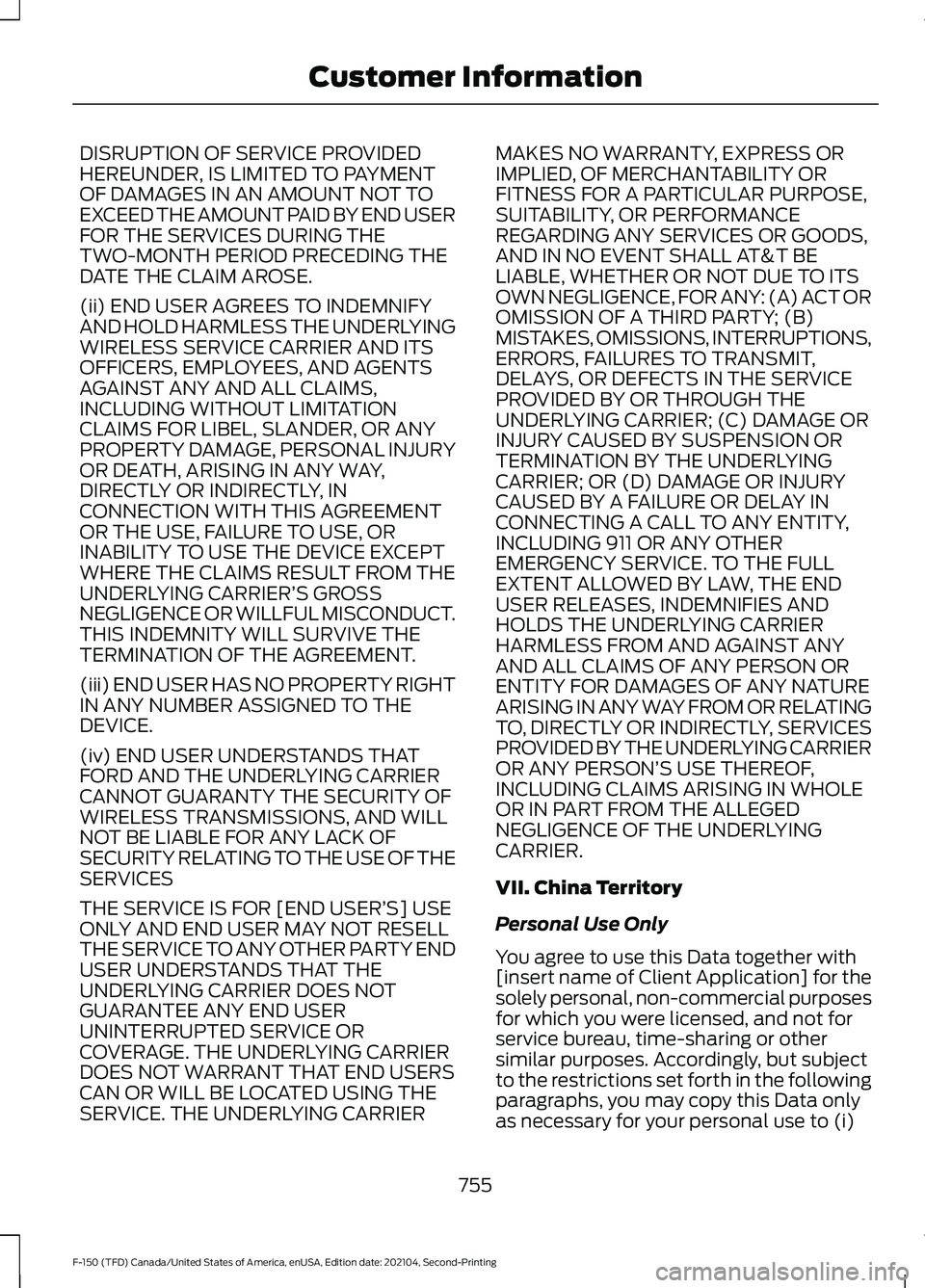
DISRUPTION OF SERVICE PROVIDED
HEREUNDER, IS LIMITED TO PAYMENT
OF DAMAGES IN AN AMOUNT NOT TO
EXCEED THE AMOUNT PAID BY END USER
FOR THE SERVICES DURING THE
TWO-MONTH PERIOD PRECEDING THE
DATE THE CLAIM AROSE.
(ii) END USER AGREES TO INDEMNIFY
AND HOLD HARMLESS THE UNDERLYING
WIRELESS SERVICE CARRIER AND ITS
OFFICERS, EMPLOYEES, AND AGENTS
AGAINST ANY AND ALL CLAIMS,
INCLUDING WITHOUT LIMITATION
CLAIMS FOR LIBEL, SLANDER, OR ANY
PROPERTY DAMAGE, PERSONAL INJURY
OR DEATH, ARISING IN ANY WAY,
DIRECTLY OR INDIRECTLY, IN
CONNECTION WITH THIS AGREEMENT
OR THE USE, FAILURE TO USE, OR
INABILITY TO USE THE DEVICE EXCEPT
WHERE THE CLAIMS RESULT FROM THE
UNDERLYING CARRIER’
S GROSS
NEGLIGENCE OR WILLFUL MISCONDUCT.
THIS INDEMNITY WILL SURVIVE THE
TERMINATION OF THE AGREEMENT.
(iii) END USER HAS NO PROPERTY RIGHT
IN ANY NUMBER ASSIGNED TO THE
DEVICE.
(iv) END USER UNDERSTANDS THAT
FORD AND THE UNDERLYING CARRIER
CANNOT GUARANTY THE SECURITY OF
WIRELESS TRANSMISSIONS, AND WILL
NOT BE LIABLE FOR ANY LACK OF
SECURITY RELATING TO THE USE OF THE
SERVICES
THE SERVICE IS FOR [END USER’ S] USE
ONLY AND END USER MAY NOT RESELL
THE SERVICE TO ANY OTHER PARTY END
USER UNDERSTANDS THAT THE
UNDERLYING CARRIER DOES NOT
GUARANTEE ANY END USER
UNINTERRUPTED SERVICE OR
COVERAGE. THE UNDERLYING CARRIER
DOES NOT WARRANT THAT END USERS
CAN OR WILL BE LOCATED USING THE
SERVICE. THE UNDERLYING CARRIER MAKES NO WARRANTY, EXPRESS OR
IMPLIED, OF MERCHANTABILITY OR
FITNESS FOR A PARTICULAR PURPOSE,
SUITABILITY, OR PERFORMANCE
REGARDING ANY SERVICES OR GOODS,
AND IN NO EVENT SHALL AT&T BE
LIABLE, WHETHER OR NOT DUE TO ITS
OWN NEGLIGENCE, FOR ANY: (A) ACT OR
OMISSION OF A THIRD PARTY; (B)
MISTAKES, OMISSIONS, INTERRUPTIONS,
ERRORS, FAILURES TO TRANSMIT,
DELAYS, OR DEFECTS IN THE SERVICE
PROVIDED BY OR THROUGH THE
UNDERLYING CARRIER; (C) DAMAGE OR
INJURY CAUSED BY SUSPENSION OR
TERMINATION BY THE UNDERLYING
CARRIER; OR (D) DAMAGE OR INJURY
CAUSED BY A FAILURE OR DELAY IN
CONNECTING A CALL TO ANY ENTITY,
INCLUDING 911 OR ANY OTHER
EMERGENCY SERVICE. TO THE FULL
EXTENT ALLOWED BY LAW, THE END
USER RELEASES, INDEMNIFIES AND
HOLDS THE UNDERLYING CARRIER
HARMLESS FROM AND AGAINST ANY
AND ALL CLAIMS OF ANY PERSON OR
ENTITY FOR DAMAGES OF ANY NATURE
ARISING IN ANY WAY FROM OR RELATING
TO, DIRECTLY OR INDIRECTLY, SERVICES
PROVIDED BY THE UNDERLYING CARRIER
OR ANY PERSON’
S USE THEREOF,
INCLUDING CLAIMS ARISING IN WHOLE
OR IN PART FROM THE ALLEGED
NEGLIGENCE OF THE UNDERLYING
CARRIER.
VII. China Territory
Personal Use Only
You agree to use this Data together with
[insert name of Client Application] for the
solely personal, non-commercial purposes
for which you were licensed, and not for
service bureau, time-sharing or other
similar purposes. Accordingly, but subject
to the restrictions set forth in the following
paragraphs, you may copy this Data only
as necessary for your personal use to (i)
755
F-150 (TFD) Canada/United States of America, enUSA, Edition date: 202104, Second-Printing Customer Information
Page 762 of 796
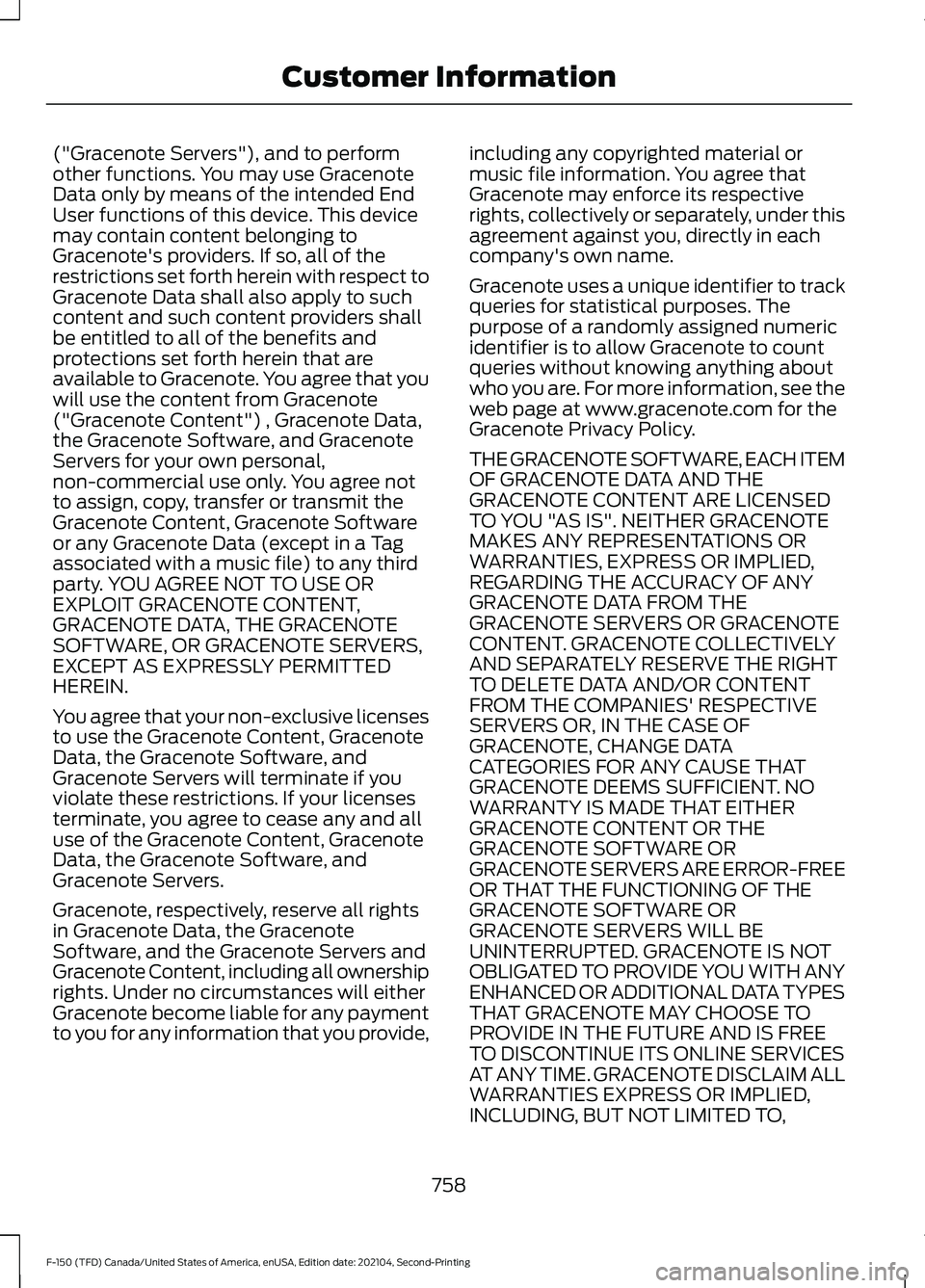
("Gracenote Servers"), and to perform
other functions. You may use Gracenote
Data only by means of the intended End
User functions of this device. This device
may contain content belonging to
Gracenote's providers. If so, all of the
restrictions set forth herein with respect to
Gracenote Data shall also apply to such
content and such content providers shall
be entitled to all of the benefits and
protections set forth herein that are
available to Gracenote. You agree that you
will use the content from Gracenote
("Gracenote Content") , Gracenote Data,
the Gracenote Software, and Gracenote
Servers for your own personal,
non-commercial use only. You agree not
to assign, copy, transfer or transmit the
Gracenote Content, Gracenote Software
or any Gracenote Data (except in a Tag
associated with a music file) to any third
party. YOU AGREE NOT TO USE OR
EXPLOIT GRACENOTE CONTENT,
GRACENOTE DATA, THE GRACENOTE
SOFTWARE, OR GRACENOTE SERVERS,
EXCEPT AS EXPRESSLY PERMITTED
HEREIN.
You agree that your non-exclusive licenses
to use the Gracenote Content, Gracenote
Data, the Gracenote Software, and
Gracenote Servers will terminate if you
violate these restrictions. If your licenses
terminate, you agree to cease any and all
use of the Gracenote Content, Gracenote
Data, the Gracenote Software, and
Gracenote Servers.
Gracenote, respectively, reserve all rights
in Gracenote Data, the Gracenote
Software, and the Gracenote Servers and
Gracenote Content, including all ownership
rights. Under no circumstances will either
Gracenote become liable for any payment
to you for any information that you provide,
including any copyrighted material or
music file information. You agree that
Gracenote may enforce its respective
rights, collectively or separately, under this
agreement against you, directly in each
company's own name.
Gracenote uses a unique identifier to track
queries for statistical purposes. The
purpose of a randomly assigned numeric
identifier is to allow Gracenote to count
queries without knowing anything about
who you are. For more information, see the
web page at www.gracenote.com for the
Gracenote Privacy Policy.
THE GRACENOTE SOFTWARE, EACH ITEM
OF GRACENOTE DATA AND THE
GRACENOTE CONTENT ARE LICENSED
TO YOU "AS IS". NEITHER GRACENOTE
MAKES ANY REPRESENTATIONS OR
WARRANTIES, EXPRESS OR IMPLIED,
REGARDING THE ACCURACY OF ANY
GRACENOTE DATA FROM THE
GRACENOTE SERVERS OR GRACENOTE
CONTENT. GRACENOTE COLLECTIVELY
AND SEPARATELY RESERVE THE RIGHT
TO DELETE DATA AND/OR CONTENT
FROM THE COMPANIES' RESPECTIVE
SERVERS OR, IN THE CASE OF
GRACENOTE, CHANGE DATA
CATEGORIES FOR ANY CAUSE THAT
GRACENOTE DEEMS SUFFICIENT. NO
WARRANTY IS MADE THAT EITHER
GRACENOTE CONTENT OR THE
GRACENOTE SOFTWARE OR
GRACENOTE SERVERS ARE ERROR-FREE
OR THAT THE FUNCTIONING OF THE
GRACENOTE SOFTWARE OR
GRACENOTE SERVERS WILL BE
UNINTERRUPTED. GRACENOTE IS NOT
OBLIGATED TO PROVIDE YOU WITH ANY
ENHANCED OR ADDITIONAL DATA TYPES
THAT GRACENOTE MAY CHOOSE TO
PROVIDE IN THE FUTURE AND IS FREE
TO DISCONTINUE ITS ONLINE SERVICES
AT ANY TIME. GRACENOTE DISCLAIM ALL
WARRANTIES EXPRESS OR IMPLIED,
INCLUDING, BUT NOT LIMITED TO,
758
F-150 (TFD) Canada/United States of America, enUSA, Edition date: 202104, Second-Printing Customer Information
Page 763 of 796
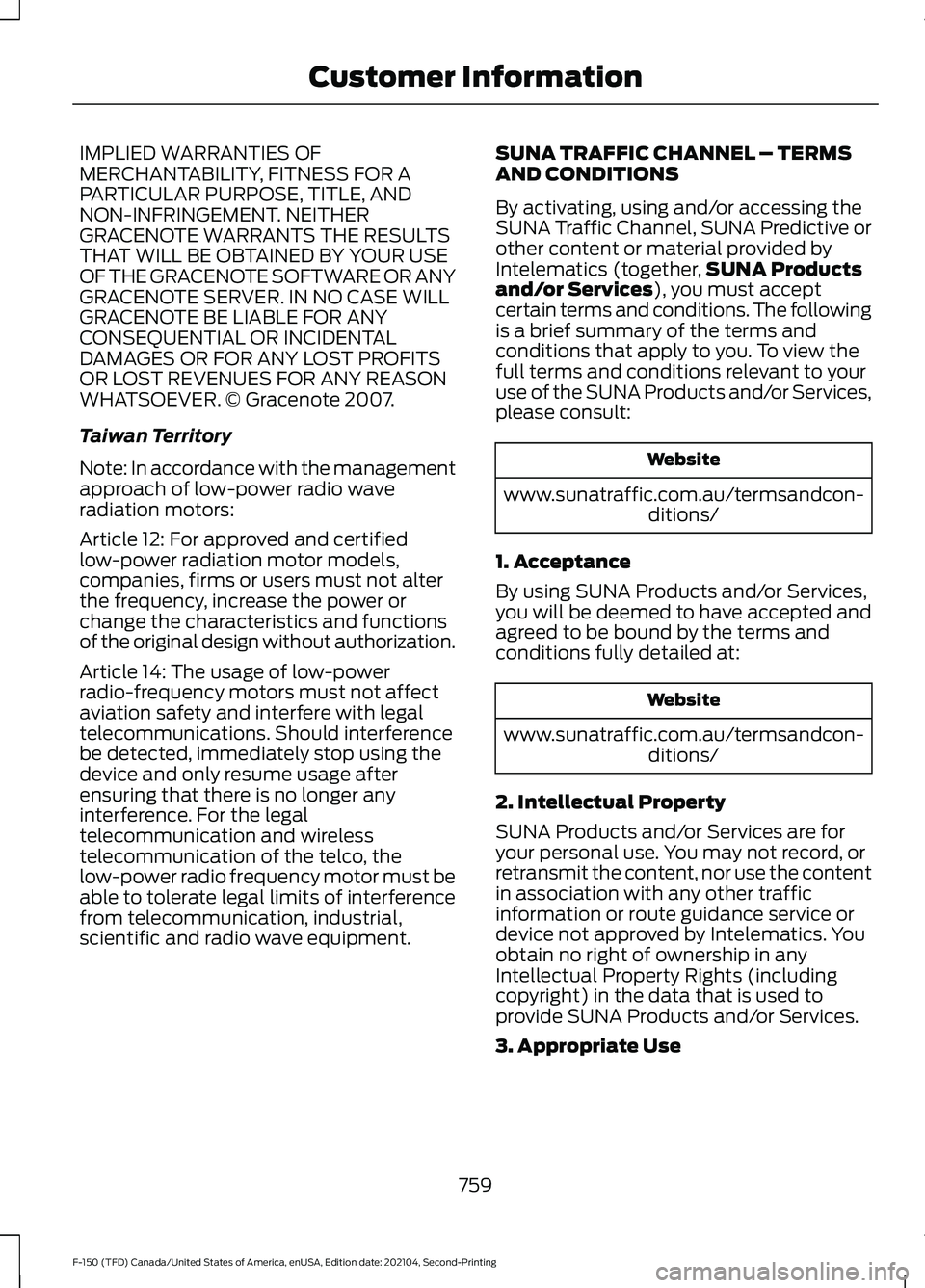
IMPLIED WARRANTIES OF
MERCHANTABILITY, FITNESS FOR A
PARTICULAR PURPOSE, TITLE, AND
NON-INFRINGEMENT. NEITHER
GRACENOTE WARRANTS THE RESULTS
THAT WILL BE OBTAINED BY YOUR USE
OF THE GRACENOTE SOFTWARE OR ANY
GRACENOTE SERVER. IN NO CASE WILL
GRACENOTE BE LIABLE FOR ANY
CONSEQUENTIAL OR INCIDENTAL
DAMAGES OR FOR ANY LOST PROFITS
OR LOST REVENUES FOR ANY REASON
WHATSOEVER. © Gracenote 2007.
Taiwan Territory
Note: In accordance with the management
approach of low-power radio wave
radiation motors:
Article 12: For approved and certified
low-power radiation motor models,
companies, firms or users must not alter
the frequency, increase the power or
change the characteristics and functions
of the original design without authorization.
Article 14: The usage of low-power
radio-frequency motors must not affect
aviation safety and interfere with legal
telecommunications. Should interference
be detected, immediately stop using the
device and only resume usage after
ensuring that there is no longer any
interference. For the legal
telecommunication and wireless
telecommunication of the telco, the
low-power radio frequency motor must be
able to tolerate legal limits of interference
from telecommunication, industrial,
scientific and radio wave equipment.
SUNA TRAFFIC CHANNEL – TERMS
AND CONDITIONS
By activating, using and/or accessing the
SUNA Traffic Channel, SUNA Predictive or
other content or material provided by
Intelematics (together,
SUNA Products
and/or Services), you must accept
certain terms and conditions. The following
is a brief summary of the terms and
conditions that apply to you. To view the
full terms and conditions relevant to your
use of the SUNA Products and/or Services,
please consult: Website
www.sunatraffic.com.au/termsandcon- ditions/
1. Acceptance
By using SUNA Products and/or Services,
you will be deemed to have accepted and
agreed to be bound by the terms and
conditions fully detailed at: Website
www.sunatraffic.com.au/termsandcon- ditions/
2. Intellectual Property
SUNA Products and/or Services are for
your personal use. You may not record, or
retransmit the content, nor use the content
in association with any other traffic
information or route guidance service or
device not approved by Intelematics. You
obtain no right of ownership in any
Intellectual Property Rights (including
copyright) in the data that is used to
provide SUNA Products and/or Services.
3. Appropriate Use
759
F-150 (TFD) Canada/United States of America, enUSA, Edition date: 202104, Second-Printing Customer Information
Page 767 of 796

ELECTROMAGNETIC
COMPATIBILITY
WARNING: Do not place objects
or mount equipment on or near the
airbag cover, on the side of the front or
rear seatbacks, or in areas that may
come into contact with a deploying
airbag. Failure to follow these
instructions may increase the risk of
personal injury in the event of a crash. WARNING: Do not fasten antenna
cables to vehicle wiring, fuel pipes and
brake pipes. WARNING:
Keep antenna and
power cables at least 4 in (10 cm) from
any electronic modules and airbags. Note:
We test and certify your vehicle to
meet electromagnetic compatibility
legislation. It is your responsibility to make
sure that any equipment an authorized
dealer installs on your vehicle complies with
applicable local legislation and other
requirements. Installation of some
aftermarket electronic devices could
degrade the performance of vehicle
functions, which use radio frequency signals
such as broadcast radio receiver, tire
pressure monitoring system, push button
start, Bluetooth®
connectivity or satellite
navigation.
Note: Any radio frequency transmitter
equipment in your vehicle (such as cellular
telephones and amateur radio transmitters)
must keep to the parameters in the
following illustrations and table. We do not
provide any other special provisions or
conditions for installations or use.
Car/SUV 763
F-150 (TFD) Canada/United States of America, enUSA, Edition date: 202104, Second-Printing AppendicesE239120
Page 773 of 796

Automatic Emergency Braking...............401
Switching Automatic Emergency Braking
On and Off...................................................... 402
What Is Automatic Emergency Braking.............................................................. 401
Automatic Engine Stop - Vehicles With: Keyless Entry and Push Button
Start...............................................................243
How Does Automatic Engine Stop Work................................................................... 243
Overriding Automatic Engine Stop.............244
Switching Automatic Engine Stop On and Off....................................................................... 243
What Is Automatic Engine Stop...................243
Automatic High Beam Control................152 Automatic High Beam Control
Indicators.......................................................... 154
Automatic High Beam Control Limitations........................................................ 153
Automatic High Beam Control Precautions...................................................... 153
Automatic High Beam Control Requirements.................................................. 153
How Does Automatic High Beam Control Work.................................................................... 152
Overriding Automatic High Beam Control............................................................... 154
Switching Automatic High Beam Control On and Off....................................................... 154
Automatic High Beam Control – Troubleshooting.........................................154
Automatic High Beam Control – Information Messages................................. 154
Automatic Locking Mode............................65 Disengaging Automatic Locking
Mode.................................................................... 66
Engaging Automatic Locking Mode..............66
What Is Automatic Locking Mode.................65
When to Use Automatic Locking Mode.................................................................... 65
Automatic Return to Park (P)................286 Automatic Return to Park (P)
Limitations....................................................... 287
How Does Automatic Return to Park (P) Work.................................................................. 286
What Is Automatic Return to Park (P)...................................................................... 286Automatic Transmission............................281
Automatic Return to Park (P)......................286
Automatic Transmission Positions..............281
Manually Shifting Gears.................................. 283
Manual Park Release....................................... 288
Temporary Neutral Mode............................... 285
Automatic Transmission Positions
........281
Drive (D)................................................................. 281
Manual (M)........................................................... 281
Neutral (N)............................................................ 281
Park (P).................................................................. 281
Reverse (R)........................................................... 281
Automatic Transmission Precautions..................................................281
Auto Mode
......................................................188
Auto Mode Indicators....................................... 188
Switching Auto Mode On and Off................188
Switching Dual Mode On and Off................189
Auto-Start-Stop...........................................252 Auto-Start-Stop – Troubleshooting...........253
Auto-Start-Stop Indicators
......................252
Auto-Start-Stop Precautions.................252
Auto-Start-Stop – Troubleshooting........................................253
Auto-Start-Stop – Frequently Asked Questions........................................................ 254
Auto-Start-Stop – Information Messages......................................................... 253
Autounlock.....................................................105 Autounlock Requirements.............................. 105
Switching Autounlock On and Off...............105
What Is Autounlock........................................... 105
Autowipers......................................................143 Adjusting the Sensitivity of the Rain
Sensor
................................................................ 143
Autowipers Settings.......................................... 143
What Are Autowipers........................................ 143
Auxiliary Switches.......................................659
B
Base Warranty
...............................................661
Battery See: Changing the 12V Battery...................... 519
Bed Extender...................................................115 Bed Extender Precautions................................ 115
Using the Bed Extender..................................... 116
Beginning a Voice Interaction................640
769
F-150 (TFD) Canada/United States of America, enUSA, Edition date: 202104, Second-Printing Index
Page 787 of 796

Power Running Board Kick Switch........138
Power Running Board Precautions........138
Power Running Board Settings...............138
Power Running Boards...............................138
Power Running Boards –
Troubleshooting............................................. 139
Power Running Boards – Troubleshooting.........................................139
Power Running Boards – Frequently Asked Questions......................................................... 139
Power Seats
...................................................198
Adjusting the Head Restraint........................ 198
Adjusting the Lumbar Support..................... 201
Adjusting the Seat Backrest......................... 200
Adjusting the Seat Cushion........................... 200
Adjusting the Seat Height............................... 201
Head Restraint Components......................... 198
Installing the Head Restraint......................... 199
Moving the Seat Backward and Forward............................................................. 199
Removing the Head Restraint....................... 199
Pre-Collision Assist Limitations - Police Responder...................................................397
Pre-Collision Assist Limitations.............397
Pre-Collision Assist Precautions...........396
Pre-Collision Assist
....................................396
Automatic Emergency Braking..................... 401
Distance Alert...................................................... 401
Distance Indication.......................................... 400
Evasive Steering Assist................................... 402
Pre-Collision Assist – Troubleshooting............................................ 403
Pre-Collision Assist – Troubleshooting
.......................................403
Pre-Collision Assist – Frequently Asked
Questions........................................................ 405
Pre-Collision Assist – Information Messages......................................................... 403
Pre-Collision Assist – Warning Lamps............................................................... 403
Preparing Your Vehicle for Storage.........................................................540
Programming a MyKey
...............................100
Programming the Garage Door Opener to Your Garage Door Opener
Motor...............................................................211
Programming the Garage Door Opener to Your Gate Opener Motor....................212 Programming the Garage Door Opener
to Your Hand-Held Transmitter.............211
Programming the Remote Control - Vehicles With: Flip Key..............................96
Programming the Remote Control - Vehicles With: Push Button Start.........95
Properly Adjusting the Driver and Front Passenger Seats..........................................75
Puncture See: Changing a Flat Tire............................... 566
Push Button Ignition Switch....................237
R
Radio Frequency Certification Labels............................................................705
Blind Spot Information System Sensors............................................................. 705
Body Control Module....................................... 706
Cruise Control Module..................................... 709
Garage Door Opener........................................... 711
Keys and Remote Controls.............................. 712
Passive Anti-Theft System.............................. 715
Radio Transceiver Module............................... 719
SYNC........................................................................\
721
Tire Pressure Monitoring System Sensors............................................................. 726
Wireless Accessory Charging Module.............................................................. 730
Rear Axle Fluid Capacity and Specification - Police Responder
........618
Rear Axle Fluid Capacity and Specification - Raptor..............................617
Rear Axle Fluid Capacity and Specification...............................................616
Rear Exterior - Police Responder.............48
Rear Exterior - Raptor...................................47
Rear Exterior....................................................46
Rear Occupant Alert System Audible Warnings
.....................................................208
Rear Occupant Alert System Indicators.....................................................208
Rear Occupant Alert System Limitations...................................................207
Rear Occupant Alert System Precautions.................................................207
Rear Occupant Alert System
...................207
783
F-150 (TFD) Canada/United States of America, enUSA, Edition date: 202104, Second-Printing Index
Page 794 of 796

Trail One Pedal Drive Indicators...................326
Trail One Pedal Drive Limitations................325
Trail One Pedal Drive Precautions...............325
What Is Trail One Pedal Drive........................325
Trail One Pedal Drive – Troubleshooting........................................326
Trail One Pedal Drive – Information Messages......................................................... 326
Trail Turn Assist Indicators.......................328
Trail Turn Assist Limitations....................328
Trail Turn Assist Precautions...................328
Trail Turn Assist
............................................328
Trail Turn Assist – Troubleshooting............329
Trail Turn Assist – Troubleshooting........................................329
T
rail Turn Assist – Frequently Asked
Questions........................................................ 329
Trail Turn Assist – Information Messages......................................................... 329
Transfer Case Fluid Capacity and Specification - 4x4...................................614
Transfer Case Fluid Capacity and Specification - Raptor.............................615
Transmission Fluid Temperature Gauge..............................................................172
Transporting the Vehicle..........................489
Trip Computer - Vehicles With: 4.2 Inch Screen...........................................................180
Accessing the Trip Computer........................180
Resetting the Trip Computer......................... 180
Trip Computer - Vehicles With: 8 Inch Screen/12.3 Inch Screen.........................180
Accessing the Trip Computer........................180
Resetting the Trip Computer......................... 180
Turbo Boost Gauge.......................................172
Type Approvals............................................686
U
Under Hood Fus
e Box
................................493
Accessing the Under Hood Fuse Box.........493
Identifying the Fuses in the Under Hood
Fuse Box.......................................................... 494
Locating the Under Hood Fuse Box...........493
Under Hood Overview - 2.7L EcoBoost™................................................504
Under Hood Overview - 3.0L Diesel............................................................505 Under Hood Overview - 3.3L..................506
Under Hood Overview - 3.5L, Hybrid
Electric Vehicle (HEV)............................508
Under Hood Overview - 3.5L Ecoboost™.................................................507
Under Hood Overview - 5.0L..................509
Under Seat Storage
....................................233
Locating the Under Seat Storage
Compartment................................................ 233
Unique Features..............................................33
Updating the Vehicle Systems Wirelessly....................................................656
USB Ports
........................................................214
Using a Slide-In Camper............................413
Using Auto Hold............................................318
Using Bead-Lock Wheels - Raptor.......553
Using Keyless Entry.....................................108
Using MyKey With Remote Start Systems........................................................100
Using On-Board Scale...............................444
Using Progressive Range Selection......................................................286
Using Smart Hitch.......................................442
Using Snow Chains......................................551
Using the Center Console Work Surface - Vehicles With: Column Shift..............228
Using the Center Console Work Surface - Vehicles With: Console Shift.............229
Using the Instrument Cluster Display Controls.........................................................178
Using the Integrated Trailer Brake Controller.....................................................434
Using the Keyless Entry Keypad................111
Using the Remote Control - Police Responder.....................................................89
Using the Remote Control
.........................90
Using the Trailer Backup Assistance Controller....................................................450
Using the Trailer Backup Assistance Views..............................................................451
Using This Publication..................................25
Using Trailer Hitching Assistance.........440
Using Trailer Reverse Guidance Views.............................................................463
790
F-150 (TFD) Canada/United States of America, enUSA, Edition date: 202104, Second-Printing Index