Page 97 of 796
1. Push the release button and pull the
key blade out. 2. Twist a thin coin under the tab hidden
behind the key blade head to remove
the battery cover. 3. Insert a screwdriver, and carefully
remove the battery.
4. Install a new battery with the + facing
upward.
5. Reinstall the battery housing cover onto the transmitter and install the key
blade. Dispose of old batteries in an
environmentally friendly way.
Seek advice from your local
authority about recycling old batteries.
Note: Do not wipe off any grease on the
battery terminals or on the back surface of
the circuit board.
Note: Replacing the battery does not erase
the programmed key from your vehicle. The
remote control should operate normally.
93
F-150 (TFD) Canada/United States of America, enUSA, Edition date: 202104, Second-Printing Keys and Remote ControlsE303824 E218402 E107998
Page 103 of 796

Emergency Assistance
If you set emergency assistance to always
on, you cannot switch it off with a MyKey.
Do Not Disturb
If you set do not disturb to always on, you
cannot switch it off with a MyKey.
Note:
If a phone is connected using Apple
CarPlay or Android Auto while driving with
a MyKey, the driver can receive phone calls
and text messages even if the do not disturb
restriction is on, and if the vehicle comes
with satellite radio, there is no restriction on
the adult content.
Traction and Stability Control
If you set traction control or stability
control to always on, you cannot switch it
off with a MyKey.
CREATING A MYKEY -
VEHICLES WITH: PUSH
BUTTON START
Vehicles with a center console shifter: 1. Remove the mat from the center
console cup holder.
2. Remove the key blade from the transmitter. 3.
Place the remote control in the backup
slot with the buttons facing toward the
front of the vehicle.
4. Switch the ignition on using an admin key.
5. Press Settings on the touchscreen.
6. Press
Vehicle Settings.
7. Press
MyKey.
8. Press
Create MyKey.
9. Press
Yes.
Note: After you confirm the creation of a
MyKey, we recommend that you label this
key.
Vehicles with a column shifter. 1. Raise the front center seat storage lid.
2.
Place the remote control in the backup
slot with the buttons facing toward the
front of the vehicle.
3. Switch the ignition on using an admin key.
4. Press
Settings on the touchscreen.
5. Press
Vehicle Settings.
6. Press
MyKey.
7. Press
Create MyKey.
8. Press
Yes.
Note: After you confirm the creation of a
MyKey, we recommend that you label this
key.
99
F-150 (TFD) Canada/United States of America, enUSA, Edition date: 202104, Second-Printing MyKey
™
(If Equipped)E312216 E269950
Page 123 of 796
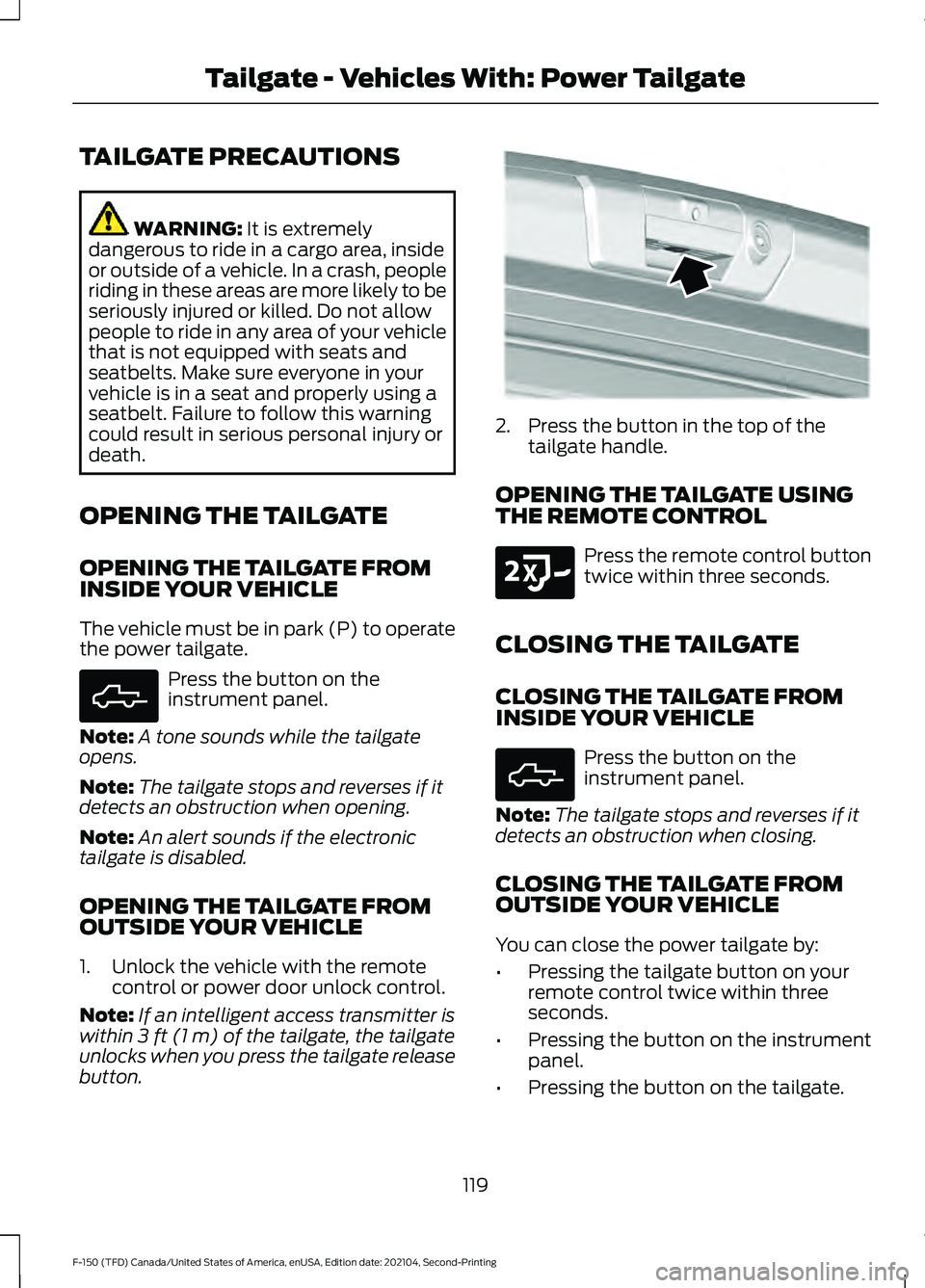
TAILGATE PRECAUTIONS
WARNING: It is extremely
dangerous to ride in a cargo area, inside
or outside of a vehicle. In a crash, people
riding in these areas are more likely to be
seriously injured or killed. Do not allow
people to ride in any area of your vehicle
that is not equipped with seats and
seatbelts. Make sure everyone in your
vehicle is in a seat and properly using a
seatbelt. Failure to follow this warning
could result in serious personal injury or
death.
OPENING THE TAILGATE
OPENING THE TAILGATE FROM
INSIDE YOUR VEHICLE
The vehicle must be in park (P) to operate
the power tailgate. Press the button on the
instrument panel.
Note: A tone sounds while the tailgate
opens.
Note: The tailgate stops and reverses if it
detects an obstruction when opening.
Note: An alert sounds if the electronic
tailgate is disabled.
OPENING THE TAILGATE FROM
OUTSIDE YOUR VEHICLE
1. Unlock the vehicle with the remote control or power door unlock control.
Note: If an intelligent access transmitter is
within
3 ft (1 m) of the tailgate, the tailgate
unlocks when you press the tailgate release
button. 2. Press the button in the top of the
tailgate handle.
OPENING THE TAILGATE USING
THE REMOTE CONTROL Press the remote control button
twice within three seconds.
CLOSING THE TAILGATE
CLOSING THE TAILGATE FROM
INSIDE YOUR VEHICLE Press the button on the
instrument panel.
Note: The tailgate stops and reverses if it
detects an obstruction when closing.
CLOSING THE TAILGATE FROM
OUTSIDE YOUR VEHICLE
You can close the power tailgate by:
• Pressing the tailgate button on your
remote control twice within three
seconds.
• Pressing the button on the instrument
panel.
• Pressing the button on the tailgate.
119
F-150 (TFD) Canada/United States of America, enUSA, Edition date: 202104, Second-Printing Tailgate - Vehicles With: Power TailgateE308661 E346998 E191530 E308661
Page 130 of 796
TAILGATE – FREQUENTLY ASKED
QUESTIONS
Why won't my power tailgate open?
Make sure the transmission is in park
(P), ensure nothing is obstructing the
tailgate path and or causing resistance
(tonneau cover or other aftermarket
accessory, freezing conditions or being
parked downhill). If you have
continued issues, the battery voltage
may be low or other system issues.
See an authorized dealer.
Why won't my power tailgate close? Your vehicle speed is at or above
2.5 mph (4 km/h), the tailgate
encountered an obstacle or freezing
conditions. After removing the
obstacles, manually close the tailgate
to resume normal operation. If you
have continued issues, the battery
voltage may be low or other system
issues. See an authorized dealer.
126
F-150 (TFD) Canada/United States of America, enUSA, Edition date: 202104, Second-Printing Tailgate - Vehicles With: Power Tailgate
Page 131 of 796
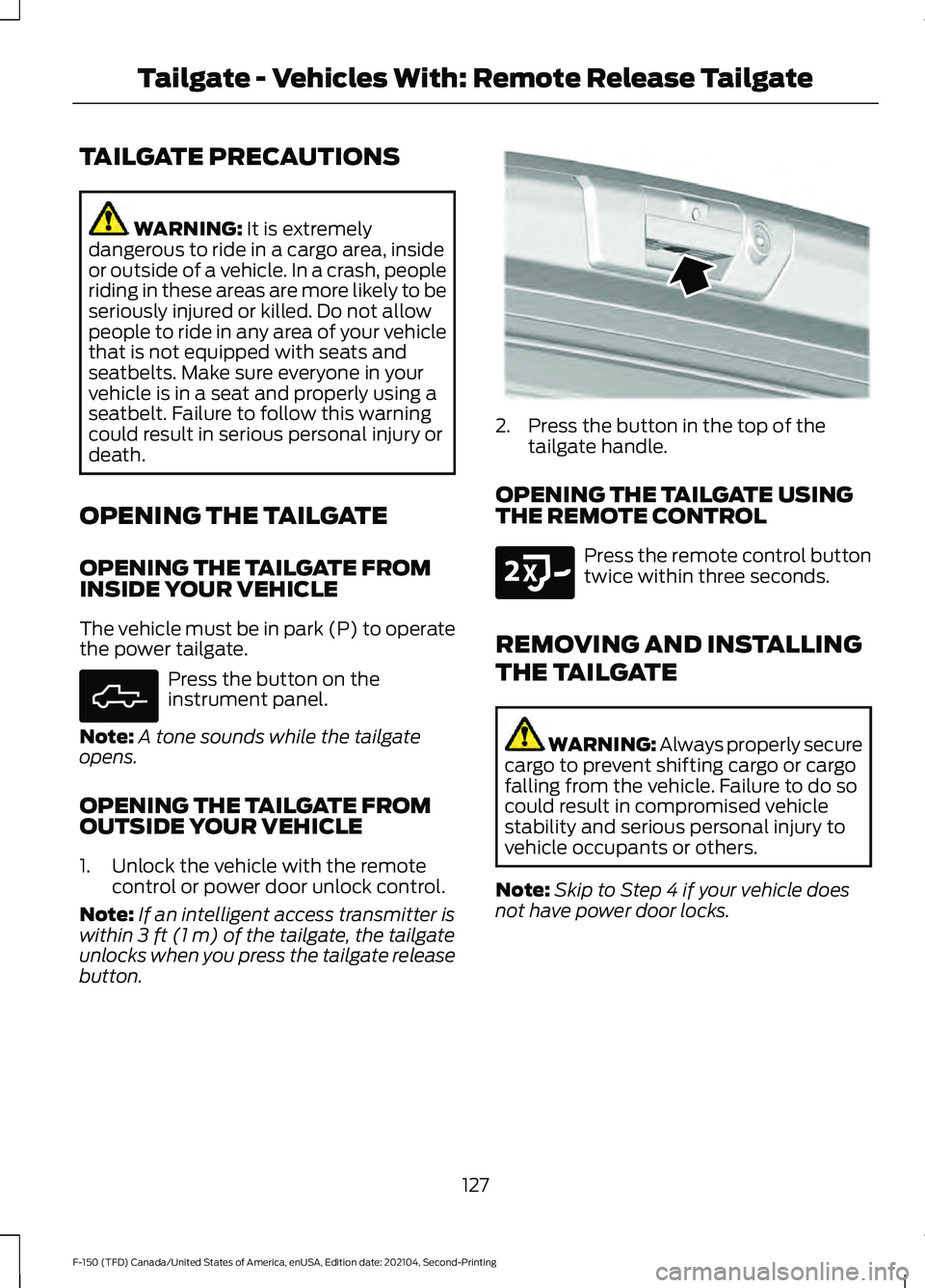
TAILGATE PRECAUTIONS
WARNING: It is extremely
dangerous to ride in a cargo area, inside
or outside of a vehicle. In a crash, people
riding in these areas are more likely to be
seriously injured or killed. Do not allow
people to ride in any area of your vehicle
that is not equipped with seats and
seatbelts. Make sure everyone in your
vehicle is in a seat and properly using a
seatbelt. Failure to follow this warning
could result in serious personal injury or
death.
OPENING THE TAILGATE
OPENING THE TAILGATE FROM
INSIDE YOUR VEHICLE
The vehicle must be in park (P) to operate
the power tailgate. Press the button on the
instrument panel.
Note: A tone sounds while the tailgate
opens.
OPENING THE TAILGATE FROM
OUTSIDE YOUR VEHICLE
1. Unlock the vehicle with the remote control or power door unlock control.
Note: If an intelligent access transmitter is
within
3 ft (1 m) of the tailgate, the tailgate
unlocks when you press the tailgate release
button. 2. Press the button in the top of the
tailgate handle.
OPENING THE TAILGATE USING
THE REMOTE CONTROL Press the remote control button
twice within three seconds.
REMOVING AND INSTALLING
THE TAILGATE WARNING: Always properly secure
cargo to prevent shifting cargo or cargo
falling from the vehicle. Failure to do so
could result in compromised vehicle
stability and serious personal injury to
vehicle occupants or others.
Note: Skip to Step 4 if your vehicle does
not have power door locks.
127
F-150 (TFD) Canada/United States of America, enUSA, Edition date: 202104, Second-Printing Tailgate - Vehicles With: Remote Release TailgateE308661 E346998 E191530
Page 136 of 796
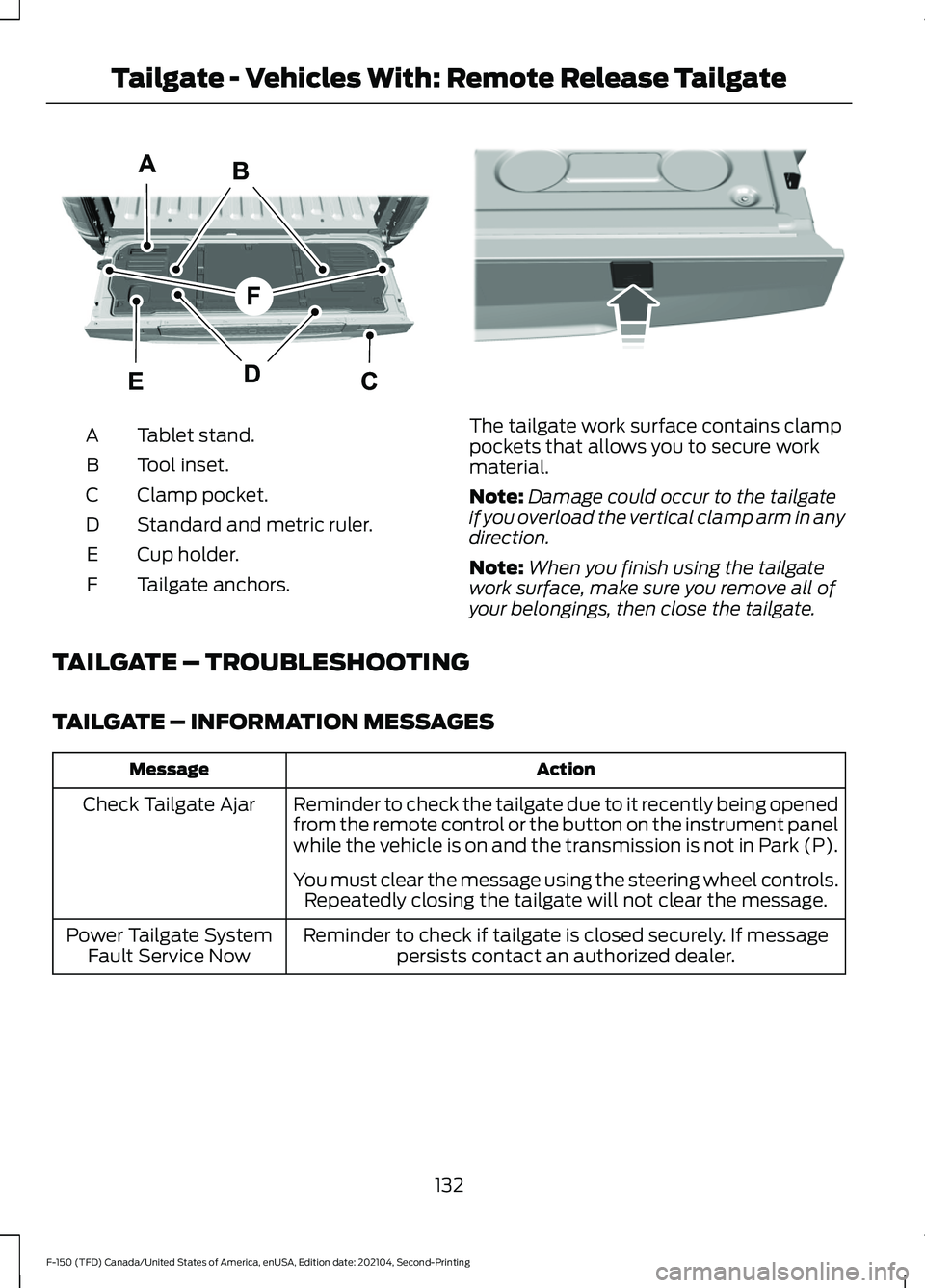
Tablet stand.
A
Tool inset.
B
Clamp pocket.
C
Standard and metric ruler.
D
Cup holder.
E
Tailgate anchors.
F The tailgate work surface contains clamp
pockets that allows you to secure work
material.
Note:
Damage could occur to the tailgate
if you overload the vertical clamp arm in any
direction.
Note: When you finish using the tailgate
work surface, make sure you remove all of
your belongings, then close the tailgate.
TAILGATE – TROUBLESHOOTING
TAILGATE – INFORMATION MESSAGES Action
Message
Reminder to check the tailgate due to it recently being opened
from the remote control or the button on the instrument panel
while the vehicle is on and the transmission is not in Park (P).
Check Tailgate Ajar
You must clear the message using the steering wheel controls.Repeatedly closing the tailgate will not clear the message.
Reminder to check if tailgate is closed securely. If message persists contact an authorized dealer.
Power Tailgate System
Fault Service Now
132
F-150 (TFD) Canada/United States of America, enUSA, Edition date: 202104, Second-Printing Tailgate - Vehicles With: Remote Release TailgateE308677 E336605
Page 137 of 796
TAILGATE – FREQUENTLY ASKED
QUESTIONS
Why won't my tailgate open?
Make sure the transmission is in park
(P), ensure nothing is obstructing the
tailgate path and or causing resistance
(tonneau cover or other aftermarket
accessories, freezing conditions or
being parked downhill). If you have
continued issues, the battery voltage
may be low or other system issues.
See an authorized dealer.
133
F-150 (TFD) Canada/United States of America, enUSA, Edition date: 202104, Second-Printing Tailgate - Vehicles With: Remote Release Tailgate
Page 154 of 796

4. Switch Daytime Running Lights on or
off.
The daytime running lamps turn on when
all of the following occur:
• You switch the system on.
• You switch your vehicle on.
• The transmission is not in park (P) for
vehicles with automatic transmissions
or you release the parking brake for
vehicles with manual transmissions.
• The lighting control is in the autolamps
position.
• The headlamps are off.
Note: Other lighting control positions do
not turn on the daytime running lamps.
SWITCHING THE DAYTIME
RUNNING LAMPS ON AND OFF -
VEHICLES WITH: DAYTIME
RUNNING LAMPS (DRL) WARNING:
The daytime running
lamps system does not activate the rear
lamps and may not provide adequate
lighting during low visibility driving
conditions. Make sure you switch the
headlamps on, as appropriate, during all
low visibility conditions. Failure to do so
may result in a crash.
Daytime running lamps are always on
unless you switch on the headlamps or
your vehicle is in park (P).
SWITCHING THE FRONT FOG
LAMPS ON AND OFF
(If Equipped)
The front fog lamp button is on the lighting
control. Press the button to switch the
front fog lamps on or off. Note:
Only switch the front fog lamps on
during reduced visibility.
Note: The brightness of the daytime running
lamps may decrease when the front fog
lamps are switched on.
Note: When the lighting control is in the
autolamps position, you cannot switch the
fog lamps on unless the headlamps are on.
SWITCHING THE FRONT FOG
LAMPS ON AND OFF - RAPTOR
The front fog lamp button is on the lighting
control. Press the button to switch the
front fog lamps on or off.
Note: Only switch the front fog lamps on
during reduced visibility.
Note: The brightness of the daytime running
lamps may decrease when you switch the
front fog lamps on.
Note: When the lighting control is in the
autolamps position, you cannot switch the
fog lamps on unless the headlamps are on.
Switching the Off-Road Lamps On
and Off
(If Equipped)
Use auxiliary switch 1 to switch the off-road
lamps on and off. See
What Are the
Auxiliary Switches (page 659).
SWITCHING THE CARGO LAMPS
ON
(If Equipped) Press the button in the lighting
control or in the rear cargo box.
SWITCHING THE SPOT LAMPS ON
AND OFF
(If Equipped)
The spot lamp buttons are near the lighting
control.
150
F-150 (TFD) Canada/United States of America, enUSA, Edition date: 202104, Second-Printing Exterior Lighting E189587