2021 FORD F-150 mirror
[x] Cancel search: mirrorPage 8 of 796

Autowipers
.....................................................143
Checking the Wiper Blades .....................
144
Replacing the Front Wiper Blades ........
144
Washers ..........................................................
145
Wipers and Washers – Troubleshooting ........................................................................\
.
145
Exterior Lighting
Exterior Lighting Control ...........................
147
Exterior Lighting Control - Police Responder ..................................................
147
Headlamps .....................................................
147
Headlamps – Troubleshooting ..............
148
Autolamps .....................................................
148
Exterior Lamps .............................................
149
Exterior Zone Lighting .................................
151
Automatic High Beam Control ...............
152
Automatic High Beam Control – Troubleshooting .......................................
154
Glare Free Lighting ......................................
155
Glare Free Lighting – Troubleshooting ........................................................................\
.
157
Adaptive Front Lighting .............................
157
Interior Lighting
Switching All of the Interior Lamps On and Off ........................................................
159
Switching the Front Interior Lamps On and Off ........................................................
159
Switching the Front Interior Lamps On and Off - Police Responder .................
159
Switching the Rear Interior Lamps On and Off ........................................................
160
Switching the Rear Interior Lamps On and Off - Police Responder ................
160
Interior Lamp Function .............................
160
Adjusting the Instrument Panel Lighting Brightness ...................................................
161
Ambient Lighting ..........................................
161
Interior Lighting – Troubleshooting .......
161Windows
Opening and Closing the Windows
......
162
Window Bounce-Back ...............................
162
Locking the Rear Window Controls ......
163
Opening and Closing the Sliding Windows .....................................................
163
Interior Mirror
Interior Mirror Precautions .......................
164
Manually Dimming the Interior Mirror ........................................................................\
.
164
Auto-Dimming Interior Mirror .................
164
Exterior Mirrors
Adjusting the Exterior Mirrors .................
165
Folding the Exterior Mirrors - Vehicles With: Manual Folding Mirrors ..............
165
Folding the Exterior Mirrors - Vehicles With: Power Folding Mirrors ................
165
Extending the Exterior Mirrors ................
166
Auto-Dimming Exterior Mirror ................
166
Moonroof
Opening and Closing the Sun Shade ........................................................................\
.
167
Opening and Closing the Moonroof ......
167
Venting the Moonroof ................................
167
Moonroof Bounce-Back ...........................
168
Instrument Cluster
Instrument Cluster Overview - Vehicles With: 4.2 Inch Screen .............................
169
Instrument Cluster Overview - Vehicles With: 8 Inch Screen ................................
170
Instrument Cluster Overview - Vehicles With: 12.3 Inch Screen .............................
171
Tachometer .....................................................
171
Speedometer ..................................................
171
Fuel Gauge .......................................................
171
Engine Coolant Temperature Gauge ........................................................................\
..
172
4
F-150 (TFD) Canada/United States of America, enUSA, Edition date: 202104, Second-Printing Table of Contents
Page 9 of 796

Engine Oil Pressure Gauge
.......................172
Transmission Fluid Temperature Gauge ........................................................................\
..
172
Turbo Boost Gauge ......................................
172
Diesel Exhaust Fluid Gauge ......................
172
What Are the Instrument Cluster Warning Lamps .........................................
172
Instrument Cluster Warning Lamps ......
173
What Are the Instrument Cluster Indicators ....................................................
174
Instrument Cluster Indicators .................
174
Instrument Cluster Indicators - Police Responder ..................................................
176
Instrument Cluster Display
Using the Instrument Cluster Display Controls .......................................................
178
Instrument Cluster Display Main Menu - Vehicles With: 12.3 Inch Screen ..........
178
Instrument Cluster Display Main Menu - Raptor, Vehicles With: 12.3 Inch Screen
........................................................................\
.
179
Instrument Cluster Display Main Menu - Vehicles With: 4.2 Inch Screen ...........
179
Instrument Cluster Display Main Menu - Vehicles With: 8 Inch Screen ...............
179
Trip Computer - Vehicles With: 4.2 Inch Screen .........................................................
180
Trip Computer - Vehicles With: 8 Inch Screen/12.3 Inch Screen ......................
180
Customizing the Instrument Cluster Display ........................................................
180
Personalized Settings .................................
181
Hybrid Display Information .......................
181
What Is Brake Coach ...................................
181
What Is the Trip Summary .......................
182
Remote Start
What Is Remote Start ................................
183
Remote Start Precautions .......................
183
Remote Start Limitations .........................
183
Enabling Remote Start ..............................
183Remotely Starting and Stopping the
Vehicle .........................................................
183
Extending the Remote Start Duration ........................................................................\
.
184
Remote Start Remote Control Indicators ........................................................................\
.
184
Remote Start Settings ..............................
184
Climate Control - Vehicles With: Automatic
Temperature Control
Identifying the Climate Control Unit .....
186
Switching Climate Control On and Off ........................................................................\
186
Switching Recirculated Air On and Off ........................................................................\
186
Switching Air Conditioning On and Off ........................................................................\
186
Switching Defrost On and Off ................
186
Switching Maximum Defrost On and Off ........................................................................\
186
Switching Maximum Cooling On and Off ........................................................................\
.
187
Switching the Heated Wiper Park On and Off .................................................................
187
Switching the Heated Rear Window On and Off .........................................................
187
Setting the Blower Motor Speed ...........
187
Switching the Heated Mirrors On and Off ........................................................................\
.
187
Setting the Temperature ...........................
187
Directing the Flow of Air ...........................
188
Auto Mode .....................................................
188
Climate Control Hints ................................
189
Climate Control - Vehicles With: Manual Temperature
Control
Identifying the Climate Control Unit ......
191
Switching Climate Control On and Off ........................................................................\
..
191
Switching Recirculated Air On and Off ........................................................................\
..
191
5
F-150 (TFD) Canada/United States of America, enUSA, Edition date: 202104, Second-Printing Table of Contents
Page 10 of 796
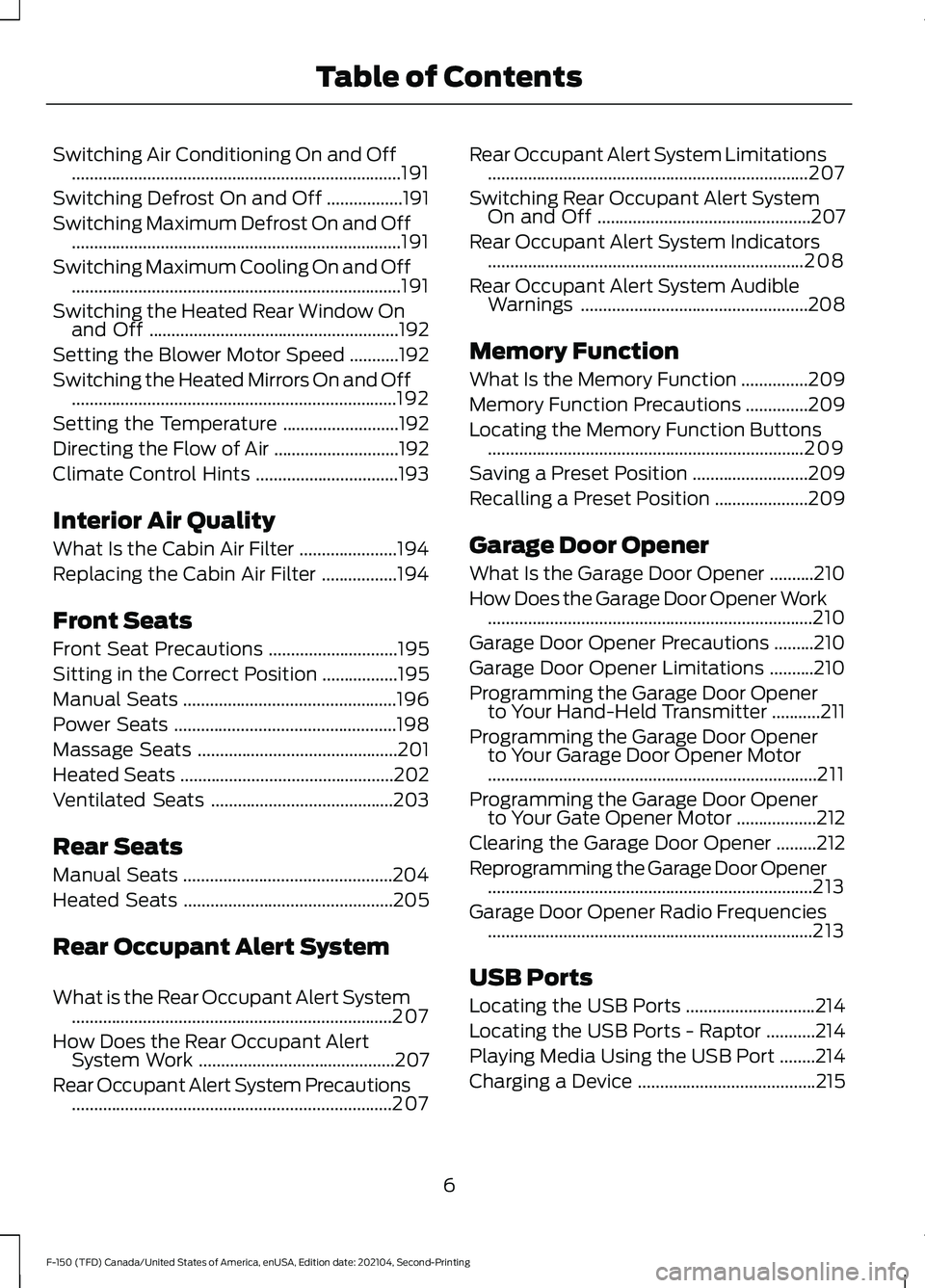
Switching Air Conditioning On and Off
........................................................................\
..191
Switching Defrost On and Off .................
191
Switching Maximum Defrost On and Off ........................................................................\
..
191
Switching Maximum Cooling On and Off ........................................................................\
..
191
Switching the Heated Rear Window On and Off ........................................................
192
Setting the Blower Motor Speed ...........
192
Switching the Heated Mirrors On and Off ........................................................................\
.
192
Setting the Temperature ..........................
192
Directing the Flow of Air ............................
192
Climate Control Hints ................................
193
Interior Air Quality
What Is the Cabin Air Filter ......................
194
Replacing the Cabin Air Filter .................
194
Front Seats
Front Seat Precautions .............................
195
Sitting in the Correct Position .................
195
Manual Seats ................................................
196
Power Seats ..................................................
198
Massage Seats .............................................
201
Heated Seats ................................................
202
Ventilated Seats .........................................
203
Rear Seats
Manual Seats ...............................................
204
Heated Seats ...............................................
205
Rear Occupant Alert System
What is the Rear Occupant Alert System ........................................................................\
207
How Does the Rear Occupant Alert System Work ............................................
207
Rear Occupant Alert System Precautions ........................................................................\
207 Rear Occupant Alert System Limitations
........................................................................\
207
Switching Rear Occupant Alert System On and Off ................................................
207
Rear Occupant Alert System Indicators .......................................................................
208
Rear Occupant Alert System Audible Warnings ...................................................
208
Memory Function
What Is the Memory Function ...............
209
Memory Function Precautions ..............
209
Locating the Memory Function Buttons .......................................................................
209
Saving a Preset Position ..........................
209
Recalling a Preset Position .....................
209
Garage Door Opener
What Is the Garage Door Opener ..........
210
How Does the Garage Door Opener Work ........................................................................\
.
210
Garage Door Opener Precautions .........
210
Garage Door Opener Limitations ..........
210
Programming the Garage Door Opener to Your Hand-Held Transmitter ...........
211
Programming the Garage Door Opener to Your Garage Door Opener Motor
........................................................................\
..
211
Programming the Garage Door Opener to Your Gate Opener Motor ..................
212
Clearing the Garage Door Opener .........
212
Reprogramming the Garage Door Opener ........................................................................\
.
213
Garage Door Opener Radio Frequencies ........................................................................\
.
213
USB Ports
Locating the USB Ports .............................
214
Locating the USB Ports - Raptor ...........
214
Playing Media Using the USB Port ........
214
Charging a Device ........................................
215
6
F-150 (TFD) Canada/United States of America, enUSA, Edition date: 202104, Second-Printing Table of Contents
Page 47 of 796
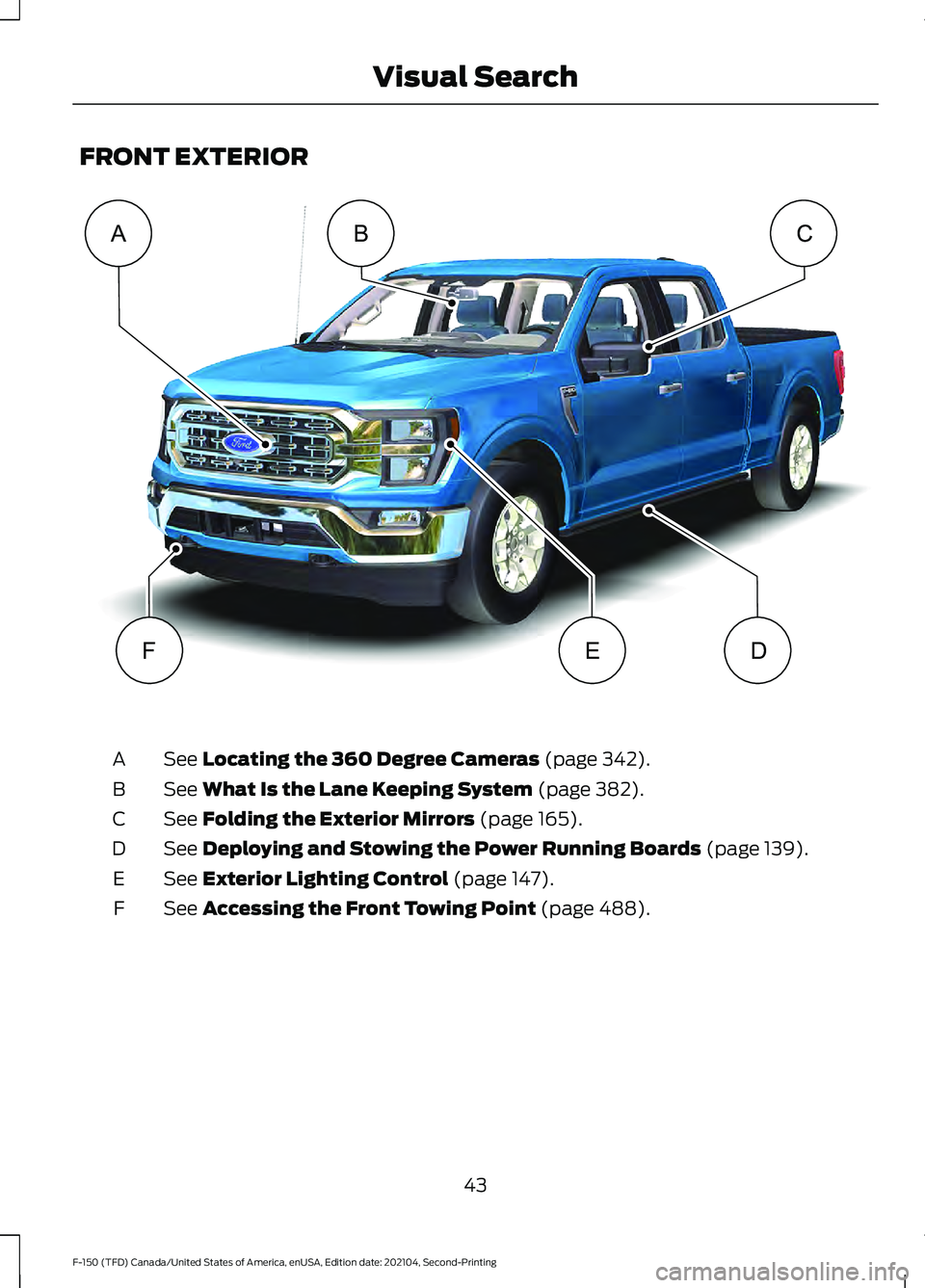
FRONT EXTERIOR
See Locating the 360 Degree Cameras (page 342).
A
See
What Is the Lane Keeping System (page 382).
B
See
Folding the Exterior Mirrors (page 165).
C
See
Deploying and Stowing the Power Running Boards (page 139).
D
See
Exterior Lighting Control (page 147).
E
See
Accessing the Front Towing Point (page 488).
F
43
F-150 (TFD) Canada/United States of America, enUSA, Edition date: 202104, Second-Printing Visual SearchABC
DEFE320690
Page 48 of 796
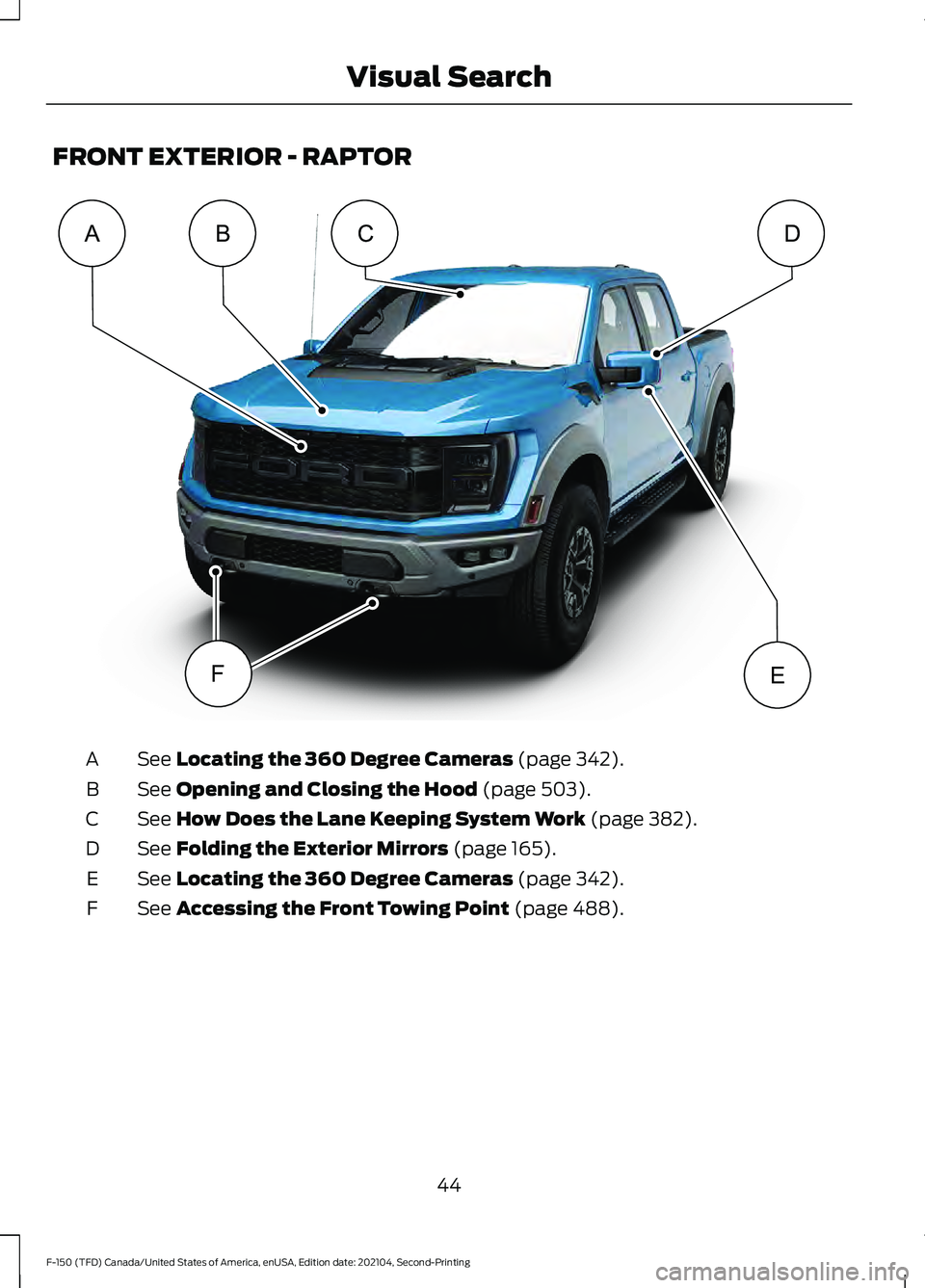
FRONT EXTERIOR - RAPTOR
See Locating the 360 Degree Cameras (page 342).
A
See
Opening and Closing the Hood (page 503).
B
See
How Does the Lane Keeping System Work (page 382).
C
See
Folding the Exterior Mirrors (page 165).
D
See
Locating the 360 Degree Cameras (page 342).
E
See
Accessing the Front Towing Point (page 488).
F
44
F-150 (TFD) Canada/United States of America, enUSA, Edition date: 202104, Second-Printing Visual SearchACBD
FEE343520
Page 49 of 796
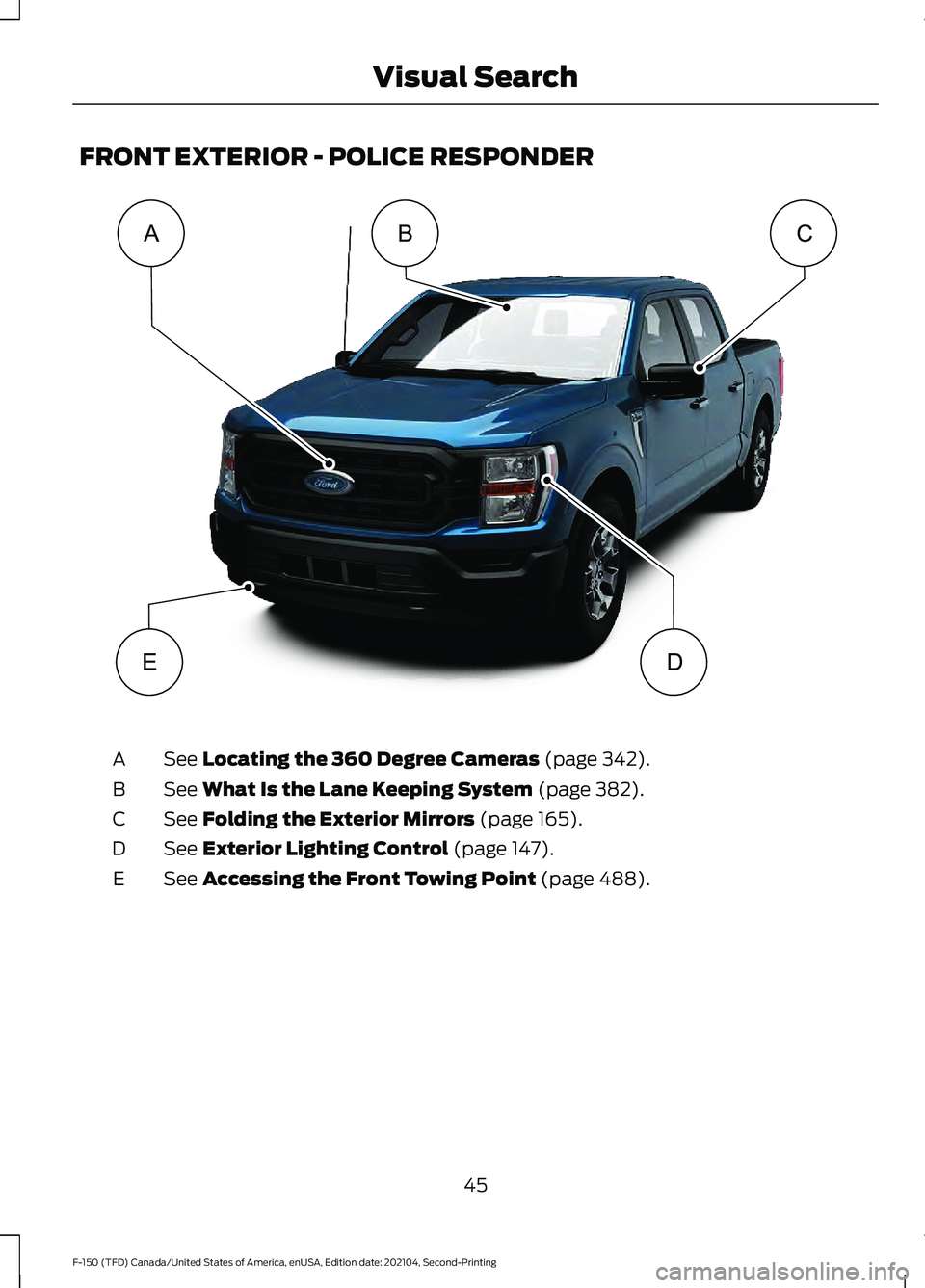
FRONT EXTERIOR - POLICE RESPONDER
See Locating the 360 Degree Cameras (page 342).
A
See
What Is the Lane Keeping System (page 382).
B
See
Folding the Exterior Mirrors (page 165).
C
See
Exterior Lighting Control (page 147).
D
See
Accessing the Front Towing Point (page 488).
E
45
F-150 (TFD) Canada/United States of America, enUSA, Edition date: 202104, Second-Printing Visual SearchABC
DEE343533
Page 155 of 796
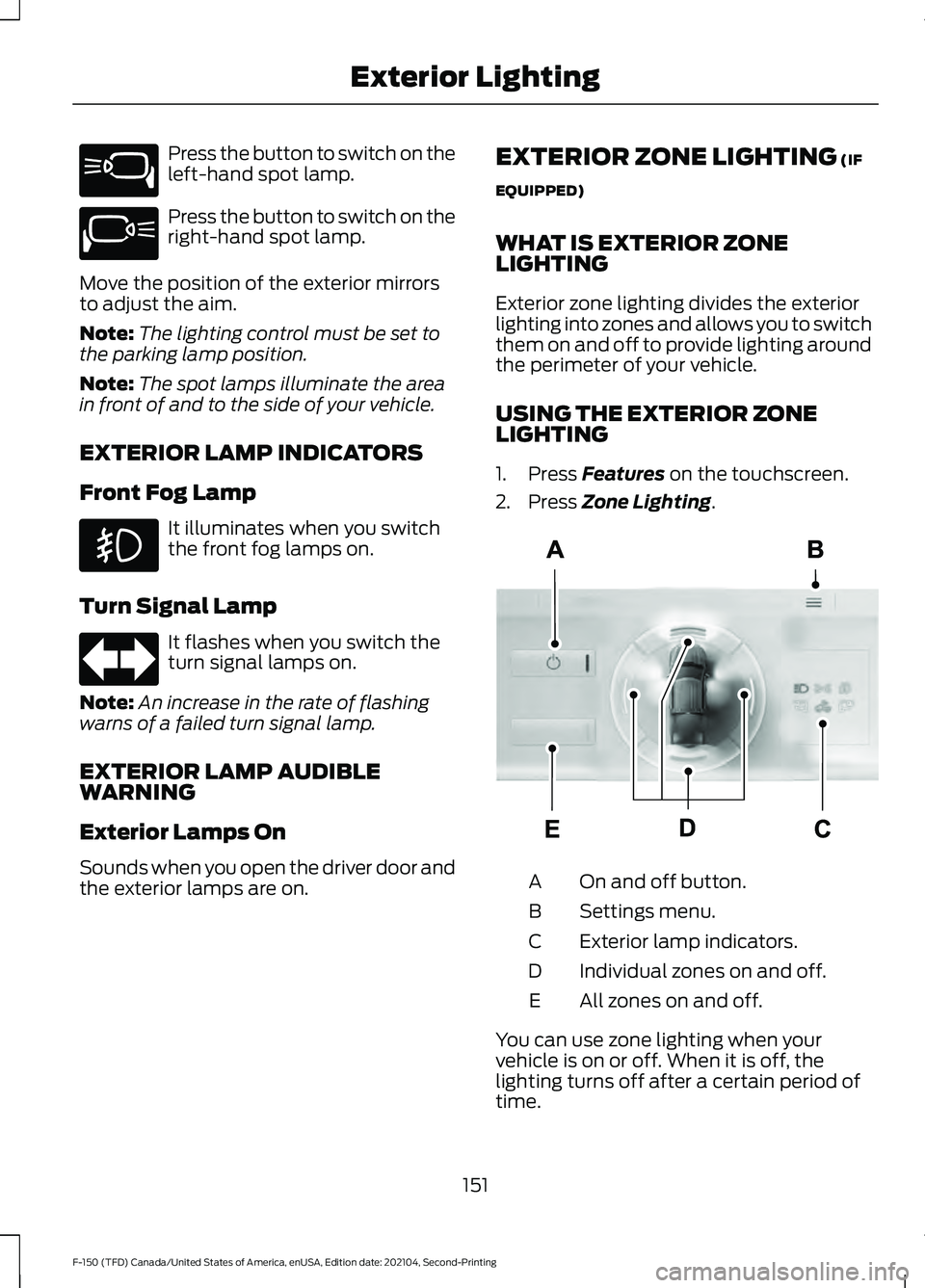
Press the button to switch on the
left-hand spot lamp.
Press the button to switch on the
right-hand spot lamp.
Move the position of the exterior mirrors
to adjust the aim.
Note: The lighting control must be set to
the parking lamp position.
Note: The spot lamps illuminate the area
in front of and to the side of your vehicle.
EXTERIOR LAMP INDICATORS
Front Fog Lamp It illuminates when you switch
the front fog lamps on.
Turn Signal Lamp It flashes when you switch the
turn signal lamps on.
Note: An increase in the rate of flashing
warns of a failed turn signal lamp.
EXTERIOR LAMP AUDIBLE
WARNING
Exterior Lamps On
Sounds when you open the driver door and
the exterior lamps are on. EXTERIOR ZONE LIGHTING (IF
EQUIPPED)
WHAT IS EXTERIOR ZONE
LIGHTING
Exterior zone lighting divides the exterior
lighting into zones and allows you to switch
them on and off to provide lighting around
the perimeter of your vehicle.
USING THE EXTERIOR ZONE
LIGHTING
1. Press
Features on the touchscreen.
2. Press
Zone Lighting. On and off button.
A
Settings menu.
B
Exterior lamp indicators.
C
Individual zones on and off.
D
All zones on and off.
E
You can use zone lighting when your
vehicle is on or off. When it is off, the
lighting turns off after a certain period of
time.
151
F-150 (TFD) Canada/United States of America, enUSA, Edition date: 202104, Second-Printing Exterior LightingE340436 E340437 E339129
Page 168 of 796

INTERIOR MIRROR
PRECAUTIONS
WARNING: Do not adjust the
mirrors when your vehicle is moving. This
could result in the loss of control of your
vehicle, serious personal injury or death.
Note: Do not clean the mirror housing or
glass with harsh abrasives, fuel or other
petroleum-based cleaning products.
MANUALLY DIMMING THE
INTERIOR MIRROR
Pull the tab below the mirror toward you
to reduce glare at night.
AUTO-DIMMING INTERIOR
MIRROR
(IF EQUIPPED)
WHAT IS THE AUTO-DIMMING
INTERIOR MIRROR
The mirror dims to reduce the effect of
bright light from behind. It returns to
normal when the bright light from behind
is no longer present or if you shift into
reverse (R).
AUTO-DIMMING INTERIOR
MIRROR LIMITATIONS
Do not block the sensors on the front and
back of the mirror.
Note: A rear center passenger or raised rear
center head restraint could prevent light
from reaching the sensor.
164
F-150 (TFD) Canada/United States of America, enUSA, Edition date: 202104, Second-Printing Interior Mirror