2021 AUDI TT rear view mirror
[x] Cancel search: rear view mirrorPage 46 of 280
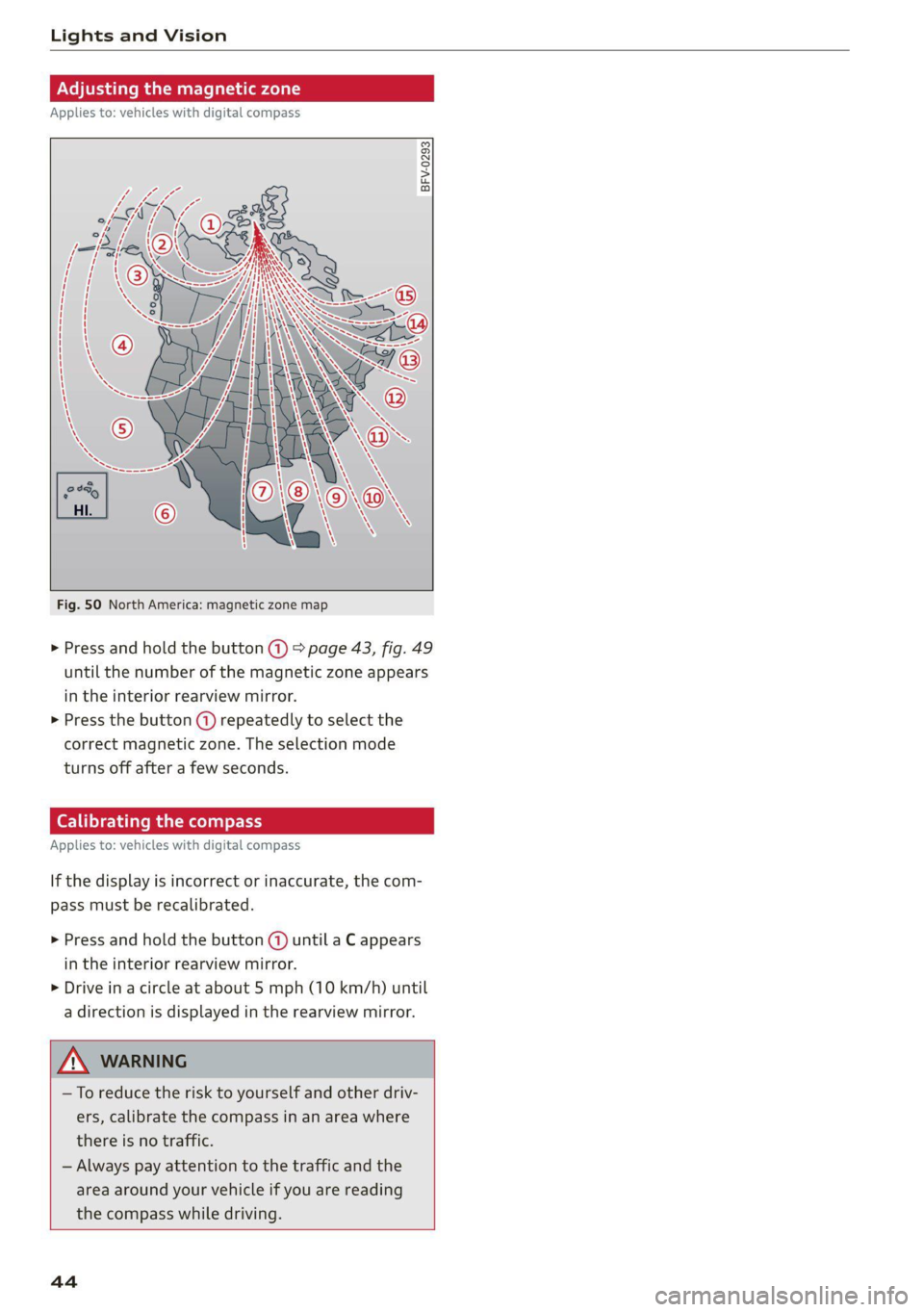
Lights and Vision
Adjusting the magnetic zone
Applies to: vehicles with digital compass
BFV-0293
Fig. 50 North America: magnetic zone map
> Press and hold the button (@) > page 43, fig. 49
until the number of the magnetic zone appears
in the interior rearview mirror.
> Press the button (A) repeatedly to select the
correct magnetic zone. The selection mode
turns off after a few seconds.
Calibrating the compass
Applies to: vehicles with digital compass
If the display is incorrect or inaccurate, the com-
pass must be recalibrated.
> Press and hold the button () until a C appears
in the interior rearview mirror.
> Drive in a circle at about 5 mph (10 km/h) until
a direction is displayed in the rearview mirror.
—To reduce the risk to yourself and other driv-
ers, calibrate the compass in an area where
there is no traffic.
— Always pay attention to the traffic and the
area around your vehicle if you are reading
the compass while driving.
44
Page 47 of 280

8S1012721BE
Sitting correctly and safely
Sitting correctly and
safely
Correct passenger
seating position
General information
As the driver, you are responsible for making sure
every passenger is sitting correctly in their seat
and maintaining this seating position while driv-
ing. Make sure that:
— Every passenger in the vehicle has adjusted his
or her seat correctly > page 45
— Applies to: Coupe: Passengers in the rear seats
must observe the height requirements and the
minimum distance between the head and the
rear window > page 48.
— The steering wheel is adjusted correctly
=> page 48
—The mirrors are adjusted so that there is a suffi-
cient view of the area around the vehicle
=> page 39
— Every passenger in the vehicle has his or her
safety belt fastened correctly > page 49
— The activation status of the front passenger's
airbag is suitable for the passenger in the front
passenger's seat > page 55
— Children are secured in suitable child safety
seats that are secured to appropriate vehicle
seats > page 57. Read and observe the impor-
tant safety information pertaining to the use of
child safety seats on the front passenger's seat
= A in General information on page 58.
Examples of incorrect seating positions
Safety belts can only provide its optimal protec-
tion when they are routed correctly. Incorrect
seating positions significantly reduce the protec-
tive functions of the safety belts and increase the
risk of injury due to incorrect belt routing.
The following list includes examples of seating
positions that could be dangerous for all vehicle
occupants. This is not a complete list. Audi would
simply like to increase your awareness of the top-
ic. The following points apply when the vehicle is
in motion:
— Never stand inside the vehicle.
— Never stand on the seats.
— Never kneel on the seats.
— Never tilt your backrest too far back.
— Never lean against the instrument panel.
— Never lie down on the rear bench seat.
— Never sit only on the front section of the seat.
— Never sit sideways on the seat.
— Never lean against the window.
— Never place your feet out of the window.
— Never place your feet on the instrument panel.
— Never place your feet on the seat cushion.
— Never ride in the footwell.
— Never sit on the armrest.
— Never drive or ride in a seat without fastening
your safety belt.
— Never ride in the luggage compartment.
ZA WARNING
Incorrect seating positions, failure to wear a
safety belt, or being too close to an airbag in-
crease the risk of serious or fatal injury to ve-
hicle occupants, especially if the airbags de-
ploy and come into contact with occupants
who are not seated correctly. Note the impor-
tant information and warnings in the chapters
for the topics given above.
G) Tips
— If physical circumstances do not allow you
to assume the correct seating position, con-
tact an authorized Audi dealer or authorized
Audi Service Facility.
— If you or other vehicle passengers have
physical limitations that prevent sitting in a
correct position, modifications to the vehi-
cle may be necessary. For more information,
contact an authorized Audi dealer or author-
ized Audi Service Facility, or call Audi cus-
tomer support at 1-800-822-2834.
Front seats
General information
Make sure that:
4s
>
Page 95 of 280

8S1012721BE
Assist systems
— If timing is paused, you can continue it later
even if you switch the ignition off.
— Saved lap times cannot be individually de-
leted from the total results.
— The saved lap timer values will remain after
switching the ignition off.
Audi side assist
Applies to: vehicles with Audi side assist
BFV-0079
Fig. 98 Diagram: coverage area of the sensors
BFV-0080
Fig. 99 Exterior mirror: display
Side assist helps you monitor your blind spot and
traffic behind your vehicle. Within the limits of
the system, it warns you about vehicles that are
coming closer or that are traveling with you with-
in sensor range @) > fig. 98: if a lane change is
classified as critical, the display @ in the exterior
mirror © fig. 99 turns on.
The display in the left exterior mirror provides as-
sistance when making a lane change to the left,
while the display in the right exterior mirror pro-
vides assistance when making a lane change to
the right.
Information stage
As long as you do not activate the turn signal,
side assist informs you about vehicles that are
detected and classified as critical. The display in
the mirror turns on, but is dim.
The display remains dim in the information stage
so that your view toward the front is not distur-
bed.
Warning stage
If you activate the turn signal, side assist warns
you about vehicles that are detected and classi-
fied as critical. The display in the respective mir-
ror blinks brightly. If this happens, check traffic
by glancing in the exterior mirrors and over your
shoulder > A\ in General information on
page 94.
You can adjust the brightness on of the dis-
play on the rearview mirror > page 95.
93
Page 103 of 280
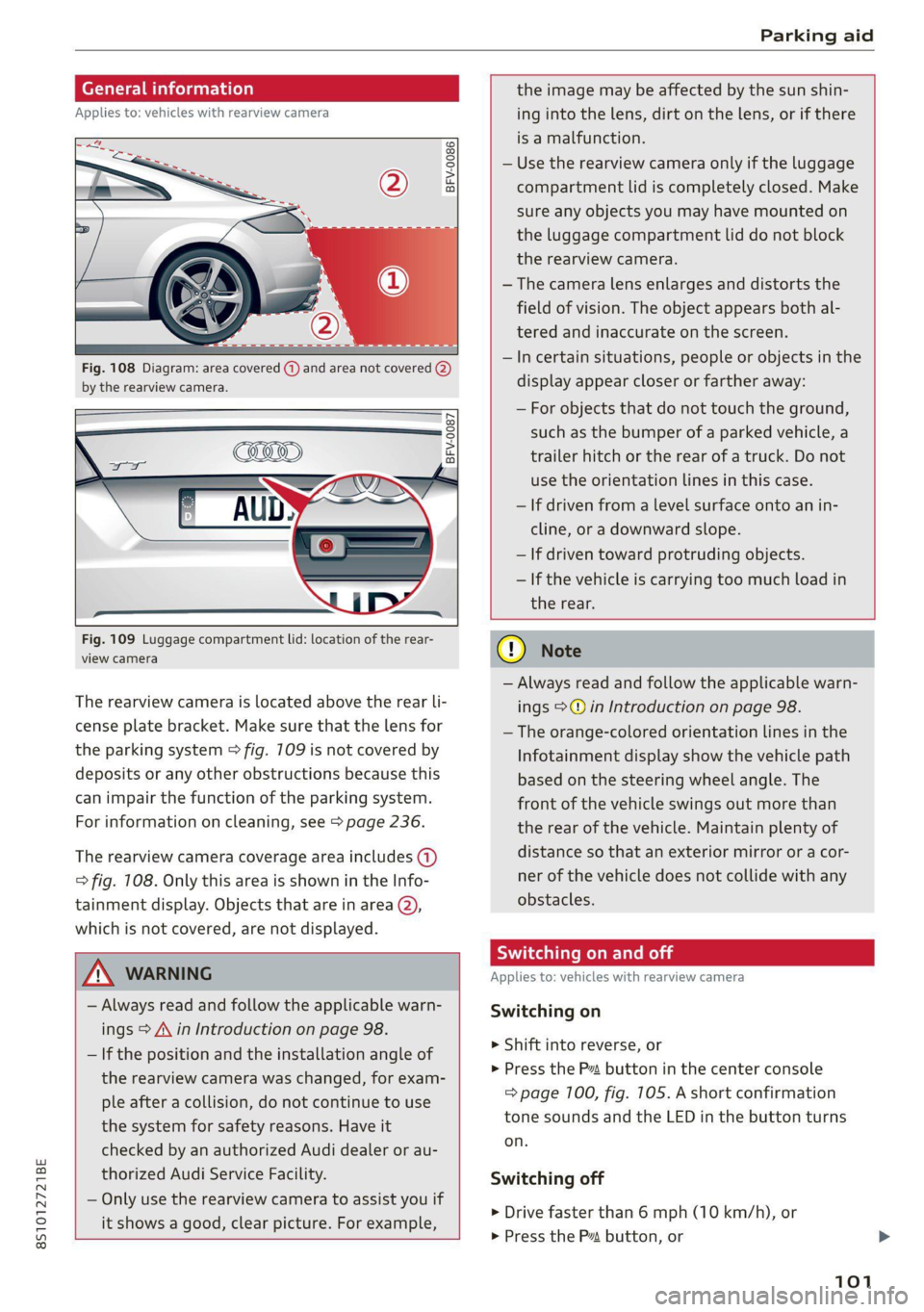
8S1012721BE
Parking aid
General infor ion
Applies to: vehicles with rearview camera
© © 3 g
S £ 0
Fig. 108 Diagram: area covered (@) and area not covered @)
by the rearview camera.
Fig. 109 Luggage compartment lid: location of the rear-
view camera
The rearview camera is located above the rear li-
cense plate bracket. Make sure that the lens for
the parking system > fig. 709 is not covered by
deposits or any other obstructions because this
can impair the function of the parking system.
For information on cleaning, see > page 236.
The rearview camera coverage area includes (1)
=> fig. 108. Only this area is shown in the Info-
tainment display. Objects that are in area (2),
which is not covered, are not displayed.
ZA\ WARNING
— Always read and follow the applicable warn-
ings > A\ in Introduction on page 98.
— If the position and the installation angle of
the rearview camera was changed, for exam-
ple after a collision, do not continue to use
the system for safety reasons. Have it
checked by an authorized Audi dealer or au-
thorized Audi Service Facility.
— Only use the rearview camera to assist you if
it shows a good, clear picture. For example,
the image may be affected by the sun shin-
ing into the lens, dirt on the lens, or if there
is a malfunction.
— Use the rearview camera only if the luggage
compartment lid is completely closed. Make
sure any objects you may have mounted on
the luggage compartment lid do not block
the rearview camera.
— The camera lens enlarges and distorts the
field of vision. The object appears both al-
tered and inaccurate on the screen.
—Incertain situations, people or objects in the
display appear closer or farther away:
— For objects that do not touch the ground,
such as the bumper of a parked vehicle, a
trailer hitch or the rear of a truck. Do not
use
the orientation lines in this case.
— If driven from a level surface onto an in-
cline, or a downward slope.
— If driven toward protruding objects.
— If the vehicle is carrying too much load in
the rear.
CG) Note
— Always read and follow the applicable warn-
ings >@ in Introduction on page 98.
— The orange-colored orientation lines in the
Infotainment display show the vehicle path
based on the steering wheel angle. The
front
of the vehicle swings out more than
the rear of the vehicle. Maintain plenty of
distance so that an exterior mirror or a cor-
ner of the vehicle does not collide with any
obstacles.
Sica Re moll
Applies to: vehicles with rearview camera
Switching on
> Shift into reverse, or
> Press the P button in the center console
=> page 100, fig. 105. A short confirmation
tone sounds and the LED in the button turns
on.
Switching off
> Drive faster than 6 mph (10 km/h), or
> Press the P button, or
101
Page 256 of 280

Fuses and bulbs
Fuse assign
No. Equipment
18 Rearview camera
19
Convenience access and start authoriza-
tion control module
20
Driver’s and front passenger’s lumbar sup-
port
Fig. 198 Vehicle interior: fuse assignment
22
Front passenger's side neck heating (Road-
ster)
24
Right vehicle electrical system control
module
25 Driver’s side power window
26 Seat heating
27 Vehicle electrical system control module
28 Audi music interface, USB connection
29 Luggage compartment lighting
32 Driver assistance systems
33
Airbag, front passenger’s seat electronics,
roof electronics control module
Hold assist button, interior sound, tail
34 | light switch, climate control system pres-
No. | Equipment sure sensor, neck heating, sockets
1 | Engine components, exhaust treatment Diagnostics, headlamp range control, air
4
|Infotainment control panel, sound system 35 | quality sensor, rearview mirror, cockpit
5 | Diagnostic connection switch module
6 |Automatic transmission selector lever 36 | Right headlight
Climate control systems control panel, 37 [Left headlight
7 |rear window heating, tire pressure moni- 38 Engine control module, Electronic Stabili-
toring zation Control (ESC)
Parking brake switch, light switch, rain/ 39 | Front passenger's side power window
light sensor, roof electronics control mod- AO | Cigarette lighter, sockets
8 |ule, diagnostic interface, emergency call 41 | Fuel leak diagnosis
and communication control module, con- 7 -
SUPADRIOR HIORIEOFIA 42 Vehicle electrical system control module,
P 9 central locking
9 |Steeri l lectroni
Sg CeIn ess 44 |All wheel drive control module
10 | Vehicle positionin : ;
P - g - 45 | Driver's side seat adjustment
11 aes oe 46 | Driver's side neck heating (Roadster)
49 | Engine start, clutch sensor
12 |Sound system, Infotainment system g
14 | Cimareconttol system Blower 52 | Control module for suspension control
53 | Rear window defogger
15 | Electronic steering column lock window 99°
16 | Exterior antenna, Infotainment system The power seats* are protected via circuit break-
Instrument cluster, emergency call and ers that automatically switch on after a few sec-
17 | -ommunication control module onds after the overload has been reduced.
254
Page 269 of 280

8S1012721BE
Index
COMING HOME «2 esc = 2 crews =o weaves ov eres 38
Command (voice recognition system) ...... 122
Compartments: « s scsu ¢ ¢ ewe ay ewe ov eee 64
Compass: ithe Mirtor’s « esas < eae s 3 pew ss 43
Compliance: « swe = i ees s i Sows ¥ BoE es 261
Conference call... ..... cee eee eee eee 133
CONNECE. 6. Lee eee 141
Datta Privacy'os + « meen s x easy s wee s ee 257
Infotainment: seis oo sane oe coven a comme 2 141
Infotainment services............-0005 143
Connection manager...............005 190
Connections
refer to Media.............000005 169, 177
Connection settingS............0... eee 190
Consumer information.................% 258
Consumption
Reducing............. cece eee 74
Consumption (fuel) ................0000 15
COMEAGES smccoce 4 0 sxenens «mise om suanmce © oxenens 6 137
Additional directory................0- 191
Importing/exporting...............0.. 138
Memiorycapacityins. 2 6 ceca uo ncien © 6 omen © 139:
Searching... ......cc cece eee eee e ee eee 138
Showing details 5 osc. = s enya se eee se eee 138
Storing as destination................. 154
Gontrol: DuttOnstes « o sxsces 2 « semen ws were oo we 13
Control buttons (operating the MMI)...... 111
Control knob with joystick function....... 115
Convenience key.........---0 eee eee eee ee 19
Indicator ilighttics 5 & suse « x ina & 0 cone @ wane 76
Unlocking and locking............-...0. 22
Convenience opening and closing
Setting... ccc eee ee eee 27
WINDOWS ¢ sme + ¢ soyee x 2 gee 2 x cee oa 27
Cooling MOdGs: s escew s wewe s seems ee VERS 70
Cooling system
Adding
coolant 2 i: 6 scene 2 cen ee eee 208
Checking the coolant level............. 208
Coolant.................0.00 0c eee eee 207
Coolant temperature indicator........... 10
Crank (power top emergency operation) .... . 34
GrosshiairS:: = smax 2 s seme zs some : 2 ae Ee
Cruise control system
Cup holders........ 0... cee eee eee eee eee
Current fuel consumption................ 15
D
Data Privacy.................. 0000000. 257
Date... cece eee eee 189
Date display.................000200 08 189
Daytime running lights.................. 36
Declaration of compliance............... 261
Defrosting (windows) ................000 71
DEF (instrument cluster) s sewea ss veus a x owas 10
Deluxe automatic climate control.......... 70
Demo mode
refer to Presentation mode............ 155
Determining correct load limit........... 228
Digital: COMPASS saws ss oes ss ees Ge ewe ae 43
Digital Rights Management.............. 169
Dimensions............0.00 00 eee ee eee 263
Dimming the rearview mirror............. 40
Directory
refer to ContactS.......... cee eee eee 137
Display
Cleaning’: ¢ ¢ 2s ¢ 2 sees 2s wees es eewn 2 239
DiSpOSaliss » + saeas x = aces & 5 SGcas es Be Ee 258
Distance driven........... 0.0. e cece eee Is
Doors
Mechanically unlocking and locking....... 24
Driver information system................ 12
ENergyCOnsUINIels saves ¢ « wewn 2 » mown oo mew 15
On-board computer................-00. 15
Switching Views ........... eee e eee eee 13
Drives
Fefer to Mediates « e esas < ween + nee 169, 177
DiiVESOLECE’s = sags x x mere ee seuwe 5b aaron 3 2 ae 96
Driving through water...............200- 74
Driving time... 1.6... cece eee 15
Driving tips
Driving through water..............00-. 74
Efficient:driving « mcs se ace sa mwa se mere 74
Driving track secs = = secs se oes = + sows ee oes 81
Dust filter
refer to Pollutant filter. ............00.. 69
DVD drive (media drives) ................ 170
Dynamic volume
refer to System volume..............-. 193
E
Stiles & : ssonane v ceceimaes 2 amowems ev aneiios a x seinem 136
Page 270 of 280

Index
Economical, route « swiss 0 a sess x x aeamese ¥ savas 155
EDL
refer to Electronic Differential Lock...... 104
EDR
refer to Event Data Recorder (EDR)...... 256
Electrical system. ...........0.00200002 209
Electromechanical parking brake.......... 79
Electronic Differential Lock.............. 104
Electronic:immobilizeticiv oo scsi wo avers « wave 19
Electronic Stabilization Control (ESC)...... 104
INGIGATOR IGM Ecce » sxcnem ox saeeet oo suomi «© on 17
Sport mode............... cee eee eee 105
Emergency
refer to Making an emergency call....... 134
Emergency assistance.................. 242
Emergency braking function.............. 79
Emergency flashers.............--00000- 38
Emergency fueling.............-...2005 199
Emergency operation
DOOrs 1... eee eee 24
Luggage compartment lid............... 26
POWCrEOPins <2 meme 2 cme © meses ao Oe @ 8 33
Emergency release
Selector lever. .... 2... eee cece cece 88
Emissions control system.............. 200
Energy’COMSUMENS!. « «ere «2 came vs nares © os 15
Energy management................... 109
Engine
BrGakinggitt. 0 sseros « oxarennc + wacaene ¥ suena» nie 74
Coolant................0000. eee eee 207
JUMP SEARING « cose s ¢ way s o aeene s 5 eee 248
Start/Stop systeM.......... 0 eee e ee eee TT
Starting... 0... cece eee eee eee 75, 76
Starting and stopping................0- 76
Engine compartment
Safety precautions.................... 200
Engine control (indicator light)............ 17
Engine data
refer to Sport displays.............-.00 15
Engine oil
Adding ..... 0... c cece cece ee eee ee 203
Changing':< ; ese <= eeu ss meee ss eee ee 206
Checking oil level... 0.0... cece eee eee 203
Consumption...................02005 203
IngiGator.lightize: = sass a 2 seem sx Rea ee 204
268
Replacement interval................. 212
Temperature display...............0005 15
Engine Start/Stop mode
refer to Start/Stop system.............. 79
Enhanced view..........0eeeeeeeeeeeees 13
Entering characters/numbers (speller) ..... 117
Entering letters (speller)................ 117
Environment
Unleaded gasoline................200. 196
ESC
refer to Electronic Stabilization
Gomtroli(ES@)ii 2 x asus © area @ 2 anecsan eo mom 104
ESP
refer to Electronic Stabilization
Control (ESC)... 2... cece eee eee 104
Event Data Recorder (EDR).............. 256
Exterior lighting.................00-000 36
Exterior mirrors
Adjusting ..... 0.6... c cece eee 39
DINUMUNGs + scxce ¢ s wares os Haney & ¥ eG eg ee 40
Foldingisettings: nso « svasais ie « sauers + stevens i » 23
Heating ........ 0.0.00 c cece eee ee eee 39
External voice operation................ 127
FF
Factory default settings
Multi Media Interface................. 190
Fader (sound) ............00 eee eee eres 193
Fast forwarding and rewinding (audio/video
Tile) sce: s 2 ewes 2 o ews 5 » Rees se es eS 177
Fast forwarding (audio/video file)......... 77
Fast route....... 0... eee cece eee 155
Favorites
Me@did zz < + sees ¢ v sees ¢ ores © = eee & s eee 180
Navigationvsics «0 cess + 6 wesw +o mae + rem 150
Telephone............ 0. eee eee eee eee 134
Federal Communications Commission (FCC) . 261
File formats (media drives).............. 183
Fog lights/rear fog light(s)............... 36
Folding the rear seats...............00-5 66
FOOEWELLUGHEING cvs « x seus « « neume & & eaves a 39
For the sake of the environment
Disposing of engine oil................ 206
Fueling... 0.0... cece cece eee ees 197
LBAKS. ccoss & = acne & & Rois & E Baeee +E Bete Eee 202
Page 275 of 280

8S1012721BE
Random
refer to Shuffle....... 0.0... cee eee eee 180
Range. ... 22. eee eee 15
Reading lights.................022-000- 39
Rear lid
refer to Luggage compartment lid........ 25
Rearseats.... 0.0... cece eee eee 48
Rearispoile tics «5 enorv © waneae « mene 2 syerem 108
Cleaning... ... 2... cece eee eee eee 238
Rearview camera
refer to Parking aid................ 99, 100
Rearview mirror dimming................ 40
Rear window defogger..............00005 71
Recirculation mode..............000005- 70
Recuperation....... 00.0.0 cece ee eee eee 15
Refrigerant Gils + « wes » wasn © xmimns ann 264
Refueling sv cca os mua xs eae oo mea 2 wens 197
Remote control
Garage door opener.............000e0 ee 28
Remotercontrol:key wcicien . wcieoe ss weien s + cee 19
Convenience opening and closing......... 27
Key replacement... .....eeeeeceeeee ees 19
LED asccane vo scams 2 x awewaen © oy atewaire wanes stains 20
Mechanical key.......... 000.0 cece evans 20
Personalization: = vex « + seu ¢ s sew x eo 19
Replacing the battery.................. 20
Unlocking and locking..............0005 21
Removing the caps (wheel bolts) ......... 245
Removing the wheel hub covers.......... 245
REPaltS cximns & v sawn © # mma @ 2 sme © @ NEN 258
Replacement keys « « sss ¢ e sews « » aaron x eo 19
Replacement parts..............00-.00. 260
Replacing windshield wiper blades......... 42
Reporting Safety Defects................ 260
Reset
refer to Restart (MMI)..............04 194
Restart (MM) ess ss esas s een es ween st wes 194
Reverse (automatic transmission) .......... 82
Rewinding (audio/video file)............. 177
RIMS 20... eee 229
ClEGHING s 3 aeens «2 sem 5 ¥ emee Fe Heme Fe 237
Ringtone settings ..............0ee ee ane 139
Rolling ability
Electromechanical parking brake......... 79
Transmission idletec os ssw «sss wv owes 3 8s 82
ROOTLOAM = sasnces wv a amines eo nemoane oo venue © x voce 264
ROOPRACK sowie: ow awcvins wo cwcmess w nhawees we ecko a 68
also refer to Roof rack.........-.00e eee 68
Route criteria..... 2.2... eee eee eee 155
Route guidance
refer to Navigation.............e. eee 148
Running direction (tires)................ 247
S
Safety
TélEPhOTie « saves sc sean ¢ 2 peas Ye oa Ee 128
Safety belt microphone................. 140
Safety belts... 0... eee eee eee 49
Cleaning’: ¢ « ews 2 » eae 7s mews co eee ee 239
LOCK MG icin: ic x vwcuawe x 0 ceuiane w ome an ao 61
Securing child safety seats.............. 60
Saving fuel
Energy consumers................-00-. 15
Recuperation’s « esses + = sews + ¢ sews + eer « 15
Sart ((AdIO) aan = = mews = 2 assy S RGSS E RETR 165
Screwdriver ss ¢ = sen : o oeee : een st eens: 242
SD card reader..................00000. 170
SDS
refer to Voice recognition system........ 122
Search
refer to Free text search........... 118,179
Search area (point of interest)........... 1511
Search function
refer to Free text search........... 118,179
Searching for anentry...............4.. 119
Seat heating sans ss saws se eeu ee ews ee oes 71
Seats
AGUSTIN poses x snosces x 2 vmasewe 6X omanaim & x swans 46
Adjusting the rear seats..............-. 48
Gl@SNING:: « s seus +» eews ss ween to wees: 239
Easy. Seatientry, sciscws 6 inane so saves » eomee & @ 47
Folding. ....... 0... cece eee ee eee eee 66
Secondary phone.................. 129, 190
Selecting a source (media).............5 177
Selection’ Menu . . svc ss naee aos AUT, 115; 116
Selective door unlocking...............4. 18
Selective wheel torque control........... 104
Selector lever (automatic transmission)
Emergency operation... .......0.....0.. 88
Position... 0.2... eee eee 81
Service interval display................. 212
273