2021 AUDI TT fuel type
[x] Cancel search: fuel typePage 157 of 280

8S1012721BE
Navigation
Alternative routes
Applies to: vehicles with navigation system
Fig. 138 Infotainment system: display of alternative routes
Requirement: a destination must be entered and
the route guidance must be started.
> Press the [NAV/MAP] button repeatedly until
the Enter destination menu is displayed
=> page 148, fig. 135.
> Select: right control button > Navigation set-
tings > Show alternative routes.
Three routes are displayed in the overview map
after you enter a destination.
> Select and confirm the desired route that you
would like to use for route guidance.
If available, the following information will appear
on the route suggestions:
— Route type (fast (, fast alternative (2), eco-
nomic route @)
— Distance to the destination and the calculated
arrival time
— Traffic congestion along the route including
time delays
The route that was calculated according to the
route criteria you selected is shown on the over-
view map . The special properties of the route
will also be displayed (4).
Additional settings
Navigation settings
Applies to: vehicles with navigation system
> Press the [NAV/MAP] button repeatedly until
the Enter destination menu is displayed
=> page 148, fig. 135.
> Select: right control button > Navigation set-
tings.
Depending on the selected function, the follow-
ing settings can be selected:
Show alternative routes
Up to three route suggestions and their proper-
ties are displayed on the overview map when the
function is switched on [M page 155.
Low fuel warning
A message is displayed if the fuel gauge goes be-
low the reserve marking when this function is
switched on M. After confirming this message, a
list of gas stations in the area is displayed. When
a gas station is selected, route guidance from the
current vehicle position is calculated.
Notification when nearby*
The notification when nearby is switched off at
the factory.
The MMI notifies you when you are approaching
selected points of interest when this function is
switched on MW. You can also have a Notification
tone.
Presentation mode
The Presentation mode helps you to effectively
plan a trip and follow the planned route without
moving the vehicle. You can use Select starting
point when you would like to calculate a route
starting from a location other than the vehicle
position, for example. Start Presentation mode
to simulate route guidance.
ol etic]
Applies to: vehicles with navigation system
10] 16
> tak) ° (|
Fig. 139 Infotainment system: possible route criteria
[RAH-8472,
155
Page 198 of 280
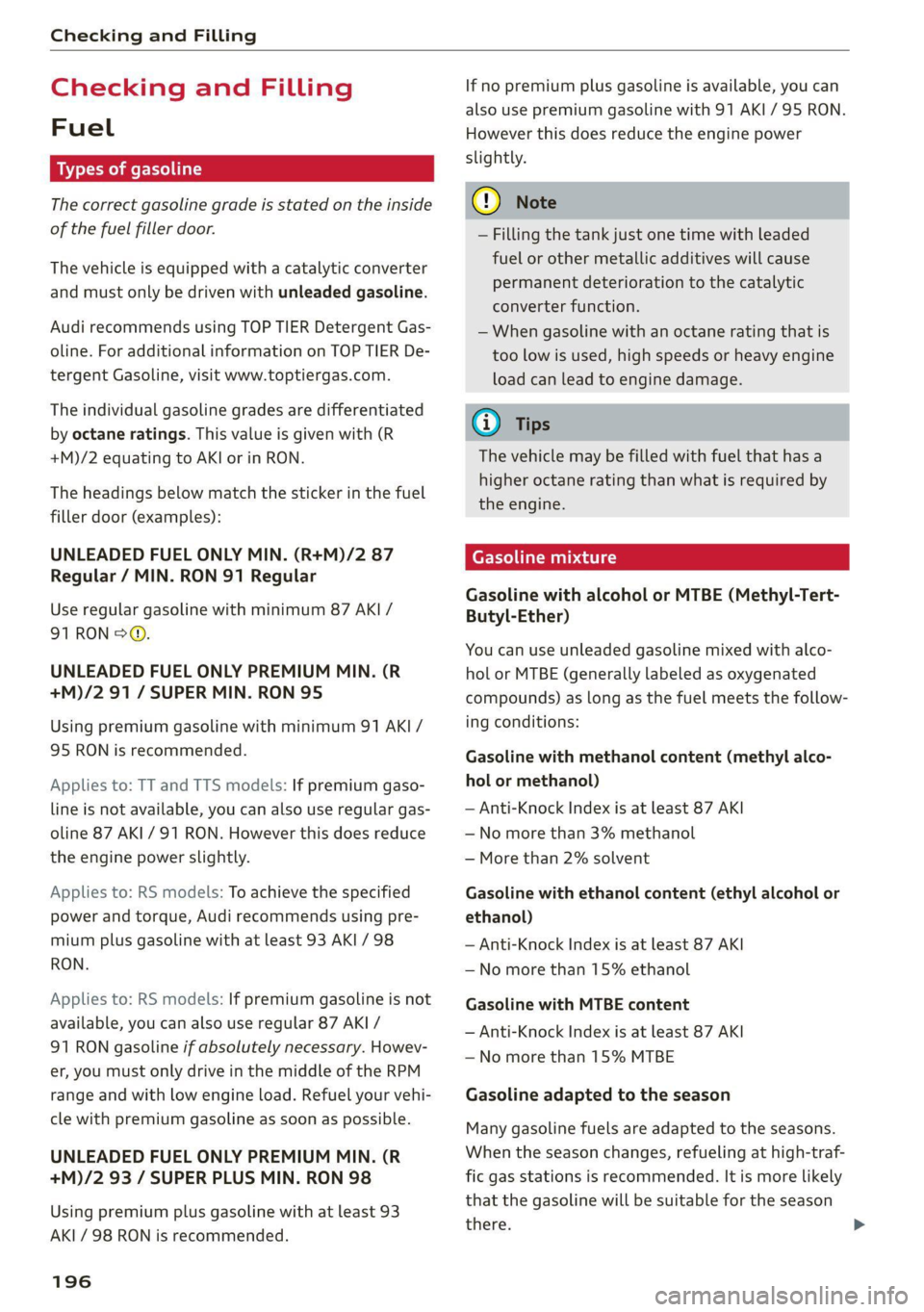
Checking and Filling
Checking and Filling
Fuel
Types of gasoline
The correct gasoline grade is stated on the inside
of the fuel filler door.
The vehicle is equipped with a catalytic converter
and must only be driven with unleaded gasoline.
Audi recommends using TOP TIER Detergent Gas-
oline. For additional information on TOP TIER De-
tergent Gasoline, visit www.toptiergas.com.
The individual gasoline grades are differentiated
by octane ratings. This value is given with (R
+M)/2 equating to AKI or in RON.
The headings below match the sticker in the fuel
filler door (examples):
UNLEADED FUEL ONLY MIN. (R+M)/2 87
Regular / MIN. RON 91 Regular
Use regular gasoline with minimum 87 AKI /
91 RON >©.
UNLEADED FUEL ONLY PREMIUM MIN. (R
+M)/2 91 / SUPER MIN. RON 95
Using premium gasoline with minimum 91 AKI /
95 RON is recommended.
Applies to: TT and TTS models: If premium gaso-
line is not available, you can also use regular gas-
oline 87 AKI / 91 RON. However this does reduce
the engine power slightly.
Applies to: RS models: To achieve the specified
power and torque, Audi recommends using pre-
mium plus gasoline with at least 93 AKI / 98
RON.
Applies to: RS models: If premium gasoline is not
available, you can also use regular 87 AKI /
91 RON gasoline if absolutely necessary. Howev-
er, you must only drive in the middle of the RPM
range and with low engine load. Refuel your vehi-
cle with premium gasoline as soon as possible.
UNLEADED FUEL ONLY PREMIUM MIN. (R
+M)/2 93 / SUPER PLUS MIN. RON 98
Using premium plus gasoline with at least 93
AKI / 98 RON is recommended.
196
If no premium plus gasoline is available, you can
also use premium gasoline with 91 AKI / 95 RON.
However this does reduce the engine power
slightly.
C) Note
— Filling the tank just one time with leaded
fuel or other metallic additives will cause
permanent deterioration to the catalytic
converter function.
— When gasoline with an octane rating that is
too low is used, high speeds or heavy engine
load can lead to engine damage.
G) Tips
The vehicle may be filled with fuel that has a
higher octane rating than what is required by
the engine.
Gasoline mixture
Gasoline with alcohol or MTBE (Methyl-Tert-
Butyl-Ether)
You can use unleaded gasoline mixed with alco-
hol or MTBE (generally labeled as oxygenated
compounds) as long as the fuel meets the follow-
ing conditions:
Gasoline with methanol content (methyl alco-
hol or methanol)
— Anti-Knock Index is at least 87 AKI
—No more than 3% methanol
— More than 2% solvent
Gasoline with ethanol content (ethyl alcohol or
ethanol)
— Anti-Knock Index is at least 87 AKI
—No more than 15% ethanol
Gasoline with MTBE content
— Anti-Knock Index is at least 87 AKI
—No more than 15% MTBE
Gasoline adapted to the season
Many gasoline fuels are adapted to the seasons.
When the season changes, refueling at high-traf-
fic gas stations is recommended. It is more likely
that the gasoline will be suitable for the season
there.
Page 199 of 280

8S1012721BE
Checking and Filling
@) Note
— Gasoline with methanol content that does
not meet the specified conditions may cause
corrosion damage and damage to plastic or
rubber components in the fuel system.
— Do not use gasoline that does not meet the
specifications.
— If you are unable to find out if a specific gas-
oline mixture meets the specifications, ask
the
gas station operator or their fuel suppli-
er.
— Do not use any gasoline mixture whose
composition cannot be identified.
— Audi does not assume any responsibility for
damage to the fuel system or for perform-
ance problems caused by using gasoline
mixtures different from those specified.
This type of damage also does not fall under
the New Vehicle Limited Warranty or under
the emissions control system warranty.
— If you notice a higher fuel consumption or
poor handling or performance problems due
to such gasoline mixtures, Audi recom-
mends fueling with unblended gasoline.
Gasoline additives
An important issue for many automobile manu-
facturers is combustion residue in the engine
that results from the use of certain fuels.
Although types of gasoline differ depending on
the manufacturer, there are similarities. Certain
substances in the gasoline may cause deposits in
the engine. Additives in the gasoline that should
keep the engine and fuel system clean do not all
function equally.
Audi recommends using TOP TIER Detergent Gas-
oline. For additional information on TOP TIER De-
tergent Gasoline, visit www.toptiergas.com.
If you use incorrect fuels over a long period of
time, the maximum engine performance may be
impaired by combustion residue.
CG) Note
— Damage or malfunctions caused by the use
of incorrect types of gasoline are not cov-
ered by the New Vehicle Limited Warranty.
— Only gasoline additives that have been ap-
proved by Audi may be used.
Refueling
Fueling procedure
Your vehicle is equipped with a capless fuel filler
system.
BFV-0225
Fig. 161 Right rear side of the vehicle: opening the fuel
filler door
BFV-0226
Fig. 162 Right rear side of the vehicle: fuel pump nozzle
inserted
The fuel filler door is unlocked or locked by the
central locking system.
>» Unlock the vehicle if necessary.
> Press on the left side of the fuel filler door to
open it > fig. 167.
> Insert the fuel pump nozzle all the way into the
fuel tank filler neck > fig. 162. Make sure it is
seated correctly.
> Begin fueling. Once the fuel pump nozzle turns
off the first time, the fuel tank is full. Do not
197
>
Page 200 of 280

Checking and Filling
continue fueling, or else the expansion space in
the tank will be filled with fuel.
> After the fuel pump has switched off, wait five
seconds before removing the nozzle to allow
the rest of the fuel to finish dripping into the
fuel tank.
> Close the fuel filler door and then press on the
left side until it latches.
The correct fuel type for your vehicle can be
found ona label located on the inside of the fuel
filler door. For additional information on fuel, see
=> page 196.
For the tank capacity in your vehicle, refer to the
Technical Data > page 264.
Messages
If the Ay indicator light appears with a corre-
sponding message, refuel the vehicle.
1D] Tank system: malfunction! Please contact
Service
There is a malfunction in the fuel tank system.
Drive to an authorized Audi dealer or authorized
Audi Service Facility immediately to have the
malfunction corrected.
flying sparks. Sparks can start a fire when
refueling.
Z\ WARNING
Improper fueling procedures and improper
handling of fuel can lead to explosions, fires,
severe burns, and other injuries.
— Do not smoke. Keep away from open flames.
— The ignition must be switched off when re-
fueling.
— Mobile devices, radio devices, and other ra-
dio equipment should always be switched
off when refueling. Electromagnetic rays
could cause sparks and start a fire.
— If you do not insert the fuel pump nozzle all
the way into the filler tube, then fuel can
leak out. Spilled fuel can ignite and start a
fire.
— Never get into the vehicle when refueling. If
there is an exceptional situation where you
must enter the vehicle, close the door and
touch a metal surface before touching the
fuel pump nozzle again. This will reduce the
risk of electrostatic discharge that can cause
ZA\ WARNING
Audi does not recommend transporting fuel
containers inside the vehicle. Fuel could leak
out of the container and ignite, especially dur-
ing an accident. This can cause explosions,
fires, and injuries.
— If you must transport fuel in a fuel contain-
er, note the following:
— Always place the fuel container on the
ground before filling. Never fill the fuel
container with fuel while it is inside or on
the vehicle. Electrostatic discharge can oc-
cur while refueling and the fuel vapors
could ignite.
— When using fuel containers made of met-
al, the fuel pump nozzle must always re-
main in contact with the container to re-
duce the risk of static charge.
— Insert the fuel pump nozzle as far as possi-
ble into the filler opening while refueling.
— Follow the applicable legal regulations in
the country where you are driving when
using, storing and transporting fuel con-
tainers.
— Make sure that the fuel container meets
the industry standards, for example ANSI
or ASTM F852-86.
198
@) Note
— Remove fuel that has overflowed onto any
vehicle components immediately to reduce
the risk of damage to the vehicle.
— Never drive until the fuel tank is completely
empty. The irregular supply of fuel that re-
sults from that can cause engine misfires.
Uncombusted fuel may enter the exhaust
system and increase the risk of damage to
the catalytic converter.
@) For the sake of the environment
— Do not overfill the fuel tank, or fuel could
leak out when the vehicle is warming up.
— Fuel should never enter the sewer system or
come into contact with the ground.
Page 266 of 280

Technical data
(er) Feb a(t)
Fuel tank 14.5 gal (55 L)
Windshield and headlight washer system* 4.0 qt (3.8L)
A/C system refrigerant oil
The exact type and amount of refrigerant oil in
the A/C system is specified on the sticker on the
refrigerant compressor.
Refrigerant oil 110g +/-10g
[=
|
[\<
FVM ANU
Fig. 202 Safety certificate
Gross Vehicle Weight Rating (GVWR)
The maximum permitted total weight ( of the
vehicle is listed on the safety certificate on the
side area of the door or on the driver's door pillar.
Gross Axle Weight Rating (GAWR)
The maximum permitted load on the front axle
@ or the rear axle @) is listed on the safety cer-
tificate on the side area of the door or on the
driver's door pillar.
Load
The maximum permitted load is listed on the tire
pressure label on the driver's door pillar.
Roof load
The maximum permitted roof load is 165 lb
(75 kg).
264
Page 273 of 280

8S1012721BE
Index
Manual operation
Fuel filler door. ....... 00. e eee eee eee 200
Map
DiSplay s nasa ¢ 2 ean.5 = Re GS SESH GE ROG 161
FUNGHIONS ecco ¢ waa oy ween ee eee oo eee 158
Operating... 6... cece eee eee eee 157
Settings............0. 000. e eee eee 159
Update « sais ¢ ¢ naw so pees oo mews oeeas 148
Mechanical: key’. « x seve sc news x sau es 19, 20
MeGia. xe ¢ 2 sccm & + qo & 2 ene 2 2 ee 169,177
DIIVESS: oo sxnecus oi riseue 5 masa 2 8 inaaene & ate 170
Supported formats.................-. 183
Mediarcenter. « csinne so vascure #2 aaetwee 0 ctunins © 2 178
Memory capacity
Directory... 0... ee cee eee ee eee 138
JUKEDOX vcs ¢ < secu: & x some ee NewE 2 Does 171
Memory card
SD card reader's wscomve » svc a 2 swine a 2 omnes 170
Supported types and formats........... 183
MENU Buttons cesnsic o o cncsine s 6 ecaine a arena wv 110
Menu language
refer to Setting the language........... 189
Menu paths (Owner's Manual)............ 112
Menus and symbols..............e ee eee 119
MeSSAGES': « eenis + wanes a 6 ween wo mane wo ove 135
also refer to E-mail................0-- 136
MInrOr COMPASS « sswees «5 sxsasne % o axons @ 0 axemees 6 43
Mirrors
Adjusting the exterior mirrors........... 39
DIRIHUNG 2 evens 5 x eeeu oe meen oe eee oe ee 40
ManityAM KOR wuscca: a + seven
refer to Multi Media Interface........... 110
MMI search
refer to Free text search........... 118,179
MMI touch. .... 2.0.0.0 cece cece eee ee 112
Mobile device
refertoTelephone............-...0--. 128
Mobile device reminder signal............ 189
Mobile hotspot
refer to Personal hotspot.............. 142
Motor compartment
Opening and closing the hood.......... 202
OVERVIOWoescce xo cen + a wvenmine wo steno aw ameree 203
MP3
refer to Jukebox... 0.2... eee eee eee 171
Multifunction steering wheel
Buttons... .. 0... cee eee eee 12,14
OPCHAUING’s ¢ x wae 2 eesen o wawe Bo eGR so BO 12
Multi Media Interface................... 110
Music
collection
refer to Jukebox...........--0ee eee eee 171
Mut@ xx « s soem = s neers se Gems 5 a eee § eee 193
alsorreferto MULAN es 6 eos ov cme 5 a a 193
MULINGsss <= cess o 2 ween 2 o eee 2 0 eee oo ere 14
MYAUGI » » sees 5 = seme 5 e Hewes eee ee 143, 152
N
Natural leather care and cleaning......... 239
NAV/MAP button................020005 148
Navigation ..... 0... cece eee eee eee 148
Announcement sas << eeu es eee ey es 156
Betteriroute cs x « means + 0 memes « 0 smn = 0 a0 162
also refertoMap..............0+-005 157
Navigation announcements.............. 156
Neck heating........... 0 cee eee eee eee 72
NEDESA ss i cuisssie oi sscweva a x senna © a seasiie 0 ¥ aire 260
O
Octane rating (gasoline)................ 196
QAOMELEr asowe « x worms vw comes oo eae ow coo 11
RESULTING: cuseitn & w: esexes « wicezere 9 « stiecesn 6 © pstonese al
Oil
referto Engineoil.................0.. 203
On-board computer......... 0.0.0. e eee 15
OnZOFEKMOB:CMIM]) « « acsieze oo sceseus oa enero a we 110
On Board Diagnostic System (OBD)... 200, 256
Online destinations
refer to Point of interest search......... 152
Online map.......... cee eee eee eee ee 160
OnlimeMeMiarerass o svossic ev sawn wo a eresina ia & ae 174
Online services
refer toconnect.............0 eee eae 141
Opening
Convenience opening...............005% 27
Fuel tiller do0r sx : 2 goes : samy s s sees 2 ay 197
HOOd ... ee eee eee 202
Luggage compartment lid............... 25
WiNdOWS': » sues 2 : oes 2 u seuss ge eee 9 0 27.
Opening and closing................- 21;.22
271