2020 VOLKSWAGEN TRANSPORTER ignition
[x] Cancel search: ignitionPage 294 of 486

Operating the rear view camera system
Key to diagram Fig. 234:
Symbol Meaning
)( Closing current display.
-*·()•oo Setting display: brightness, contrast, colour.
'lS.A With some equipment levels: switch the ParkPilot tone on and off.
Depending on the vehicle equip-ment level: switch on ParkPilot dis-Fig. 234 lnfotainment system: screen display from the switched on reversing camera.
lt> play.
Depending on the vehicle equip-
r--f'n First read and observe the introductory L-J,:.U information and safety warnings & on page 291.
ment level: switch off ParkPilot dis-play.
With some equipment levels: dis-play ParkPilot.
Function
Switching on the display au-tomatically.
Switching the display off auto-matically.
Hiding the im-age from the rear view cam-era system.
Showing the rear view cam-era system im-age again.
Switching the rear view camera system on and off.
The rear view camera system switches on and off automatically.
What to do when the Ignition is switched on
Vehicles without ParkPilot I Vehicles with ParkPilot
Select reverse gear or move the selector lever to position R.
The rear view camera system display is displayed on the infotainment system screen.
I The ParkPilot miniature view is also dis-played on the left side of the infotainment system screen.
Switch off the ignition.
OR: drive forwards faster than 10 km/h (6 m ph) or for longer than 10 seconds.
OR: approximately 10 seconds after shift-I OR: immediately after shifting out of re-ing out of reverse or of gear position R. verse or of gear position R.
Press one of the infotainment system buttons or touch the 0 function button on the screen.
I OR: touch function button.
ParkPilot full-screen mode is displayed.
Take the car out of reverse or shift to another gear position then switch back into re-verse or to gear position R.
I OR: touch the (g function button.
294 I While driving
Page 296 of 486
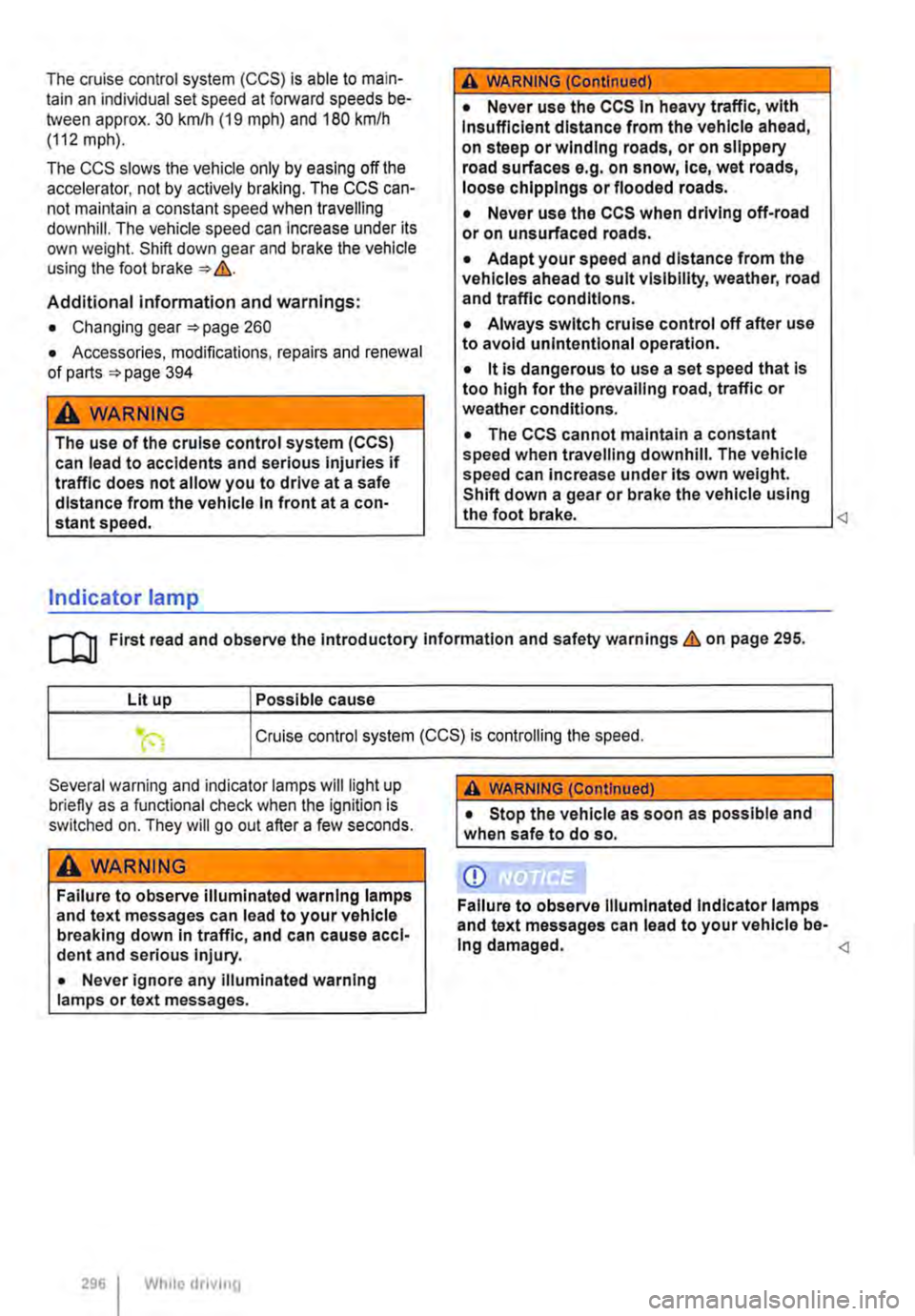
The cruise control system (CCS) is able to main-tain an individual set speed at forward speeds be-tween approx. 30 km/h (19 mph) and 180 km/h (112 mph).
The CCS slows the vehicle only by easing off the accelerator, not by actively braking. The CCS can-not maintain a constant speed when travelling downhill. The vehicle speed can Increase under its own weight. Shift down gear and brake the vehicle using the foot brake &.
Additional information and warnings:
• Changing gear 260
• Accessories, modifications, repairs and renewal of parts '*page 394
A WARNING
The use of the cruise control system (CCS) can lead to accidents and serious Injuries if traffic does not allow you to drive at a safe distance from the vehicle In front at a con-stant speed.
Indicator lamp
A WARNING (Continued)
• Never use the CCS In heavy traffic, with Insufficient distance from the vehicle ahead, on steep or winding roads, or on slippery road surfaces e.g. on snow, Ice, wet roads, loose chlpplngs or flooded roads.
• Never use the CCS when driving off-road or on unsurfaced roads.
• Adapt your speed and distance from the vehicles ahead to suit visibility, weather, road and traffic conditions.
• Always switch cruise control off after use to avoid unintentional operation.
• it Is dangerous to use a set speed that is too high for the prevailing road, traffic or weather conditions.
• The CCS cannot maintain a constant speed when travelling downhill. The vehicle speed can Increase under its own weight. Shift down a gear or brake the vehicle using the foot brake.
Lit up Possible cause
Cruise control system (CCS) is controlling the speed.
Several warning and indicator lamps will light up briefly as a functional check when the ignition is switched on. They will go out after a few seconds.
A WARNING
Failure to observe illuminated warning lamps and text messages can lead to your vehicle breaking down in traffic, and can cause acci-dent and serious injury.
• Never ignore any illuminated warning lamps or text messages.
296 I While drivrng
A WARNING (Continued)
• Stop the vehicle as soon as possible and when safe to do so.
CD
Failure to observe Illuminated Indicator lamps and text messages can lead to your vehicle be-Ing damaged.
Page 301 of 486

Several warning and indicator lamps will light up briefly as a functional check when the ignition is switched on. They will go out after a few seconds.
A WARNING
Failure to observe the warning lamps and text messages could lead to accidents and seri-ous Injuries.
Radar sensor
Fig. 240 In the ventilation grille under the Volks-wagen badge: radar sensor® and area around the radar sensor to be kept clear@.
r--('n First read and observe the introductory L-J,:.U information and safety warnings & on page 298.
A radar sensor is fitted to the front bumper to moni-tor the traffic situation 240 @.Vehicles trav-elling ahead can thus be detected up to a distance of approximately 120 m.
The efficacy of the radar sensor can be impaired by contamination such as slush or snow. or by en-vironmental conditions such as heavy rain or spray. This means that the adaptive cruise control (ACC) also will not work. The instrument cluster display shows the message ACC: No distance con-trol ! . Clean the radar sensors as required
The adaptive cruise control (ACC) will automatical-ly be available again as soon as the radar sensors are no longer impaired. The message on the in-strument cluster display goes out. and the adaptive cruise control (ACC) can be reactivated.
A WARNING (Continued)
• Never ignore any illuminated warning lamps or text messages.
CD
Failure to observe illuminated indicator lamps and text messages can lead to your vehicle be-Ing damaged.
m When the adaptive cruise control (ACC) is L!..J switched on, some system-related displays on the instrument cluster can be overwritlen by other functions, e.g. incoming telephone calls.
The area in front of and around the radar sensor ® must not be covered by objects such as stick-ers, auxiliary headlights, face plates for number plates or the like, as this can impair the function of the adaptive cruise control (ACC).
Any structural modifications to the vehicle, e.g. lowering the vehicle or making alterations to the front end trim, can impair the function of the adap-tive cruise control (ACC). Structural modifications should therefore always be carried out by a quali-fied workshop. Volkswagen recommends using a Volkswagen dealership for this purpose.
Incorrectly performed repairs to the front end of the vehicle can alter the position of the radar sensor and therefore impair the function of the adaptive cruise control (ACC). Repair work should therefore only be carried out by a qualified workshop. Volks-wagen recommends using a Volkswagen dealer-ship for this purpose.
CD
Switch off the adaptive cruise control (ACC) If you suspect that the radar sensor has been damaged or is incorrectly positioned. This can help to prevent secondary damage. Have the radar sensor realigned.
• The radar sensor could be moved if it is hit, for example in parking manoeuvres. Readjust-Ing the sensor could impair the performance of the system or cause it to be switched off. 11>
Driver assist systems 301
Page 304 of 486
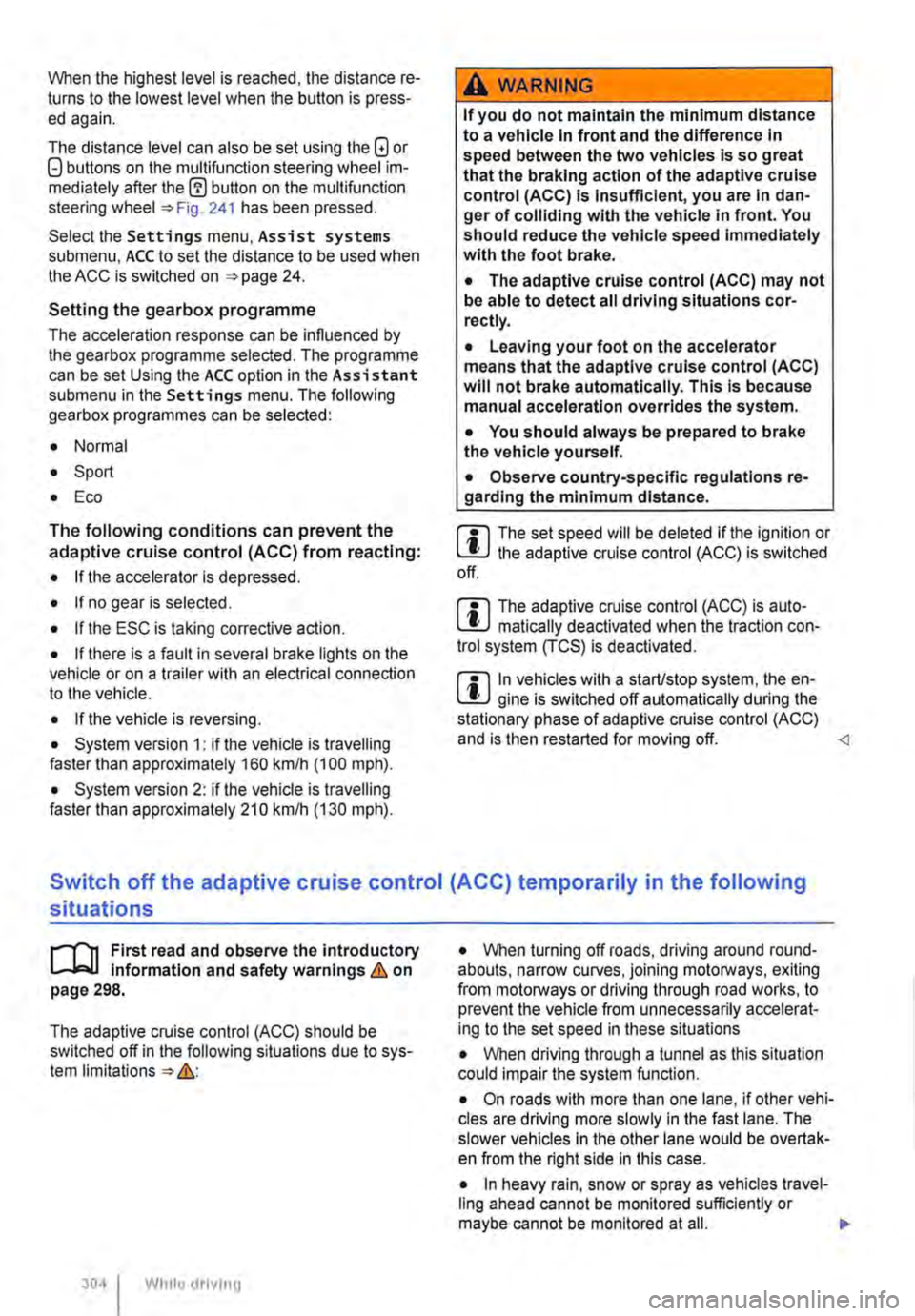
When the highest level is reached, the distance re-turns to the lowest level when the button is press-ed again.
The distance level can also be set using the Q or Q buttons on the multifunction steering wheel im-mediately after the(!) button on the multifunction steering Fig. 241 has been pressed.
Select the Settings menu, Assist systems submenu, ACC to set the distance to be used when the ACC is switched on 24.
Setting the gearbox programme
The acceleration response can be influenced by the gearbox programme selected. The programme can be set Using the ACC option in the Assistant submenu in the Settings menu. The following gearbox programmes can be selected:
• Normal
• Sport
• Eco
The following conditions can prevent the adaptive cruise control (ACC) from reacting:
• If the accelerator is depressed.
• If no gear is selected.
• If the ESC is taking corrective action.
• If there is a fault in several brake lights on the vehicle or on a trailer with an electrical connection to the vehicle.
• If the vehicle is reversing.
• System version 1: if the vehicle is travelling faster than approximately 160 km/h (1 00 m ph).
• System version 2: if the vehicle is travelling faster than approximately 210 km/h (130 mph).
A WARNING
If you do not maintain the minimum distance to a vehicle In front and the difference In speed between the two vehicles is so great that the braking action of the adaptive cruise control (ACC) is insufficient, you are In dan-ger of colliding with the vehicle in front. You should reduce the vehicle speed immediately with the foot brake.
• The adaptive cruise control (ACC) may not be able to detect all driving situations cor-rectly.
• Leaving your foot on the accelerator means that the adaptive cruise control (ACC) will not brake automatically. This is because manual acceleration overrides the system.
• You should always be prepared to brake the vehicle yourself.
• Observe country-specific regulations re-garding the minimum distance.
m The set speed will be deleted if the ignition or L!.J the adaptive cruise control (ACC) is switched off.
m The adaptive cruise control (ACC) is auto-L!.J matically deactivated when the traction con-trol system (TCS) is deactivated.
m In vehicles with a start/stop system, the en-L!.J gine is switched off automatically during the stationary phase of adaptive cruise control (ACC) and is then restarted for moving off.
situations
1""111 First read and observe the introductory L-J,:.IJ Information and safety warnings & on page 298.
The adaptive cruise control (ACC) should be switched off in the following situations due to sys-tem limitations &:
304 I While driving
• When turning off roads, driving around round-abouts, narrow curves, joining motorways, exiting from motorways or driving through road works, to prevent the vehicle from unnecessarily accelerat-ing to the set speed in these situations
• When driving through a tunnel as this situation could impair the system function.
• On roads with more than one lane, if other vehi-cles are driving more slowly in the fast lane. The slower vehicles In the other lane would be overtak-en from the right side in this case.
• In heavy rain, snow or spray as vehicles travel-ling ahead cannot be monitored sufficiently or maybe cannot be monitored at all. .,.
Page 309 of 486

m When Front Assist is switched on, the display L!J in the instrument cluster can be overwritten by displays related to other functions, e.g. an in-coming telephone call.
Fig. 246 In the bumper under the Volkswagen badge: radar sensor® and area around the radar sensor to be kept clear@.
r-f"'n First read and observe the Introductory l.-lo:-1.1 Information and safety warnings & on page 307.
A radar sensor is fitted to the front bumper to moni-tor the traffic situation =>Fig. 246 @.Vehicles trav-elling ahead can thus be detected up to a distance of approximately 120 m.
The efficacy of the radar sensor can be impaired by contamination such as slush or snow, or by en-vironmental conditions such as heavy rain or spray. In this case the area monitoring system (Front As-sist) will not work. The instrument cluster display shows the message Front Assist: no sensor view!. Clean the radar sensors as required =>
Strong reflected radiation of the radar signal, e.g. in multi-storey car parks, can impair the function of Front Assist.
Front scan system (Front Assist)
r-f"'n First read and observe the introductory l.-lo:-1.1 information and safety warnings & on page 307.
The area in front of and around the radar sensor @ must not be covered by objects such as stick-ers, auxiliary headlights, face plates for number plates or the like, as this can impair the function of the Front Assist.
Any structural modifications to the vehicle, e.g. lowering the vehicle or making alterations to the front end trim, can impair the function of Front As-sist. Structural modifications should therefore al-ways be carried out by a qualified workshop. Volkswagen recommends using a Volkswagen dealership for this purpose.
Incorrectly performed repairs to the front end of the vehicle can alter the position of the radar sensor and therefore impair the function of Front Assist. Repair work should therefore only be carried out by a qualified workshop. Volkswagen recommends using a Volkswagen dealership for this purpose.
• The radar sensor could be moved if it is hit, for example In parking manoeuvres. Readjust-Ing the sensor could impair the performance of the system or cause it to be switched off.
• Repair work on the radar sensor will require special knowledge and tools. Volkswagen rec-ommends using a Volkswagen dealership for this purpose.
• Remove snow with a brush, and remove Ice preferably with a solvent-free de-leer spray.
The system also retains the programmed setting when the ignition is next switched on. 1>
Driver assist systems 309
Page 313 of 486

A WARNING (Continued)
• Never use the lane change assist system on unsurfaced roads. The lane change assist system has been designed exclusively for use on surfaced roads.
• Always pay close attention to what Is hap-pening around the vehicle.
• Never use the lane change assist system, If the radar sensors are dirty, covered or dam-aged. These circumstances can Impair the proper functioning of the system.
• lt may be hard to see the display In the ex-terior mirror In direct sunlight.
Indicator lamp
.---T'n First read and observe the introductory L-J,:..IJ Information and safety warnings & on page 312.
Lights up or Possible cause flashes
The lane change assist system is cur-rently not available.
Several warning and indicator lamps will light up briefly as a functional check when the ignition is switched on. They will go out after a few seconds.
m Only Volkswagen-approved vehicle paints L!..J may be used on the rear bumper. Other vehi-cle paints could limit or even distort the function of the lane change assist system.
m If the lane change assist system does not L!..J function as described in this chapter, or after a collision with another vehicle, do not use the sys-tem. Go to a qualified workshop.
m Go to a qualified workshop and have the sys-L!..J tern checked ifthere is a fault in the system or after an accident.
Failure to observe illuminated warning lamps and text messages can lead to your vehicle breaking down in traffic, and can cause acci-dent and serious Injury.
• Never ignore any illuminated warning lamps or text messages.
• Stop the vehicle as soon as possible and when safe to do so.
Page 317 of 486
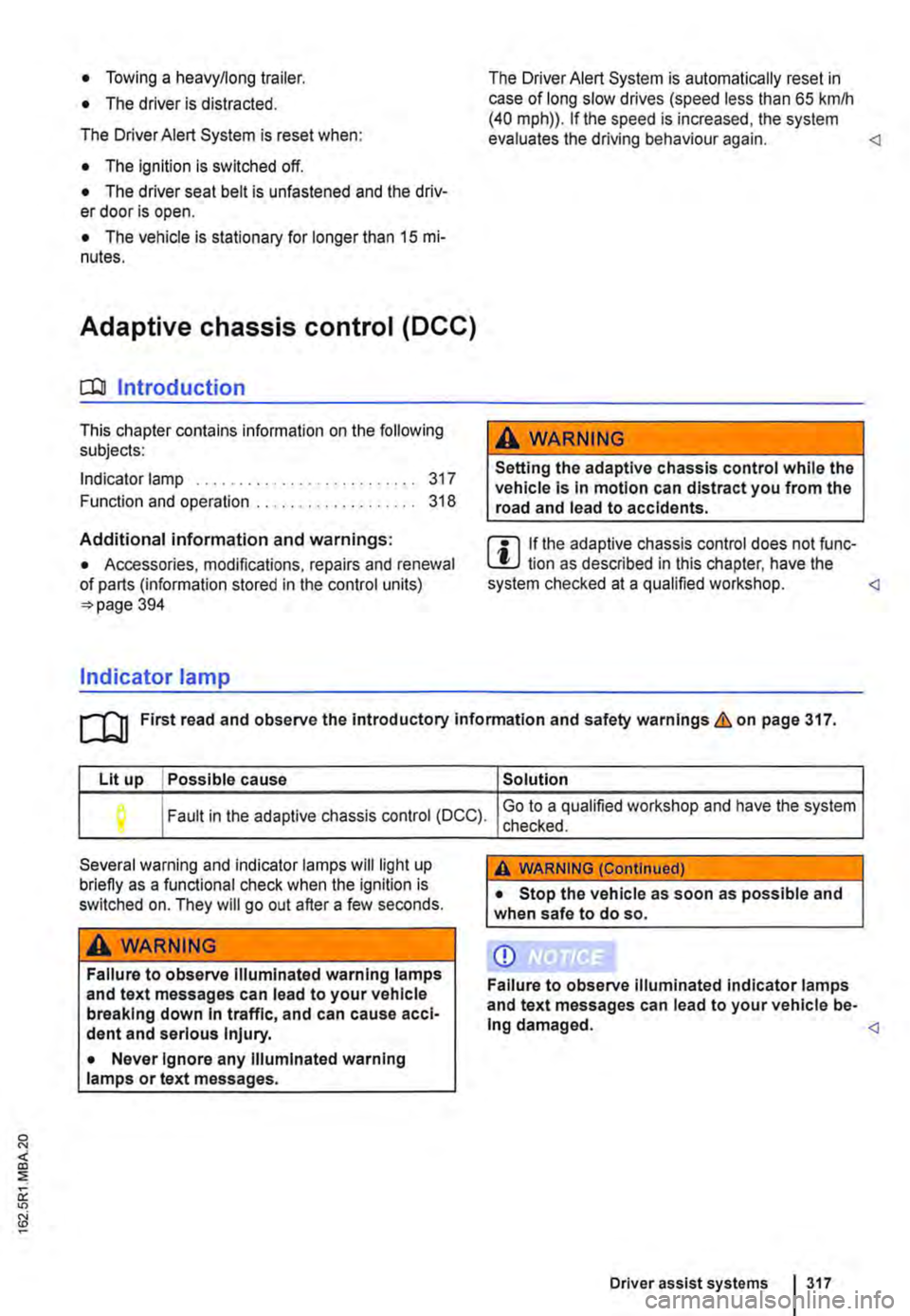
• Towing a heavy/long trailer.
• The driver is distracted.
The Driver Alert System is reset when:
• The ignition is switched off.
• The driver seat belt is unfastened and the driv-er door is open.
• The vehicle is stationary for longer than 15 mi-nutes.
Adaptive chassis control (DCC)
ell! Introduction
This chapter contains information on the following subjects:
Indicator lamp ....
Function and operation .
Additional information and warnings:
317
318
• Accessories, modifications, repairs and renewal of parts (information stored in the control units) 394
Indicator lamp
The Driver Alert System is automatically reset in case of long slow drives (speed less than 65 kmlh (40 mph)). If the speed is increased, the system evaluates the driving behaviour again. <1
A WARNING
Setting the adaptive chassis control while the vehicle Is In motion can distract you from the road and lead to accidents.
m If the adaptive chassis control does not func-L!.J lion as described in this chapter, have the system checked at a qualified workshop. <1
rn First read and observe the Introductory infonmation and safety warnings & on page 317.
Lit up I Possible cause
I Fault in the adaptive chassis control (DCC).
Several warning and indicator lamps will light up briefly as a functional check when the ignition is switched on. They will go out after a few seconds.
A WARNING
Failure to observe Illuminated warning lamps and text messages can lead to your vehicle breaking down In traffic, and can cause acci-dent and serious Injury.
• Never Ignore any Illuminated warning lamps or text messages.
Solution
Go to a qualified workshop and have the system checked.
A WARNING (Continued)
• Stop the vehicle as soon as possible and when safe to do so.
CD
Failure to observe illuminated indicator lamps and text messages can lead to your vehicle be-ing damaged.
Driver assist systems 317
Page 318 of 486
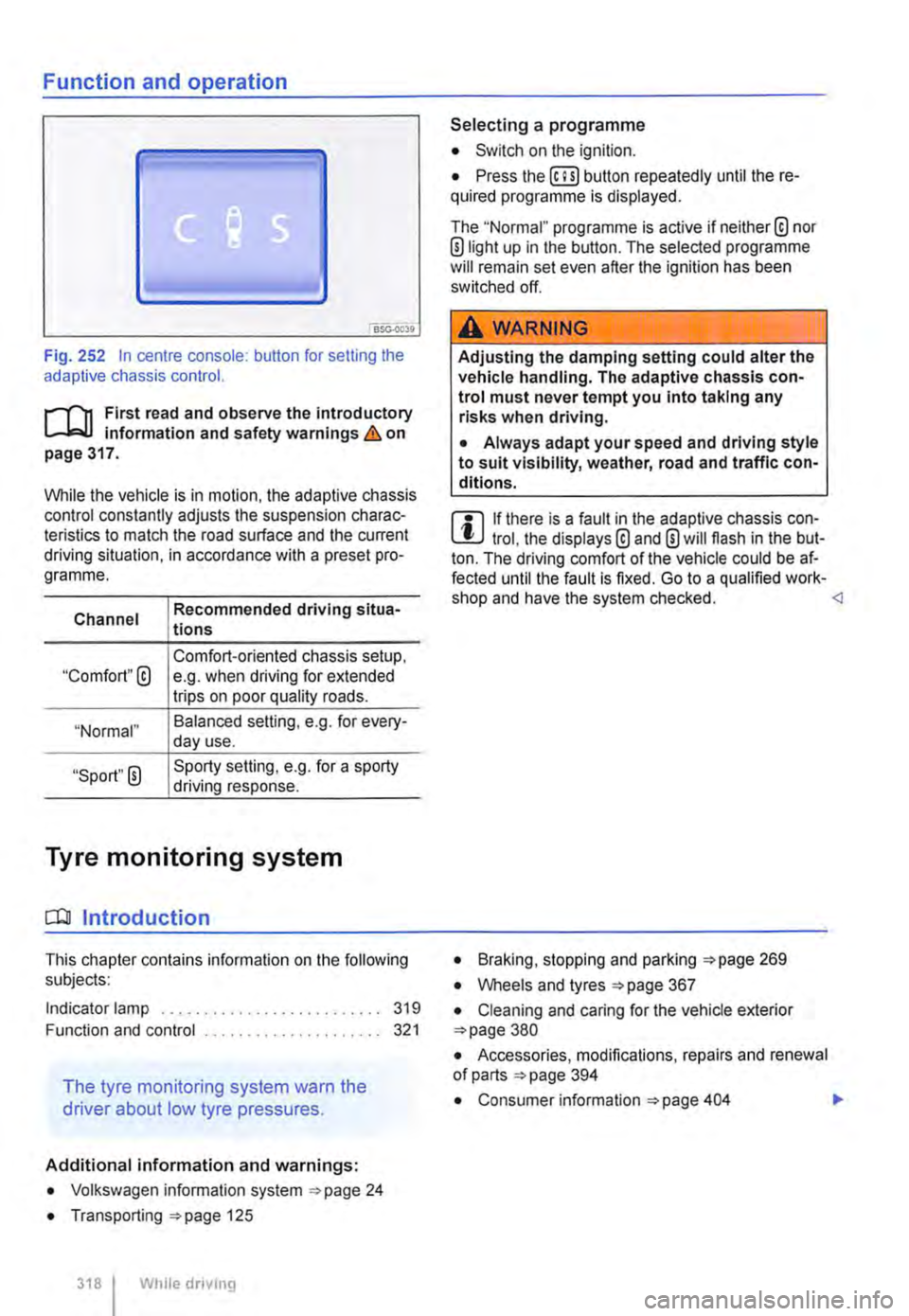
Function and operation
•
Fig. 252 In centre console: button for setting the adaptive chassis control.
r-f"n First read and observe the introductory Information and safety warnings & on page 317.
While the vehicle is in motion, the adaptive chassis control constantly adjusts the suspension charac-teristics to match the road surface and the current driving situation, in accordance with a preset pro-gramme.
Channel
"Comfort"@
"Normal"
"Sport" 0
Recommended driving situa-tions
Comfort-oriented chassis setup, e.g. when driving for extended trips on poor quality roads.
Balanced selling, e.g. for every-day use.
Sporty setting, e.g. for a sporty driving response.
Tyre monitoring system
CO! Introduction
This chapter contains information on the following subjects:
Indicator lamp .......................... 319
Function and control ..................... 321
The tyre monitoring system warn the
driver about low tyre pressures.
Additional information and warnings:
• Volkswagen information system ""page 24
• Transporting ""page 125
318 I While dnvmg
Selecting a programme
• Switch on the ignition.
• Press the (ili) button repeatedly until the re-quired programme Is displayed.
The "Normal" programme is active if neither® nor ®light up in the button. The selected programme will remain set even after the ignition has been switched off.
A WARNING
Adjusting the damping setting could alter the vehicle handling. The adaptive chassis con-trol must never tempt you into taking any risks when driving.
• Always adapt your speed and driving style to suit visibility, weather, road and traffic con-ditions.
m If there is a fault in the adaptive chassis con-l!:J trol, the displays® and 0 will flash in the but-ton. The driving comfort of the vehicle could be af-fected until the fault is fixed. Go to a qualified work-shop and have the system checked. <1
• Braking, stopping and parking :;.page 269
• Wheels and tyres =page 367
• Cleaning and caring for the vehicle exterior =page 380
• Accessories, modifications, repairs and renewal of parts =page 394
• Consumer information =page 404 .,.